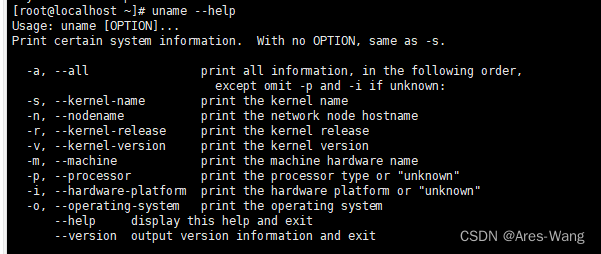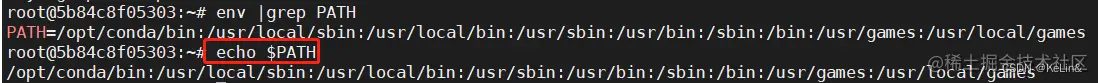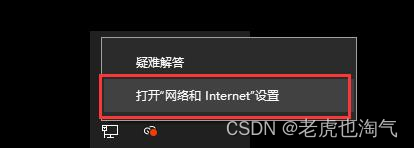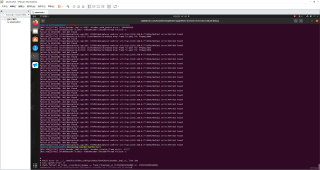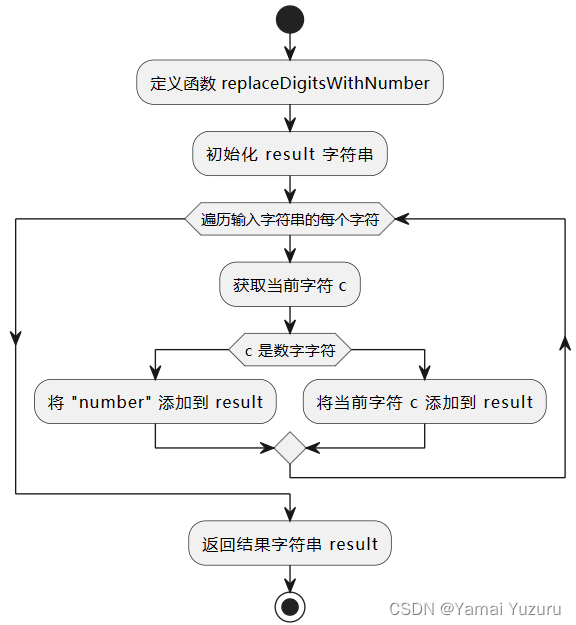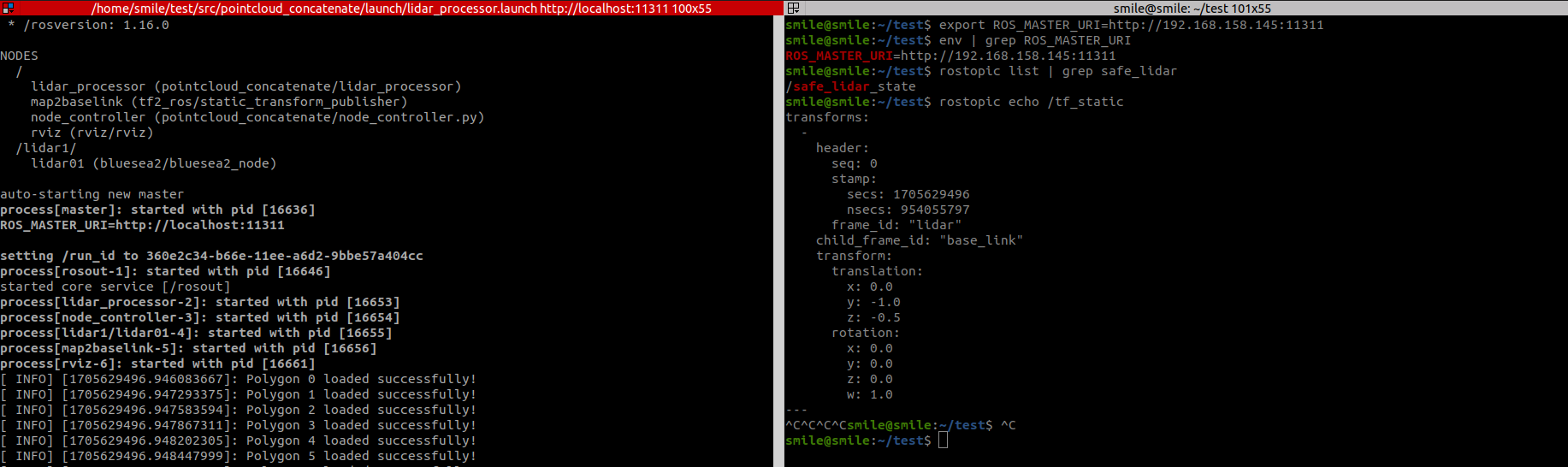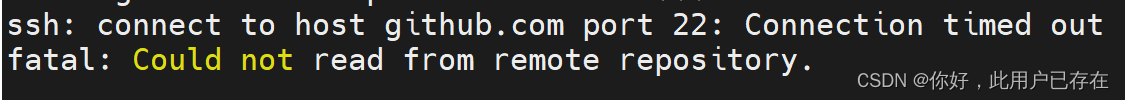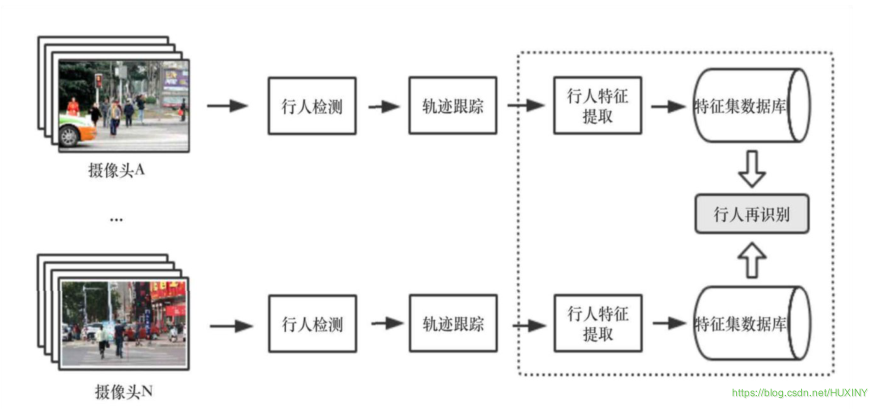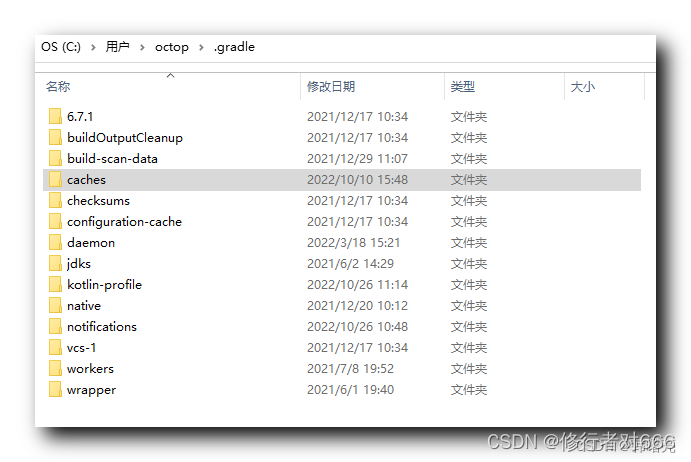Deepin操作系统中,有方便酷炫的图形环境能查看系统的环境,同样也有命令行方式来查看系统的基本环境,本文介绍如何查看机器名、操作系统版本和内核版本、基本硬件信息、基本软件环境等信息并给出示例
本文包括的shell命令有uname、hostname、dmidecode、getconf、lsb_release、lsusb、lspci、lsmod、env等,还有部分文本处理命令cat、grep、head等
uname -a # 查看内核、机器名、操作系统、CPU信息
# 执行结果
Linux worker-PC 5.15.45-amd64-desktop #1 SMP Tue Jun 7 21:44:04 CST 2022 x86_64 GNU/Linux
hostname # 查看机器名
# 执行结果
worker-PC
dmidecode | grep Product # 查看计算机型号、是否为物理机
# 执行结果
Product Name: VMware Virtual Platform
Product Name: 440BX Desktop Reference Platform
head -n 1 /etc/issue # 查看操作系统版本
# 执行结果
Deepin GNU/Linux 20.7.1 \n \l
cat /etc/os-release # 查看操作系统产品版本信息
# 执行结果
PRETTY_NAME="Deepin 20.7.1"
NAME="Deepin"
VERSION_ID="20.7.1"
......
lsb_release -a # 查看炒作系统版本代号
# 执行结果
No LSB modules are available.
Distributor ID: Deepin
Description: Deepin 20.7.1
......
cat /proc/version # 查看操作系统内核、编译器版本
# 执行结果
Linux version 5.15.45-amd64-desktop (deepin@wh-k8snode-70) (gcc (Uos 8.3.0.6-1+dde) 8.3.0, GNU ld (GNU Binutils for Uos) 2.31.1) #1 SMP Tue Jun 7 21:44:04 CST 2022
cat /etc/debian_version # 查看debian爸爸嫩
# 执行结果
10.10
cat /proc/cpuinfo | grep name | cut -f2 -d: | uniq # cpu信息
# 执行结果
AMD Ryzen 7 4800H with Radeon Graphics
# 虚拟机2核4线程
cat /proc/cpuinfo | grep physical | sort -n | uniq -c # cpu核数
# 执行结果
4 address sizes : 43 bits physical, 48 bits virtual
2 physical id : 0
2 physical id : 1
grep "physical id" /proc/cpuinfo|sort|uniq|wc -l # cpu个数
# 执行结果
2
getconf LONG_BIT # CPU位数
# 执行结果
64
lsusb -tv # 列出USB设备
# 执行结果(举例)
/: Bus 02.Port 1: Dev 1, Class=root_hub, Driver=uhci_hcd/2p, 12M
|__ Port 1: Dev 2, If 0, Class=Human Interface Device, Driver=usbhid, 12M
|__ Port 2: Dev 3, If 0, Class=Hub, Driver=hub/7p, 12M
......
lspci -tv # 列出PCI设备
# 执行结果(举例)
-[0000:00]-+-00.0 Intel Corporation 440BX/ZX/DX - 82443BX/ZX/DX Host bridge
+-01.0-[01]--
+-07.0 Intel Corporation 82371AB/EB/MB PIIX4 ISA
......
lsmod # 列出已加载的内核模块
# 执行结果
Module Size Used by
nfnetlink_queue 24576 0
nfnetlink_log 20480 0
......
env # 查看环境变量
SHELL=/bin/bash
WINDOWID=0
COLORTERM=truecolor
......
一日练,一日功,一日不练十日空
may the odds be ever in your favor ~