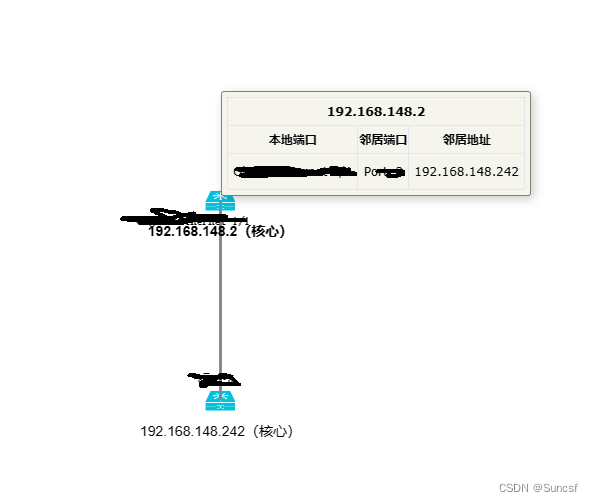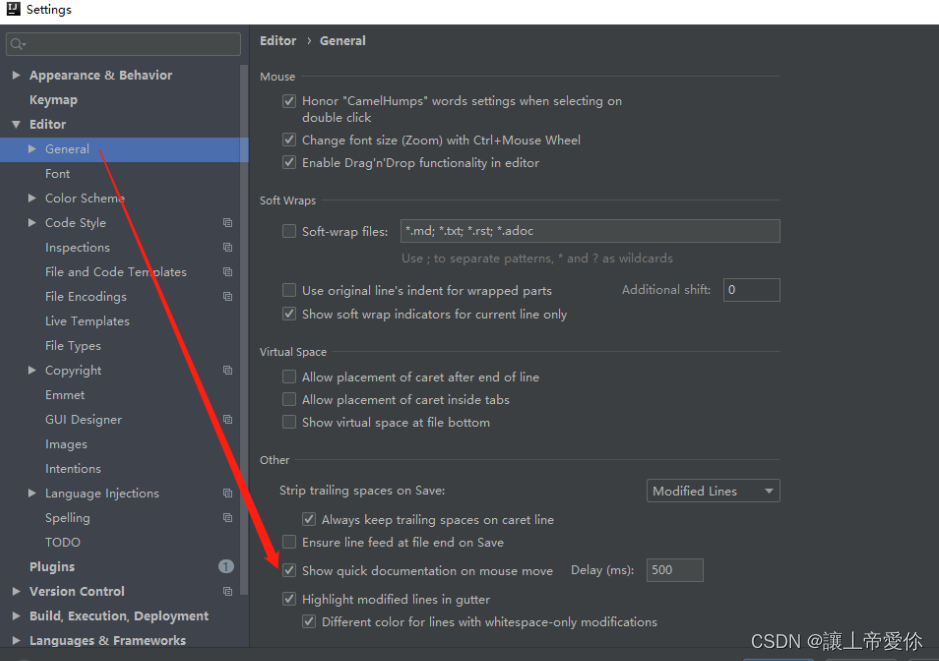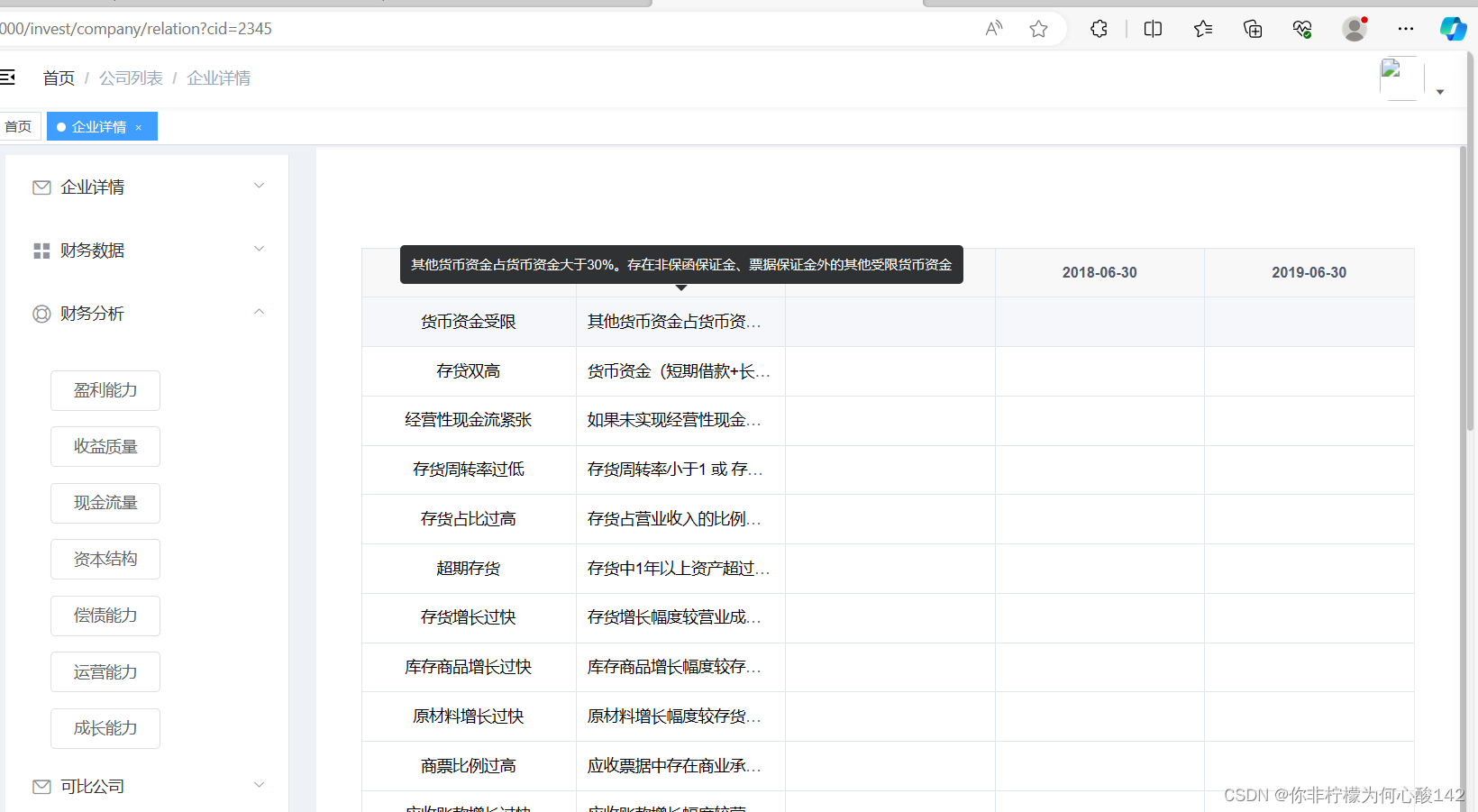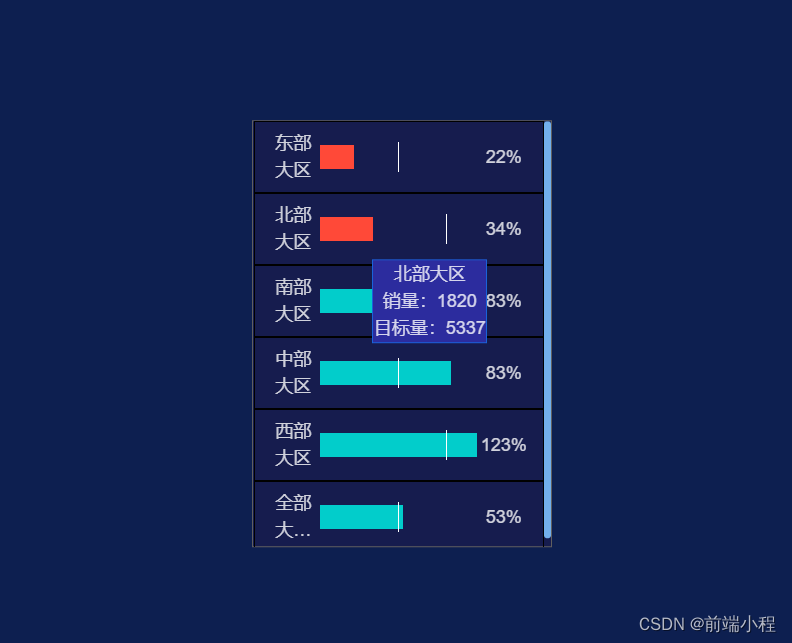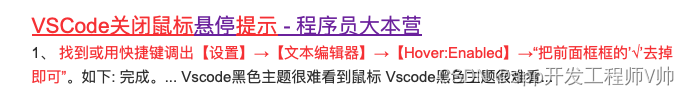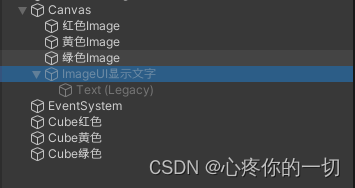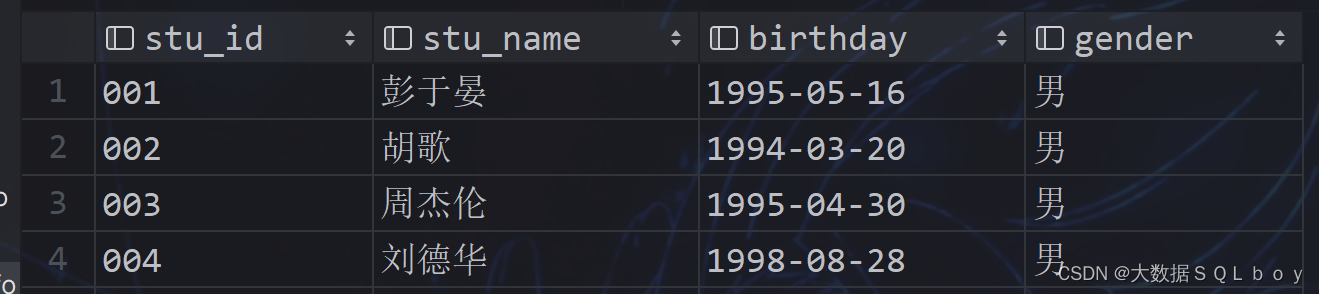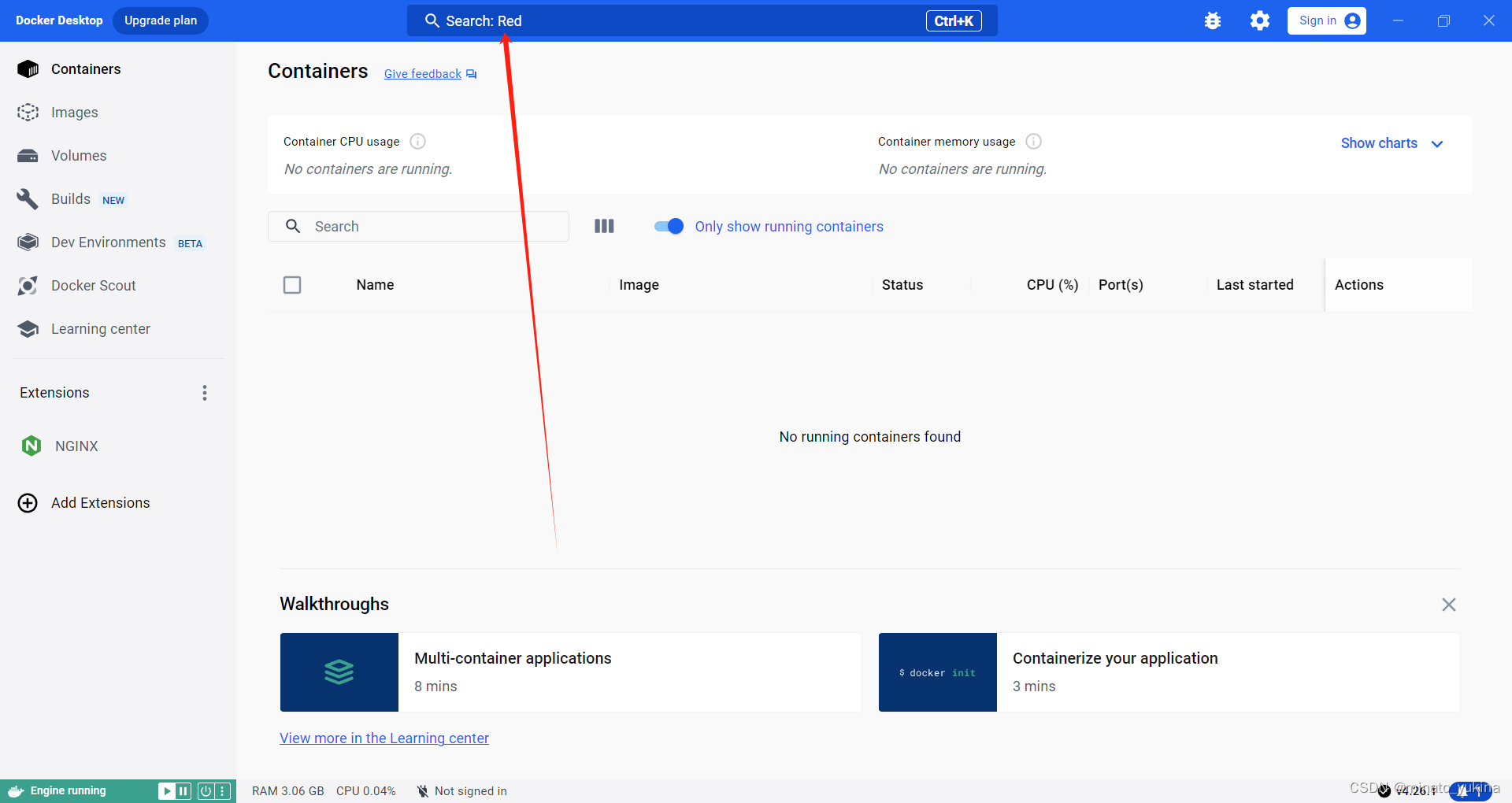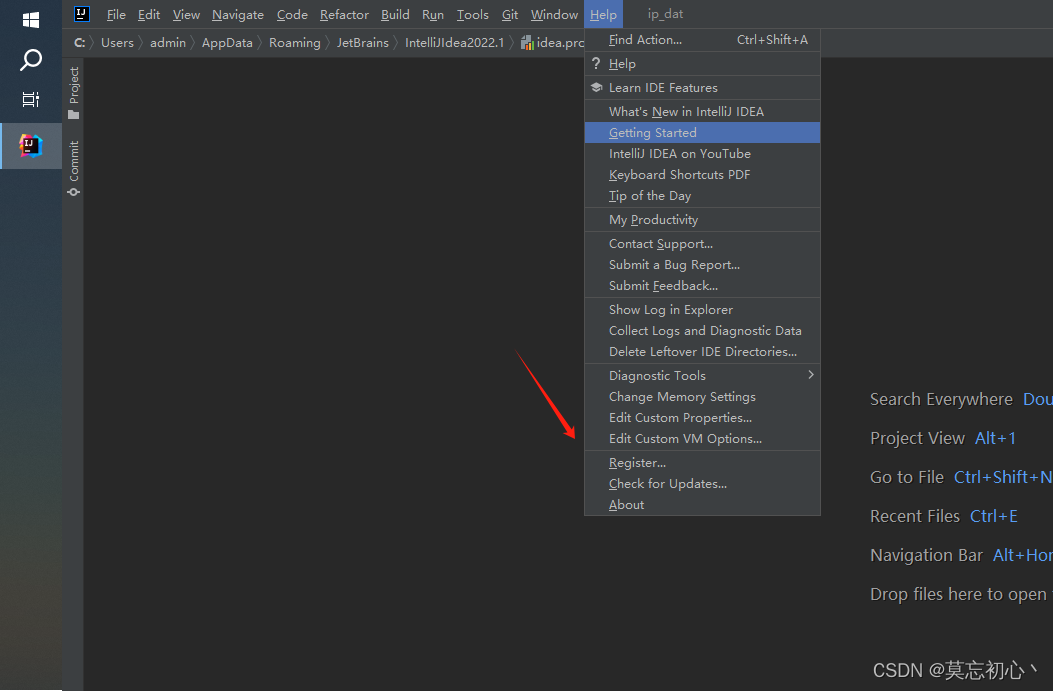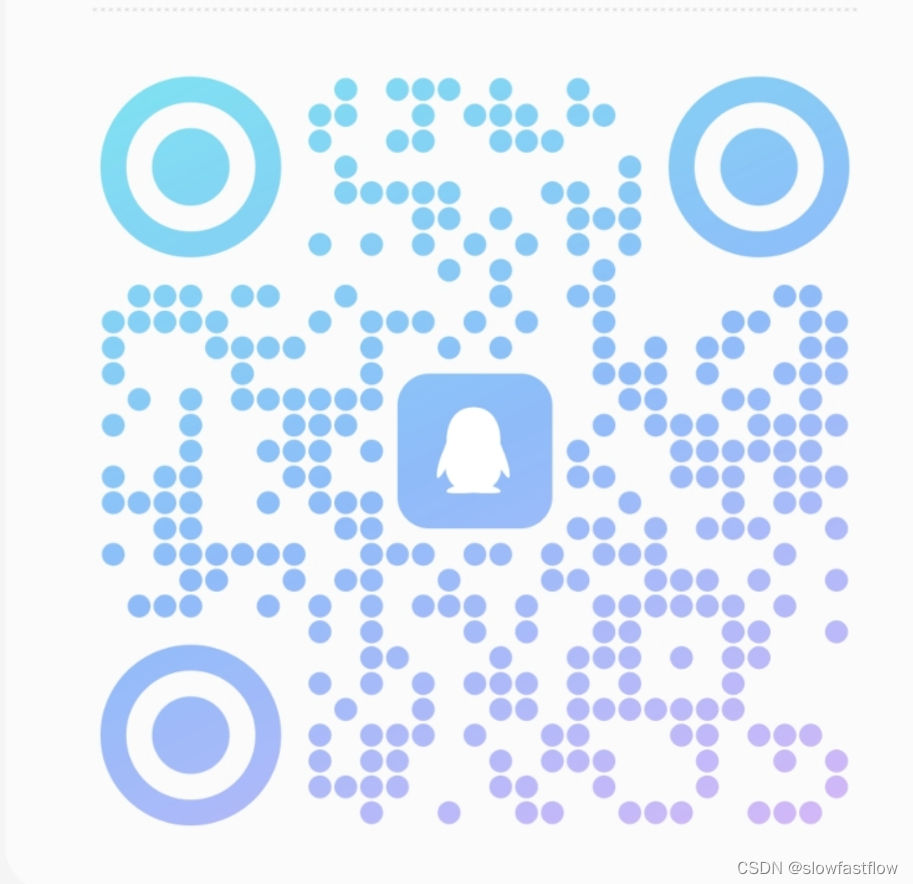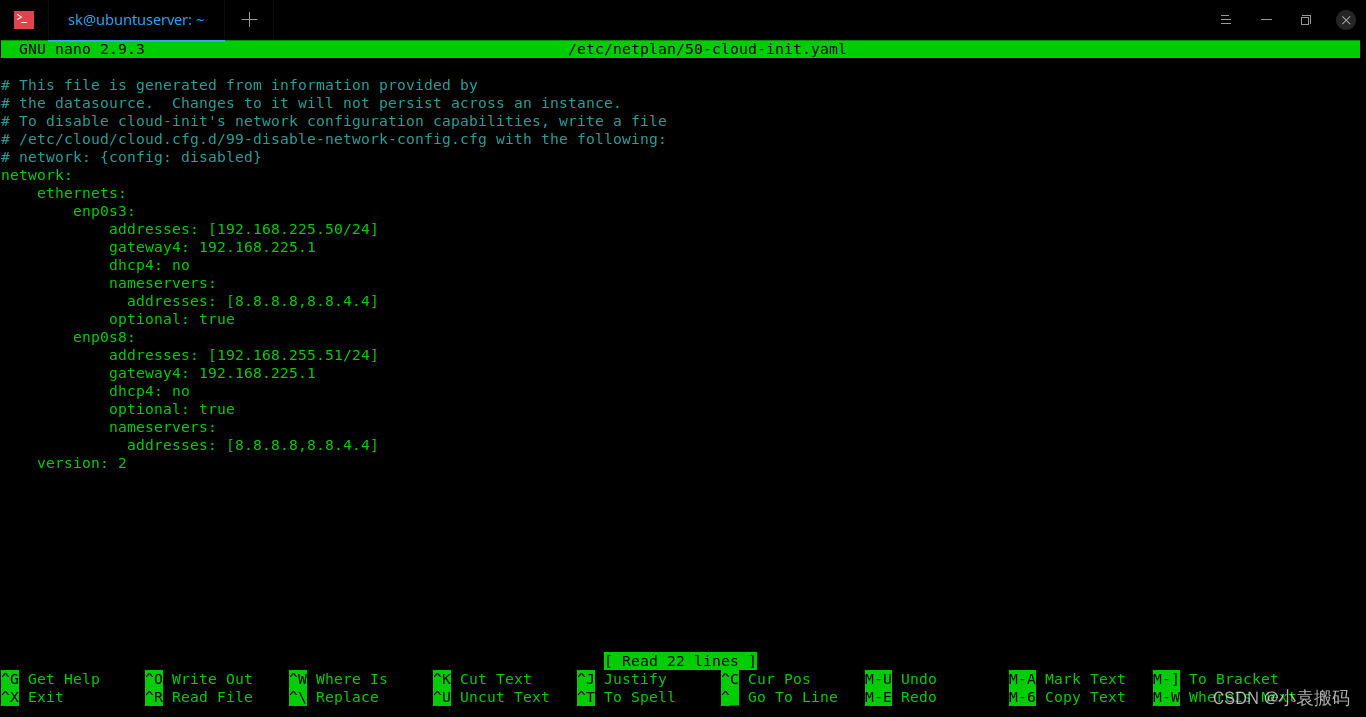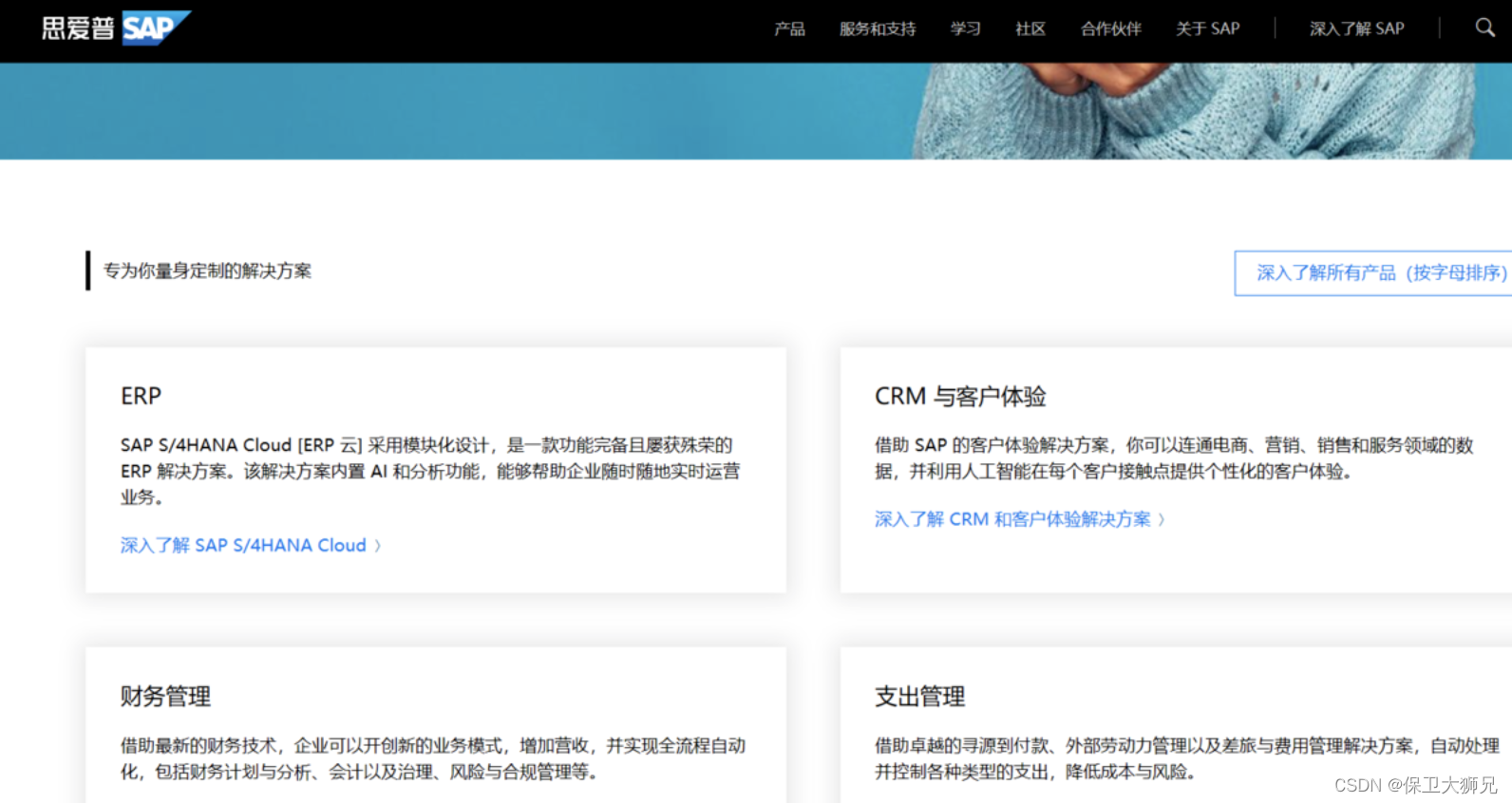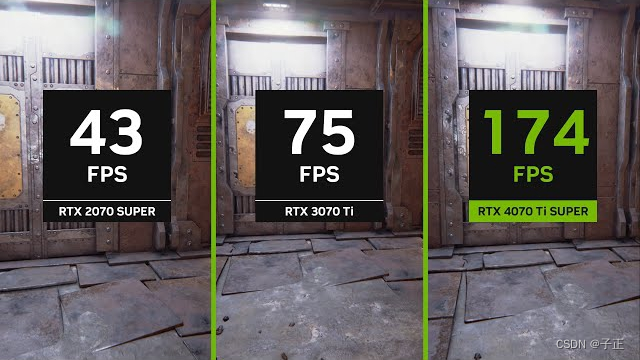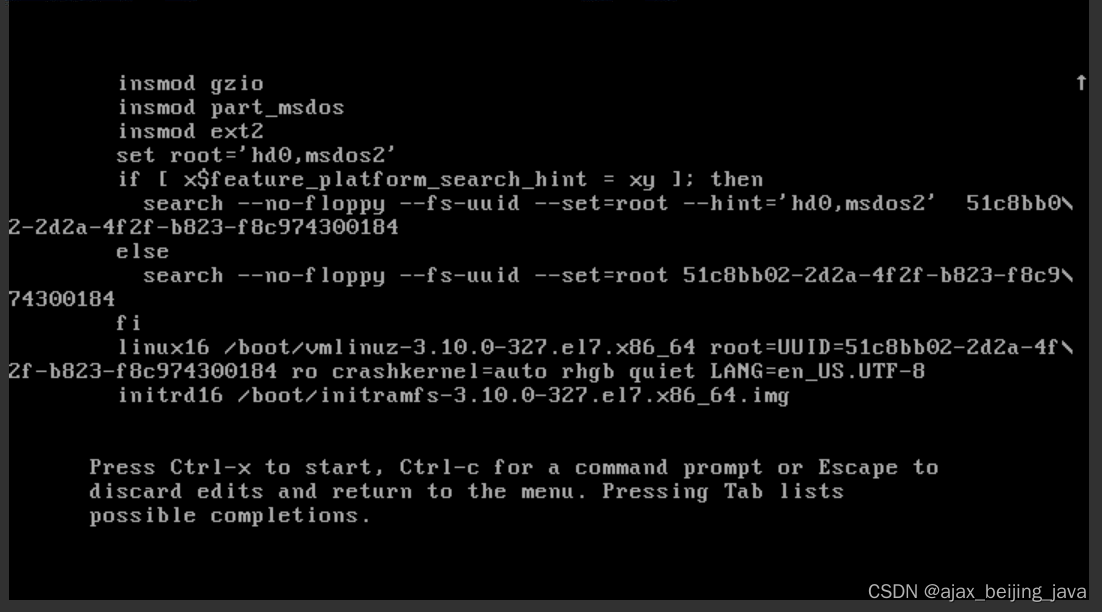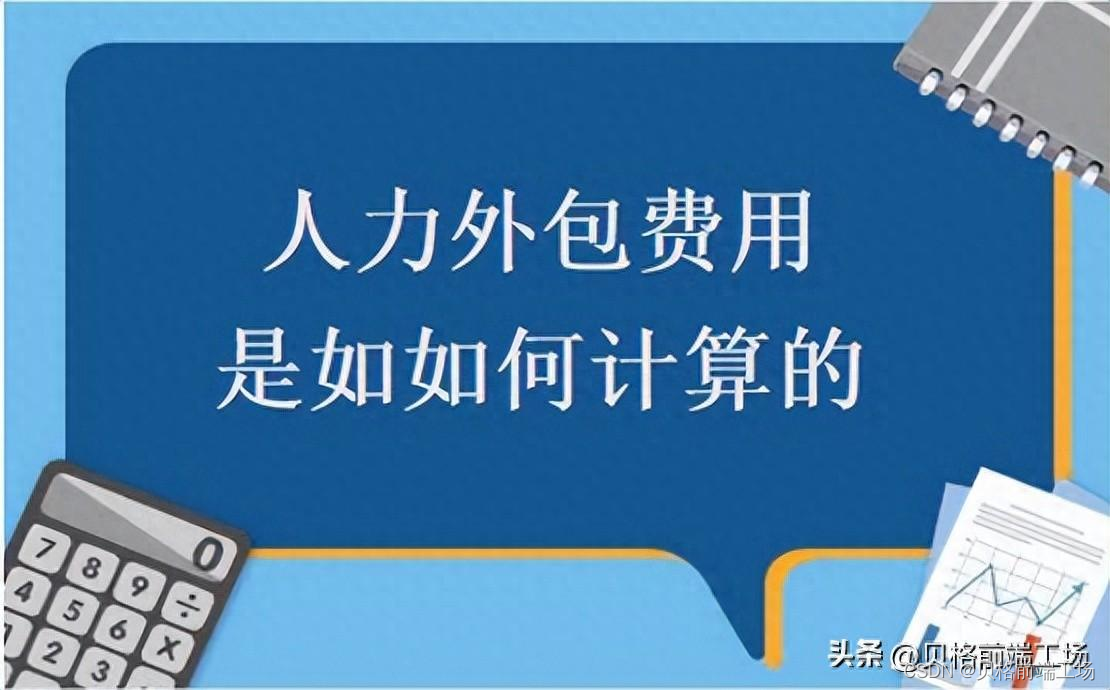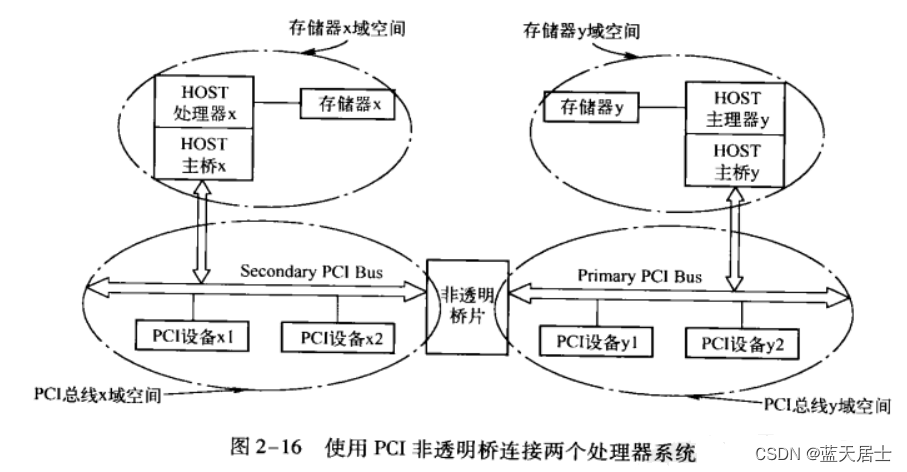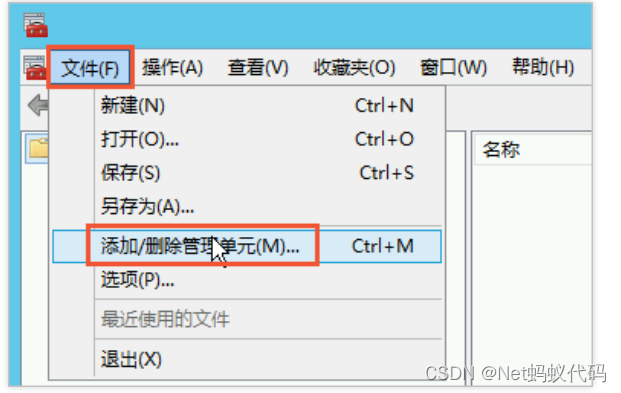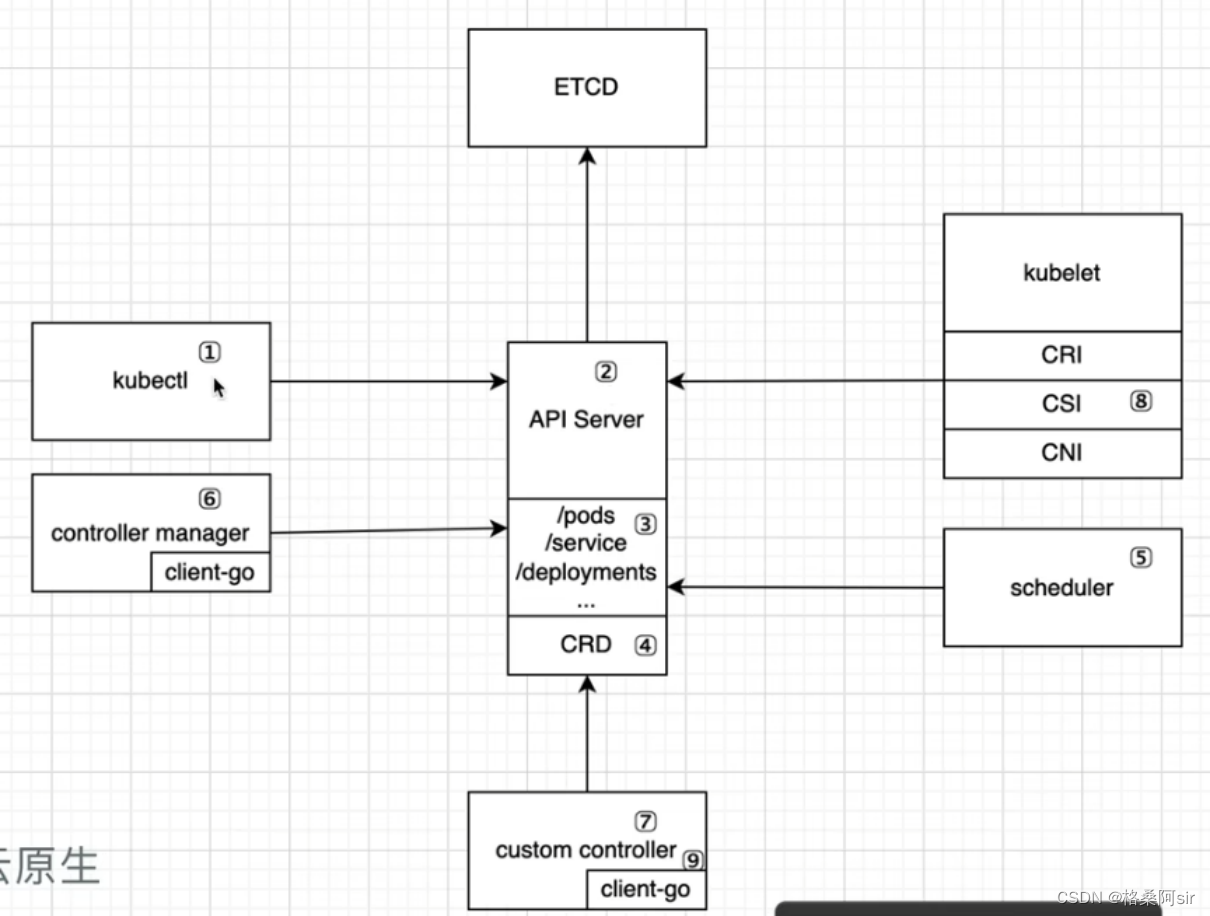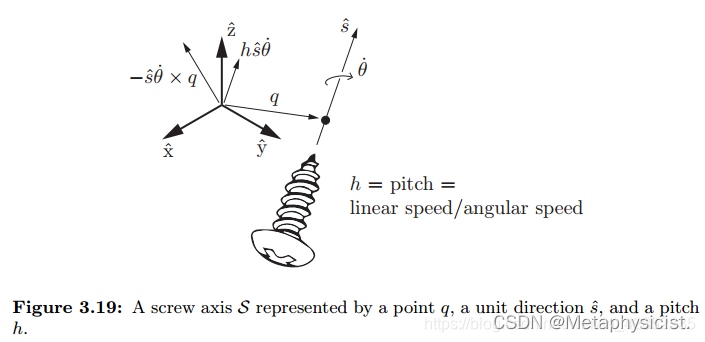在使用VUE+Vis.js做拓扑图,利用鼠标悬浮放在图标展示设备信息时,发现鼠标一放在图标上面时,标题表会提前在放置的元素下显示,鼠标再放到图标上去元素才会隐藏变成悬浮状态
解决方法:
添加一个div元素,设置v-show="false",将作为悬浮窗的元素放进去,因为v-show只是隐藏元素,元素还在页面内,而作为悬浮窗的元素通过this.$refs只会获取当前元素,当元素被拿去作为悬浮窗,是可以正常显示的。
元素代码:
<div v-show="false">
<div ref="lldpTable">
<table class="sl-show-table">
<thead>
<tr>
<th colspan="3">
{
{ selectSwitch.host }}
</th>
</tr>
<tr>
<th>本地端口</th>
<th>邻居端口</th>
<th>邻居地址</th>
</tr>
</thead>
<tbody>
<tr v-for="next in selectSwitch.nexts" :key="next.remoteHost">
<td>
{
{ next.loaclPort }}
</td>
<td>
{
{ next.remotePort }}
</td>
<td>
{
{ next.remoteHost }}
</td>
</tr>
</tbody>
</table>
</div>
</div>Vis.js节点代码:
let node = {
id: item.host,
label: item.host + (item.centre ? '(核心)' : ''),
title: this.$refs.lldpTable,
shape: 'image',
image: item.image,
font: {
color: '#000000',
},
physics: false,
x: item.x,
y: item.y,
}Vis.js鼠标悬浮代码:
//鼠标悬浮
this.network.on('hoverNode', (e) => {
this.selectSwitch = data.find(c => c.host === e.node)
})显示效果: