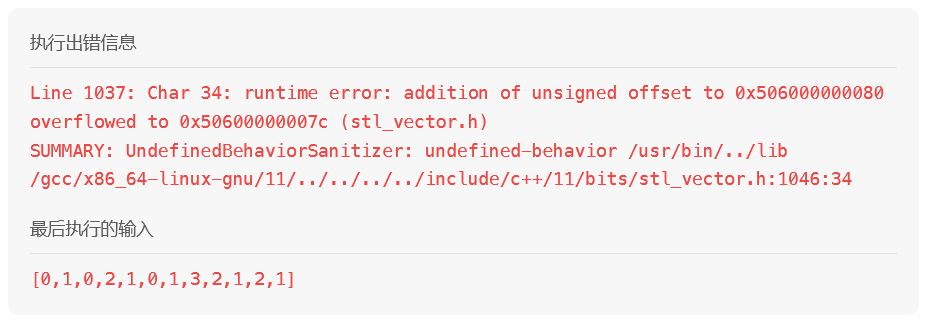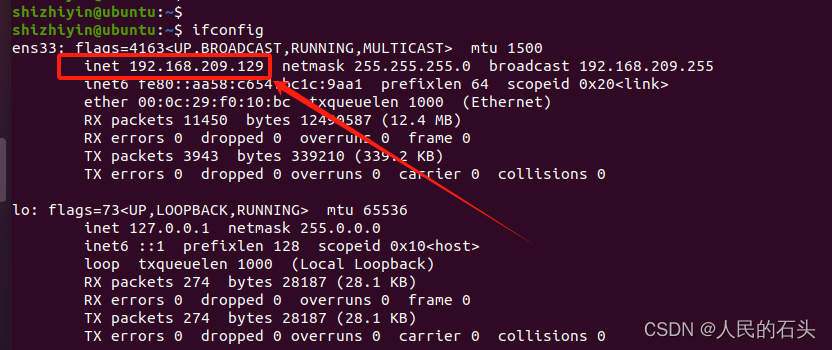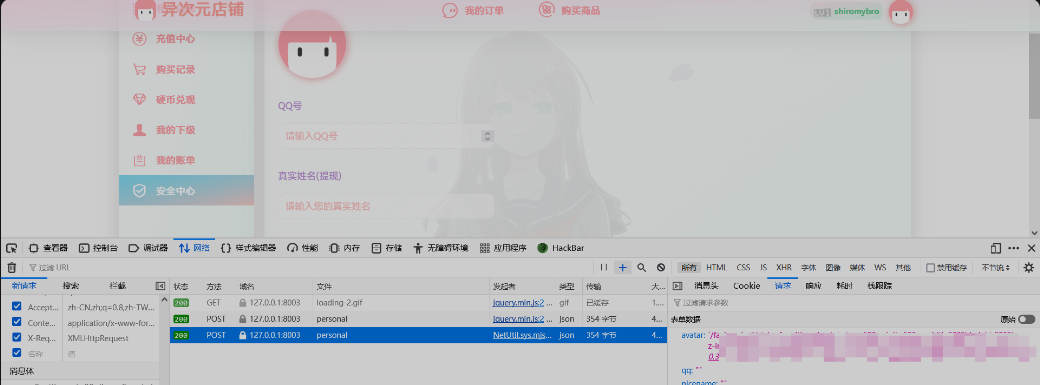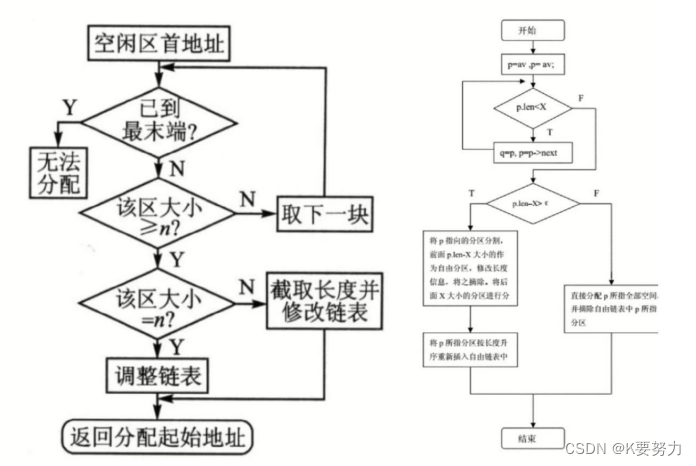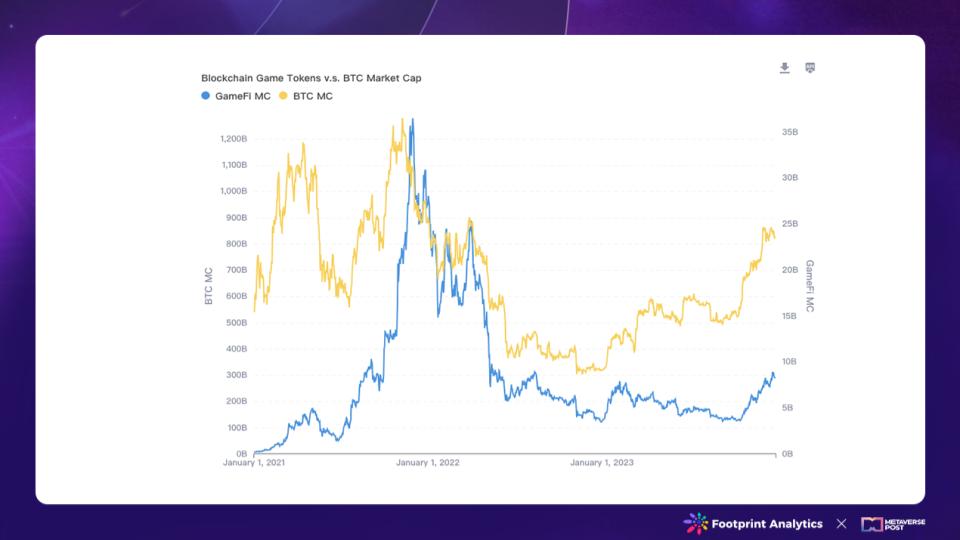c#键盘事件的使用
1.在xaml写入键盘绑定事件
<KeyBinding Command="{Binding EnterInput1CMD}" Key="Enter" CommandParameter="{Binding ElementName=sendDataTextBox,Path=Text}" />
2.vm.cs写入对应的事件函数中
EnterInput1CMD = new RelayCommand((p) =>
//键盘事件
{
System.Console.WriteLine(p);
SetFocus1btnFlag = true;
//if (tb1Str != "")
{
byte[] bytes2send = System.Text.Encoding.Default.GetBytes((String)tb1Str + appendContent);
GlobeData.pommL2Obj.pcomDic[SettingWinVM.rs232port1Num].writePort(bytes2send);
}
tb1Str = "";
SetFocus1tbFlag = true;
});
public RelayCommand(Action<object> execute) //定义Action,CanExecute
: this(execute, DefaultCanExecute)
{
}
3.在MvvmLight中实现ICommand接口的类是RelayCommand,RelayCommand通过构造函数初始化Execute 和 CanExecute方法,因此,构造函数传入的是委托类型的参数,Execute 和 CanExecute则执行的是委托的方法。
RelayCommand类
public class RelayCommand : ICommand
{
private Action<object> execute; //
//
private Action<object, object> execute2 {
get; set; } //定义成员
private Predicate<object> canExecute;//Predicate:述语//定义成员
private event EventHandler CanExecuteChangedInternal;//事件
public RelayCommand(Action<object> execute) //定义Action,CanExecute
: this(execute, DefaultCanExecute)
{
}
public RelayCommand(Action<object> execute, Predicate<object> canExecute)//定义
{
if (execute == null)
{
throw new ArgumentNullException("execute");
}
if (canExecute == null)
{
throw new ArgumentNullException("canExecute");
}
this.execute = execute;
this.canExecute = canExecute;
}
public event EventHandler CanExecuteChanged //CanExecuteChanged事件处理方法
{
add
{
CommandManager.RequerySuggested += value;
this.CanExecuteChangedInternal += value;
}
remove
{
CommandManager.RequerySuggested -= value;
this.CanExecuteChangedInternal -= value;
}
}
public bool CanExecute(object parameter) //CanExecute方法
{
return this.canExecute != null && this.canExecute(parameter);
}
public void Execute(object parameter) //Execute方法
{
this.execute(parameter);
}
public void OnCanExecuteChanged() //OnCanExecute方法
{
EventHandler handler = this.CanExecuteChangedInternal;
if (handler != null)
{
//DispatcherHelper.BeginInvokeOnUIThread(() => handler.Invoke(this, EventArgs.Empty));
handler.Invoke(this, EventArgs.Empty);
}
}
public void Destroy() //销毁方法
{
this.canExecute = _ => false;
this.execute = _ => {
return; };
}
private static bool DefaultCanExecute(object parameter) //DefaultCanExecute方法
{
return true;
}
}




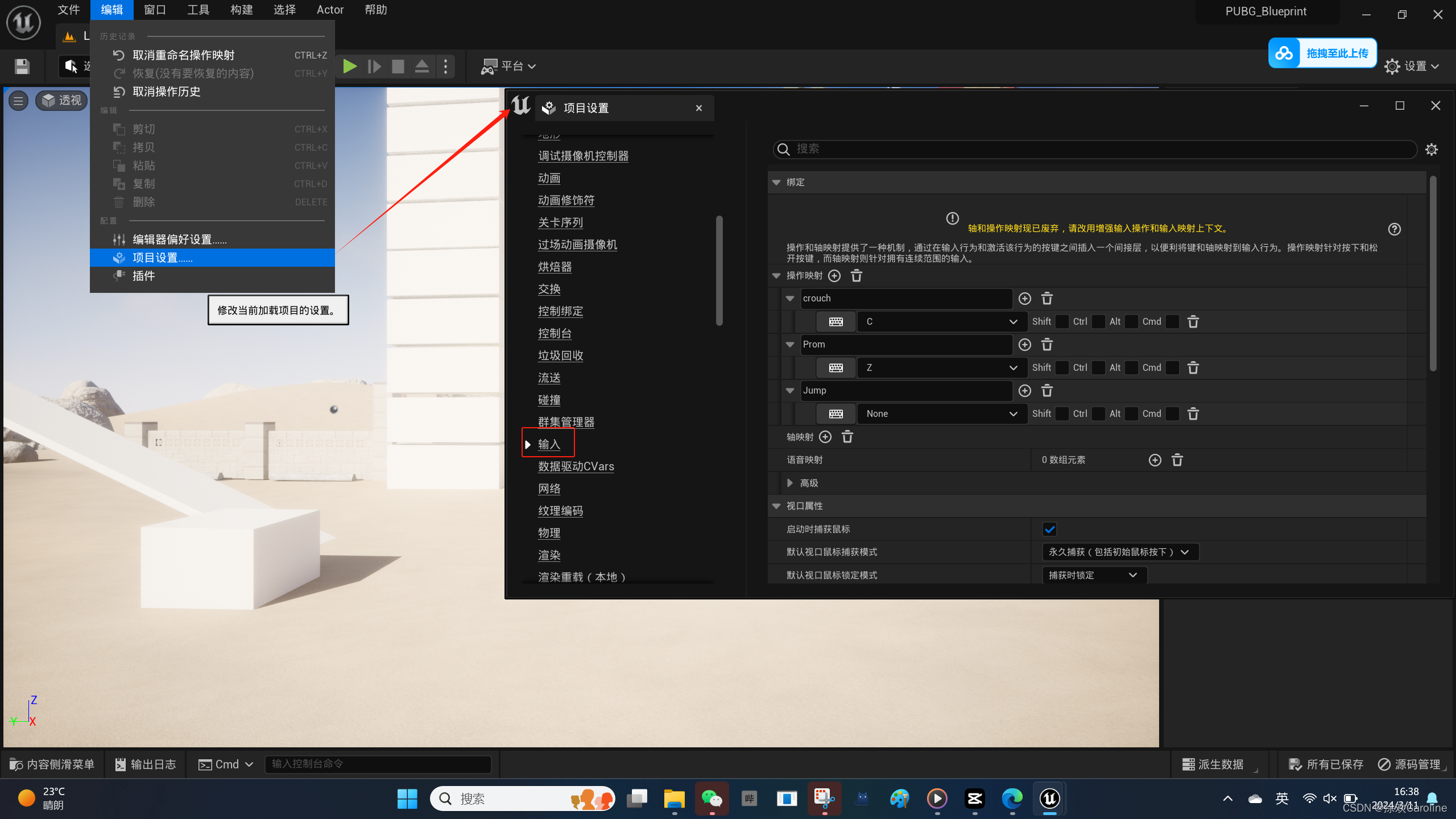

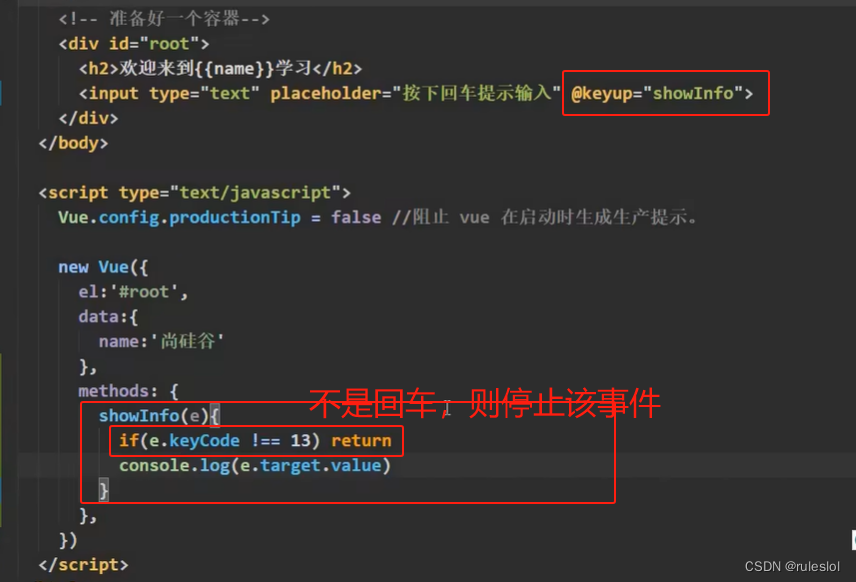



















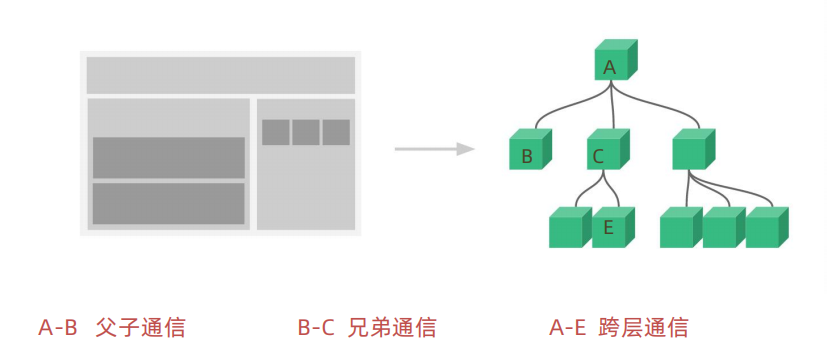


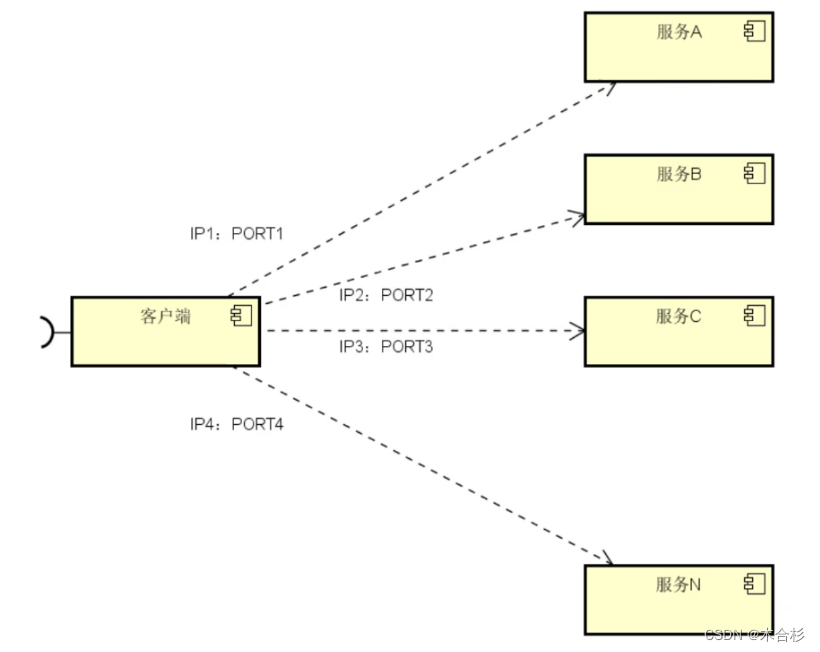

![[C#]winform部署官方yolov8-obb旋转框检测的onnx模型](https://img-blog.csdnimg.cn/direct/ced49909c78847f2982c9a8d4ecb9aa8.jpeg)