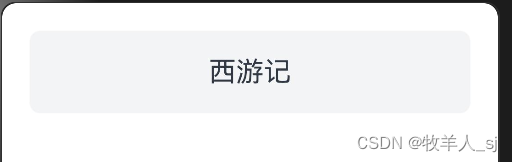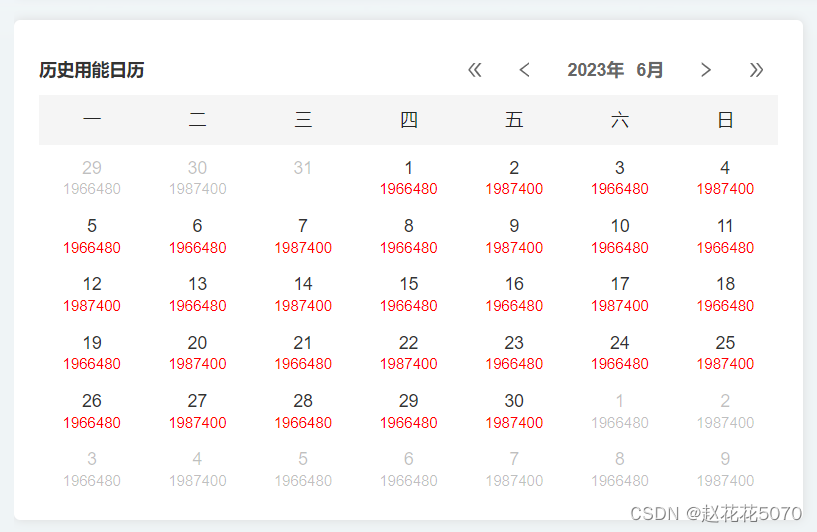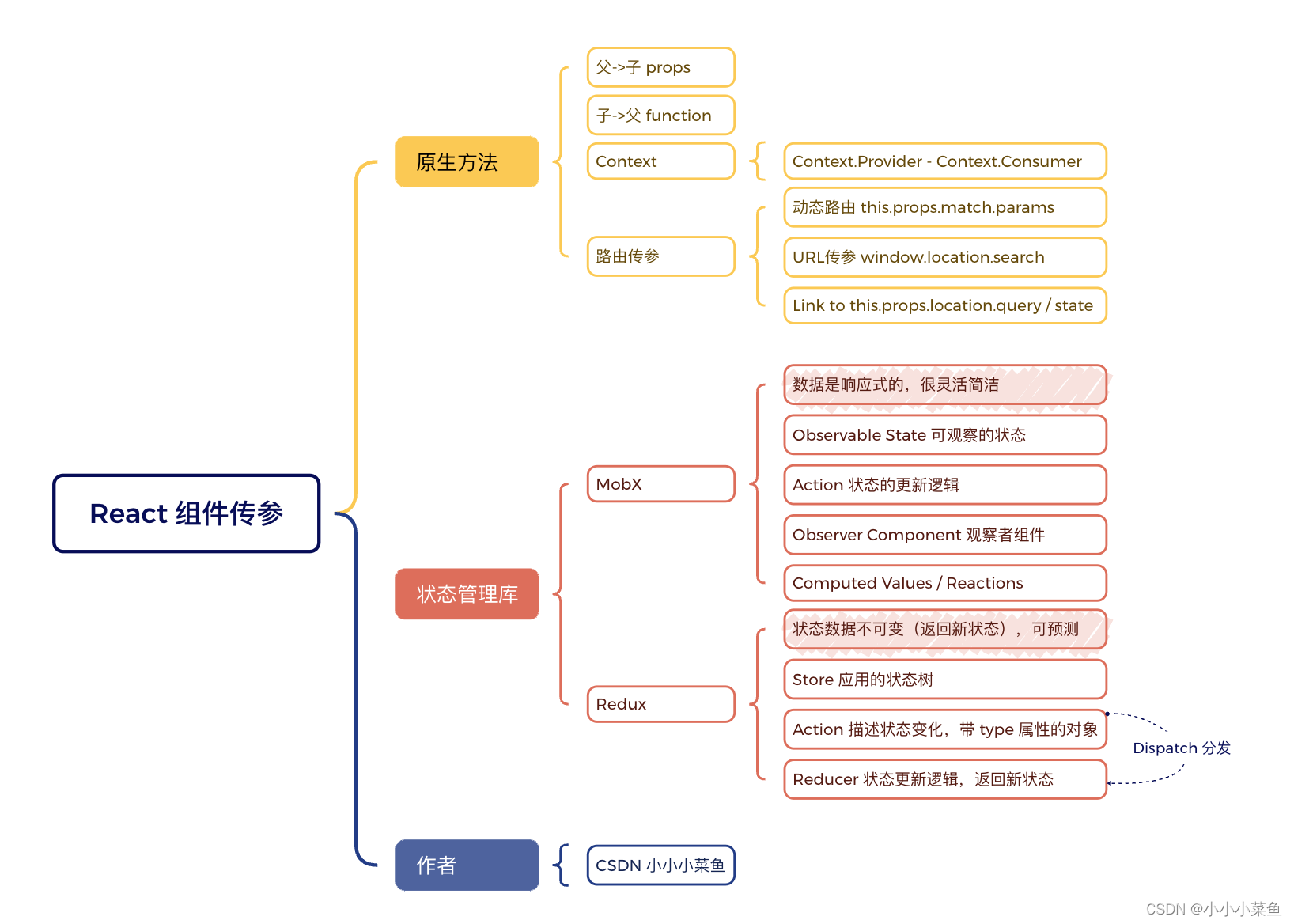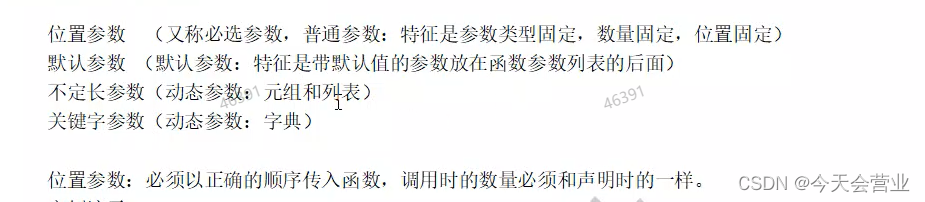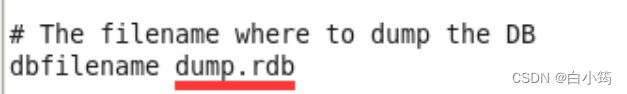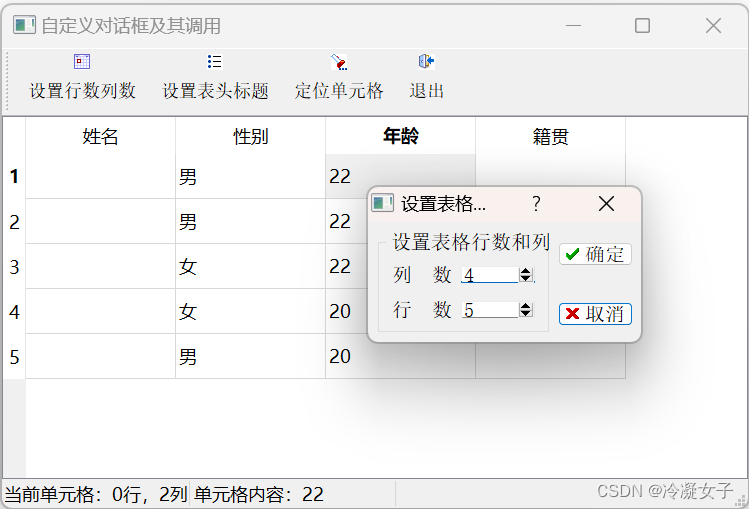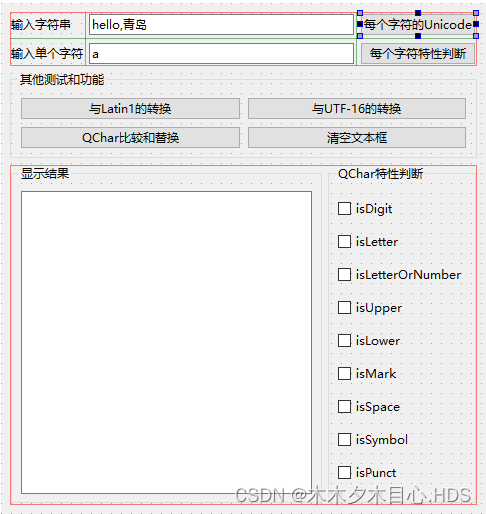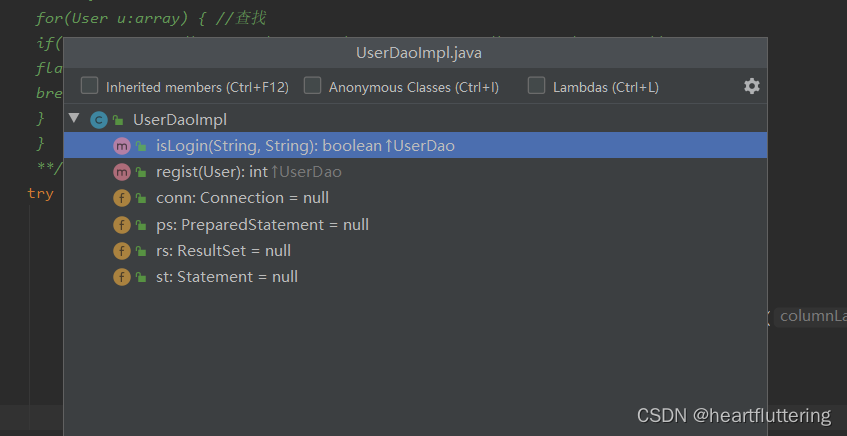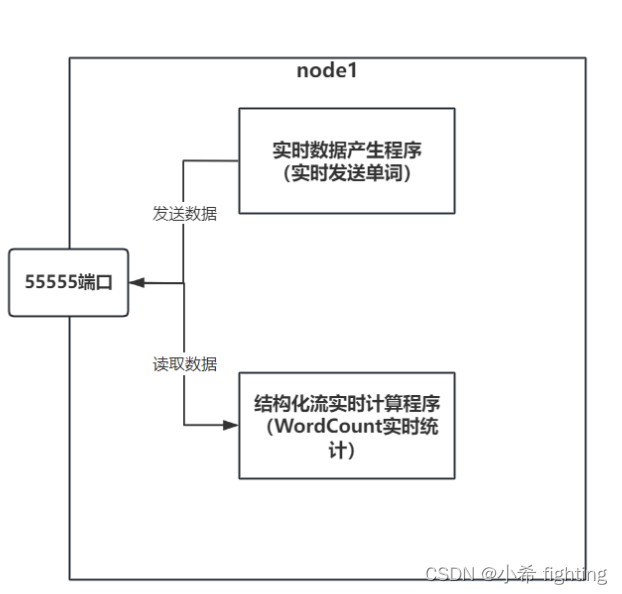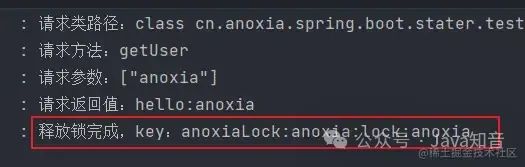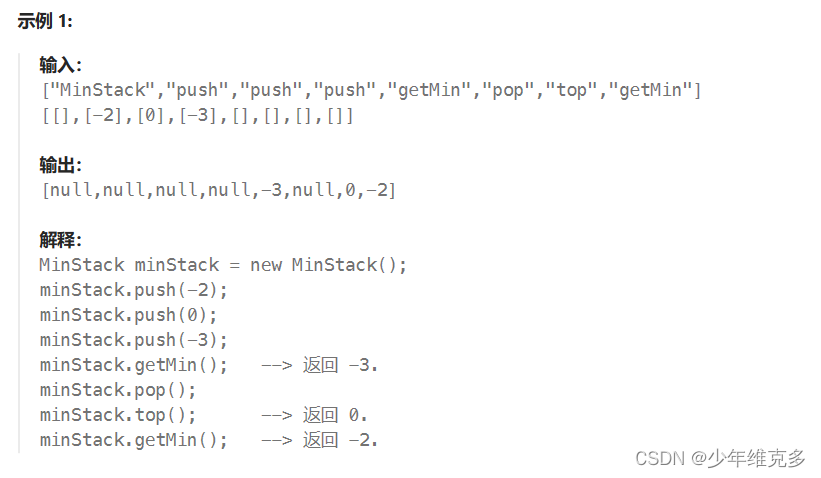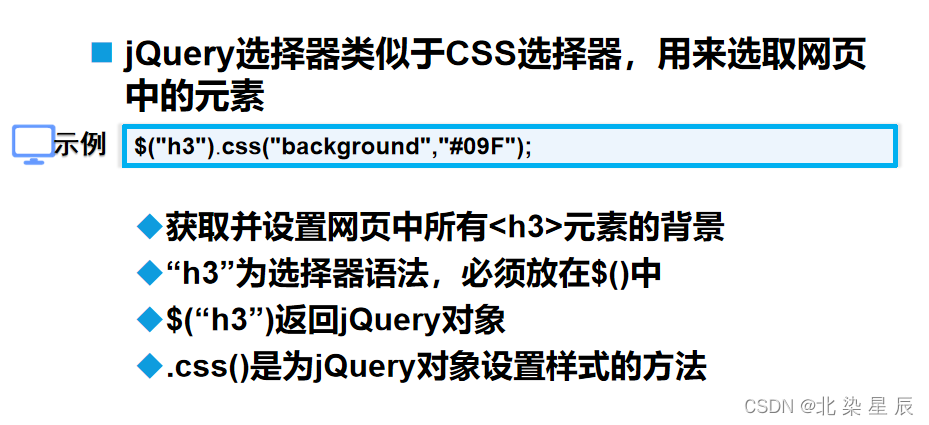redux基础实现
myRedux
export const createStore = (reduce) => {
if (typeof reduce !== 'function') throw new Error('Expected the reducer to be a function.')
let state,
listeners = []
state = reduce()
const getState = () => state
const dispatch = (action) => {
if(typeof action !== 'object' || typeof action.type !== 'string') throw new Error('Actions must be plain objects.')
state = reduce(state, action)
listeners.forEach(listener => listener())
}
const subscribe = (listener) => {
if(typeof listener !== 'function') throw new Error('Expected the listener to be a function.')
listeners.push(listener)
return () => listeners = listeners.filter(l => l !== listener)
}
return {
getState,
dispatch,
subscribe,
}
}
使用
import React, { useEffect, useState } from 'react'
import { createStore } from './myRedux'
const reduce = (state = { a: 123 }, action = {}) => {
state = { ...state }
switch (action.type) {
case 'tset':
state.a = Math.random() * 1000
return state
default:
return state
}
}
const store = createStore(reduce)
export default function Test() {
const state = store.getState()
const [_, foceUpdate] = useState(0)
useEffect(() => {
store.subscribe(() => {
foceUpdate(Date.now())
})
}, [])
const change = () => {
store.dispatch({ type: 'tset' })
}
return (
<div>
<h1>Test {state.a}</h1>
<button onClick={change} >change</button>
</div>
)
}
react-redux
和源码可能不同,我没看过源码,只是实现一下
react-redux.js
import { useContext, useEffect, useState, createContext } from 'react'
const StoreContext = createContext()
export const Provider = (props) => {
const store = props.store
return <StoreContext.Provider value={
{ store }}>{props.children}</StoreContext.Provider>
}
export const connect = (mapState, mapDispatch) => {
if (typeof mapState !== 'function') throw new Error('mapState must be an function')
if (typeof mapDispatch !== 'function') throw new Error('mapDispatch must be an function')
return (Cpn) => {
return (props = {}) => {
const contents = useContext(StoreContext)
const store = contents.store
const state = mapState(store.getState())
const dispatch = mapDispatch(store.dispatch)
const [_, forceUpdate] = useState(true)
useEffect(() => {
store.subscribe(() => {
forceUpdate(Symbol())
})
}, [])
props = { ...props, ...state, ...dispatch }
return <Cpn {...props} />
}
}
}
使用
import React from 'react'
import { Provider, connect } from './react-redux'
import { createStore } from 'redux'
const reducer = (state = { name: 'test' }, action) => {
switch (action.type) {
case 'CHANGE_NAME':
return { ...state, name: action.name }
default:
return state
}
}
const store = createStore(reducer)
function Test2(props) {
const change = () => {
props.changeName('test' + Math.random())
}
return (
<div>
<h1>Test {props.name} </h1>
<button onClick={change} >change</button>
</div>
)
}
const Test3 = connect(
state => ({ name: state.name }),
dispatch => ({ changeName: (name) => dispatch({ type: "CHANGE_NAME", name }) })
)(Test2)
export default function Test() {
return (
<Provider store={store} >
<Test3 />
</Provider>
)
}模仿pinia方式管理
myPinia.js
import { useEffect, useState } from 'react'
class StoreState {
constructor(value) {
this.value = value
this.symbol = Symbol()
}
}
export const createStore = (f) => {
if (typeof f !== 'function') throw new Error('Expected a function')
const store = f()
watch(store)
const useStore = () => {
return new Proxy(store, {
get: (target, prop) => {
const v = target[prop]
const isState = v instanceof StoreState
return isState ? v.value : v
},
set: () => store,
})
}
return useStore
}
export const useStoreState = (v) => {
return new StoreState(v)
}
const watch = (obj) => {
Object.keys(obj).forEach((key) => {
const storeState = obj[key]
if (storeState instanceof StoreState) {
let value = storeState.value
Object.defineProperty(storeState, 'value', {
get: () => value,
set: (newValue) => {
value = newValue
updateView()
},
})
}
})
}
let listeners = []
export const subscribe = (f) => {
if (typeof f !== 'function') throw new Error('Expected a function')
if (!listeners.includes(f)) listeners.push(f)
return () => (listeners = listeners.filter((l) => l !== f))
}
const updateView = () => listeners.forEach((f) => f())
export const connect = (Cpn) => {
return (props) => {
const [_, forceUpdate] = useState(true)
useEffect(() => {
const unSubscribe = subscribe(() => forceUpdate(Symbol()))
return unSubscribe
}, [])
return <Cpn {...props} />
}
}
使用
import React from 'react'
import { createStore, useStoreState, connect } from './myPinia'
const useUserStore = createStore(() => {
let name = useStoreState('test')
const change = () => {
name.value = 'test2' + Math.random()
}
return { name, change }
})
function Test() {
const store = useUserStore()
const change = () => {
store.change()
}
return (
<div>
<h2>Test {store.name}</h2>
<button onClick={change}>change</button>
</div>
)
}
export default connect(Test)不足的是,还是需要forceUpdate
react-pinia
实现模块化
react-pinia.js
import { useEffect, useState } from 'react'
const storePool = {}
export const createStore = (id, f) => {
if (typeof f !== 'function') throw new Error('Expected a function')
const store = f()
watchStore(store)
const proxy = new Proxy(store, {
get: (target, prop) => {
const v = target[prop]
const isState = v instanceof StoreState
return isState ? v.value : v
},
set: () => store,
})
storePool[id] = { store }
const useStore = () => proxy
return useStore
}
class StoreState {
constructor(value) {
this.value = value
this.symbol = Symbol()
}
}
export const useStoreState = (v) => {
return new StoreState(v)
}
const watchStore = (obj) => {
Object.keys(obj).forEach((key) => {
const storeState = obj[key]
if (storeState instanceof StoreState) {
let value = storeState.value
const symbol = storeState.symbol
Object.defineProperty(storeState, 'value', {
get: () => {
return value
},
set: (newValue) => {
value = newValue
updateView(symbol)
},
})
}
})
}
let listenersPool = {}
export const subscribe = (symbol, f) => {
if (typeof symbol !== 'symbol') throw new Error('Expected a symbol')
if (typeof f !== 'function') throw new Error('Expected a function')
const listeners = listenersPool[symbol] || []
if (!listeners.includes(f)) listeners.push(f)
listenersPool[symbol] = listeners
return () => (listenersPool[symbol] = listenersPool[symbol].filter((l) => l !== f))
}
const updateView = (symbol) => {
if (typeof symbol !== 'symbol') return
const listeners = listenersPool[symbol] || []
listeners.forEach((f) => f())
}
export const connect = (map) => {
const symbolArr = []
const stores = (() => {
const obj = {}
Object.keys(storePool).forEach((key) => {
const store = storePool[key].store
const proxy = new Proxy(store, {
get: (target, prop) => {
const v = target[prop]
const isState = v instanceof StoreState
if (isState) {
const symbol = v.symbol
if (!symbolArr.includes(symbol)) symbolArr.push(symbol)
return v.value
}
return v
},
set: () => store,
})
obj[key] = proxy
})
return obj
})()
const mapStore = map(stores) || {}
const mapStoreToProps = Object.prototype.toString.call(mapStore) === '[object Object]' ? mapStore : {}
return (Cpn) => {
return (props) => {
const [, forceUpdate] = useState(true)
useEffect(() => {
const unSubscribe = symbolArr.map((id) => subscribe(id, () => forceUpdate(Symbol())))
return () => unSubscribe.forEach((f) => f())
}, [])
return <Cpn {...props} {...mapStoreToProps} />
}
}
}
使用
import React, { useState } from 'react'
import { createStore, useStoreState, connect } from './react-pinia'
// user store
const useUserStore = createStore('user', () => {
let name = useStoreState('userStore')
const change = () => {
name.value = 'userStore' + Math.random()
}
return { name, change }
})
// test store
const useTestStore = createStore('test', () => {
const test = useStoreState('testStore')
const changeTest = () => {
test.value = 'testStore' + Math.random()
}
return { test, changeTest }
}
)
const Test1 = () => {
console.log('render Test1');
const [showTest2, setShowTest2] = useState(true)
return (
<div>
<h1>test1</h1>
<button onClick={() => setShowTest2(false)} >hideTest2</button>
{showTest2 && <Test2 />}
<Test3 />
</div>
)
}
const Test2 = connect(store => ({ name: store.user.name }))((props) => {
console.log('render Test2', props);
const store = useUserStore()
const change = () => {
store.change()
}
return (
<div>
<h2>Test2 {store.name}</h2>
<button onClick={change}>change</button>
</div>
)
}
)
const Test3 = connect(store => [store.test.test])(() => {
console.log('render Test3');
const store = useTestStore()
const change = () => {
store.changeTest()
}
return (
<div>
<h2>Test3 {store.test}</h2>
<button onClick={change}>change</button>
</div>
)
}
)
export default Test1