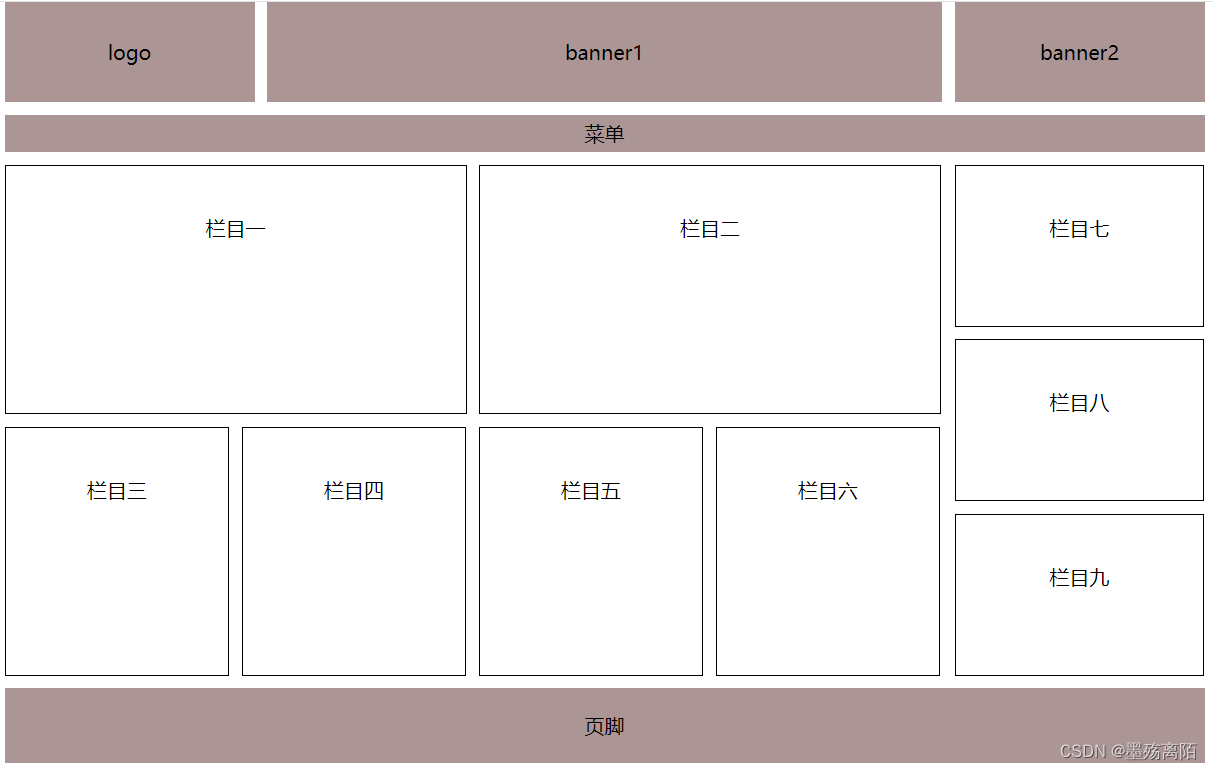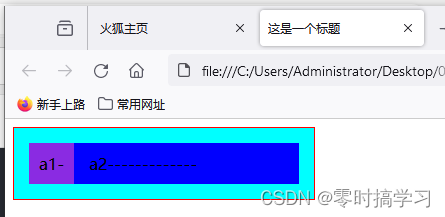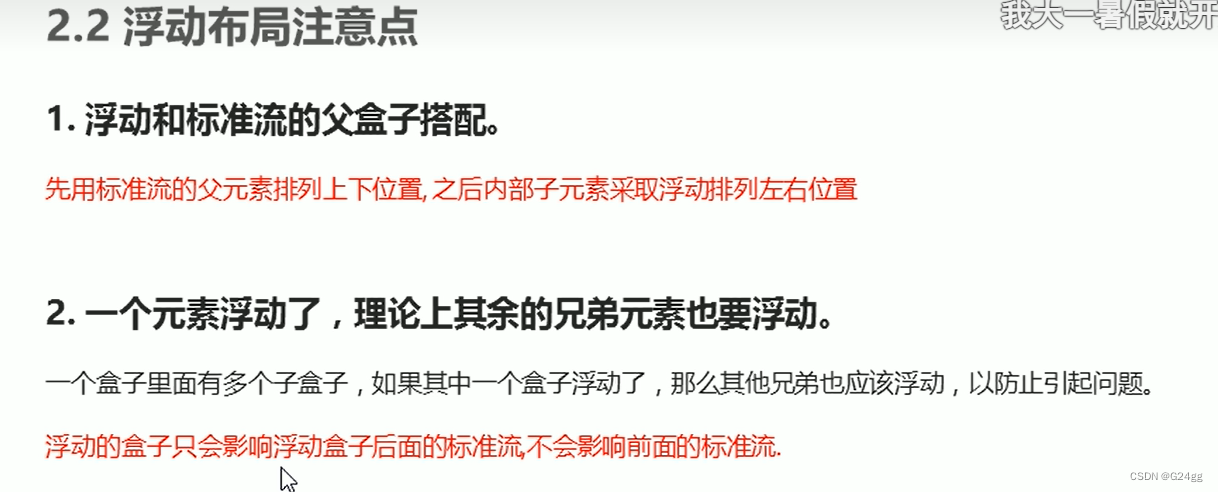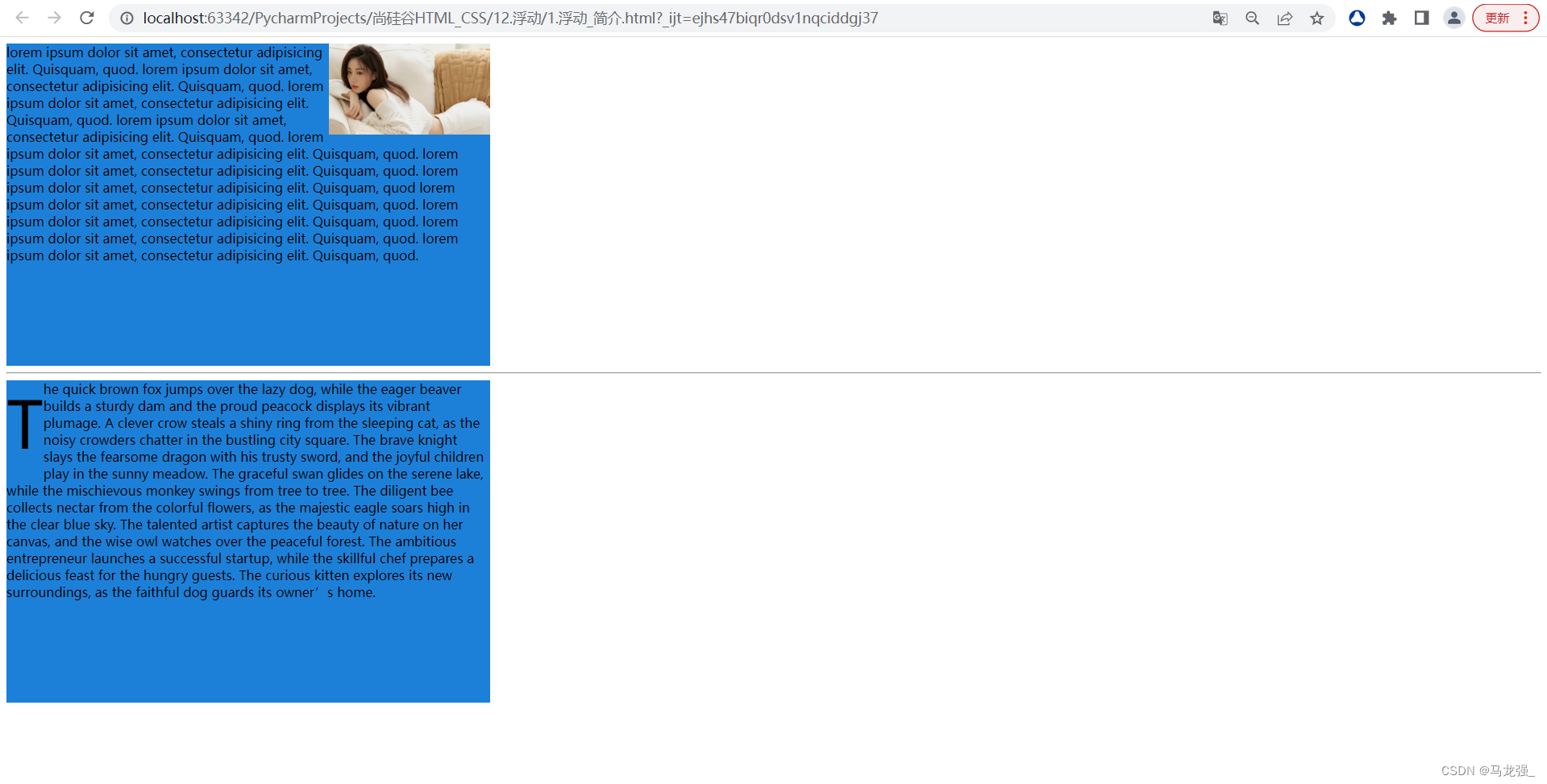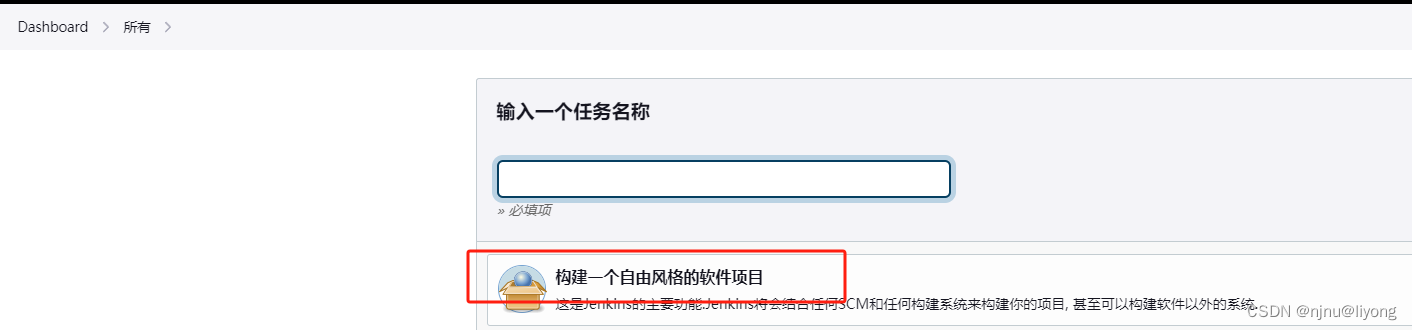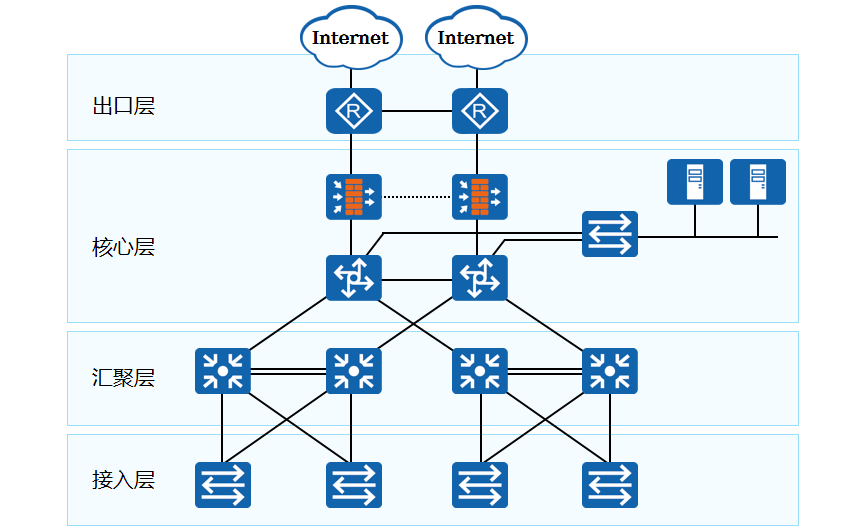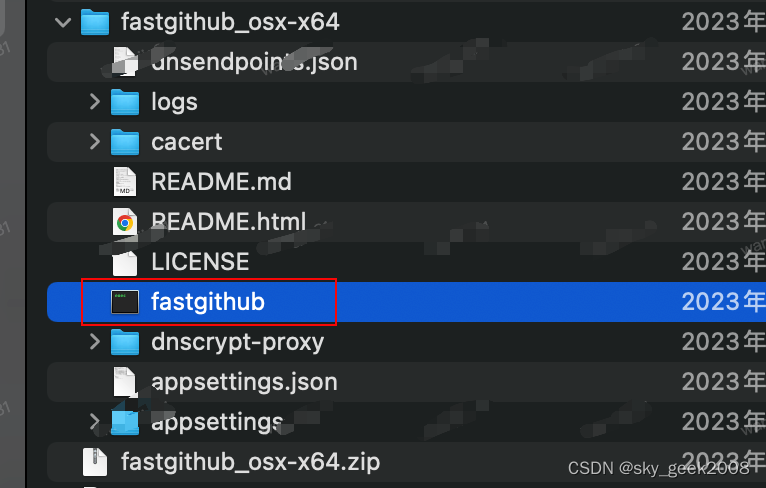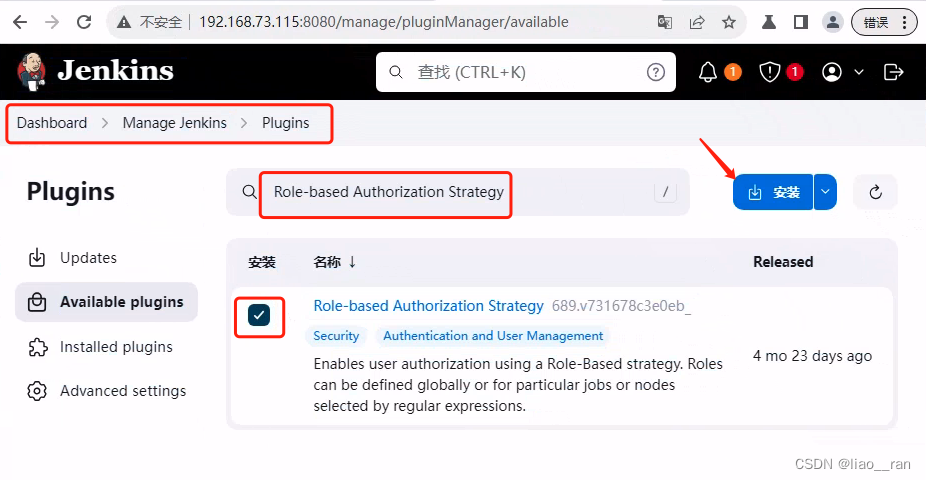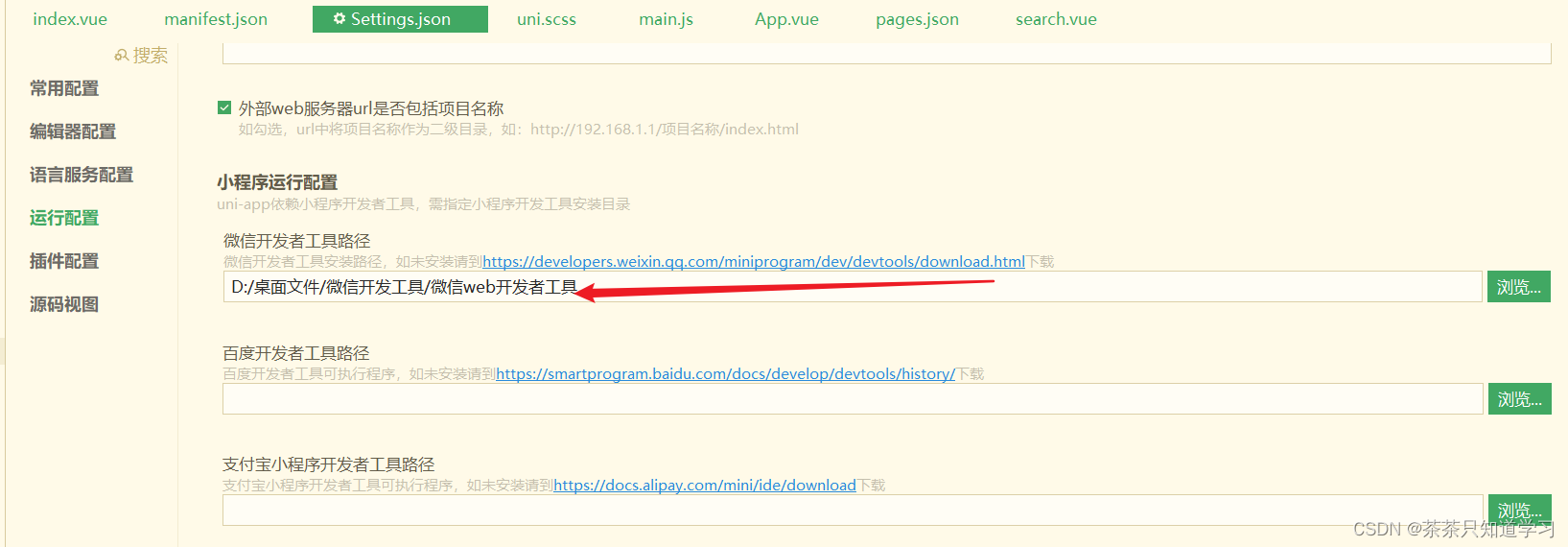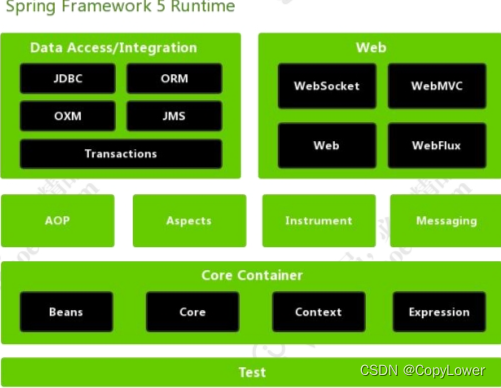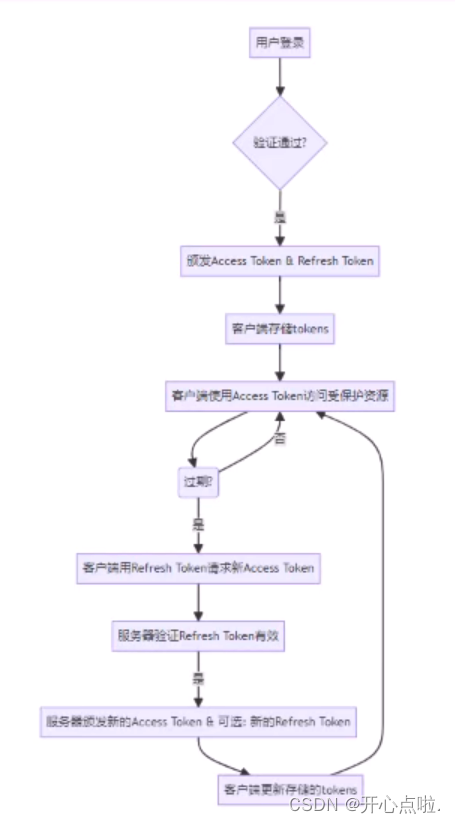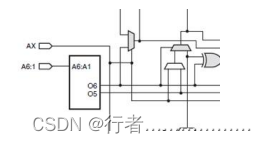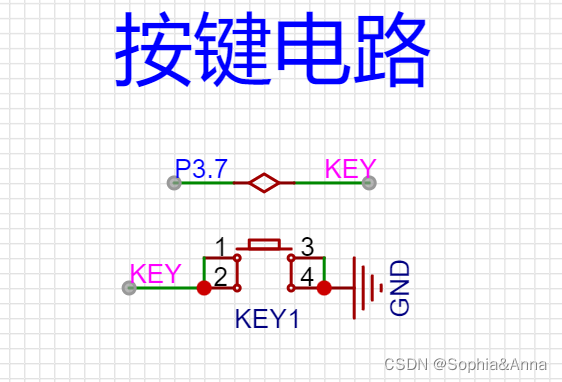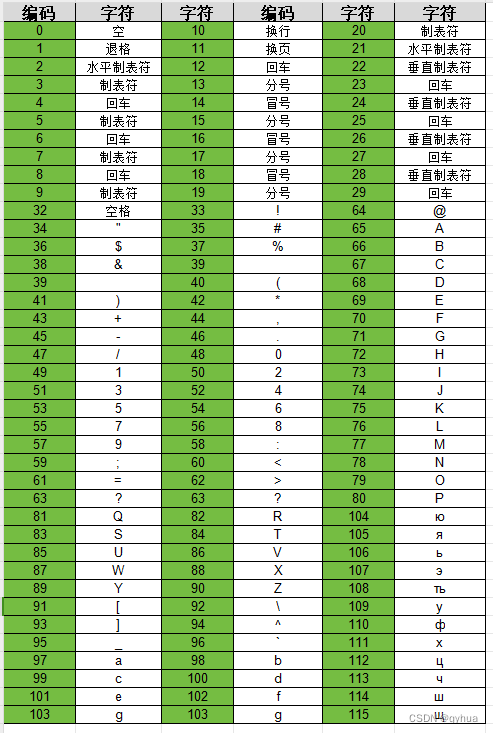代码如下
<!DOCTYPE html>
<html lang="en">
<head>
<meta charset="UTF-8">
<meta name="viewport" content="width=device-width, initial-scale=1.0">
<title>Document</title>
<style>
*{
margin: 0;
padding: 0;
}
.all{
width: 960px;
height: 1000px;
margin: 0 auto;
}
.body_url{
height: 80px;
display: inline-block;
margin-bottom: 10px;
/* 去除换行空格距离 */
font-size: 0;
}
.body_com{
display: inline-block;
text-align: center;
line-height: 80px;
background-color: rgb(171, 149, 149);
font-size: 16px;
}
.logo{
width: 200px;
}
.banner1{
width: 540px;
margin: 0 10px;
}
.banner2{
width: 200px;
}
.menu{
height: 30px;
background-color: rgb(171, 149, 149);
text-align: center;
line-height: 30px;
margin-bottom: 10px;
}
.nav_left{
width: 760px;
float: left;
font-size: 0;
}
.left_one{
display: inline-block;
width: 368px;
height: 198px;
text-align: center;
line-height: 100px;
border: 1px solid black;
margin-right: 10px;
margin-bottom: 10px;
font-size: 16px;
}
.left_two{
display: inline-block;
width: 178px;
height: 198px;
text-align: center;
line-height: 100px;
border: 1px solid black;
margin-right: 10px;
font-size: 16px;
}
.nav_right{
width: 200px;
float: right;
font-size: 0;
}
.left_three{
display: inline-block;
width: 198px;
height: 128px;
text-align: center;
line-height: 100px;
border: 1px solid black;
margin-bottom: 10px;
font-size: 16px;
}
.foot_url{
/* 清除浮动 */
clear: both;
height: 60px;
text-align: center;
line-height: 60px;
background-color: rgb(171, 149, 149);
}
</style>
</head>
<body>
<div class="all">
<!-- 头部 -->
<div class="body_url">
<div class="body_com logo">logo</div>
<div class="body_com banner1">banner1</div>
<div class="body_com banner2">banner2</div>
</div>
<!-- 菜单 -->
<div class="menu">
菜单
</div>
<!-- 栏目 -->
<div class="nav_url">
<!-- 左边栏目 -->
<div class="nav_left">
<!-- top -->
<span class="left_one">栏目一</span>
<span class="left_one">栏目二</span>
<!-- bottom -->
<span class="left_two">栏目三</span>
<span class="left_two">栏目四</span>
<span class="left_two">栏目五</span>
<span class="left_two">栏目六</span>
</div>
<!-- 右边栏目 -->
<div class="nav_right">
<span class="left_three">栏目七</span>
<span class="left_three">栏目八</span>
<span class="left_three">栏目九</span>
</div>
</div>
<!-- 页脚 -->
<div class="foot_url">
页脚
</div>
</div>
</body>
</html>
这是UI设计图
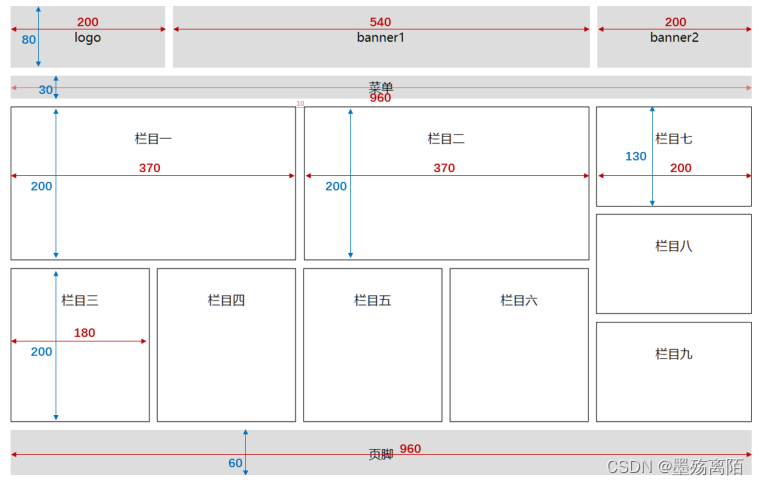
下面为实现的效果图