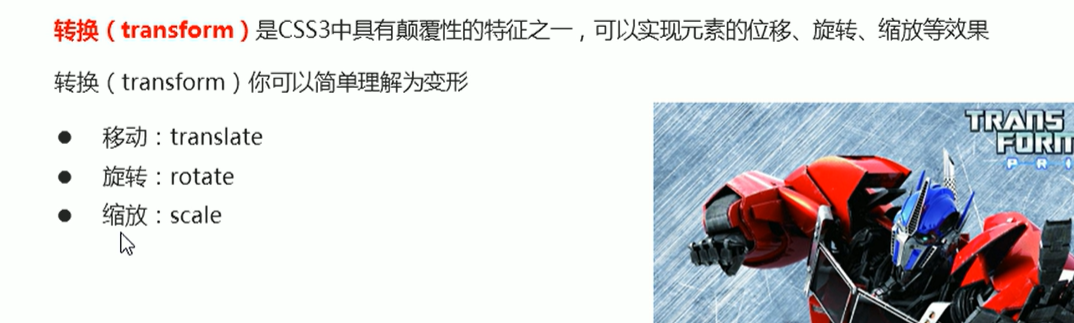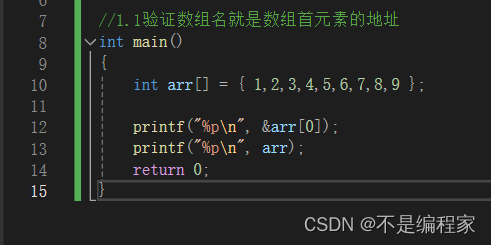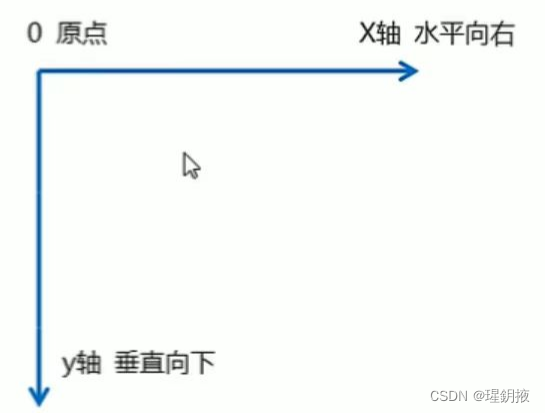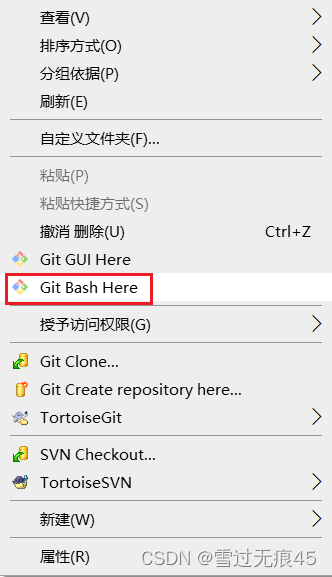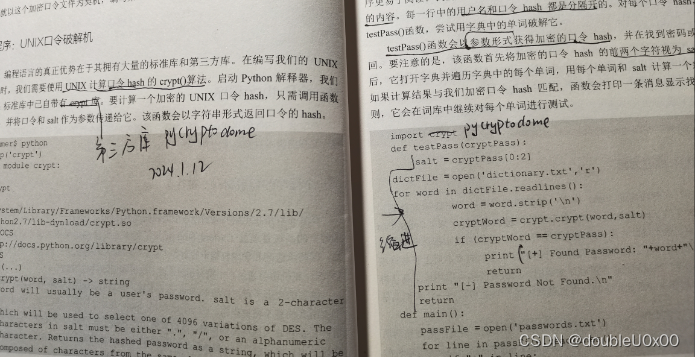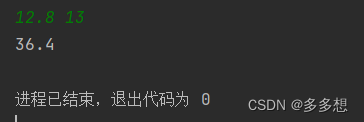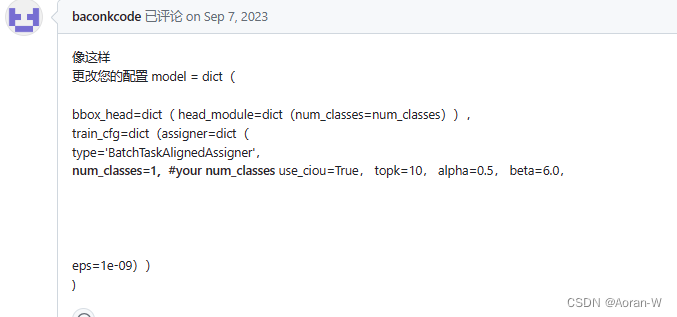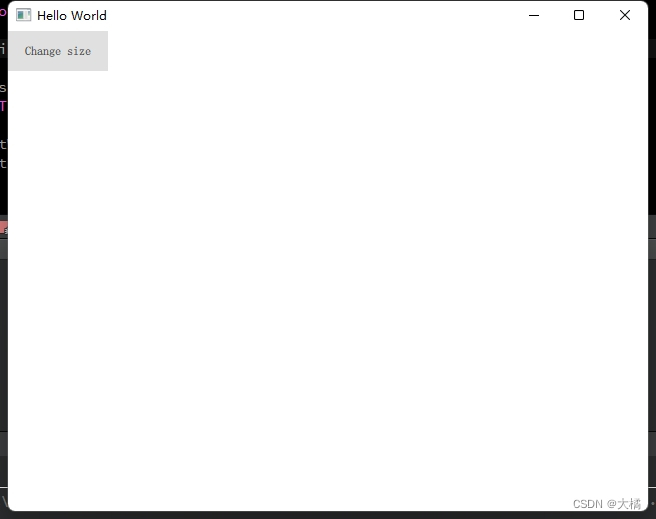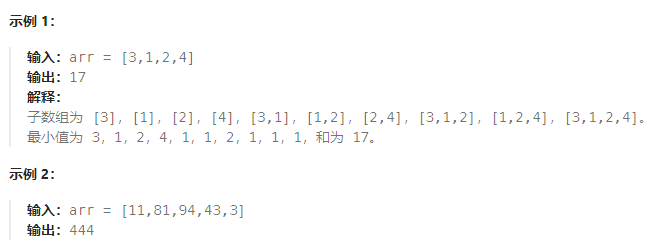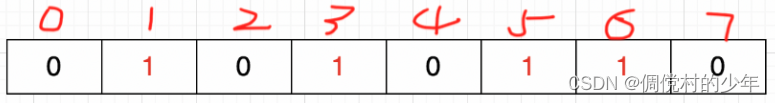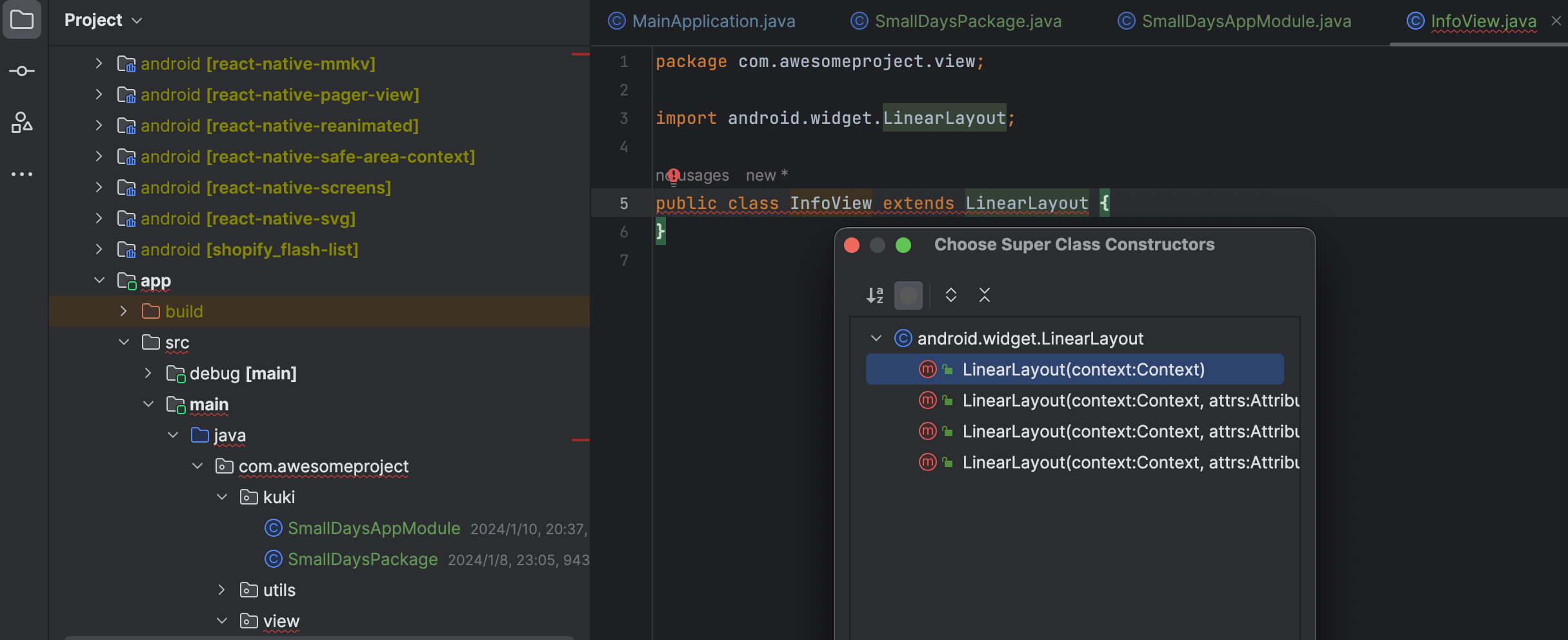1. 移动
translate() :参照元素原位置,在X轴和Y轴方向上移动。
<html>
<style>
.container1:hover {
width: 200px;
height: 200px;
background-color: red;
/* 在X轴方向移动50px */
transform: translateX(50px);
}
.container1 {
width: 200px;
height: 200px;
background-color: red;
}
.container2:hover {
width: 200px;
height: 200px;
background-color: green;
/* 在Y轴方向移动50px */
transform: translateY(50px);
}
.container2 {
width: 200px;
height: 200px;
background-color: green;
}
.container3:hover {
width: 200px;
height: 200px;
background-color: blue;
/* 在Y轴方向移动50px */
transform: translate(50px, 50px);
}
.container3 {
width: 200px;
height: 200px;
background-color: blue;
}
</style>
<div class="container1"></div>
<div class="container2"></div>
<div class="container3"></div>
</html>
在设置移动量时,除了用像素外,还可以使用百分比。X轴上的百分比是相对于了自身元素的宽,Y轴上的百分比是相对于自身元素的高。
2. 旋转
rotateZ():根据指定角度旋转元素。2D旋转就是绕着Z轴旋转。
<html>
<style>
.container1:hover {
width: 200px;
height: 200px;
background-color: red;
/* 旋转20deg */
transform: rotateZ(20deg)
}
.container1 {
width: 200px;
height: 200px;
background-color: red;
}
</style>
<div class="container1"></div>
</html>
3. 缩放
scale() :根据指定的倍数在X轴和Y轴缩放元素。
<html>
<style>
.container1:hover {
width: 200px;
height: 200px;
background-color: red;
/* X轴上缩小为原来的0.5倍 */
transform: scaleX(0.5)
}
.container1 {
width: 200px;
height: 200px;
background-color: red;
}
.container2:hover {
width: 200px;
height: 200px;
background-color: green;
/* Y轴上缩小为原来的0.5倍 */
transform: scaleY(0.5)
}
.container2 {
width: 200px;
height: 200px;
background-color: green;
}
.container3:hover {
width: 200px;
height: 200px;
background-color: blue;
/* 在X轴和Y轴上放大为原来的1.5倍 */
transform: scale(1.5, 1.5)
}
.container3 {
width: 200px;
height: 200px;
background-color: blue;
}
</style>
<div class="container1"></div>
<div class="container2"></div>
<div class="container3"></div>
</html>
4. 组合转换
<html>
<style>
.container1:hover {
width: 200px;
height: 200px;
background-color: red;
/* 先移动,再旋转*/
/* 注意:旋转后坐标系也会旋转 */
transform: translate(50px, 50px) rotateZ(30deg);
}
.container1 {
width: 200px;
height: 200px;
background-color: red;
}
</style>
<div class="container1"></div>
</html>
5. 设置原点
上述的变化都是基于默认的原点,默认的原点是元素的中心点。
transform-origin 设置原点在X轴的位置和Y轴的位置。
<html>
<style>
.container1:hover {
width: 200px;
height: 200px;
background-color: red;
/* 旋转20deg */
transform: rotateZ(20deg);
/* 设置原点在元素的左上角,元素绕着左上角旋转 */
transform-origin: left top;
}
.container1 {
width: 200px;
height: 200px;
background-color: red;
}
.container2:hover {
width: 200px;
height: 200px;
background-color: green;
/* 旋转20deg */
transform: rotateZ(20deg);
/* 设置原点在元素的左下角 */
transform-origin: 0 200px;
}
.container2 {
width: 200px;
height: 200px;
background-color: green;
}
.container3:hover {
width: 200px;
height: 200px;
background-color: blue;
/* 旋转20deg */
transform: rotateZ(20deg);
/* 设置原点在元素的中心点,也是默认值 */
transform-origin: 50% 50%;
}
.container3 {
width: 200px;
height: 200px;
background-color: blue;
}
</style>
<div class="container1"></div>
<div class="container2"></div>
<div class="container3"></div>
</html>
ps:上述所有代码执行后,需要鼠标悬停在元素上查看转换的效果。