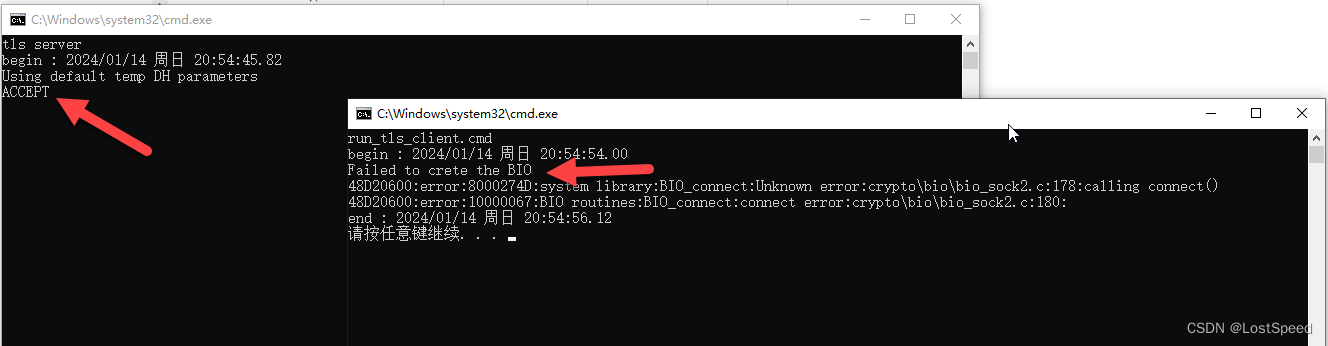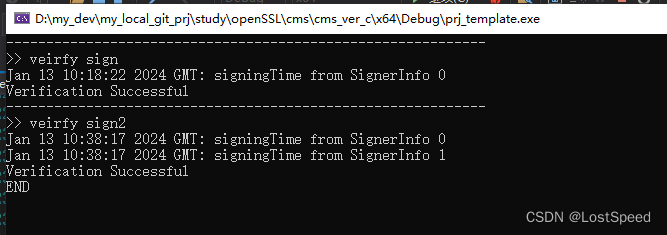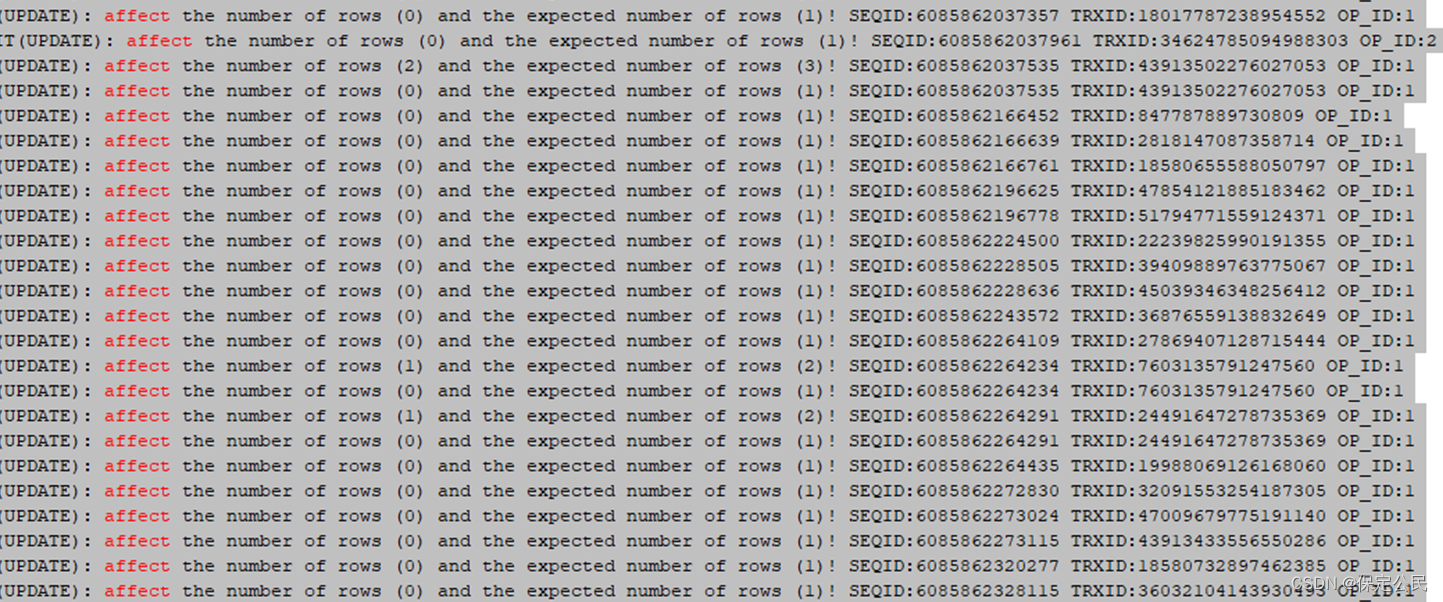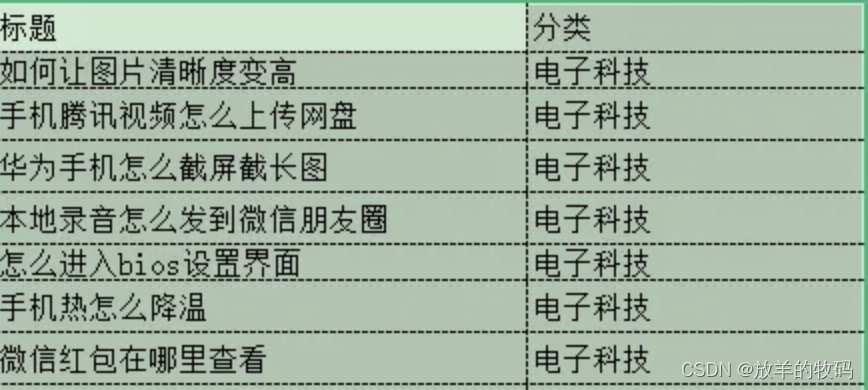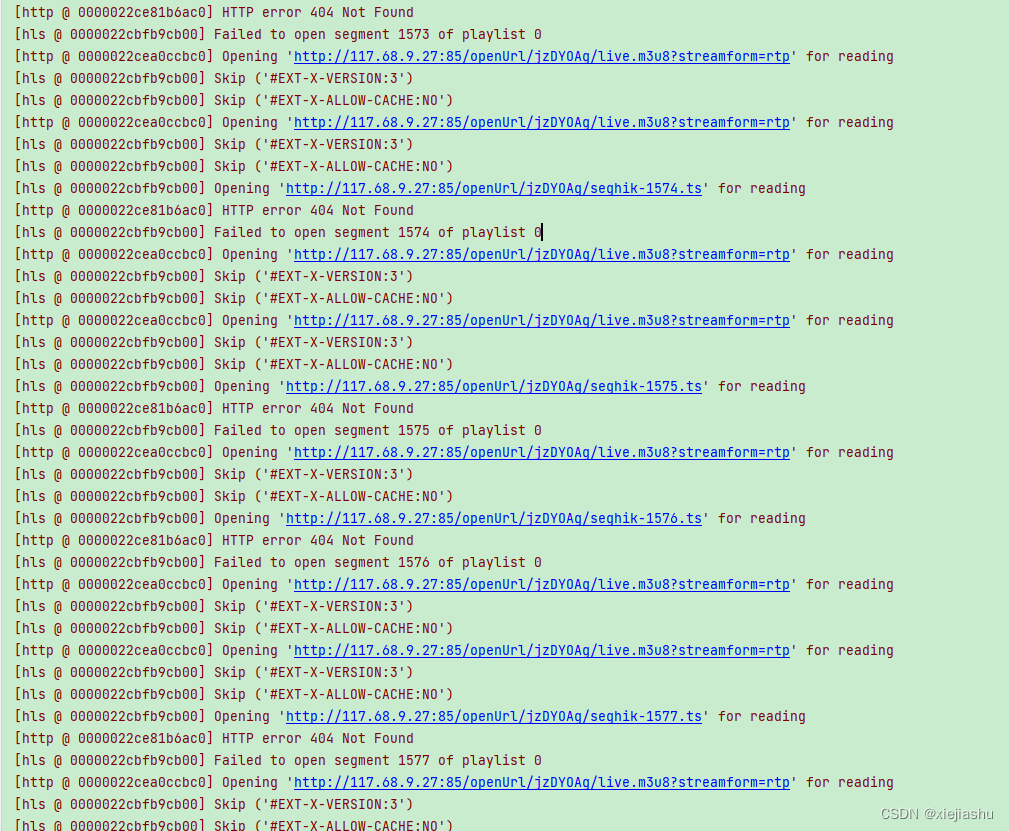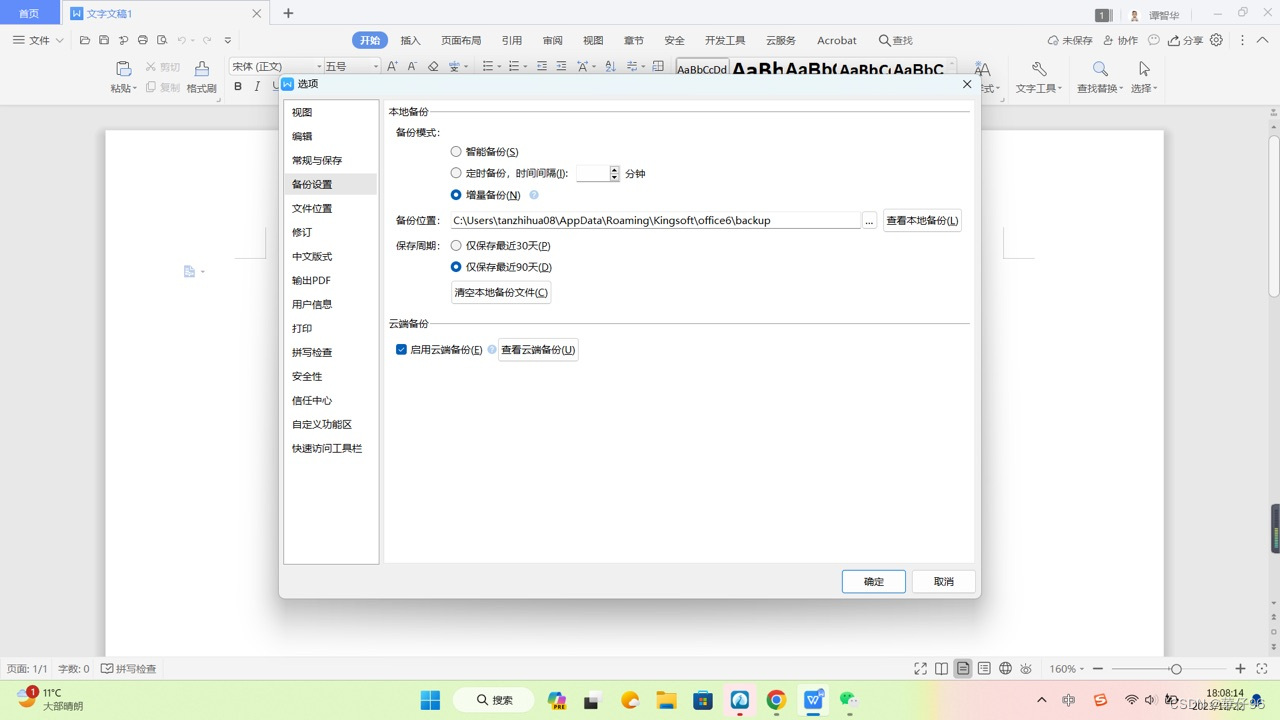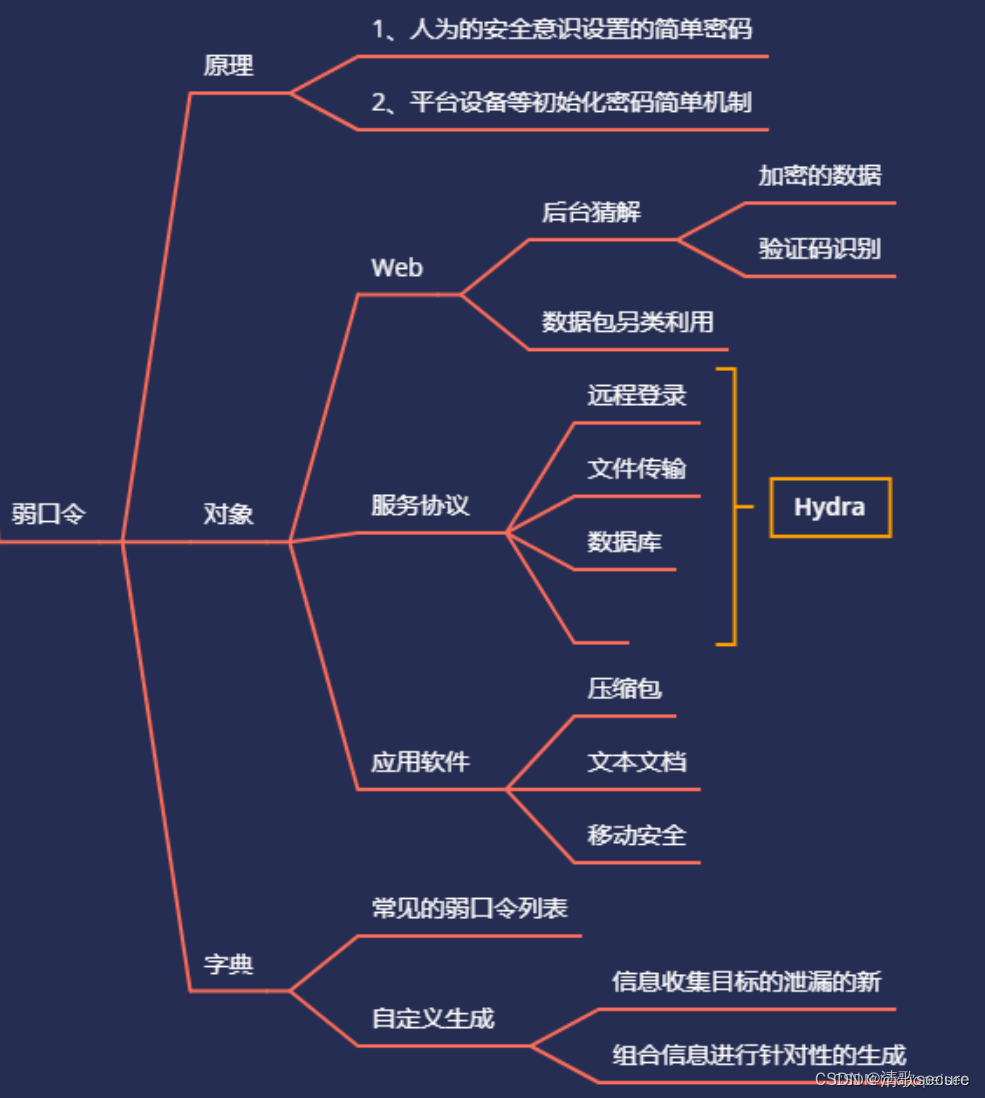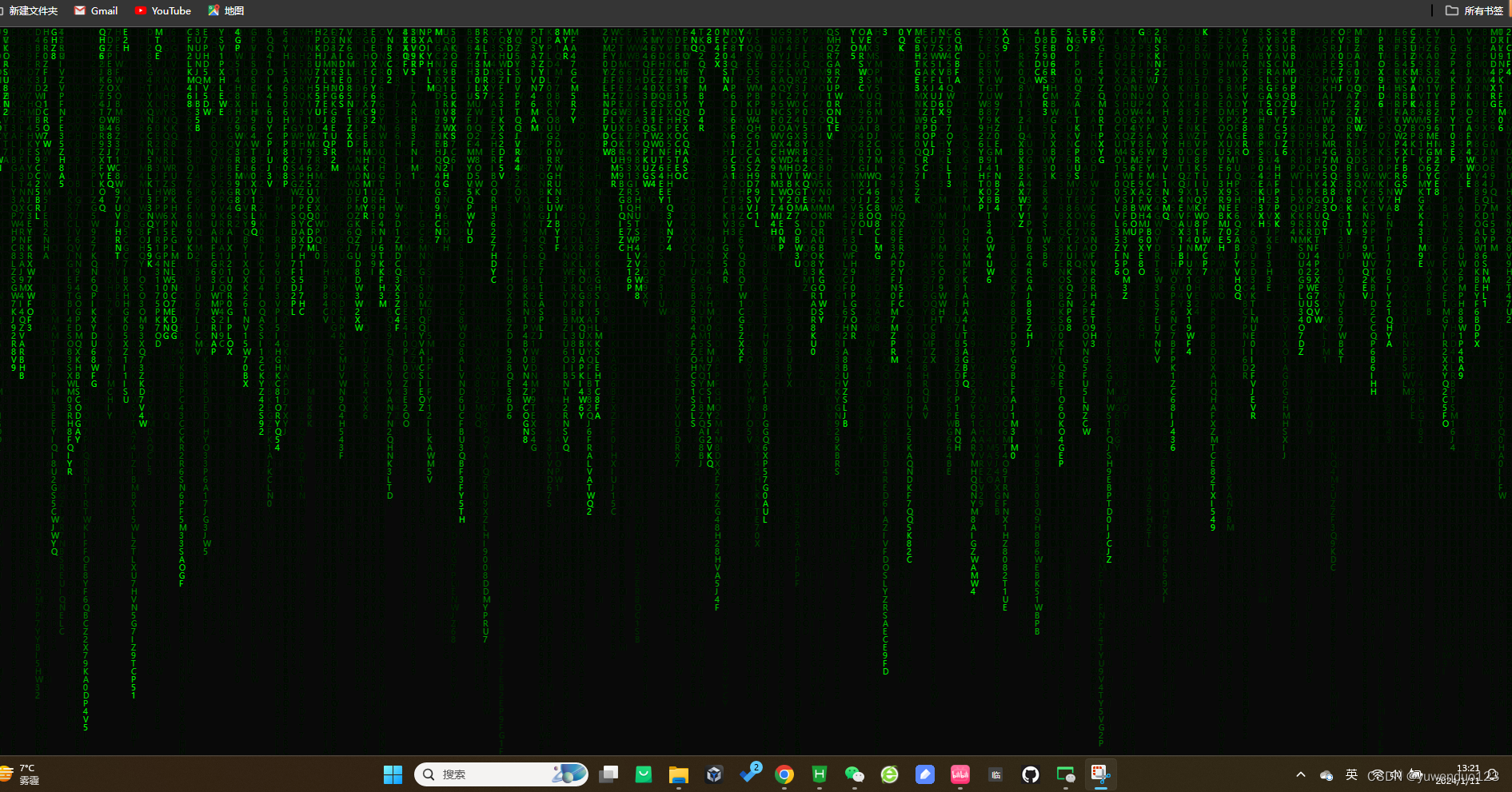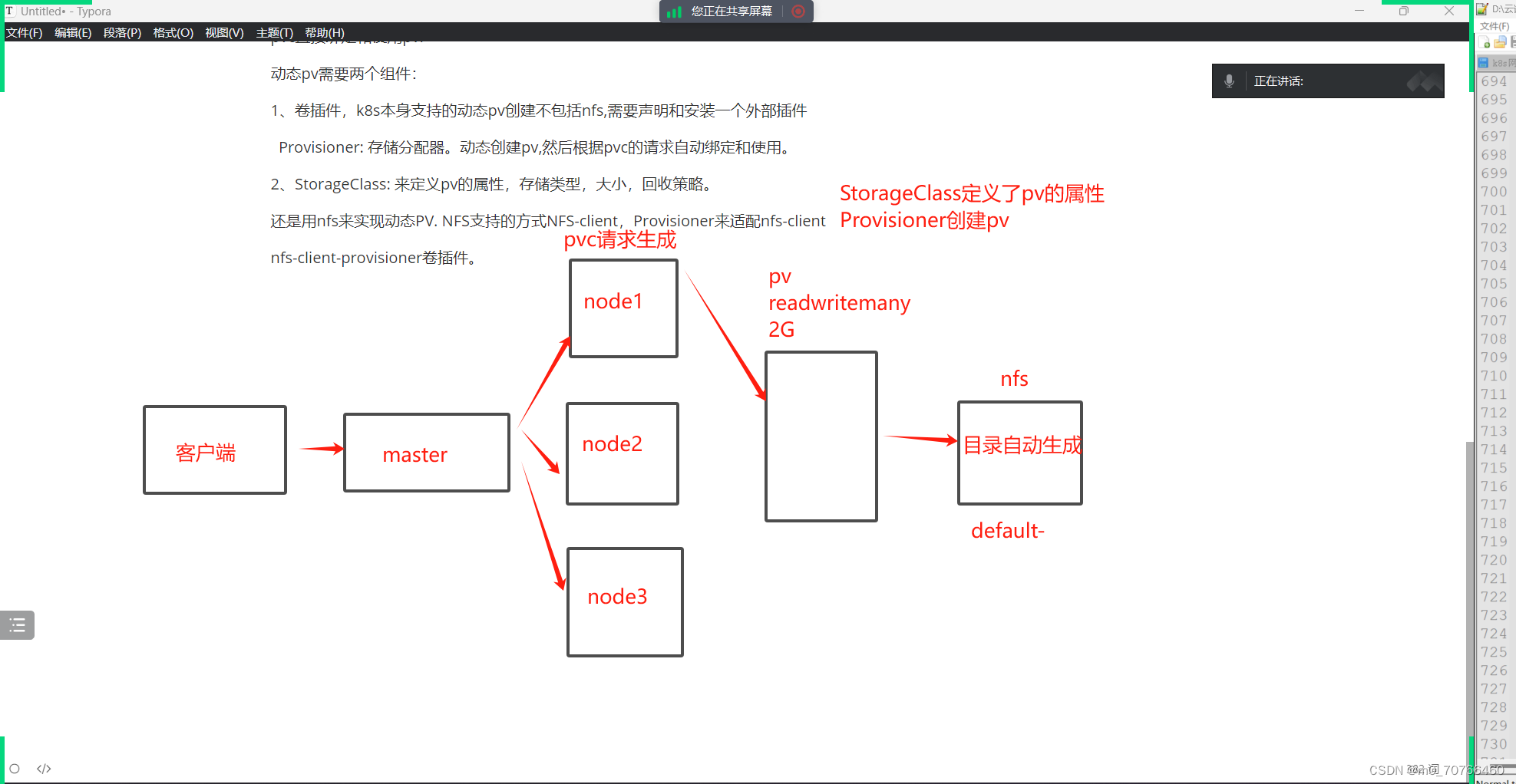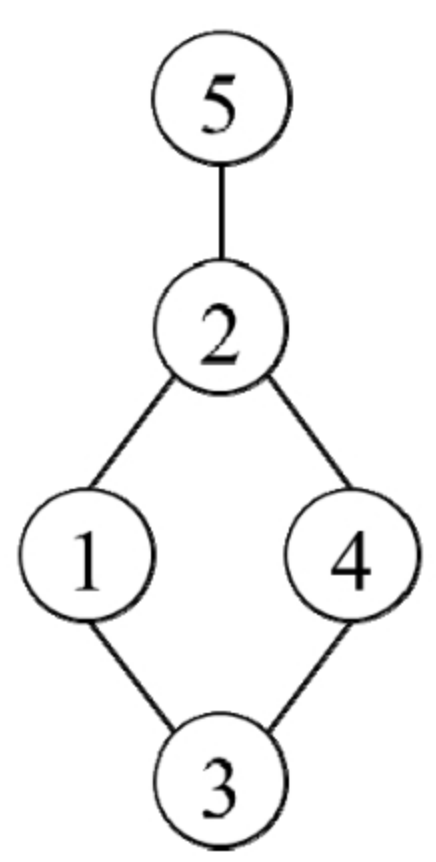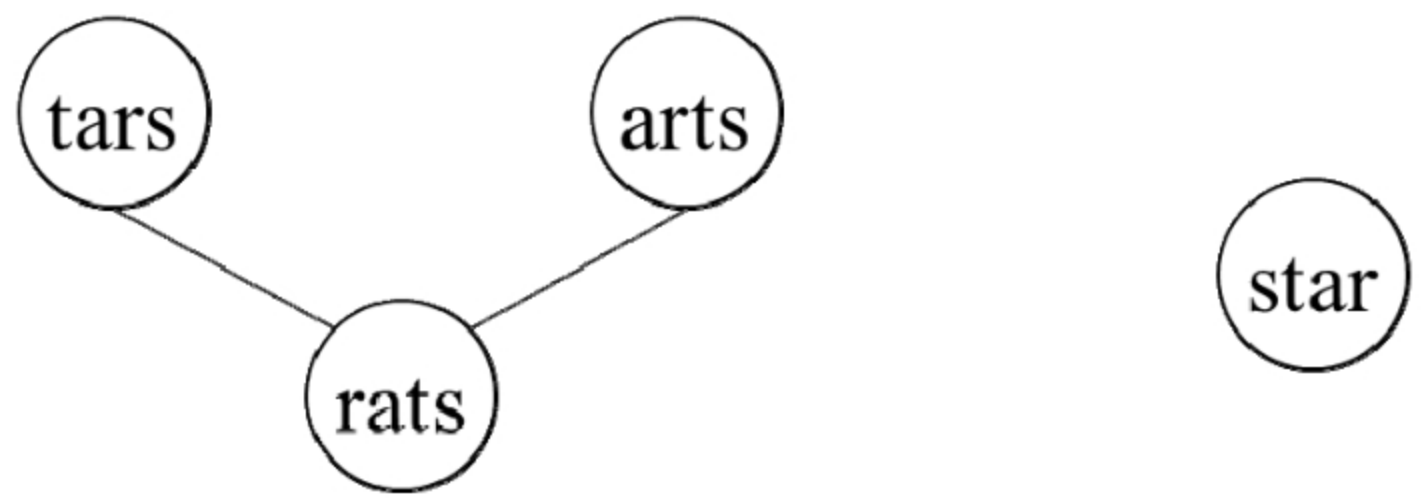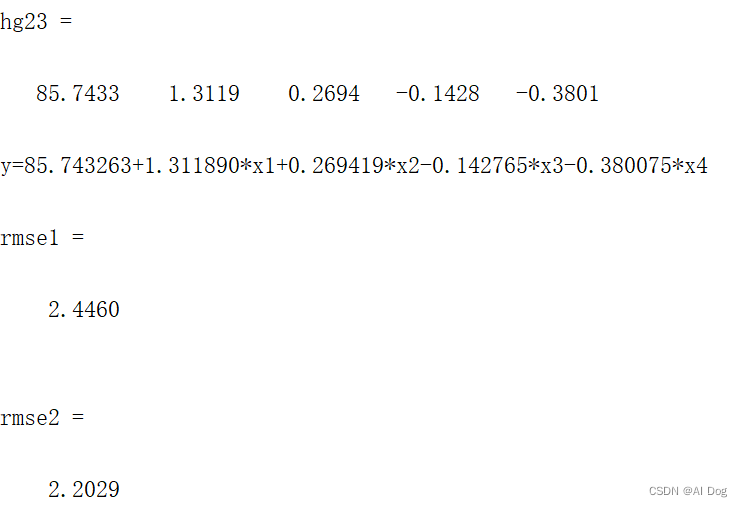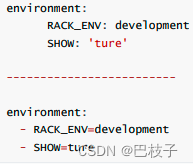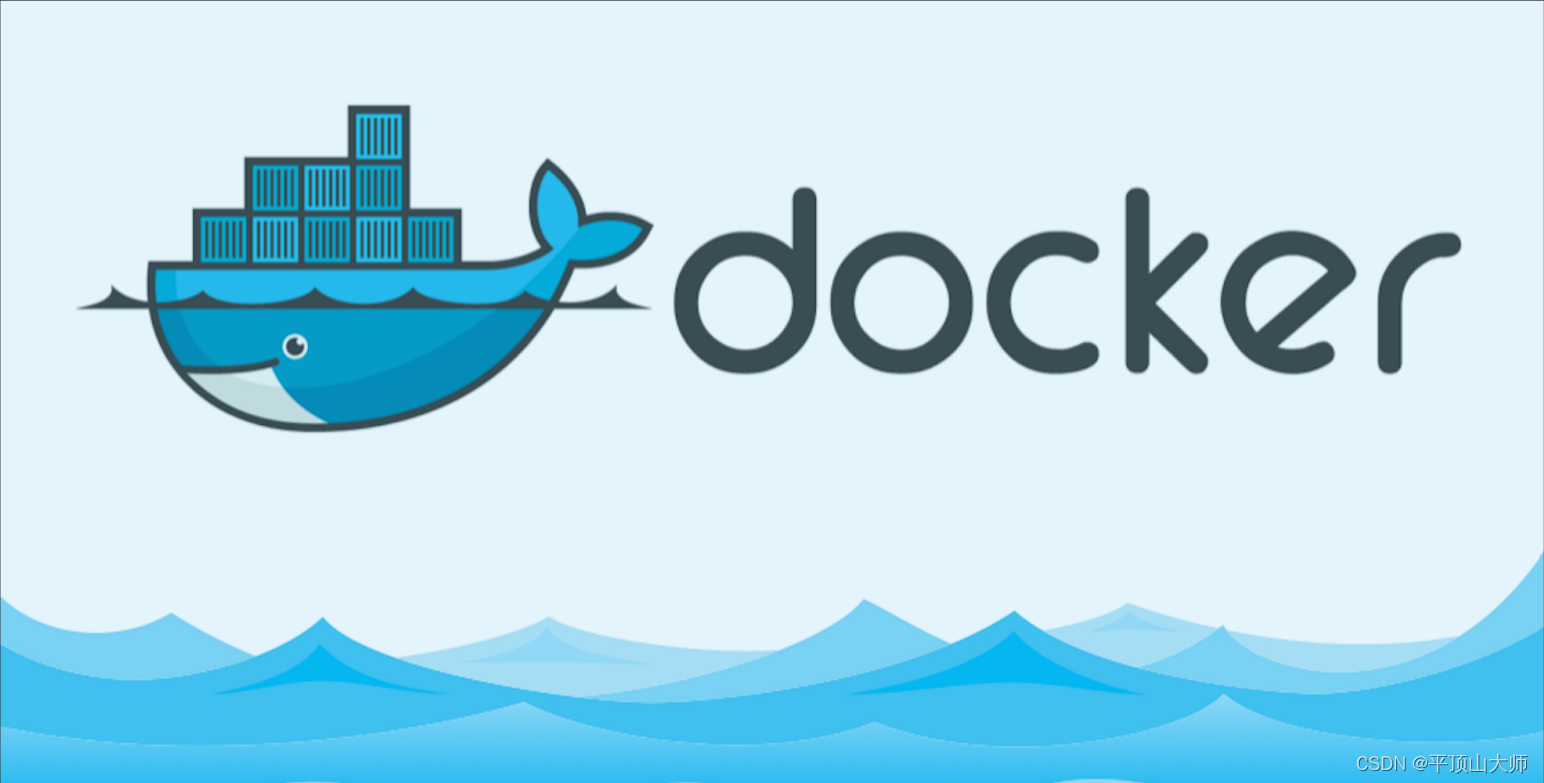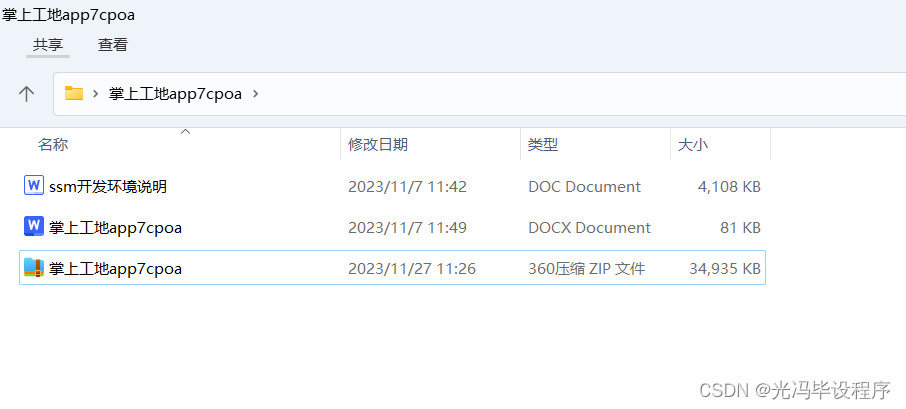openssl3.2 - 官方demo学习 - client-conf.c
笔记
client-conf.c
client-arg.c是从命令行参数中得到TLS服务器ip/port.
client-conf.c 从配置文件中读取TLS服务器ip/port, 其他相同.
openSSL附带赠送了好多有用的API(这个例子中, 演示了读取配置文件. 不过读取item时, 用的是遍历), 不仅仅是密码学相关.
官方demo中读取配置文件时, 只比对了第一项, 这是不对的, 如果连接处不在第一行, 逻辑就不对了. 修正了这个实现.
配置文件格式 - connect.cnf
注释行, 行首是’#’
配置项行, 名称 = 值
可以有任意个空行
经过 NCONF_get_section()后, sk_CONF_VALUE_num()时, 得到的就是配置项的条目数量.
例子 connect.cnf 的内容如下
# Example configuration file
# Comment out the next line to ignore configuration errors
config_diagnostics = 1
# Connects to the default port of s_server
Connect = localhost:4433
# Disable TLS v1.2 for test.
# Protocol = ALL, -TLSv1.2
# Only support 3 curves
Curves = P-521:P-384:P-256
# Restricted signature algorithms
SignatureAlgorithms = RSA+SHA512:ECDSA+SHA512
如果程序不做密码学任务, 带个openSSL库, 也能做好多其他事情.
/*! \file client-conf.c */
/*
* Copyright 2013-2023 The OpenSSL Project Authors. All Rights Reserved.
*
* Licensed under the Apache License 2.0 (the "License"). You may not use
* this file except in compliance with the License. You can obtain a copy
* in the file LICENSE in the source distribution or at
* https://www.openssl.org/source/license.html
*/
#include <string.h>
#include <openssl/err.h>
#include <openssl/ssl.h>
#include <openssl/conf.h>
#pragma comment(lib, "libcrypto.lib")
#pragma comment(lib, "libssl.lib")
#include <openssl/applink.c> /*! for OPENSSL_Uplink(00007FF8B7EF0FE8,08): no OPENSSL_Applink */
int main(int argc, char **argv)
{
BIO *sbio = NULL, *out = NULL;
int i, len, rv;
char tmpbuf[1024];
SSL_CTX *ctx = NULL;
SSL_CONF_CTX *cctx = NULL;
SSL *ssl = NULL;
CONF *conf = NULL;
STACK_OF(CONF_VALUE) *sect = NULL;
CONF_VALUE *cnf;
const char *connect_str = "localhost:4433";
long errline = -1;
int ret = EXIT_FAILURE;
int iCfgItemCnt = 0;
/*!
用编译完的OpenSSL3.2单步, 有pdb文件, 可以单步进入已经编译好的实现(.c)
前提是, 编译好, 进行安装的openSSL源码包别动, 7z后备份一下好些
*/
conf = NCONF_new(NULL);
if (NCONF_load(conf, "connect.cnf", &errline) <= 0) {
if (errline <= 0)
fprintf(stderr, "Error processing config file\n");
else
fprintf(stderr, "Error on line %ld\n", errline);
goto end;
}
sect = NCONF_get_section(conf, "default");
if (sect == NULL) {
fprintf(stderr, "Error retrieving default section\n");
goto end;
}
ctx = SSL_CTX_new(TLS_client_method());
cctx = SSL_CONF_CTX_new();
SSL_CONF_CTX_set_flags(cctx, SSL_CONF_FLAG_CLIENT);
SSL_CONF_CTX_set_flags(cctx, SSL_CONF_FLAG_FILE);
SSL_CONF_CTX_set_ssl_ctx(cctx, ctx);
/*! OpenSSL3.2 API中有对配置文件的读取
即使不用openSSL3.2做密码学方面的编程, 也有很多附带功能啊
配置文件格式
# 注释
xx_config_item_name = yy_config_item_value
*/
iCfgItemCnt = sk_CONF_VALUE_num(sect);
for (i = 0; i < iCfgItemCnt; i++) {
cnf = sk_CONF_VALUE_value(sect, i);
rv = SSL_CONF_cmd(cctx, cnf->name, cnf->value);
if (rv > 0)
continue;
if (rv != -2) {
fprintf(stderr, "Error processing %s = %s\n",
cnf->name, cnf->value);
ERR_print_errors_fp(stderr);
goto end;
}
if (strcmp(cnf->name, "Connect") == 0) {
connect_str = cnf->value; /*!< 连接串从配置文件中来 */
break;
} else {
/*! \bugfix 配置文件中还有多条配置项, 只有遍历完成后, 都没有找到, 才能说配置错误 */
if ((iCfgItemCnt - 1) == i)
{
fprintf(stderr, "Unknown configuration option %s\n", cnf->name);
goto end;
}
continue;
}
}
/*!
* 其他实现和 client - arg.c 相同
*/
if (!SSL_CONF_CTX_finish(cctx)) {
fprintf(stderr, "Finish error\n");
ERR_print_errors_fp(stderr);
goto end;
}
/*
* We'd normally set some stuff like the verify paths and * mode here
* because as things stand this will connect to * any server whose
* certificate is signed by any CA.
*/
sbio = BIO_new_ssl_connect(ctx);
BIO_get_ssl(sbio, &ssl);
if (!ssl) {
fprintf(stderr, "Can't locate SSL pointer\n");
goto end;
}
/* We might want to do other things with ssl here */
BIO_set_conn_hostname(sbio, connect_str);
out = BIO_new_fp(stdout, BIO_NOCLOSE);
if (BIO_do_connect(sbio) <= 0) {
fprintf(stderr, "Error connecting to server\n");
ERR_print_errors_fp(stderr);
goto end;
}
/* Could examine ssl here to get connection info */
BIO_puts(sbio, "GET / HTTP/1.0\n\n");
for (;;) {
len = BIO_read(sbio, tmpbuf, 1024);
if (len <= 0)
break;
BIO_write(out, tmpbuf, len);
}
ret = EXIT_SUCCESS;
end:
SSL_CONF_CTX_free(cctx);
BIO_free_all(sbio);
BIO_free(out);
/*!
* 由xx_new出来, 又没有附加到其他上下文的指针, 需要释放
*/
NCONF_free(conf); /*! conf = NCONF_new() */
return ret;
}