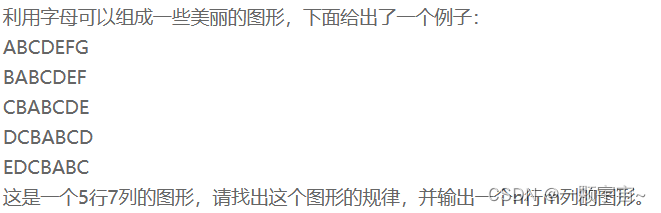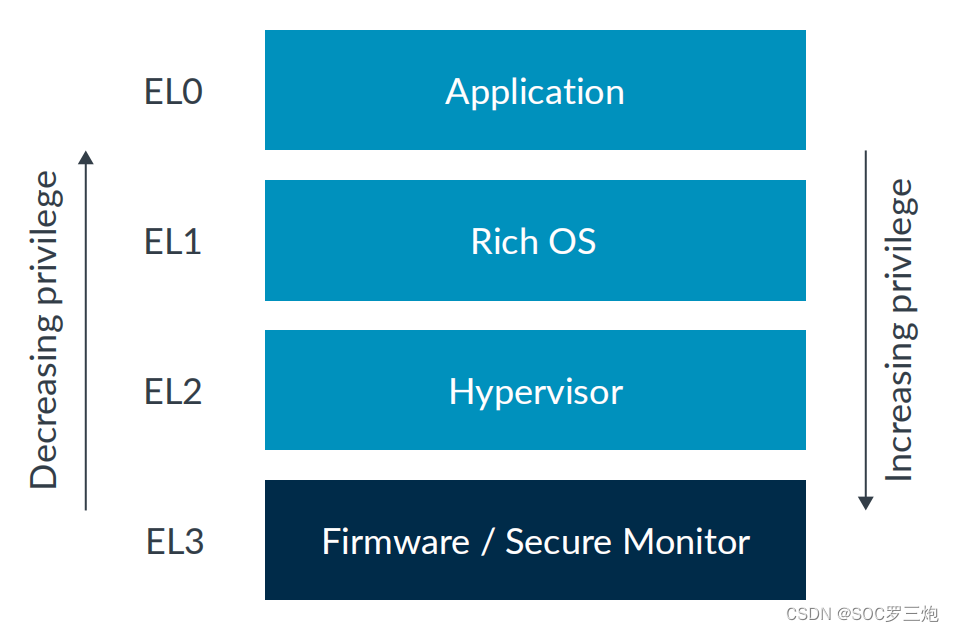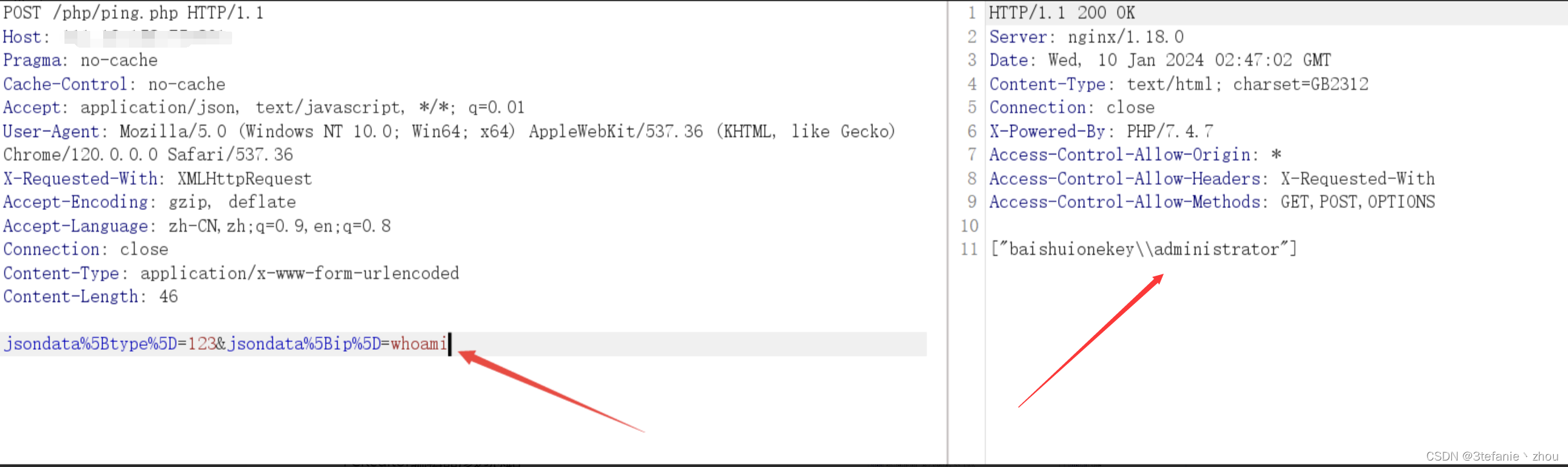安装
sudo add-apt-repository ppa:gnome-terminator/ppa -y
sudo apt update
sudo apt install terminator
设置为默认
gsettings set org.gnome.desktop.default-applications.terminal exec /usr/bin/terminator
gsettings set org.gnome.desktop.default-applications.terminal exec-arg "-x"
配置
vi ~/.config/terminator/config
[global_config]
geometry_hinting = True
sticky = True
title_hide_sizetext = True
suppress_multiple_term_dialog = True
always_split_with_profile = True
extra_styling = False
title_use_system_font = False
tab_position = hidden
broadcast_default = off
inactive_color_offset = 0.5
title_font = Hack Nerd Font 9
[keybindings]
[profiles]
[[default]]
icon_bell = False
show_titlebar = False
background_color = "#380c2a"
background_darkness = 0.8
background_type = transparent
cursor_shape = ibeam
cursor_color = "#aaaaaa"
font = Hack Nerd Font 9
foreground_color = "#ffffff"
scrollbar_position = hidden
scrollback_infinite = True
palette = "#000000:#cc0000:#4e9a06:#c4a000:#3465a4:#75507b:#06989a:#d3d7cf:#555753:#ef2929:#8ae234:#fce94f:#729fcf:#ad7fa8:#34e2e2:#eeeeec"
login_shell = True
use_system_font = False
copy_on_selection = True
[layouts]
[[default]]
[[[child0]]]
type = Window
parent = ""
order = 0
position = 44:27
maximised = False
fullscreen = False
size = 1920, 1080
last_active_window = True
[[[child1]]]
type = HPaned
parent = child0
order = 0
position = 936
[[[child2]]]
type = VPaned
parent = child1
order = 0
position = 506
[[[terminal1]]]
type = Terminal
parent = child2
order = 0
profile = default
command = cd ~;bash
[[[terminal2]]]
type = Terminal
parent = child2
order = 1
profile = default
command = cd ~/Downloads;bash
[[[child3]]]
type = VPaned
parent = child1
order = 1
position = 506
[[[terminal3]]]
type = Terminal
parent = child3
order = 0
profile = default
command = cd ~/Documents;bash
[[[terminal4]]]
type = Terminal
parent = child3
order = 1
profile = default
command = cd ~/Desktop;bash

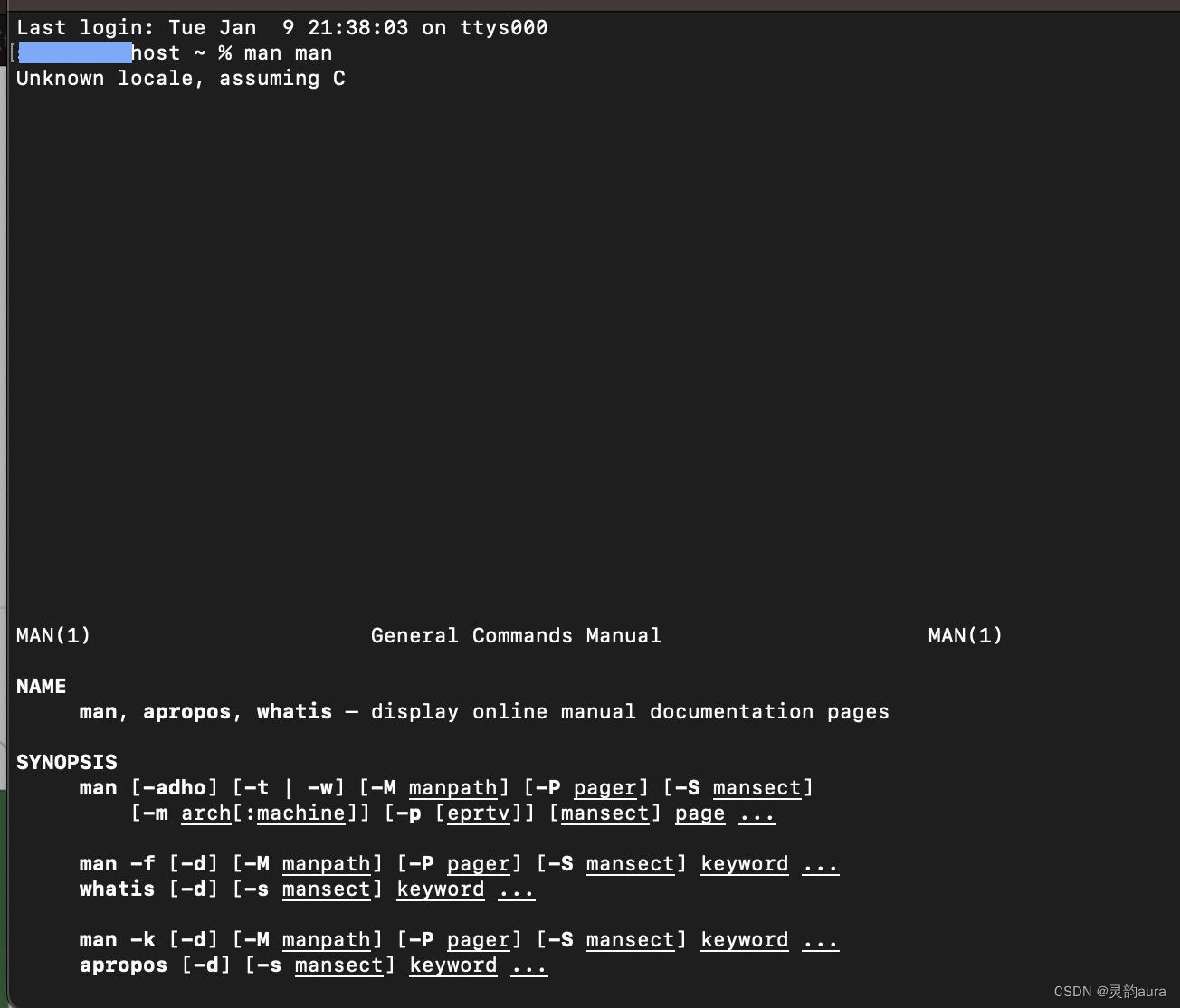

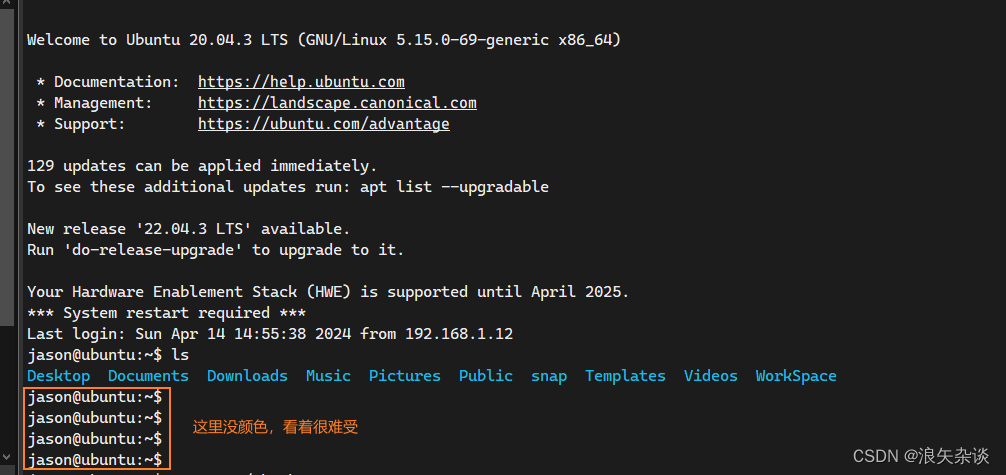
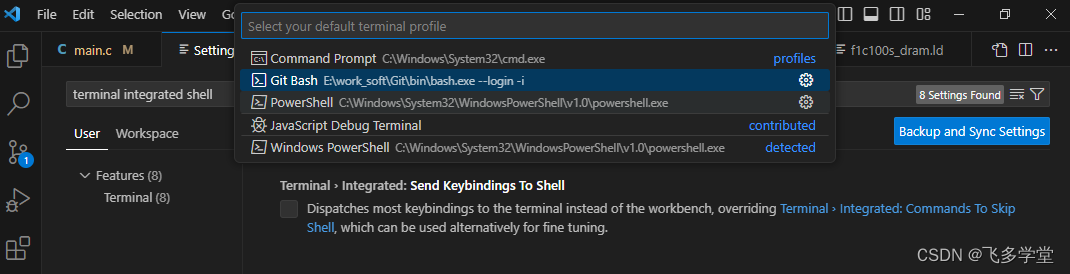
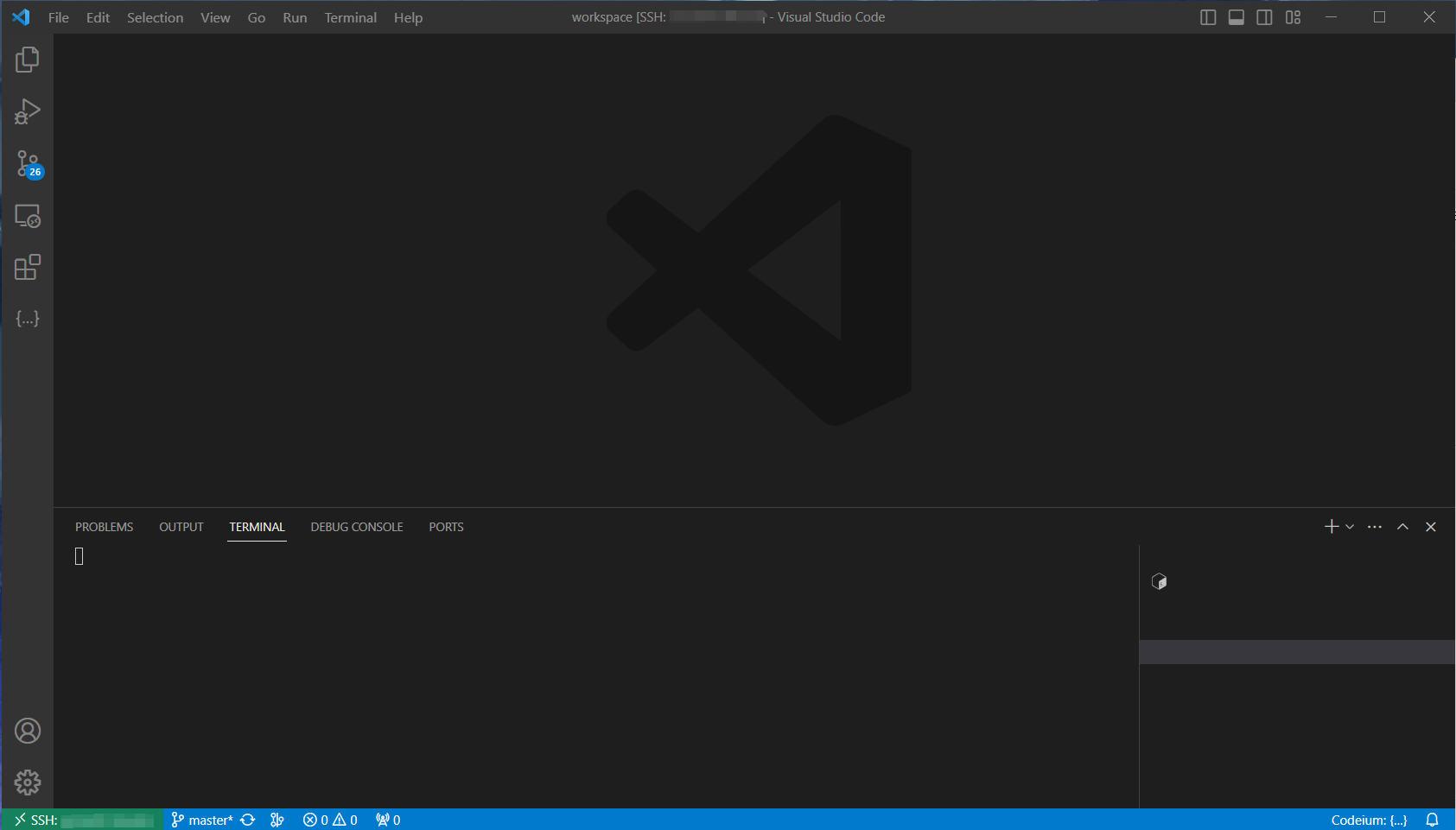


















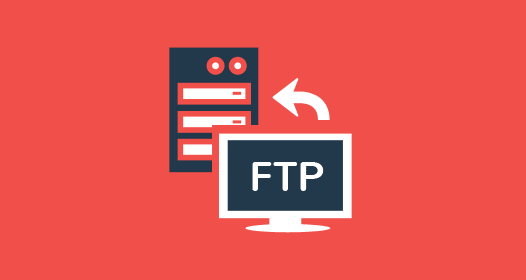
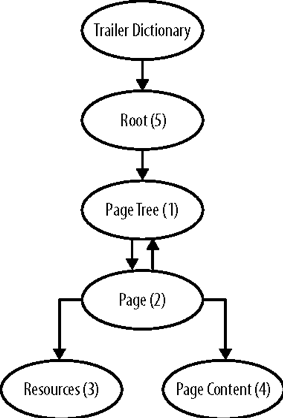
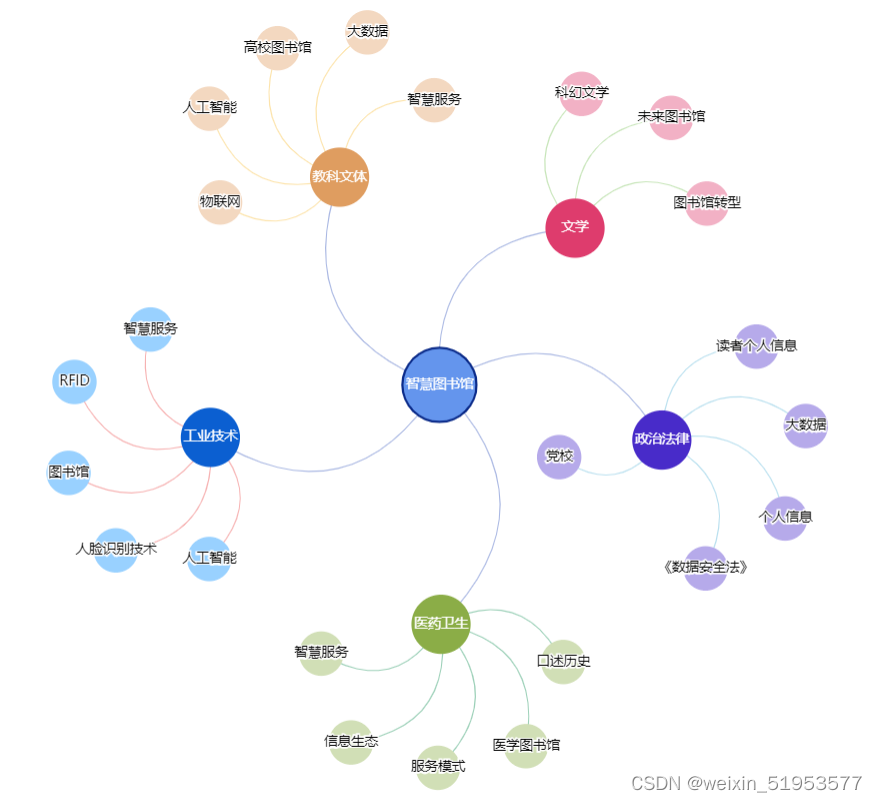
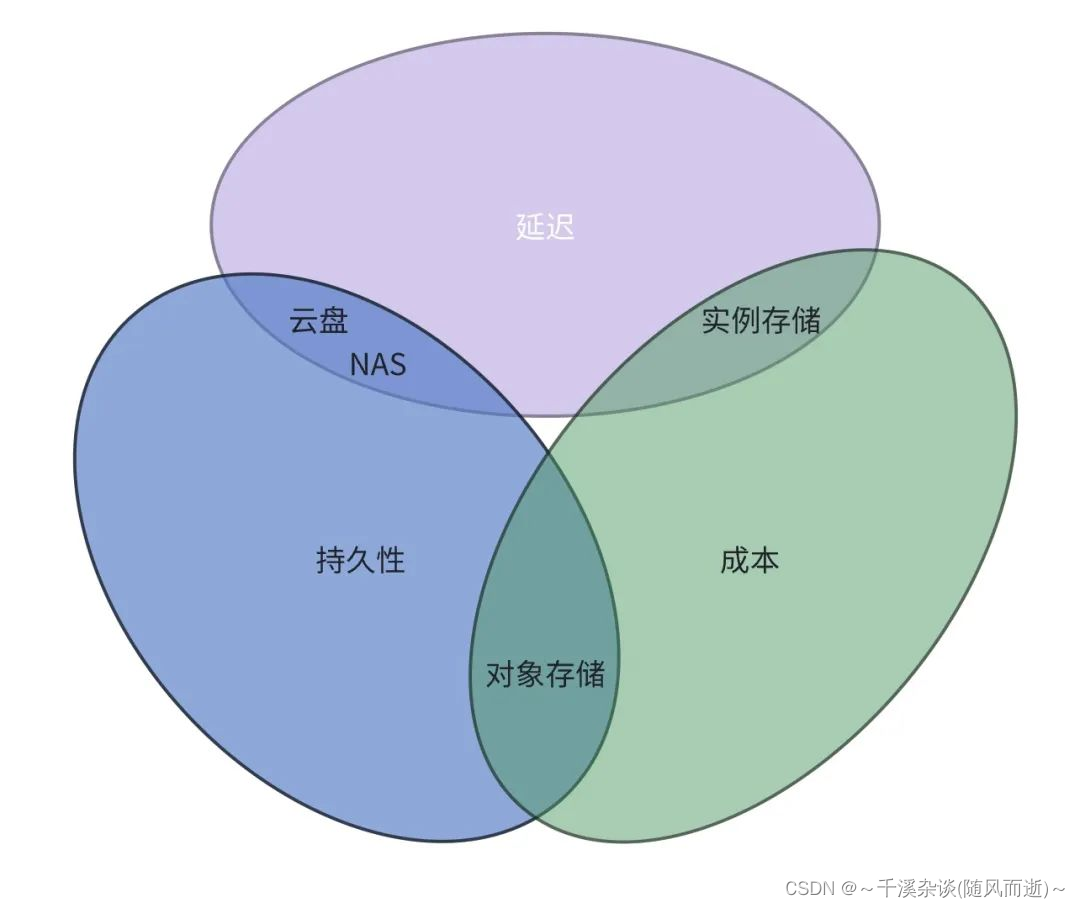
![[论文阅读]YOLO9000:Better,Faster,Stronger](https://img-blog.csdnimg.cn/direct/265dc1c5f8ed40089d7543b75626641f.png)
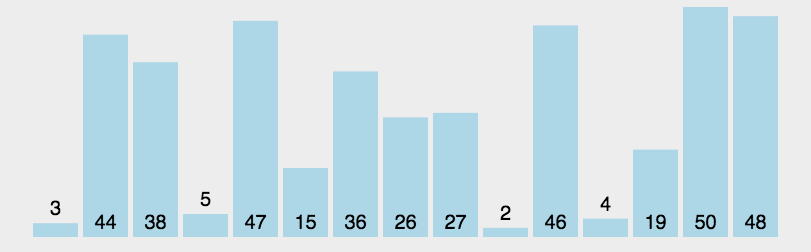
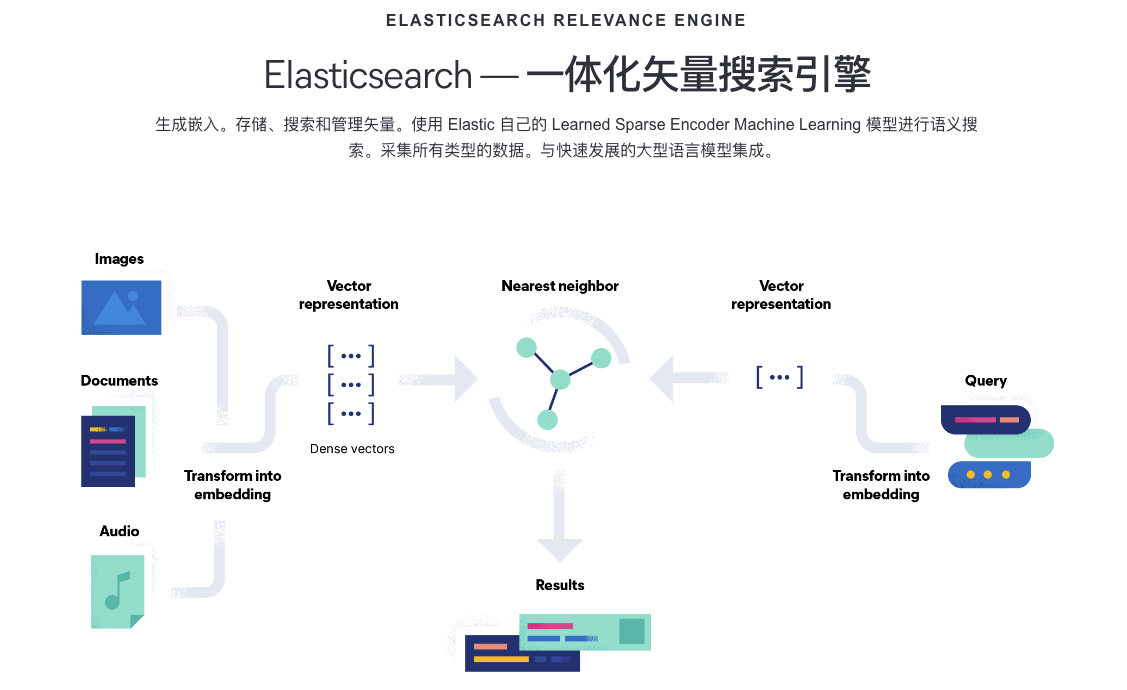
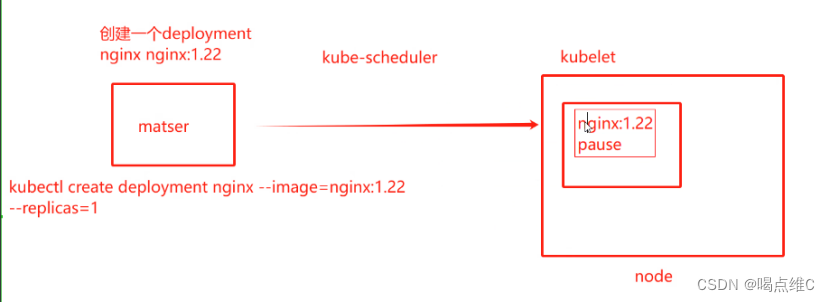
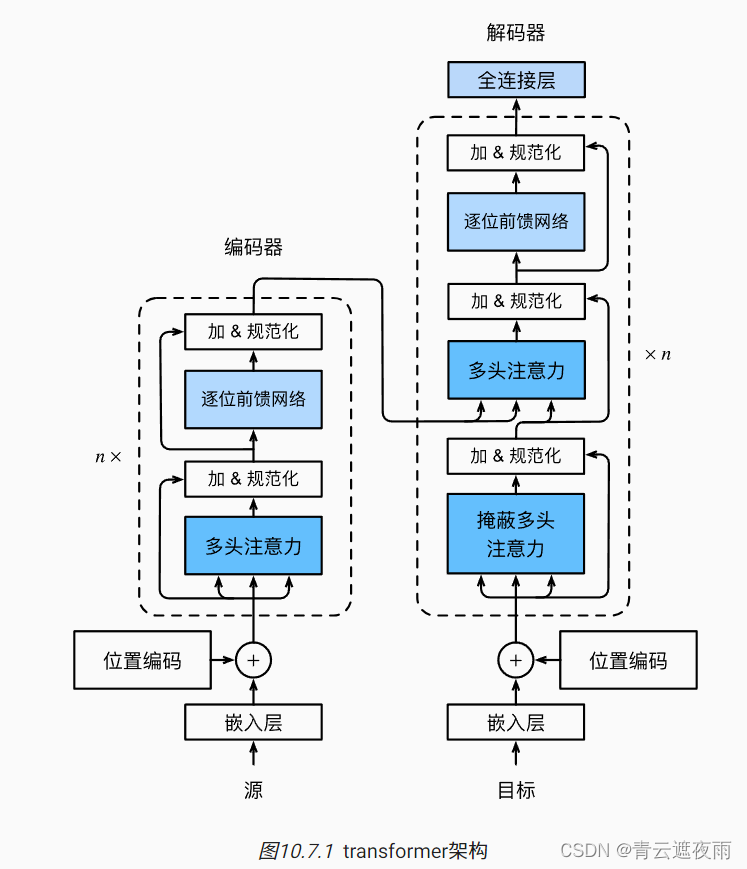





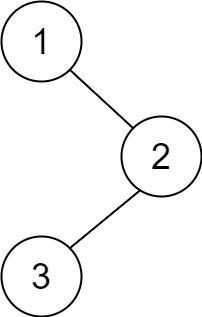
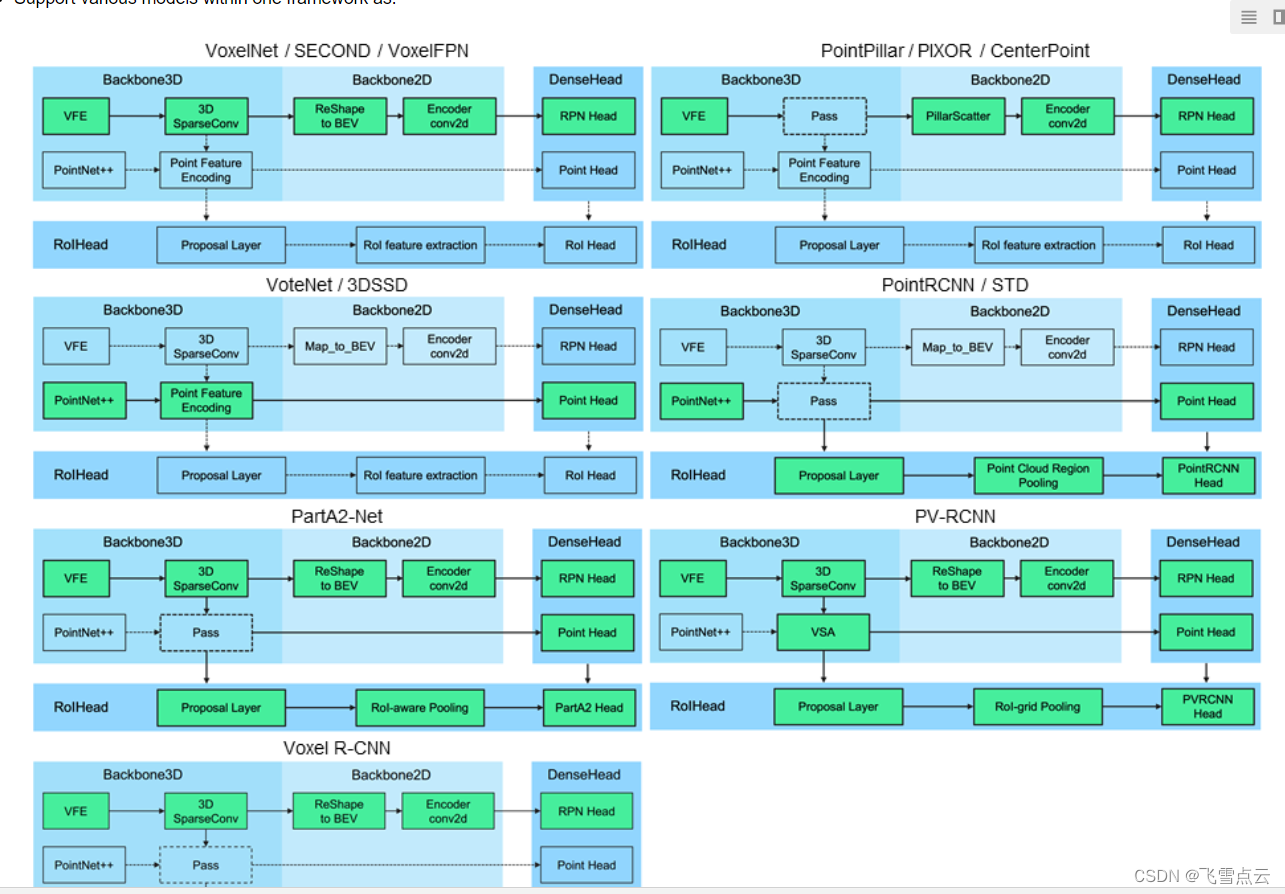
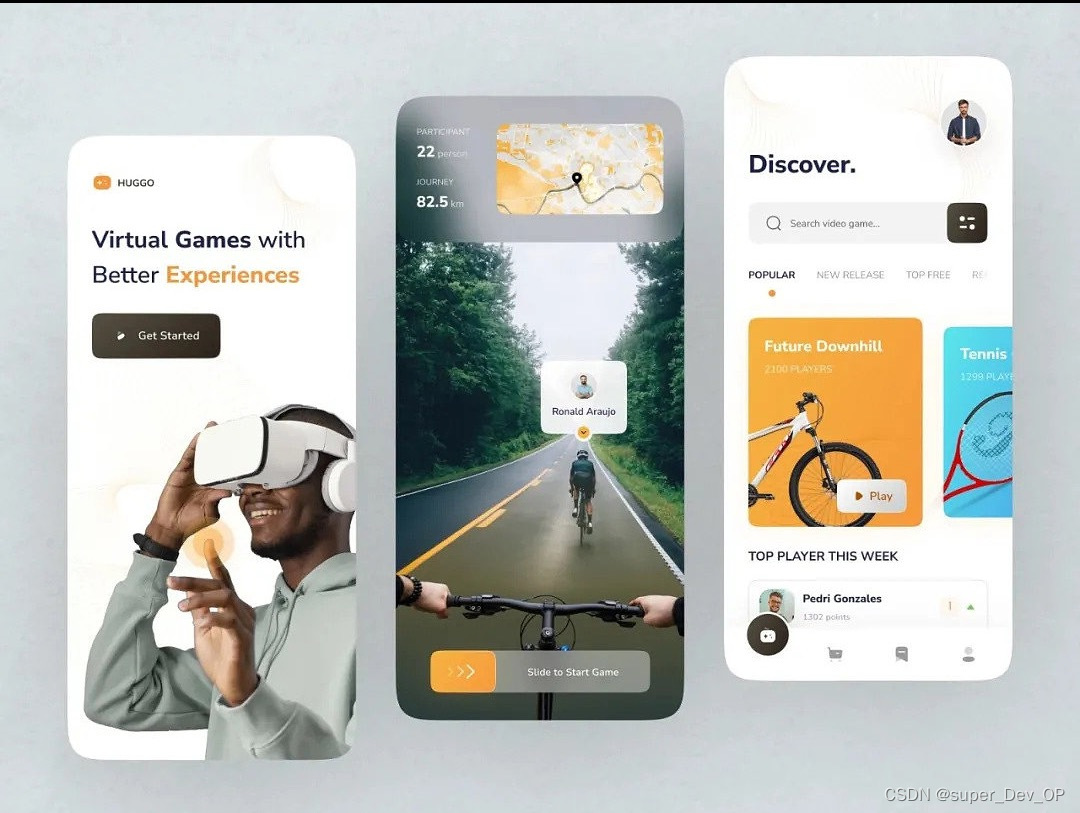
![[C#]使用winform部署PP-MattingV2人像分割onnx模型](https://img-blog.csdnimg.cn/direct/3fab73a234814c9fa7ce2b476873a090.jpeg)