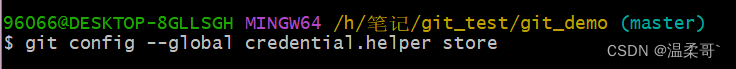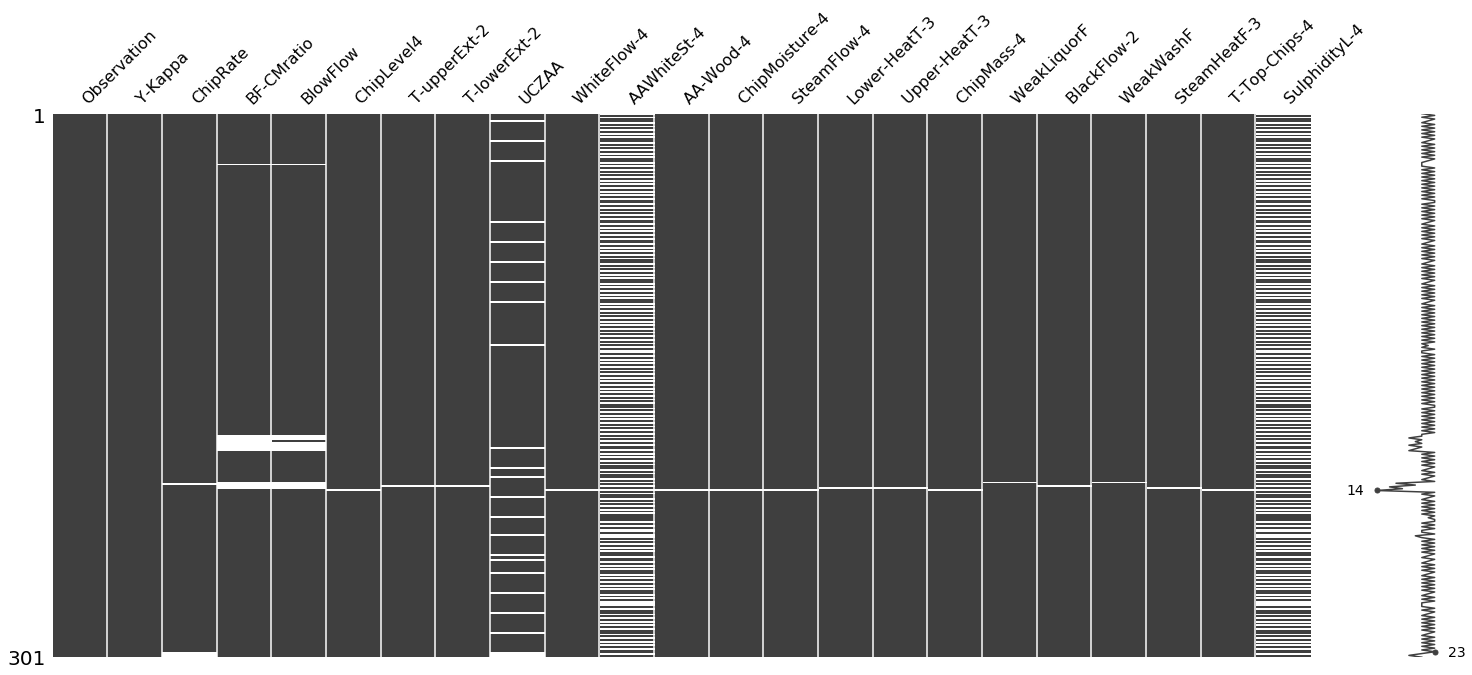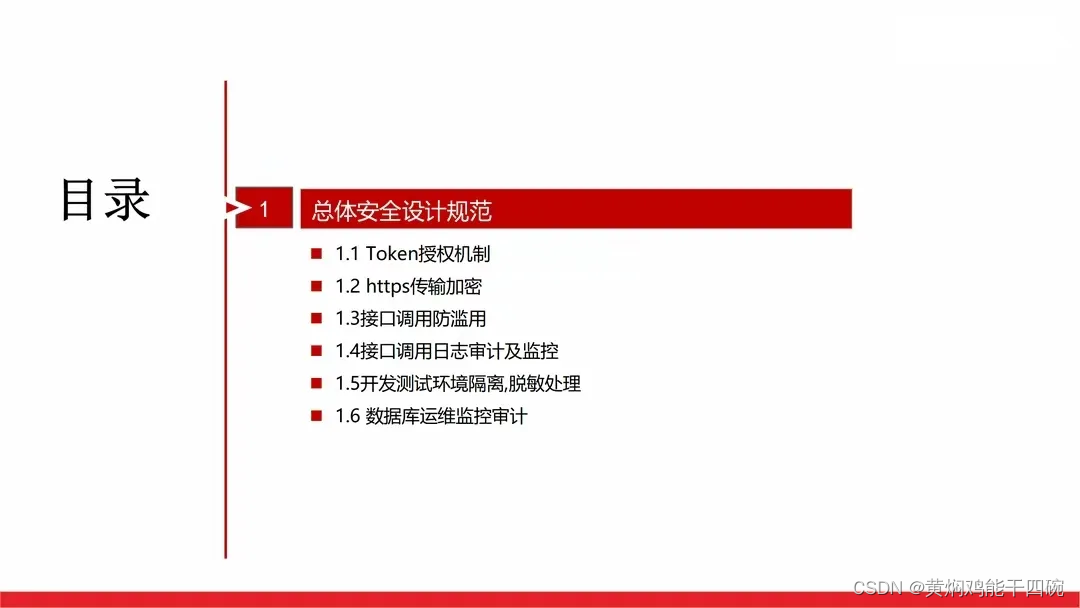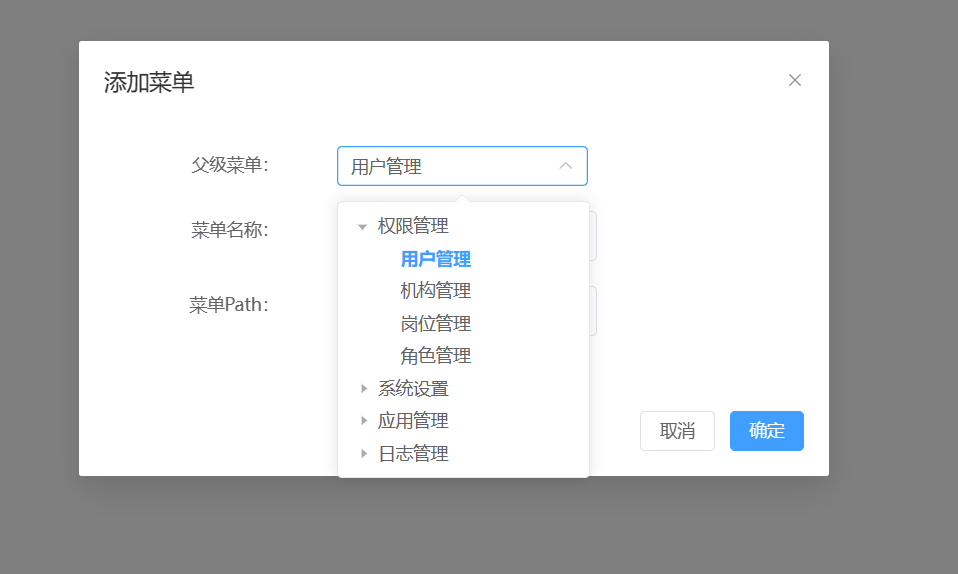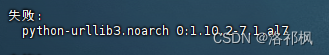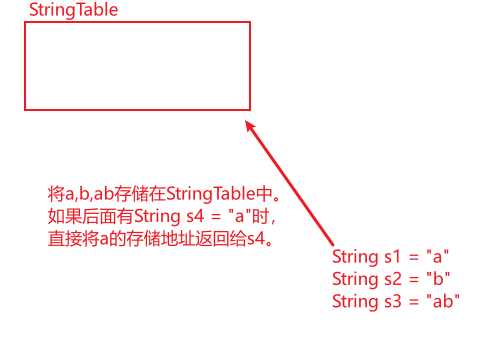大家好,最近工作忙,好长时间没有继续套件的深度学习,今天难得有空,泡好茶,打开电脑,链接套件桌面,得,出问题了,一个很奇怪的问题,win 端NoMachine输入用户名密码,链接EHub_tx1_tx2_E100后 闪断。
问题记录:

点击链接:
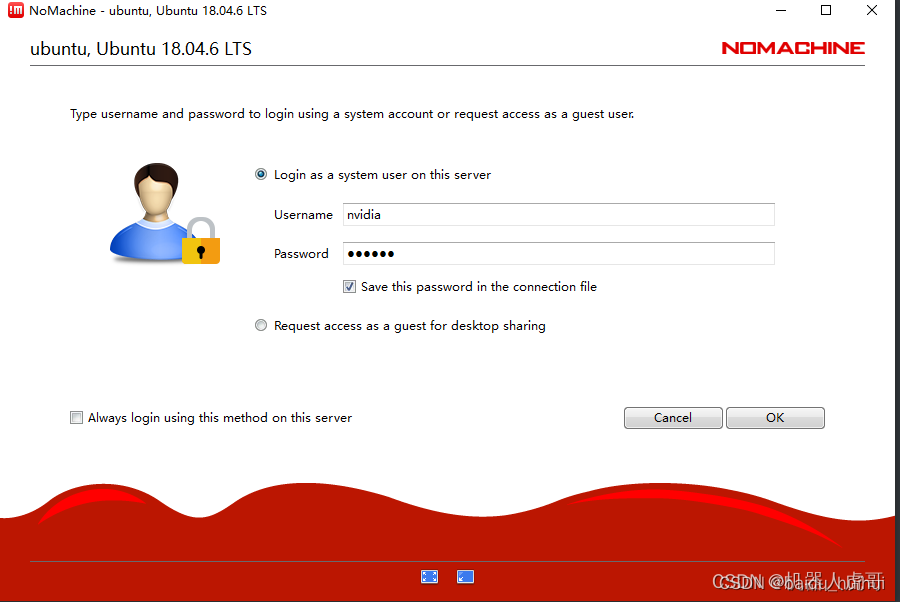
点击OK后,出现链接成功得后续就闪退了,闪退太快,我年纪大了,没有抓到图!

尝试解决办法:
遇到这种事,我其实首先想到是不是对面服务没有起来,赶紧先确认一下EHub_tx1_tx2_E100套件内的情况
nvidia@ubuntu:~$ sudo /usr/NX/bin/nxserver --status
NX> 111 New connections to NoMachine server are enabled.
NX> 161 Enabled service: nxserver.
NX> 161 Enabled service: nxnode.
NX> 161 Enabled service: nxd.
nvidia@ubuntu:~$ sudo netstat -ntulp | grep nxd
tcp 0 0 0.0.0.0:4000 0.0.0.0:* LISTEN 6768/nxd
tcp6 0 0 :::4000 :::* LISTEN 6768/nxd
udp 0 0 0.0.0.0:4000 0.0.0.0:* 6768/nxd
udp6 0 0 :::4000 :::* 6768/nxd
看起来套件内的服务运行正常。
那就尝试重启一下服务
nvidia@ubuntu:~$ sudo /etc/NX/nxserver --restart
NX> 162 Disabled service: nxd.
NX> 162 Disabled service: nxserver.
NX> 162 Disabled service: nxnode.
NX> 111 New connections to NoMachine server are enabled.
NX> 161 Enabled service: nxserver.
NX> 161 Enabled service: nxnode.
NX> 161 Enabled service: nxd.
开始网上搜一下,看了半天也还是没有用,不过我初步判断,应该是自己WIN这边设置的问题,但是具体是什么设置,还没有定位,所以决定,WIN端重新安装一下。
结果,很悲催,WIN端重装也不能解决问题!
所以,我再试试ARM端卸载重新安装看看。
卸载:
nvidia@ubuntu:~/Downloads$ sudo dpkg -r nomachine
(Reading database ... 237100 files and directories currently installed.)
Removing nomachine (8.2.3-3) ...
NX> 702 Starting uninstallation at: Fri, 17 Feb 2023 18:55:25.
NX> 702 Uninstallation log is: /usr/NX/var/log/nxuninstall.log.
NX> 702 Uninstalling nxserver version: 8.2.3.
NX> 702 Uninstalling nxnode version: 8.2.3.
NX> 702 Uninstalling nxplayer version: 8.2.3.
NX> 702 Uninstalling nxrunner version: 8.2.3.
NX> 702 Uninstallation completed at: Fri, 17 Feb 2023 18:56:12.
安装:
nvidia@ubuntu:~/Downloads$ sudo dpkg -i nomachine_8.2.3_3_arm64.deb
Selecting previously unselected package nomachine.
(Reading database ... 237087 files and directories currently installed.)
Preparing to unpack nomachine_8.2.3_3_arm64.deb ...
Unpacking nomachine (8.2.3-3) ...
Setting up nomachine (8.2.3-3) ...
NX> 700 Starting installation at: Fri, 17 Feb 2023 18:57:32.
NX> 700 Using installation profile: Ubuntu.
NX> 700 Installation log is: /usr/NX/var/log/nxinstall.log.
NX> 700 Installing nxrunner version: 8.2.3.
NX> 700 Installing nxplayer version: 8.2.3.
NX> 700 To connect the remote printer to the local desktop,
NX> 700 the user account must be a member of the CUPS System Group..
NX> 700 Player install completed with warnings.
NX> 700 Please review the install log for details.
NX> 700 Installing nxnode version: 8.2.3.
NX> 700 Displaying file: /usr/NX/share/documents/node/cups-info
CUPS Printing Backend
The NoMachine Node setup procedure could not detect your
CUPS installation: either CUPS is not installed on your
system or it was installed in a non-standard path. CUPS is
needed in order to enable printing support in your NX
system.
Please note that you can enable printing support for your
NX system at any time; to do this make sure that you have
CUPS installed then run:
/usr/NX/scripts/setup/nxnode --printingsetup <pathname>
to specify the location of the CUPS root path.
NX> 700 Node install completed with warnings.
NX> 700 Please review the install log for details.
NX> 700 Installing nxserver version: 8.2.3.
NX> 700 Installation completed at: Fri, 17 Feb 2023 18:58:05.
NX> 700 NoMachine was configured to run the following services:
NX> 700 NX service on port: 4000然后链接试试吧,很悲催,还是没有好!
最终解决办法:
索性我还有另外一台电脑,很早前安装noMachine一直在用,尝试后,可以正常连接,采用这种对比方法,定位还是WIN端安装的问题,但是我也没有旧的安装版本了,所以还是看看最新版本到底什么地方的问题。最后我是这么解决的。
用管理员身份打开如软件

打开设置:
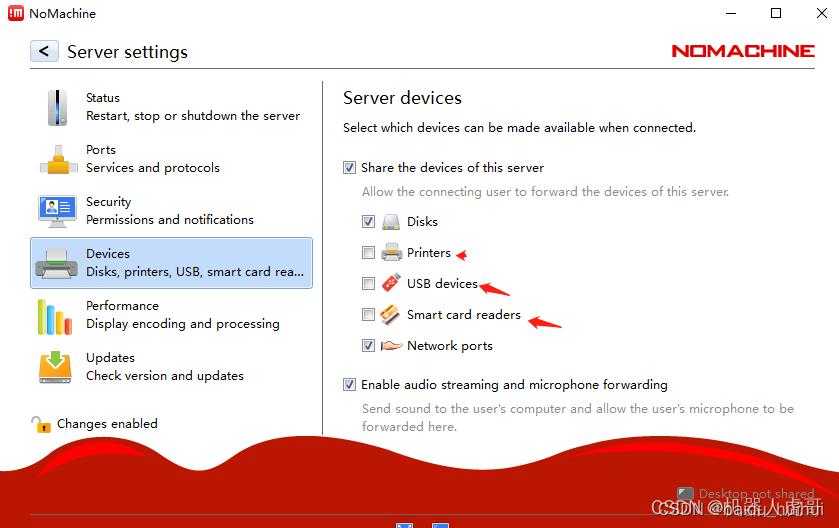
在设备中把这几项全部去掉,
然后可以正常连接了。!又试了一下普通用户打开,还是不成,但是在管理员用户下可以使用,就先凑活用吧,哈哈