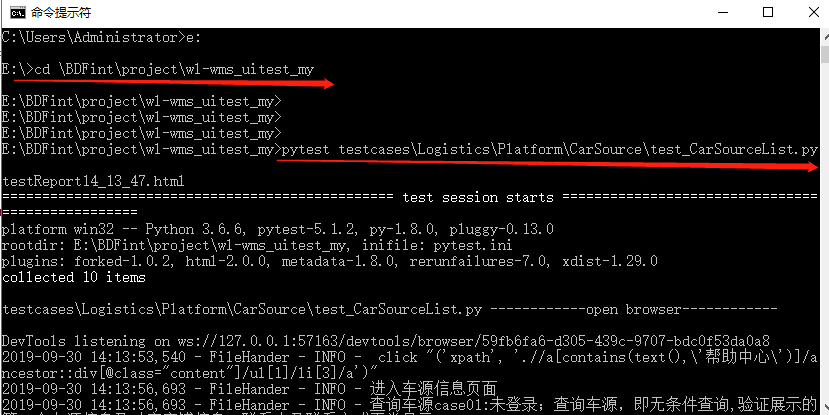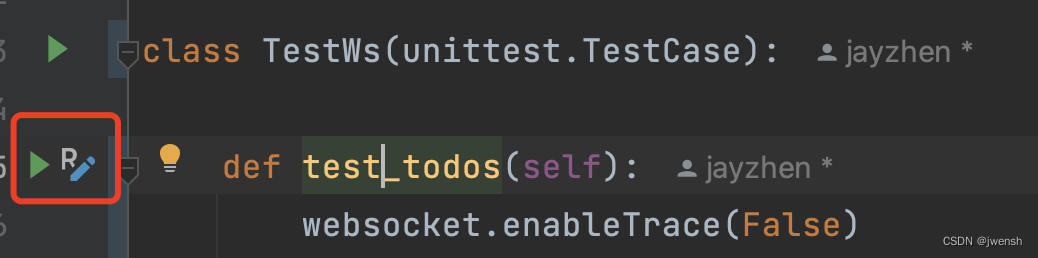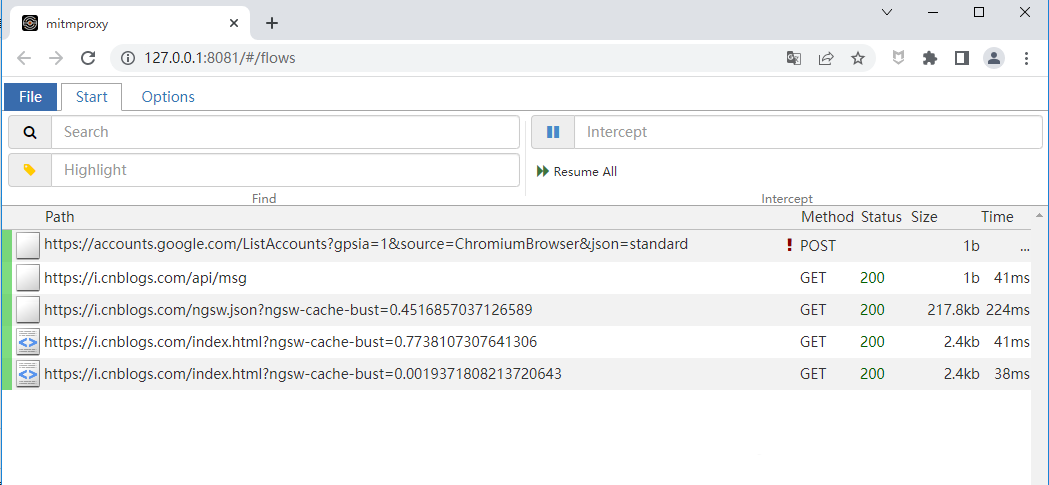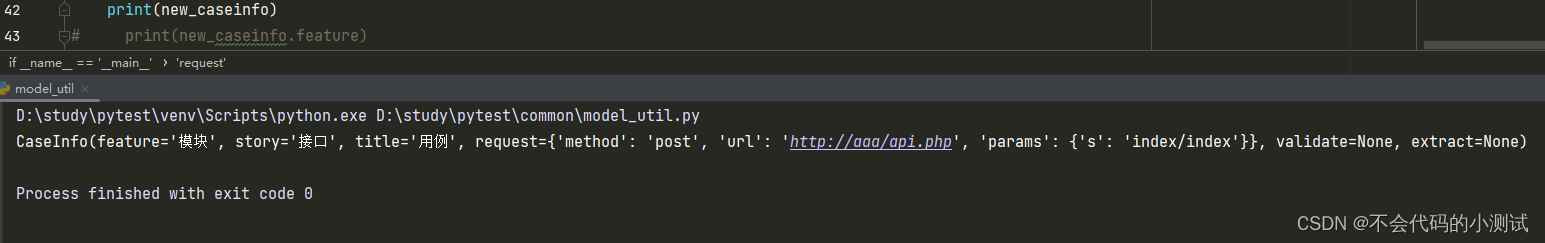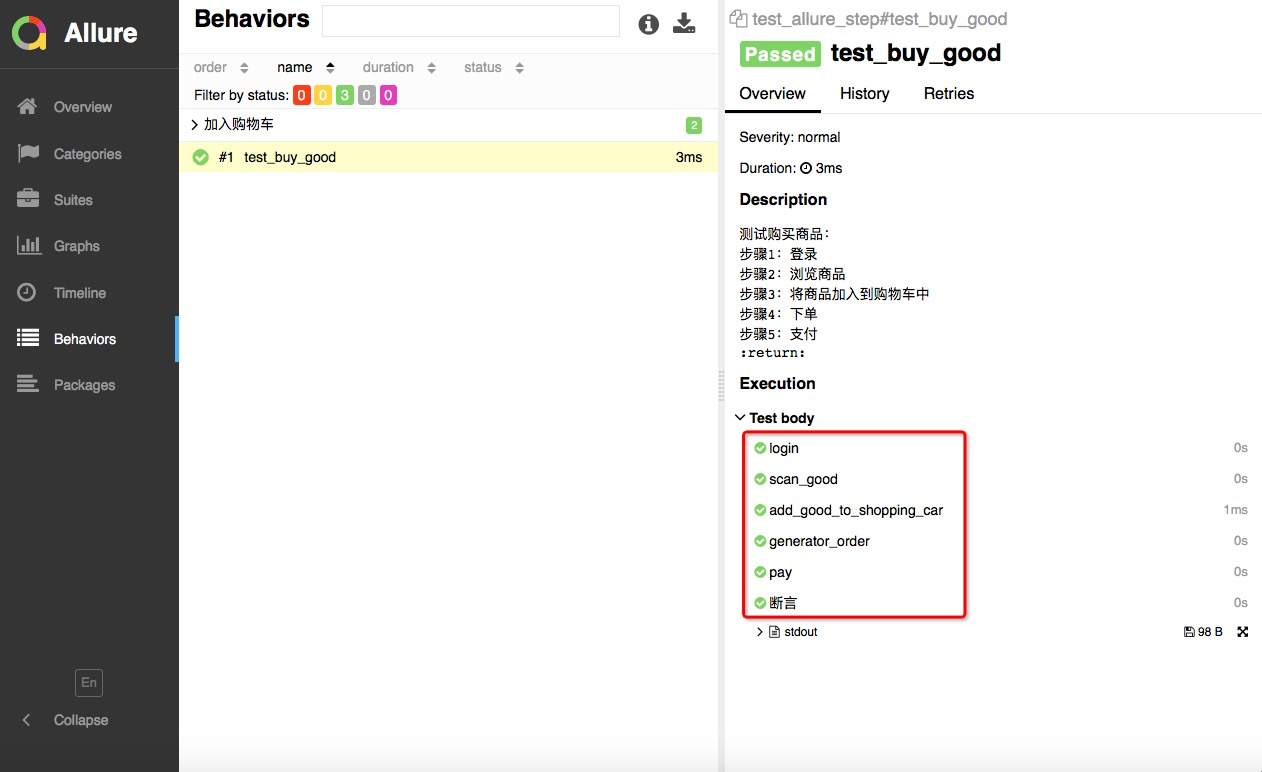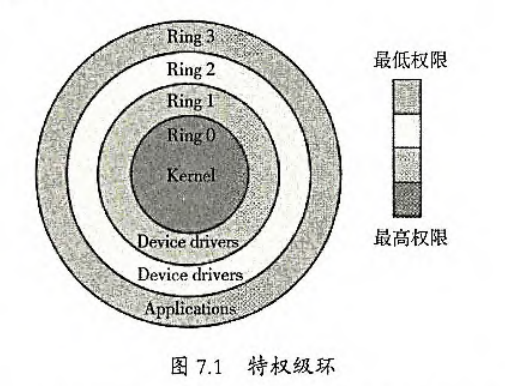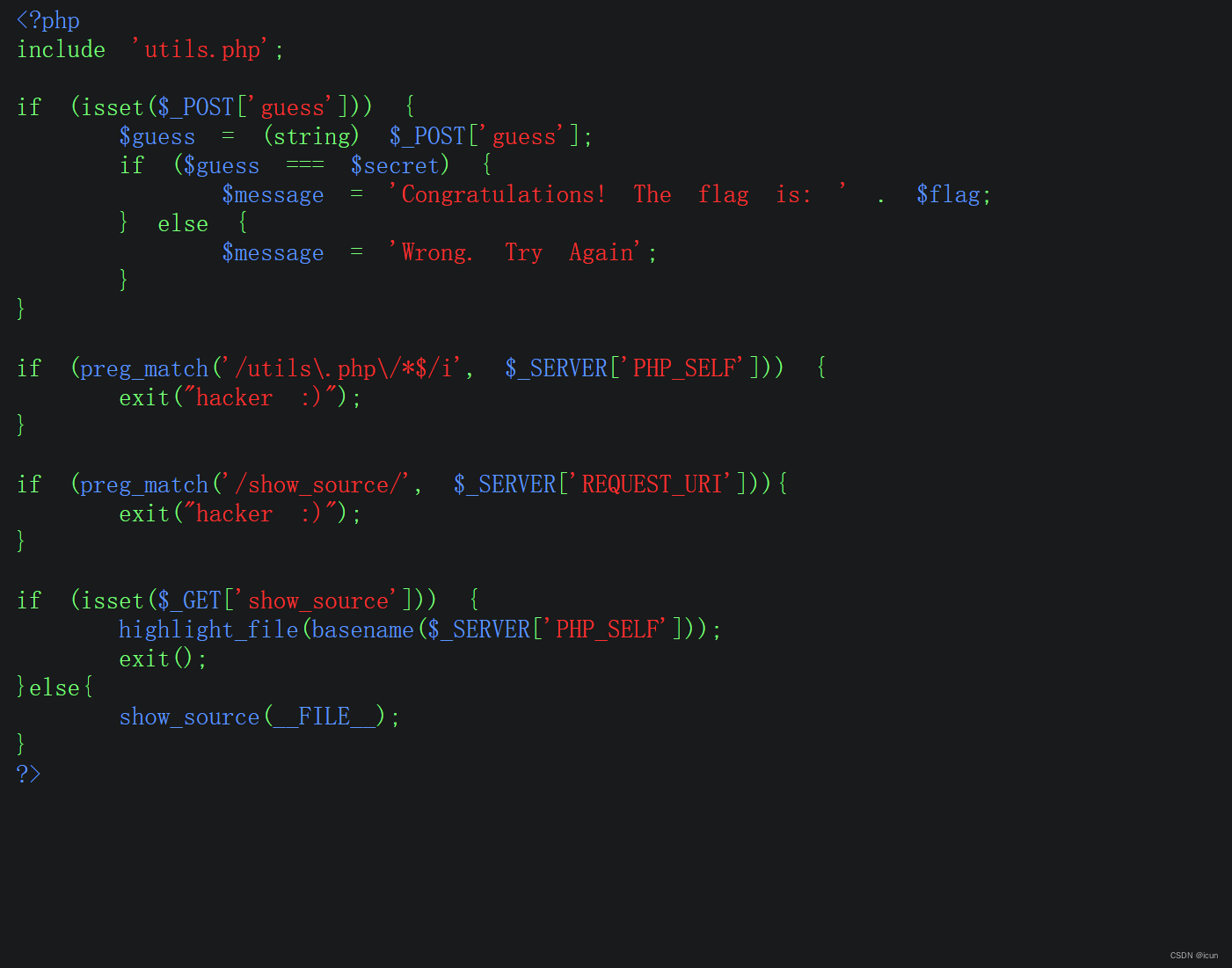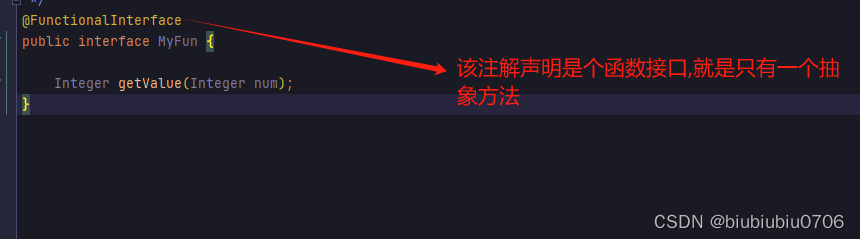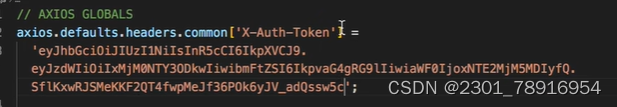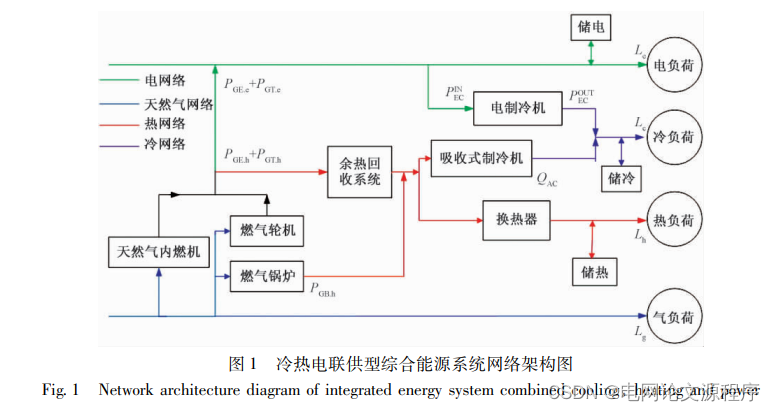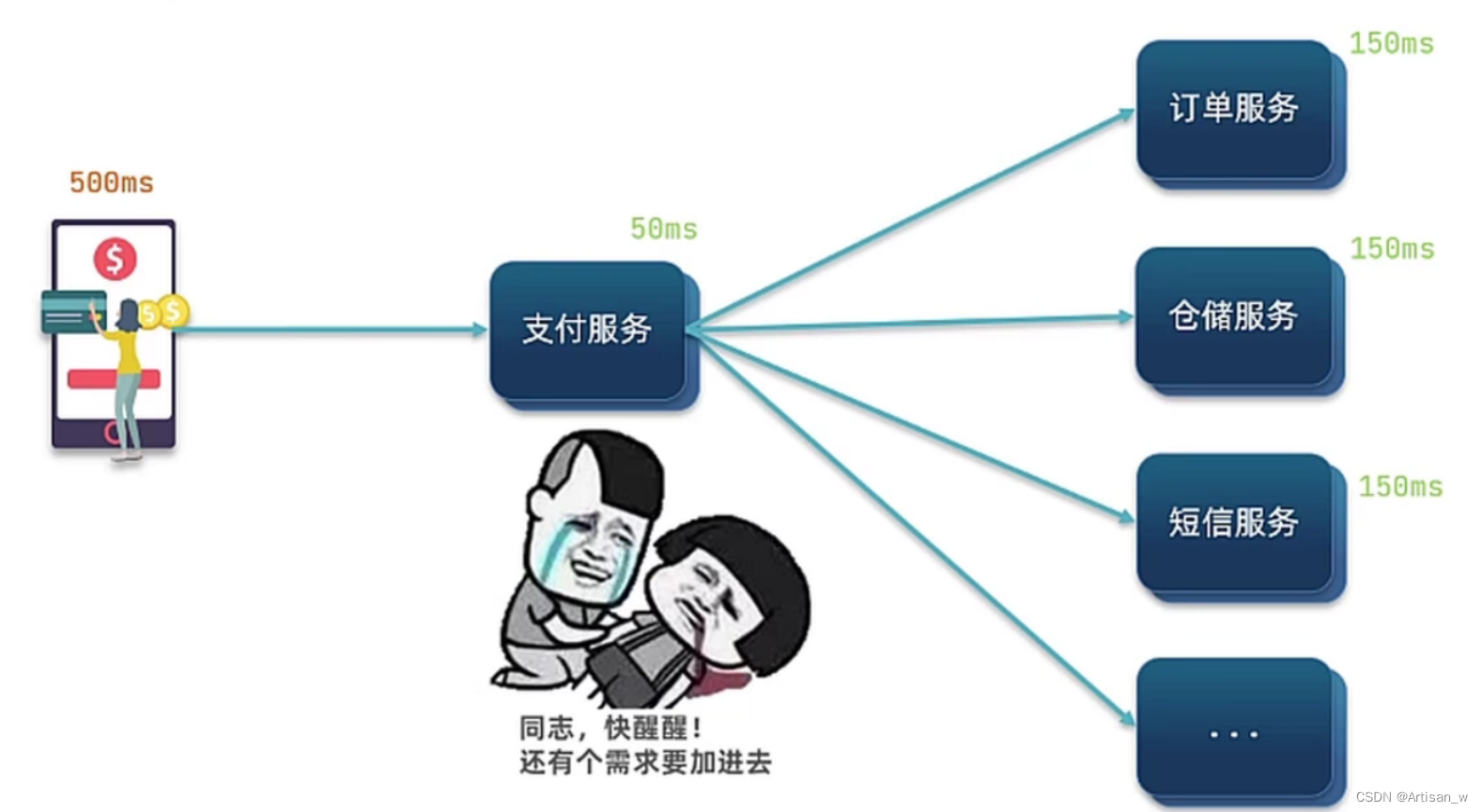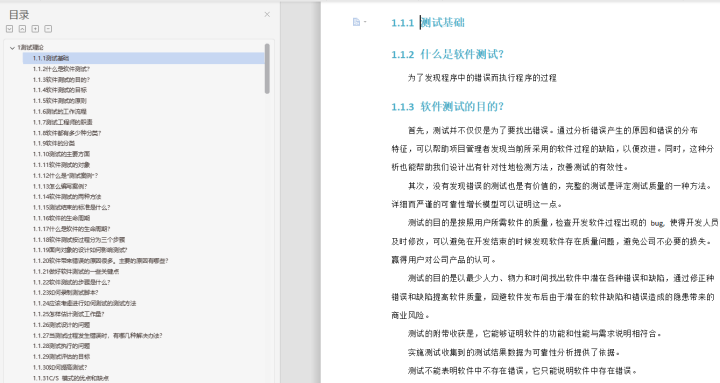要使用pytest框架将测试用例的输出日志重定向到指定文件,你可以使用Python的内置日志模块和pytest的插件功能。以下是一个简单的示例,展示如何将测试用例的输出日志记录到指定的文件中:
首先,确保你已经安装了pytest。你可以使用以下命令安装pytest:
pip install pytestbash复制代码
2. 创建一个名为conftest.py的文件,用于配置pytest的插件。在该文件中,我们将定义一个自定义的日志处理器,用于将测试用例的输出重定向到指定文件。
python复制代码
import logging
import pytest
@pytest.fixture(scope="module")
def log_handler():
handler = logging.FileHandler("test_output.log", encoding='utf-8')
handler.setLevel(logging.INFO)
formatter = logging.Formatter('%(asctime)s - %(name)s - %(levelname)s - %(message)s')
handler.setFormatter(formatter)
logging.getLogger().addHandler(handler)
yield handler
logging.getLogger().removeHandler(handler)3. 在你的测试用例中,你可以使用request对象来访问配置的日志处理器。这将允许你将测试用例的输出记录到指定的文件中。例如,在test_example.py文件中:
def test_example(log_handler):
logging.info("This is a test log message.")
assert True # 示例断言4. 运行pytest命令,并指定要使用的配置文件(如果需要)。例如:
pytest --log-cli-level=INFO test_example.py
这将运行test_example.py文件中的测试用例,并将日志输出重定向到名为test_output.log的文件中。你可以根据需要调整日志级别和文件名。
请注意,上述示例中的conftest.py文件是一个特殊的pytest配置文件,用于定义自定义的插件和钩子函数。通过使用@pytest.fixture装饰器,我们创建了一个模块级的fixture,并在运行每个测试之前都会调用它。这样,我们就可以在测试期间访问配置的日志处理器,并将其用于记录测试用例的输出。