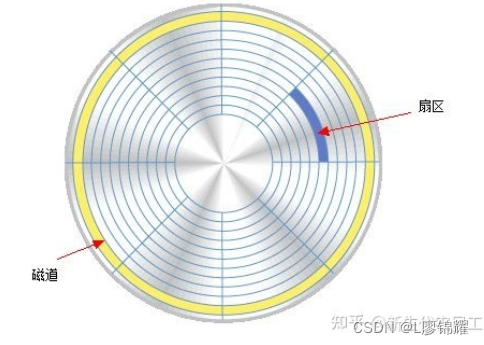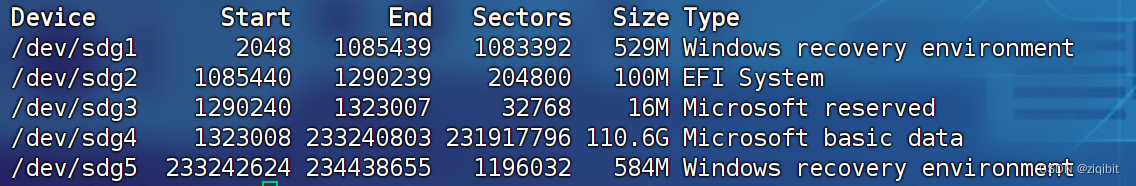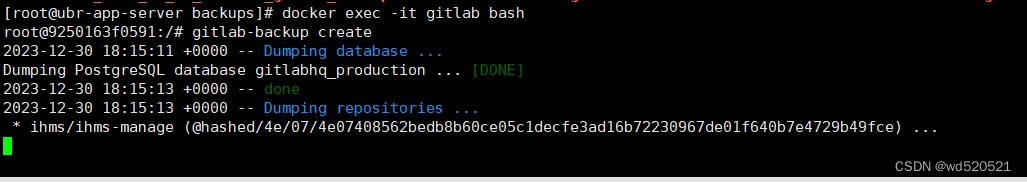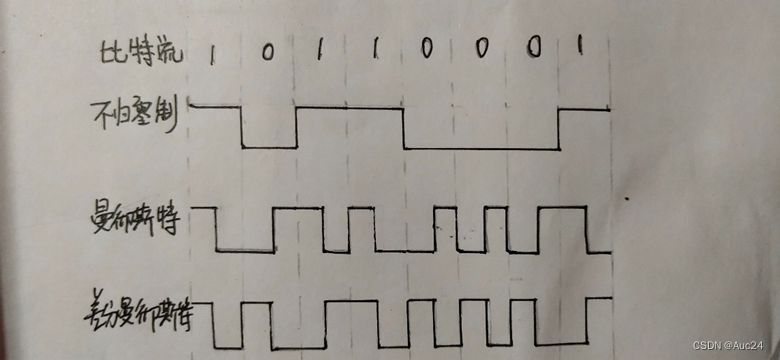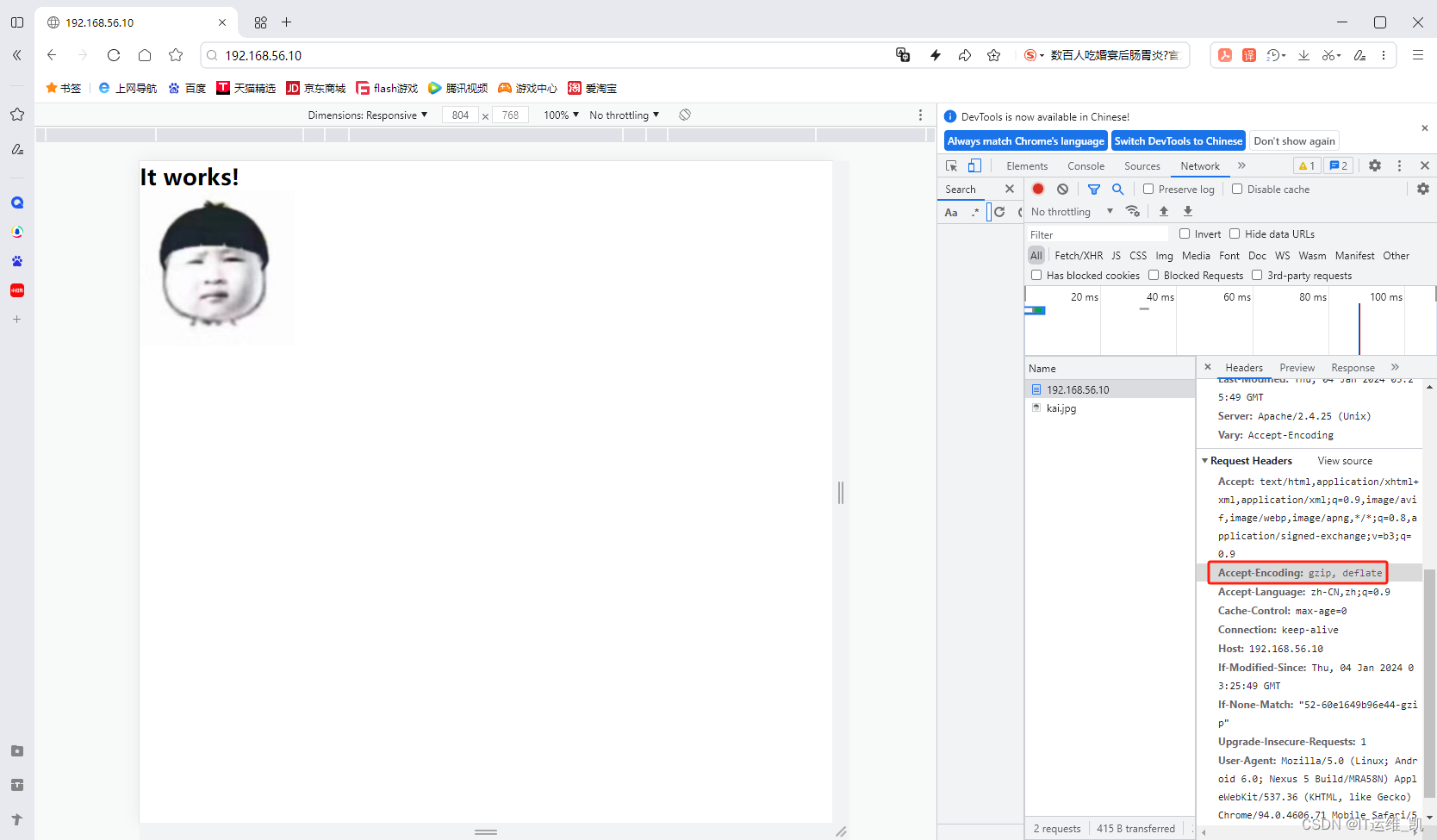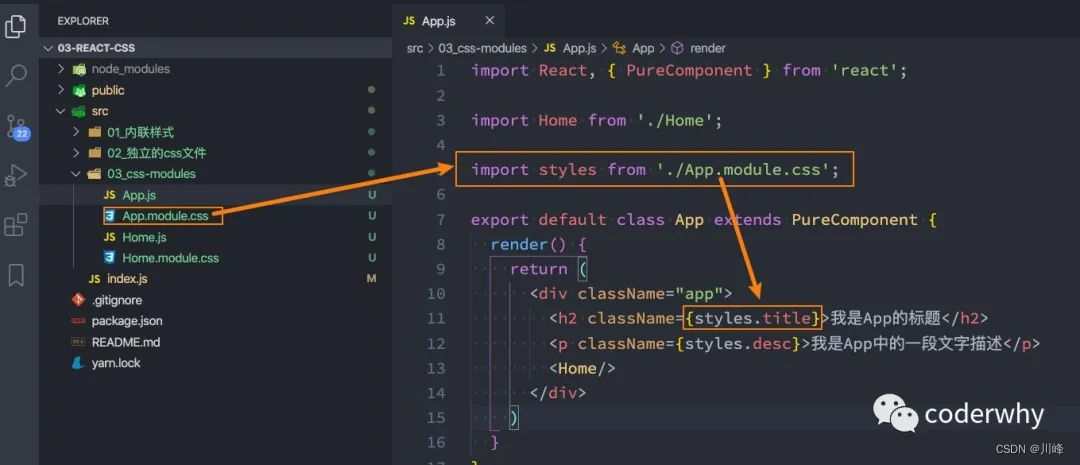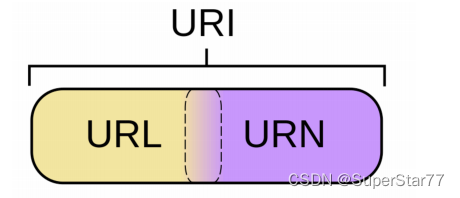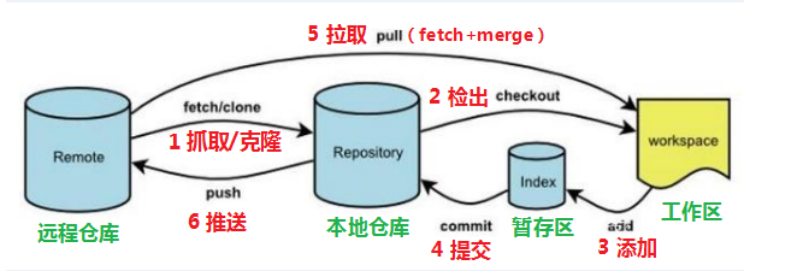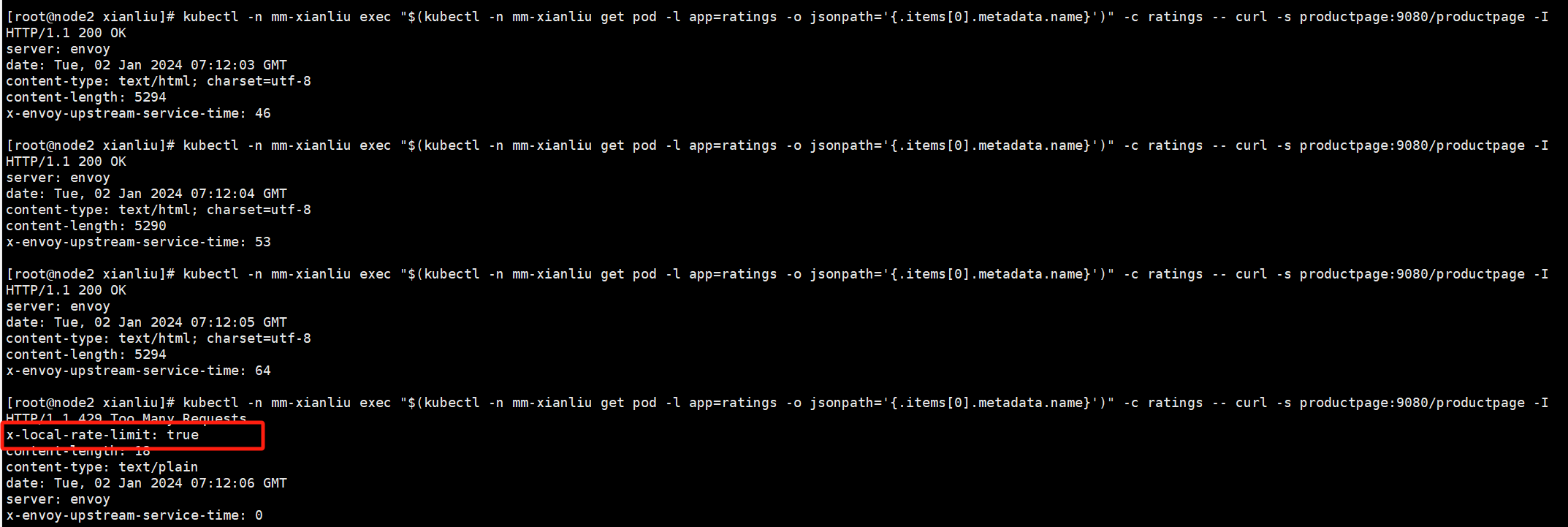Linux测试硬盘的读取速度
测试Linux操作系统的读写速度可以使用多种方法,其中一种常见的方法是使用dd命令。dd也是最常见最好用的方法。
测试写速度:
运行以下命令以测试磁盘的写入性能:
可以多查看几次。
[root@bogon ~]# dd if=/dev/zero of=testfile bs=1G count=1 oflag=direct
1+0 records in
1+0 records out
1073741824 bytes (1.1 GB) copied, 2.61244 s, 411 MB/s
[root@bogon ~]# dd if=/dev/zero of=testfile bs=1G count=1 oflag=direct
1+0 records in
1+0 records out
1073741824 bytes (1.1 GB) copied, 0.942783 s, 1.1 GB/s
[root@bogon ~]# dd if=/dev/zero of=testfile bs=10G count=1 oflag=direct
0+1 records in
0+1 records out
2147479552 bytes (2.1 GB) copied, 10.8694 s, 198 MB/s
该命令将创建一个名为testfile的1GB/10GbB文件,并将零值数据写入该文件。通过使用oflag=direct参数,可以绕过操作系统缓存,直接测试磁盘的写入性能。
测试读速度:
运行以下命令以测试磁盘的读取性能:
[root@bogon ~]# dd if=/dev/zero of=/testfile bs=10G count=1 oflag=direct
0+1 records in
0+1 records out
2147479552 bytes (2.1 GB) copied, 6.97694 s, 308 MB/s
[root@bogon ~]# ll -alh /testfile
-rw-r--r--. 1 root root 2.0G Jan 5 14:35 /testfile
[root@bogon ~]# dd if=/testfile of=/dev/null bs=1G count=1 iflag=direct
1+0 records in
1+0 records out
1073741824 bytes (1.1 GB) copied, 1.90319 s, 564 MB/s
[root@bogon ~]# dd if=/testfile of=/dev/null bs=10G count=1 iflag=direct
0+1 records in
0+1 records out
2147479552 bytes (2.1 GB) copied, 3.22036 s, 667 MB/s
该命令将从先前创建的testfile文件中读取数据,并将其传输到/dev/null设备中。同样使用iflag=direct参数,绕过操作系统缓存进行直接读取性能测试。
通过分析dd命令的输出结果,可以获得磁盘的写入和读取性能指标。请注意,这只是一个简单的测试方法,实际应用中的读写速度可能受到其他因素的影响。如果要进行更全面的性能测试,可以考虑使用专门的性能测试工具,例如fio、iostat等。