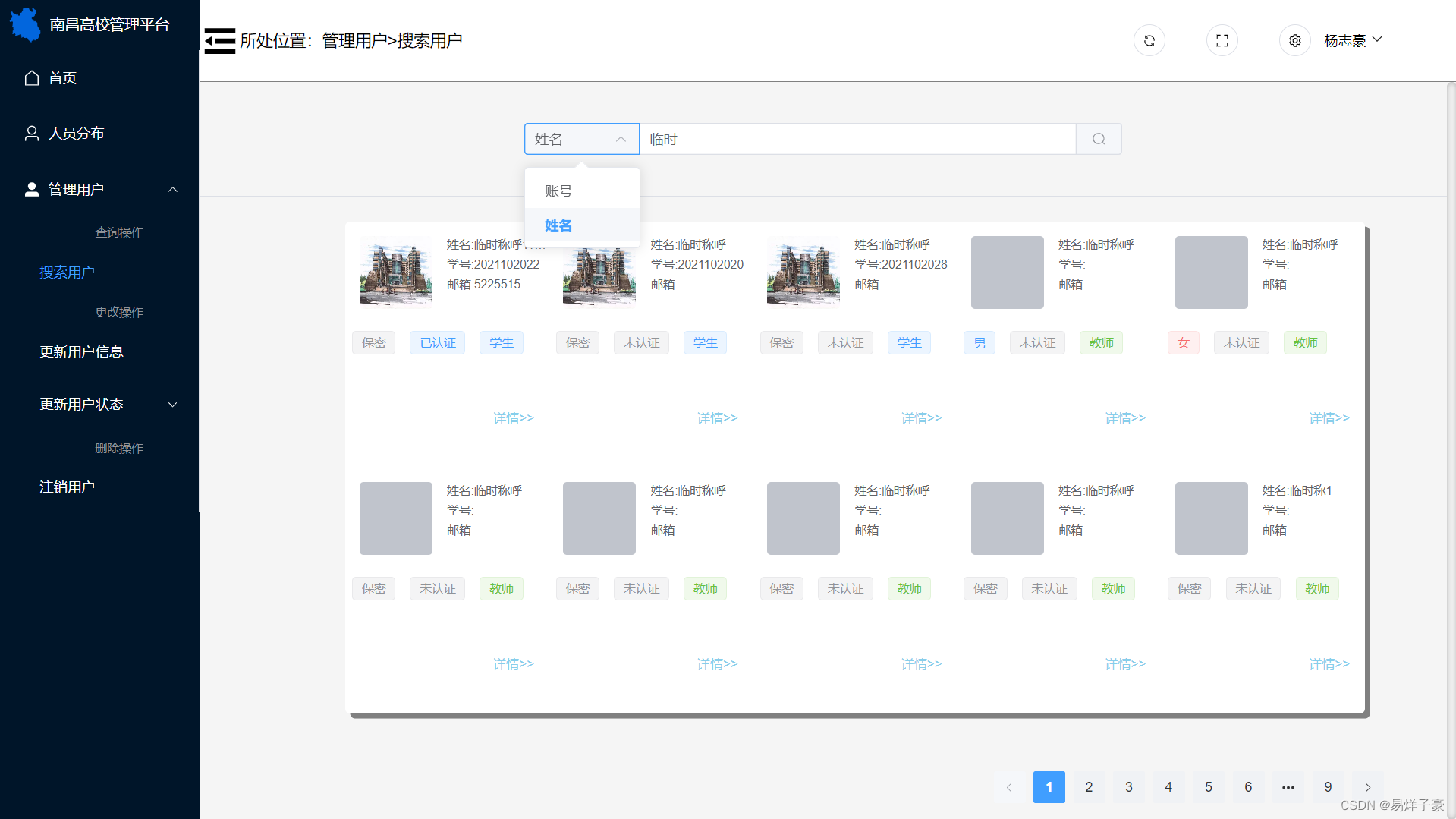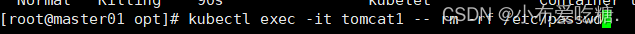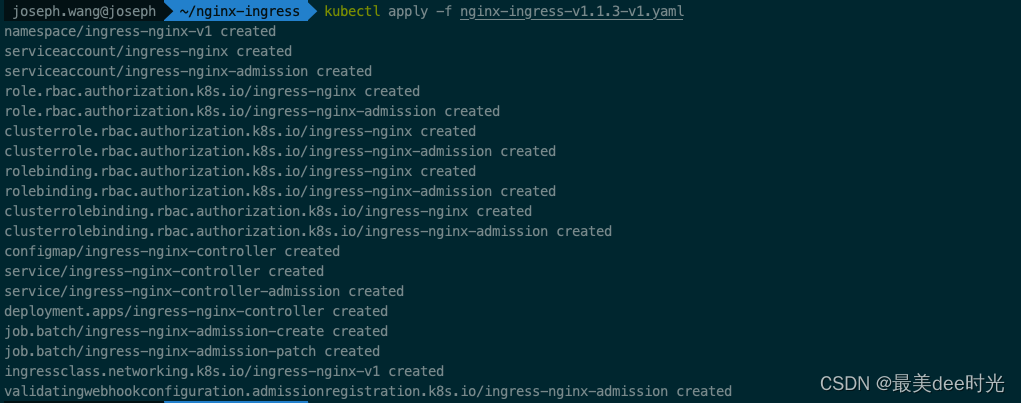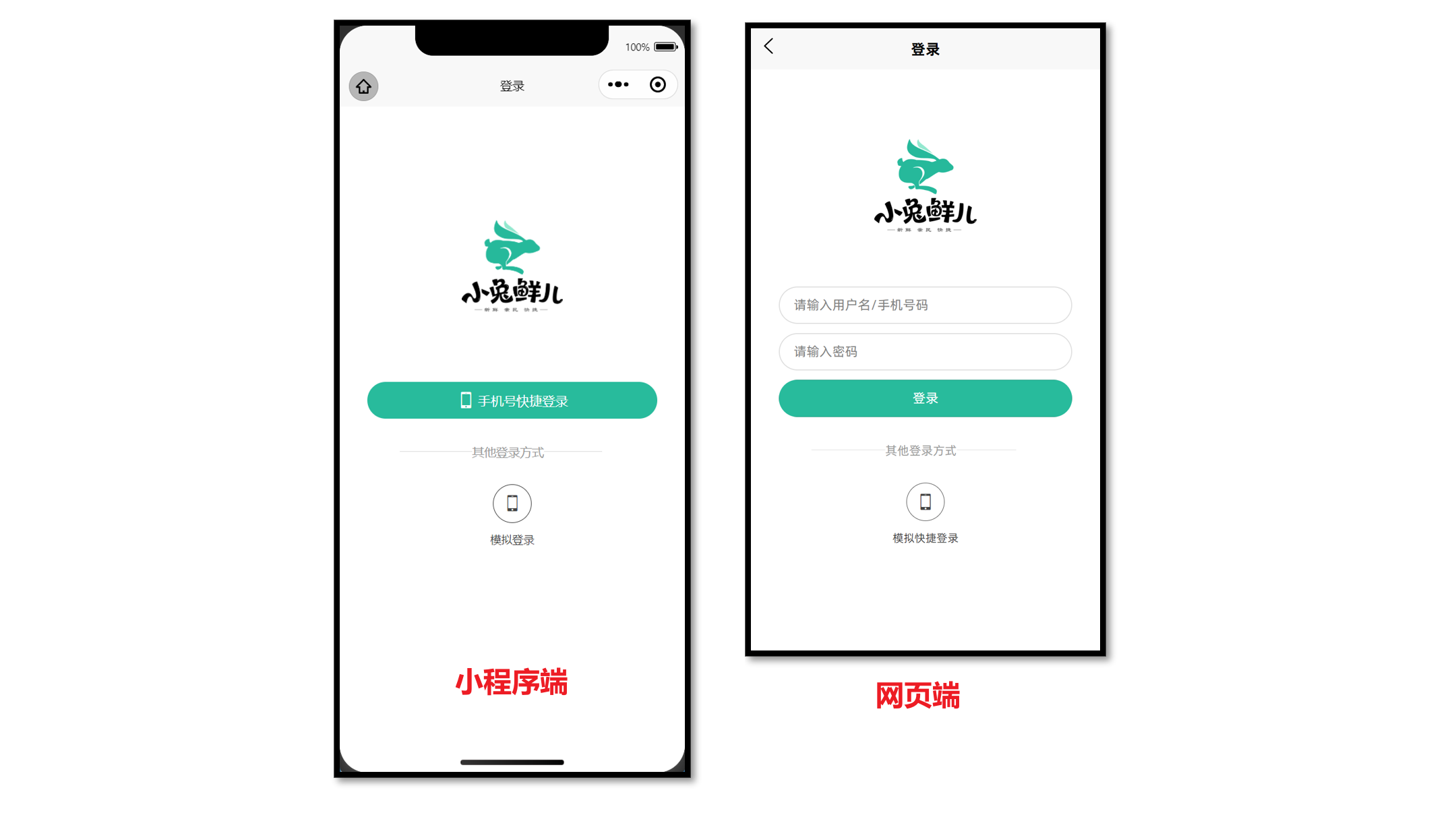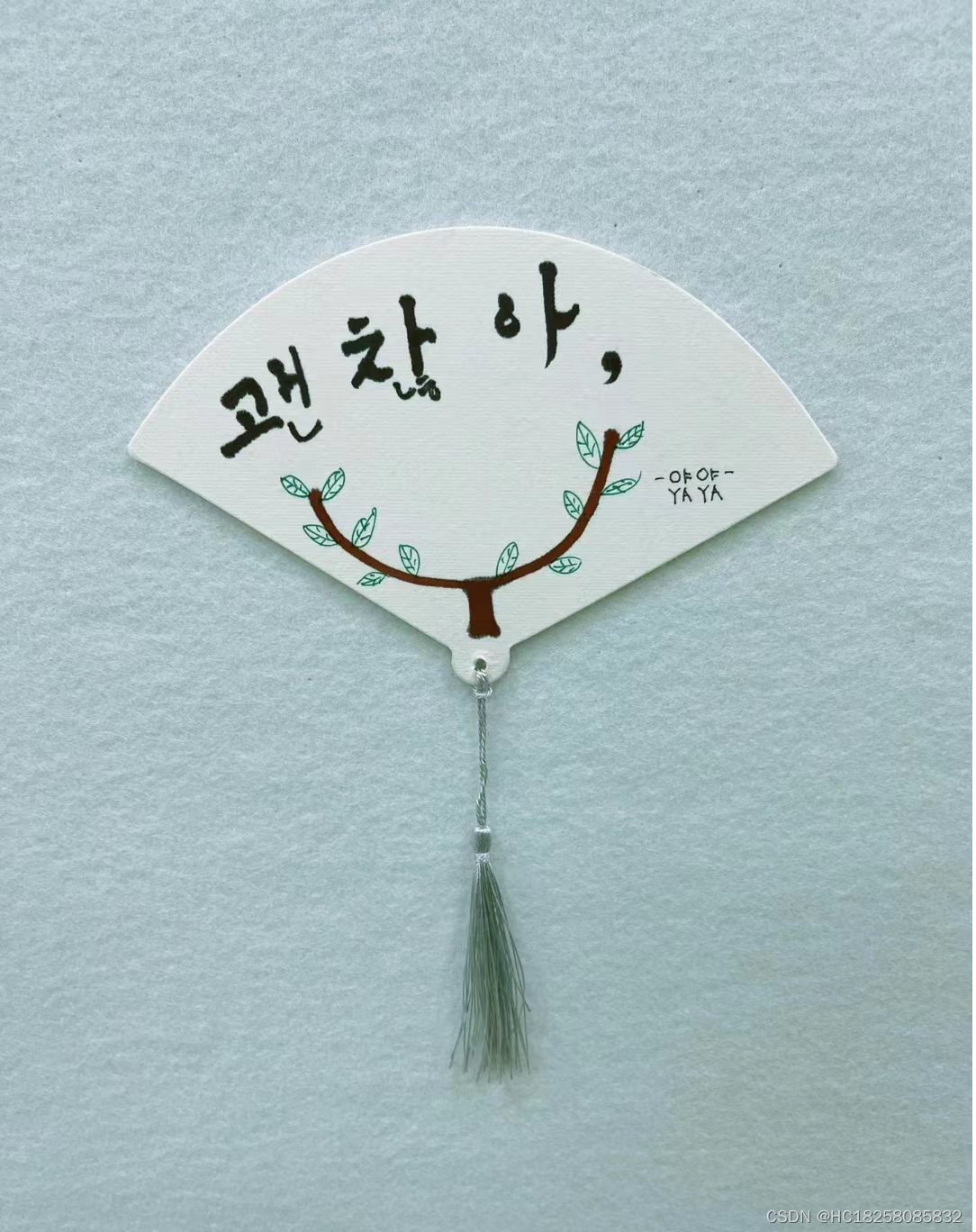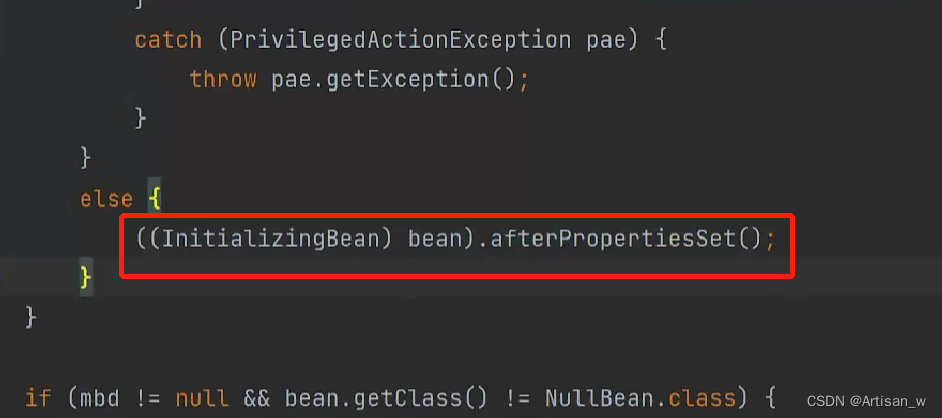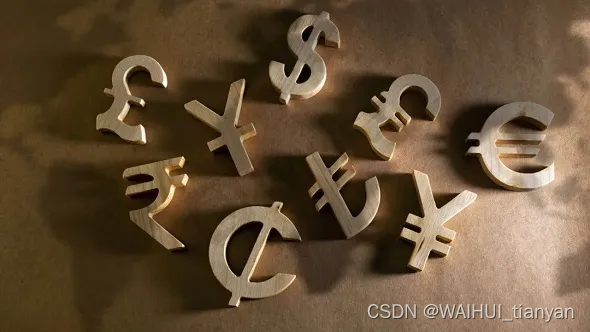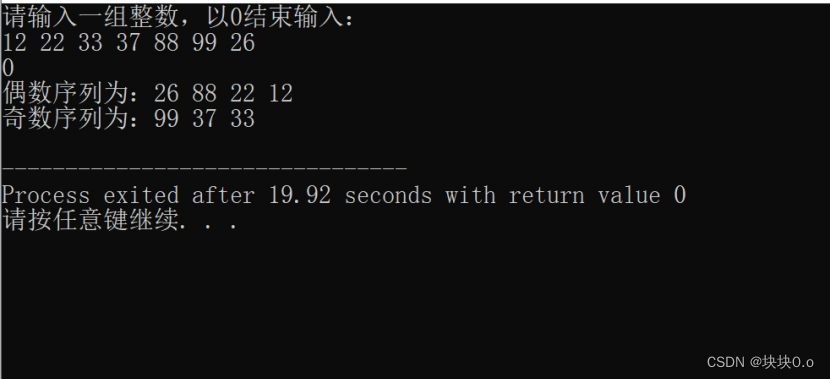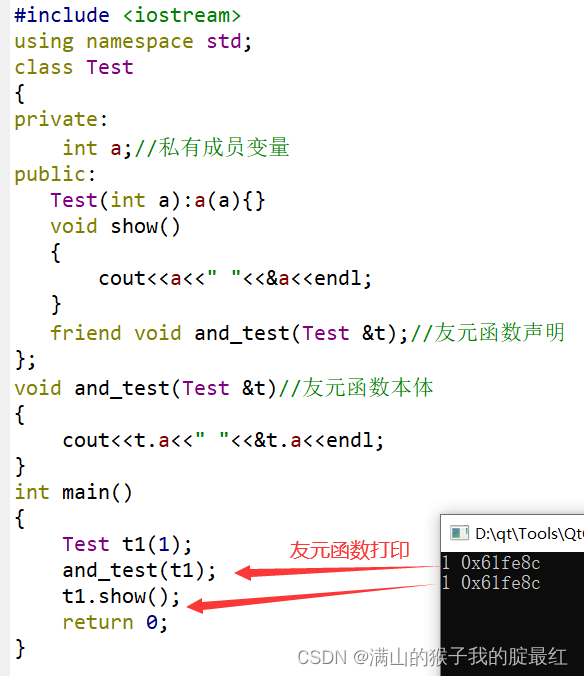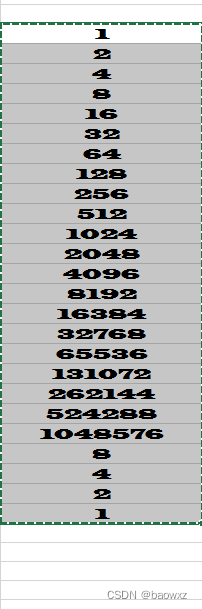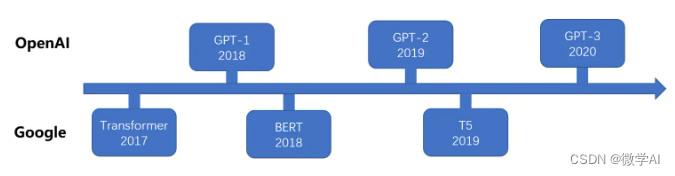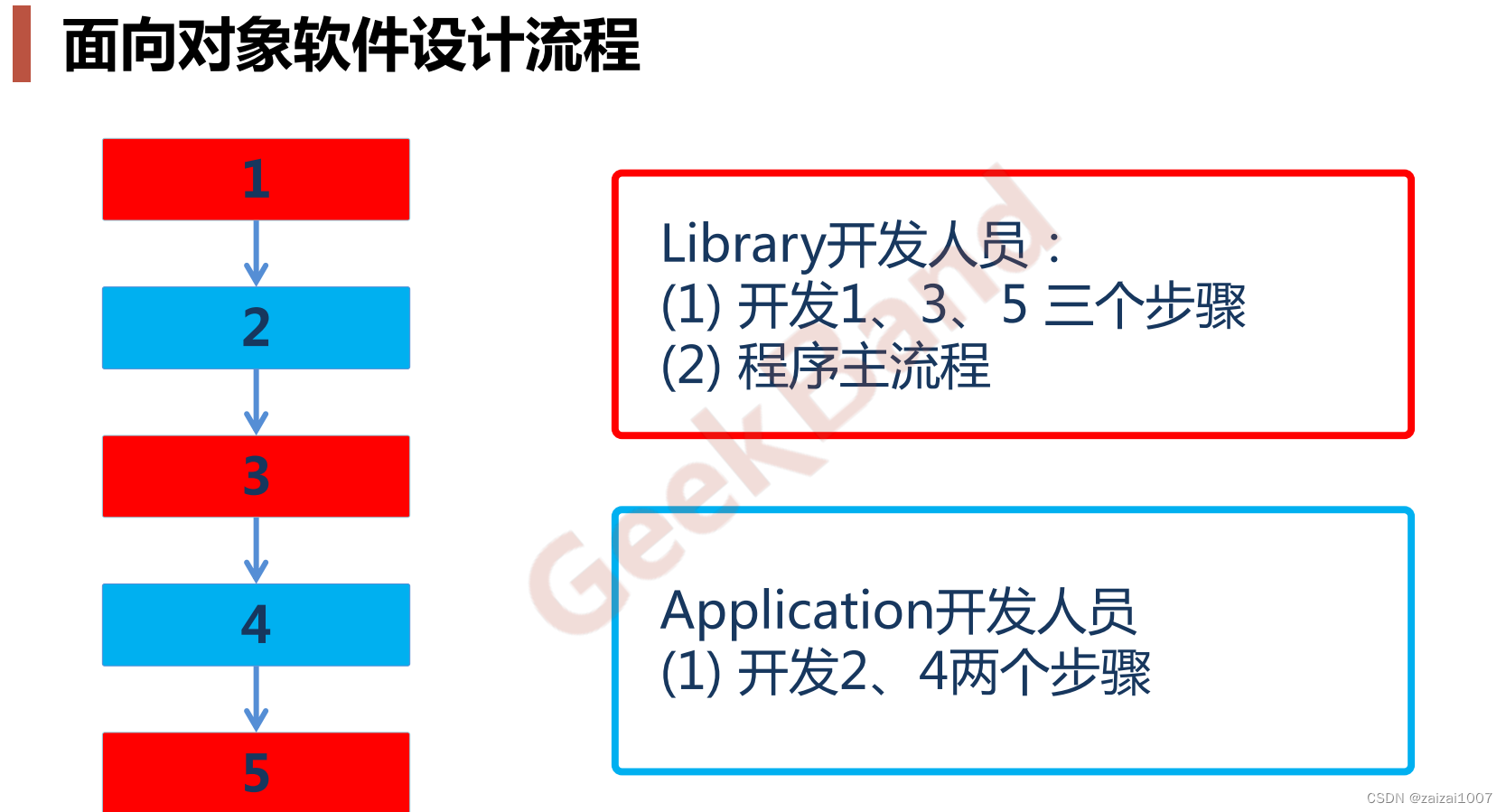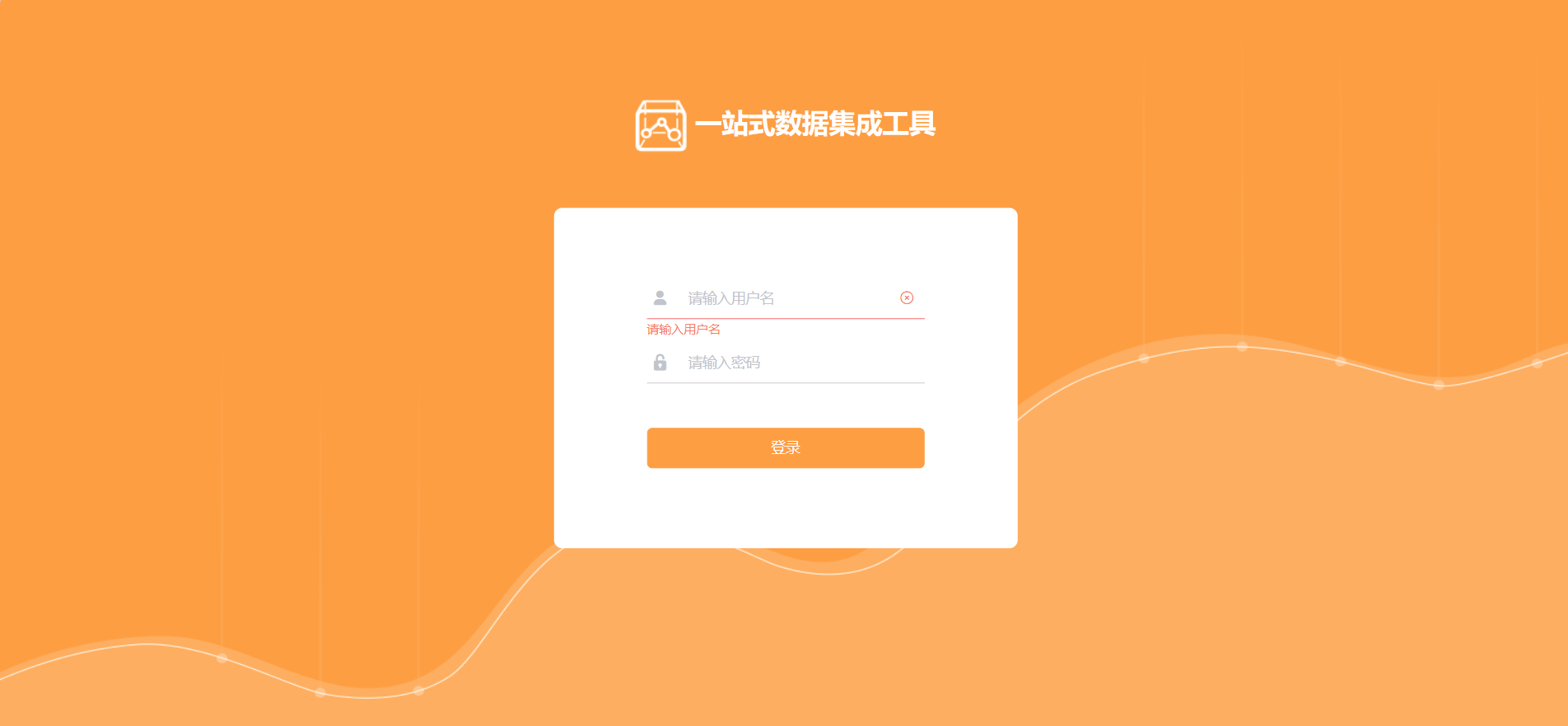子组件向父组件传值
子组件1
<template>
<view class="content">
<view v-for="(item,index) in list" :key="index">{
{item}}</view>
</view>
</template>
<script>
export default {
data() {
return {
list: []
}
},
components: {
},
onLoad() {
},
created() {
var data = require('../../static/res.json')
this.list = data.fruitData
this.$emit("getChild1",this.list);
},
methods: {
}
}
</script>
<style>
.content {
display: flex;
flex-direction: column;
align-items: center;
justify-content: center;
}
.logo {
height: 200upx;
width: 200upx;
margin-top: 200upx;
margin-left: auto;
margin-right: auto;
margin-bottom: 50upx;
}
.text-area {
display: flex;
justify-content: center;
}
.title {
font-size: 36upx;
color: #8f8f94;
}
</style>
子组件2
<template>
<view class="content">
<view v-for="(item,index) in list" :key="index">{
{item}}</view>
</view>
</template>
<script>
export default {
data() {
return {
list: []
}
},
components: {
},
onLoad() {
},
created() {
var data = require('../../static/res.json')
this.list = data.filmData
this.$emit("getChild2",this.list);
},
methods: {
}
}
</script>
<style>
.content {
display: flex;
flex-direction: column;
align-items: center;
justify-content: center;
}
.logo {
height: 200upx;
width: 200upx;
margin-top: 200upx;
margin-left: auto;
margin-right: auto;
margin-bottom: 50upx;
}
.text-area {
display: flex;
justify-content: center;
}
.title {
font-size: 36upx;
color: #8f8f94;
}
</style>
父组件
<template>
<view class="content">
<view class="btn-container">
<button @click="getData(index)" v-for="(item,index) in list" :key="index">{
{item}}</button>
</view>
<child1 @getChild1 = "getChild1" v-if="current==0"></child1>
<child2 @getChild2 = "getChild2" v-if="current==1"></child2>
</view>
</template>
<script>
import child1 from './child1'
import child2 from './child2'
export default {
data() {
return {
list:[
'水果',
'电影'
],
current:0
}
},
onLoad() {
},
components: {
child1,
child2
},
methods: {
getData(index){
this.current = index
},
getChild1(e){
console.log(e)
},
getChild2(e){
console.log(e)
}
}
}
</script>
<style>
.content {
display: flex;
flex-direction: column;
align-items: center;
justify-content: center;
}
.btn-container{
display: flex;
justify-content: space-between;
align-items: center;
}
</style>
最后
感觉文章好的话记得点个心心和关注和收藏,有错的地方麻烦指正一下,如果需要转载,请标明出处,多谢!!!