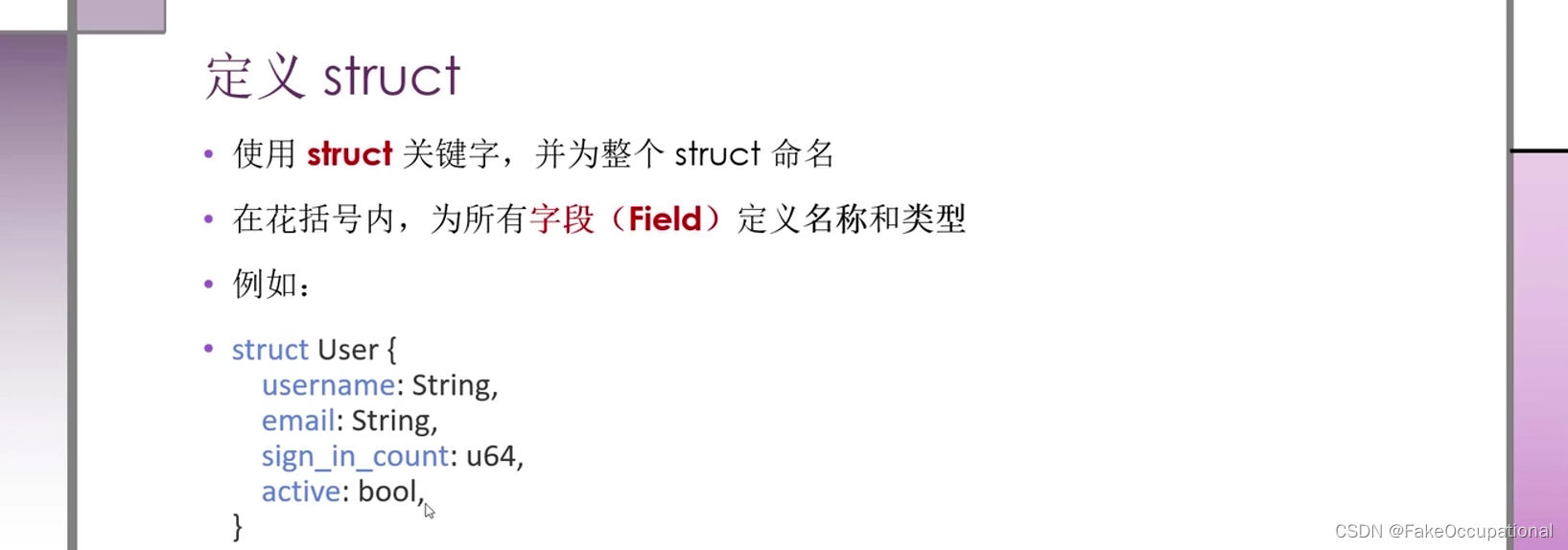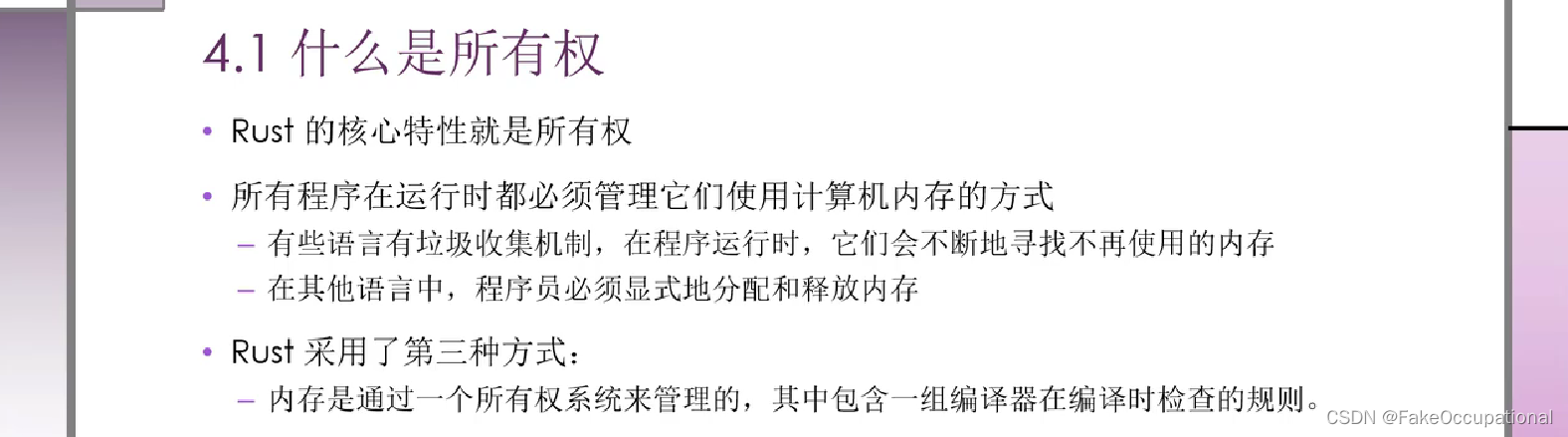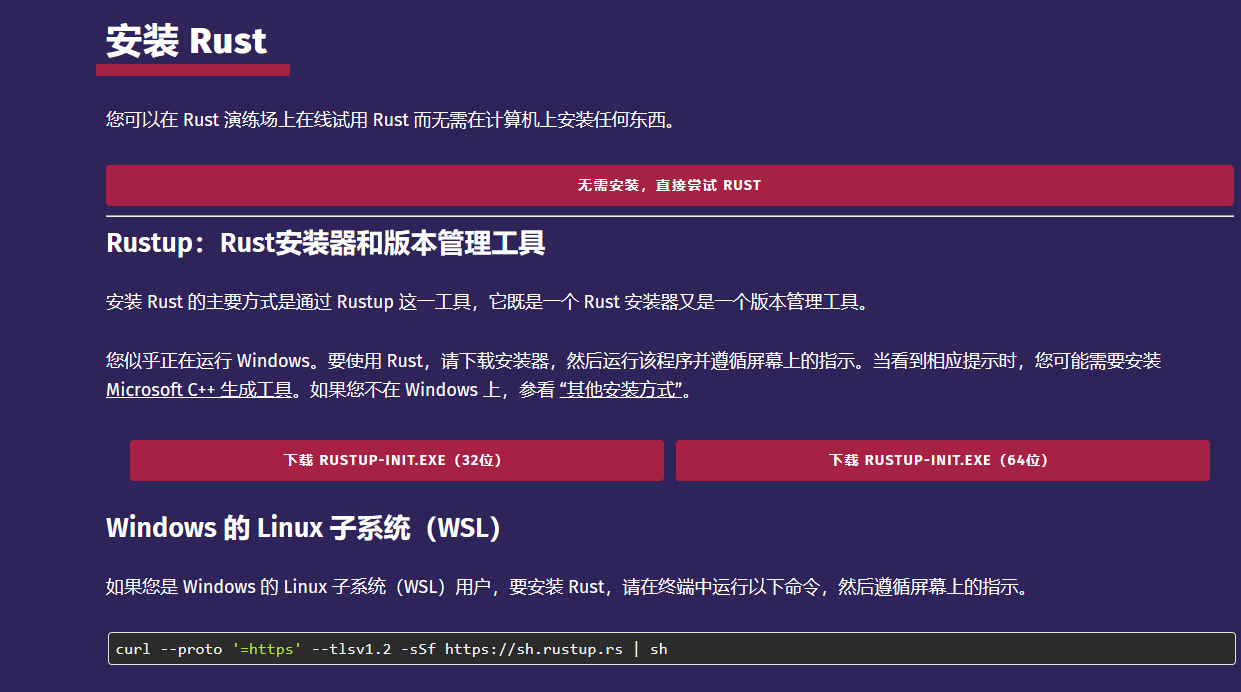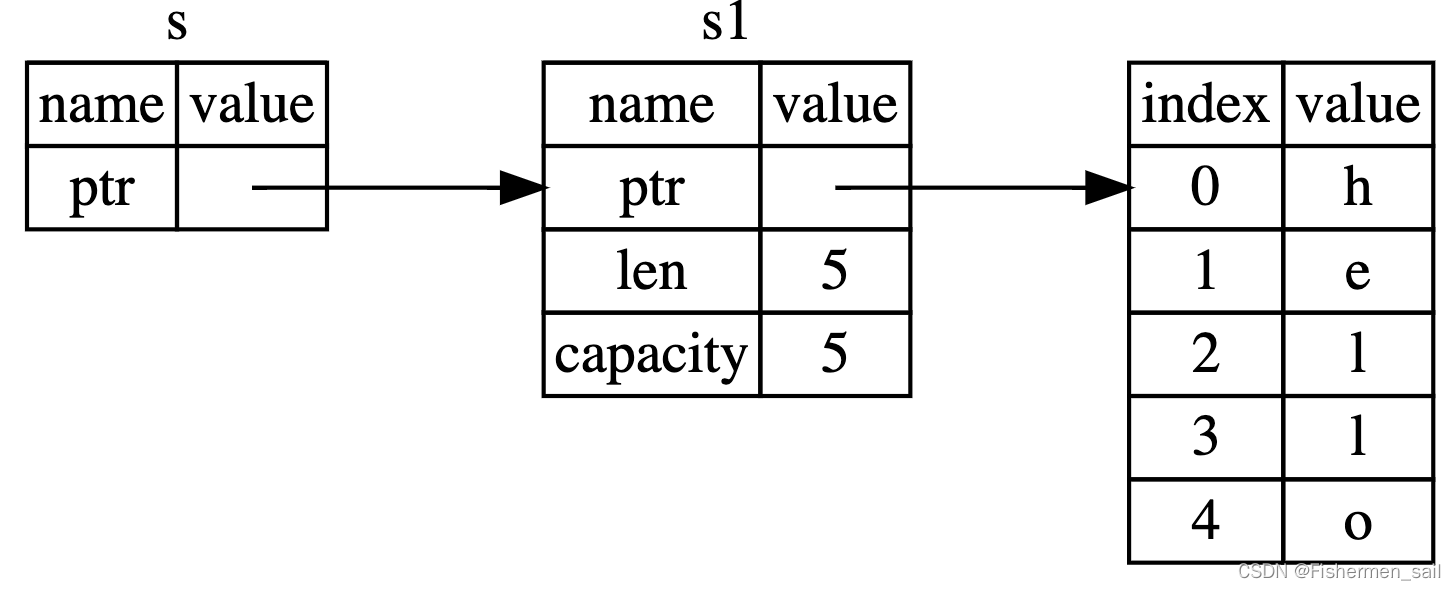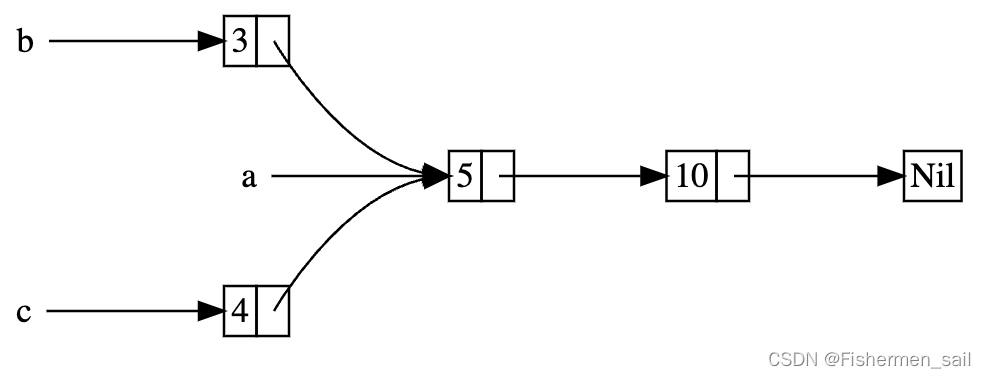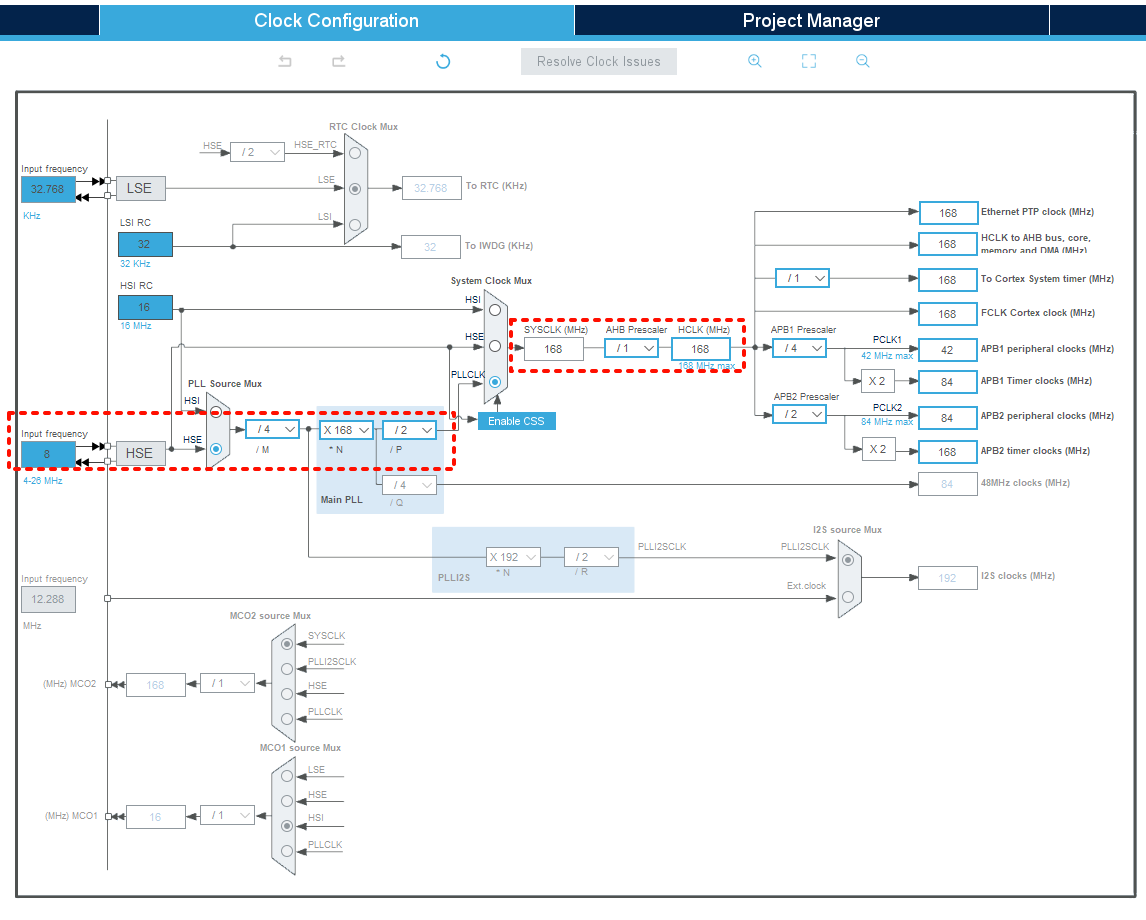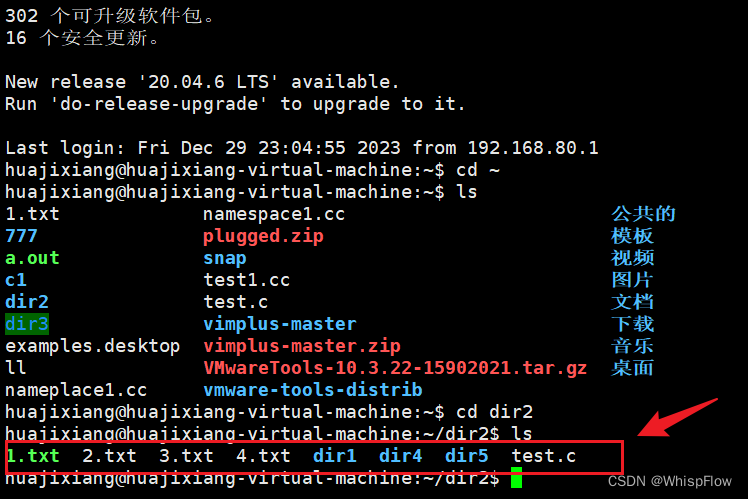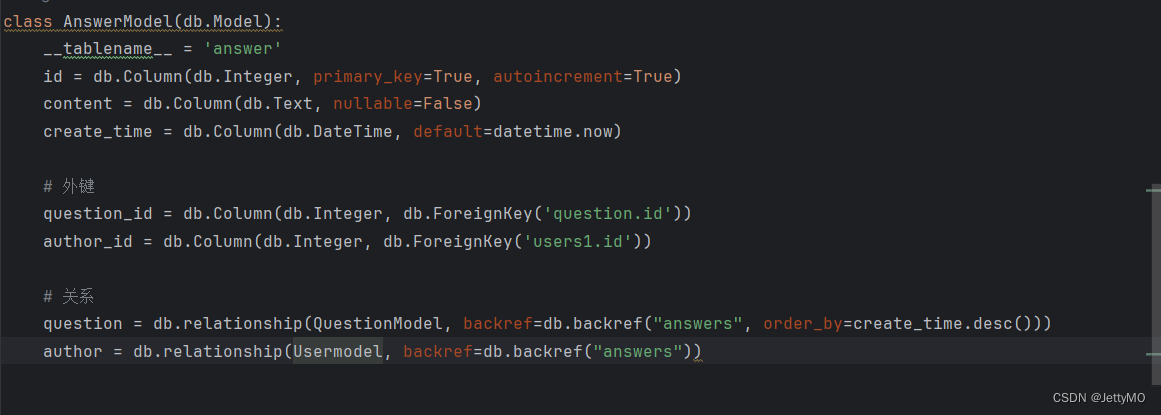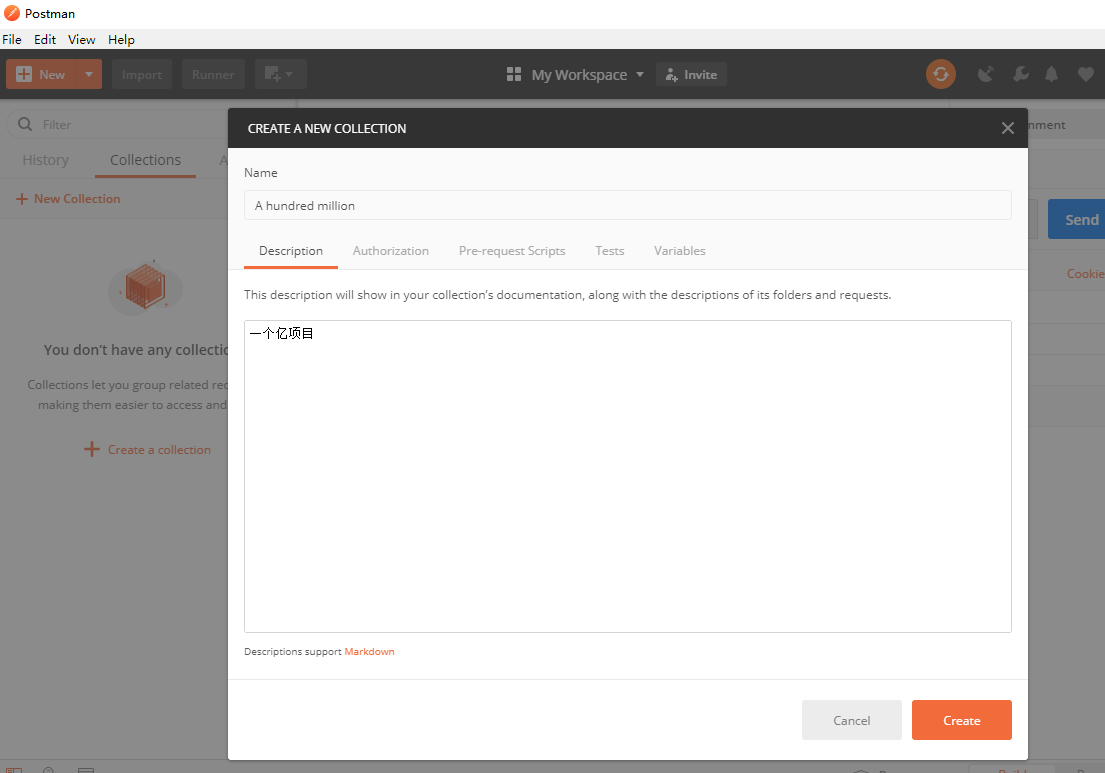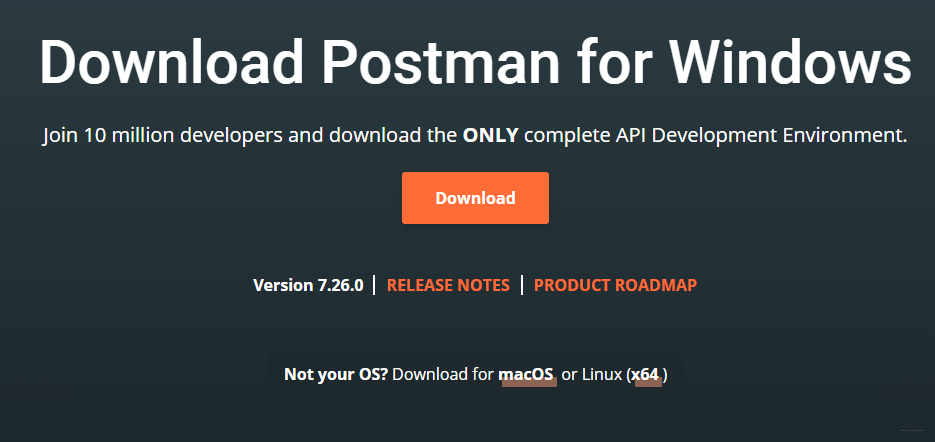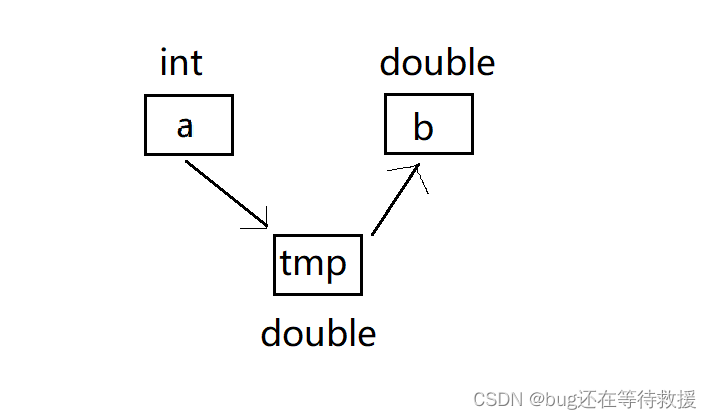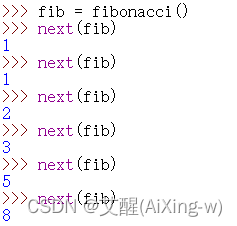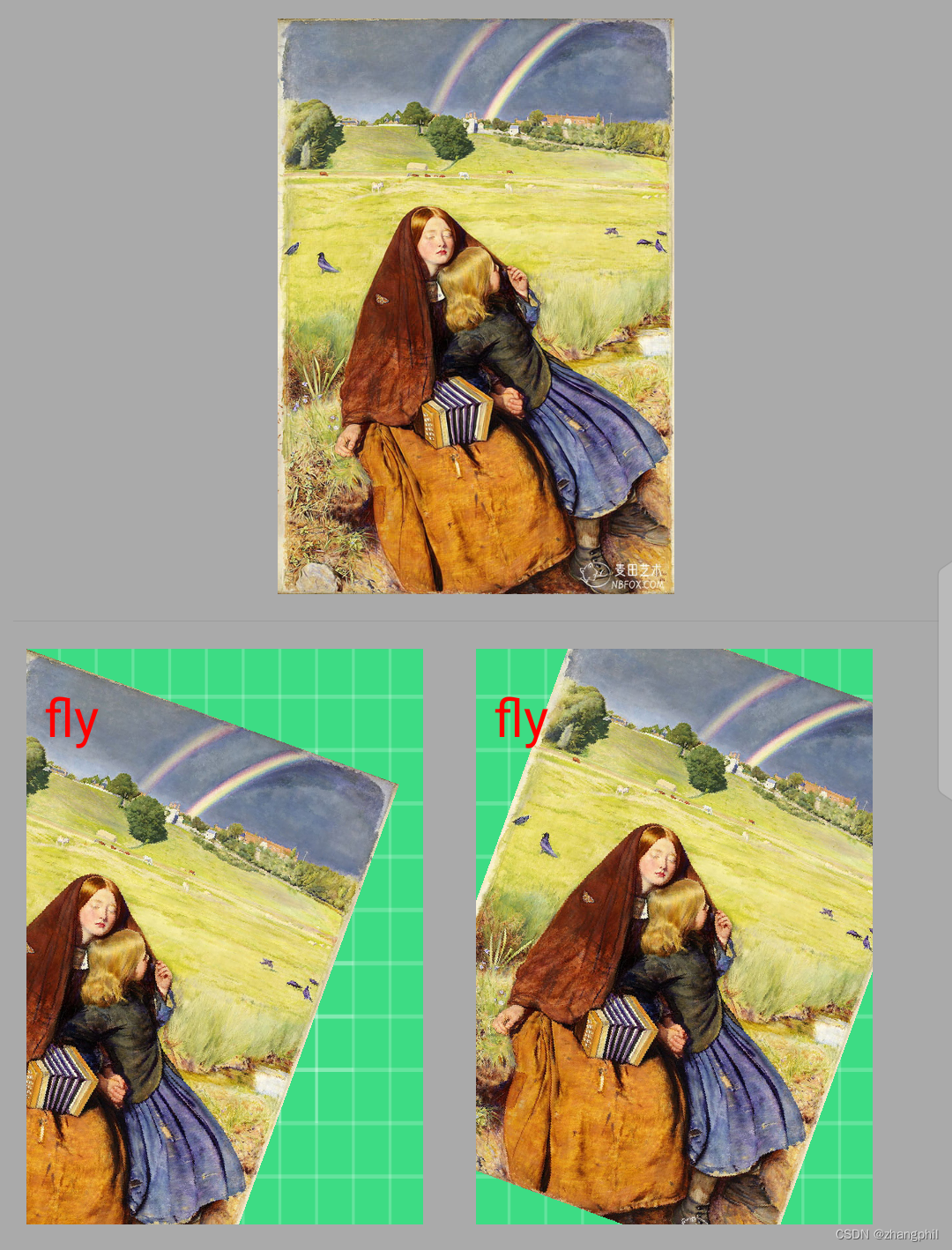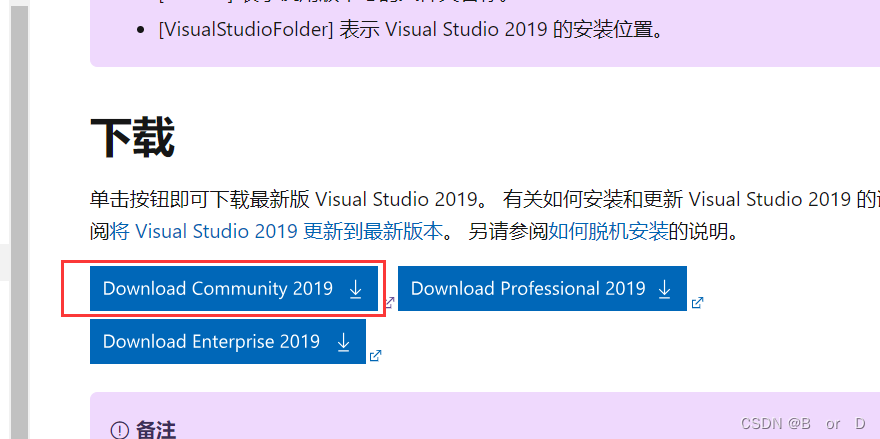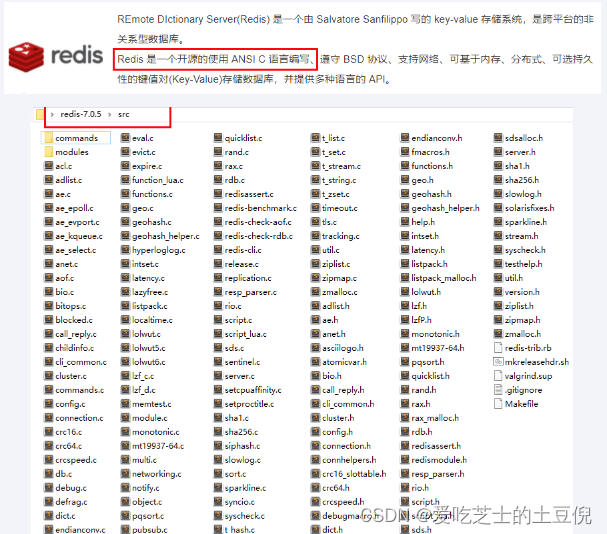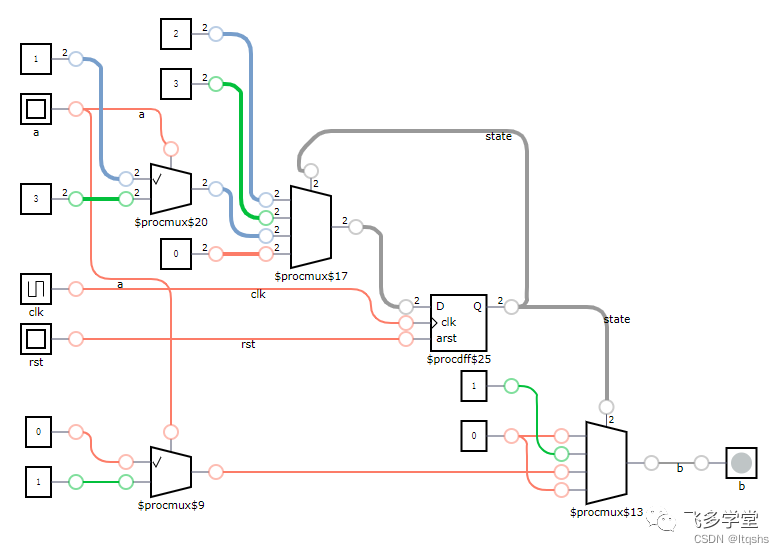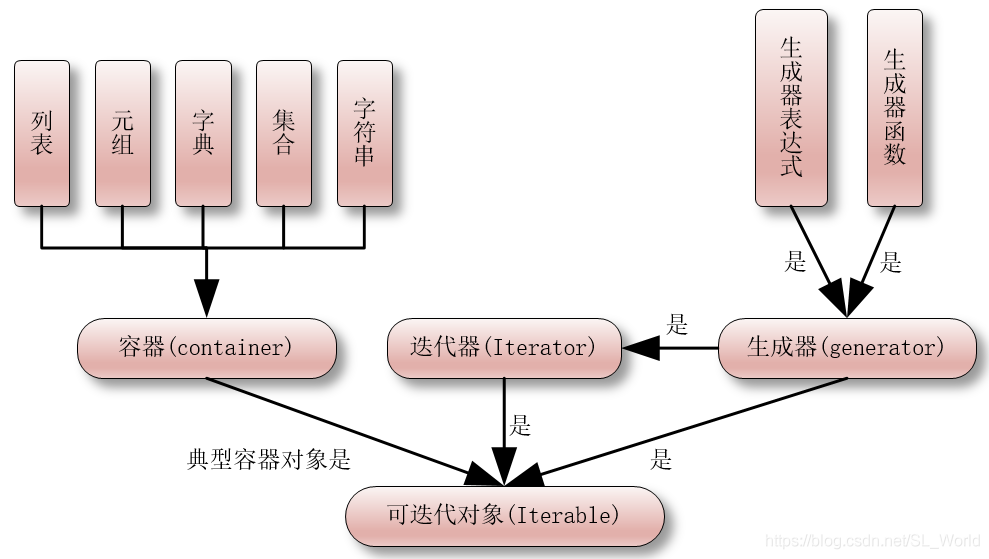安装命令
curl --proto '=https' --tlsv1.2 -sSf https://sh.rustup.rs | sh
$ curl --proto '=https' --tlsv1.2 -sSf https://sh.rustup.rs | sh
info: downloading installer
Welcome to Rust!
This will download and install the official compiler for the Rust
programming language, and its package manager, Cargo.
Rustup metadata and toolchains will be installed into the Rustup
home directory, located at:
/home/ubuntu/.rustup
This can be modified with the RUSTUP_HOME environment variable.
The Cargo home directory is located at:
/home/ubuntu/.cargo
This can be modified with the CARGO_HOME environment variable.
The cargo, rustc, rustup and other commands will be added to
Cargo's bin directory, located at:
/home/ubuntu/.cargo/bin
This path will then be added to your PATH environment variable by
modifying the profile files located at:
/home/ubuntu/.profile
/home/ubuntu/.bash_profile
/home/ubuntu/.bashrc
You can uninstall at any time with rustup self uninstall and
these changes will be reverted.
Current installation options:
default host triple: x86_64-unknown-linux-gnu
default toolchain: stable (default)
profile: default
modify PATH variable: yes
1) Proceed with installation (default)
2) Customize installation
3) Cancel installation
>
enter后报错:
error: could not amend shell profile: ‘/home/ubuntu/.bash_profile’: could not write rcfile file: ‘/home/ubuntu/.bash_profile’: Permission denied (os error 13)使用命令curl https://sh.rustup.rs -sSf | sh -s – --no-modify-path
$ curl https://sh.rustup.rs -sSf | sh -s -- --no-modify-path
info: downloading installer
Welcome to Rust!
This will download and install the official compiler for the Rust
programming language, and its package manager, Cargo.
Rustup metadata and toolchains will be installed into the Rustup
home directory, located at:
/home/ubuntu/.rustup
This can be modified with the RUSTUP_HOME environment variable.
The Cargo home directory is located at:
/home/ubuntu/.cargo
This can be modified with the CARGO_HOME environment variable.
The cargo, rustc, rustup and other commands will be added to
Cargo's bin directory, located at:
/home/ubuntu/.cargo/bin
This path needs to be in your PATH environment variable,
but will not be added automatically.
You can uninstall at any time with rustup self uninstall and
these changes will be reverted.
Current installation options:
default host triple: x86_64-unknown-linux-gnu
default toolchain: stable (default)
profile: default
modify PATH variable: no
1) Proceed with installation (default)
2) Customize installation
3) Cancel installation
>
info: profile set to 'default'
info: default host triple is x86_64-unknown-linux-gnu
info: syncing channel updates for 'stable-x86_64-unknown-linux-gnu'
info: latest update on 2023-12-28, rust version 1.75.0 (82e1608df 2023-12-21)
info: downloading component 'cargo'
info: downloading component 'clippy'
info: downloading component 'rust-docs'
info: downloading component 'rust-std'
info: downloading component 'rustc'
61.4 MiB / 61.4 MiB (100 %) 41.1 MiB/s in 2s ETA: 0s
info: downloading component 'rustfmt'
info: installing component 'cargo'
info: installing component 'clippy'
info: installing component 'rust-docs'
14.3 MiB / 14.3 MiB (100 %) 5.7 MiB/s in 2s ETA: 0s
info: installing component 'rust-std'
23.6 MiB / 23.6 MiB (100 %) 10.4 MiB/s in 2s ETA: 0s
info: installing component 'rustc'
61.4 MiB / 61.4 MiB (100 %) 11.5 MiB/s in 5s ETA: 0s
info: installing component 'rustfmt'
info: default toolchain set to 'stable-x86_64-unknown-linux-gnu'
stable-x86_64-unknown-linux-gnu installed - rustc 1.75.0 (82e1608df 2023-12-21)
Rust is installed now. Great!
To get started you need Cargo's bin directory ($HOME/.cargo/bin) in your PATH
environment variable. This has not been done automatically.
To configure your current shell, run:
source "$HOME/.cargo/env"
- 将 Rust 工具链目录添加到 PATH 环境变量中:
source "$HOME/.cargo/env"
- 测试
$ rustc --version
rustc 1.75.0 (82e1608df 2023-12-21)
$ vim test.rs
$ rustc test.rs
$ ./test
test