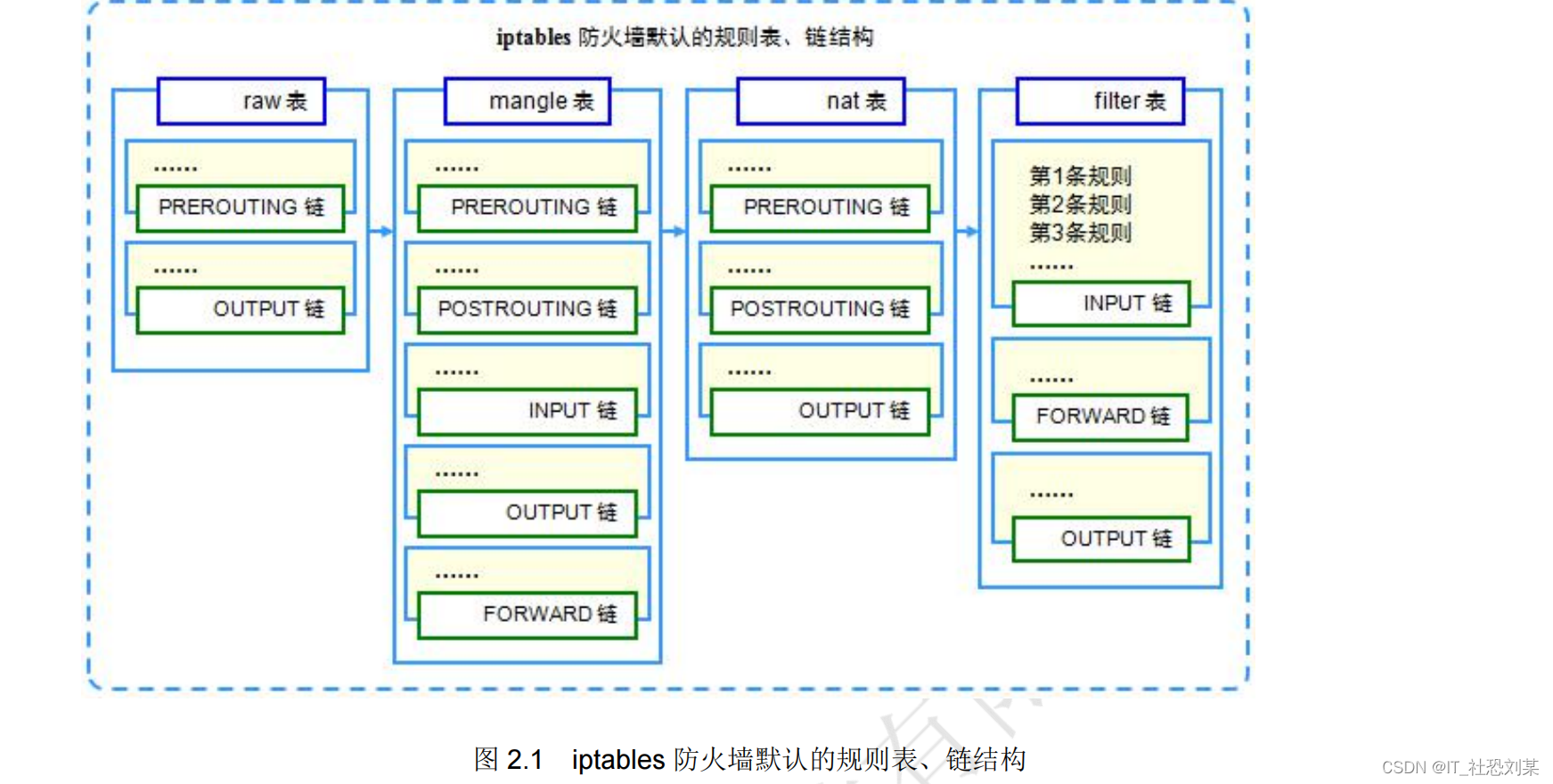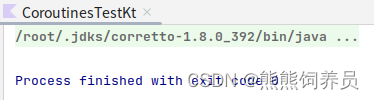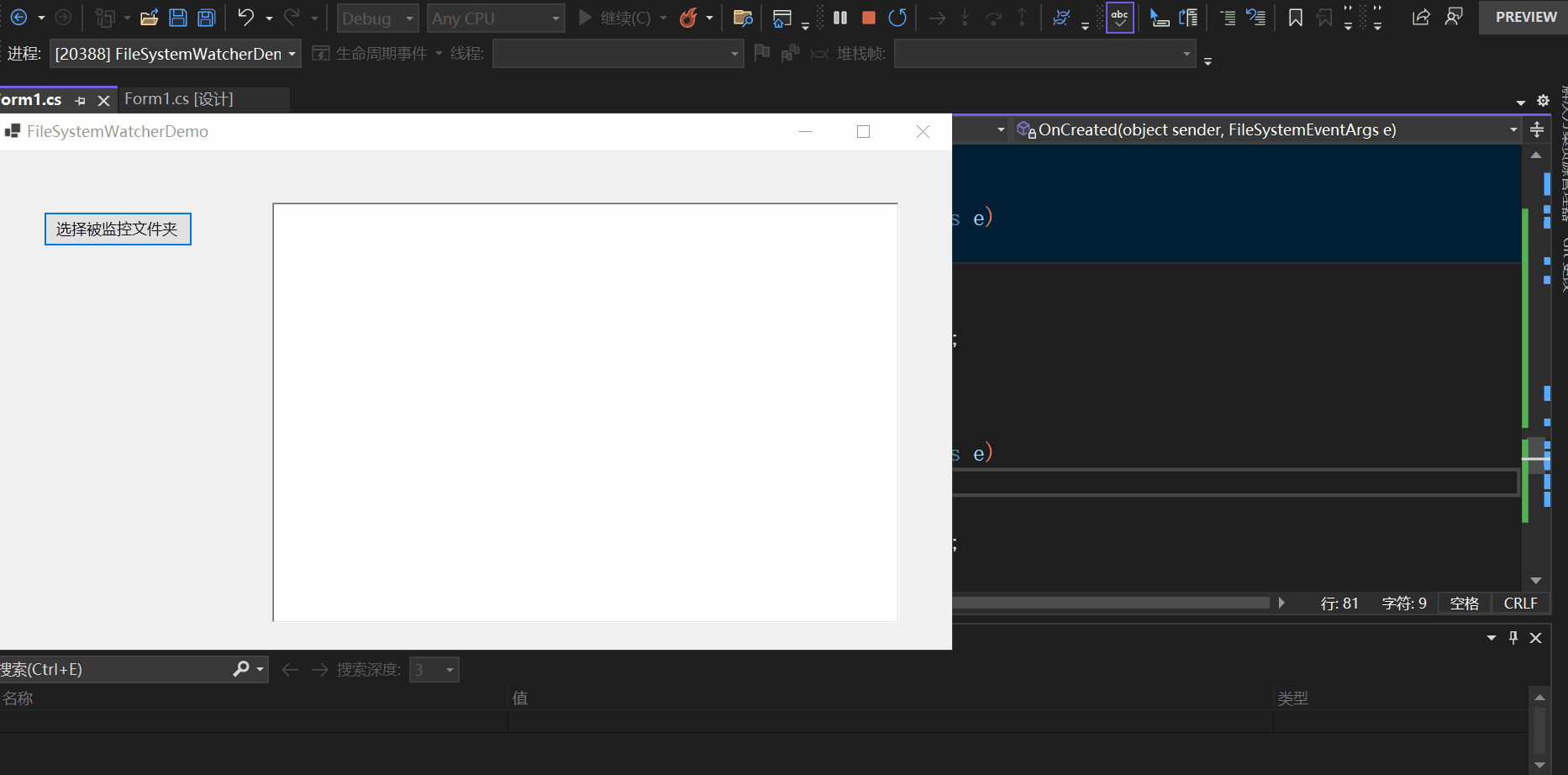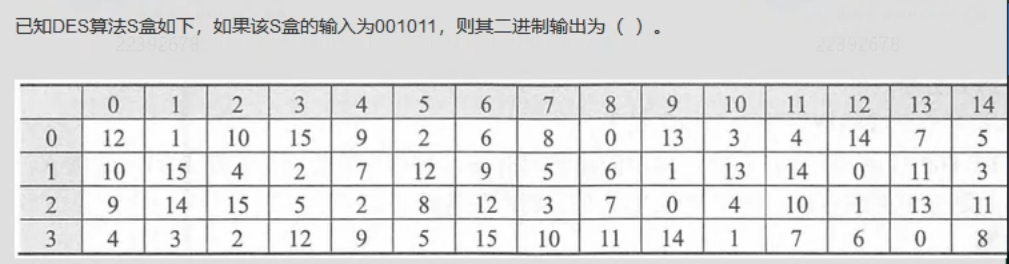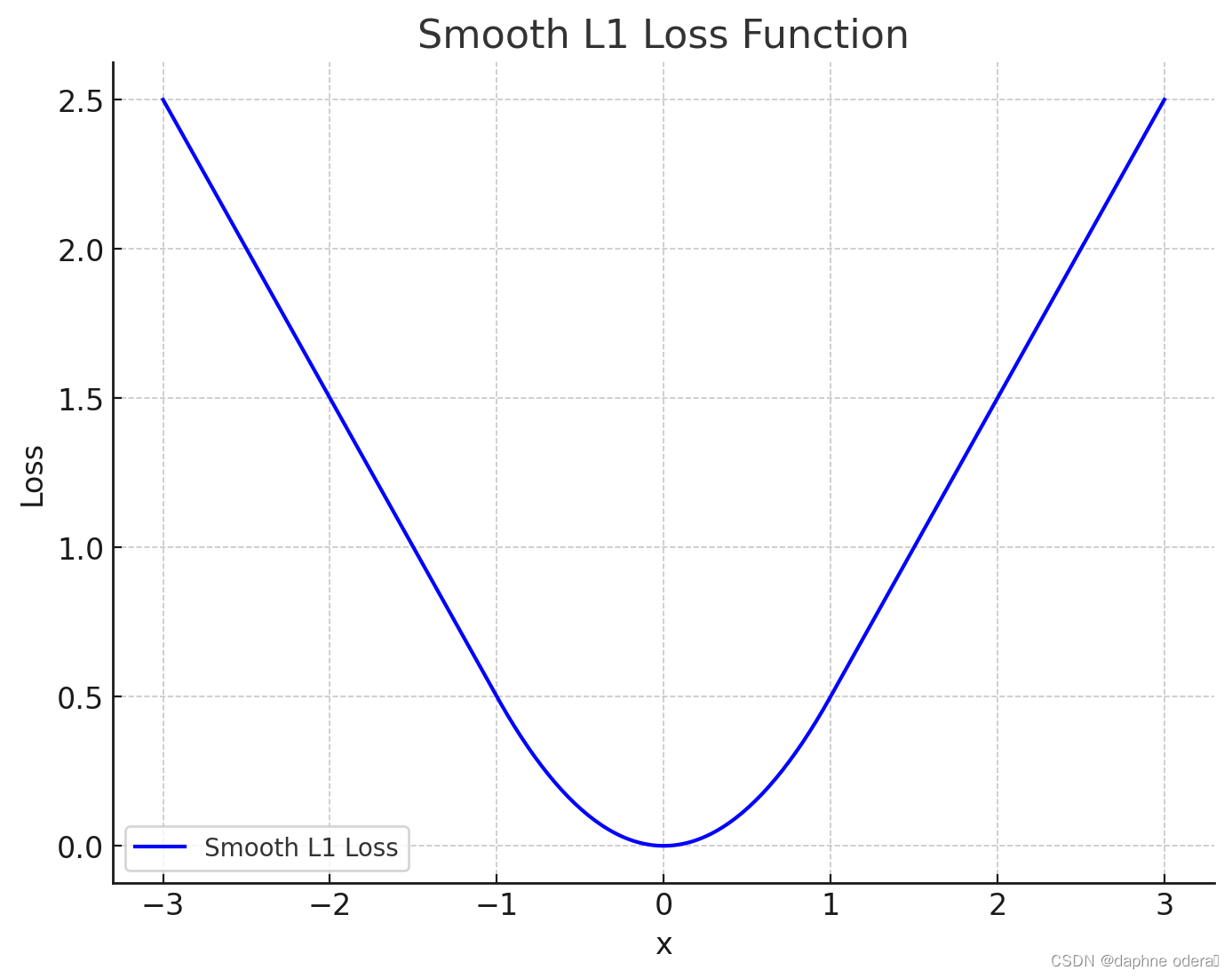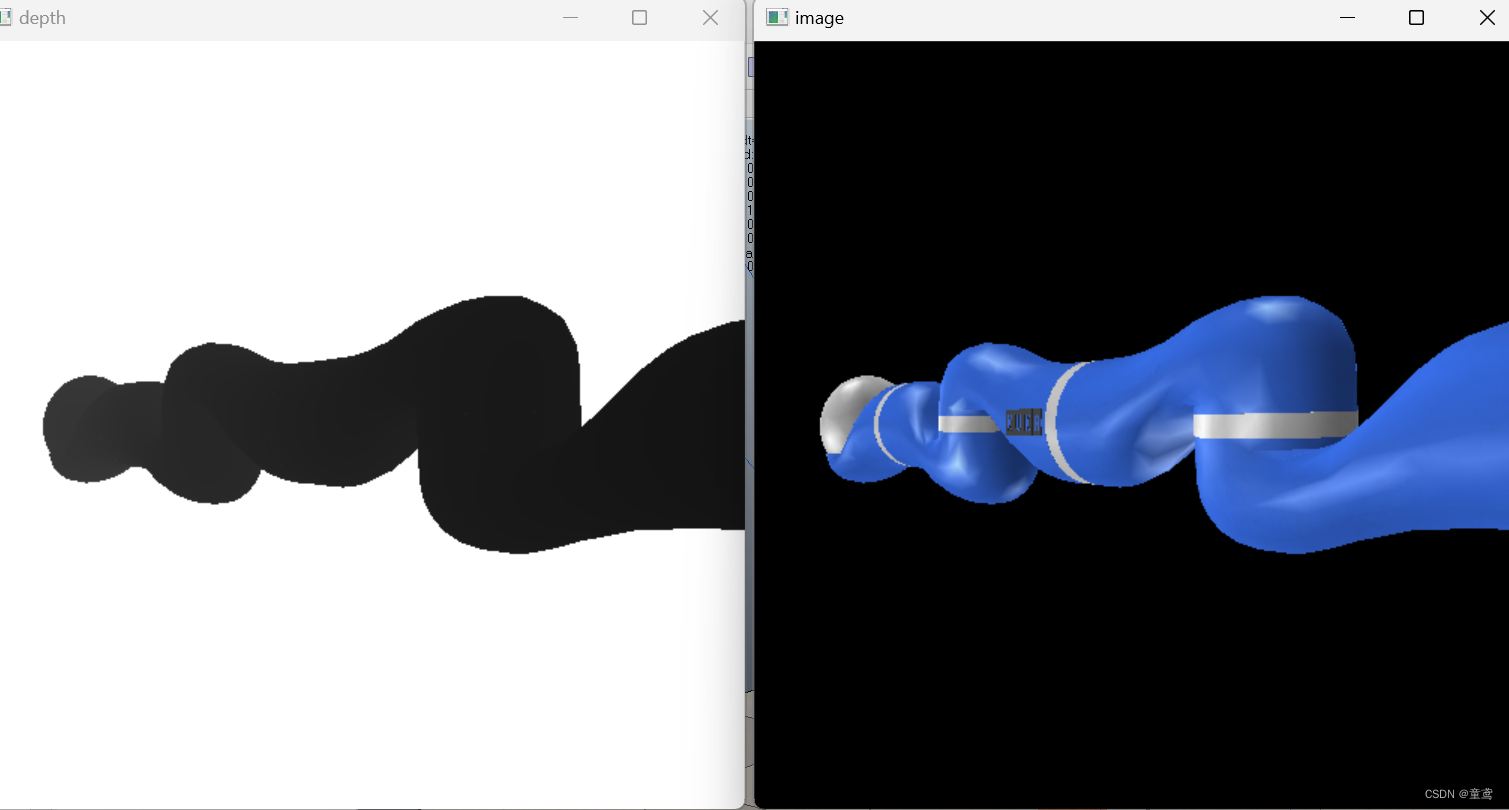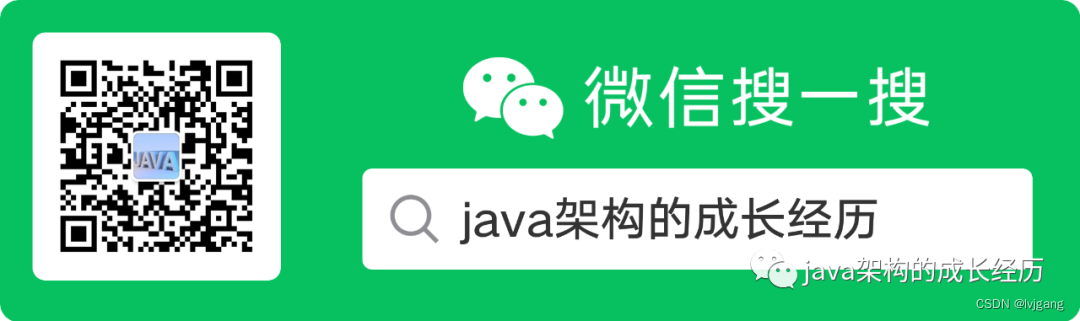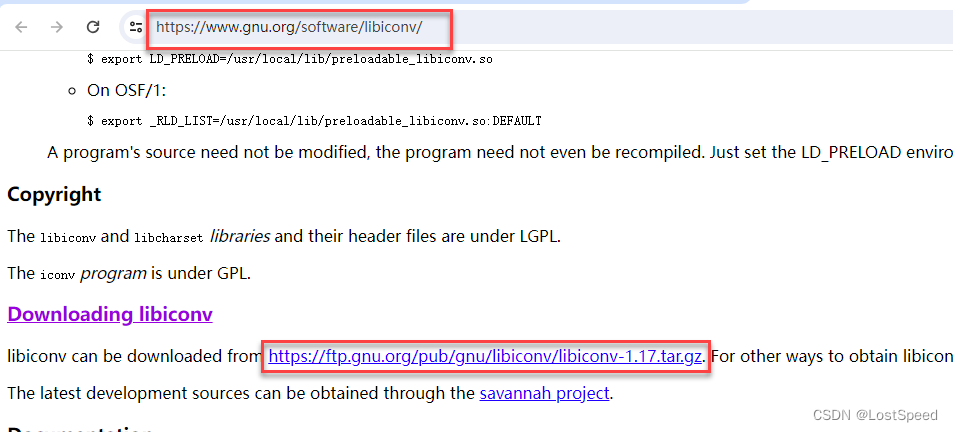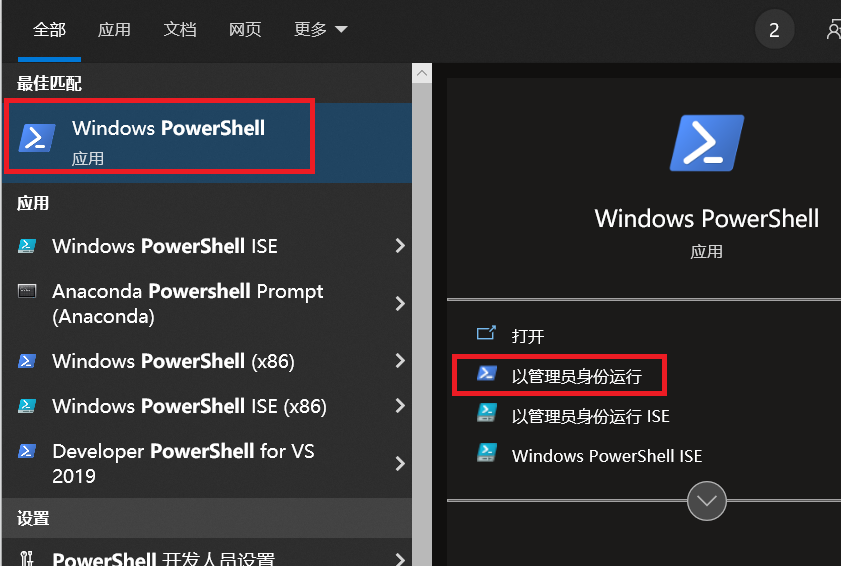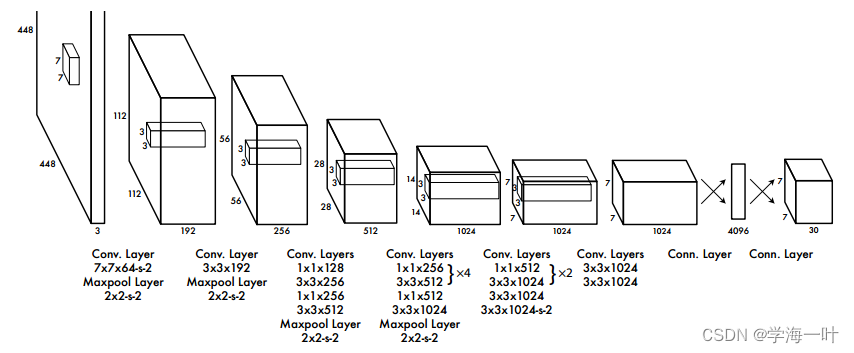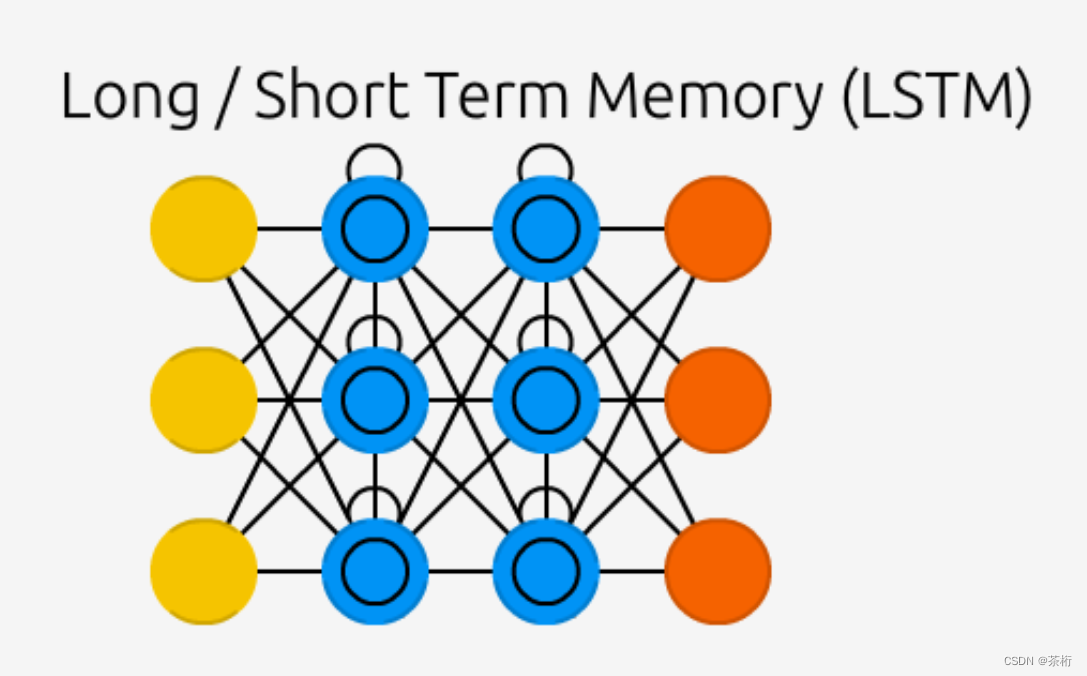监听状态 watch
watch 函数用于监听响应式数据的变化。
使用 watch 函数监听基于 ref 创建的响应式数据 (基本数据类型)。
import { ref, watch } from "vue"
export default {
setup() {
const text = ref("")
watch(text, (current, previous) => {
console.log("current", current)
console.log("previous", previous)
})
return { text }
},
}
<template>
<input type="text" v-model="text" />
</template><template>
<input type="text" v-model="text" />
</template>使用 watch 监听基于 ref 创建的响应式数据 (引用数据类型)。
import { ref, watch } from "vue";
export default {
name: "App",
setup() {
const person = ref({ name: "张三" });
watch(person.value, (current) => {
console.log(current);
});
},
};
<template>
<button @click="onClickHandler">{
{ person.name }}</button>
</template>使用 watch 监听响应式数据内部的具体属性 (基本数据类型)
import { ref, watch } from "vue";
export default {
name: "App",
setup() {
const person = ref({ name: "张三" });
watch(
() => person.value.name,
(current) => {
console.log(current);
}
);
return { person };
},
};使用 watch 监听响应式数据内部的具体属性 (引用数据类型)
<template>
<p>{
{ person.brand.title }} {
{ person.name }}</p>
<button @click="changeBrandTitle">title</button>
<button @click="changeName">name</button>
</template>
<script>
import { ref, watch } from "vue";
export default {
name: "App",
setup() {
const person = ref({ brand: { title: "宝马" }, name: "张三" });
const changeBrandTitle = () => {
person.value.brand.title = "奔驰";
};
const changeName = () => {
person.value.name = "李四";
};
watch(person.value.brand, (current) => {
console.log(current);
});
return { person, changeBrandTitle, changeName };
},
};
</script>使用 watch 监听基于 reactive 创建的响应式数据。
import { reactive, watch } from "vue"
export default {
setup() {
const person = reactive({ name: "张三" })
const onClickHandler = () => {
person.name = "李四"
}
watch(person, (current, previous) => {
console.log(current)
})
return { person, onClickHandler }
},
}
<template>
{
{ person.name }}
<button @click="onClickHandler">button</button>
</template>使用 watch 监听多个值的变化
import { ref, watch } from "vue"
export default {
setup() {
const firstName = ref("")
const lastName = ref("")
watch([firstName, lastName], current => {
console.log(current)
})
return { firstName, lastName }
},
}
<template>
<input type="text" v-model="firstName" />
<input type="text" v-model="lastName" />
</template>使 watch 监听数据在初始时执行一次
import { ref, watch } from "vue"
export default {
setup() {
const firstName = ref("hello")
const lastName = ref("world")
watch(
[firstName, lastName],
current => {
console.log(current)
},
{
immediate: true,
}
)
return { firstName, lastName }
},
}监听状态 watchEffect
watchEffect 和 watch 一样,都是用于监听响应式数据的变化。
区别(重点)
watchEffect 只关心数据的最新值,不关心旧值是什么,而且 watchEffect 默认会在初始时执行一次。
import { ref, watchEffect } from "vue";
export default {
name: "App",
setup() {
const firstName = ref("");
const lastName = ref("");
watchEffect(() => {
console.log(firstName.value);
console.log(lastName.value);
});
return { firstName, lastName };
},
};<template>
<input type="text" v-model="firstName" />
<input type="text" v-model="lastName" />
</template>
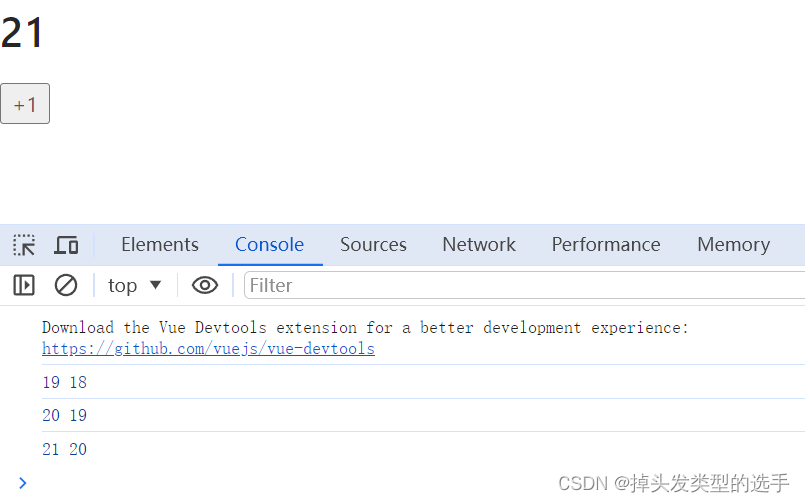
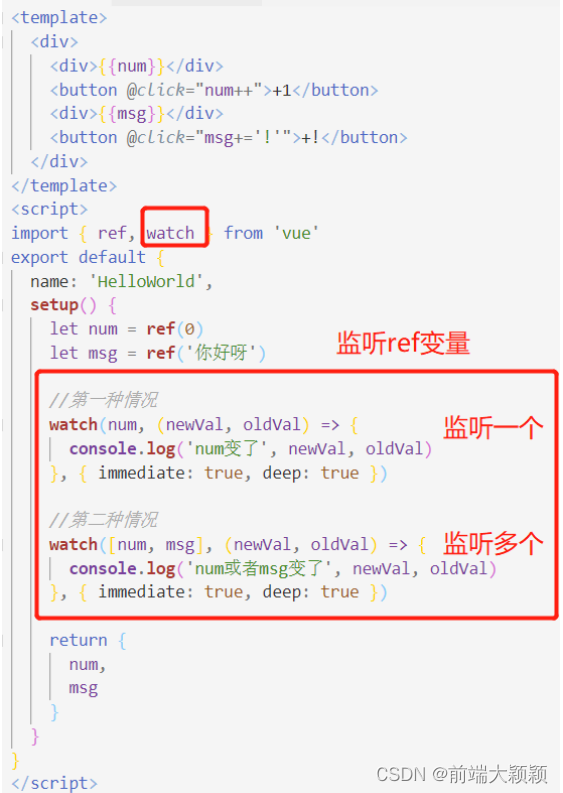


















![[BJDCTF2020]BJD hamburger competition-buuctf](https://img-blog.csdnimg.cn/direct/34c9a13bc53243ce90a87348b5572408.png)