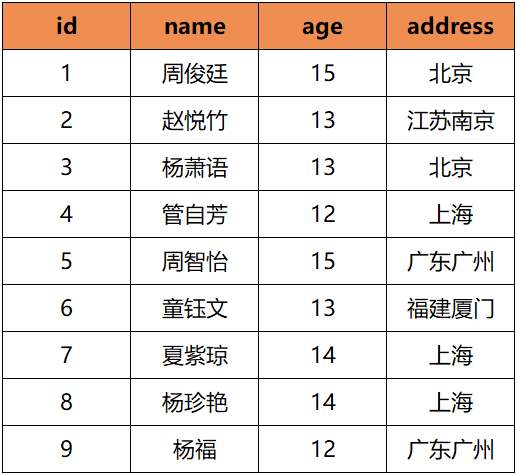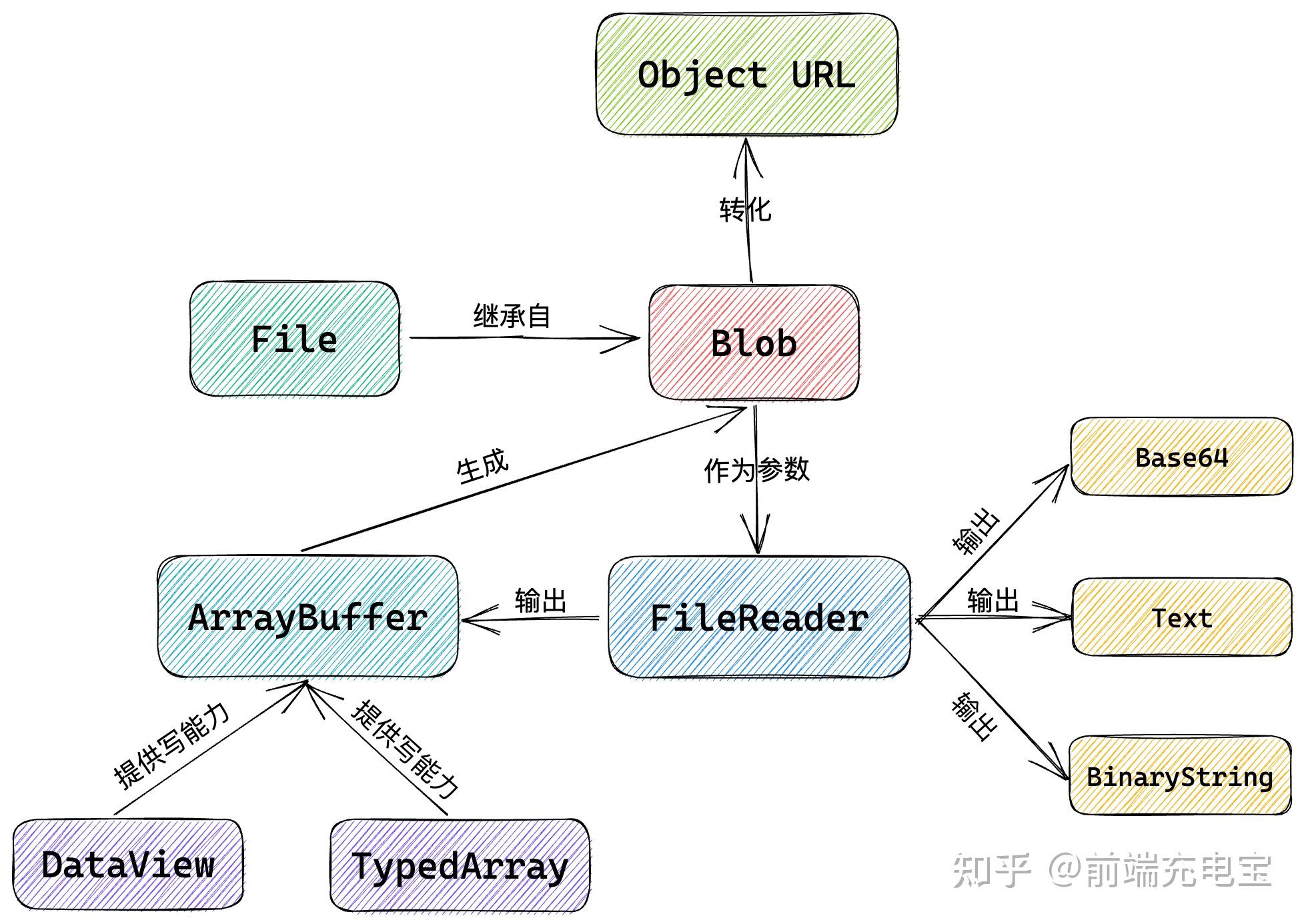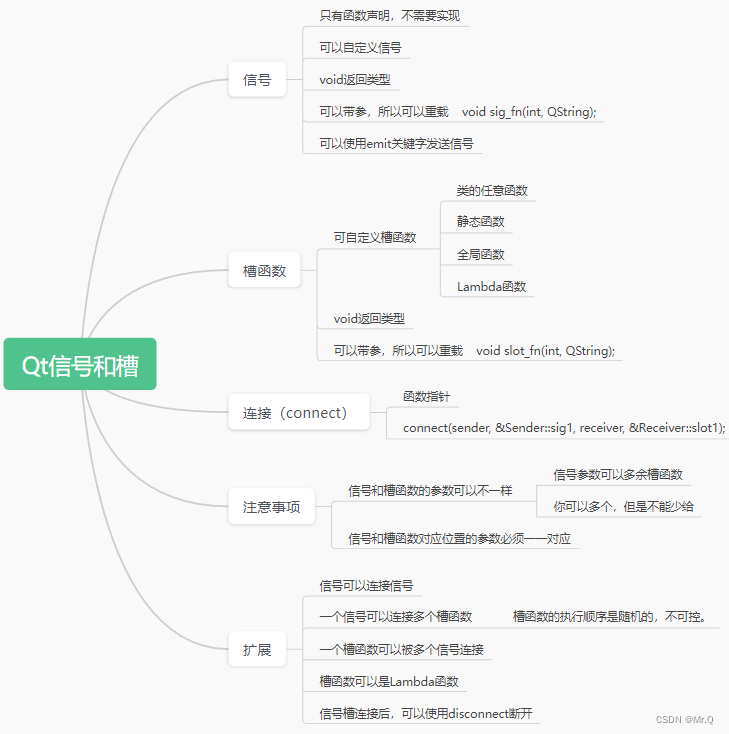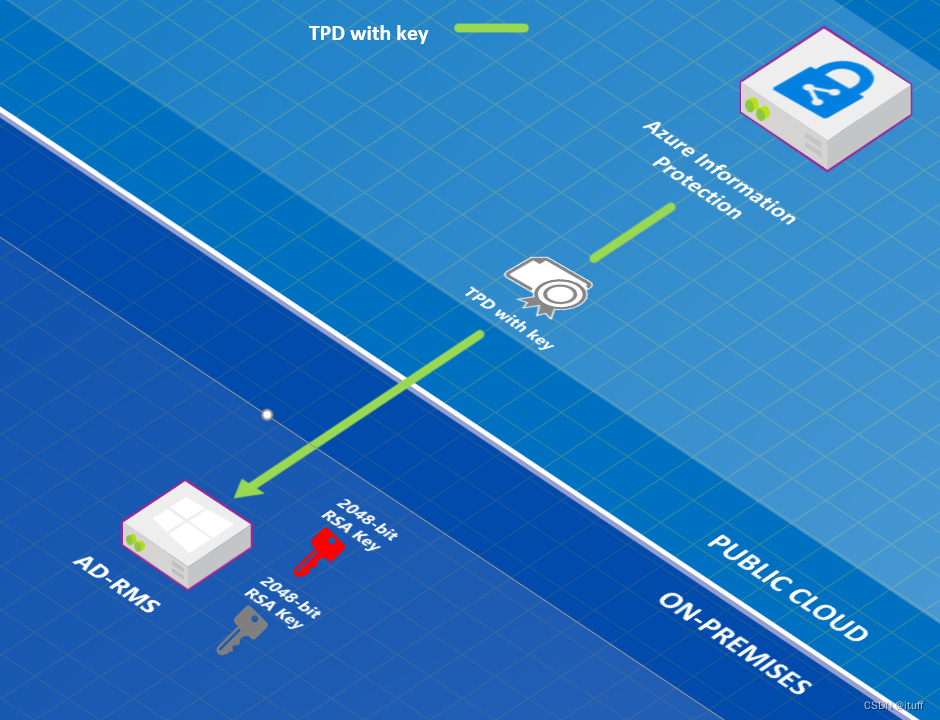一、简介
Hadoop MapReduce 是一个编程框架,它可以轻松地编写应用程序,以可靠的、容错的方式处理大量的数据(数千个节点)。
正如其名,MapReduce 的工作模式主要分为 Map 阶段和 Reduce 阶段。
一个 MapReduce 任务(Job)通常将输入的数据集分割成独立的块,这些块被 map 任务以完全并行的方式处理。框架对映射(map)的输出进行排序,然后将其输入到 reduce 任务中。通常,作业的输入和输出都存储在文件系统中。框架负责调度任务、监视任务并重新执行失败的任务。
在 Hadoop 集群中,计算节点一般和存储节点相同,即 MapReduce 框架和 Hadoop 分布式文件系统均运行在同一组节点上。这种配置允许框架有效地调度已经存在数据的节点上的作业,使得跨集群的带宽具有较高的聚合度,能够有效利用资源。
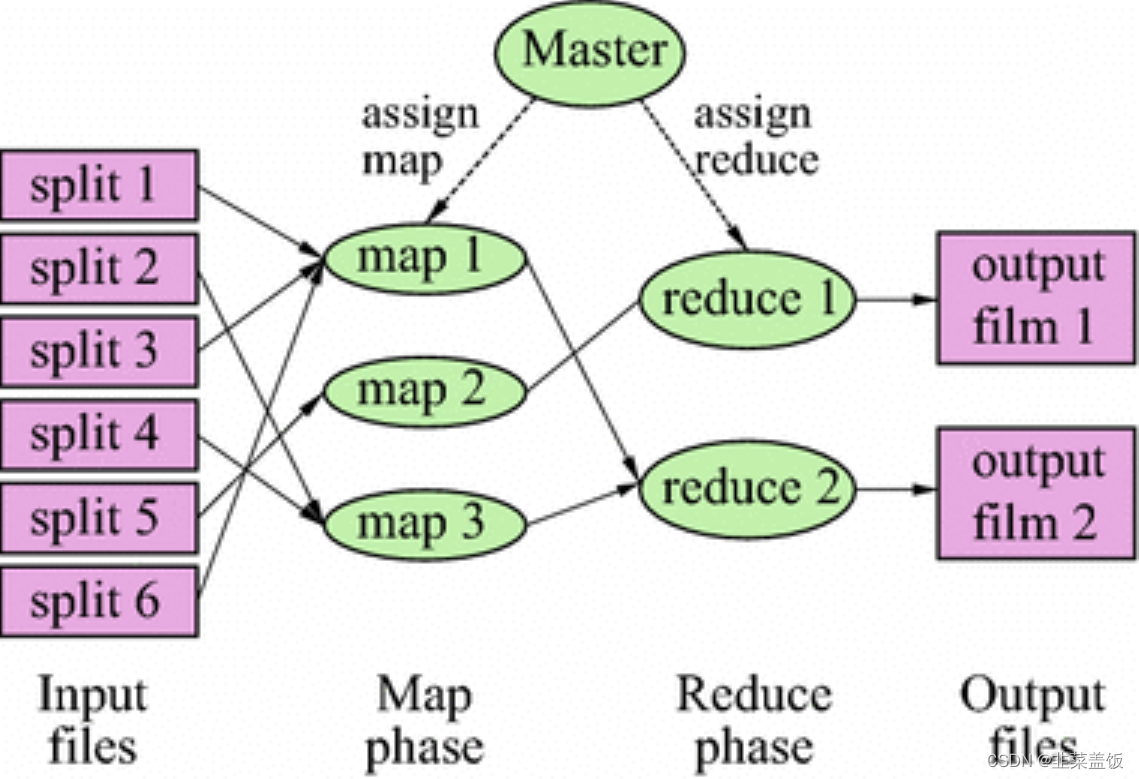
详细介绍参考:MapReduce理论与实践
二、实现单词统计
数据准备
数据准备wordcount.txt文件
hello,word,nihao
csust,hello
hello,csust,nihao
nihao,hello,word
上传数据
创建文件夹
hdfs dfs -mkdir /wordcount
如果出现以下问题:
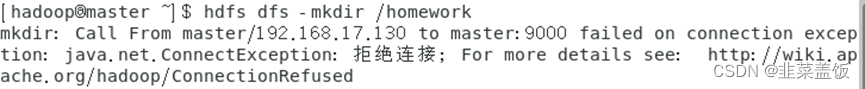
可以通过以下命令解决
./bin/hdfs dfsadmin -safemode leave
将我们的数据上传至刚才创建的目录中
hdfs dfs -put -p wordcount.txt /wordcount
编程
Map
package com.csust.code;
import org.apache.hadoop.io.LongWritable;
import org.apache.hadoop.io.Text;
import org.apache.hadoop.mapreduce.Counter;
import org.apache.hadoop.mapreduce.Mapper;
import java.io.IOException;
/*
四个泛型解释:
KEYIN :K1的类型
VALUEIN: V1的类型
KEYOUT: K2的类型
VALUEOUT: V2的类型
*/
public class WordCountMapper extends Mapper<LongWritable,Text, Text , LongWritable> {
//map方法就是将K1和V1 转为 K2和V2
/*
参数:
key : K1 行偏移量
value : V1 每一行的文本数据
context :表示上下文对象
*/
/*
如何将K1和V1 转为 K2和V2
K1 V1
0 hello,world,hadoop
15 hdfs,hive,hello
---------------------------
K2 V2
hello 1
world 1
hdfs 1
hadoop 1
hello 1
*/
@Override
protected void map(LongWritable key, Text value, Context context) throws IOException, InterruptedException {
Text text = new Text();
LongWritable longWritable = new LongWritable();
//1:将一行的文本数据进行拆分
String[] split = value.toString().split(",");
//2:遍历数组,组装 K2 和 V2
for (String word : split) {
//3:将K2和V2写入上下文
text.set(word);
longWritable.set(1);
context.write(text, longWritable);
}
}
}
Reduce
package com.csust.code;
import org.apache.hadoop.io.LongWritable;
import org.apache.hadoop.io.Text;
import org.apache.hadoop.mapreduce.Reducer;
import java.io.IOException;
/*
四个泛型解释:
KEYIN: K2类型
VALULEIN: V2类型
KEYOUT: K3类型
VALUEOUT:V3类型
*/
public class WordCountReducer extends Reducer<Text,LongWritable,Text,LongWritable> {
//reduce方法作用: 将新的K2和V2转为 K3和V3 ,将K3和V3写入上下文中
/*
参数:
key : 新K2
values: 集合 新 V2
context :表示上下文对象
----------------------
如何将新的K2和V2转为 K3和V3
新 K2 V2
hello <1,1,1>
world <1,1>
hadoop <1>
------------------------
K3 V3
hello 3
world 2
hadoop 1
*/
@Override
protected void reduce(Text key, Iterable<LongWritable> values, Context context) throws IOException, InterruptedException {
long count = 0;
//1:遍历集合,将集合中的数字相加,得到 V3
for (LongWritable value : values) {
count += value.get();
}
//2:将K3和V3写入上下文中
context.write(key, new LongWritable(count));
}
}
Job
package com.csust.code;
import org.apache.hadoop.conf.Configuration;
import org.apache.hadoop.conf.Configured;
import org.apache.hadoop.fs.FileSystem;
import org.apache.hadoop.fs.Path;
import org.apache.hadoop.io.LongWritable;
import org.apache.hadoop.io.Text;
import org.apache.hadoop.mapreduce.Job;
import org.apache.hadoop.mapreduce.lib.input.TextInputFormat;
import org.apache.hadoop.mapreduce.lib.output.TextOutputFormat;
import org.apache.hadoop.util.Tool;
import org.apache.hadoop.util.ToolRunner;
import java.net.URI;
public class JobMain extends Configured implements Tool {
//该方法用于指定一个job任务
public int run(String[] args) throws Exception {
//1:创建一个job任务对象
Job job = Job.getInstance(super.getConf(), "wordcount");
//如果打包运行出错,则需要加该配置
job.setJarByClass(JobMain.class);
//2:配置job任务对象(八个步骤)
//第一步:指定文件的读取方式和读取路径
job.setInputFormatClass(TextInputFormat.class);
TextInputFormat.addInputPath(job, new Path("hdfs://master:9000/wordcount"));
//TextInputFormat.addInputPath(job, new Path("file:///D:\\mapreduce\\input"));
//第二步:指定Map阶段的处理方式和数据类型
job.setMapperClass(WordCountMapper.class);
//设置Map阶段K2的类型
job.setMapOutputKeyClass(Text.class);
//设置Map阶段V2的类型
job.setMapOutputValueClass(LongWritable.class);
//第三,四,五,六 采用默认的方式
//第七步:指定Reduce阶段的处理方式和数据类型
job.setReducerClass(WordCountReducer.class);
//设置K3的类型
job.setOutputKeyClass(Text.class);
//设置V3的类型
job.setOutputValueClass(LongWritable.class);
//第八步: 设置输出类型
job.setOutputFormatClass(TextOutputFormat.class);
//设置输出的路径
Path path = new Path("hdfs://master:9000/wordcount_out");
TextOutputFormat.setOutputPath(job, path);
//TextOutputFormat.setOutputPath(job, new Path("file:///D:\\mapreduce\\output"));
//获取FileSystem
FileSystem fileSystem = FileSystem.get(new URI("hdfs://master:9000"), new Configuration());
//判断目录是否存在
boolean bl2 = fileSystem.exists(path);
if(bl2){
//删除目标目录
fileSystem.delete(path, true);
}
//等待任务结束
boolean bl = job.waitForCompletion(true);
return bl ? 0:1;
}
public static void main(String[] args) throws Exception {
Configuration configuration = new Configuration();
//启动job任务
int run = ToolRunner.run(configuration, new JobMain(), args);
System.exit(run);
}
}
三、运行
我们将项目打成jar包,上传至服务器
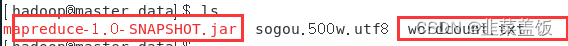
使用以下命令运行文件
hadoop jar mapreduce-1.0-SNAPSHOT.jar com.csust.code.JobMain
com.csust.code.JobMain获取方式如下:
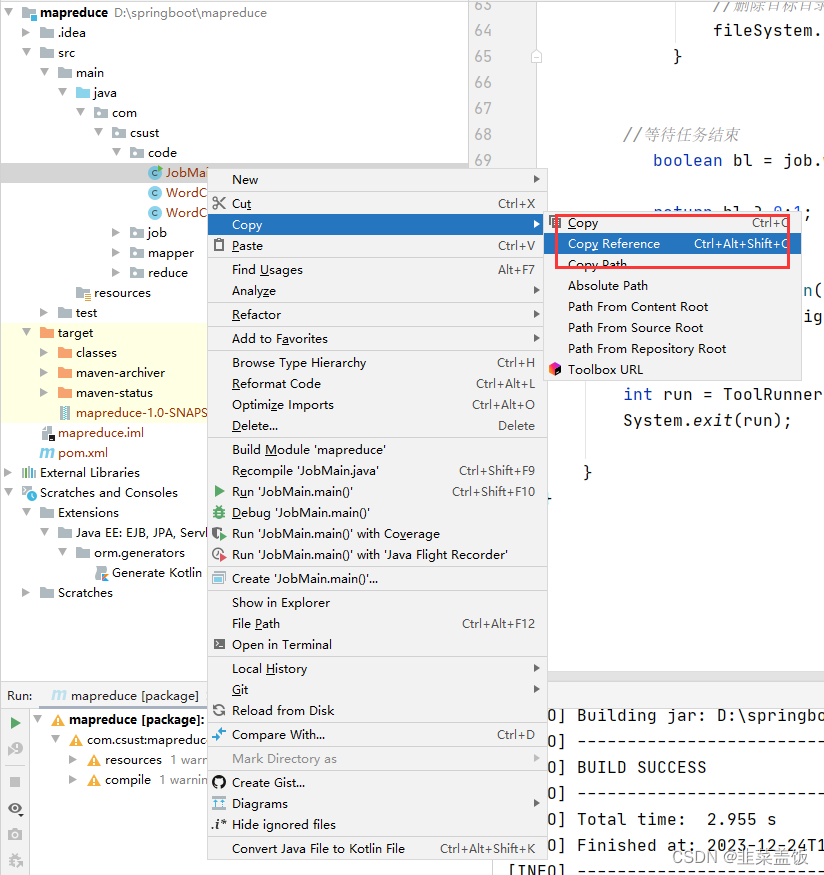
四、结果
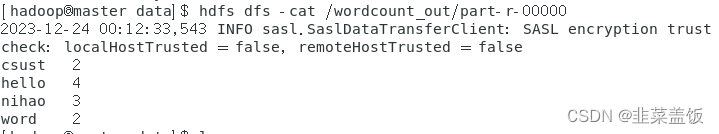


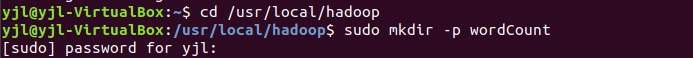
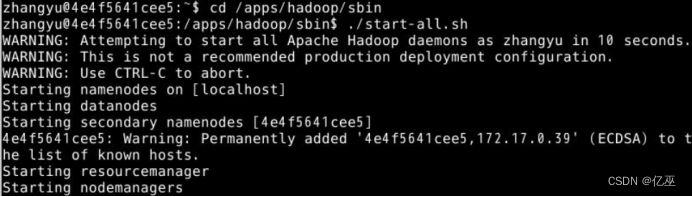

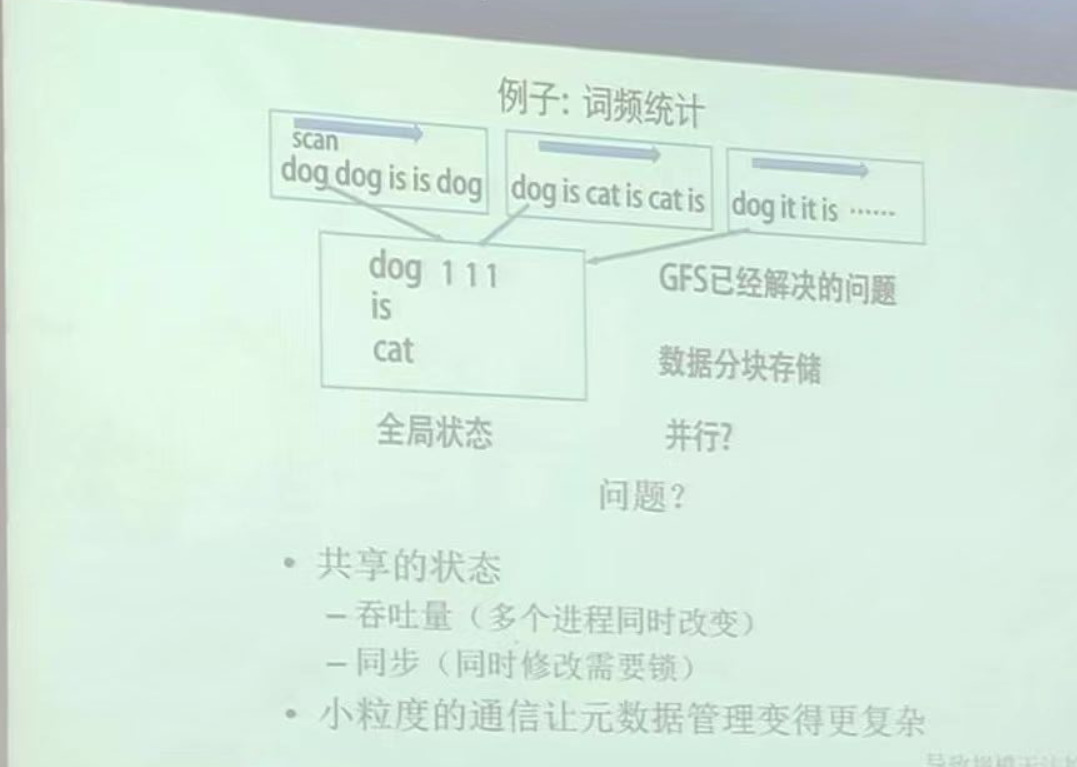
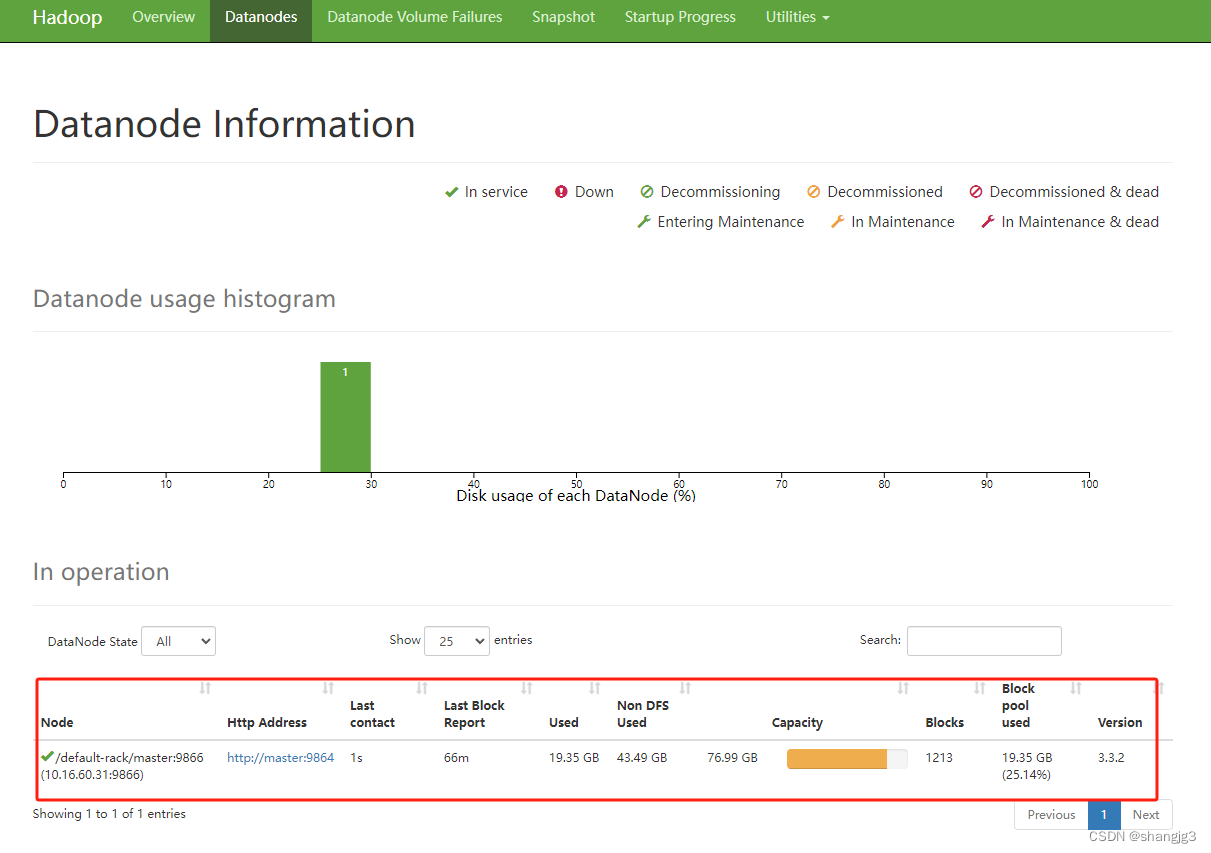

















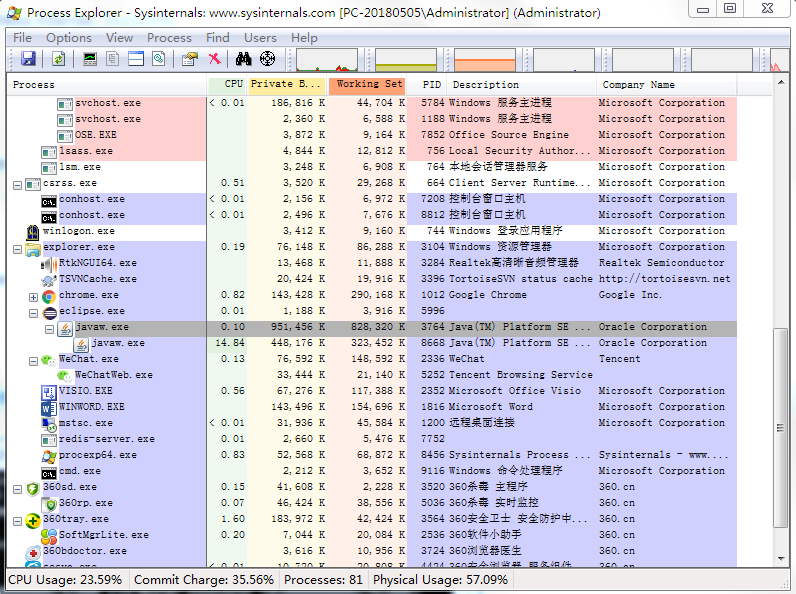

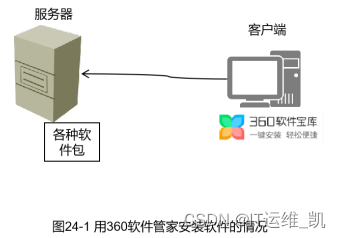
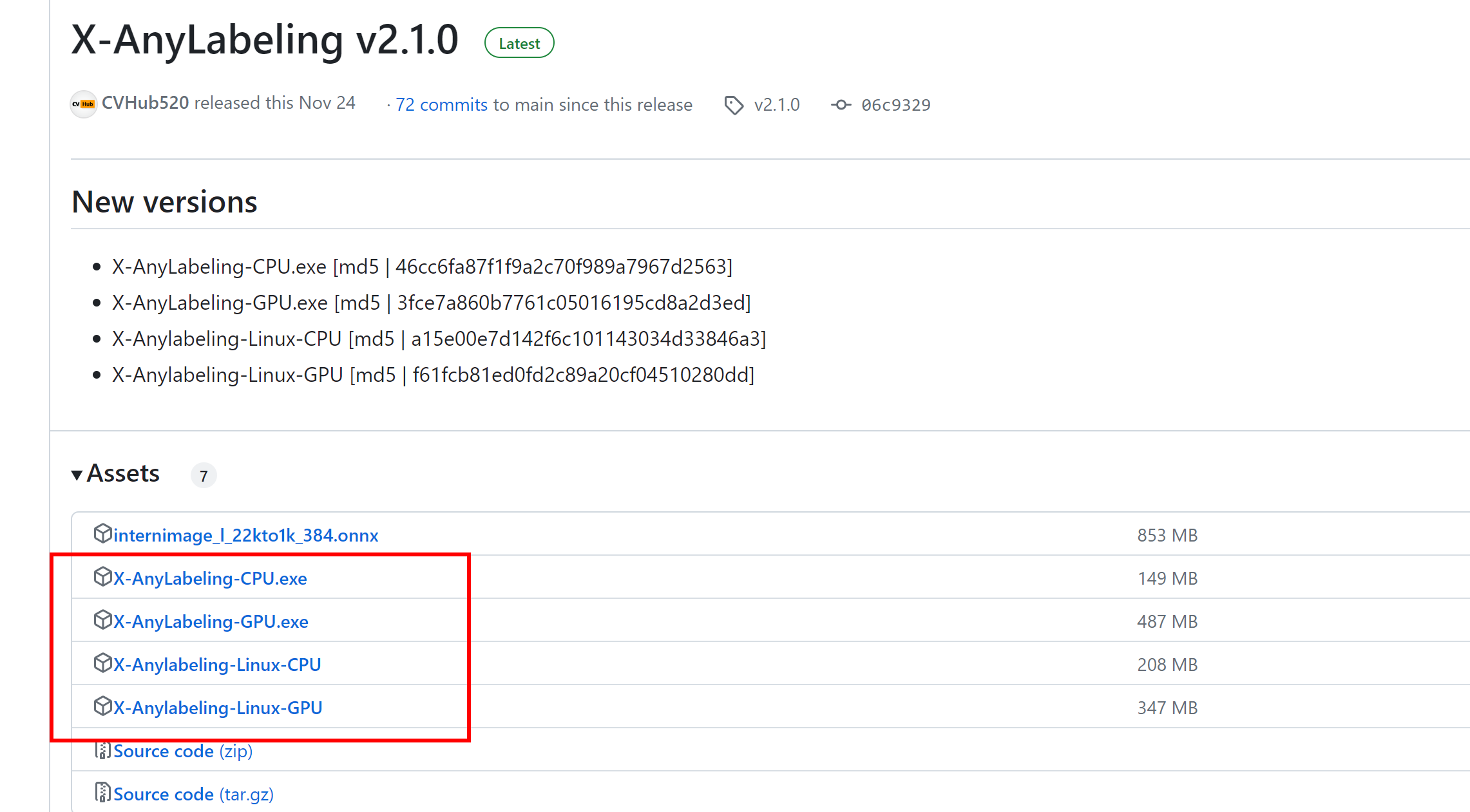
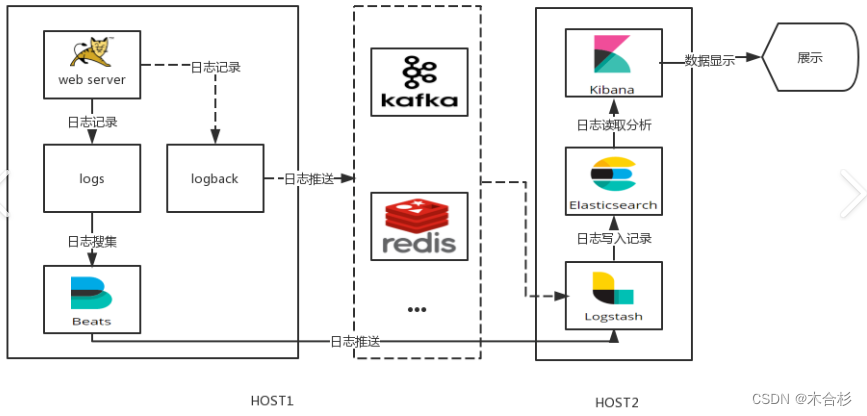


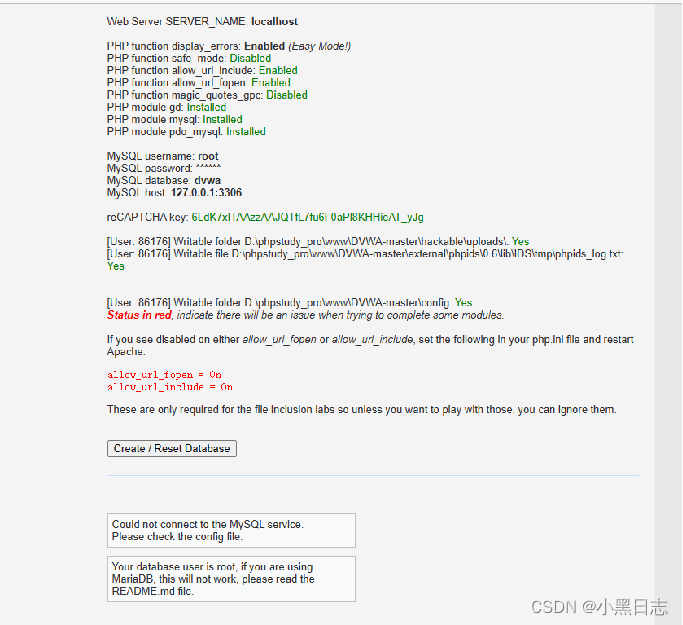


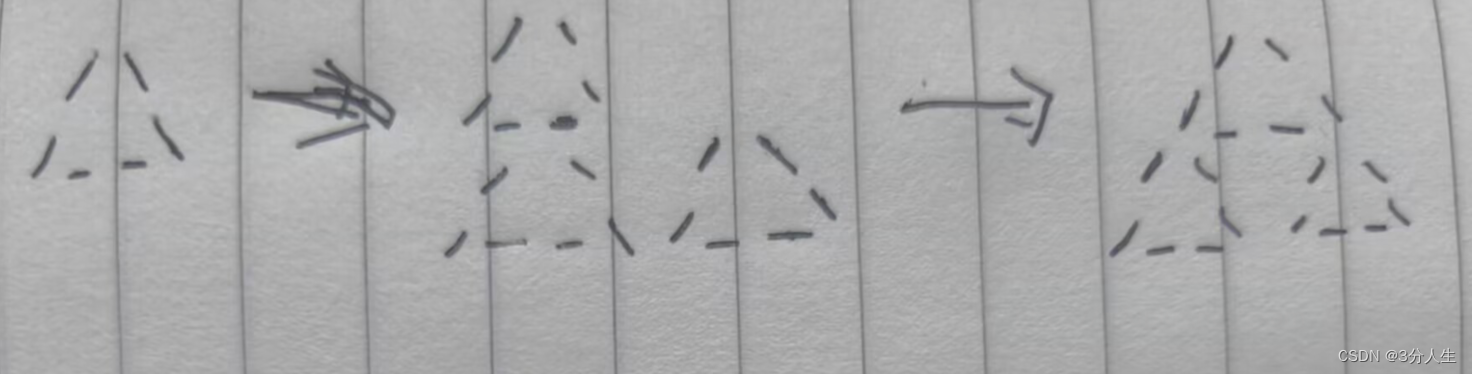
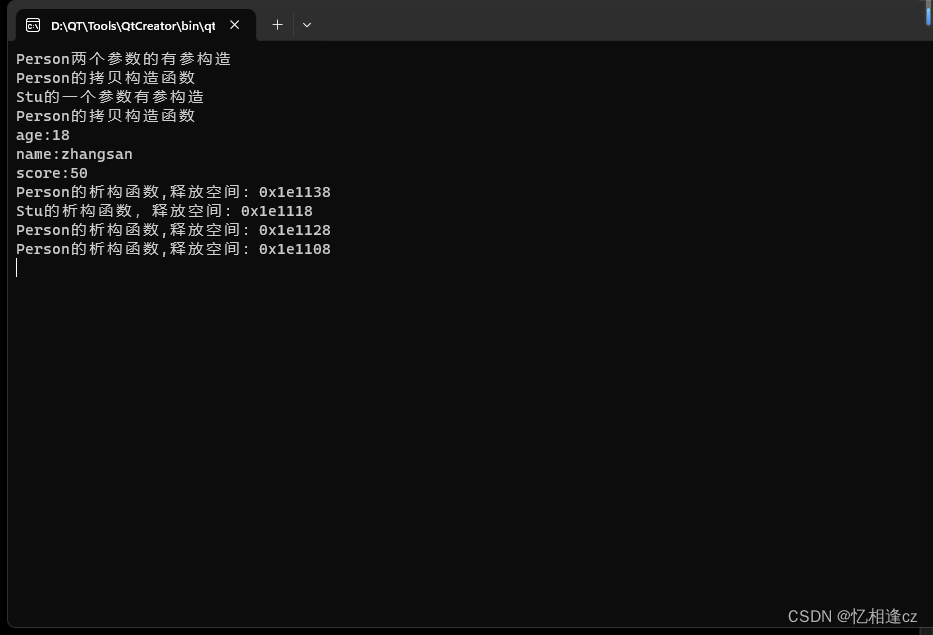
![[每周一更]-(第44期):GIT版本控制之忽略文件](https://img-blog.csdnimg.cn/direct/03e6ada1fa2649929d3f3ef7070c8b6d.jpeg#pic_center)

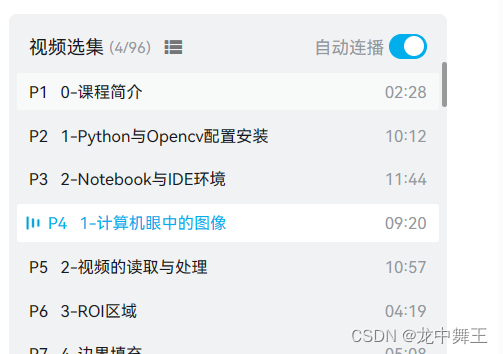
![[YOLOv8] 数据集训练参数详解](https://img-blog.csdnimg.cn/direct/c053f52aa3eb45dbbd4a99ad03b312e3.png)