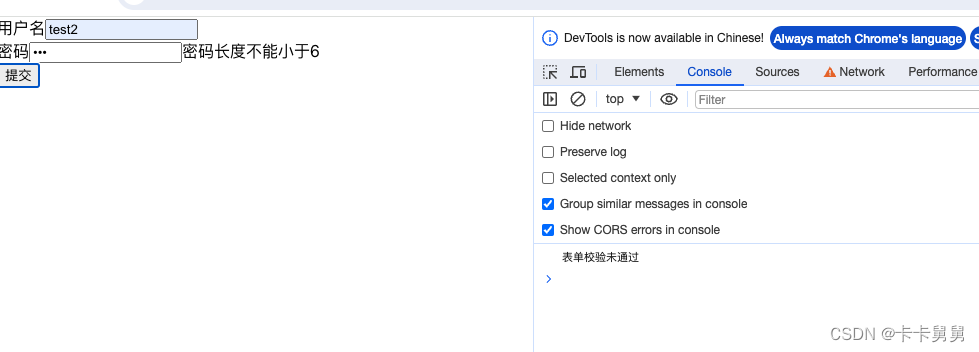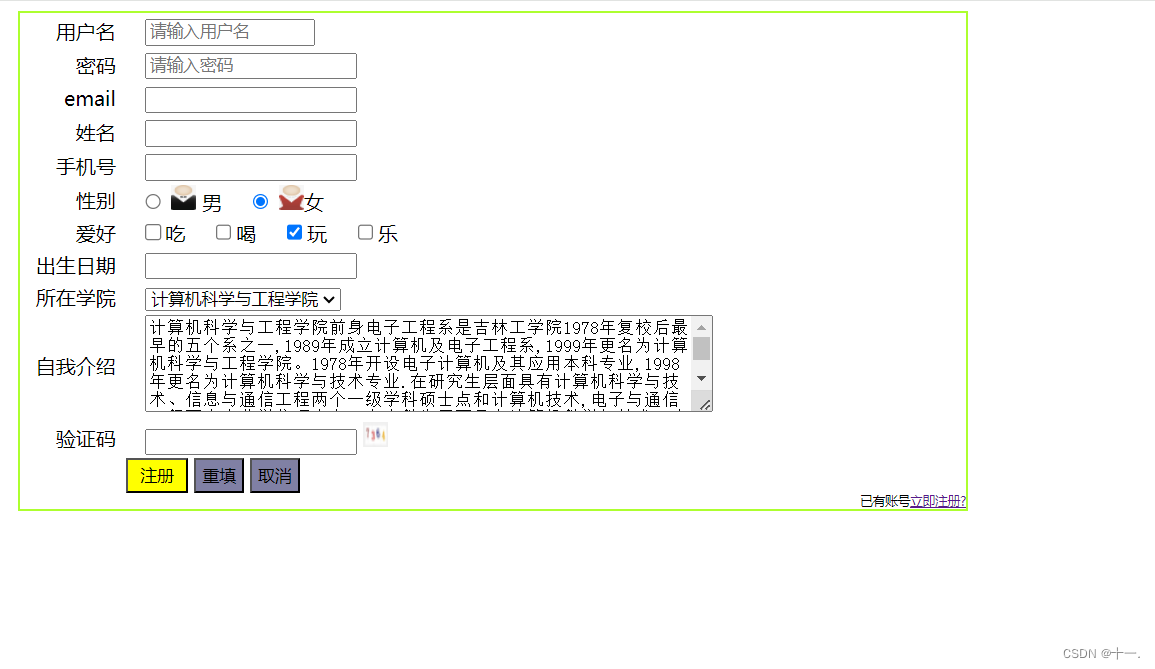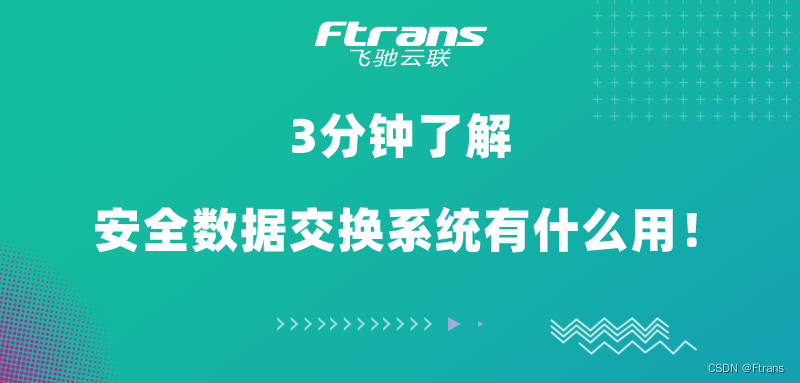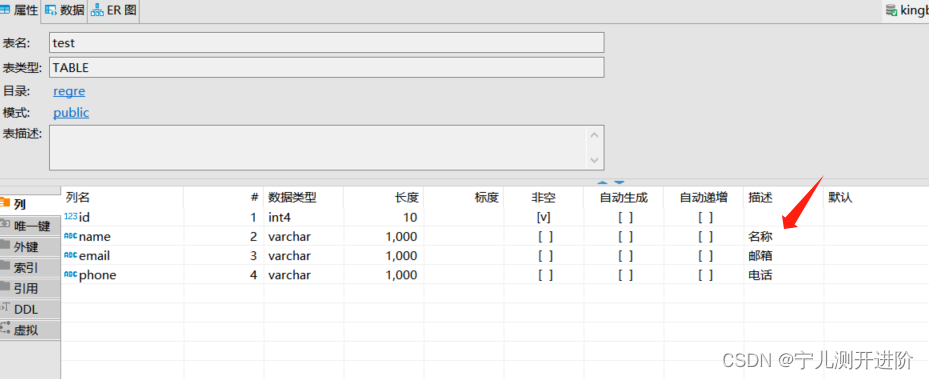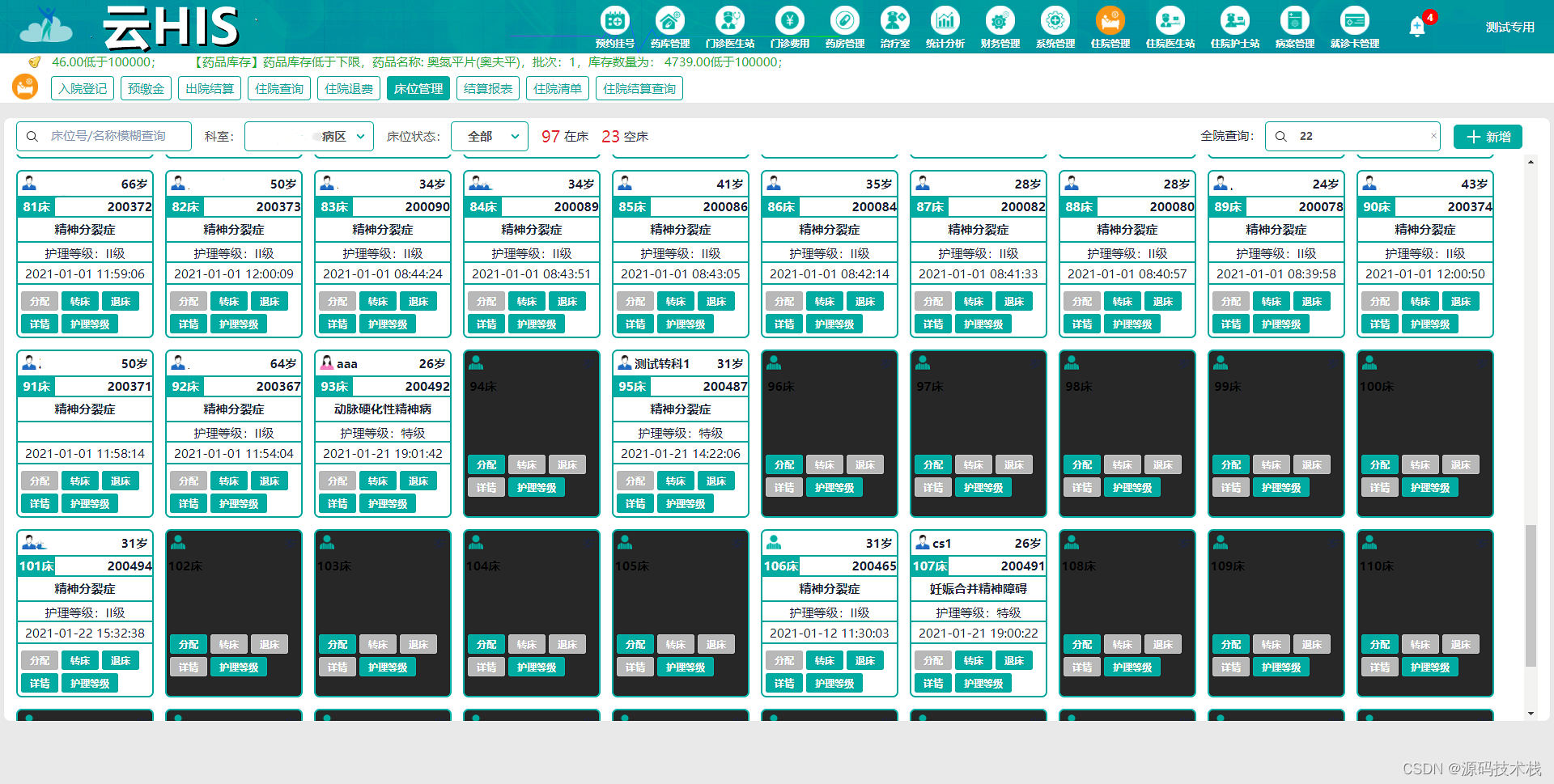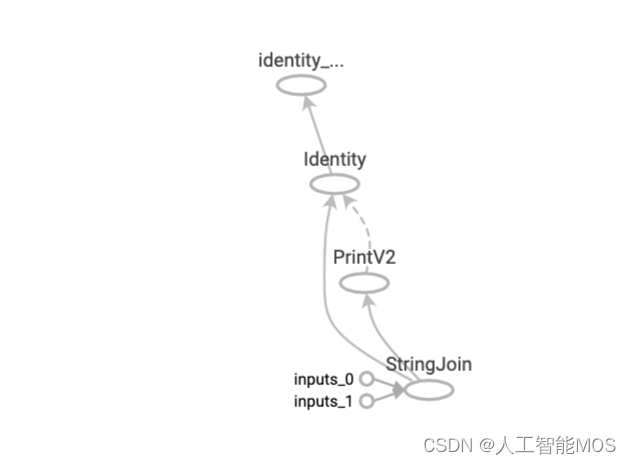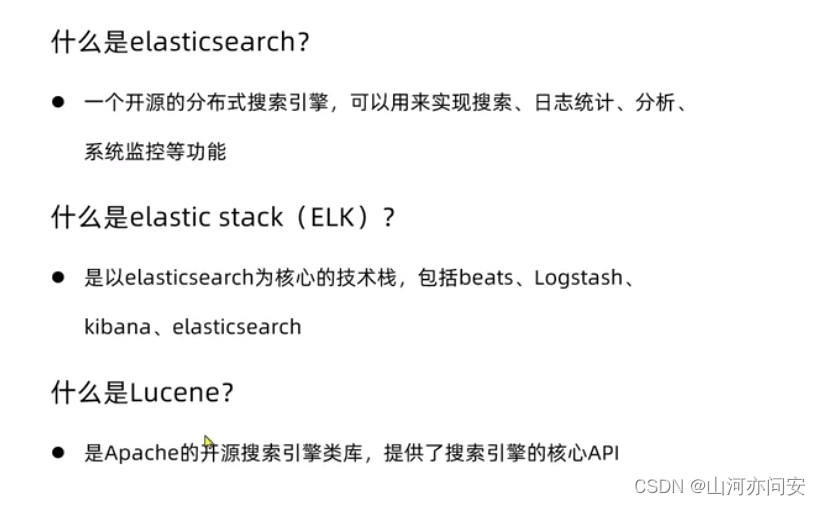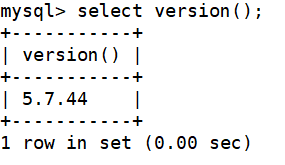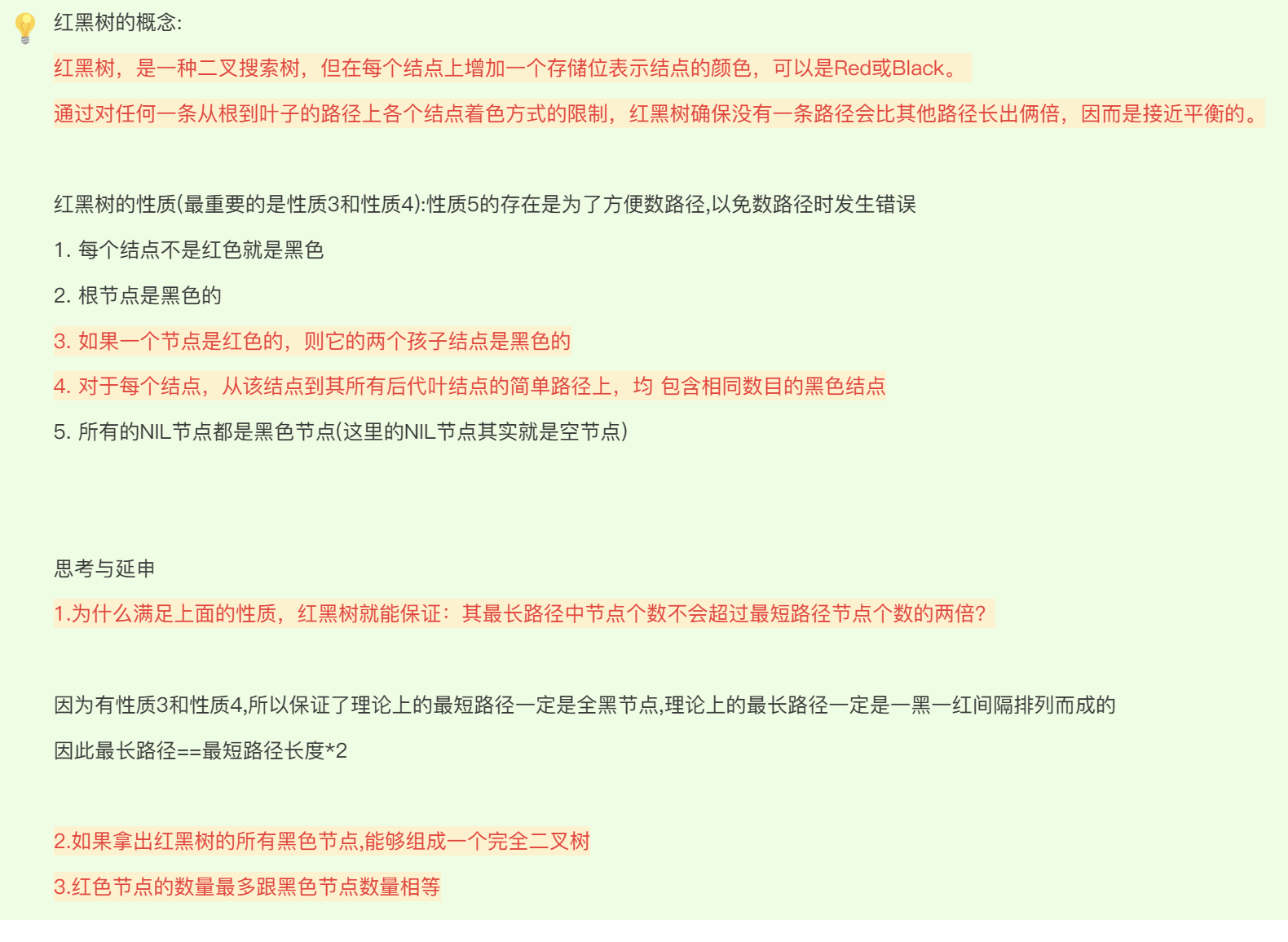属性介绍
| 属性 |
说明 |
| controller |
控制器,可以控制 textField 的输入内容,也可以监听 textField 改变 |
| focusNode |
焦点控制, |
| decoration |
textField 装饰 |
| keyboardType |
TextInputType,键盘类型 |
| textCapitalization |
大小写,默认为 TextCapitalization.none |
| style |
字体样式 |
| strutStyle |
字体的布局样式 |
| textAlign |
文字对齐方式,默认为 TextAlign.start |
| textAlignVertical |
文字纵轴对齐方式 |
| textDirection |
TextDirection.ltr 是居左,TextDirection.rtl 是居右,和 textAlign 效果一致 |
| readOnly |
只读属性,默认为 false |
| toolbarOptions |
长按时弹出的按钮设置,(如赋值,粘贴,全部选中等) |
| showCursor |
是否显示光标,默认为 true |
| autofocus |
是否自动聚焦,默认为 false |
| obscuringCharacter |
加密输入时的替换字符,默认为 ‘•’ |
| obscureText |
是否加密,默认为 false |
| autocorrect |
是否自动更正,默认为 true |
| smartDashesType |
SmartDashesType 智能替换破折号,例如连续输入三个’-’ 会自动替换成一个’——',当 obseretext == true 时,smartDashesType 默认不可用 |
| smartQuotesType |
SmartQuotesType 智能替换引号,根据文字情况智能替换为左引号或者右引号,当 obseretext == true 时,SmartQuotesType 默认不可用 |
| enableSuggestions |
是否在用户输入时显示输入建议,此标志仅影响Android,默认为 true |
| maxLines |
最大行数 |
| minLines |
最小行数 |
| expands |
是否填充父控件,默认为 false |
| maxLength |
最大长度 |
| maxLengthEnforced |
是否强制限制,或者只提供字符计数器和警告,默认为 true |
| onChanged |
输入框文字改变回调 |
| onEditingComplete |
输入框完成回调 |
| onSubmitted |
提交按钮点击回调 |
| inputFormatters |
格式化输入,注意这里比 onChanged 先执行 |
| enabled |
是否可用 |
| cursorWidth |
光标宽度,默认为 2.0 |
| cursorRadius |
光标圆角 |
| cursorColor |
光标颜色 |
| selectionHeightStyle |
选中高度样式,默认为 ui.BoxHeightStyle.tight |
| keyboardAppearance |
键盘外观,此设置仅适用于iOS设备,iOS的白色以及黑色风格键盘 |
| scrollPadding |
滚动后距离边缘的距离,默认为 EdgeInsets.all(20.0) |
| dragStartBehavior |
启动阻力,默认为 DragStartBehavior.start |
| enableInteractiveSelection |
///默认为True,如果为false,则大多数辅助功能支持选择文本、复制和粘贴,移动插入符号将被禁用。 |
| onTap |
点击事件 |
| mouseCursor |
鼠标悬停,Web可以了解 |
| buildCounter |
InputDecorator.counter 自定义小工具 |
| scrollController |
滚动控制器 |
| scrollPhysics |
滚动物理效果 |
| autofillHints |
自动填充 |
示例代码
children: [
const Text("提货点:"),
//这里只能写在容器container中才可以
Container(
width: 500.w,
child: TextField(
decoration: const InputDecoration(hintText: "请输入提货点",
// border: OutlineInputBorder(),
// 取消自带的下边框
// border: InputBorder.none,
// 底部下边框
enabledBorder: UnderlineInputBorder(
borderSide: BorderSide(color: Color.fromRGBO(235, 229, 229, 1),width: 1),
),
// 选中时候下边框
focusedBorder: UnderlineInputBorder(
borderSide: BorderSide(color: Color.fromRGBO(228, 225, 225, 1),width: 1)
)
),
controller:_username, //默认显示的文字
onChanged: (value){
setState((){
thText=value;
});
print("提货点名称$thText");
},
)
)
],
)