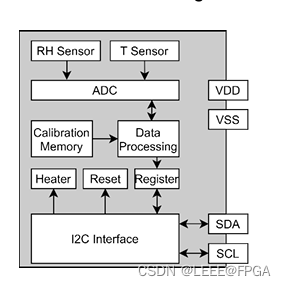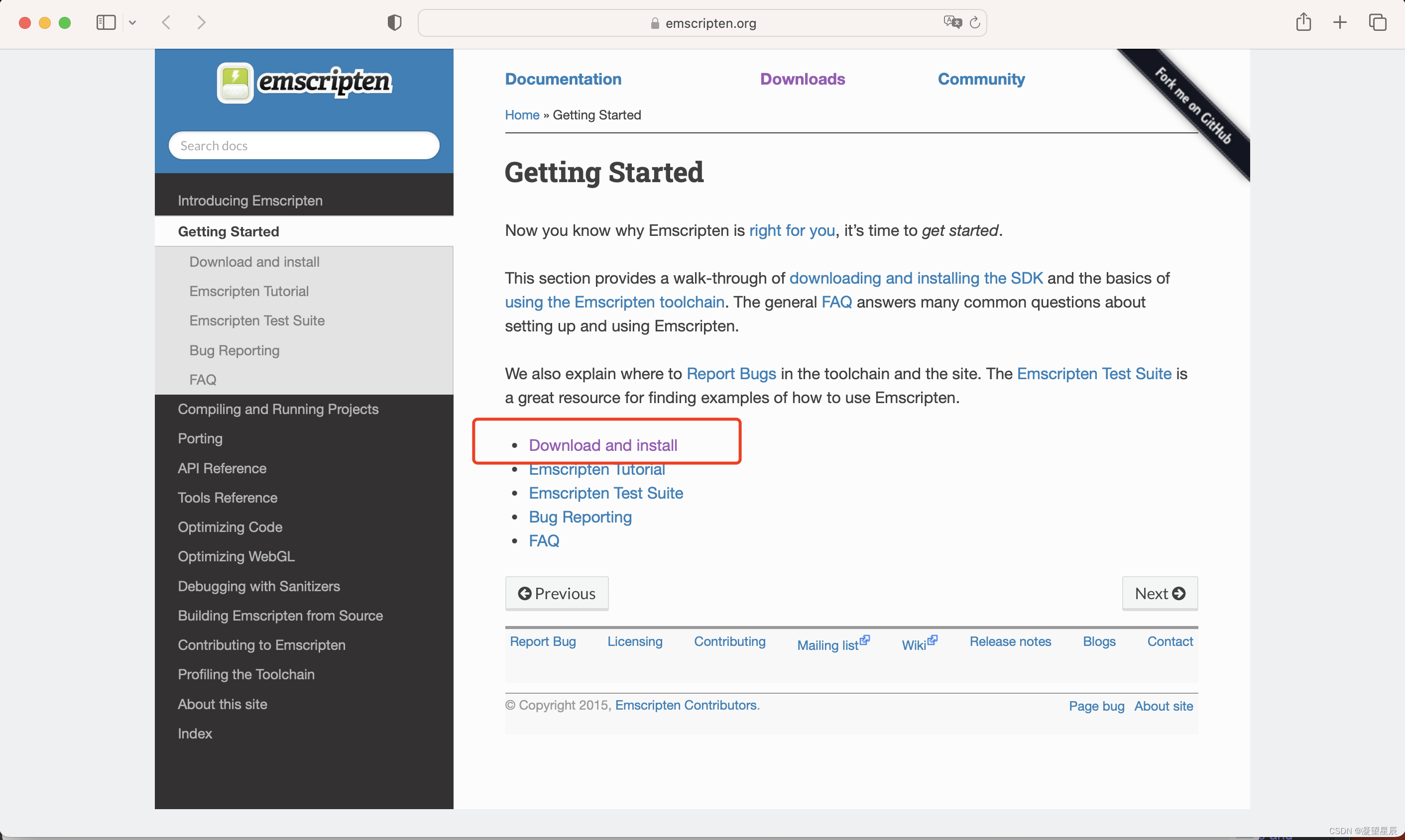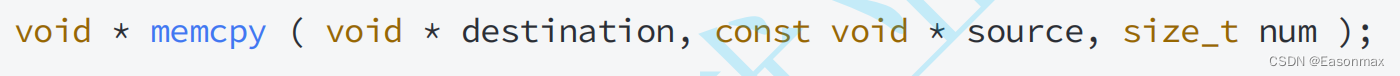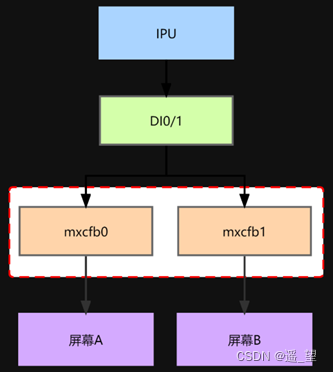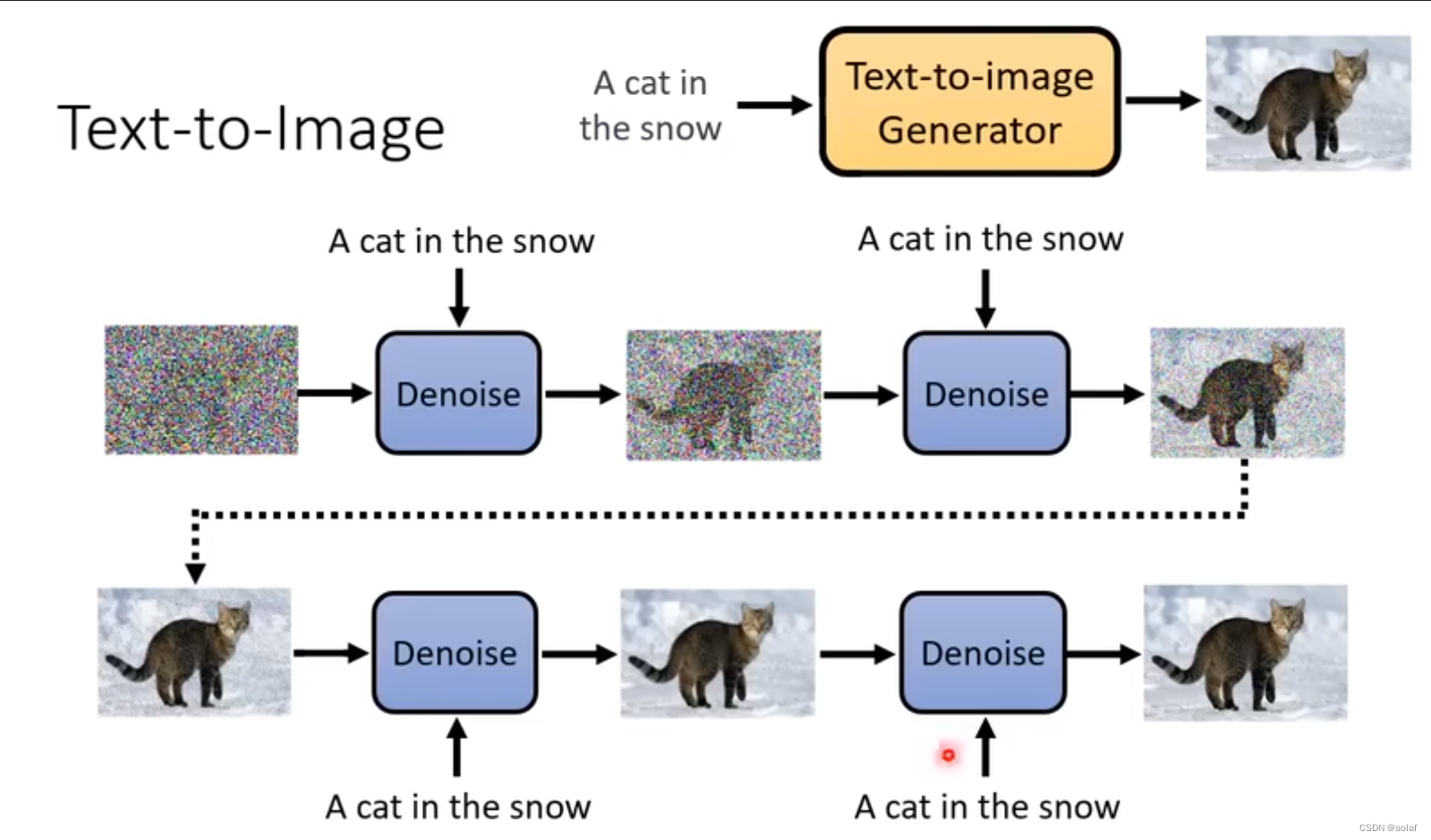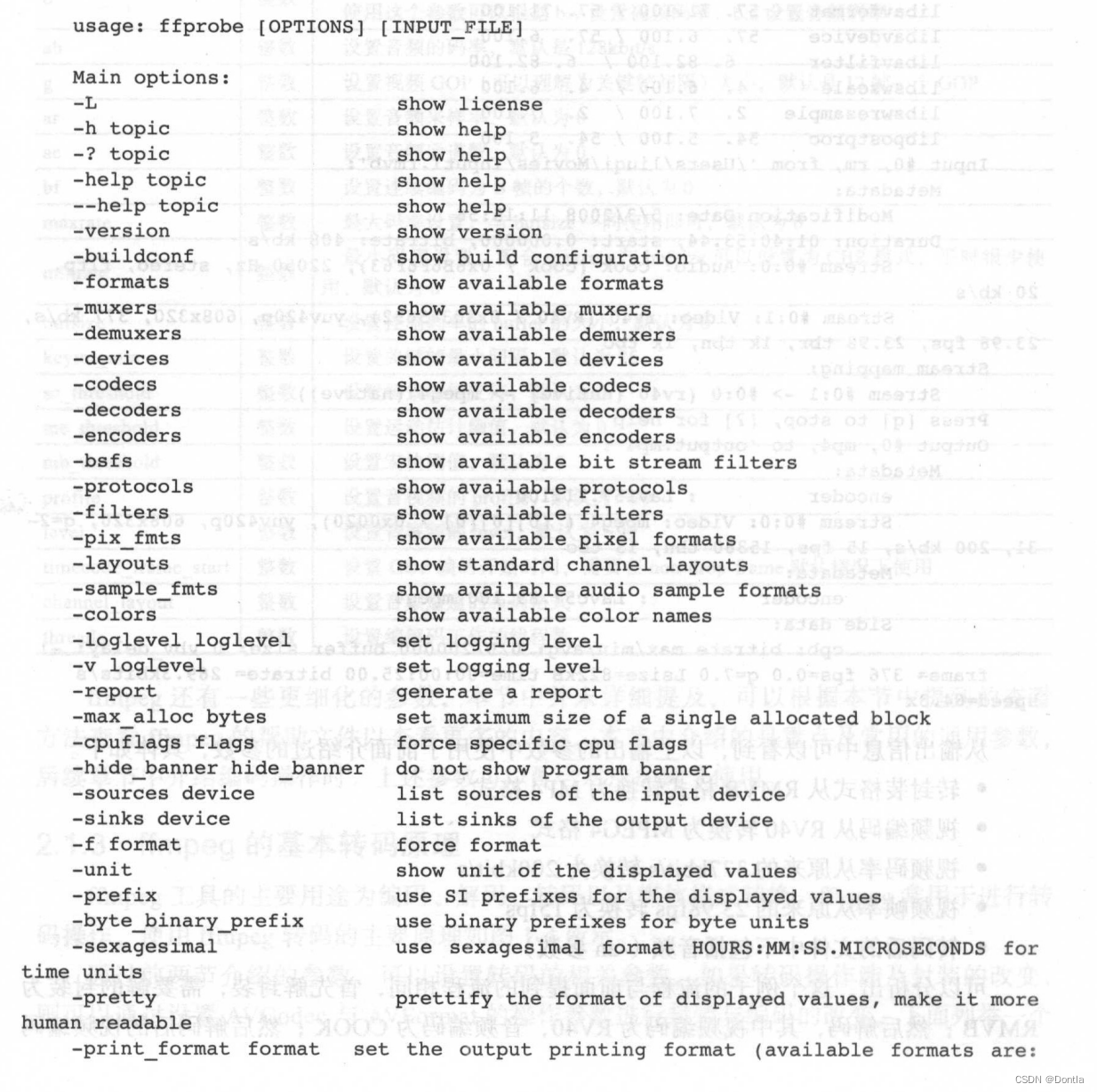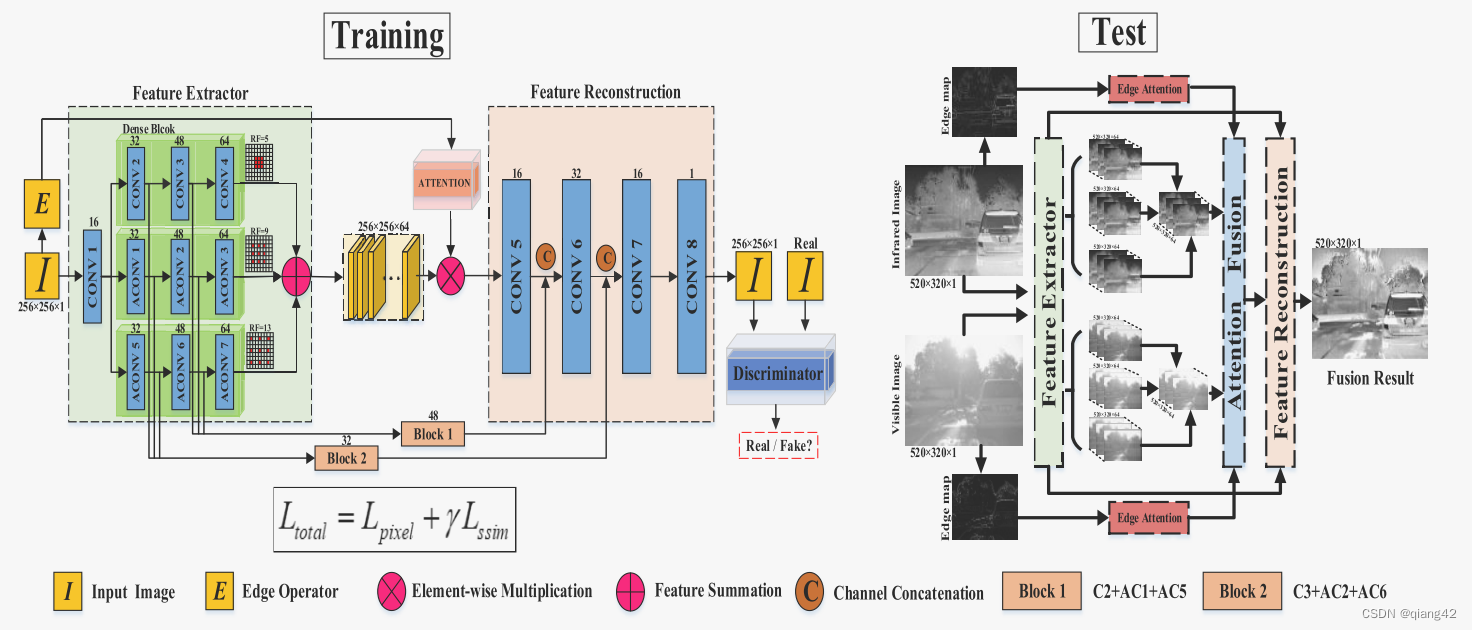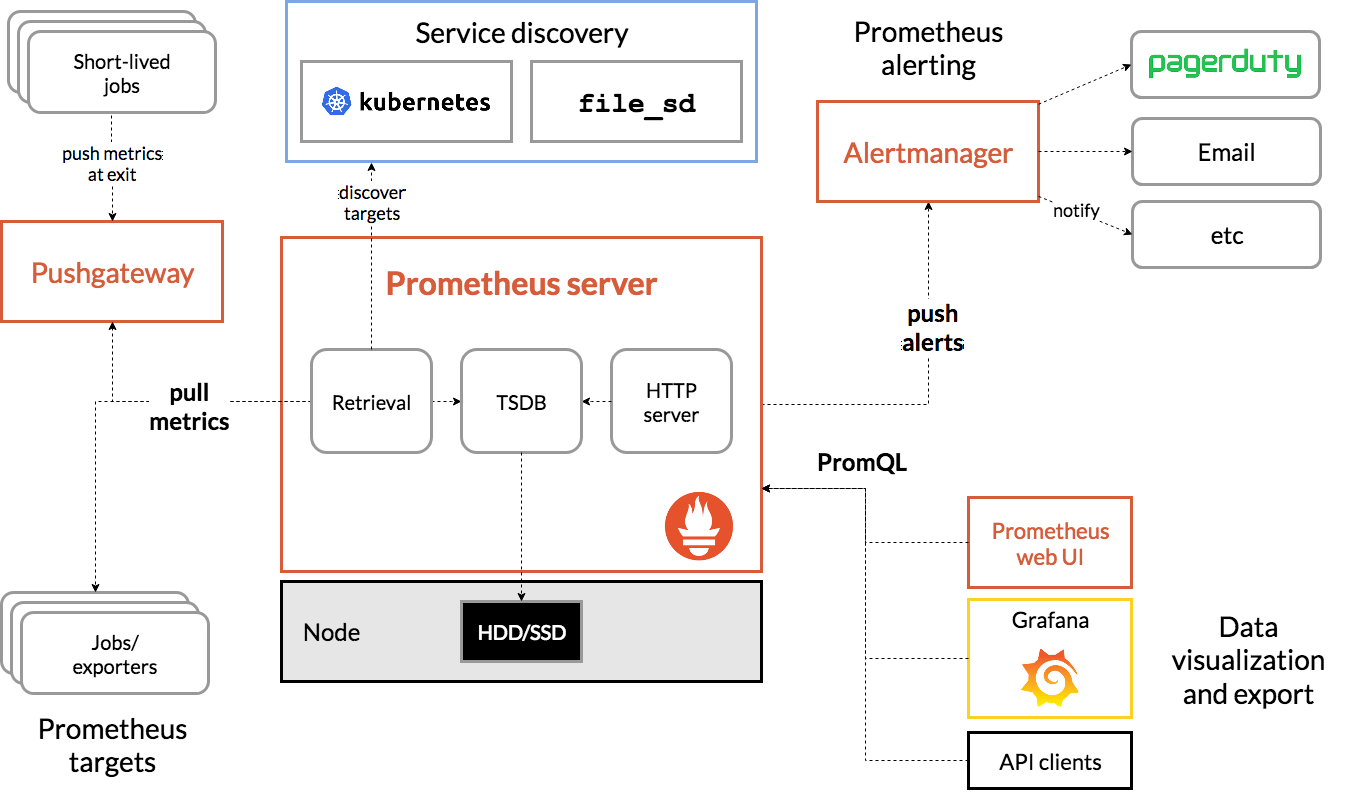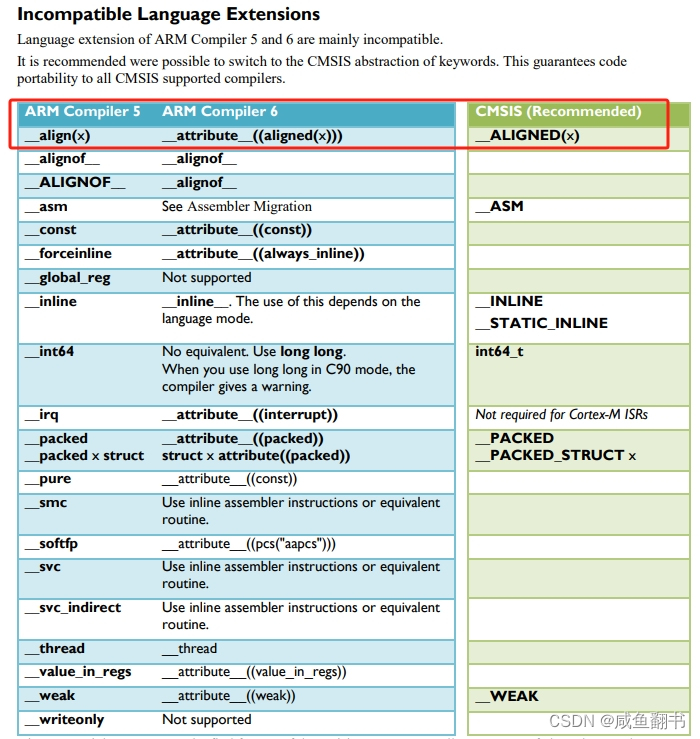Zustand 是一个轻量级的、无依赖的状态库,适用于 React 和函数式编程。它提供了一个简单、灵活的方式来管理应用程序的状态。本文就讲讲如何使用 zustand 搞定 react 中复杂状态管理,进而替代 redux 。

一、前言
以 redux 为代表的这类单向数据流状态管理库,都是需要在最外层(根组件)包一个 Provider , Context 中的值都在 Provider 的作用域下有效,这样才能做到数据状态共享。
Zustand 则另辟蹊径,默认不需要 Provider,就想 Vue 中 pinia 状态管理库一样,直接声明一个 hooks 式的 useStore 后就可以在不同组件中进行调用,并且保持它们的状态共享和响应式更新。
Zustand 在德语中是 state 状态的意思
二、Zustand 基本使用
- 定义 Store 数据
// src/store/user.js
import {
create } from 'zustand'
const initData = {
userInfo: {
},
token: '',
}
export const useUserStore = create((set, get) => ({
...initData,
setUserInfo: (userInfo) => set({
userInfo }),
getUsername: () => {
return get().userInfo?.username
}
}))
- 在组件中使用
import {useUserStore} from '@/store/user.js'
import axios from "axios";
const Component = () => {
const {token, setUserInfo, getUsername} = useUserStore()
const userInfo = useUserStore((state)=>state.userInfo)
const fetchUser = async () => {
let state = useUserStore.getState()
const { data } = await axios({
url: '/xxx',
headers: {
'access-token': state.token,
}
})
setUserInfo(data)
}
return (
<div>
用户:{getUsername()}
</div>
)
}
export default Component
注意:
- 在 react hook 组件中函数体内部使用全局的 state,需要使用
getState()方法获取,否则获取的是初始化的 state 值。 - zustand 的 state 是响应式的,所以可以直接在 jsx ui 中使用解构的 state 值 ,但是在非 jsx 中需要使用
getState()方法获取最新状态。
三、Zustand 进阶用法
适用于跨组件数据共享、数据监听操作。
数据监听需要使用 subscribeWithSelector 包裹,否则不能细粒度监听。
const unsub1 = useDogStore.subscribe(console.log)
- 定义 Store 数据
// src/store/dialog.js
import {
create } from 'zustand'
import {
subscribeWithSelector } from 'zustand/middleware'
const initData = {
newDialogVisible: false,
newFormData: null,
}
export const useDialogStore = create(
subscribeWithSelector((set, get) => ({
...initData,
changeNewDialog(visible, data = null) {
set({
newDialogVisible: visible, newFormData: data })
},
}))
)
- 设置数据
import { forwardRef, useImperativeHandle, useState } from 'react'
import { Button, Form } from 'antd'
import { useDialogStore } from '@/store/dialog.js'
const Dialog = (props, ref) => {
useImperativeHandle(ref, () => ({
showModal,
}))
const [form] = Form.useForm()
const { changeNewDialog } = useDialogStore()
const showModal = (data) => {
changeNewDialog(true, {})
}
return (
<>
<Button onClick={showModal} htmlType="submit">新建</Button>
</>
)
}
export default forwardRef(Dialog)
- 监听数据变化
import {
Breadcrumb } from 'antd'
import Side from './components/Side.jsx'
import List from './components/List.jsx'
import NewDialog from './components/NewDialog.jsx'
import {
useEffect, useRef } from 'react'
import {
useDialogStore } from '@/store/dialog.js'
import {
shallow } from 'zustand/shallow'
const Page = () => {
const newDialogRef = useRef()
useEffect(() => {
// 监听数据变化
const unsub = useDialogStore.subscribe(
(state) => [state.newDialogVisible, state.newFormData],
([visible, data]) => {
if (visible) {
// console.log(visible, data)
newDialogRef.current.showModal(data)
}
},
{
equalityFn: shallow } // 浅比较
)
return () => {
// 取消订阅
unsub()
}
}, [])
return (
<>
<Breadcrumb
items={
[
{
title: '首页',
},
{
title: <a href="/">列表</a>,
},
]}
/>
<div className="border-b-[1px] border-solid border-gray-300 ml-[-20px] mr-[-20px] mt-[15px]"></div>
<div className="flex justify-between">
<Side />
<List />
</div>
<NewDialog ref={
newDialogRef} />
</>
)
}
export default Page
- 其他用法
import {
subscribeWithSelector } from 'zustand/middleware'
const useDogStore = create(
subscribeWithSelector(() => ({
paw: true, snout: true, fur: true }))
)
// Listening to selected changes, in this case when "paw" changes
const unsub2 = useDogStore.subscribe((state) => state.paw, console.log)
// Subscribe also exposes the previous value
const unsub3 = useDogStore.subscribe(
(state) => state.paw,
(paw, previousPaw) => console.log(paw, previousPaw)
)
// Subscribe also supports an optional equality function
const unsub4 = useDogStore.subscribe(
(state) => [state.paw, state.fur],
console.log,
{
equalityFn: shallow }
)
// Subscribe and fire immediately
const unsub5 = useDogStore.subscribe((state) => state.paw, console.log, {
fireImmediately: true,
})
四、在 React 组件外使用
在 axios 或路由守卫中通常需要获取/设置全局的 token 和用户信息,使用 zustand 可以这样做:
- 获取状态
// react 组件外直接取值
const token = useUserStore.getState().token
- 设置更新状态
// react 组件外更新值
useUserStore.setState({
userInfo: data })
参考文档:
- https://www.npmjs.com/package/zustand
- https://mp.weixin.qq.com/s/bqPJWzWWBk_dnKUBq0btPg
- https://zhuanlan.zhihu.com/p/591981209
- https://www.jianshu.com/p/516c85c50da8
欢迎访问:天问博客

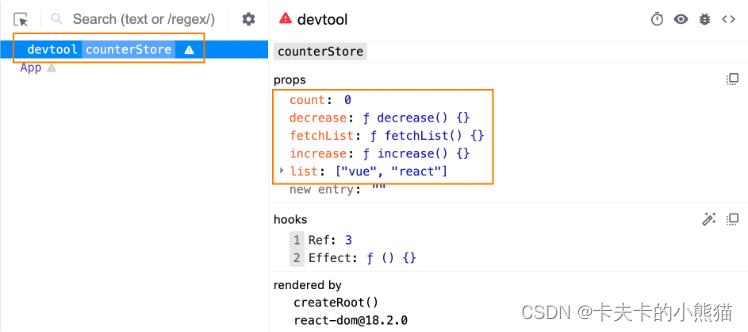



















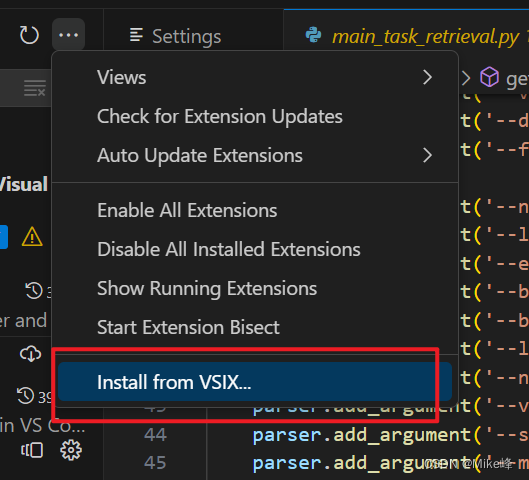
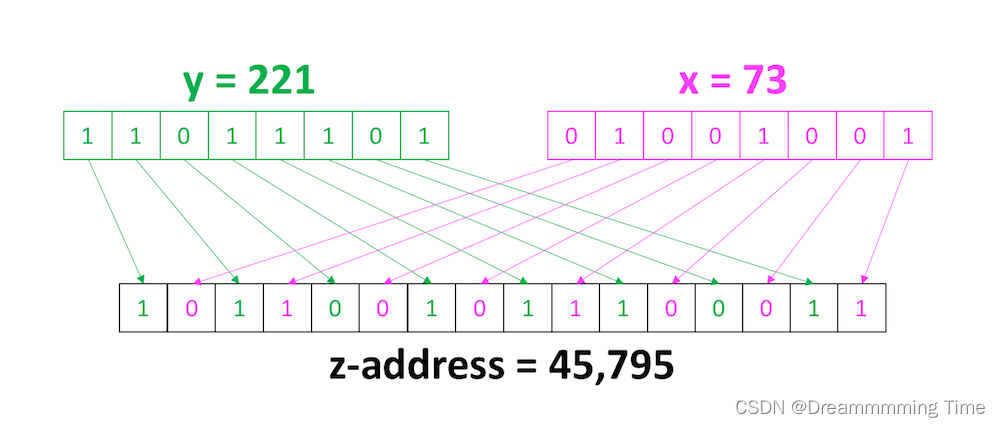
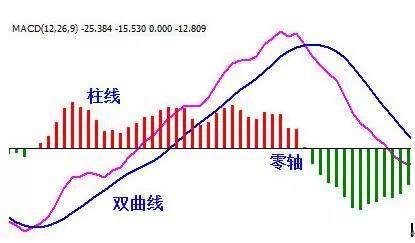
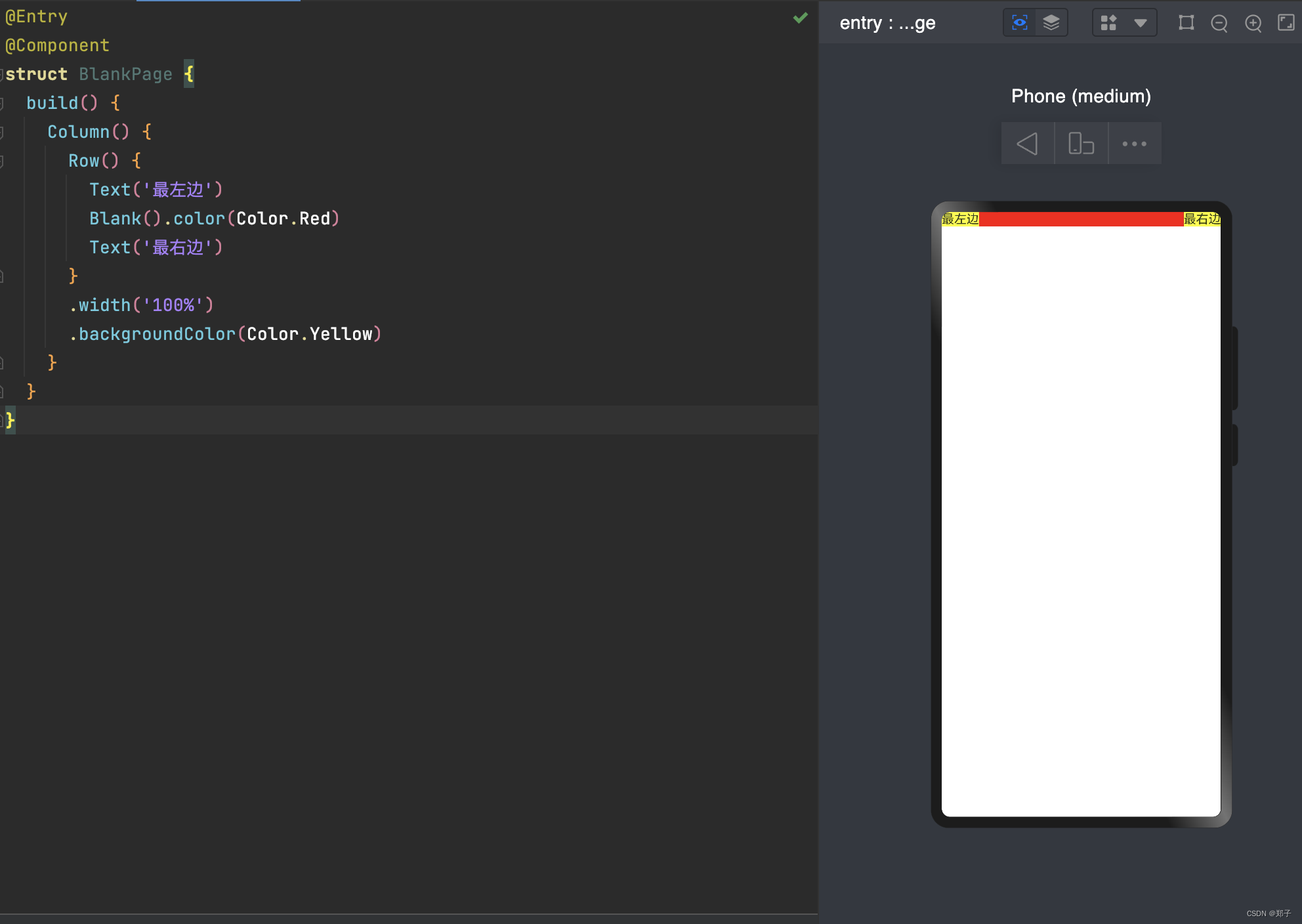

![[SWPUCTF 2021 新生赛]jicao](https://img-blog.csdnimg.cn/direct/9d5d19b9434a485c9465365010d9352d.png)