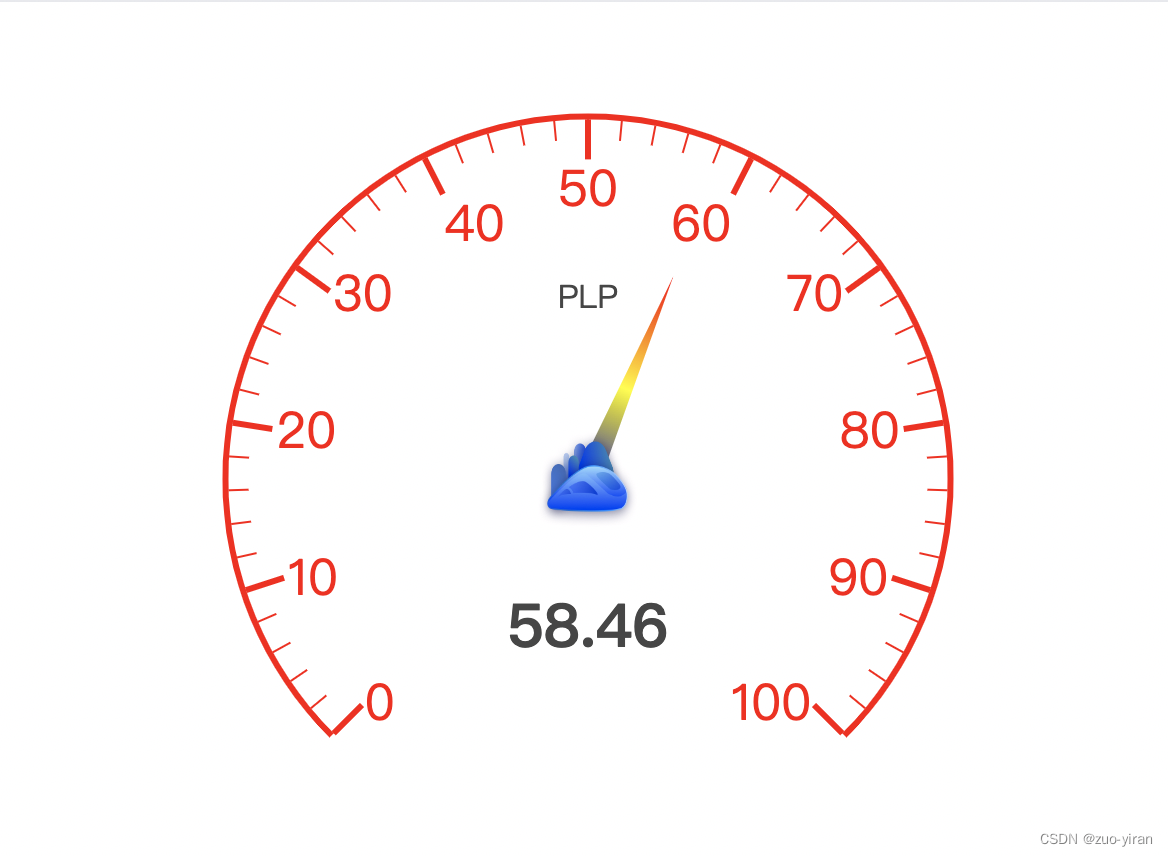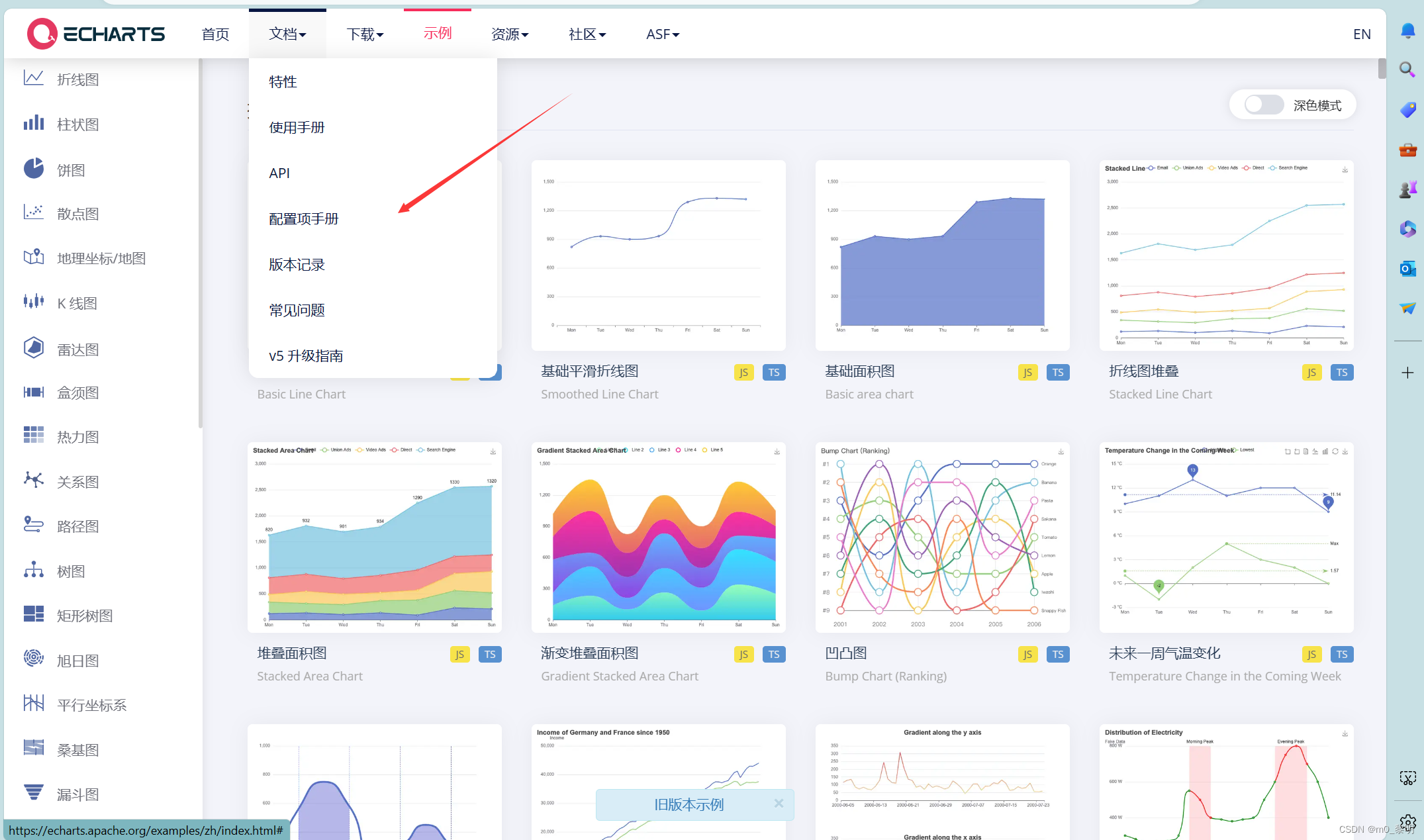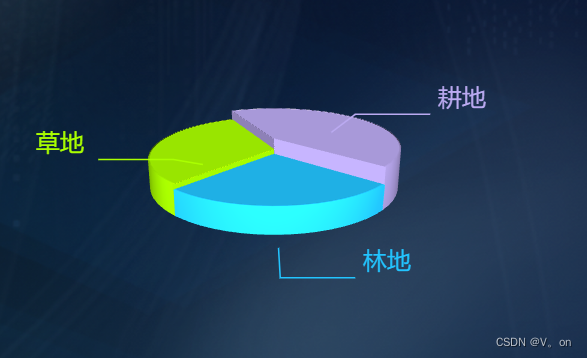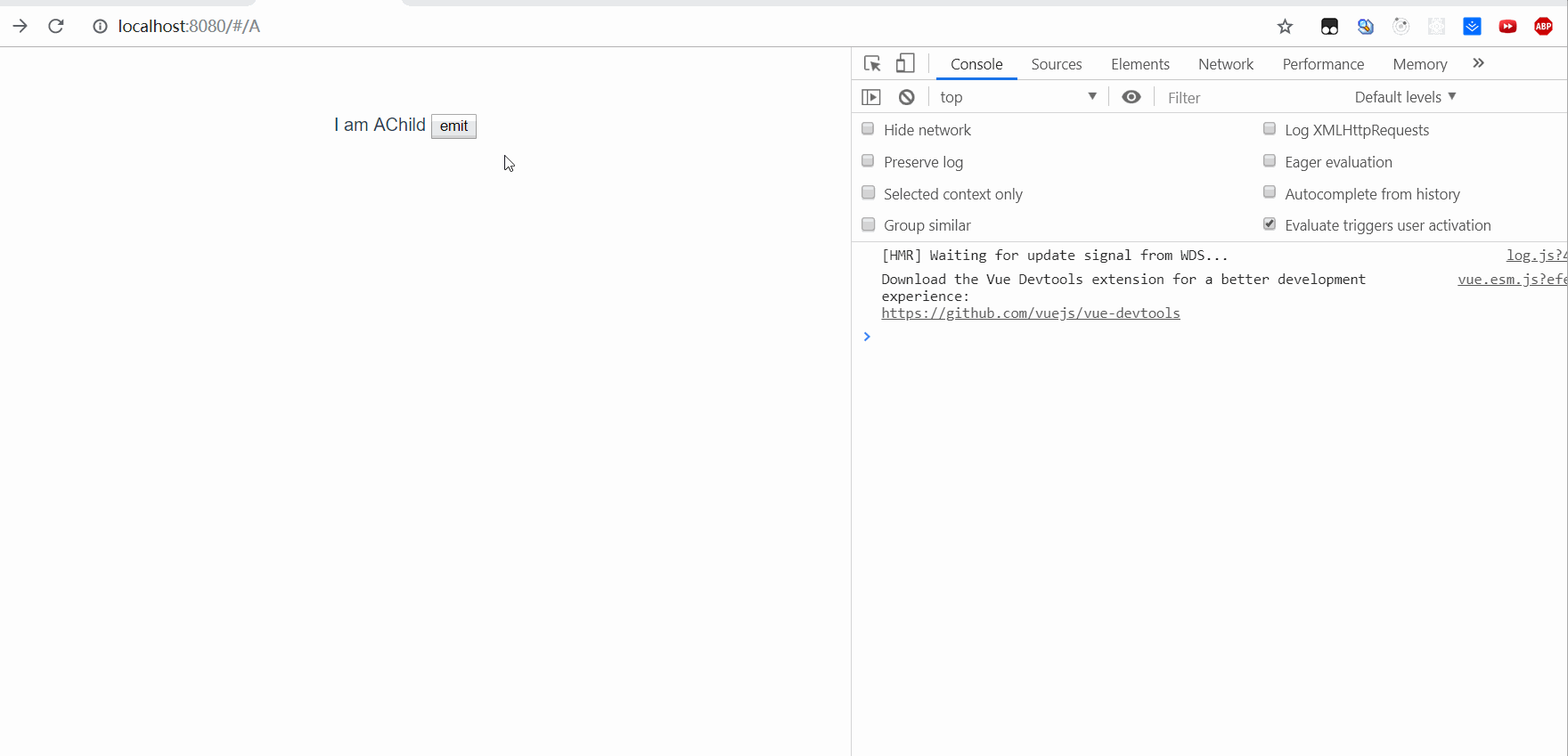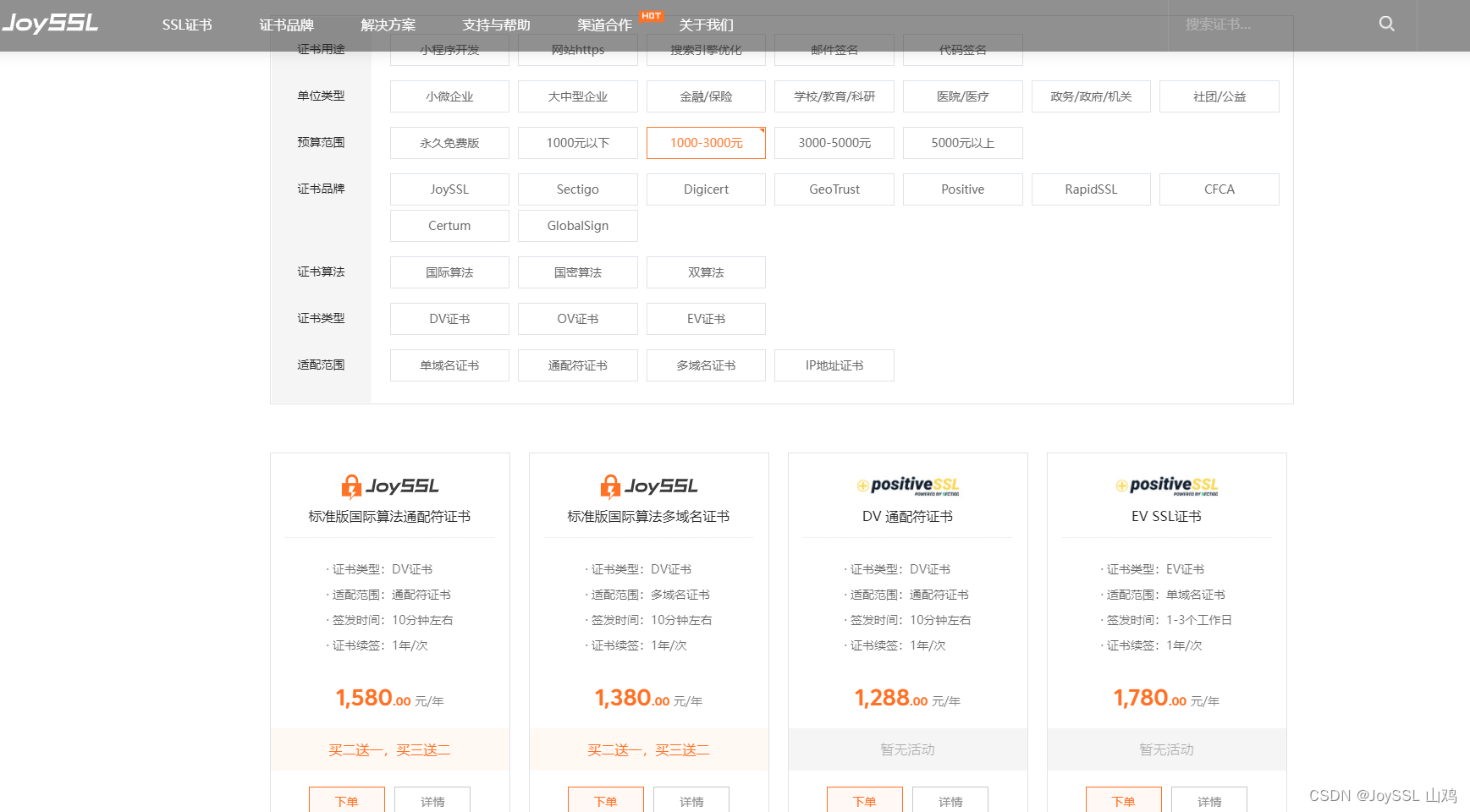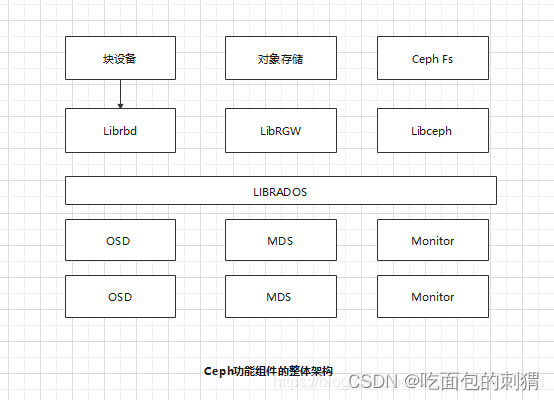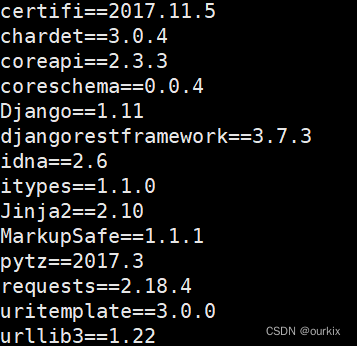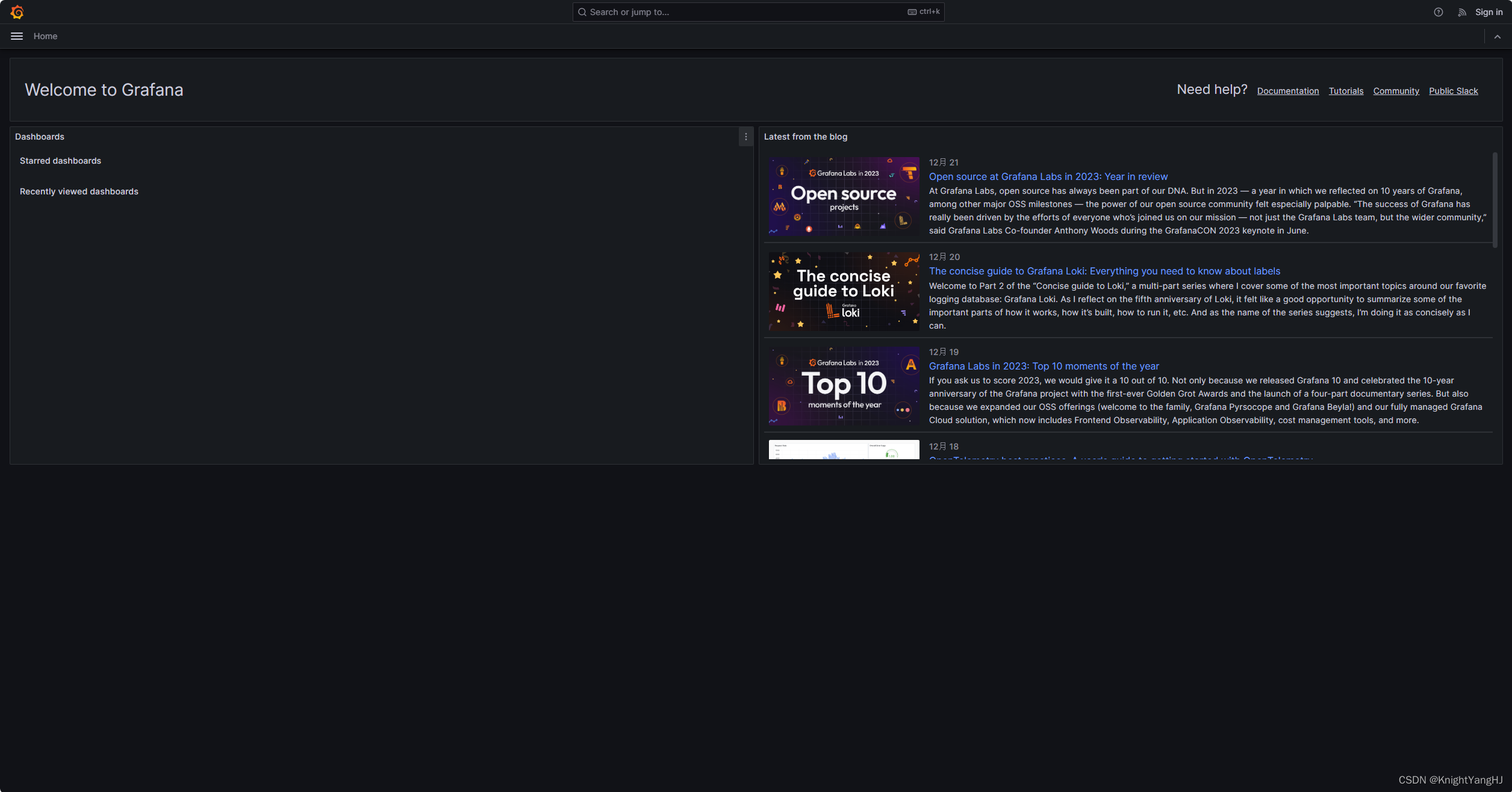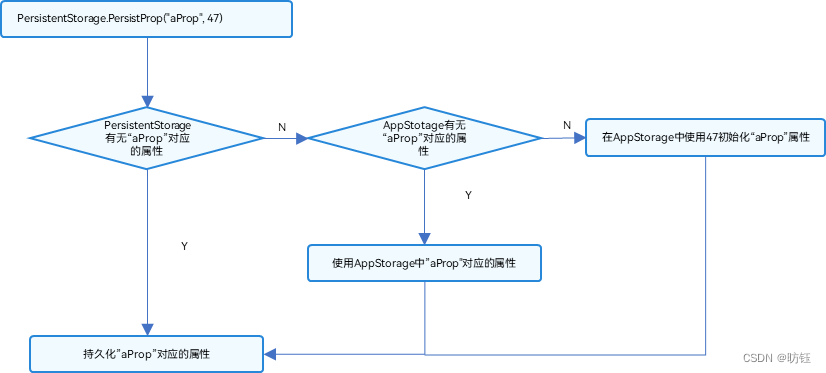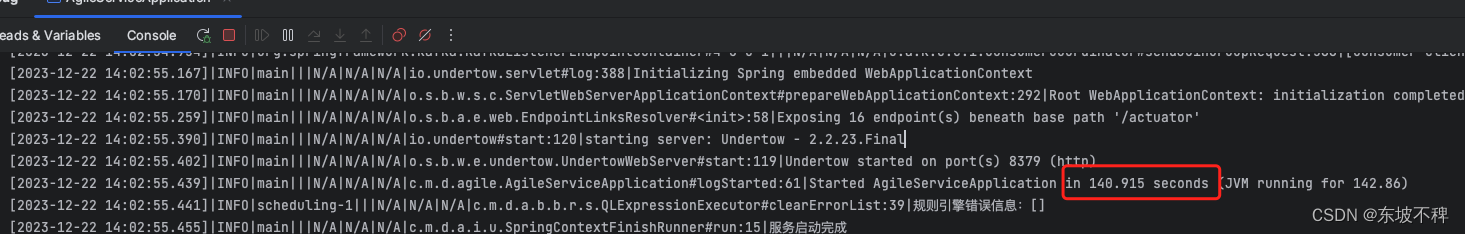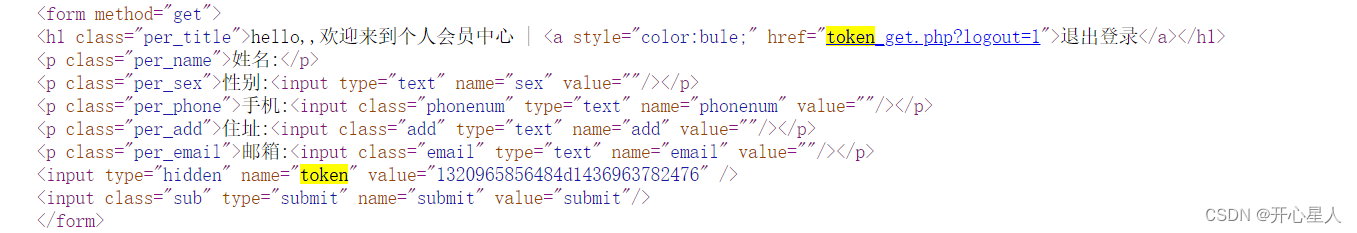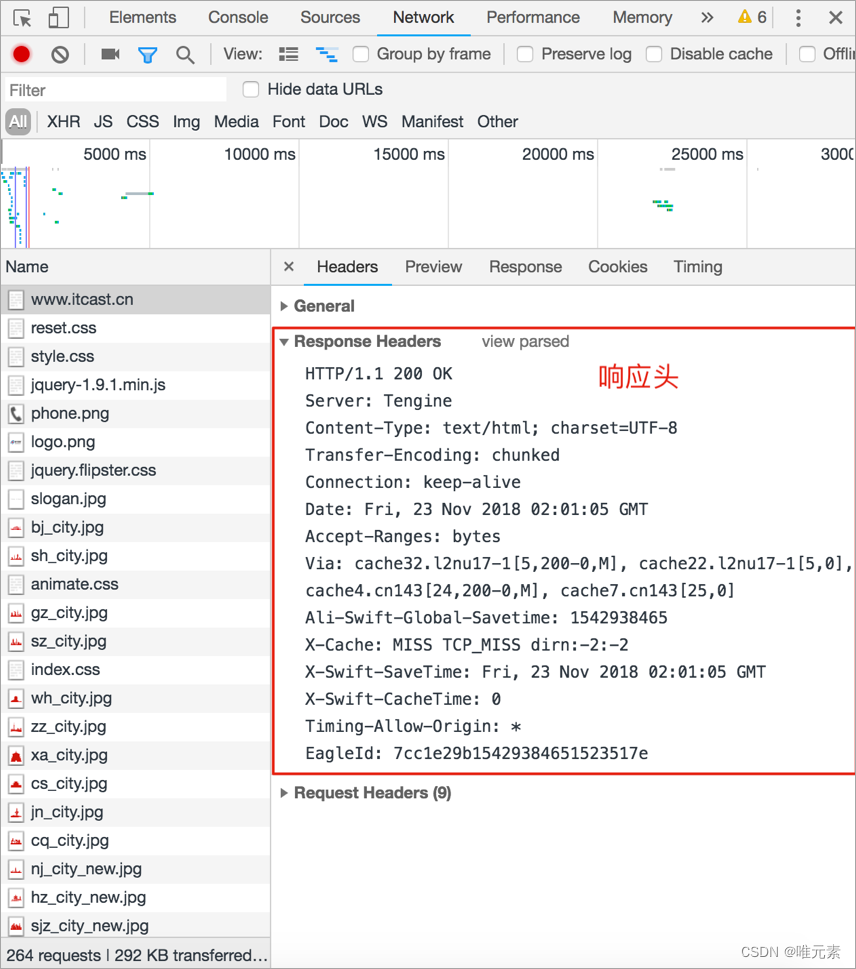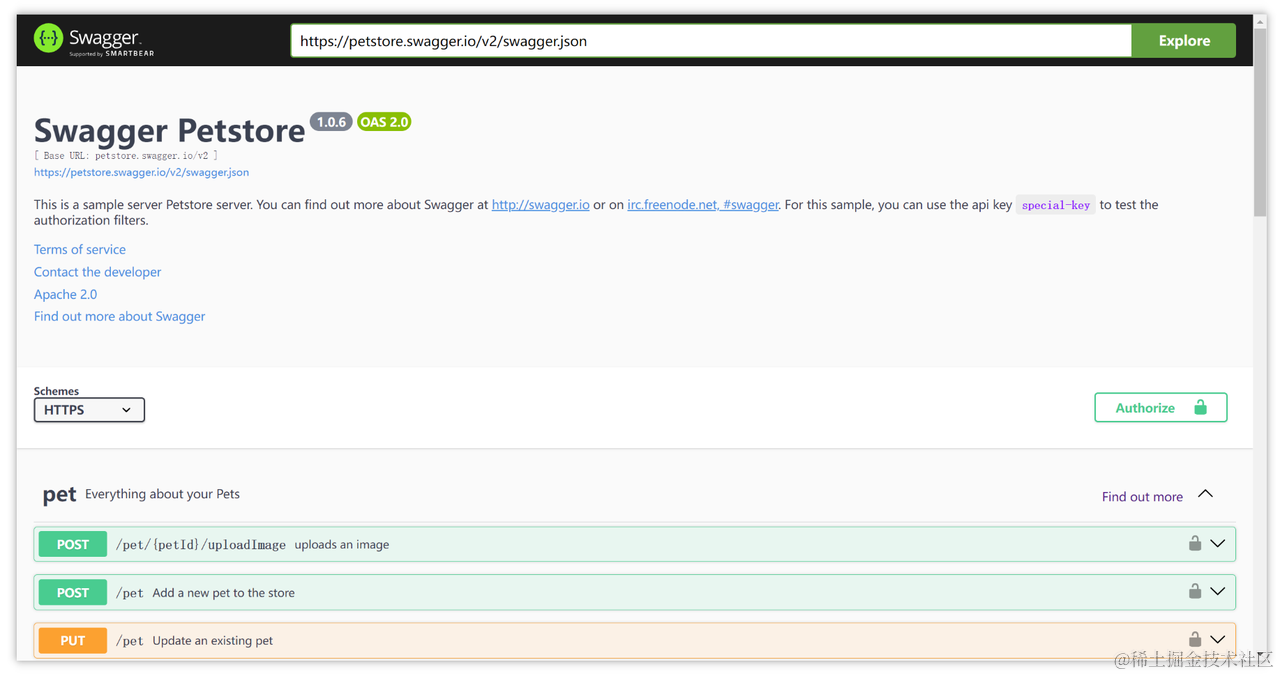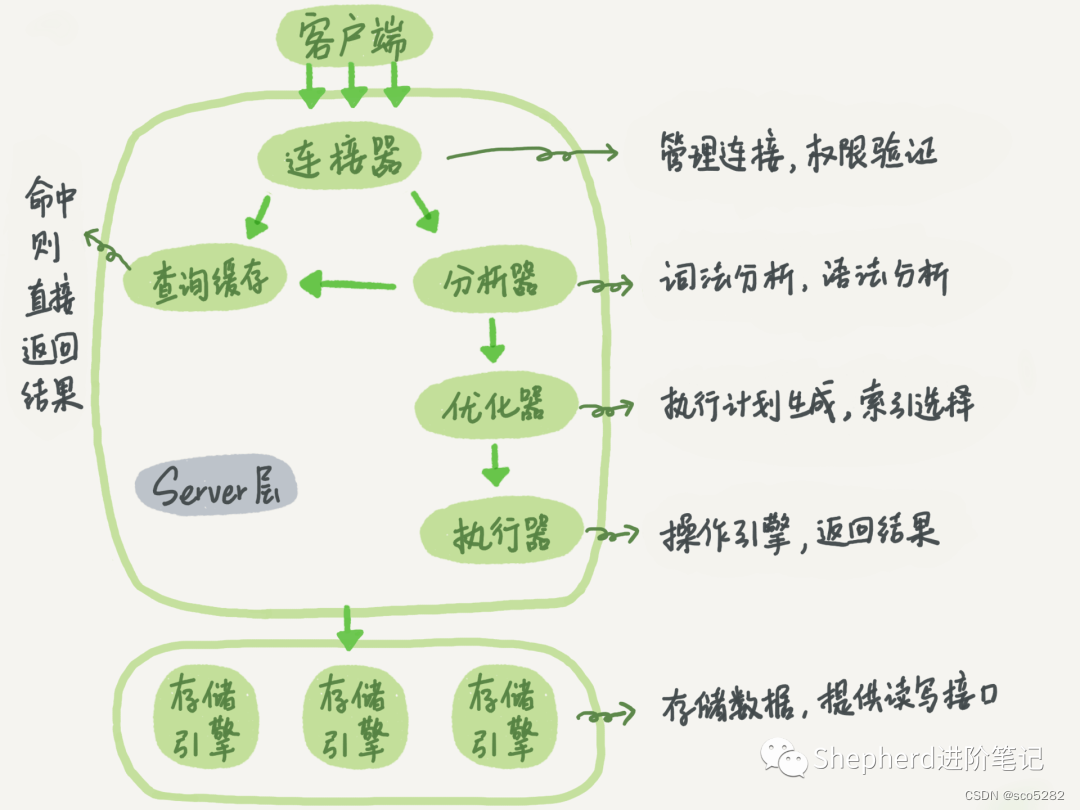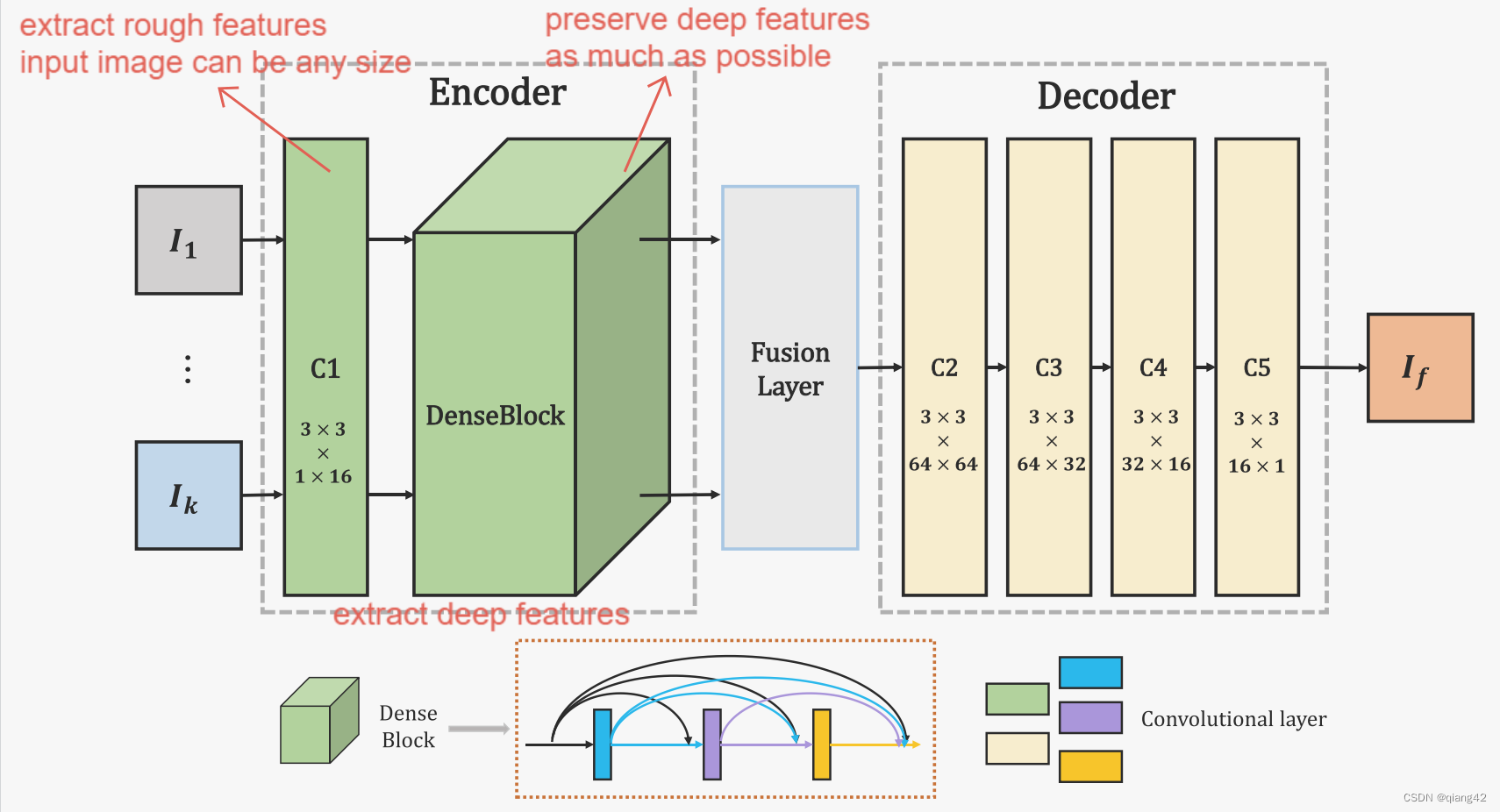1.效果图

2.html
父组件
<div class="gauge">
<div>
<gaugeOne>
</gaugeOne>
</div>
<div>
<gaugeTwo>
</gaugeTwo>
</div>
</div>
import gaugeOne from '@/components/gaugeOne.vue'
import gaugeTwo from '@/components/gaugeTwo.vue'
子组件
gaugeOne子组件
<template>
<!-- 为 ECharts 准备一个定义了宽高的 DOM -->
<div id="main"
style="width: 160px;height:160px;"></div>
</template>
<script setup>
import * as echarts from 'echarts';
import {reactive,onMounted,defineProps} from 'vue';
import common from '../utils/common.js'
// const props = defineProps(['data'])
// var initData = props.data
// console.log(initData,'initData')
let gaugeChar = reactive({})
const initChart = () =>{
var chartDom = document.getElementById('main');
var myChart = echarts.init(chartDom);
gaugeChar = myChart
var option;
option = {
//graphic组件给echart中插入自定义的内容,图形,文字,图片
graphic: {
type: 'text',
left: '25%',
top: '80%',
style: {
text: '上月分类正确率',
textAlign: 'center',
fill: '#fff',
fontSize: common.nowSize(12),
},
},
series: [
{
type: 'gauge',
// 控制表盘大小
radius: "75%",
// 仪表盘轴线相关配置
axisLine: {
lineStyle: {
width: 3,
color: [
[0.3, '#67e0e3'],
[0.7, '#37a2da'],
[1, '#fd666d']
]
}
},
//指针颜色自适应
pointer: {
itemStyle: {
color: 'auto'
}
},
//小刻度相关
axisTick: {
show:false,
length: 8,
lineStyle: {
color: '#fff',
width: 2
}
},
//分割线样式相关
splitLine: {
length: 5,
distance: 0,
lineStyle: {
width: 2,
color: '#999'
}
},
// 大刻度相关
axisLabel: {
distance: 10,
fontSize: 10,
color: 'inherit',
},
//仪表盘详情数据相关
detail: {
color: 'inherit',
// 是否显示数据
// show: false,
// textStyle: {
fontSize: 12,
// 数据相对于仪表盘位置偏移
offsetCenter: ['0%', '50%']
// }
},
data: [
{
value: 90,
}
]
}
]
};
option.series[0].data[0].value = 100
option && myChart.setOption(option);
}
onMounted(()=>{
initChart();
window.addEventListener('resize', function () {
gaugeChar.resize()
})
})
</script>
<style>
</style>
gaugeTwo子组件
<template>
<!-- 为 ECharts 准备一个定义了宽高的 DOM -->
<div id="main"
style="width: 160px;height:160px;"></div>
</template>
<script setup>
import * as echarts from 'echarts';
import {reactive,onMounted,defineProps} from 'vue';
import common from '../utils/common.js'
// const props = defineProps(['data'])
// var initData = props.data
// console.log(initData,'initData')
let gaugeChar = reactive({})
const initChart = () =>{
var chartDom = document.getElementById('main');
var myChart = echarts.init(chartDom);
gaugeChar = myChart
var option;
option = {
//graphic组件给echart中插入自定义的内容,图形,文字,图片
graphic: {
type: 'text',
left: '25%',
top: '80%',
style: {
text: '上月分类正确率',
textAlign: 'center',
fill: '#fff',
fontSize: common.nowSize(12),
},
},
series: [
{
type: 'gauge',
// 控制表盘大小
radius: "75%",
// 仪表盘轴线相关配置
axisLine: {
lineStyle: {
width: 3,
color: [
[0.3, '#67e0e3'],
[0.7, '#37a2da'],
[1, '#fd666d']
]
}
},
//指针颜色自适应
pointer: {
itemStyle: {
color: 'auto'
}
},
//小刻度相关
axisTick: {
show:false,
length: 8,
lineStyle: {
color: '#fff',
width: 2
}
},
//分割线样式相关
splitLine: {
length: 5,
distance: 0,
lineStyle: {
width: 2,
color: '#999'
}
},
// 大刻度相关
axisLabel: {
distance: 10,
fontSize: 10,
color: 'inherit',
},
//仪表盘详情数据相关
detail: {
color: 'inherit',
// 是否显示数据
// show: false,
// textStyle: {
fontSize: 12,
// 数据相对于仪表盘位置偏移
offsetCenter: ['0%', '50%']
// }
},
data: [
{
value: 90,
}
]
}
]
};
option.series[0].data[0].value = 100
option && myChart.setOption(option);
}
onMounted(()=>{
initChart();
window.addEventListener('resize', function () {
gaugeChar.resize()
})
})
</script>
<style>
</style>