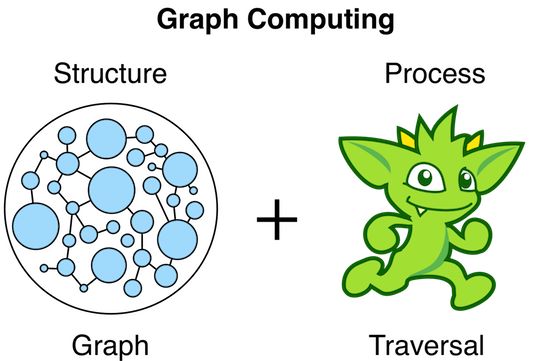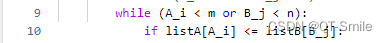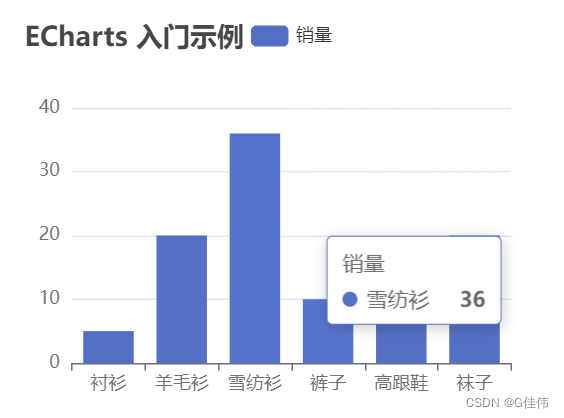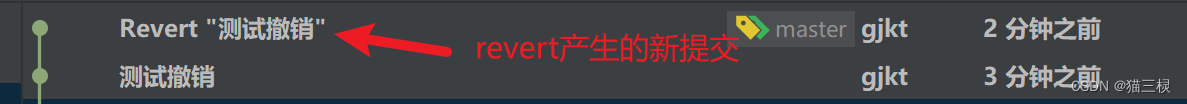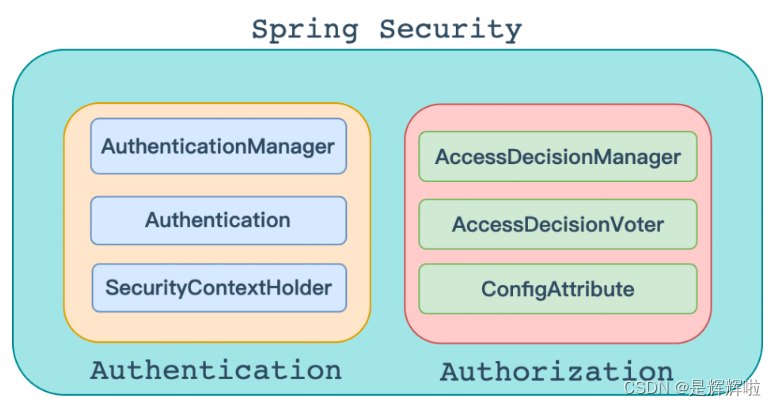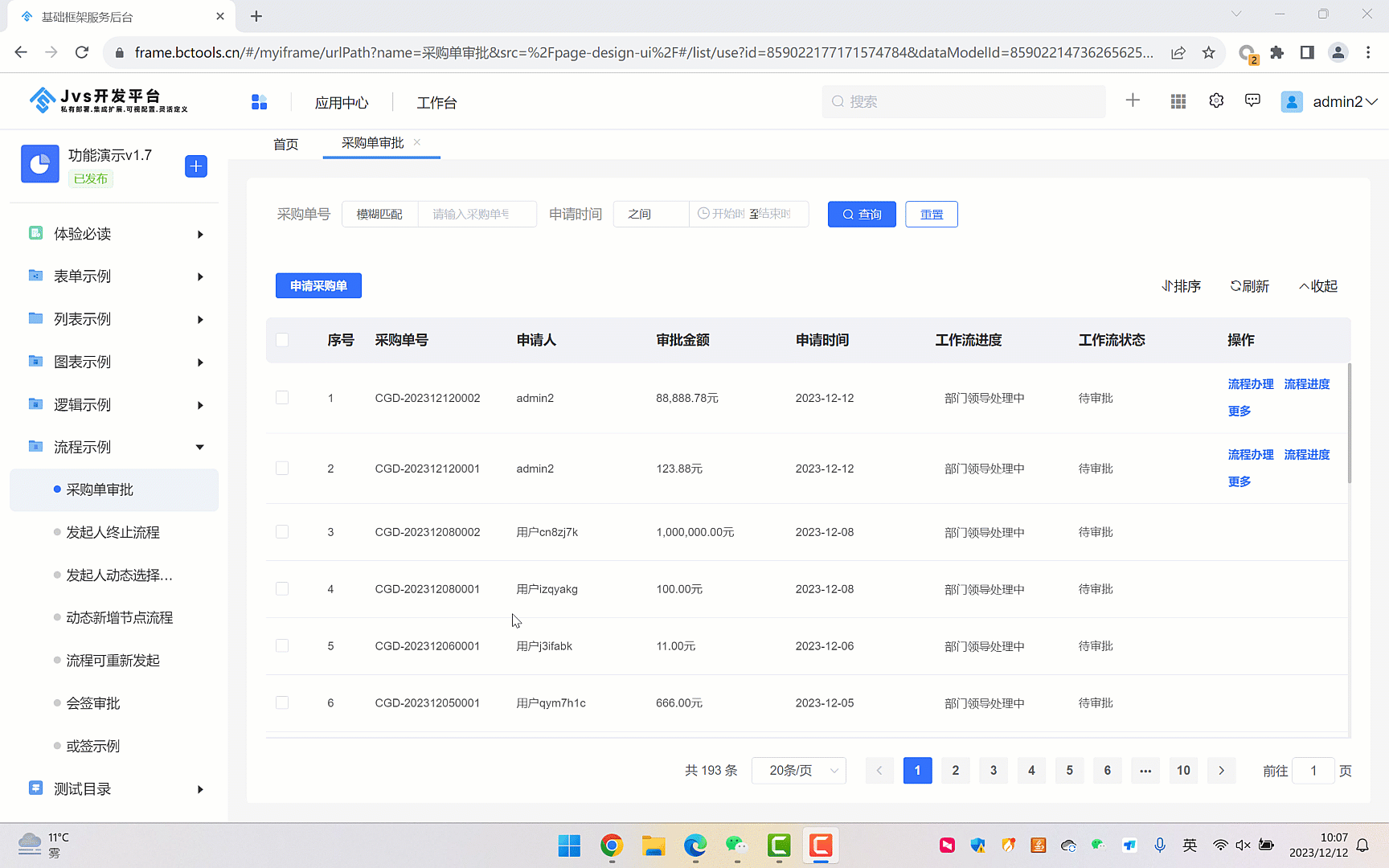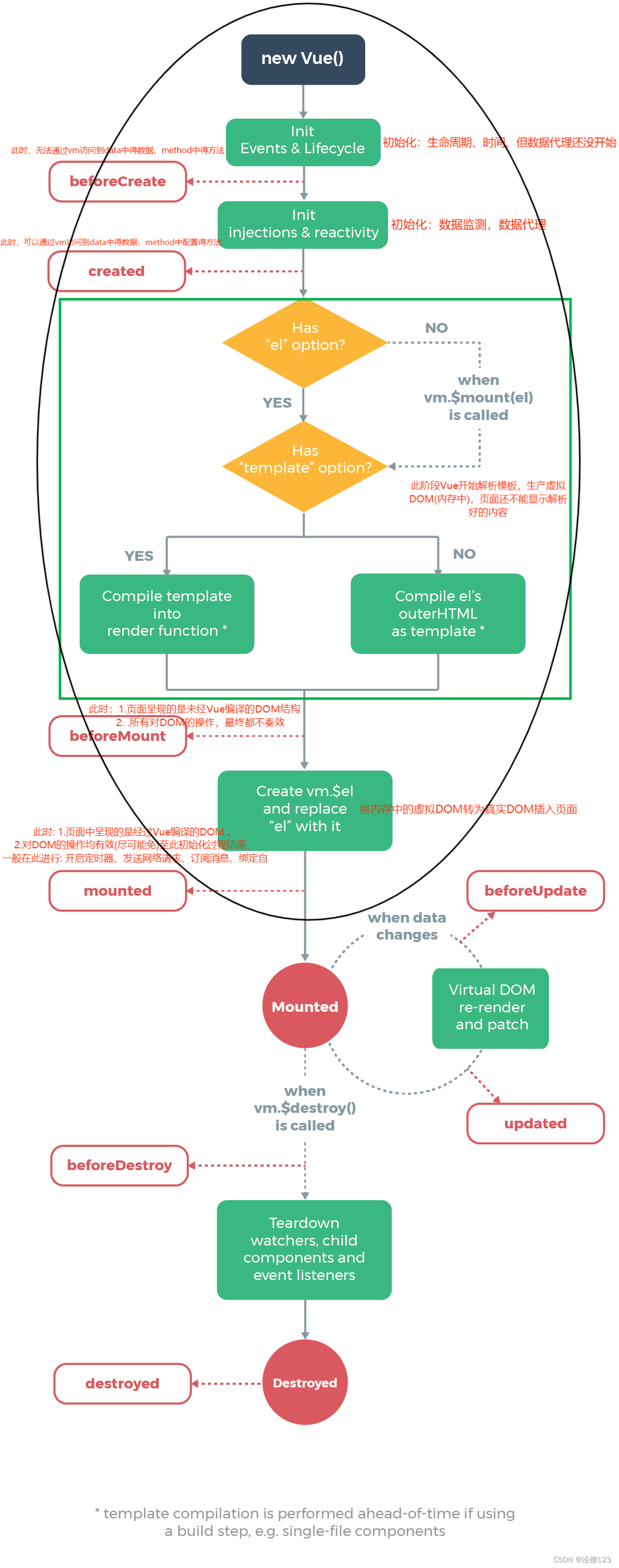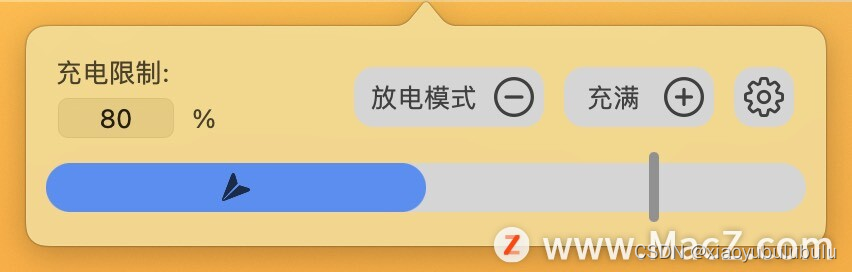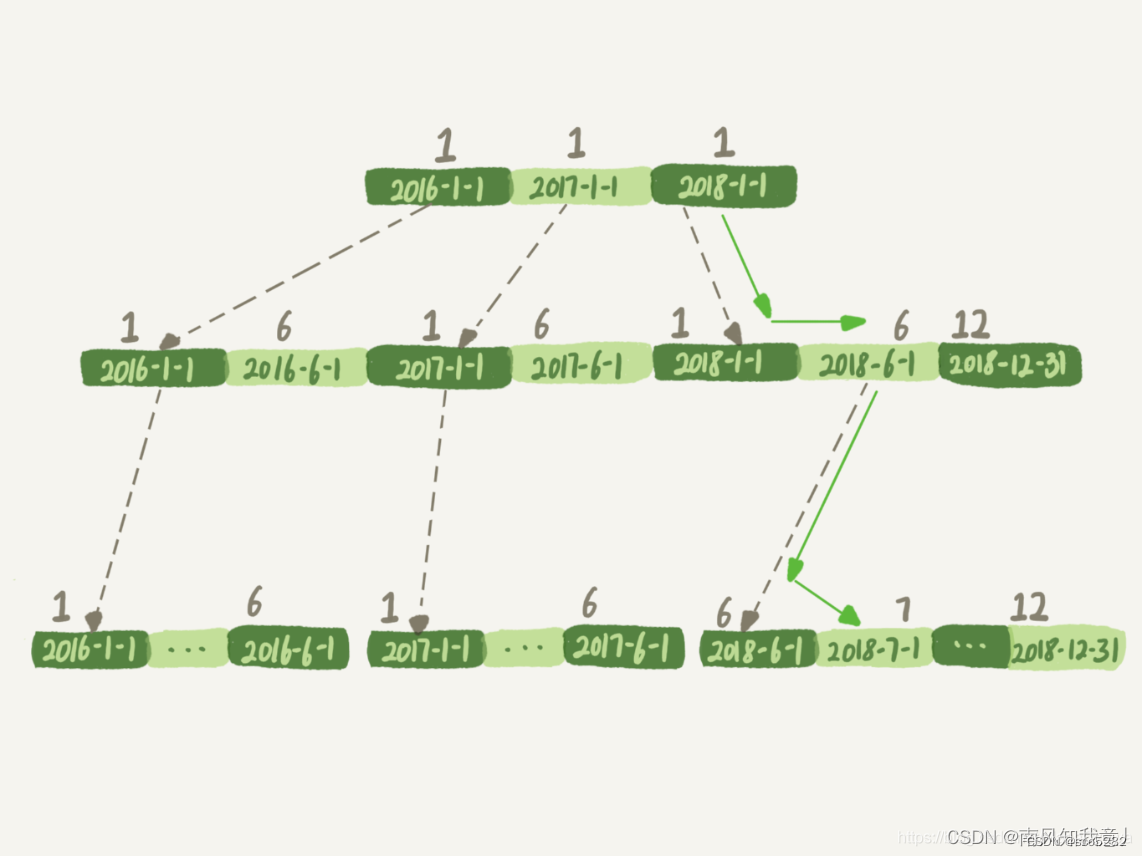使用 Vditor 在 Vue 中编辑并展示 Markdown 文本的步骤如下:
1. 安装 Vditor:使用 npm 安装 Vditor 插件:
npm install --save vditor
2. 导入 Vditor:在需要使用 Vditor 的 Vue 组件中导入 Vditor 插件:
import Vditor from 'vditor';
3. 创建 Vditor 实例:在 Vue 组件的 created 生命周期钩子函数中创建 Vditor 实例,并将其挂载到 Vue 实例的 data 中:
created() {
this.vditor = new Vditor('vditorContainer');
}
4. 添加 Vditor 容器:在 Vue 组件的模板中添加一个与 Vditor 实例绑定的容器:
<template>
<div id="vditorContainer"></div>
</template>
5. 设置 Vditor 配置:根据需要设置 Vditor 的配置项,例如编辑器模式(编辑或预览)、主题、语言、提示功能等。可以在 created 生命周期钩子函数中调用 Vditor 的 setOption 方法设置配置项:
created() {
this.vditor = new Vditor('vditorContainer');
this.vditor.setOption({
mode: 'wysiwyg',
theme: 'classic',
lang: 'zh_CN',
hint: {
emoji: {
'+1': '👍',
'-1': '👎',
'100': '💯',
// 其他自定义 emoji
},
emojiTail: ' ',
at: ['user1', 'user2', 'user3'],
// 其他自定义提示
}
});
}
6. 获取 Markdown 文本:通过 Vditor 实例的 getValue 方法获取编辑器中的 Markdown 文本。
methods: {
getMarkdown() {
const markdown = this.vditor.getValue();
console.log(markdown);
}
}
7. 展示 Markdown 文本:将获取到的 Markdown 文本转换为 HTML 并在页面中展示。可以使用第三方的 Markdown 解析库,如 markdown-it。
<template>
<div>
<div id="vditorContainer"></div>
<div v-html="html"></div>
</div>
</template>
<script>
import Vditor from 'vditor';
import MarkdownIt from 'markdown-it';
export default {
data() {
return {
vditor: null,
markdown: '',
html: ''
};
},
created() {
this.vditor = new Vditor('vditorContainer');
},
methods: {
getMarkdown() {
this.markdown = this.vditor.getValue();
const md = new MarkdownIt();
this.html = md.render(this.markdown);
}
}
}
</script>


![[Python] 什么是PCA降维技术<span style='color:red;'>以及</span>scikit-learn<span style='color:red;'>中</span>PCA类<span style='color:red;'>使用</span>案例(<span style='color:red;'>图</span>文教程,含<span style='color:red;'>详细</span><span style='color:red;'>代码</span>)](https://img-blog.csdnimg.cn/direct/aefc47fdbed54d05a96c688e4a9d46fd.png)