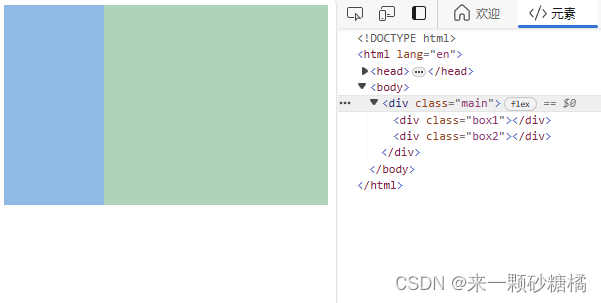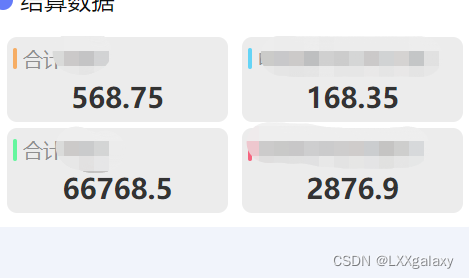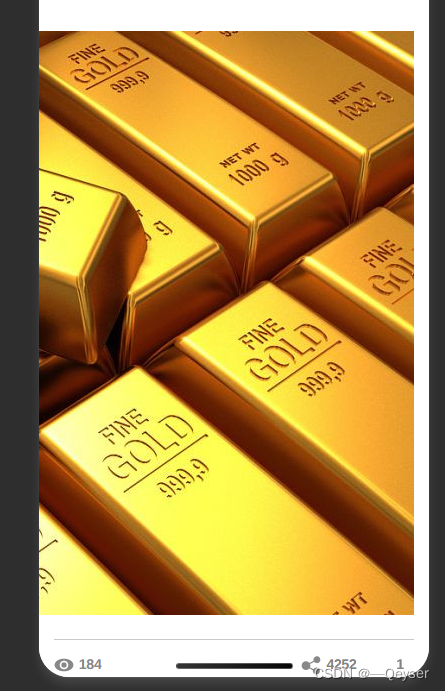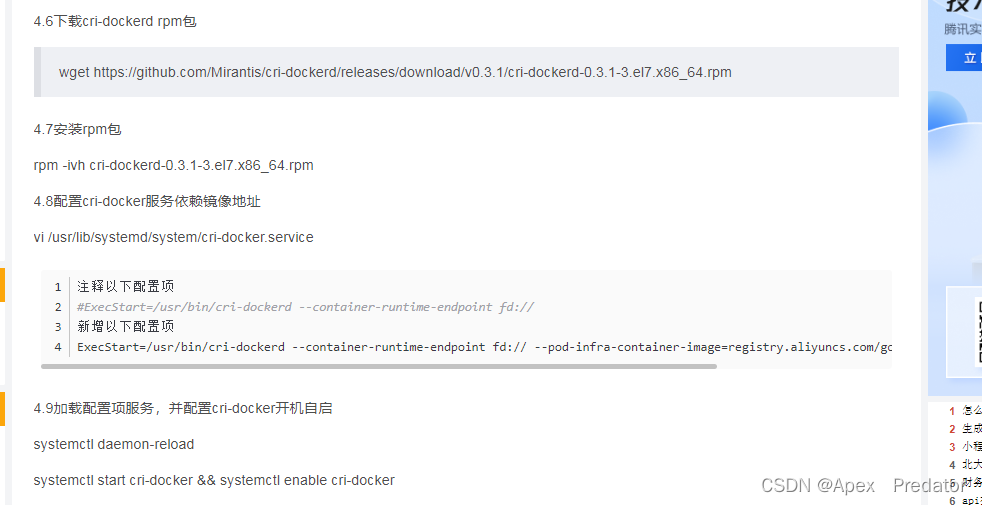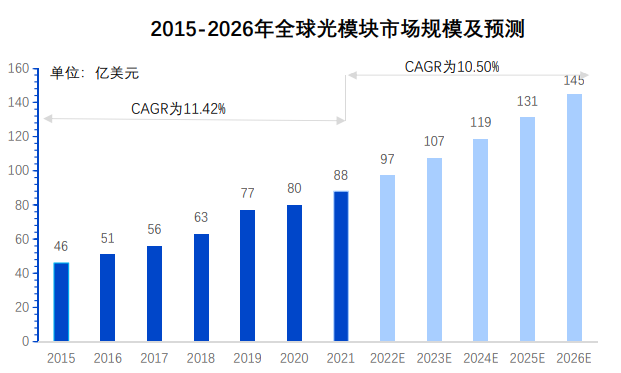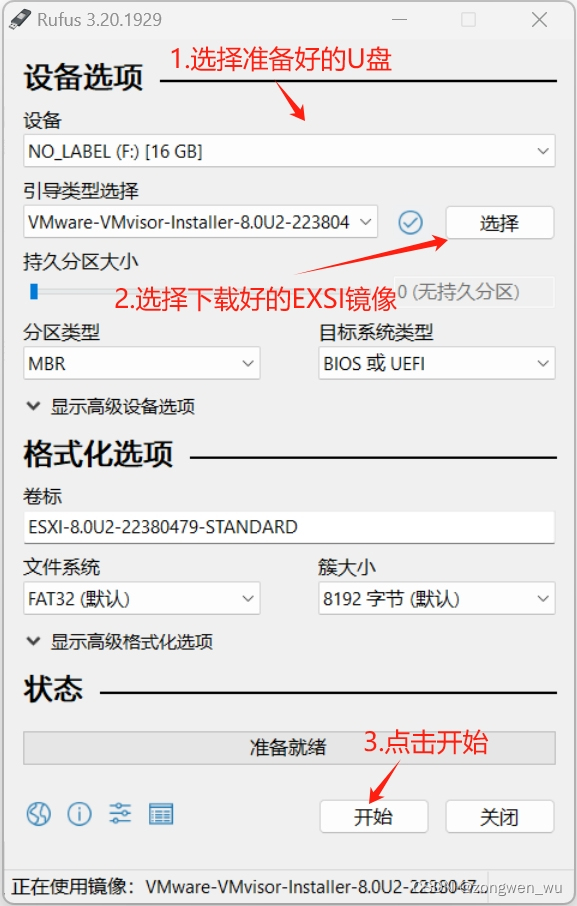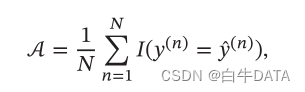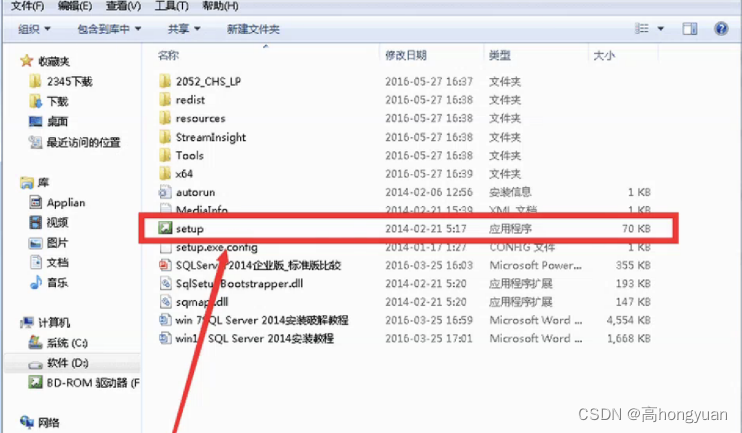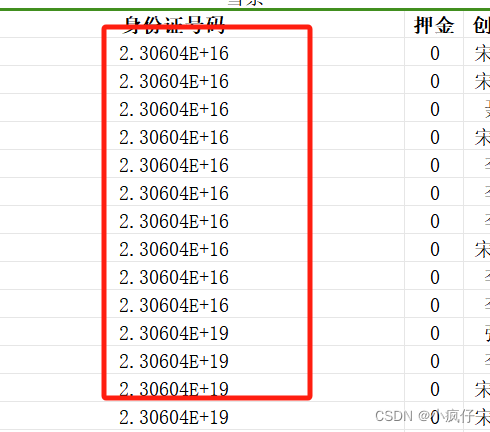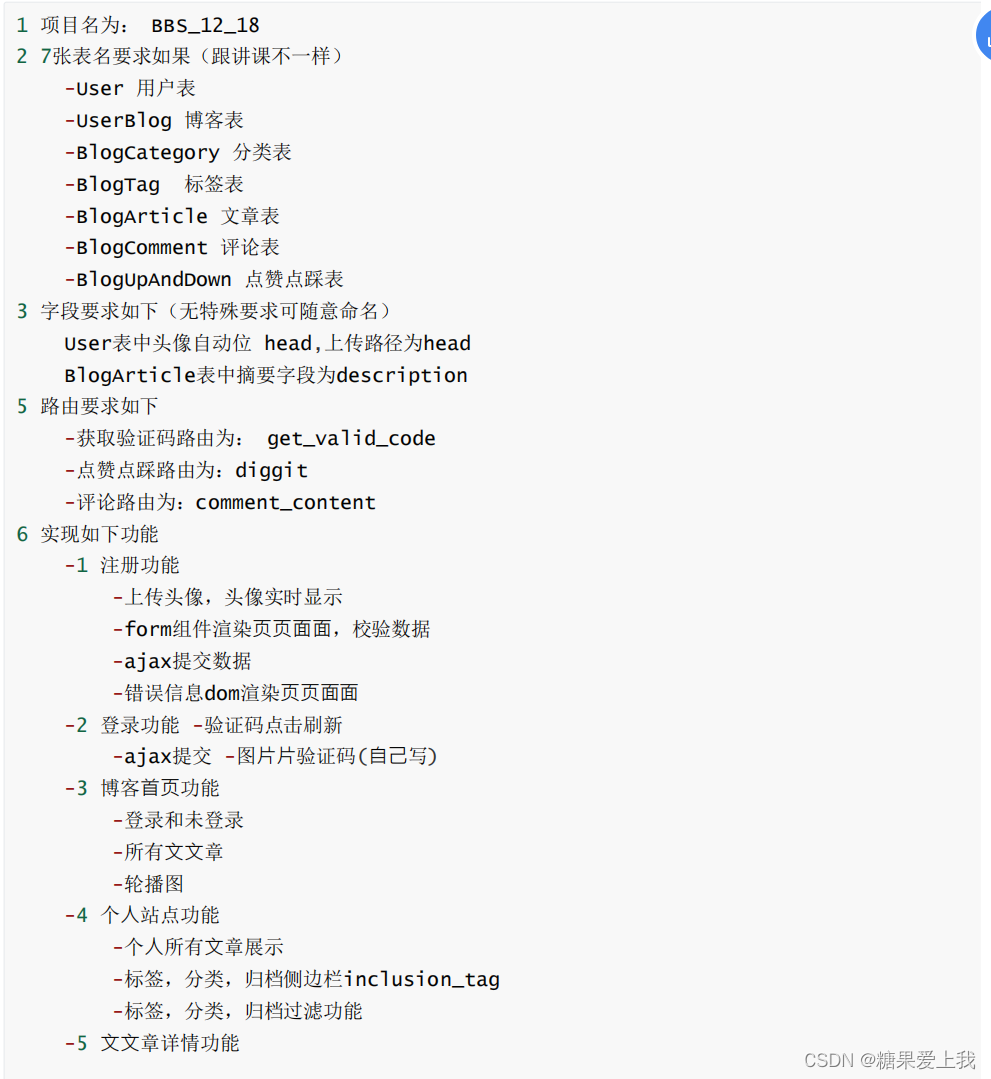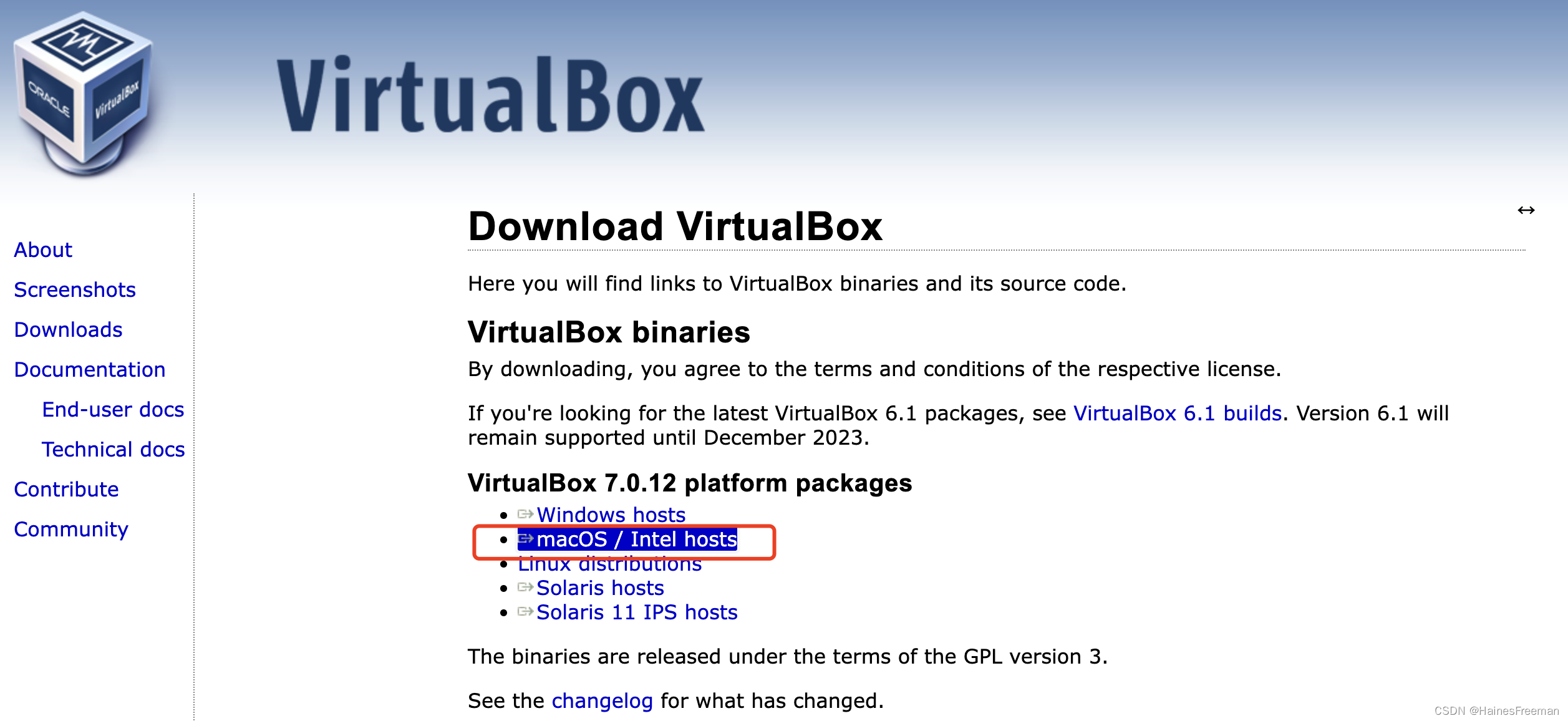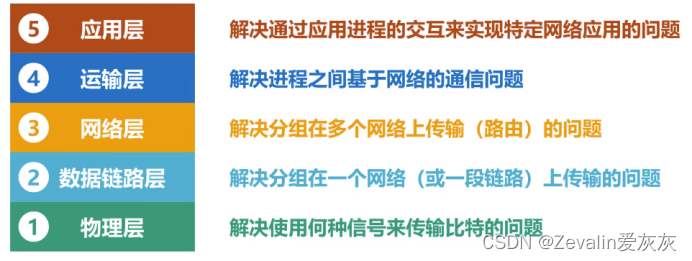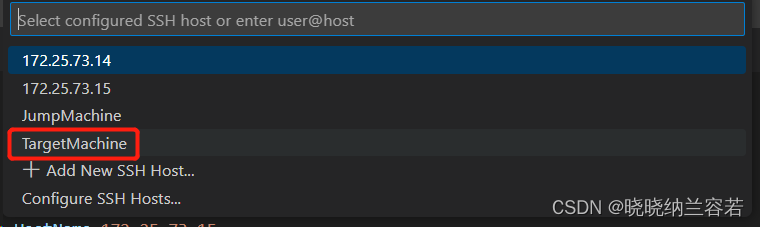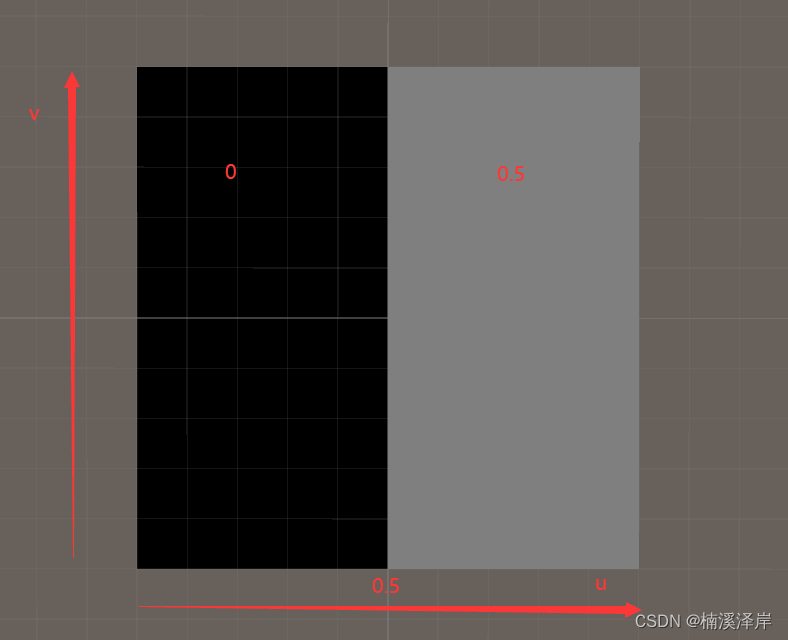使用python调整列宽度的逻辑需要自己写,这里是参考参考文章中的内容,使用openpyxl打开文件后,将列宽度根据列的内容进行指定,使用max(列的内容宽度 + 2) * 1.2来指定列宽
示例程序
假设有一个测试.xlsx的文件,使用如下程序自适应的调整列宽度
import openpyxl
def auto_resize_column(excel_path):
"""自适应列宽度"""
wb = openpyxl.load_workbook(excel_path)
worksheet = wb.active
for col in worksheet.columns:
max_length = 0
column = col[0].column_letter # Get the column name
for cell in col:
try: # Necessary to avoid error on empty cells
if len(str(cell.value)) > max_length:
max_length = len(str(cell.value))
except:
pass
adjusted_width = (max_length + 2) * 1.2
worksheet.column_dimensions[column].width = adjusted_width
wb.save(excel_path)
def main():
excel = auto_resize_column("测试.xlsx")
if __name__ == '__main__':
main()