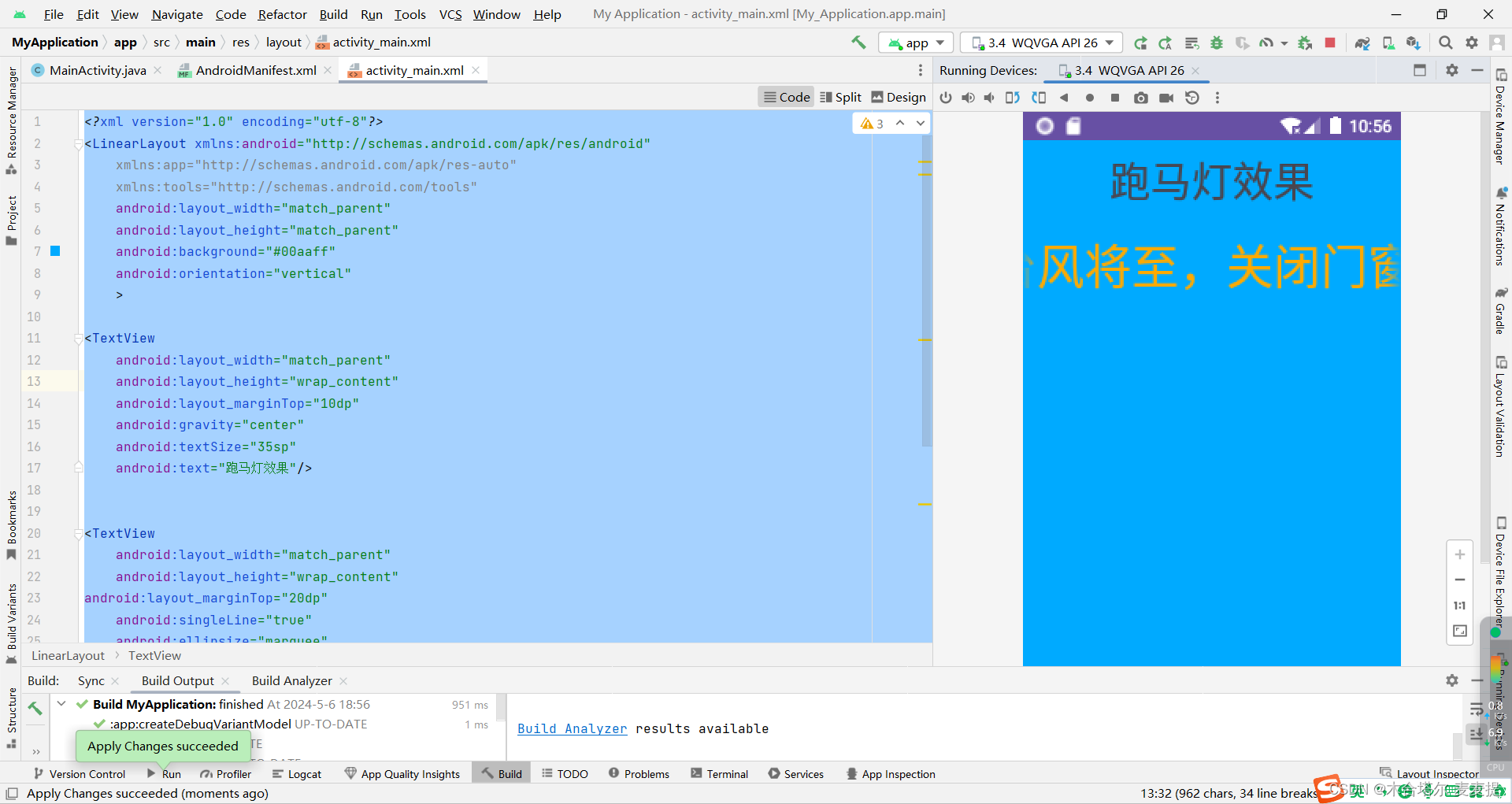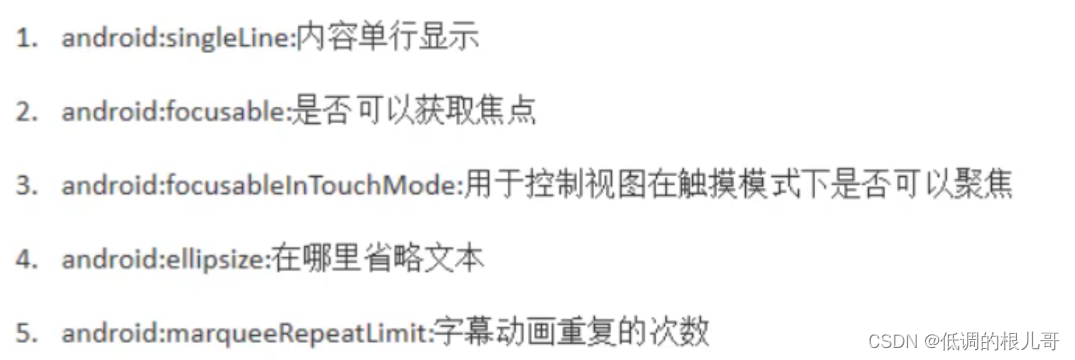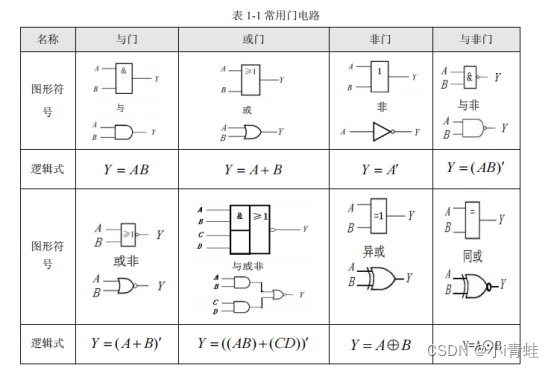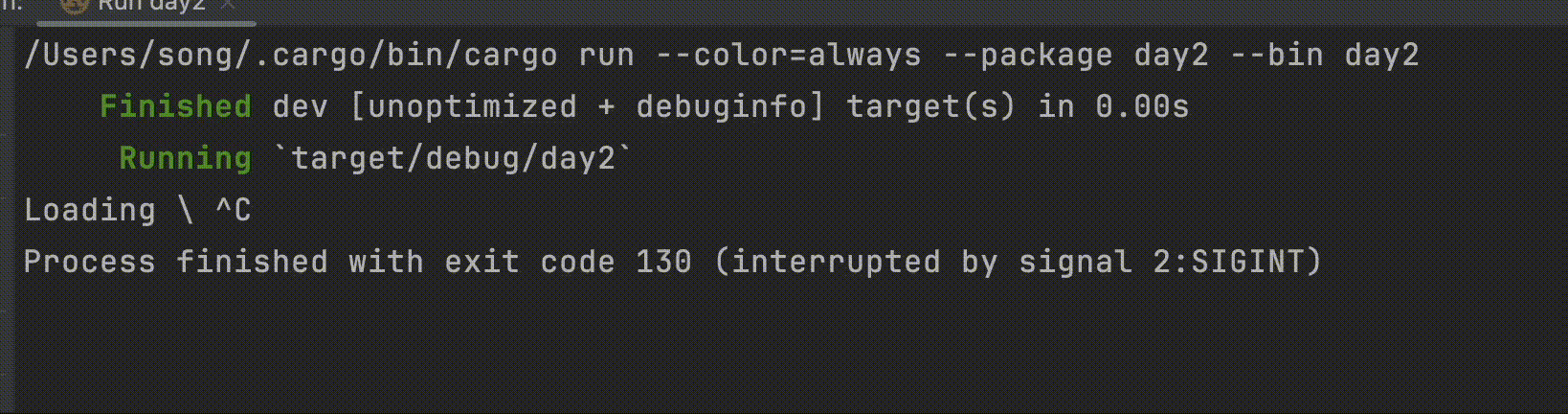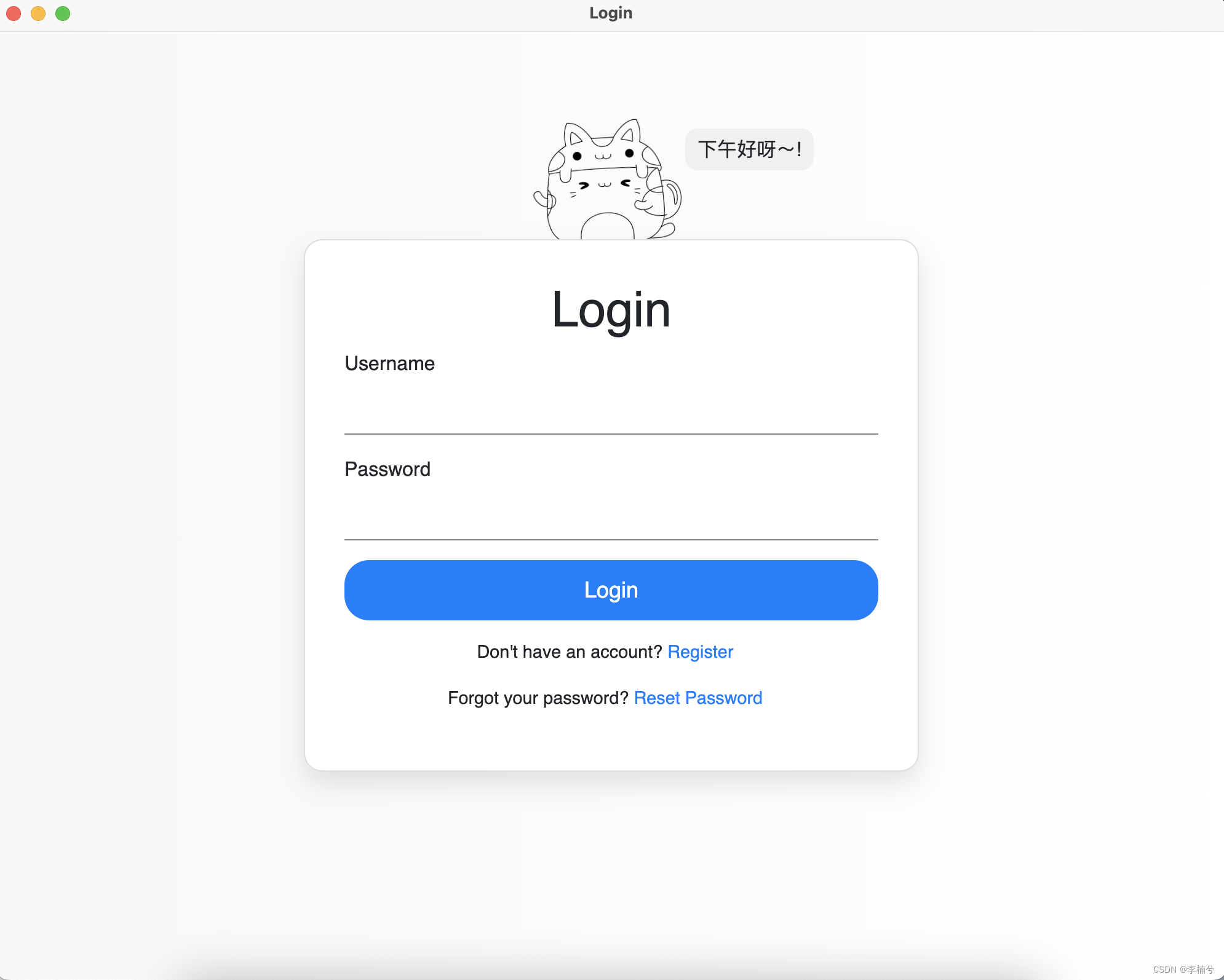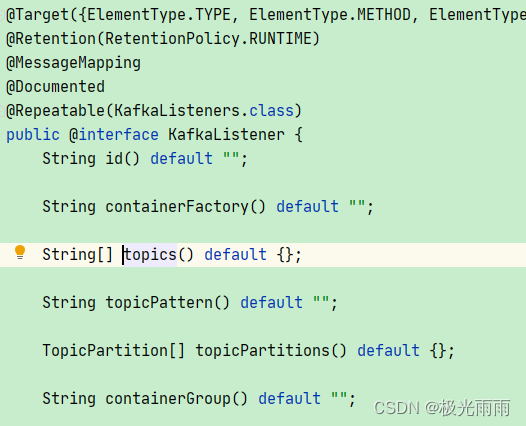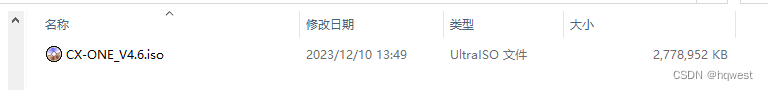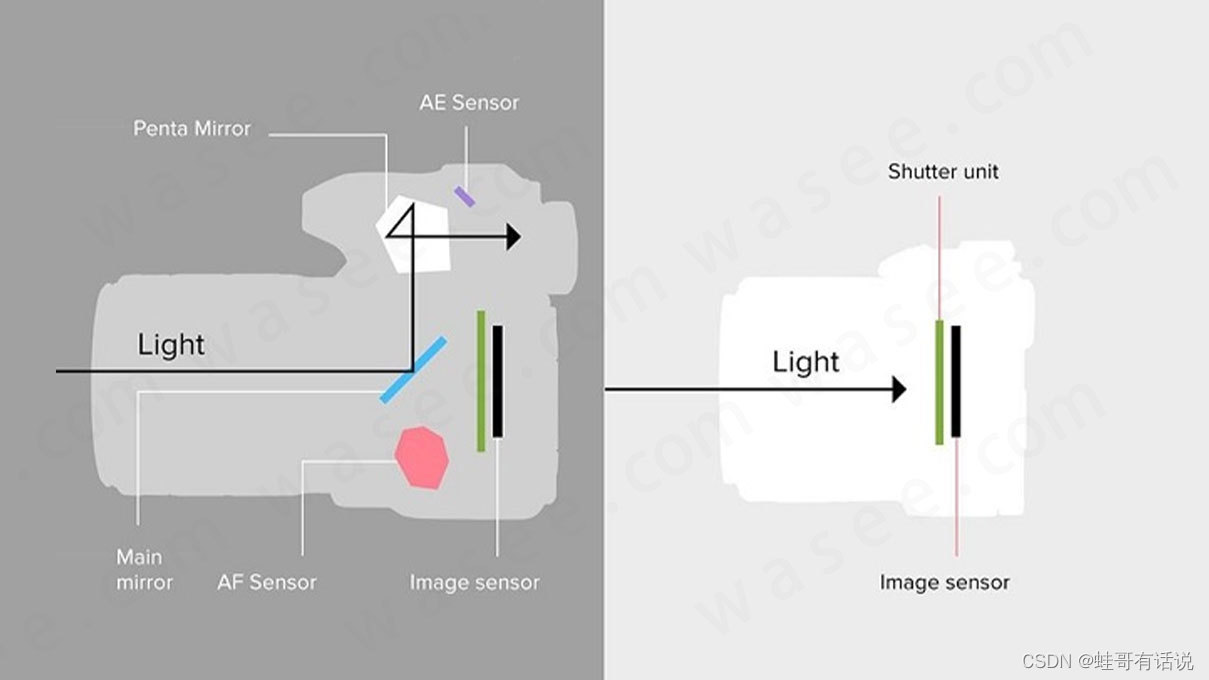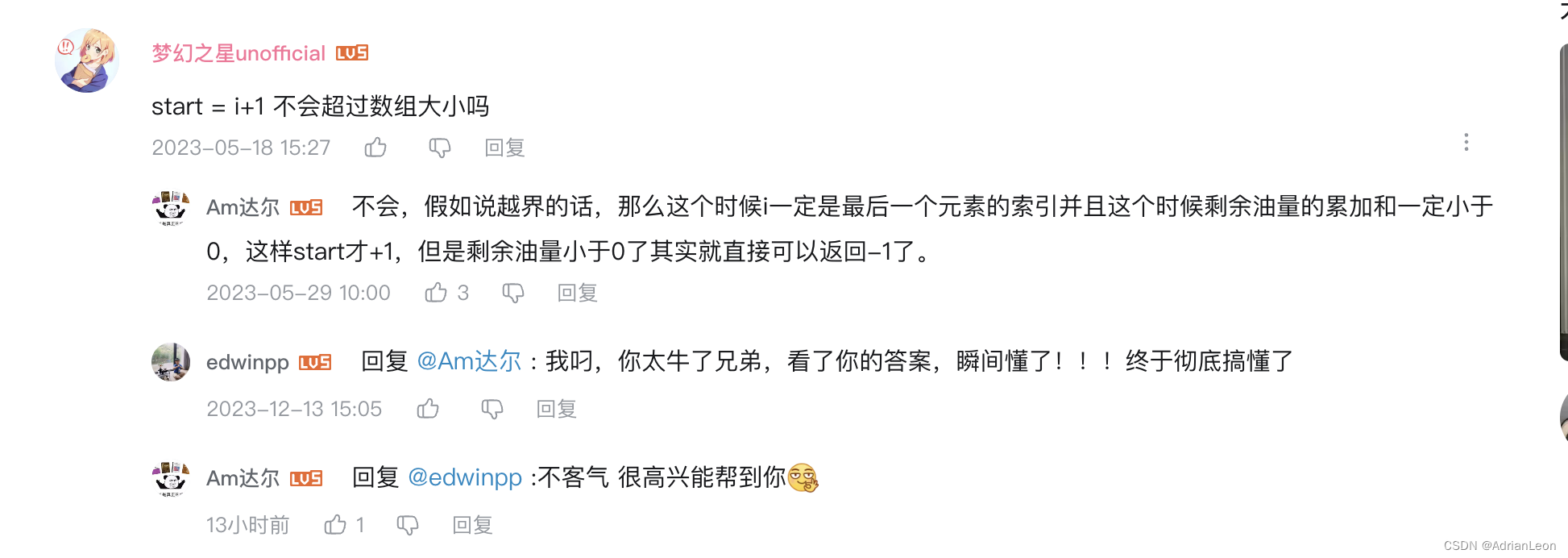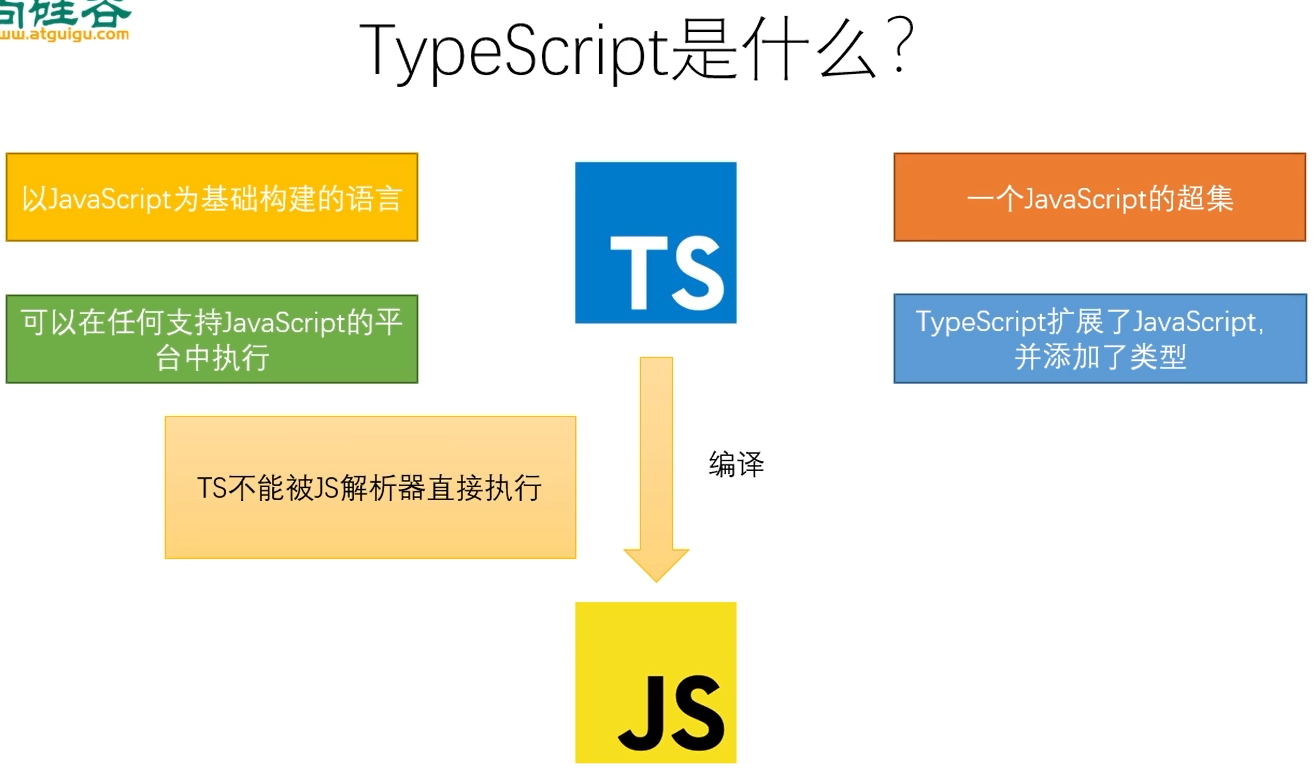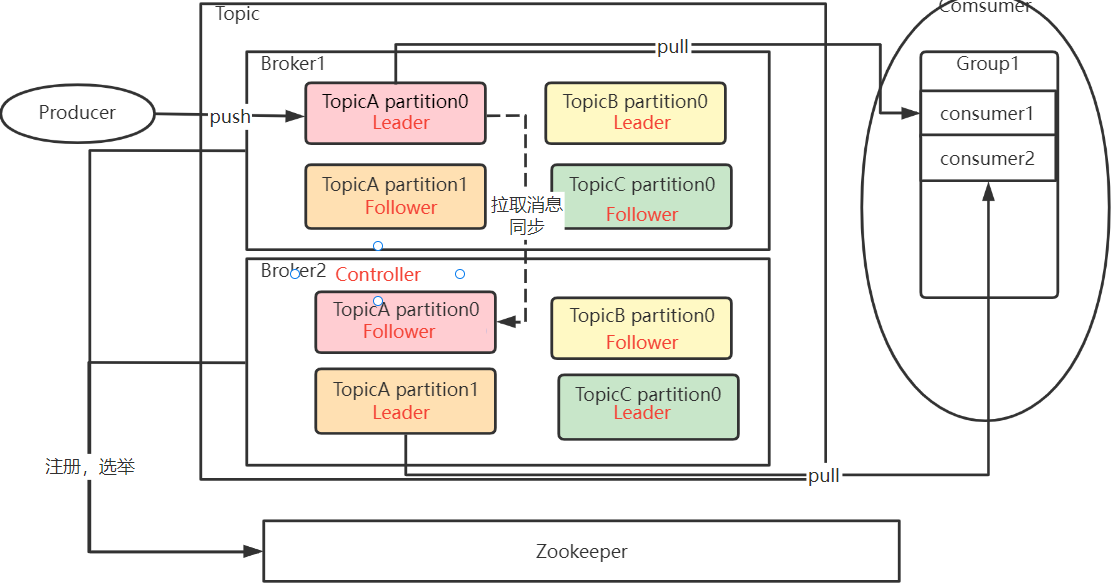效果展示

代码实战
<!DOCTYPE html>
<html lang="en">
<head>
<meta charset="UTF-8">
<meta http-equiv="X-UA-Compatible" content="IE=edge">
<meta name="viewport" content="width=device-width, initial-scale=1.0">
<title>border ranbom</title>
<style>
img {
width: 380px;
}
.box {
display: flex;
align-items: center;
justify-content: center;
height: 400px;
width: 400px;
margin: auto;
border: solid 1px;
text-align: center;
}
.horse_run {
background-image: linear-gradient(90deg,
rgba(196, 233, 64, 0) 0%,
green 40%,
orange 40% 70%,
red 70% 100%),
linear-gradient(0deg,
red 30%,
orange 30% 60%,
green 60%,
rgba(196, 233, 64, 0) 100%),
linear-gradient(-90deg,
rgba(196, 233, 64, 0) 0%,
green 40%,
orange 40% 70%,
red 70% 100%),
linear-gradient(0deg,
rgba(196, 233, 64, 0) 0%,
green 40%,
orange 40% 70%,
red 70% 100%);
background-repeat: no-repeat, no-repeat, no-repeat, no-repeat;
background-size: 100px 4px, 4px 100px, 100px 4px, 4px 100px;
background-position: -100px 0px, calc(100% - 0px) -100px, calc(100% + 100px) calc(100% - 0px), 0px 0px;
animation: moveLine 6s infinite linear;
background-clip: content-box;
}
@keyframes moveLine {
0% {
background-position: -100px 0px, calc(100% - 0px) -100px, calc(100% + 100px) calc(100% - 0px), 0px 0px;
}
5% {
background-position: 0px 0px, calc(100% - 0px) -100px, calc(100% + 100px) calc(100% - 0px), 0px -100px;
}
30% {
background-position: 100% 0px, calc(100% - 0px) -100px, calc(100% + 100px) calc(100% - 0px), 0px -100px;
}
35% {
background-position: calc(100% + 100px) 0px, calc(100% - 0px) 0px, calc(100% + 100px) calc(100% - 0px), 0px -100px;
}
50% {
background-position: calc(100% + 100px) 0px, calc(100% - 0px) 100%, calc(100% + 100px) calc(100% - 0px), -100px -100px;
}
55% {
background-position: calc(100% + 100px) 0px, calc(100% - 0px) calc(100% + 100px), 100% calc(100% - 0px), -100px calc(100% + 100px);
}
80% {
background-position: calc(100% + 100px) 0px, calc(100% - 0px) calc(100% + 100px), 0px calc(100% - 0px), 0px calc(100% + 100px);
}
85% {
background-position: calc(100% + 100px) 0px, calc(100% - 0px) calc(100% + 100px), -100px calc(100% - 0px), 0px 100%;
}
100% {
background-position: calc(100% + 100px) 0px, calc(100% - 0px) calc(100% + 100px), -100px calc(100% - 0px), 0px 0px;
}
}
</style>
</head>
<body>
<div class="box horse_run">
<img alt="图片"
src="https://profile-avatar.csdnimg.cn/16a636bfaafa4441b119d1c92e27651e_tianxintiandisheng.jpg!1">
</div>
</body>
</html>
参考资料