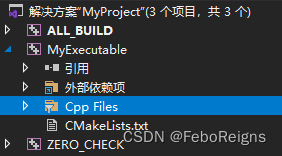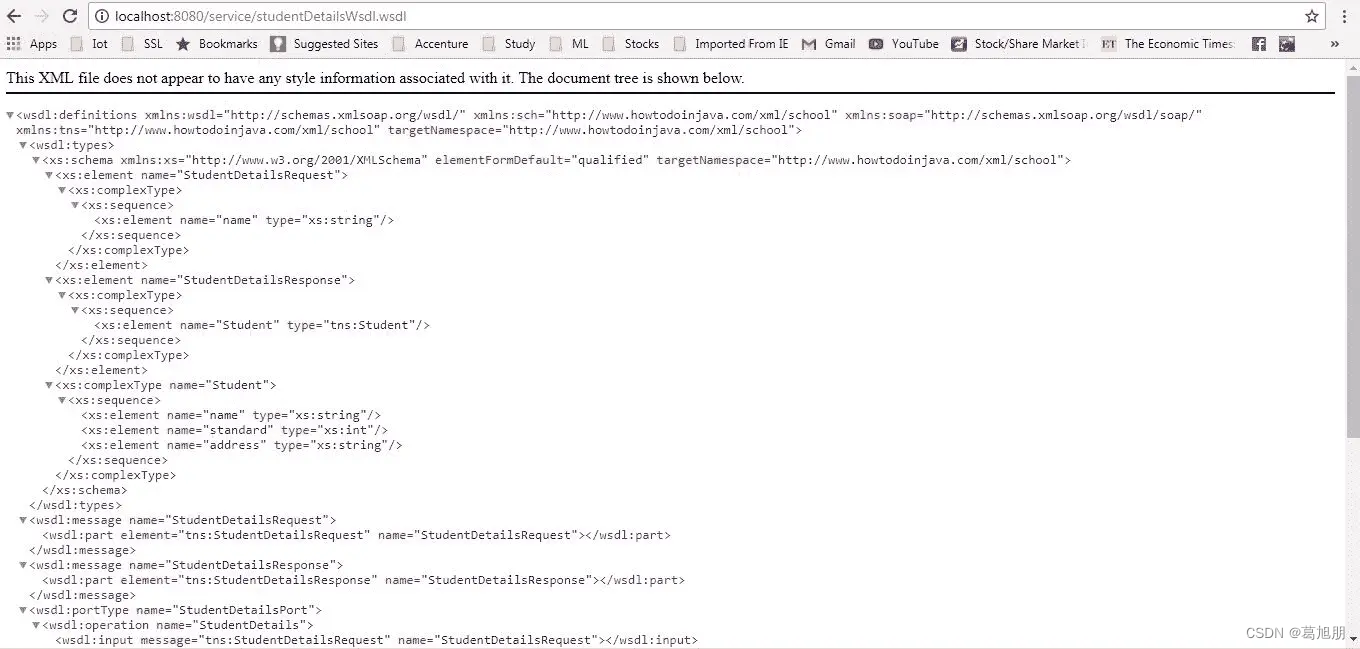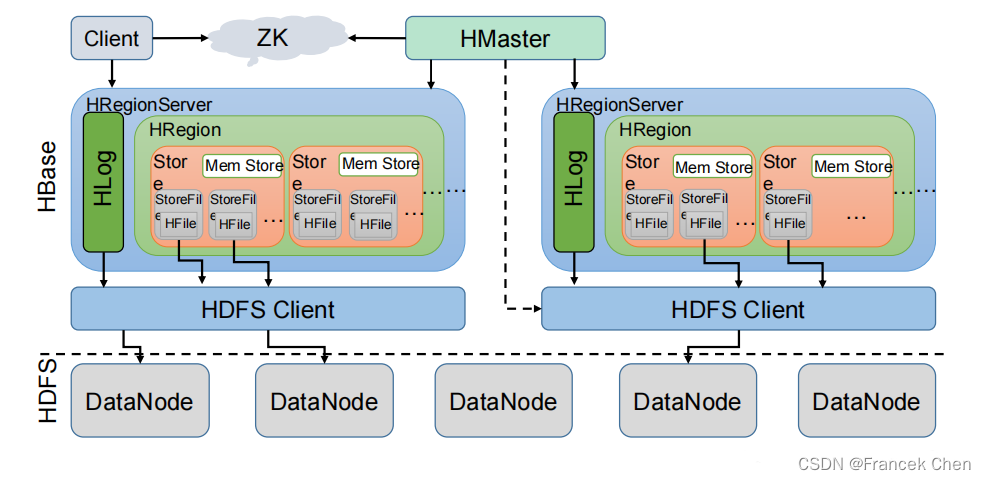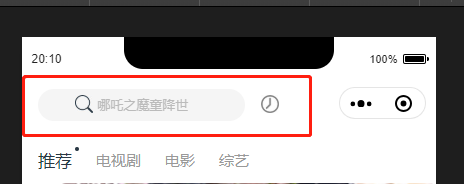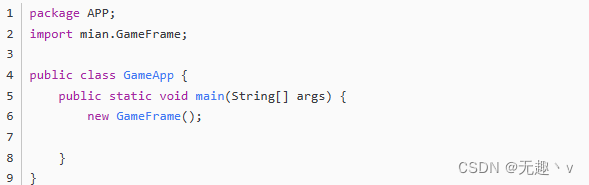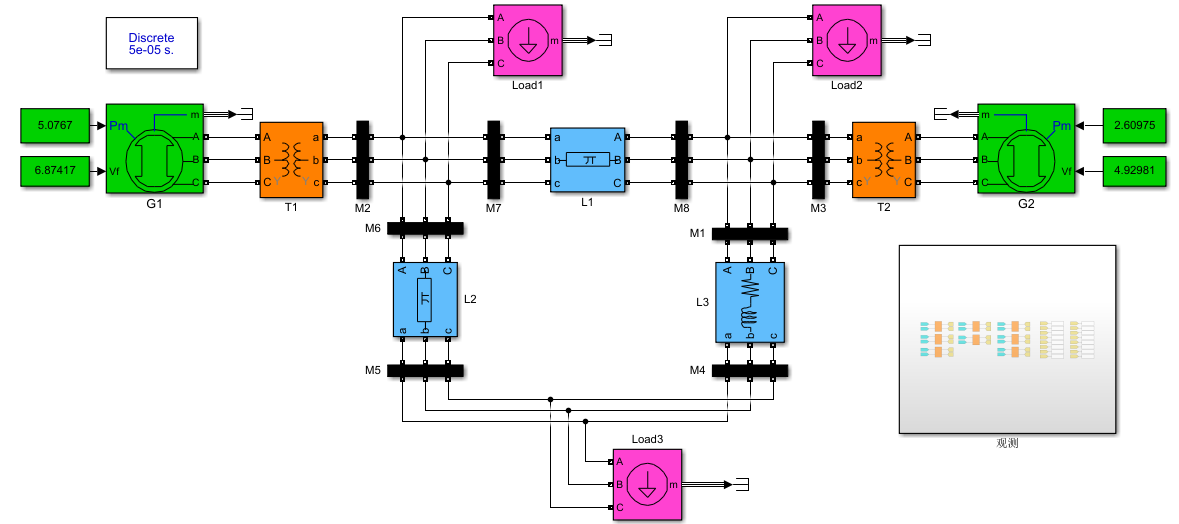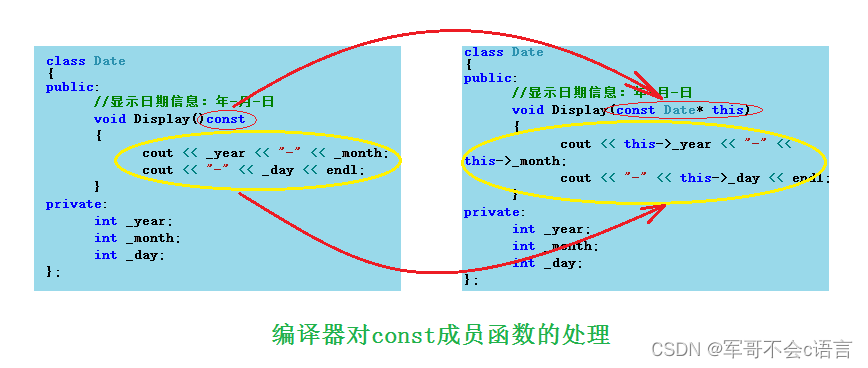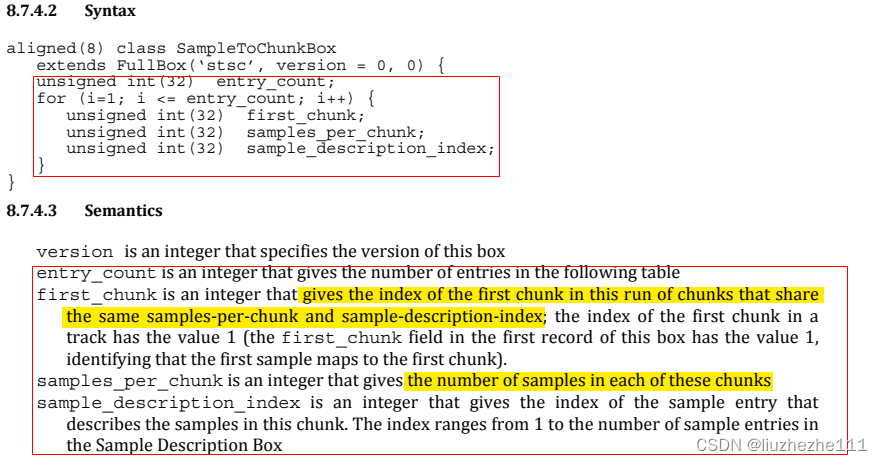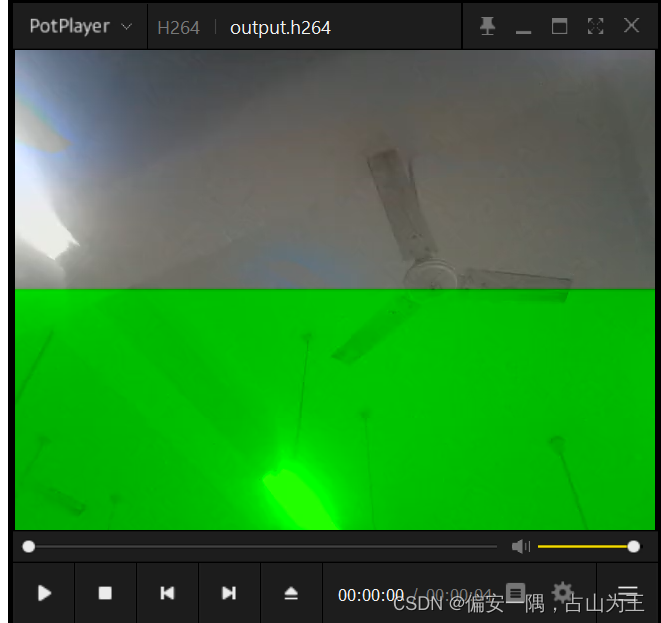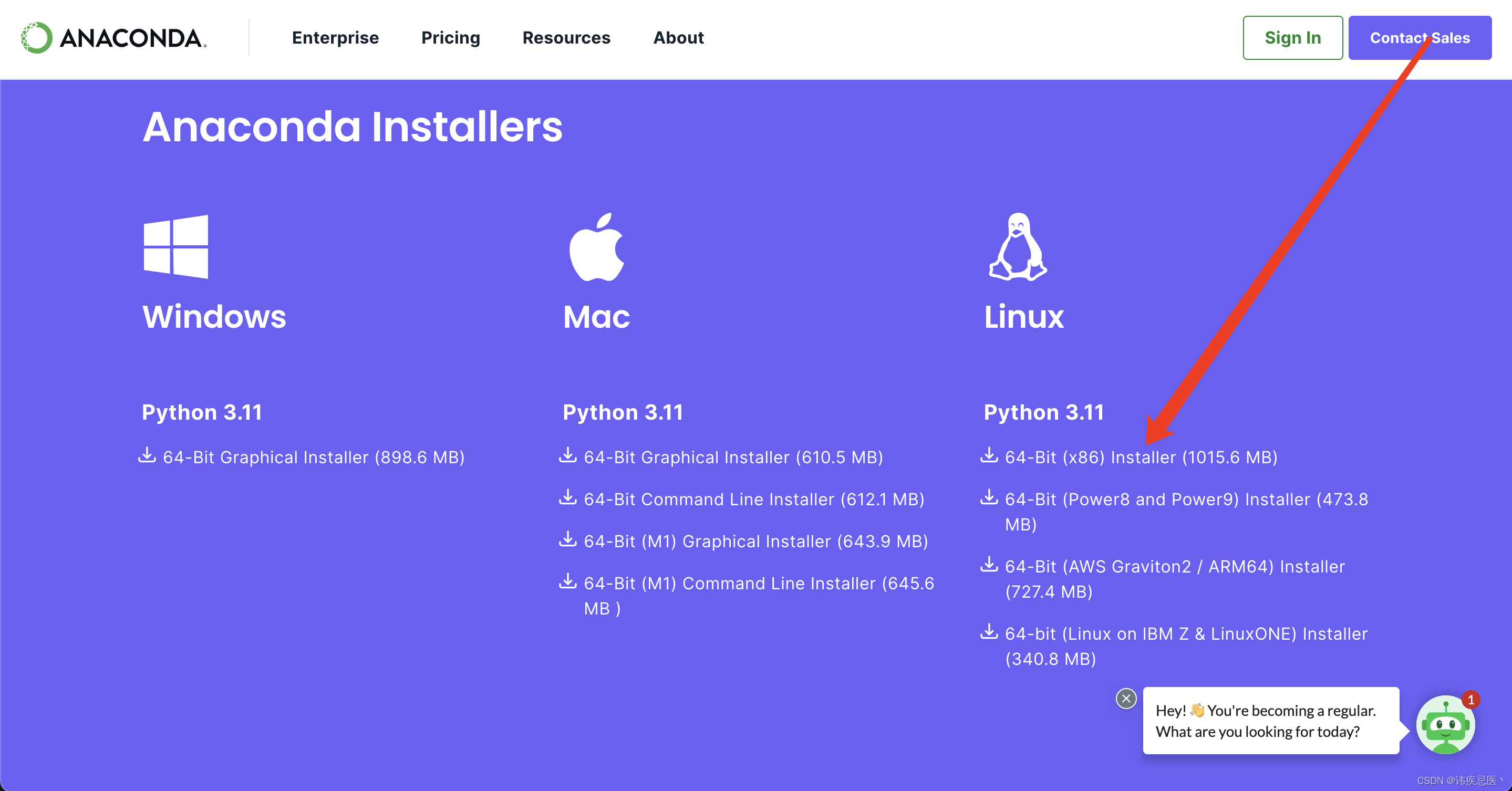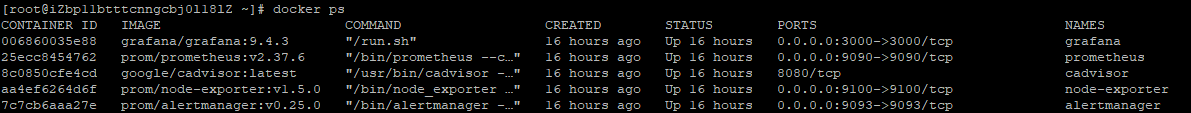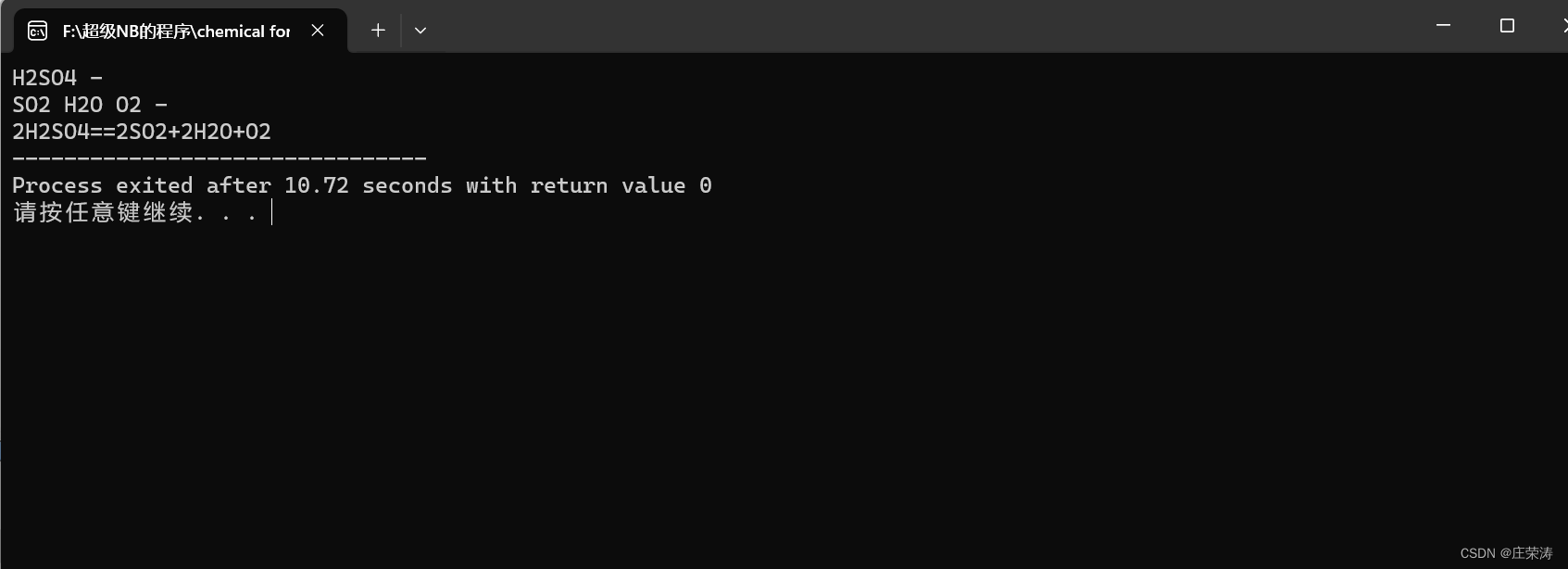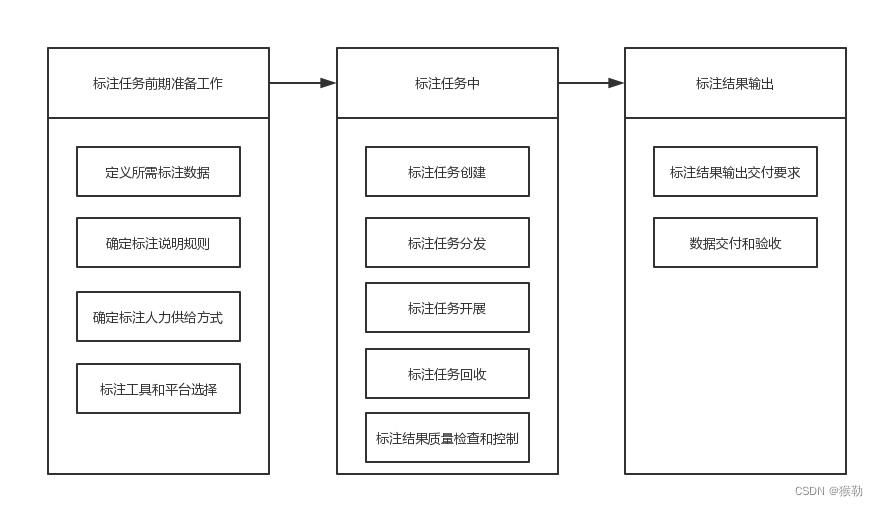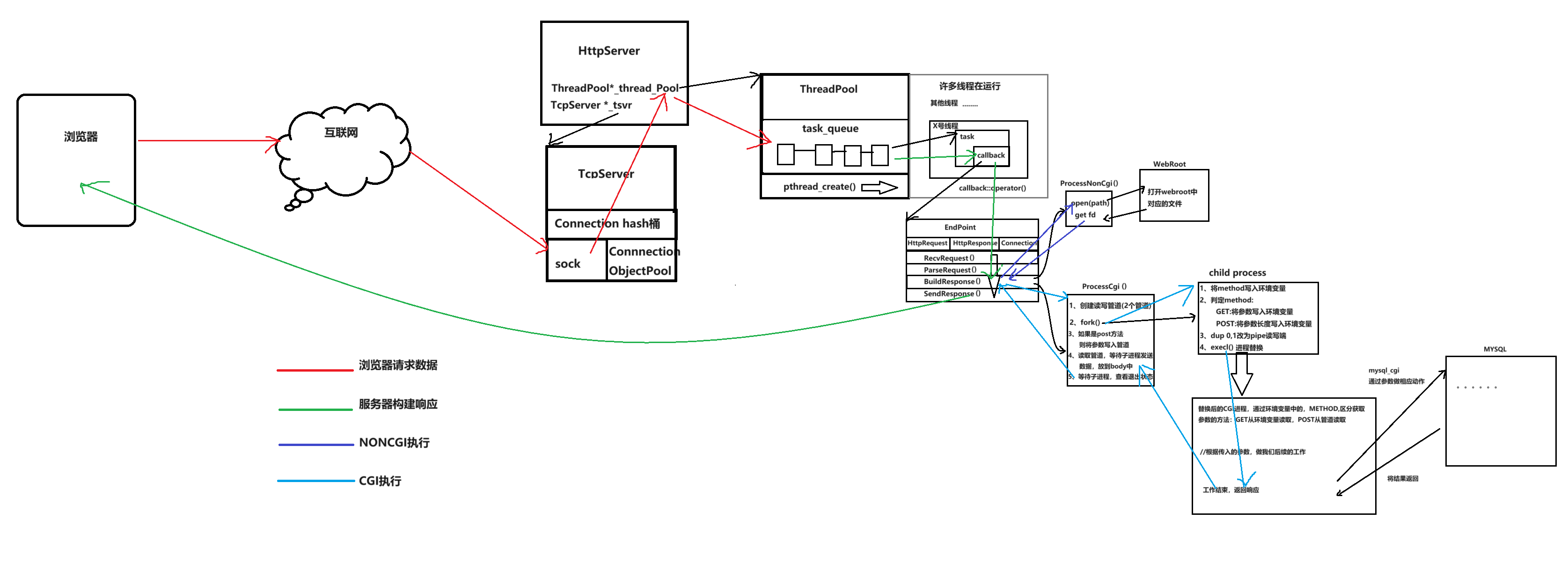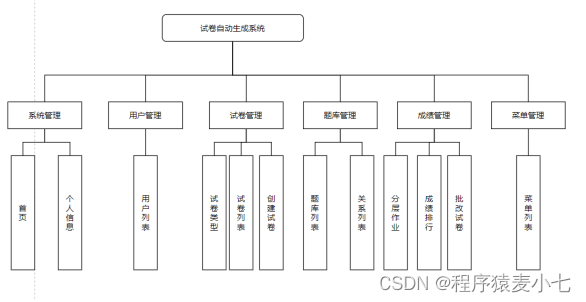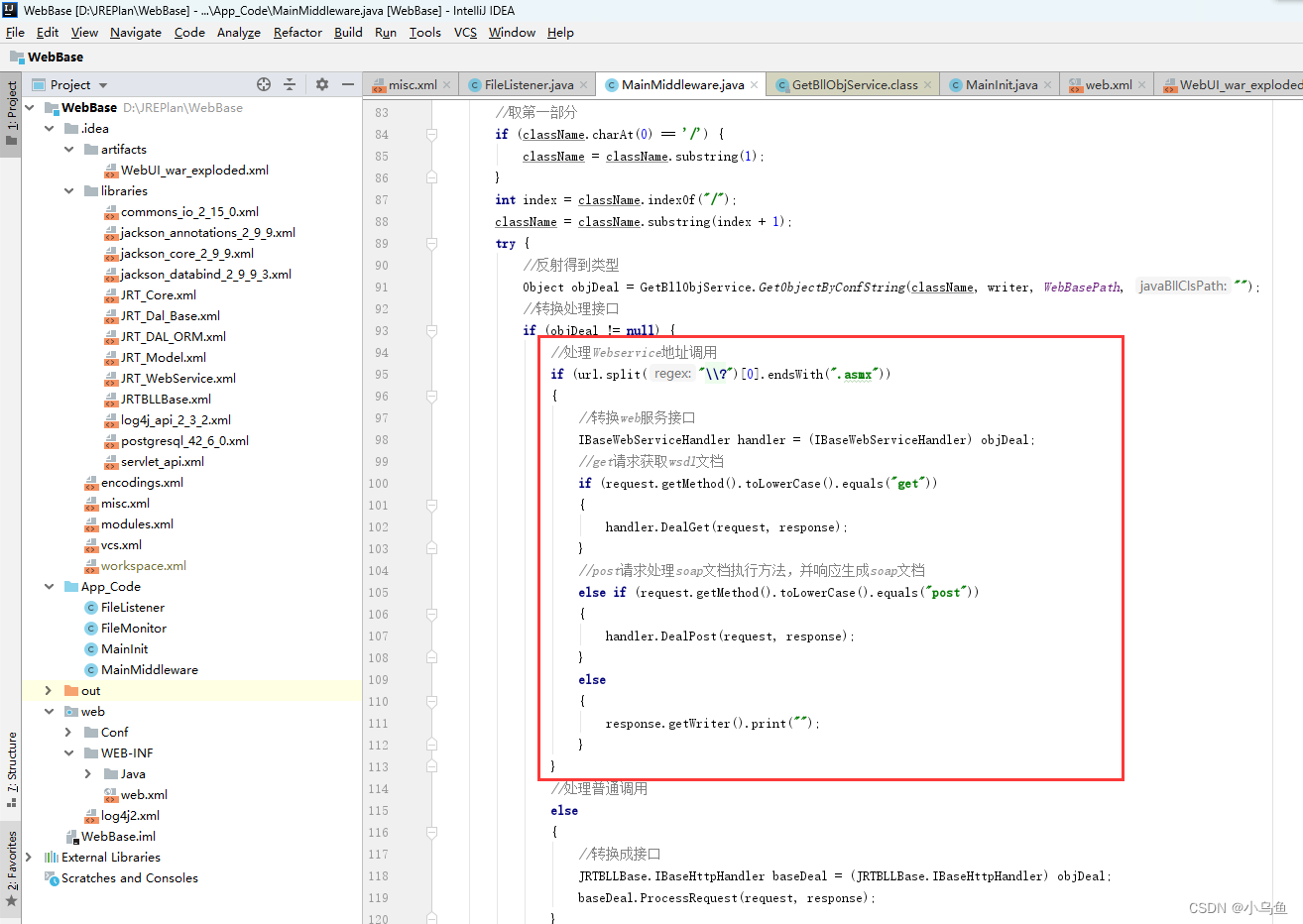nlohmann/json
nlohmann/json是一个使用现代c++编写的一个json库,该库是head-only的。
json介绍
关于json的介绍可以参考:CJSON简单介绍
使用
直接包含
single_include/
└── nlohmann
├── json_fwd.hpp
└── json.hpp
一般只要包含json.hpp,如果需要forward-declarations那么可以包含json_fwd.hpp。
注意,因为库使用了c++11特性,所以在编译的时候需要用C++11以上的标准编译。
#include <iostream>
#include "include/single_include/nlohmann/json.hpp"
using json = nlohmann::json;
int main()
{
// create the different JSON values with default values
json j_null(json::value_t::null);
json j_boolean(json::value_t::boolean);
json j_number_integer(json::value_t::number_integer);
json j_number_float(json::value_t::number_float);
json j_object(json::value_t::object);
json j_array(json::value_t::array);
json j_string(json::value_t::string);
// serialize the JSON values
std::cout << j_null << '\n';
std::cout << j_boolean << '\n';
std::cout << j_number_integer << '\n';
std::cout << j_number_float << '\n';
std::cout << j_object << '\n';
std::cout << j_array << '\n';
std::cout << j_string << '\n';
}
运行结果:
$./a.out
null
false
0
0.0
{
}
[]
""
例子
从文件中导入json对象
#include <fstream>
#include <nlohmann/json.hpp>
using json = nlohmann::json;
// ...
std::ifstream f("example.json");
json data = json::parse(f);
使用json字面量创建json对象
// Using (raw) string literals and json::parse
json ex1 = json::parse(R"(
{
"pi": 3.141,
"happy": true
}
)");
// Using user-defined (raw) string literals
using namespace nlohmann::literals;
json ex2 = R"(
{
"pi": 3.141,
"happy": true
}
)"_json;
// Using initializer lists
json ex3 = {
{"happy", true},
{"pi", 3.141},
};
直接创建并操作json对象
// create an empty structure (null)
json j;
// add a number that is stored as double (note the implicit conversion of j to an object)
j["pi"] = 3.141;
// add a Boolean that is stored as bool
j["happy"] = true;
// add a string that is stored as std::string
j["name"] = "Niels";
// add another null object by passing nullptr
j["nothing"] = nullptr;
// add an object inside the object
j["answer"]["everything"] = 42;
// add an array that is stored as std::vector (using an initializer list)
j["list"] = { 1, 0, 2 };
// add another object (using an initializer list of pairs)
j["object"] = { {"currency", "USD"}, {"value", 42.99} };
// instead, you could also write (which looks very similar to the JSON above)
json j2 = {
{"pi", 3.141},
{"happy", true},
{"name", "Niels"},
{"nothing", nullptr},
{"answer", {
{"everything", 42}
}},
{"list", {1, 0, 2}},
{"object", {
{"currency", "USD"},
{"value", 42.99}
}}
};
限制
字符集
只支持UTF-8作为输入
注释
不支持json注释
key的顺序
默认不保存json中key的顺序,即打印的key的顺序是随机的。如果要支持,使用nlohmann::ordered_json试试。
参考
https://json.nlohmann.me/
https://github.com/miloyip/nativejson-benchmark