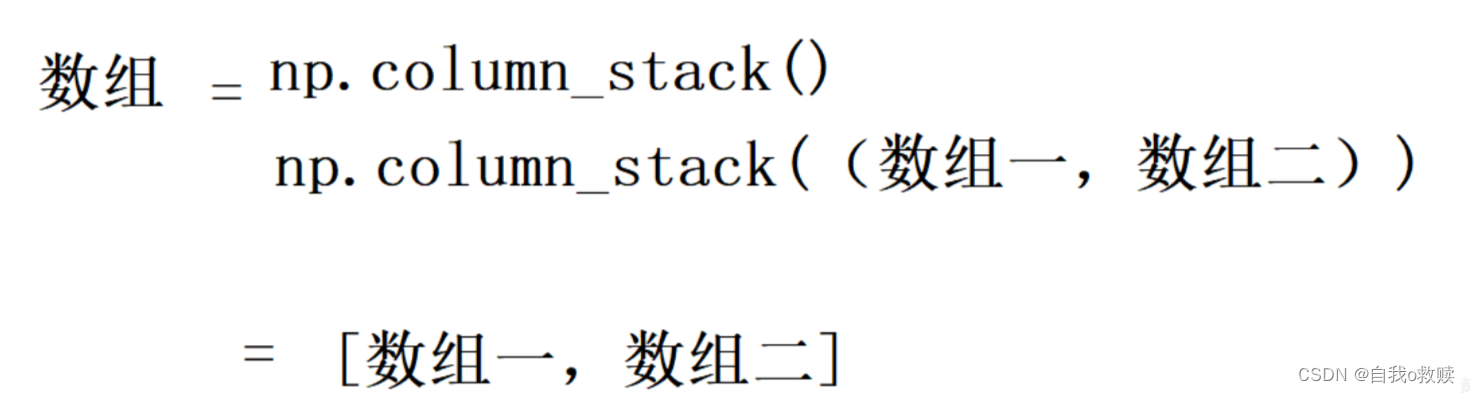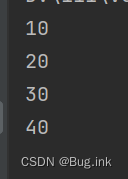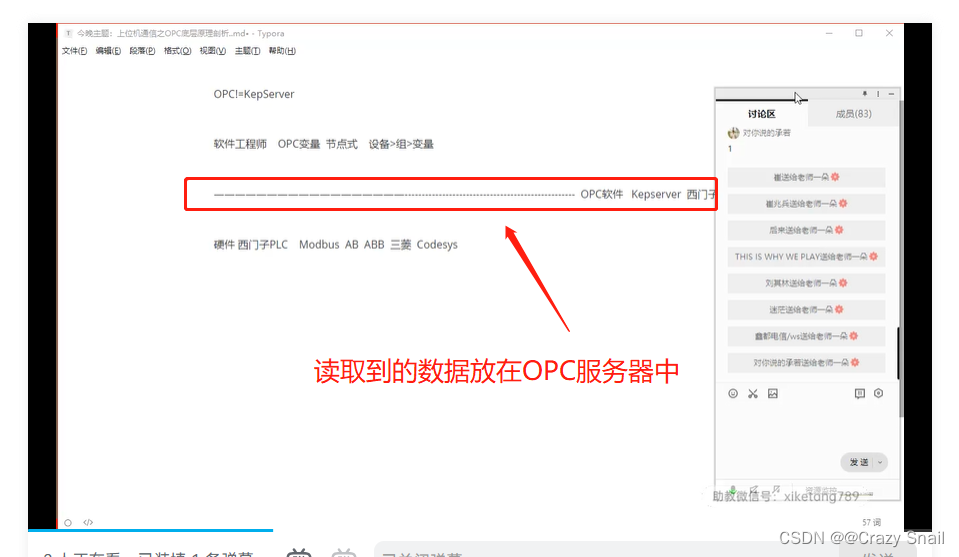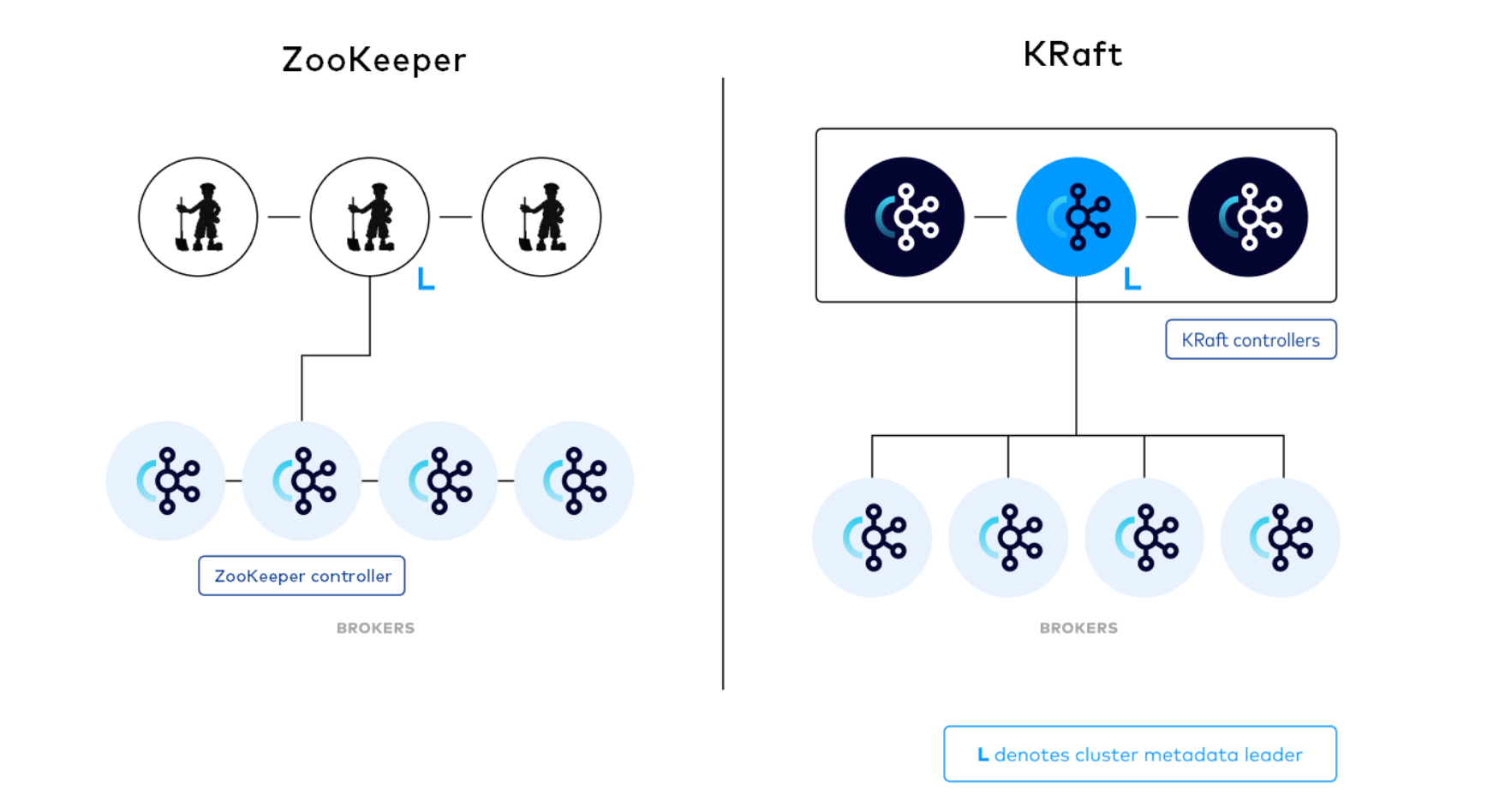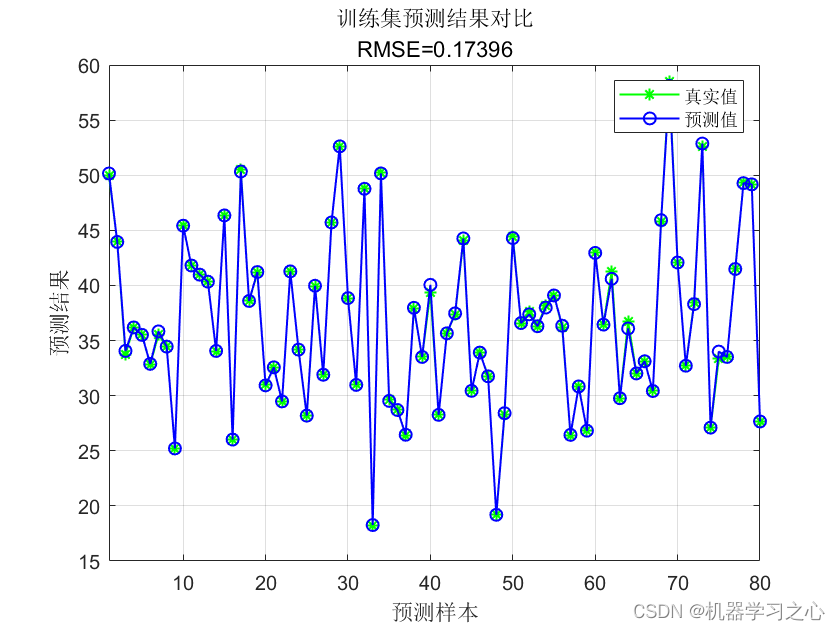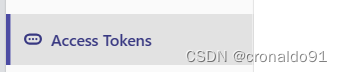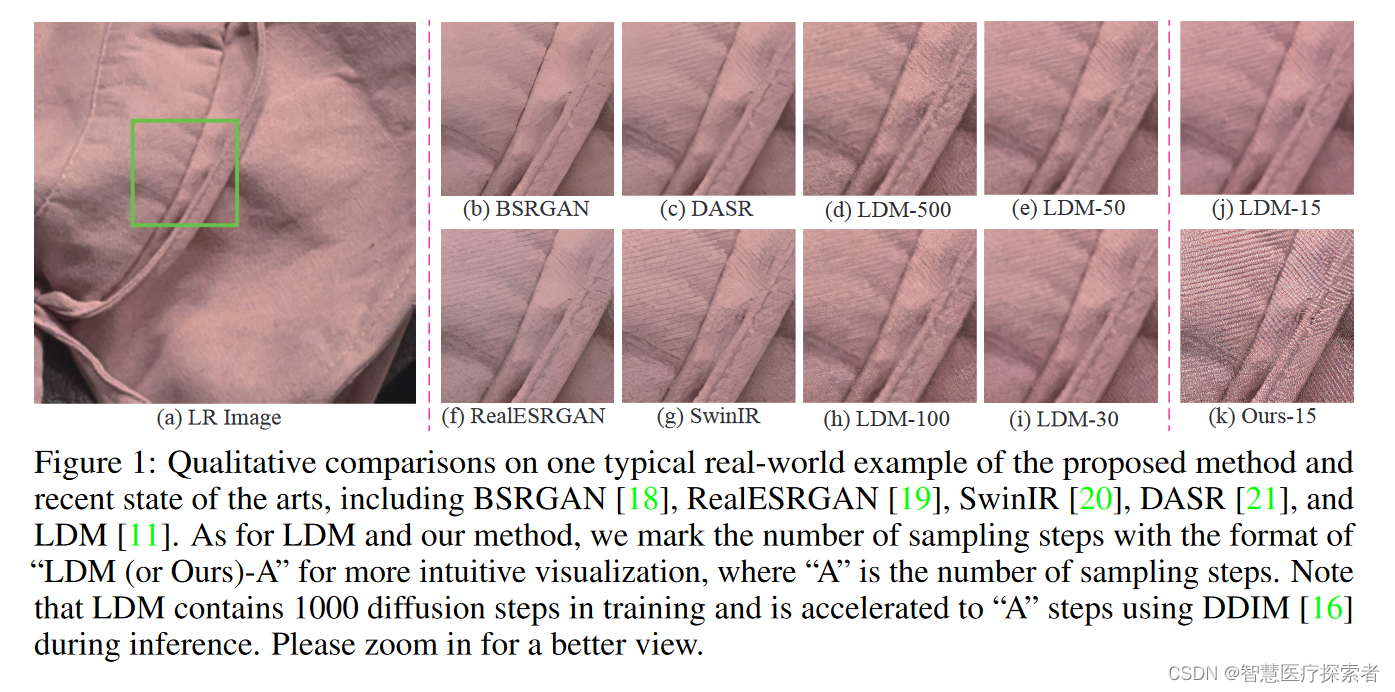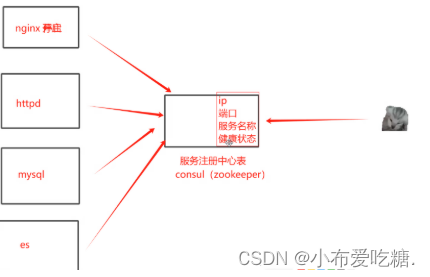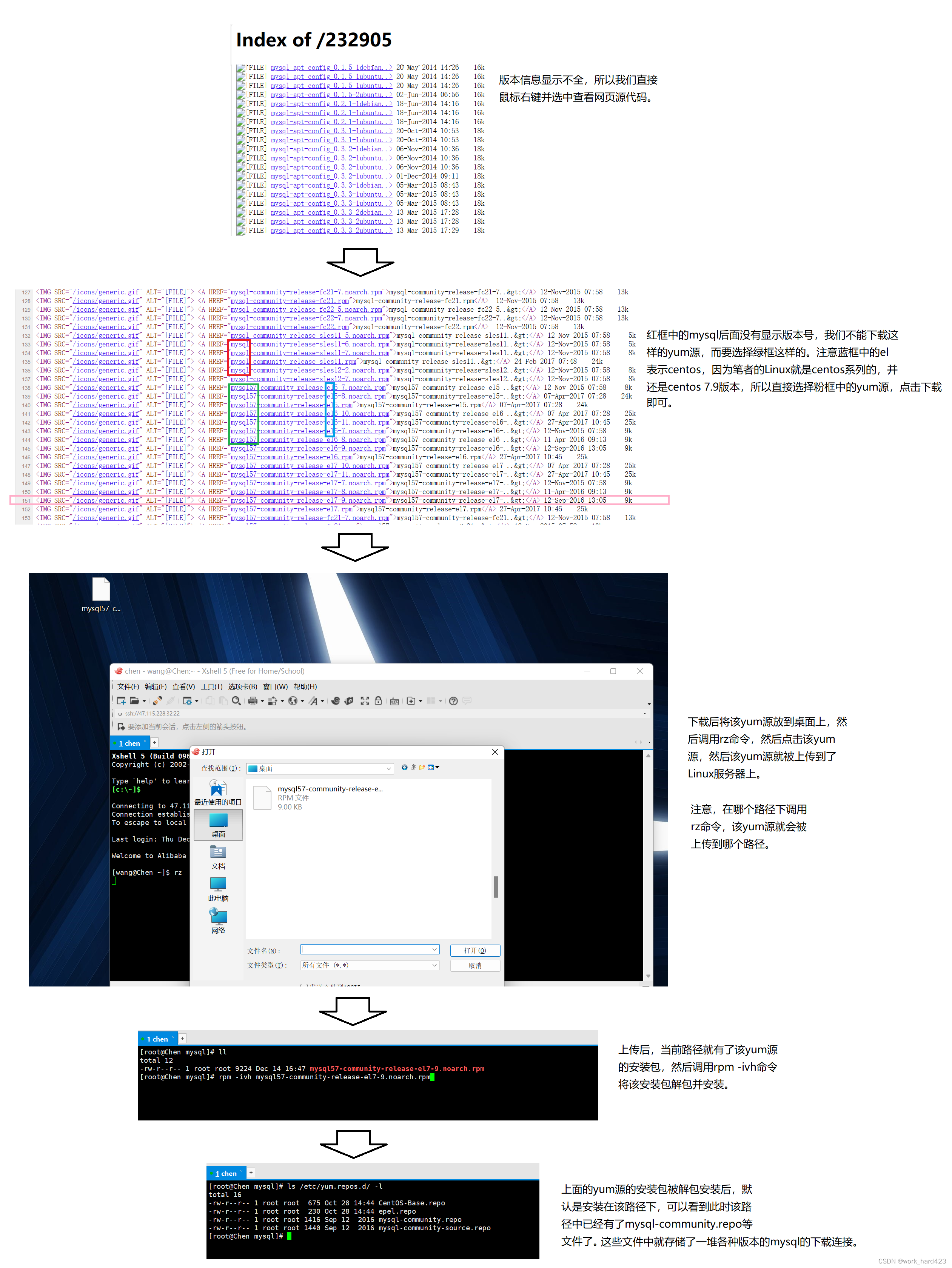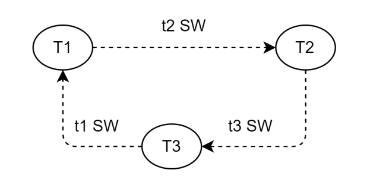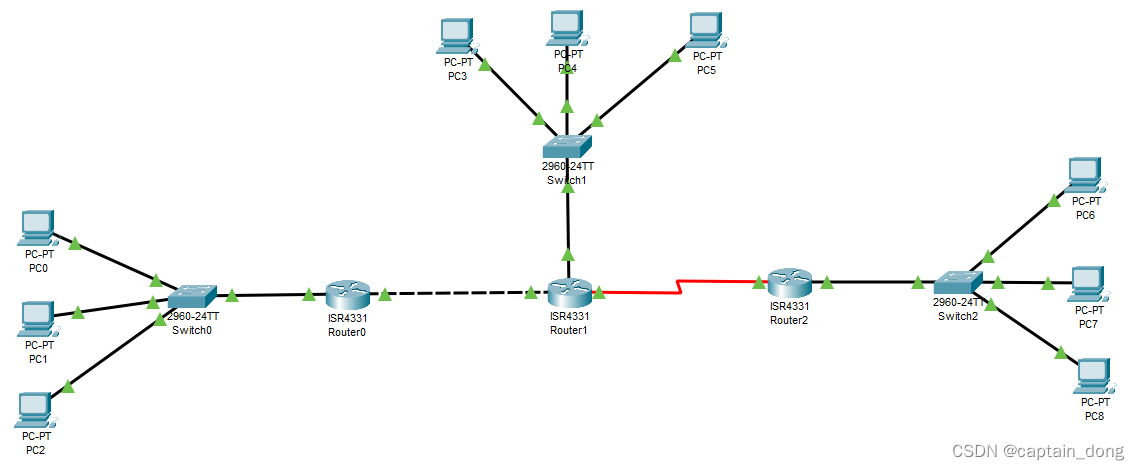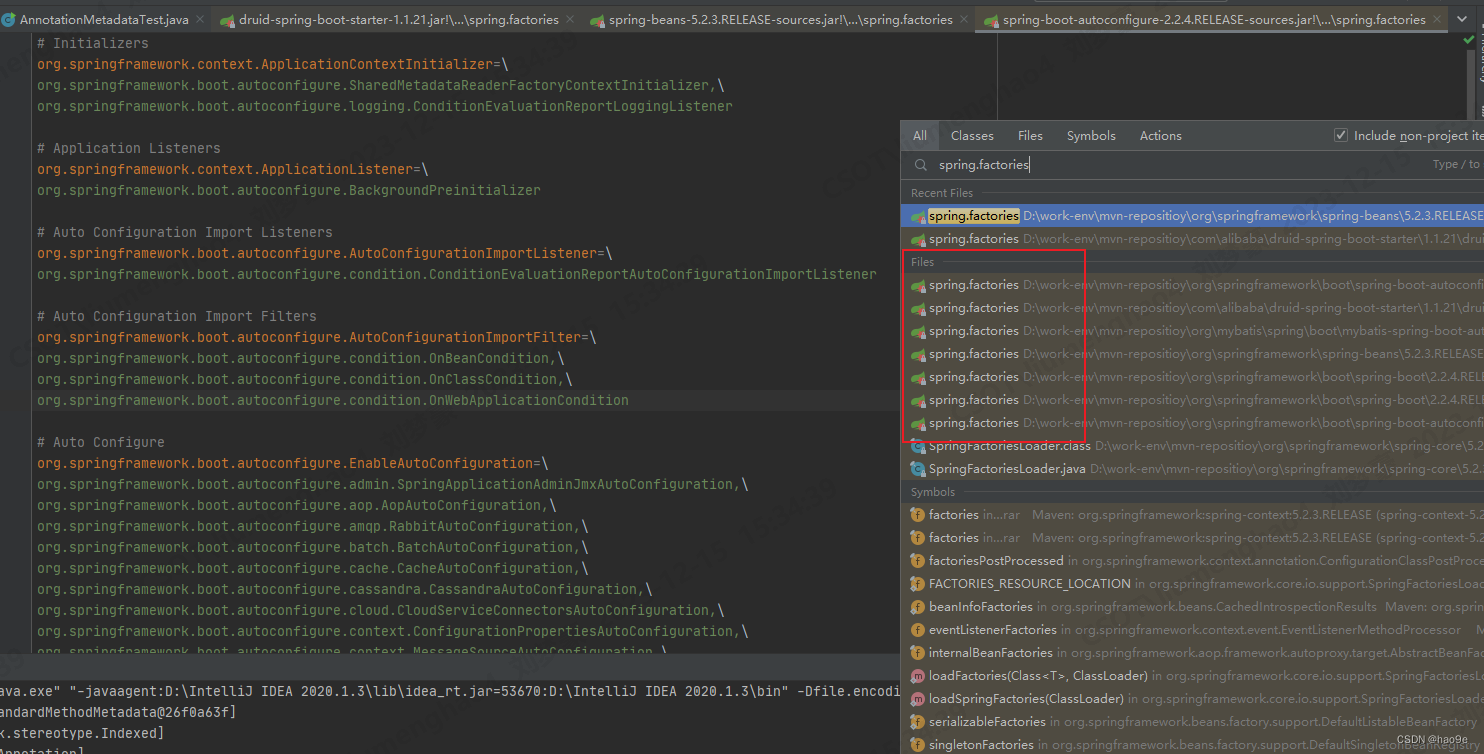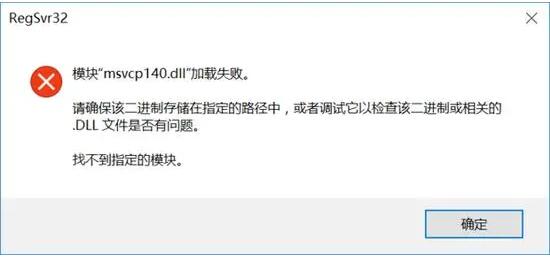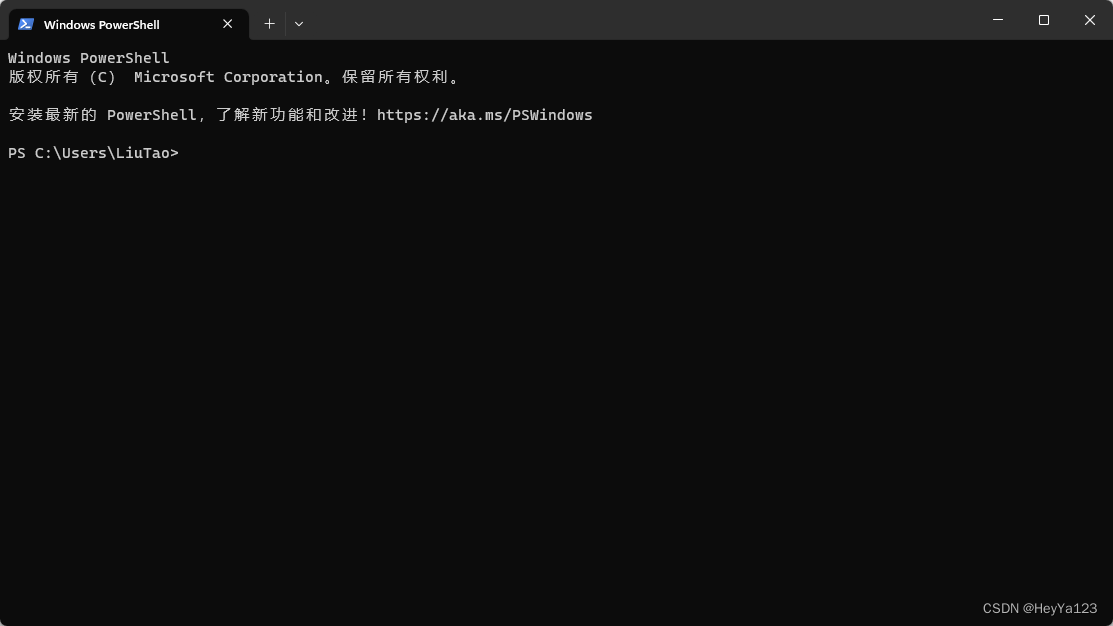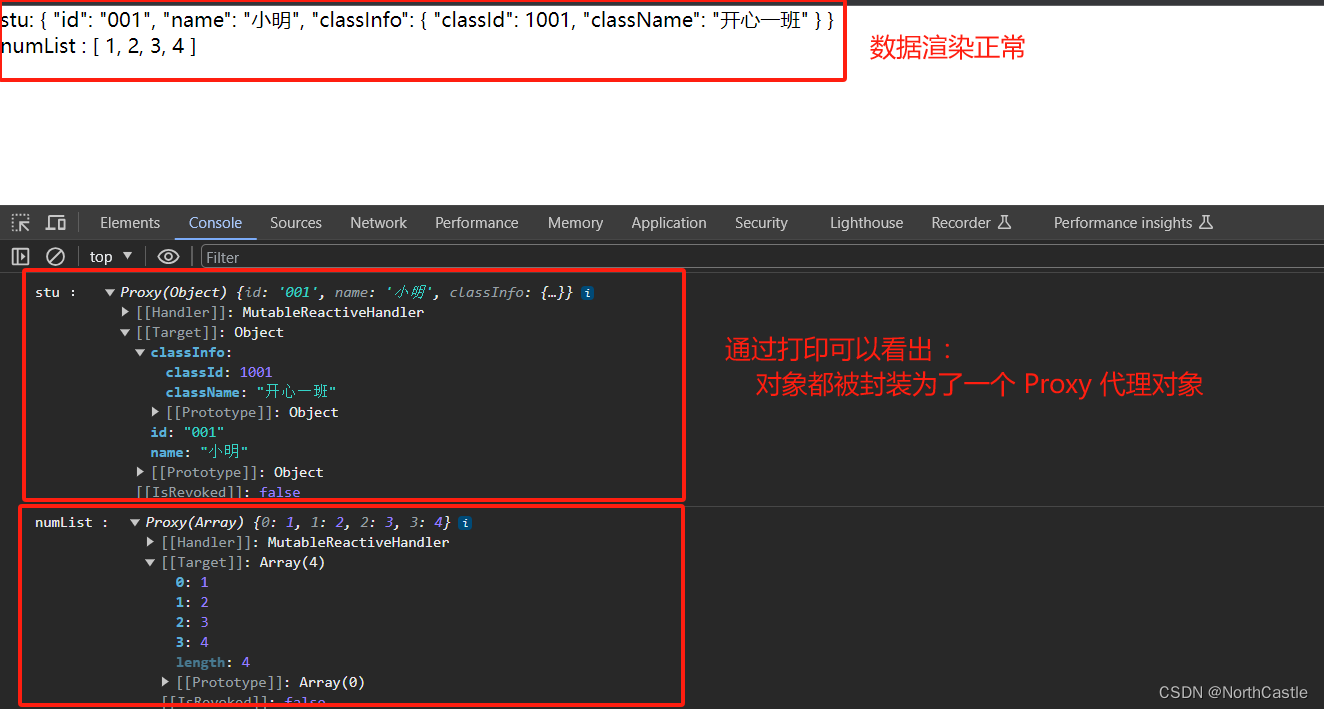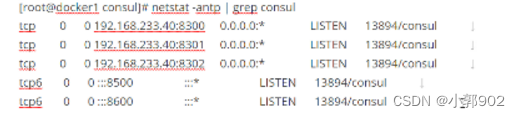单键排序
按升序排序
按第 0 个元素升序排序。
score = [[80, 65], [77, 45], [10, 99], [100, 100], [85, 43]]
score = sorted(score, key=lambda x: x[0])
print(score)
>> [[10, 99], [77, 45], [80, 65], [85, 43], [100, 100]]
按降序排列
按第 0 个元素降序排序。
score = [[80, 65], [77, 45], [10, 99], [100, 100], [85, 43]]
score = sorted(score, key=lambda x: x[0], reverse=True)
print(score)
>> [[100, 100], [85, 43], [80, 65], [77, 45], [10, 99]]
按多个键排序
按升序排序
按第 0 个和第 2 个元素升序排序。
score = [[80, 65, 75], [77, 45, 95], [77, 99, 65], [100, 100, 0], [85, 43, 20]]
score = sorted(score, key=lambda x: (x[0], x[2]))
print(score)
>> [[77, 99, 65], [77, 45, 95], [80, 65, 75], [85, 43, 20], [100, 100, 0]]
按升序和降序排序
按升序对第 0 个元素进行排序,按降序对第 2 个元素进行排序。
如果使用反向,所有关键元素都将按降序排列,因此将 - 添加到您想要按降序排列的元素中。
score = [[80, 65, 75], [77, 45, 95], [77, 99, 65], [100, 100, 0], [85, 43, 20]]
score = sorted(score, key=lambda x: (x[0], -x[2]))
print(score)
>> [[77, 45, 95], [77, 99, 65], [80, 65, 75], [85, 43, 20], [100, 100, 0]]
(很难找到一篇关于如何按升序对一个元素进行排序并按降序对另一个元素进行排序的文章。)