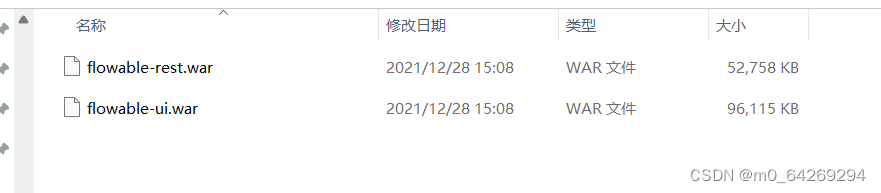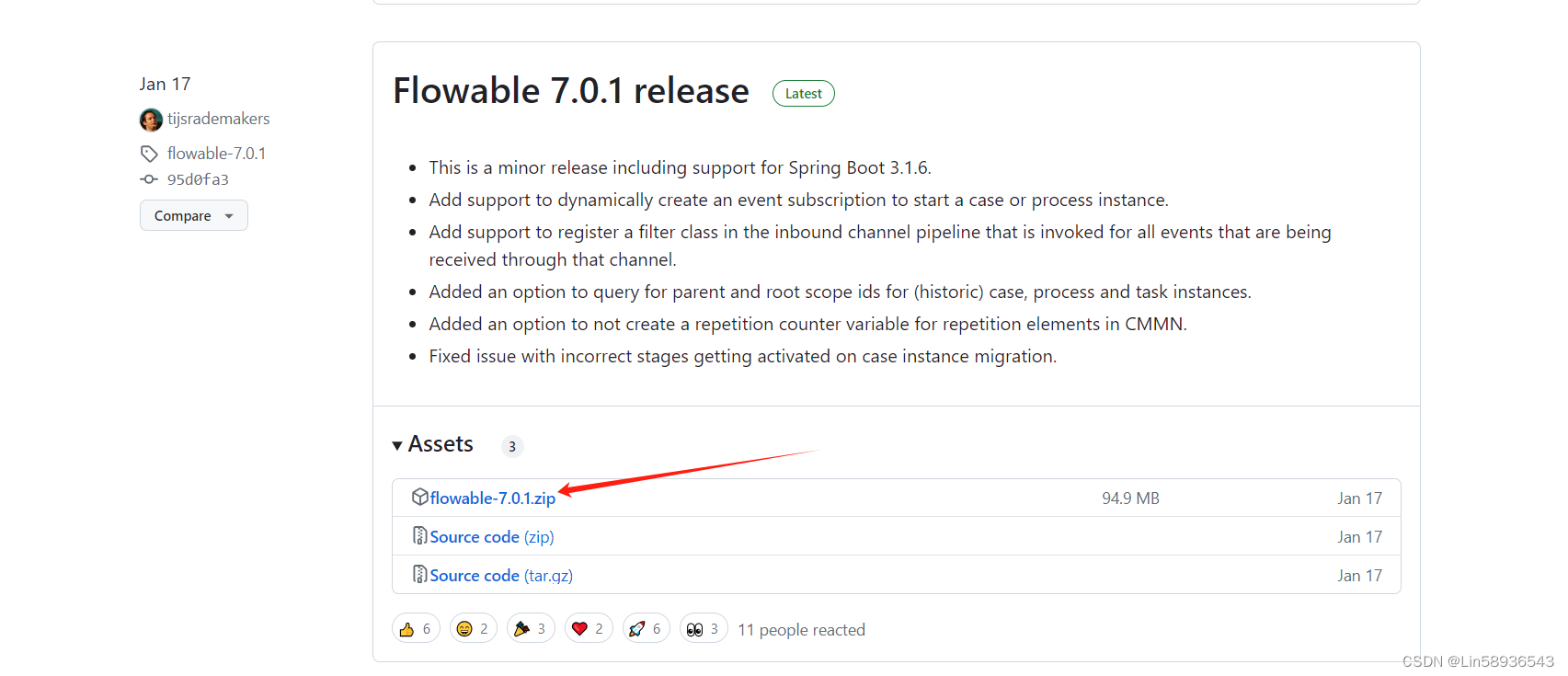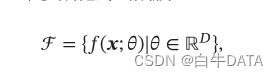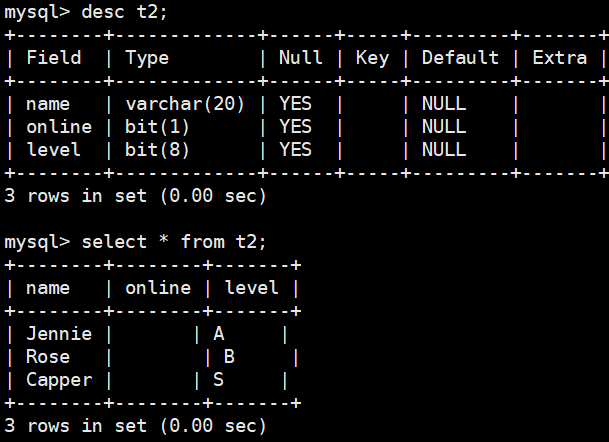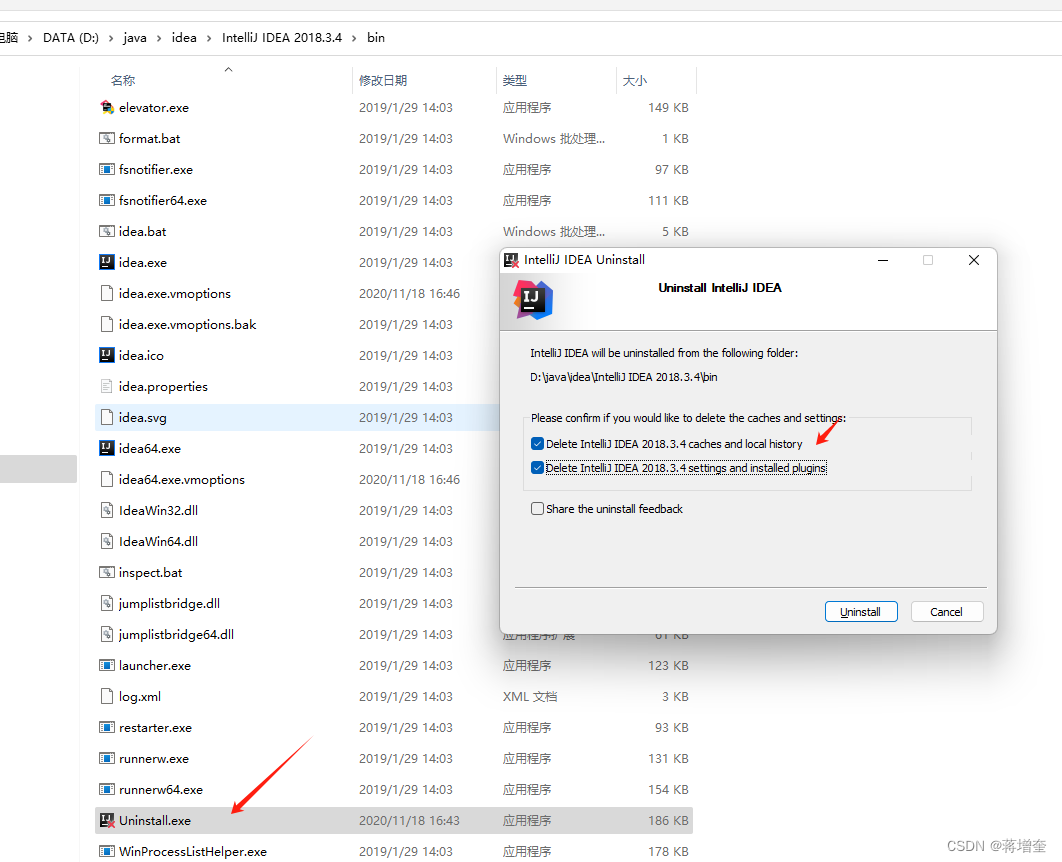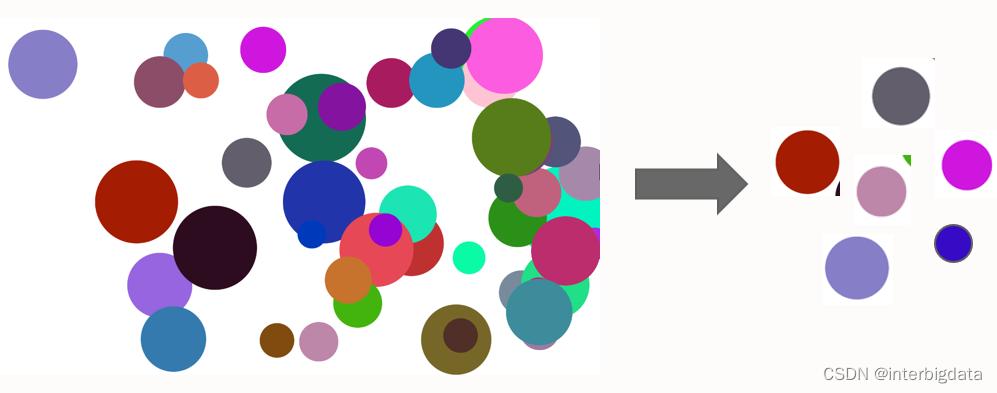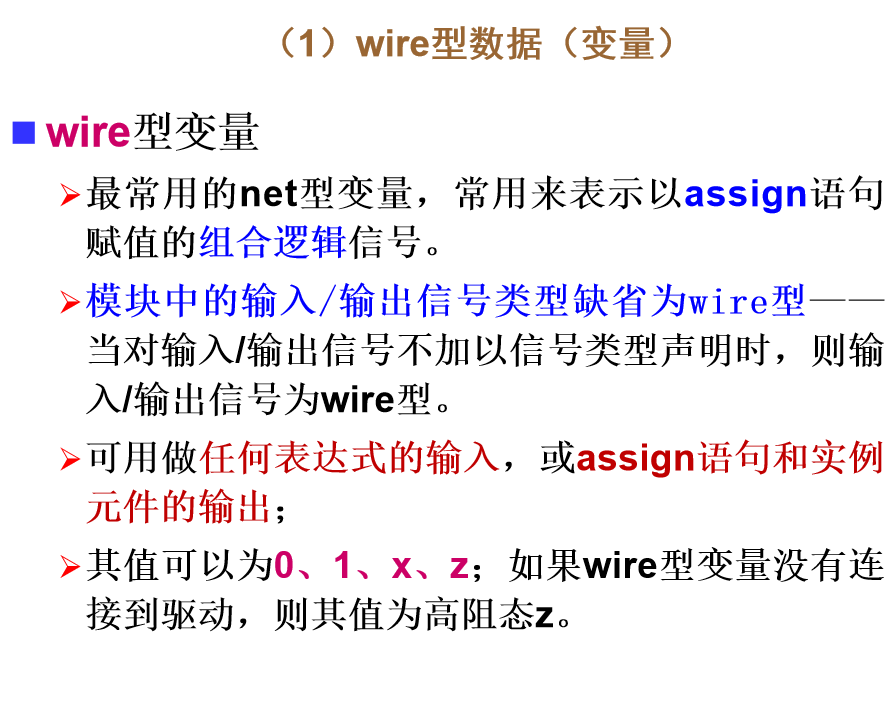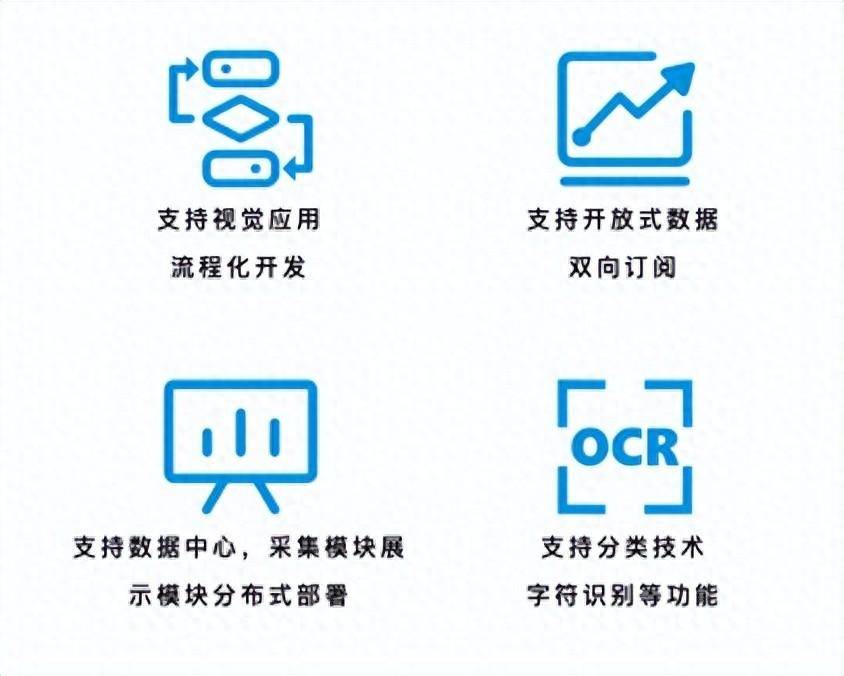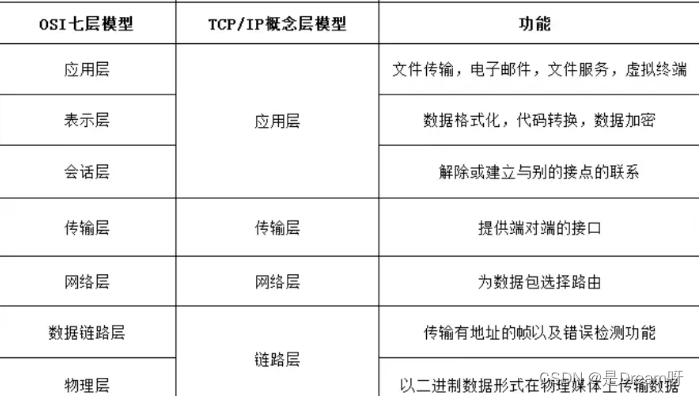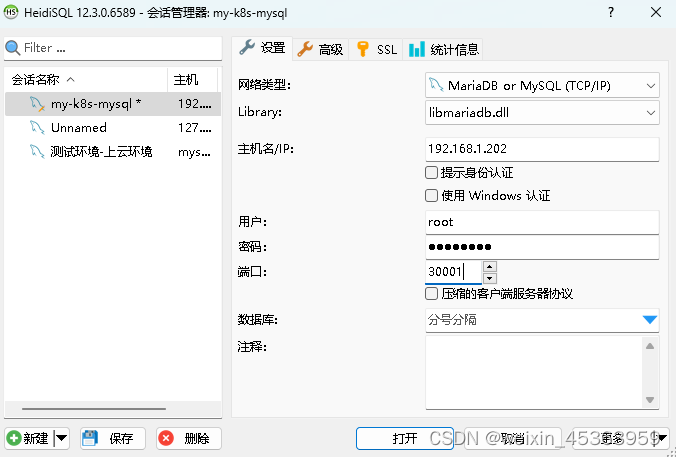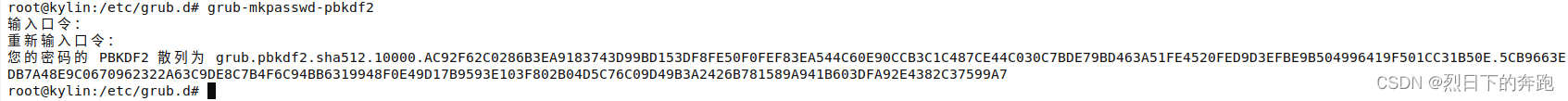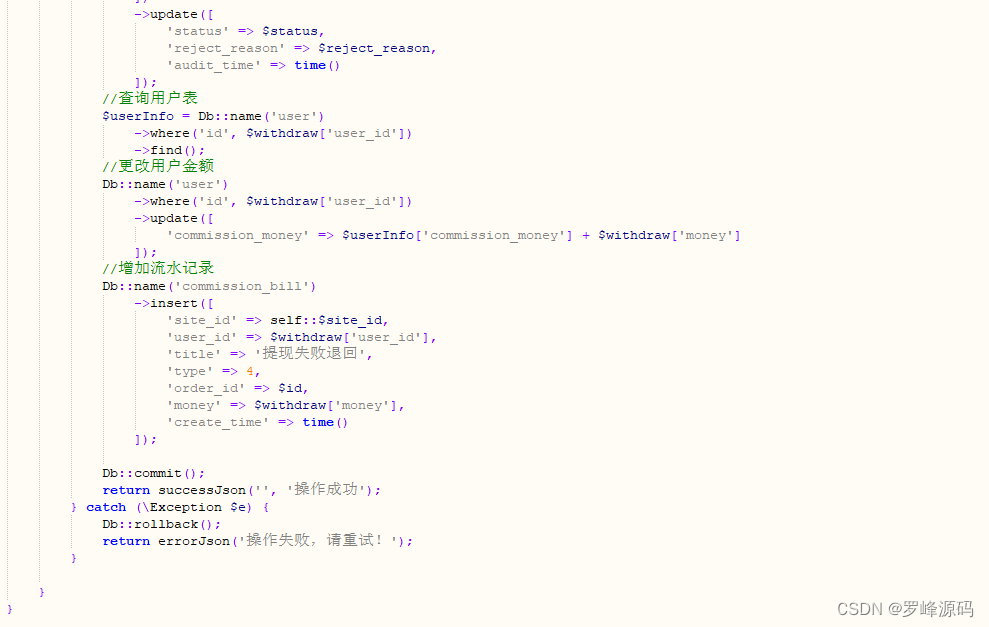这里介绍一下Tinyxml的基本用法,废话不多说了,直接上代码
#include <iostream>
#include "tinyxml.h"
int main() {
// 创建XML文档对象
TiXmlDocument doc;
// 创建根元素
TiXmlElement* root = new TiXmlElement("Root");
doc.LinkEndChild(root);
std::cout << "------------生成XML------------" << std::endl;
// 创建子元素1
TiXmlElement* element1 = new TiXmlElement("Element1");
root->LinkEndChild(element1);
// 设置子元素2的文本内容
TiXmlText* text1 = new TiXmlText("中文测试");
element1->LinkEndChild(text1);
doc.Print();
std::cout << std::endl;
std::cout << "------------增加元素后------------" << std::endl;
// 创建子元素2
TiXmlElement* element2 = new TiXmlElement("Element2");
root->LinkEndChild(element2);
// 设置子元素2的文本内容
TiXmlText* text = new TiXmlText("Hello, World!");
element2->LinkEndChild(text);
doc.Print();
std::cout << std::endl;
doc.SaveFile("example.xml");
// 加载已存在的XML文件
bool loaded = doc.LoadFile("example.xml");
if (!loaded) {
std::cout << "Failed to load XML file." << std::endl;
return 0;
}
// 获取根元素
root = doc.RootElement();
std::cout << "------------修改元素后------------" << std::endl;
// 修改节点的值
TiXmlElement* element = root->FirstChildElement("Element2");
if (element) {
// 修改节点的文本内容
TiXmlNode *pValue = NULL;
pValue = element->FirstChild();
if (pValue) {
pValue->SetValue("LindM四楼");
}
}
doc.Print();
std::cout << std::endl;
std::cout << "------------插入新元素后------------" << std::endl;
// 插入新元素
TiXmlElement* newElement = new TiXmlElement("NewElement");
TiXmlText* newText = new TiXmlText("Inserted Element");
newElement->LinkEndChild(newText);
root->LinkEndChild(newElement);
//使用 InsertEndChild 的时候注意要进行内存释放
//root->InsertEndChild(*newElement);
//delete newElement;
doc.Print();
std::cout << std::endl;
std::cout << "------------删除元素后------------" << std::endl;
// 删除元素
element = root->FirstChildElement("Element2");
if (element) {
root->RemoveChild(element);
}
doc.Print();
std::cout << std::endl;
// 保存修改后的XML文件
bool saved = doc.SaveFile("example.xml");
if (saved) {
std::cout << "XML file modified and saved successfully." << std::endl;
} else {
std::cout << "Failed to save modified XML file." << std::endl;
}
//delete root;
return 0;
}
------------生成XML------------
<Root>
<Element1>中文测试</Element1>
</Root>
------------增加元素后------------
<Root>
<Element1>中文测试</Element1>
<Element2>Hello, World!</Element2>
</Root>
------------修改元素后------------
<Root>
<Element1>中文测试</Element1>
<Element2>LindM四楼</Element2>
</Root>
------------插入新元素后------------
<Root>
<Element1>中文测试</Element1>
<Element2>LindM四楼</Element2>
<NewElement>Inserted Element</NewElement>
</Root>
------------删除元素后------------
<Root>
<Element1>中文测试</Element1>
<NewElement>Inserted Element</NewElement>
</Root>
XML file modified and saved successfully.
顺便进行分析下是否有内存泄漏:
[root@cambricon /platform/work/run]# valgrind --leak-check=full --track-origins=
yes ./testxml
==24071== Memcheck, a memory error detector
==24071== Copyright (C) 2002-2022, and GNU GPL'd, by Julian Seward et al.
==24071== Using Valgrind-3.19.0 and LibVEX; rerun with -h for copyright info
==24071== Command: ./testxml
==24071==
------------生成XML------------
<Root>
<Element1>中文测试</Element1>
</Root>
------------增加元素后------------
<Root>
<Element1>中文测试</Element1>
<Element2>Hello, World!</Element2>
</Root>
------------修改元素后------------
<Root>
<Element1>中文测试</Element1>
<Element2>LindM四楼</Element2>
</Root>
------------插入新元素后------------
<Root>
<Element1>中文测试</Element1>
<Element2>LindM四楼</Element2>
<NewElement>Inserted Element</NewElement>
</Root>
------------删除元素后------------
<Root>
<Element1>中文测试</Element1>
<NewElement>Inserted Element</NewElement>
</Root>
XML file modified and saved successfully.
==24071==
==24071== HEAP SUMMARY:
==24071== in use at exit: 0 bytes in 0 blocks
==24071== total heap usage: 25 allocs, 25 frees, 93,033 bytes allocated
==24071==
==24071== All heap blocks were freed -- no leaks are possible
==24071==
==24071== For lists of detected and suppressed errors, rerun with: -s
==24071== ERROR SUMMARY: 0 errors from 0 contexts (suppressed: 0 from 0)
All heap blocks were freed – no leaks are possible
完美!!!