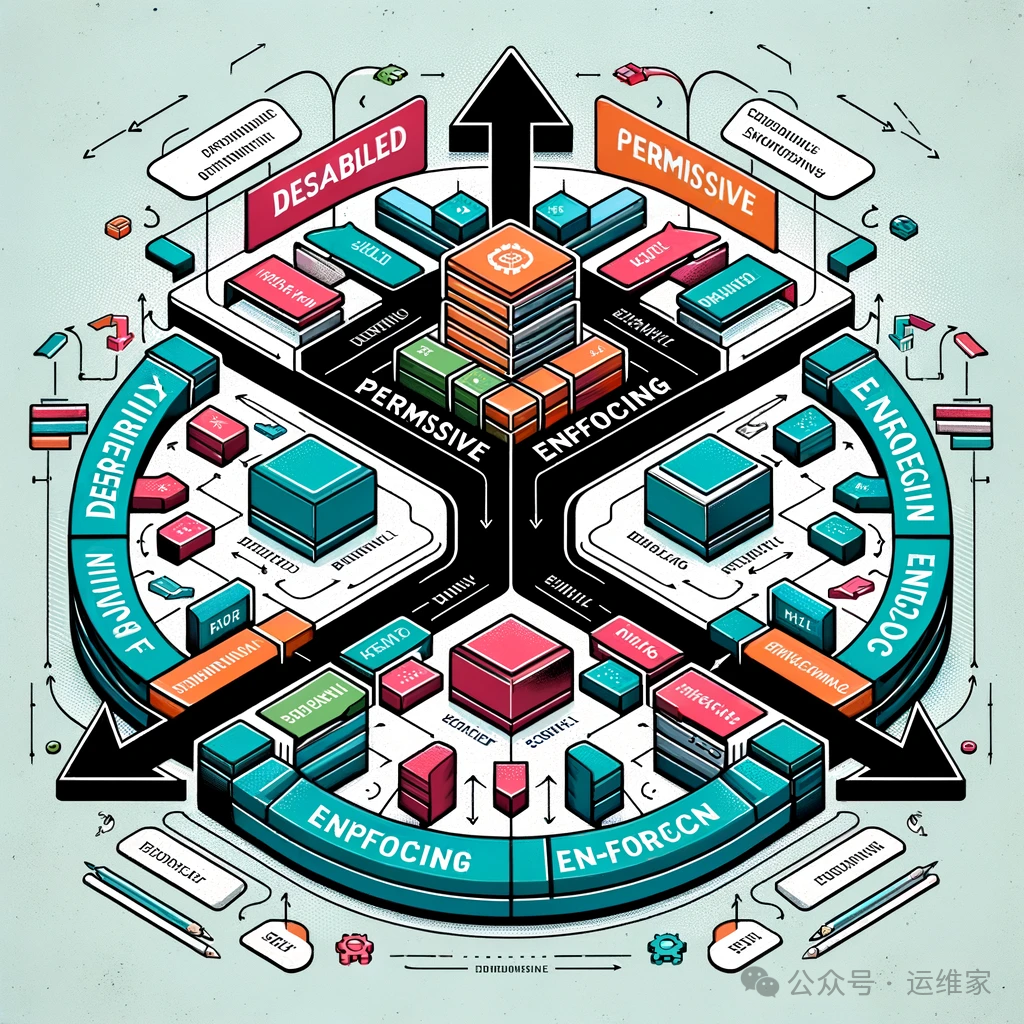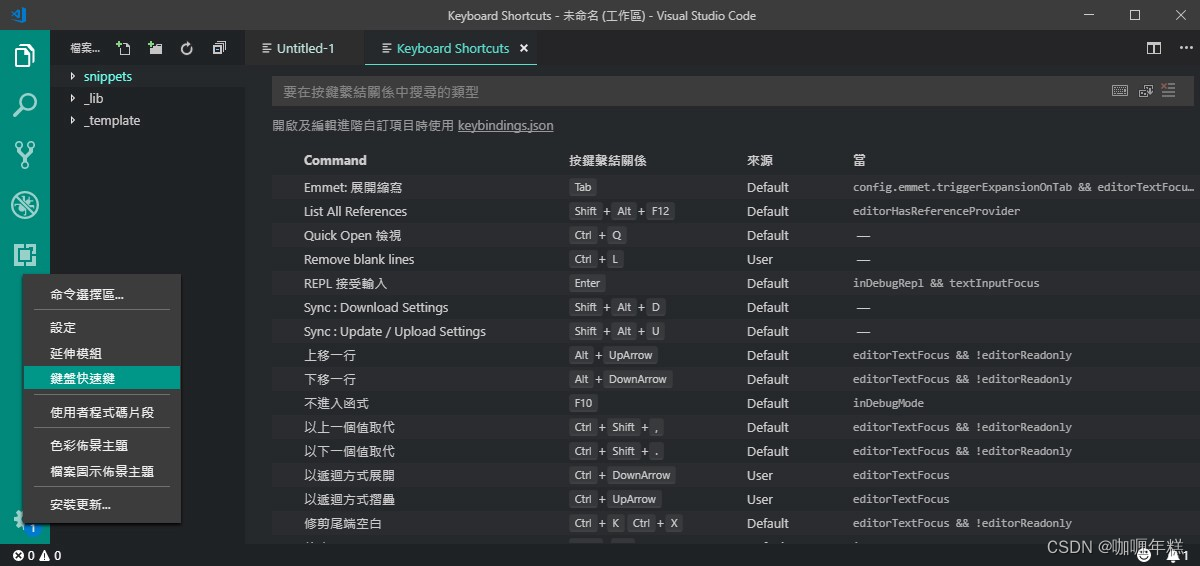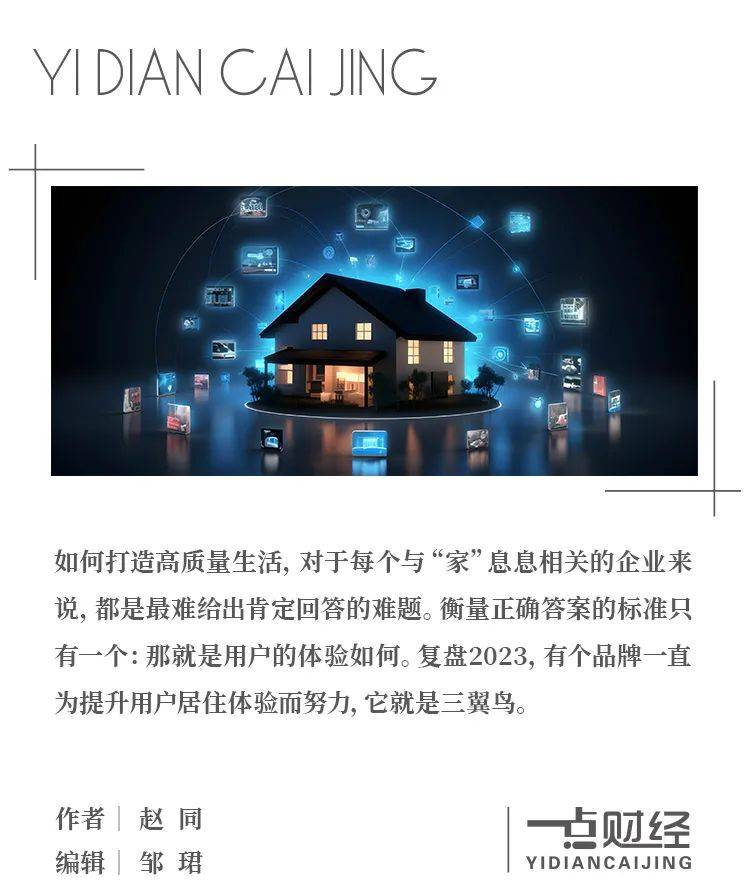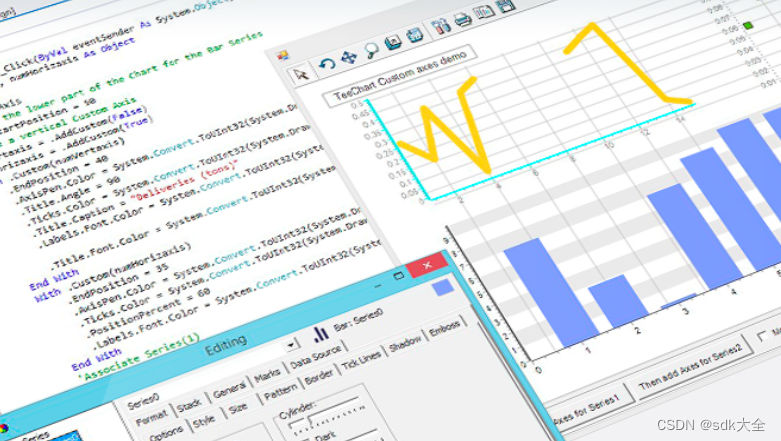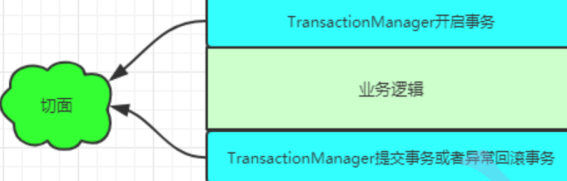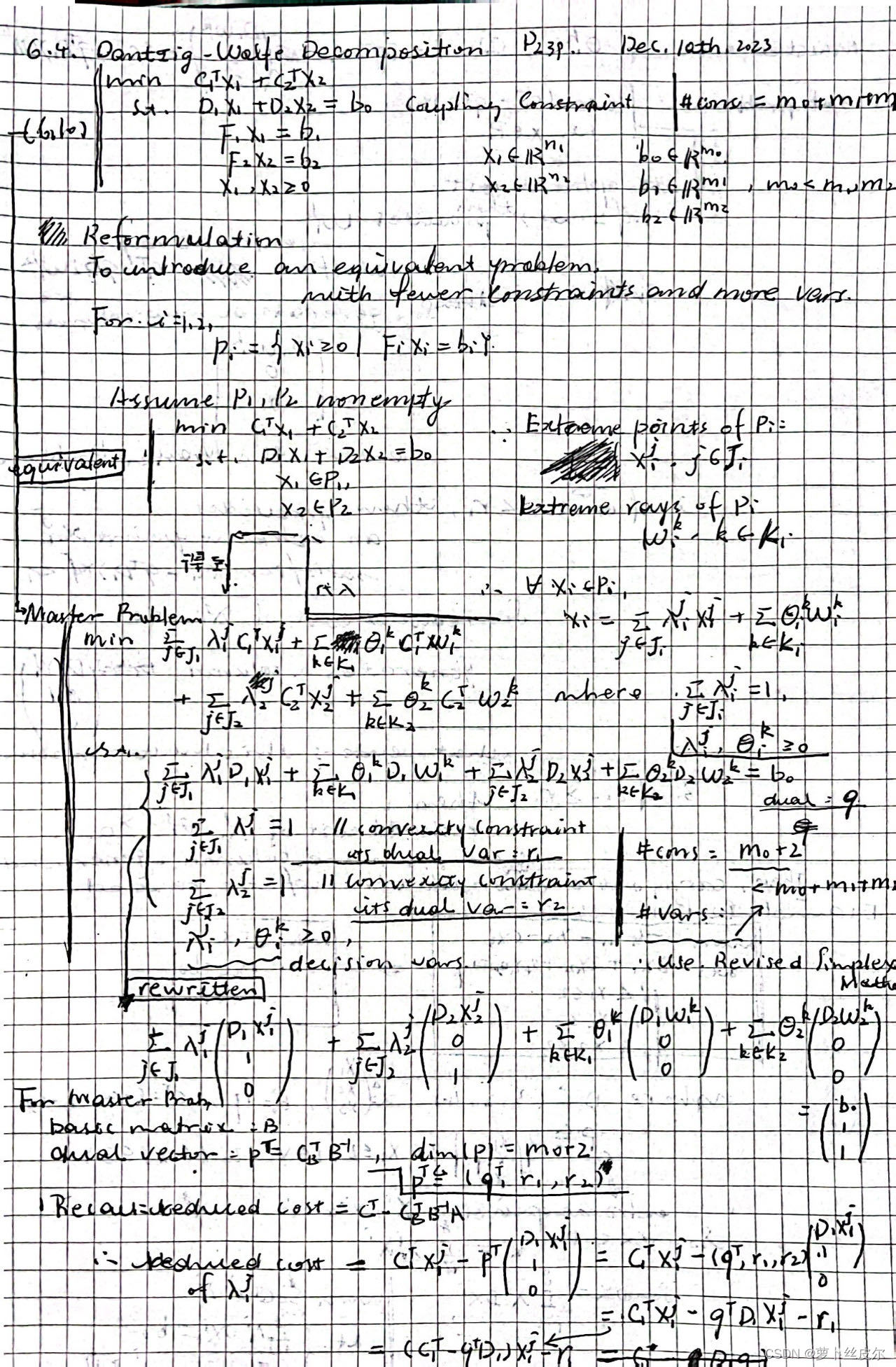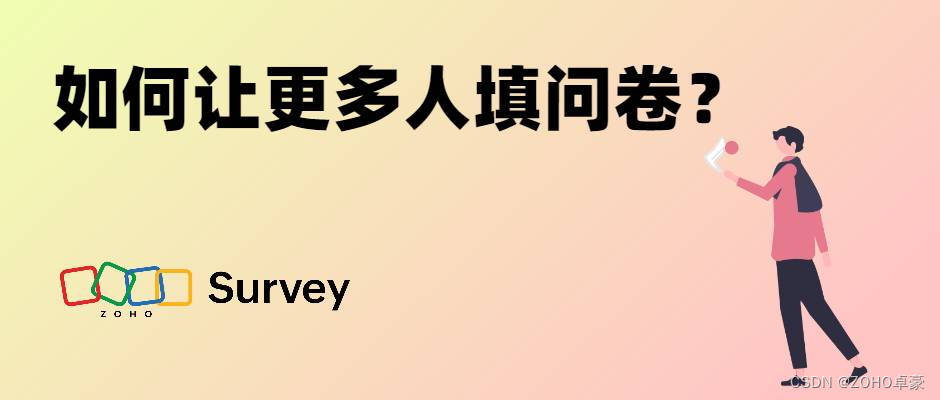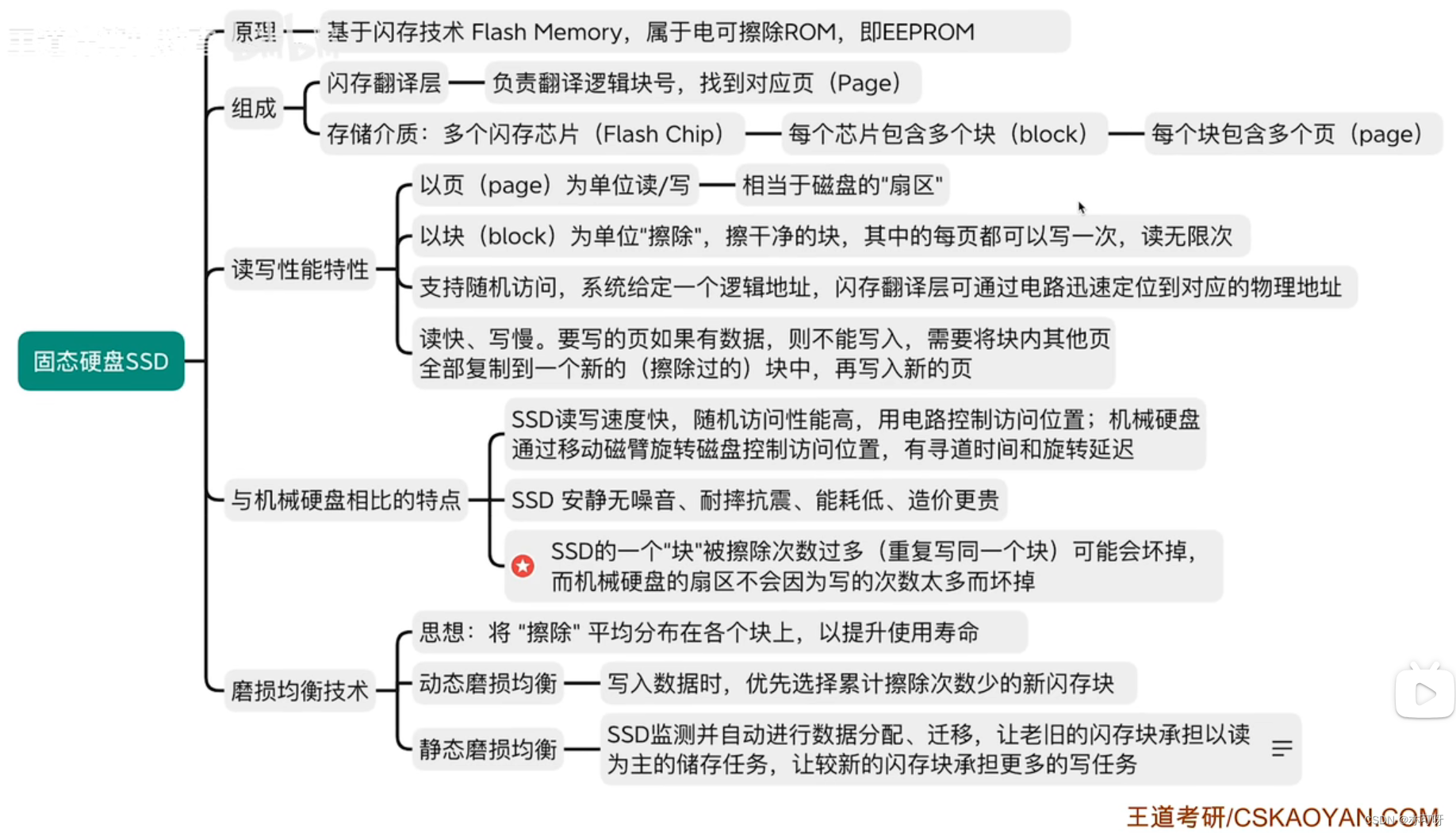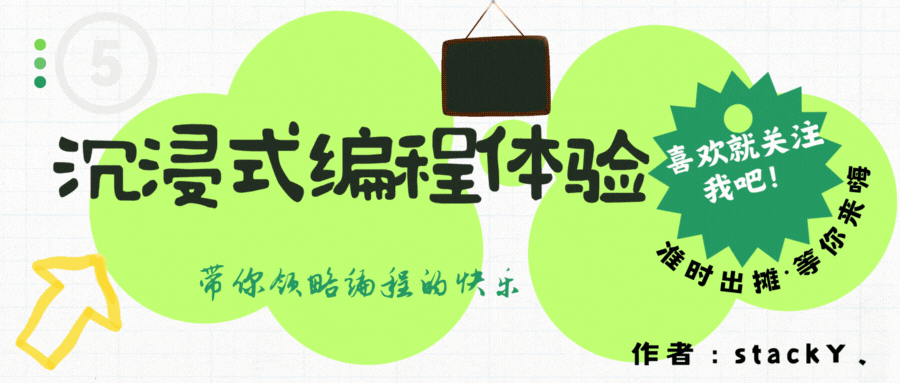深入了解linux下网卡防火墙selinux
在Linux系统中,网络安全是非常重要的。为了保护系统免受恶意攻击和未经授权的访问,我们可以使用防火墙来限制网络流量。而在Linux下,我们可以使用SELinux(Security-Enhanced Linux)来实现更高级别的安全控制。本文将介绍如何在Linux下配置网卡防火墙和SELinux以增强系统安全性。
一、网卡防火墙
在Linux系统中,我们可以使用iptables工具来配置网卡防火墙。以下是一些常用的iptables命令:
查看当前iptables规则:
sudo iptables -L -n -v
清空当前iptables规则:
sudo iptables -F
设置默认策略为DROP:
sudo iptables -P INPUT DROP
sudo iptables -P FORWARD DROP
sudo iptables -P OUTPUT ACCEPT
允许特定IP地址访问:
sudo iptables -A INPUT -s 192.168.1.100 -j ACCEPT
禁止特定端口的访问:
sudo iptables -A INPUT -p tcp --dport 22 -j DROP
保存当前iptables规则:
sudo service iptables save
恢复默认iptables规则:
sudo service iptables restore
二、SELinux配置
SELinux是一种基于角色的访问控制(RBAC)系统,它提供了更高级别的安全控制。在Linux系统中,我们可以通过修改配置文件来配置SELinux。以下是一些常用的SELinux配置命令:
查看当前SELinux状态:
getenforce
临时关闭SELinux:
sudo setenforce 0
永久关闭SELinux:
编辑/etc/selinux/config文件,将SELINUX=enforcing改为SELINUX=disabled,然后重启系统。
永久开启SELinux:
编辑/etc/selinux/config文件,将SELINUX=disabled改为SELINUX=enforcing,然后重启系统。
设置SELinux策略为宽松模式:
编辑/etc/selinux/config文件,将SELINUXTYPE=targeted改为SELINUXTYPE=minimum,然后重启系统。
设置SELinux策略为强制模式:
编辑/etc/selinux/config文件,将SELINUXTYPE=minimum改为SELINUXTYPE=targeted,然后重启系统。
查看当前SELinux策略:
getsebool -a | grep httpd_can_network_connect true /usr/sbin/httpd can network connect --> on; httpd_can_network_connect --> off; ...
#可以看到当前的SELinux策略是允许httpd访问网络的。 true代表启用,false代表禁用。 #要修改某个策略,可以使用以下命令: setsebool -P httpd_can_network_connect on #永久生效 setsebool -P httpd_can_network_connect on --runtime #临时生效 setsebool -P httpd_can_network_connect off #永久生效 setsebool -P httpd_can_network_connect off --runtime #临时生效 #要查看某个策略是否启用,可以使用以下命令: getsebool httpd_can_network_connect #返回结果类似于这样: httpd_can_network_connect --> on #表示启用了httpd访问网络的策略。 #要查看所有策略的状态,可以使用以下命令: sestatus #返回结果类似于这样: SELinux status: enabled #表示SELinux已启用 SELinuxfs mount: /sys/fs/selinux SELinux root directory: /etc/selinux SELinux config file: /etc/selinux/config SELinux policy version: 24