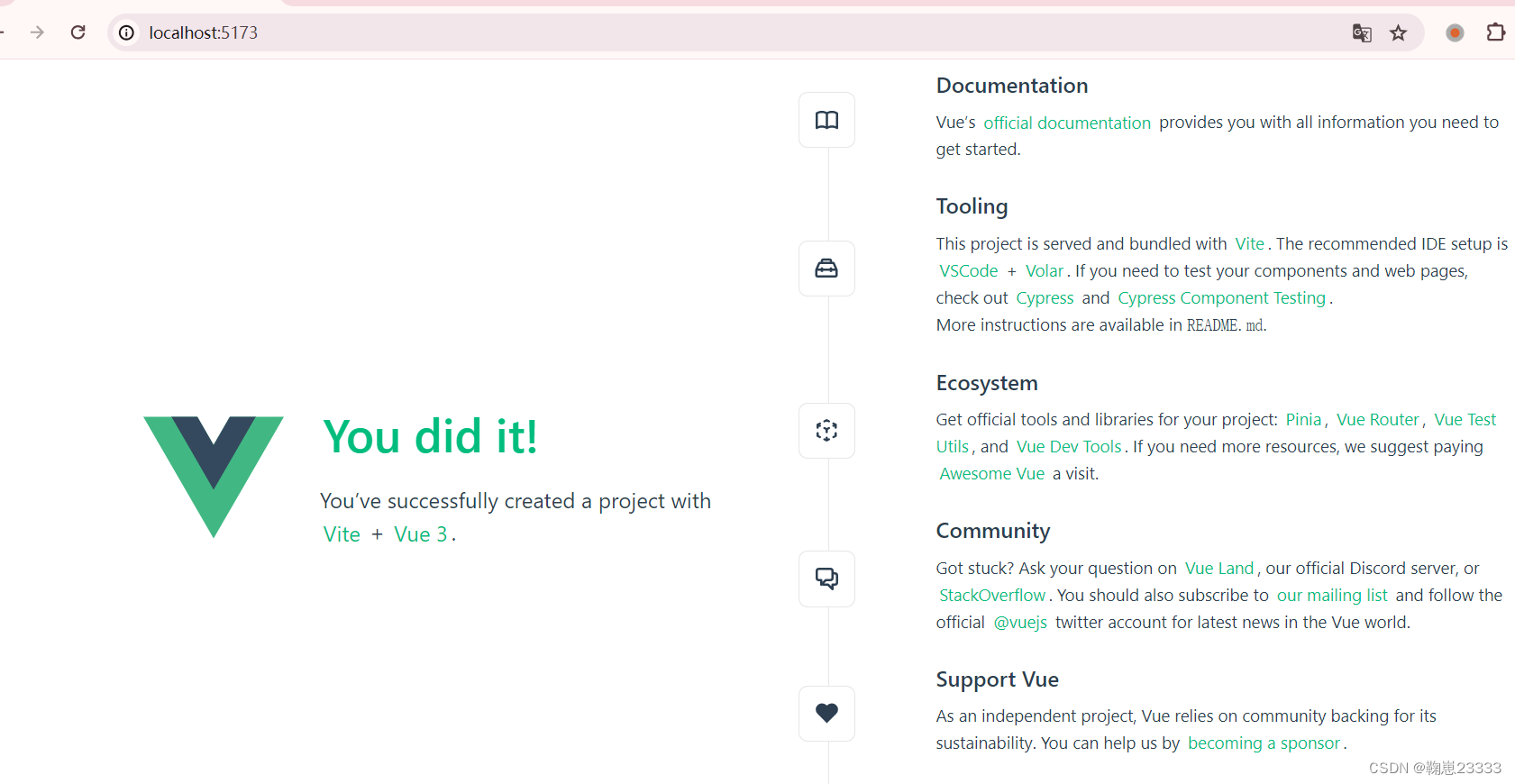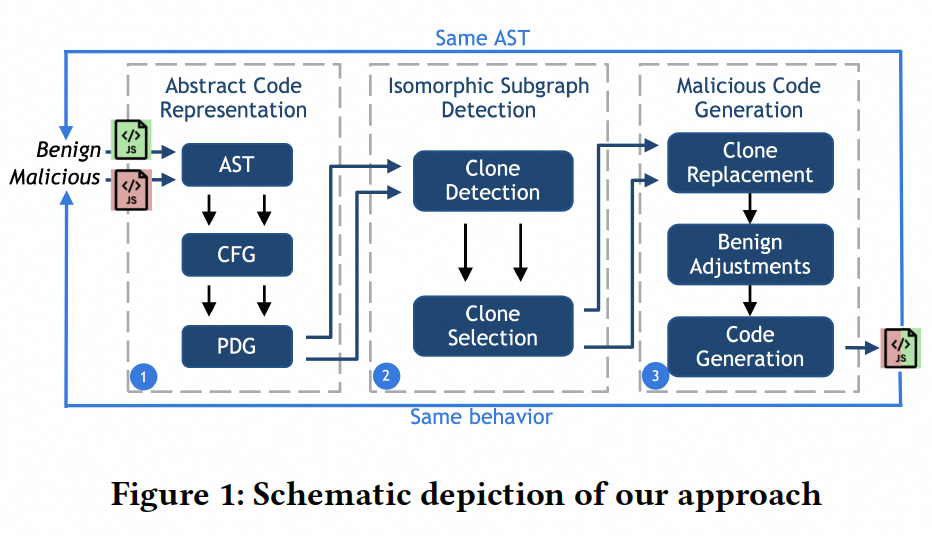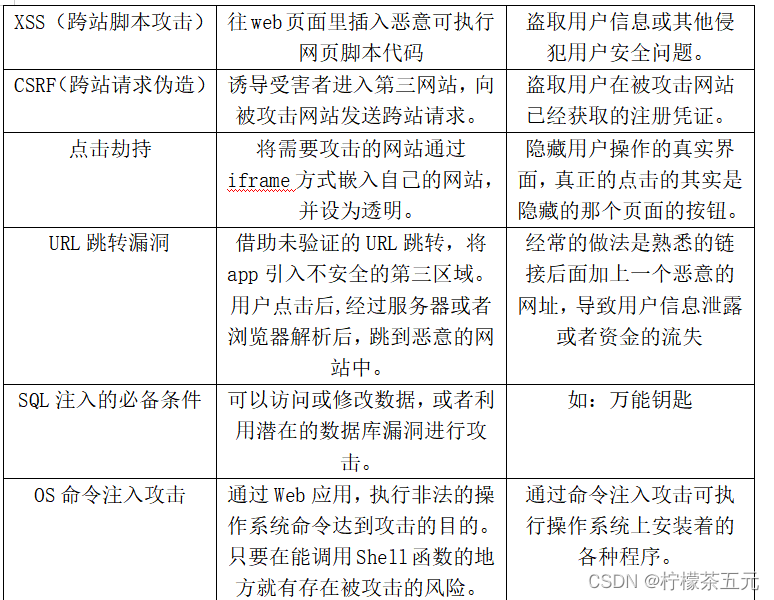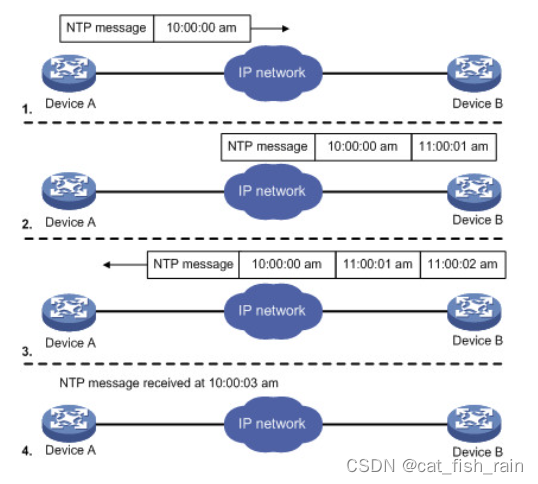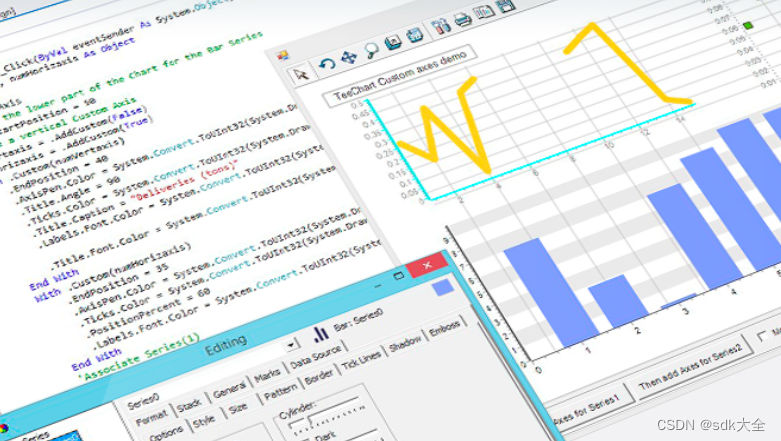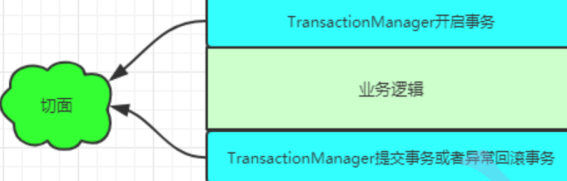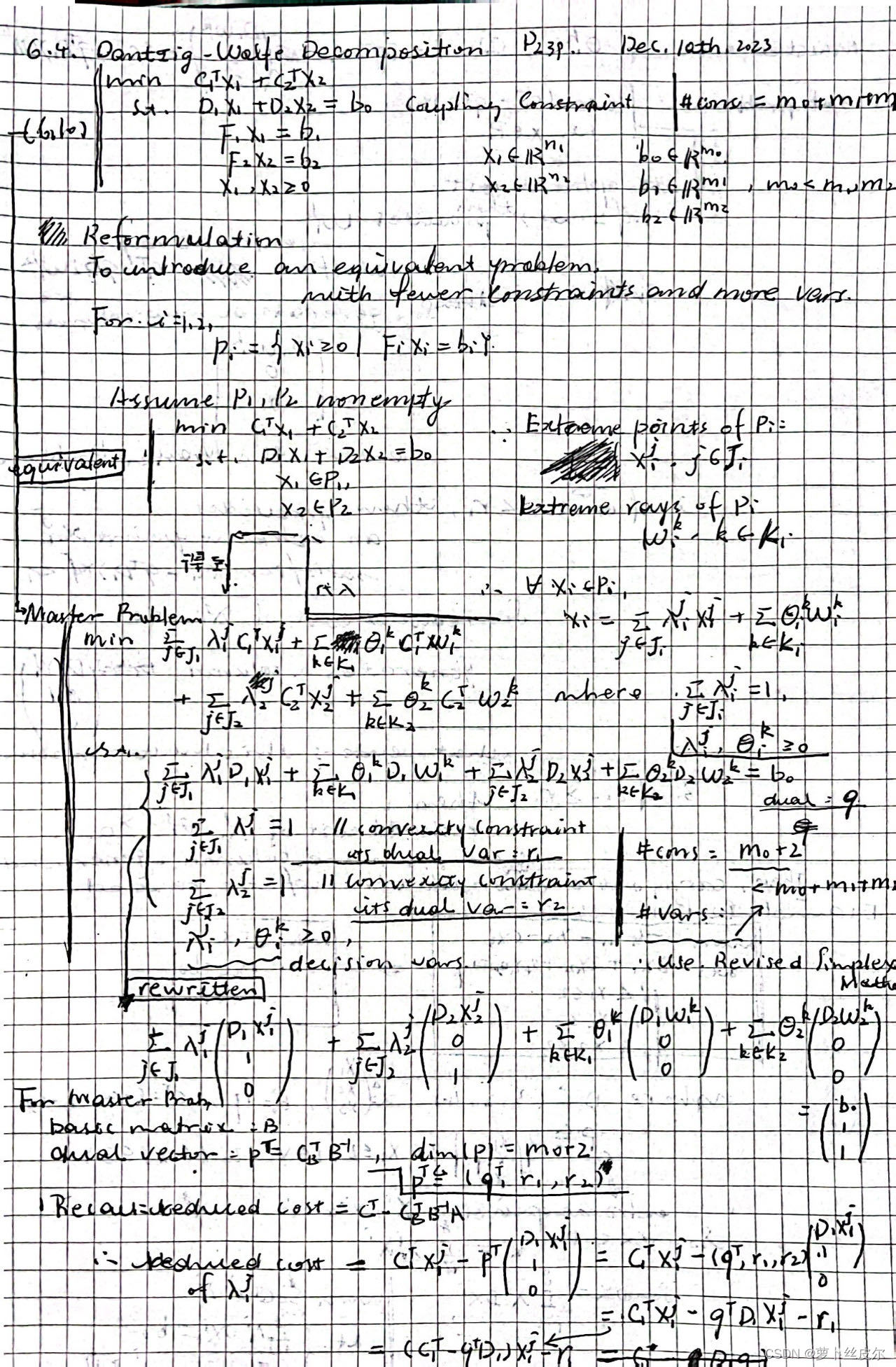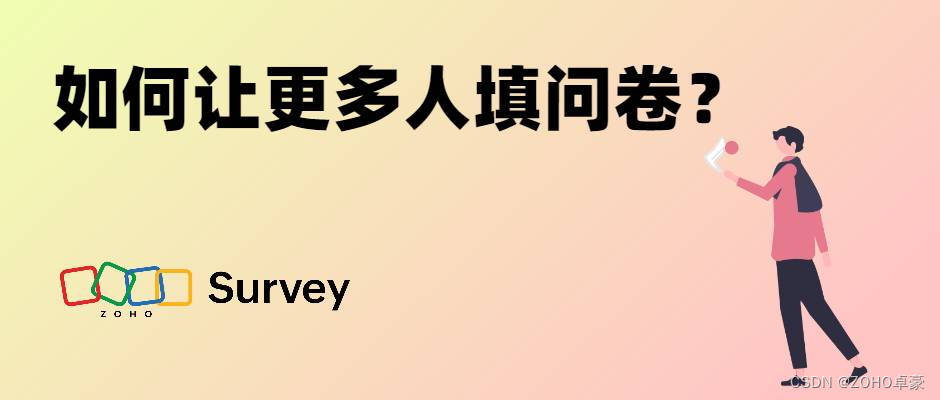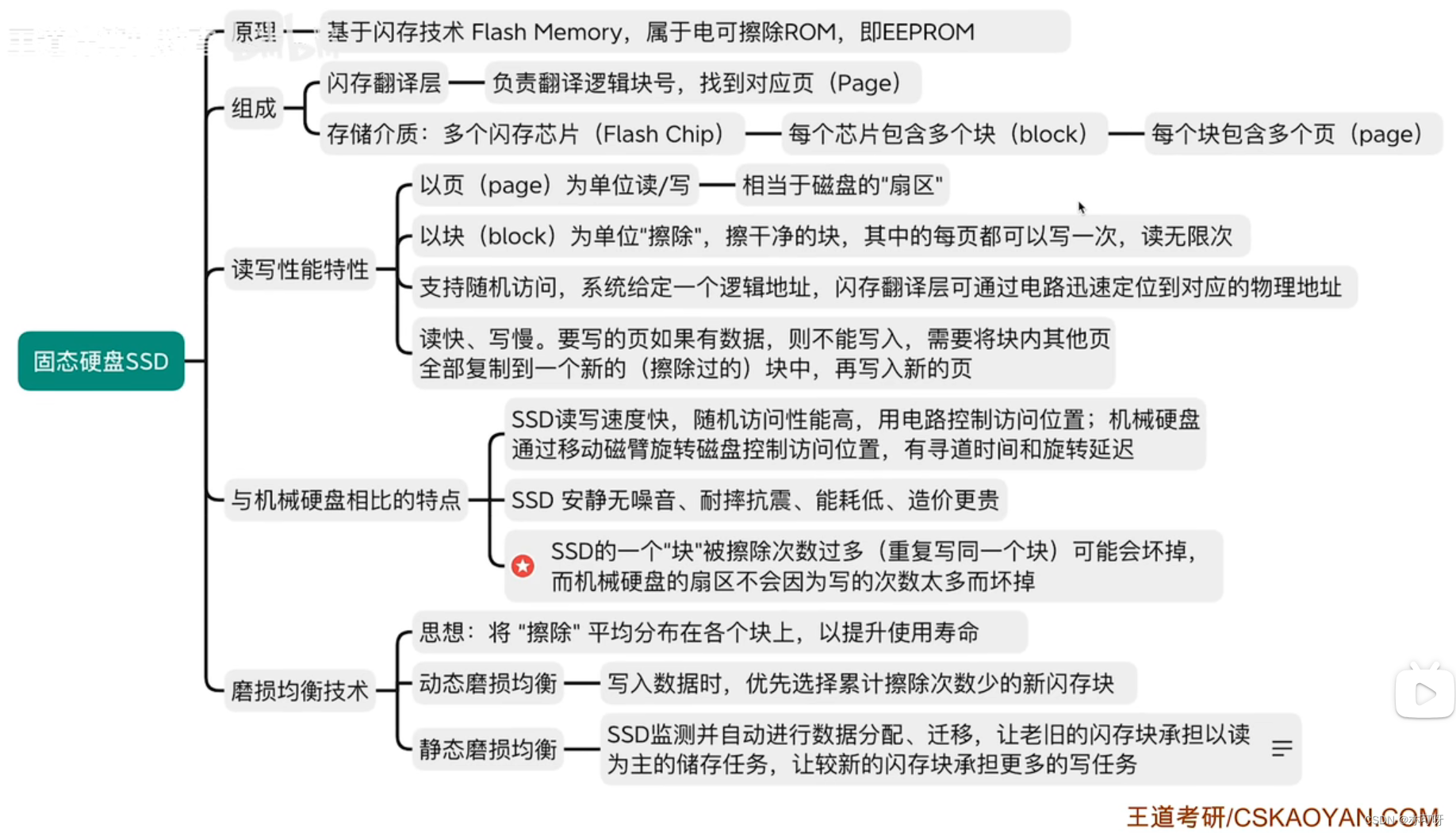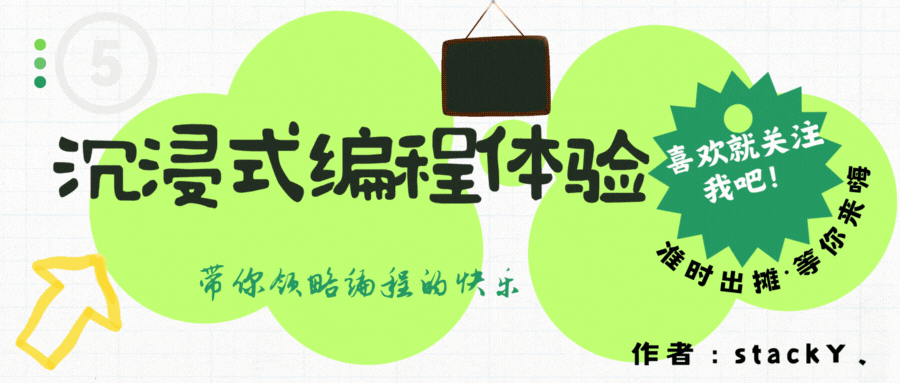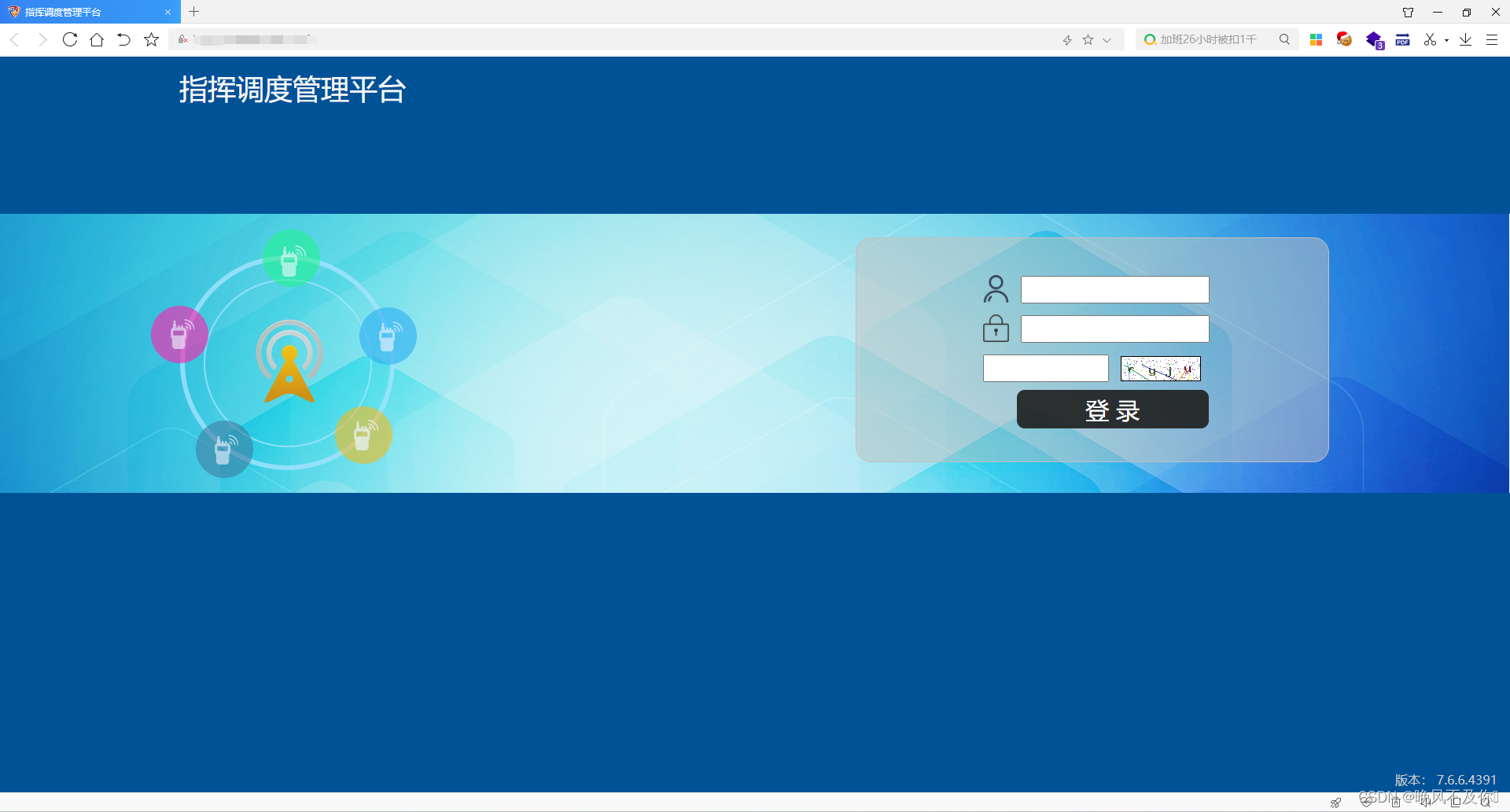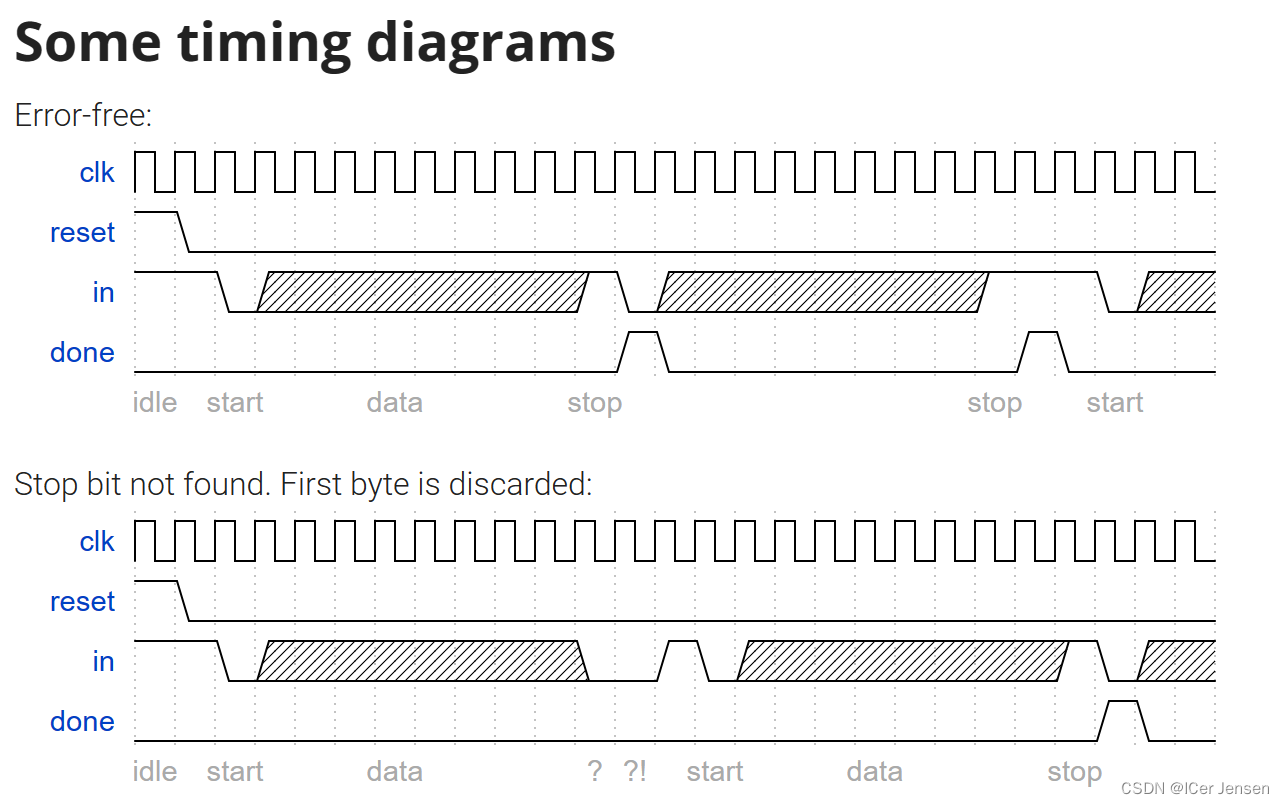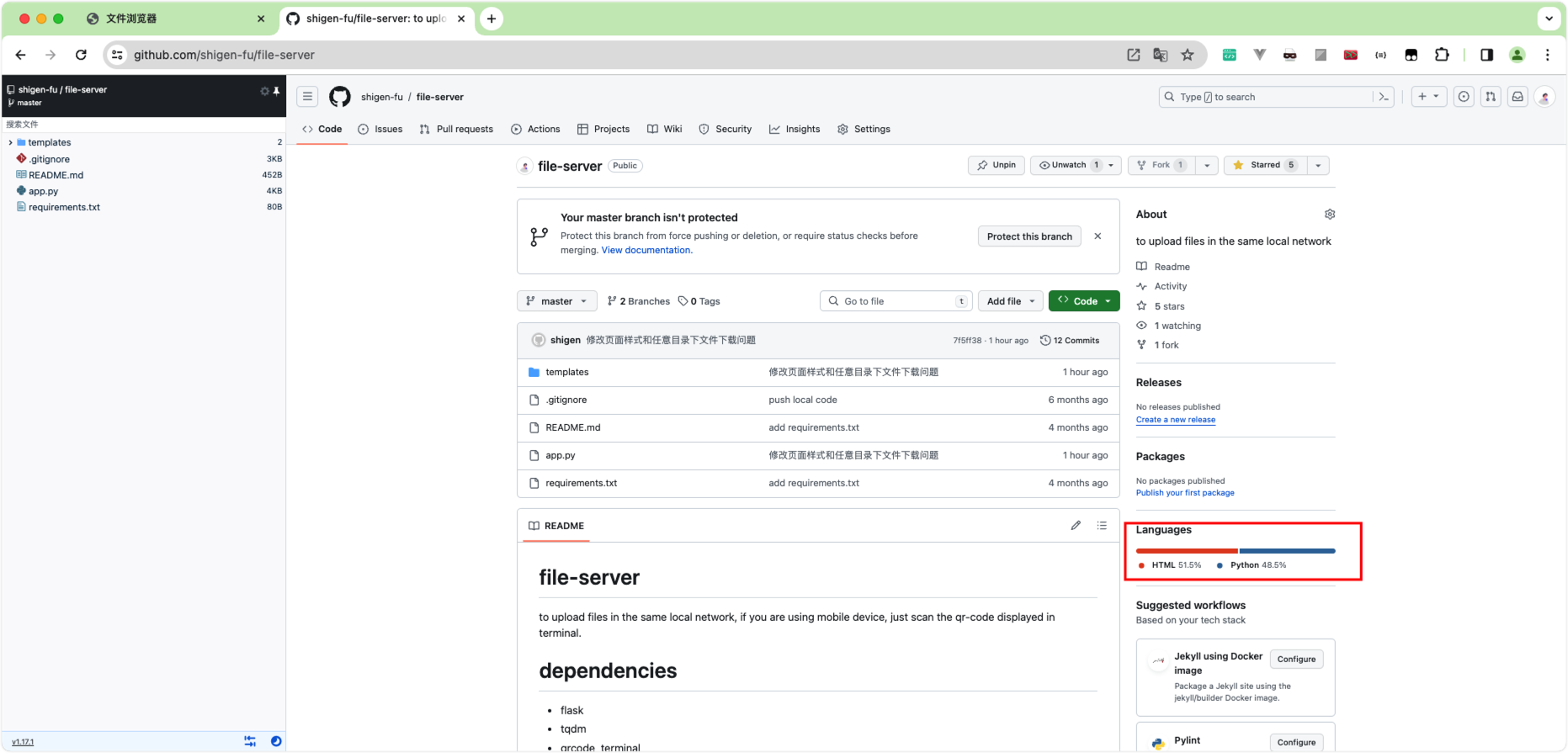介绍
This document describes how to install and configure ActiveMQ for both Unix and Windows’ platforms.
预安装
ActiveMQ5.16版本对应JDK
| ActiveMQ版本 | JDK版本 |
|---|---|
| 5.16 | JDK8(推荐) |
| 5.17 | JDK9+ |
| 6.0 | JDK17 |
Windows Binary Installation
This procedure explains how to download and install the binary distribution on a Windows system.
From a browser, navigate to activemq.apache.org/.
Click the Download link in the navigation pane (the left pane).
Select the latest distribution (for older releases, click the link to the archives).
For a binary distribution, the filename will be similar to: activemq-x.x.x.zip.
Extract the files from the ZIP file into a directory of your choice.
Proceed to the #Starting ActiveMQ section of this document.
Following start-up, go to the #Testing the Installation section of this document.
源码安装
This procedure explains how to download and install the source distribution on a Windows system.
NOTE: ActiveMQ requires Java 8 to run and to build
From a browser, navigate to activemq.apache.org/.
Click the Download link in the navigation pane (the left pane).
Select the latest distribution (for older releases, click the link to the archives).
For a source distribution, the filename will be similar to: activemq-x.x-src.zip.
Extract ActiveMQ from the ZIP file into a directory of your choice.
Build ActiveMQ using Maven 2.1 or greater and Java 1.7.
The recommended method of building ActiveMQ is the following:
cd [activemq_install_dir]
mvn clean install
where [activemq_install_dir] is the directory in which ActiveMQ was installed.
If the above build fails on some tests, type the following:
cd [activemq_install_dir]
mvn clean install -Dmaven.test.skip=true
If you prefer to use an IDE, then you can auto-generate the IDE’s project file using maven plugins:
mvn eclipse:eclipse
or
mvn idea:idea
Feel free to use any other applicable IDE. Please refer to the plugin reference for more details.
Start ActiveMQ from the target directory, for example:
cd [activemq_install_dir]\assembly\target
unzip activemq-x.x-SNAPSHOT.zip
cd activemq-x.x-SNAPSHOT
bin\activemq
NOTE: Working directories get created relative to the current directory. To create the working directories in the proper place, ActiveMQ must be launched from its home/installation directory.