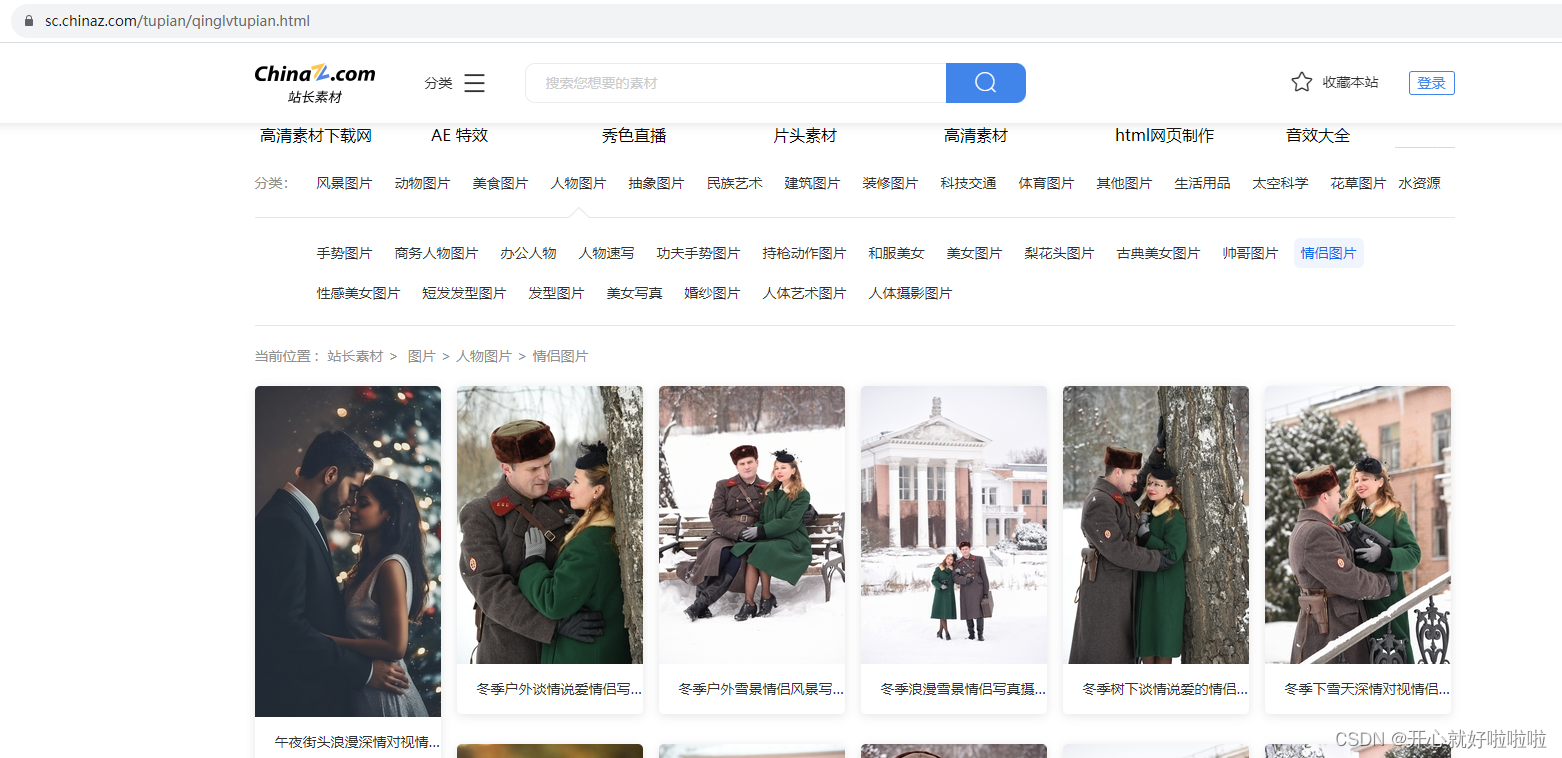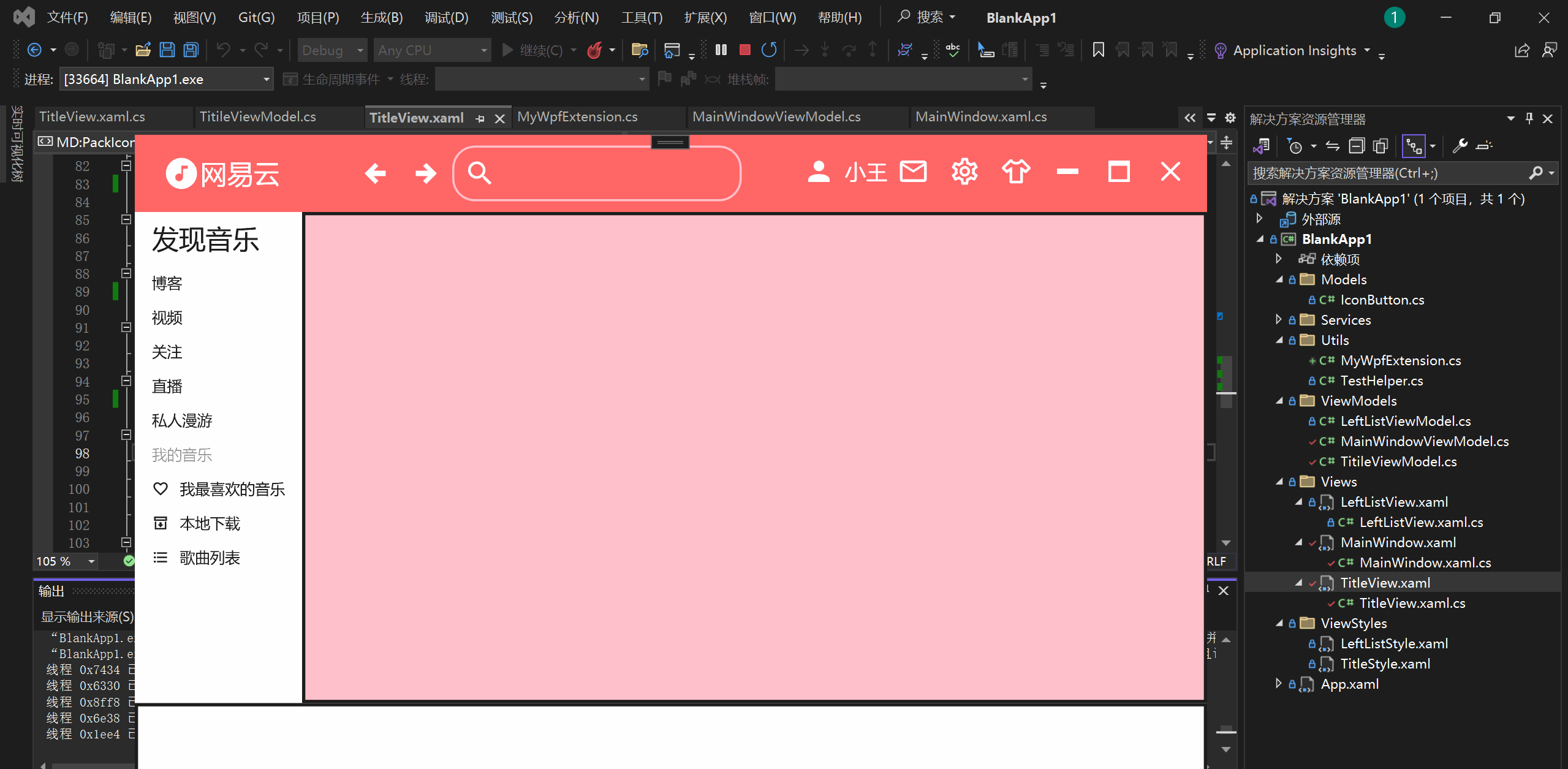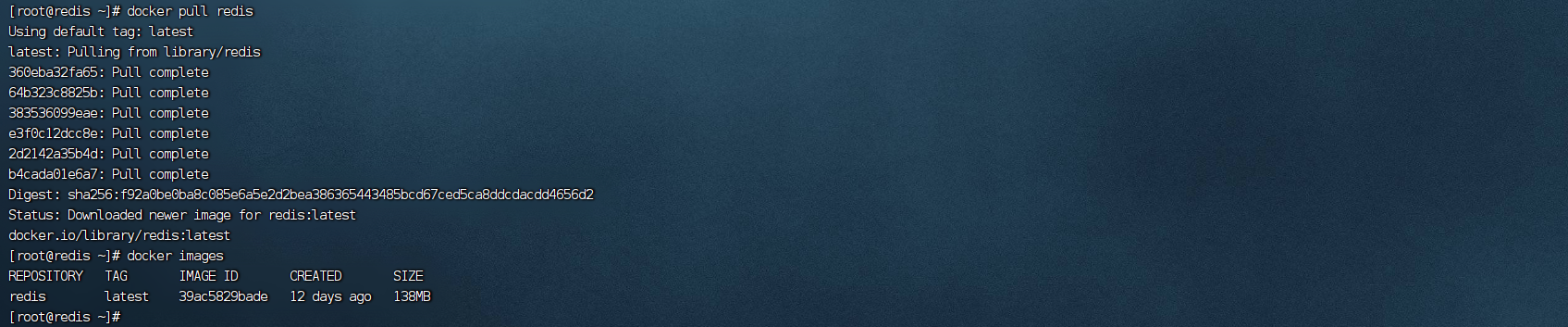前言
分享一个基于Vue实现一个当鼠标悬浮时出现,鼠标离开时消失的双层菜单。同时也是为了以后需要类似的需求时,可以提供一个实现思路,以及可以快速ctrl+c和ctrl+v操作,提高工作效率~
一、示例代码
(1)/src/views/Example/DiyNavMenu/index.vue
<template>
<div class="index">
<ul>
<li
v-for="(item, index) in tabList"
:key="index"
:class="{ 'active-tab': index == activeTabIndex }"
@mouseover="
item.name == '项目管理'
? (item.isVisibleMenuBox = true)
: (item.isVisibleMenuBox = false)
"
@mouseleave="
item.isVisibleMenuBox = false;
isVisibleSubMenuBox = false;
isMenuHover = -1;
"
>
<span class="tab-label">{
{ item.name }}</span>
<div class="menu" v-show="item.isVisibleMenuBox">
<div class="menu-box">
<div class="menu-box-cascader">
<div
class="menu-item"
v-for="(menuItem, menuIndex) in menuList"
:key="menuIndex"
:class="{ 'menu-hover': menuIndex == isMenuHover }"
@mouseover="handleMenuMouseOver(menuItem, menuIndex)"
>
<span>{
{ menuItem.label }}</span>
<i class="el-icon-arrow-right" />
</div>
</div>
<div class="menu-box-cascader" v-show="isVisibleSubMenuBox">
<div
class="menu-item"
v-for="(subMenuItem, subMenuIndex) in subMenuList"
:key="subMenuIndex"
@click="handleSubMenuClick(subMenuItem, subMenuIndex)"
>
<span>{
{ subMenuItem.label }}</span>
</div>
</div>
</div>
</div>
</li>
</ul>
</div>
</template>
<script>
export default {
data: () => ({
// 默认激活的页签索引
activeTabIndex: 1,
// 页签列表
tabList: [
{
name: '系统中心',
isVisibleMenuBox: false,
},
{
name: '项目管理',
isVisibleMenuBox: false,
},
{
name: '用户管理',
isVisibleMenuBox: false,
},
],
// 菜单列表
menuList: [
{
label: '卡拉OK项目工程',
children: [
{
label: '卡拉一期',
},
{
label: '卡拉二期',
},
{
label: '卡拉三期',
},
{
label: '卡拉四期',
},
{
label: '卡拉五期',
},
],
},
{
label: '芭比Q项目工程',
children: [
{
label: '芭比一期',
},
{
label: '芭比二期',
},
],
},
{
label: '最流批的项目工程',
children: [
{
label: '最流批一期',
},
],
},
],
// 菜单索引
isMenuHover: -1,
// 子菜单是否可见
isVisibleSubMenuBox: false,
// 子菜单列表
subMenuList: [],
}),
methods: {
/**
* 菜单鼠标悬浮事件
*/
handleMenuMouseOver(menuItem, menuIndex) {
this.isMenuHover = menuIndex
if (menuItem.children) {
this.isVisibleSubMenuBox = true
this.subMenuList = menuItem.children
}
},
/**
* 子菜单点击事件
*/
handleSubMenuClick(subMenuItem, subMenuIndex) {
console.log('handleSubMenuClick ->', subMenuItem, subMenuIndex)
},
},
};
</script>
<style lang="less" scoped>
.index {
width: 100%;
height: 35px;
display: flex;
justify-content: center;
background-color: #fff;
border-bottom: 1px solid #eee;
ul {
min-width: 300px;
height: 100%;
display: flex;
justify-content: space-between;
li {
height: 100%;
display: flex;
align-items: center;
justify-content: center;
list-style: none;
position: relative;
.tab-label {
padding: 0px 10px;
font-size: 14px;
line-height: 34px;
border-bottom: 1px solid transparent;
}
.tab-label:hover {
border-bottom: 1px solid #072fbe;
cursor: pointer;
color: #072fbe;
}
.menu {
position: absolute;
top: 35px;
left: 0;
z-index: 10;
width: 150px;
height: auto;
background-color: #fff;
.menu-box {
position: relative;
display: flex;
width: 100%;
height: auto;
.menu-box-cascader {
width: 100%;
height: 200px;
background-color: #fff;
border-radius: 5px;
box-shadow: 1px 2px 8px 0 rgba(0, 0, 0, 0.15);
&:nth-of-type(2) {
position: absolute;
top: 0;
left: 152px;
width: 180px;
// background-color: #faf;
}
.menu-item {
position: relative;
width: 100%;
height: 28px;
display: flex;
align-items: center;
justify-content: center;
cursor: pointer;
span {
font-size: 13px;
}
.el-icon-arrow-right {
font-size: 12px;
position: absolute;
right: 2px;
}
&:hover {
background-color: #072fbe1a;
span, .el-icon-arrow-right {
color: #072fbe;
}
}
}
.menu-hover {
background-color: #072fbe1a;
span, .el-icon-arrow-right {
color: #072fbe;
}
}
}
}
}
}
.active-tab {
// background-color: aqua;
.tab-label {
border-bottom: 1px solid #072fbe;
color: #072fbe;
}
}
}
}
</style>
二、运行效果
// Todo

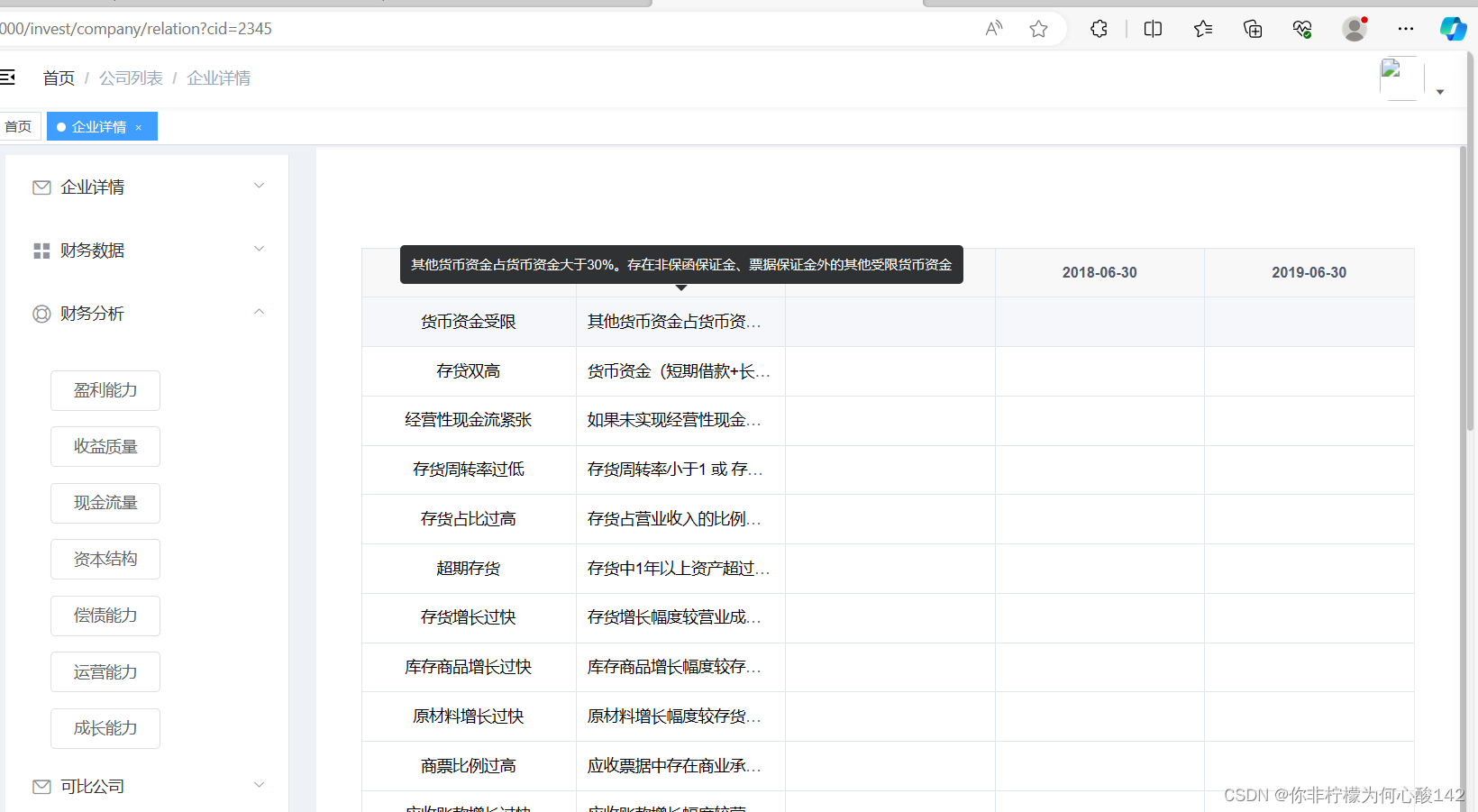
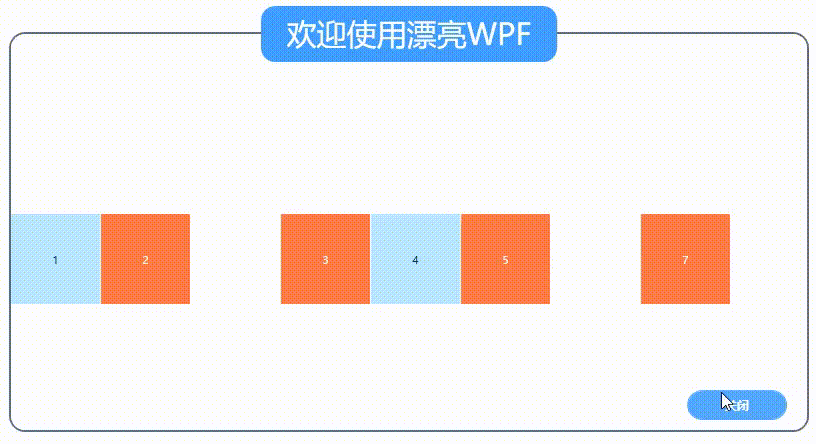
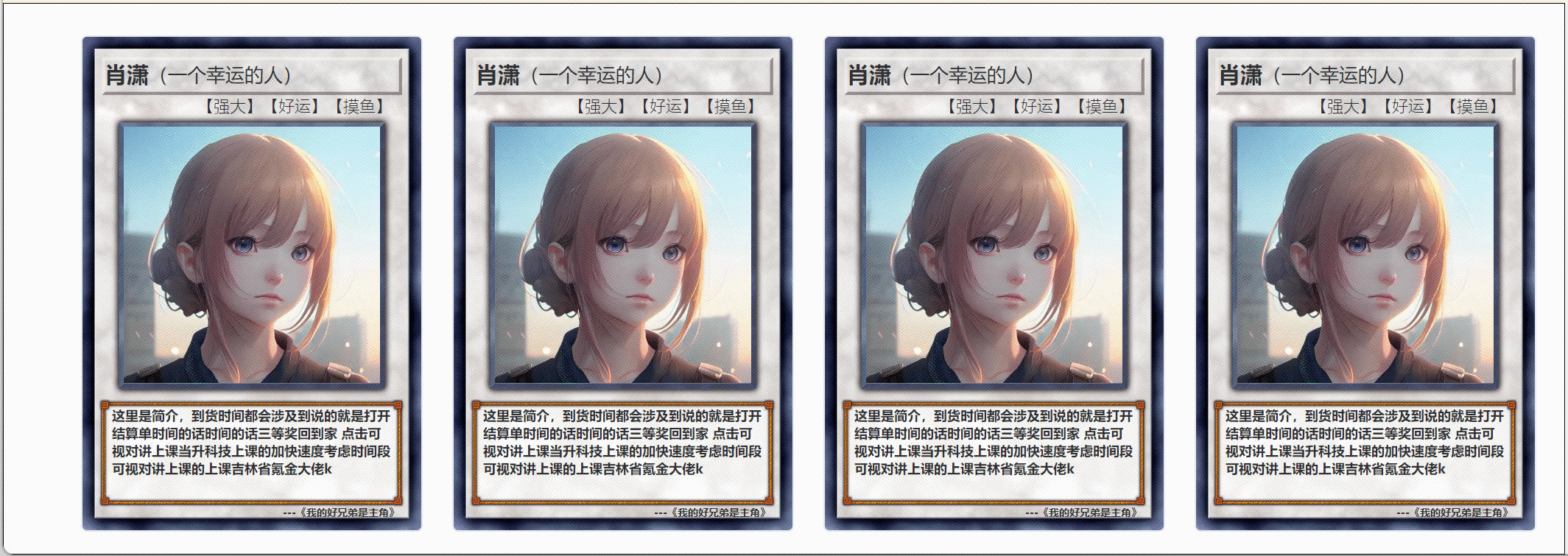
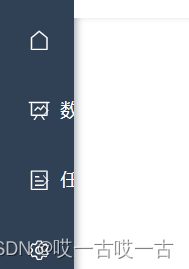

![[Qt学习笔记]Qt<span style='color:red;'>实现</span><span style='color:red;'>鼠标</span>点击或移动<span style='color:red;'>时</span>改变<span style='color:red;'>鼠标</span><span style='color:red;'>的</span>样式以及自定义<span style='color:red;'>鼠标</span>样式](https://img-blog.csdnimg.cn/img_convert/2c45491affa73023d43cf04d0b8c7899.webp?x-oss-process=image/format,png)
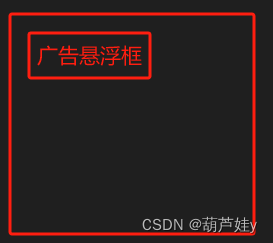


















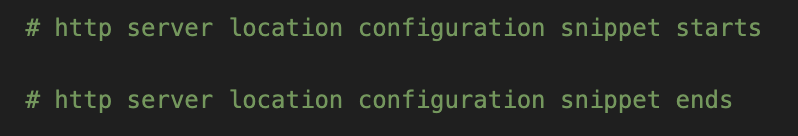

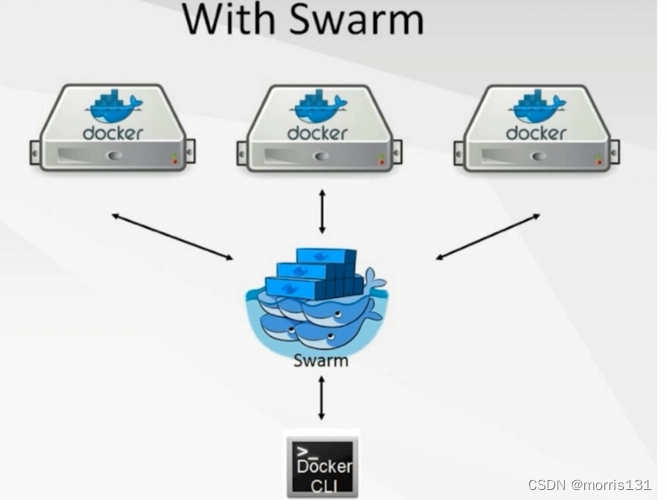


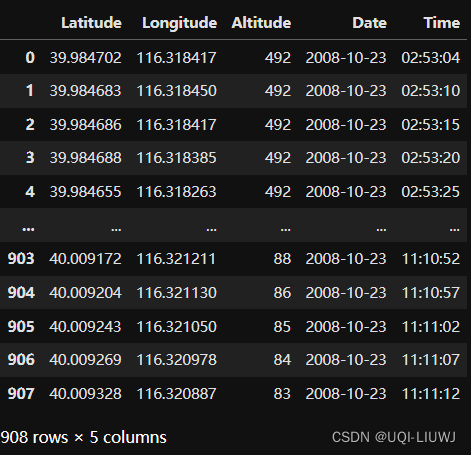
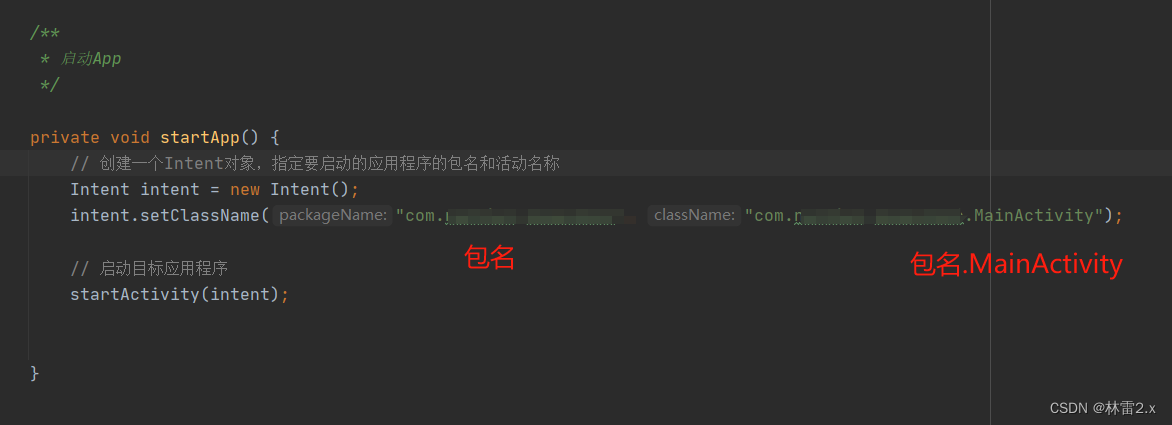
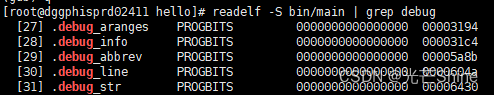
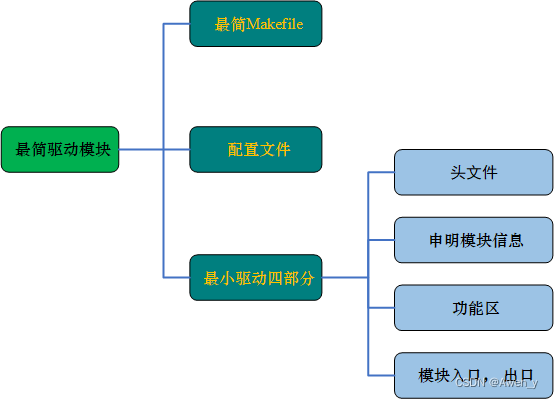
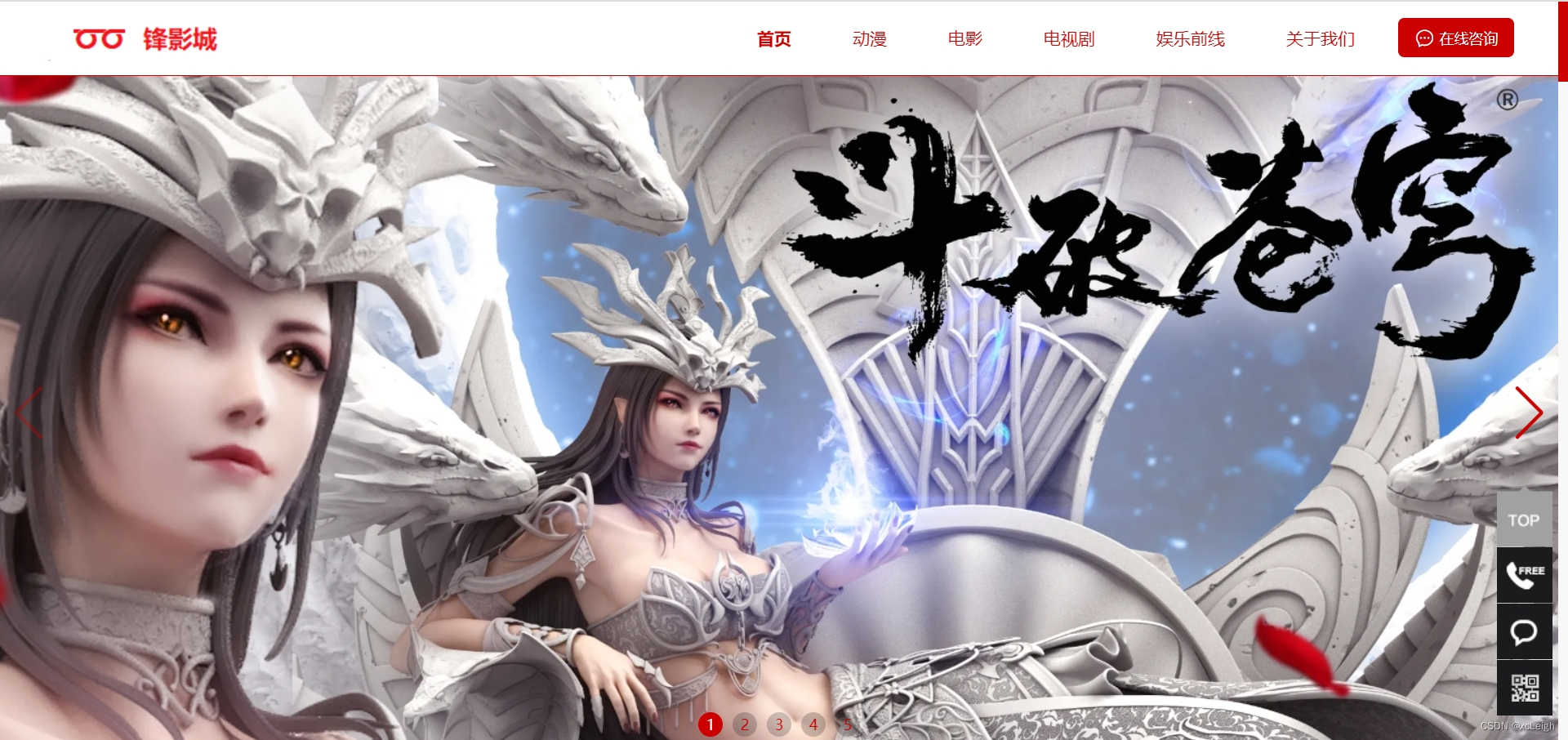

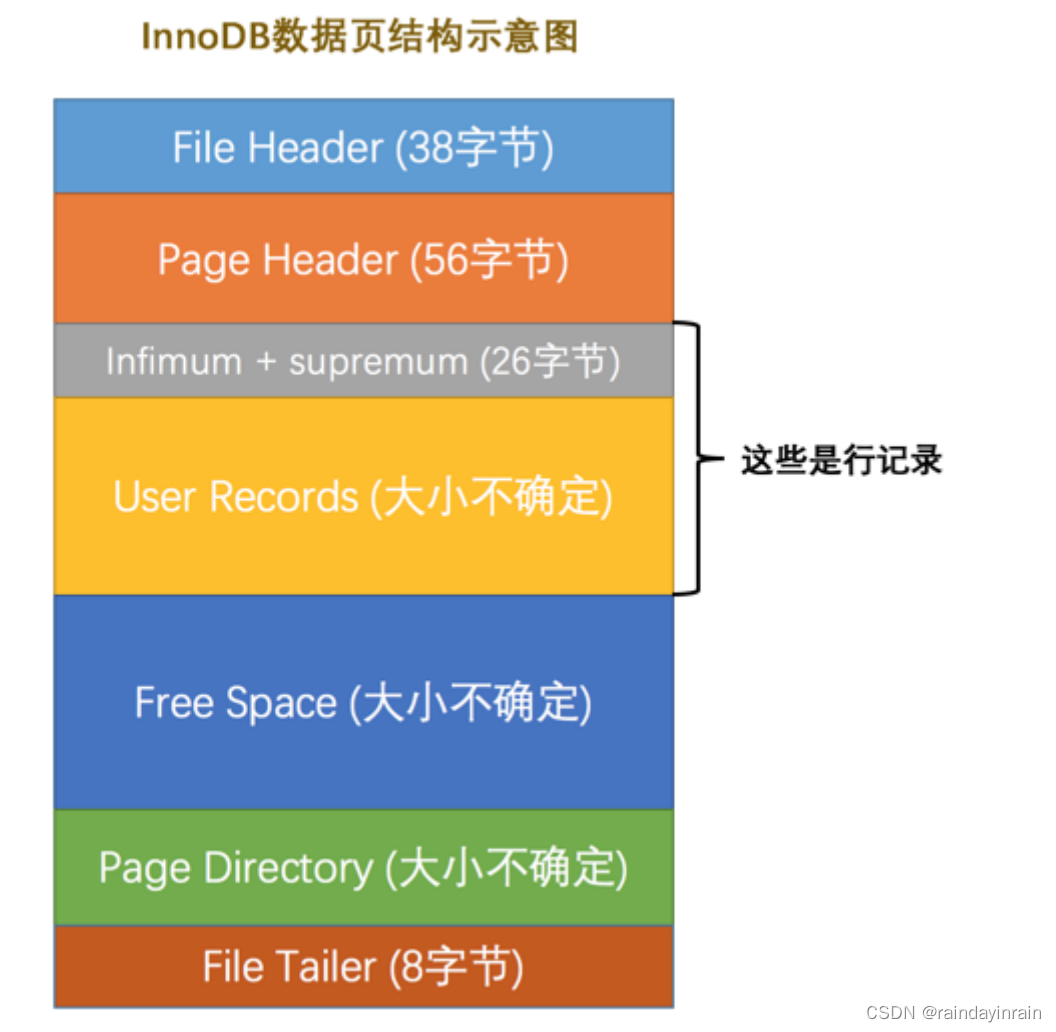
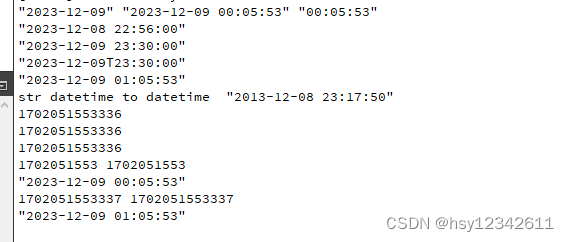

![[论文精读] 自条件图像生成 - 【恺明大神新作,AIGC 新基准】](https://img-blog.csdnimg.cn/direct/879e8243f08d404a9a1e0c77ffa319d3.png#pic_center)