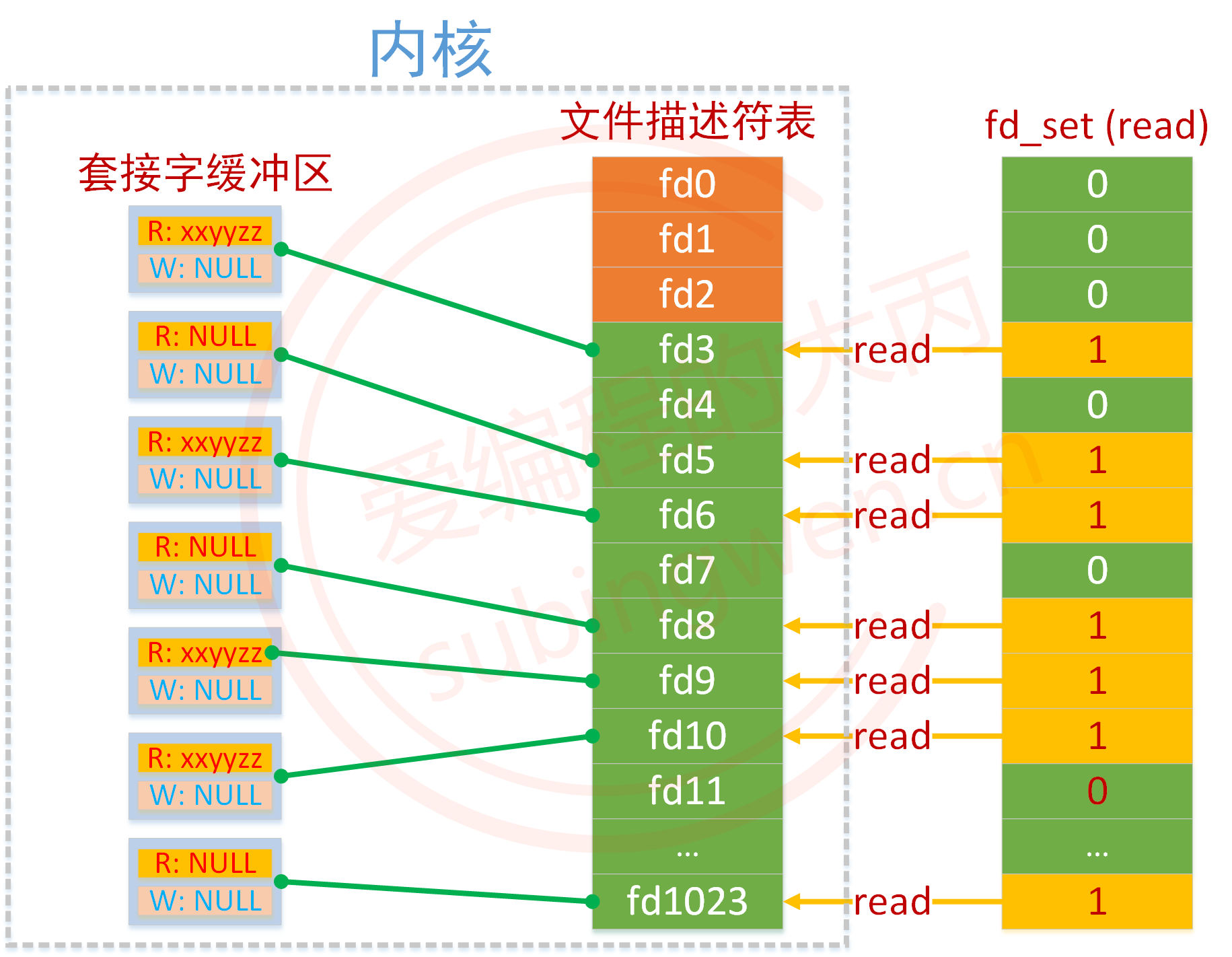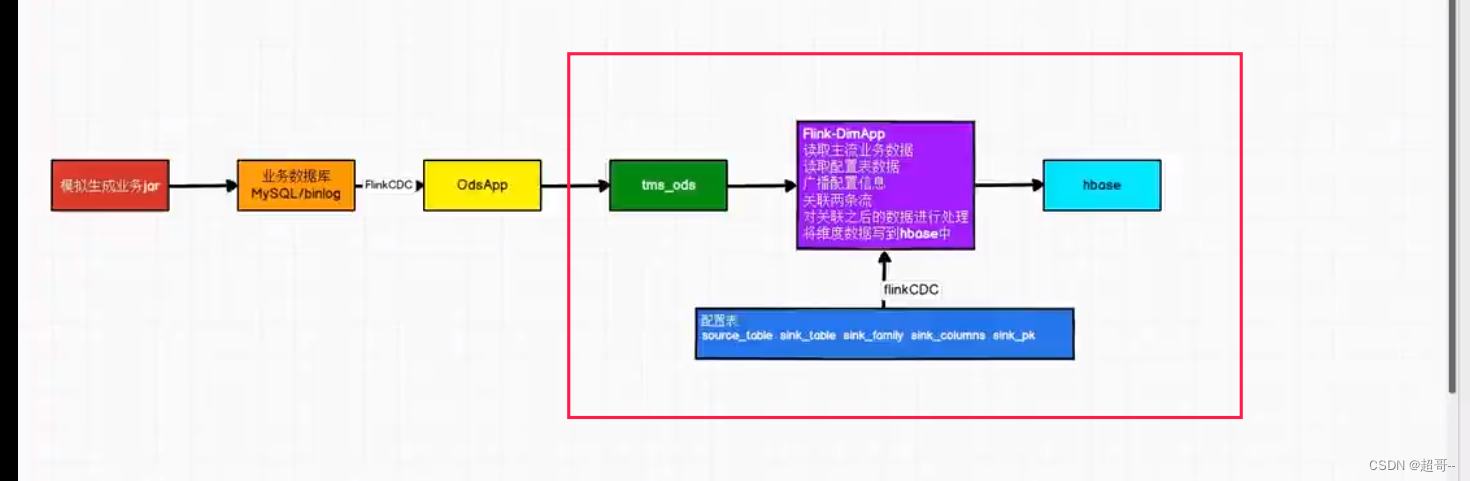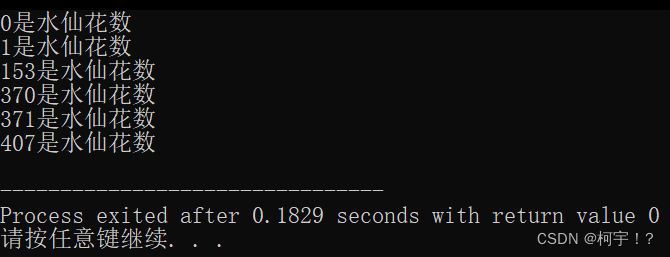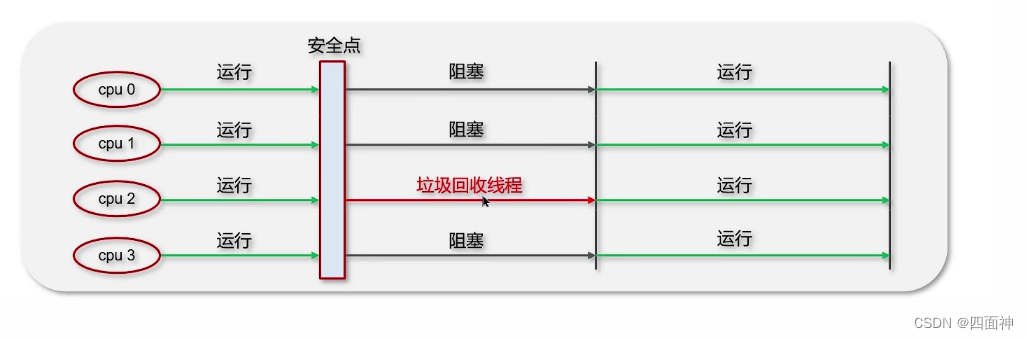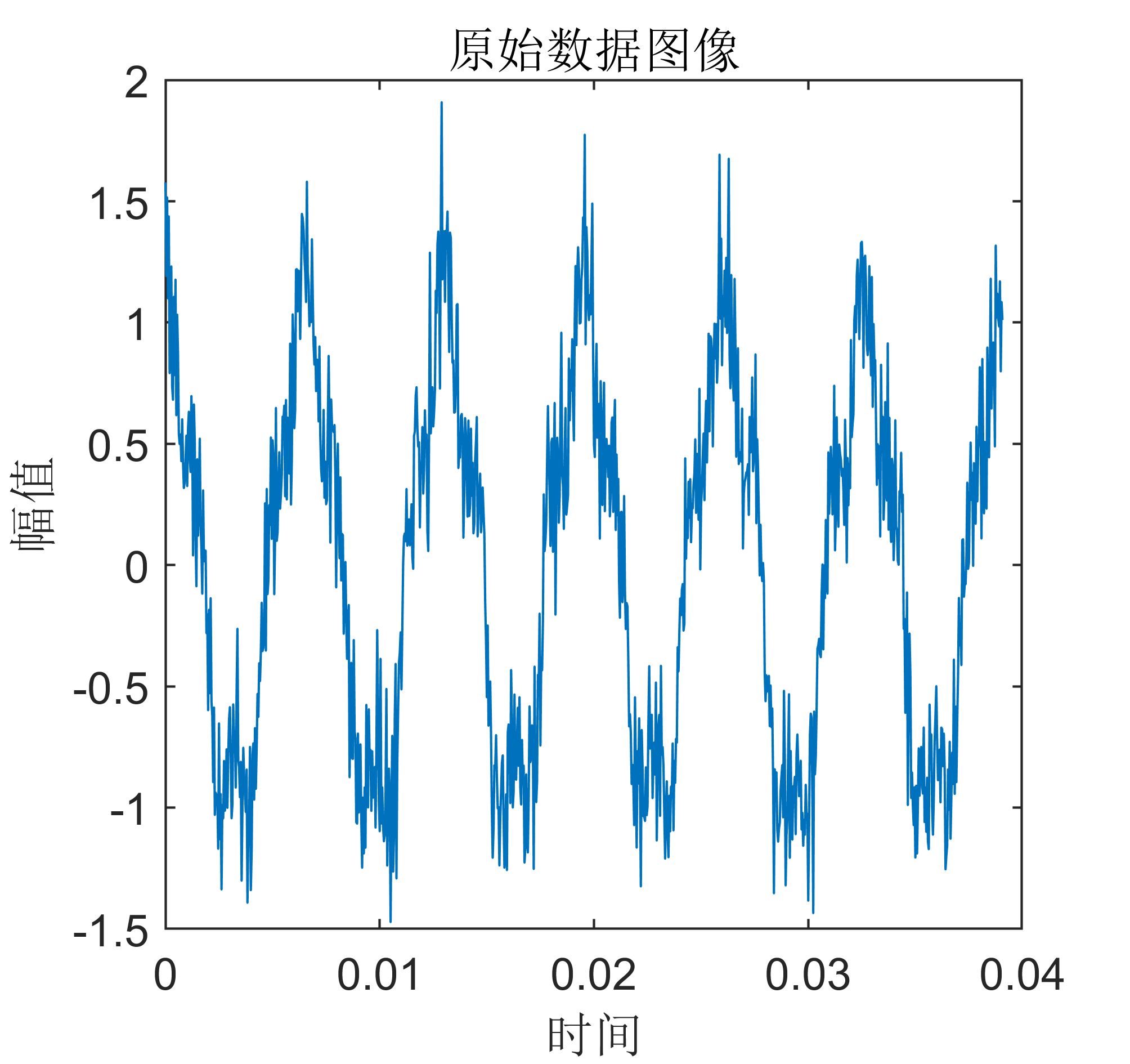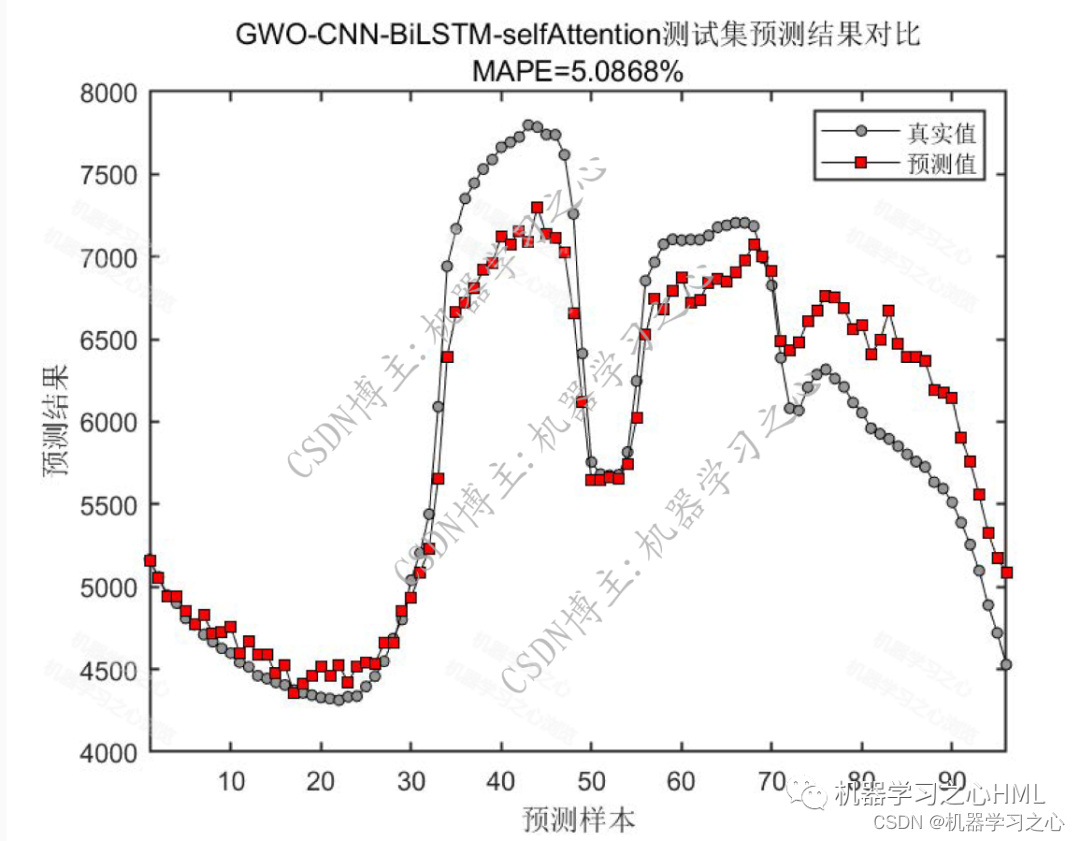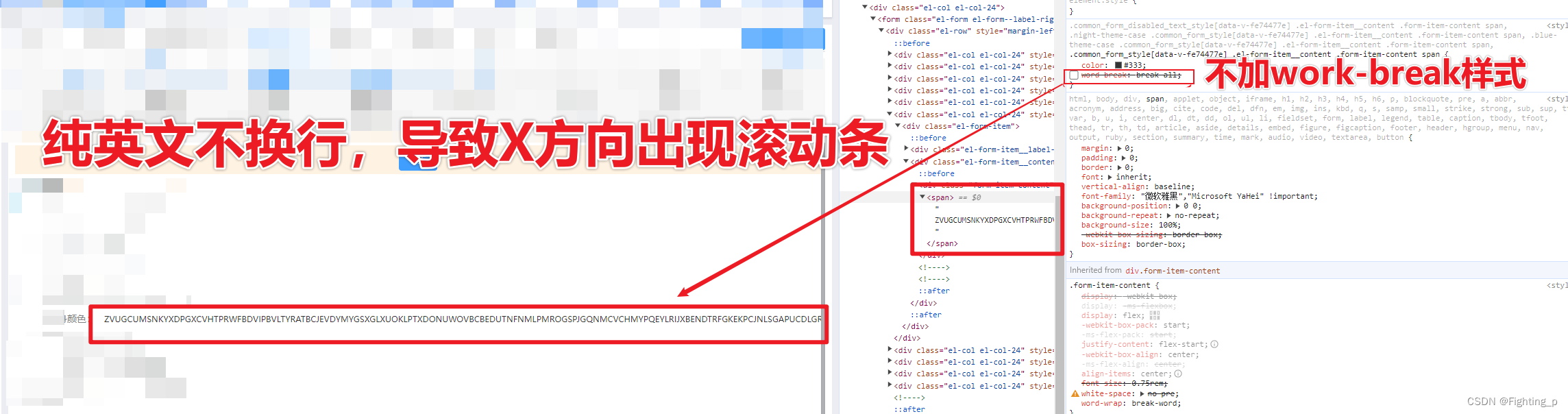使用apache snakeyaml 管理yml文件
1. 一个Yaml工厂
public class YamlFactory {
public static YamlUtil get(){
return new YamlUtil();
}
}
2.Yaml工具类
@Slf4j
public class YamlUtil {
private Yaml yaml;
public YamlUtil() {
yaml = new Yaml(new Representer() {
@Override
protected NodeTuple representJavaBeanProperty(
Object javaBean, Property property, Object propertyValue,
Tag customTag) {
return propertyValue == null ? null
: super.representJavaBeanProperty(javaBean, property,
propertyValue, customTag);
}
});
}
public <T> T loadAs(String yaml, Class<T> type) {
return this.yaml.loadAs(yaml, type);
}
public boolean write(Object obj, String path) {
try (Writer writer = this.writer(path)) {
this.dump(obj, writer);
} catch (IOException e) {
log.error("写入文件【{}】失败!", path);
return false;
}
return true;
}
public boolean yamlFile(@NonNull Object obj, @NonNull String path) {
try (Writer writer = this.writer(path)) {
String yamlStr = this.yaml.dumpAsMap(obj);
writer.write(yamlStr);
writer.flush();
log.info("写入文件: success, 文件路径:【{}】 ", path);
} catch (IOException e) {
log.error("写入文件: failed, 文件路径:【{}】 ", path);
return false;
}
return true;
}
private void dump(Object obj, Writer writer) {
this.yaml.dump(obj, writer);
}
private Writer writer(String path) {
try {
File file = new File(path);
if (!file.exists()) {
file.createNewFile();
}
return new PrintWriter(file);
} catch (IOException e) {
throw new RuntimeException(e);
}
}
}
3. 测试类
public class Test {
public static void main1(String[] args) throws IOException {
"name: John\nhobby:\n - A\n - B\n - C\nscores:\n chinese: 66\n math: 61";
ArrayList<String> hobby = new ArrayList<>();
hobby.add("唱歌");
hobby.add("跳舞");
hobby.add("跑步");
hobby.add("画画");
HashMap<String, String> scores = new HashMap<>();
scores.put("语文","88");
scores.put("数学","91");
scores.put("英语","56");
ArrayList<Parent> parents = new ArrayList<>();
parents.add(new Parent("111","mather"));
parents.add(new Parent("222","father"));
Me me_ = new Me("John", hobby, scores,parents);
String filePath = "D:/test.yml";
YamlFactory.get().yamlFile(me_,filePath);
}
public static void main(String[] args) {
String path = "";
}
}
@Data
@AllArgsConstructor
class Me{
public String name;
public List<String> hobby;
public Map<String ,String> scores;
public List<Parent> parents;
}
@Data
@AllArgsConstructor
class Parent {
public String name;
public String role;
}
4. 完成 ! OK


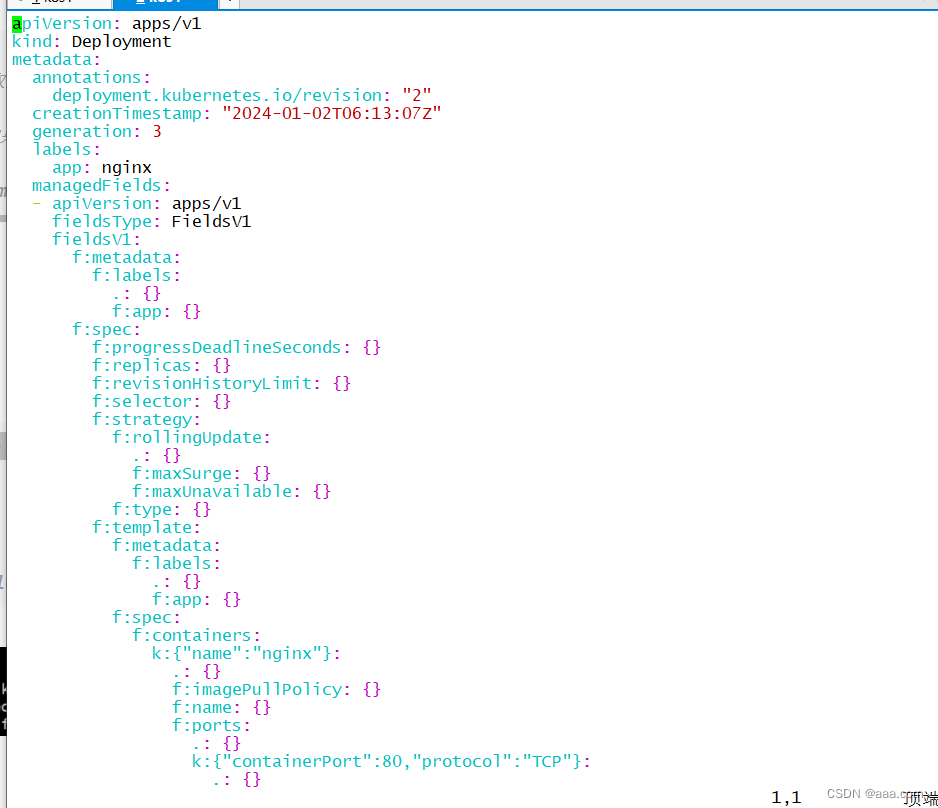

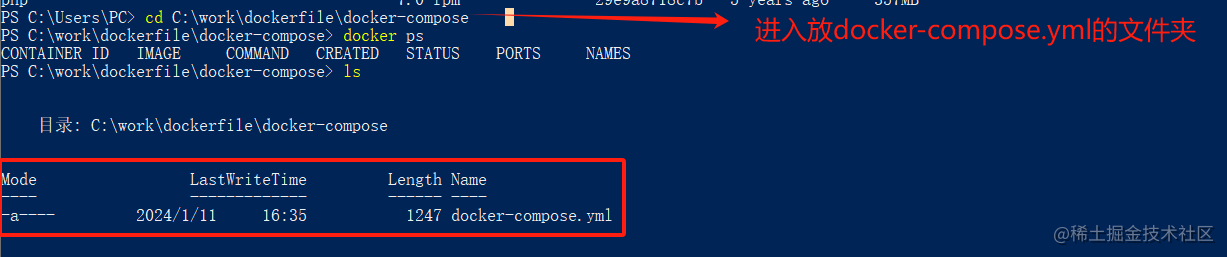


















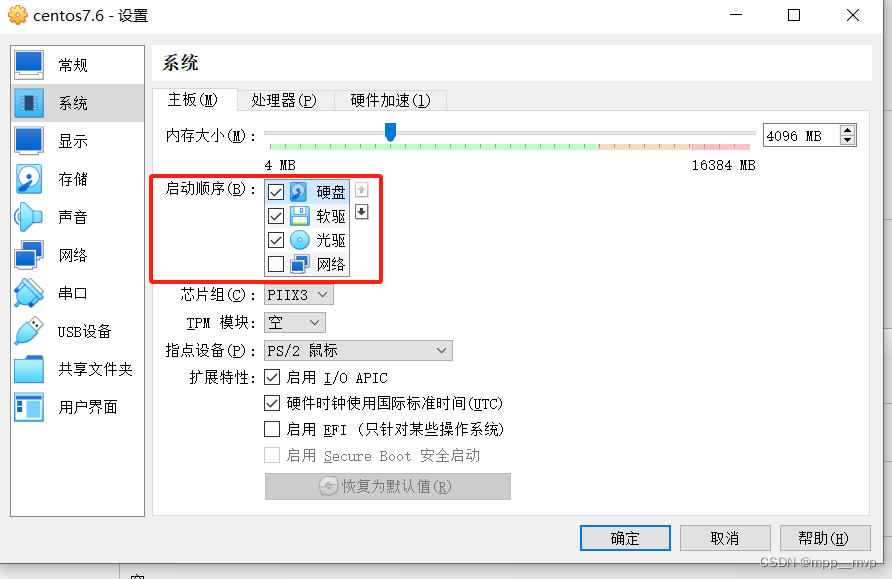
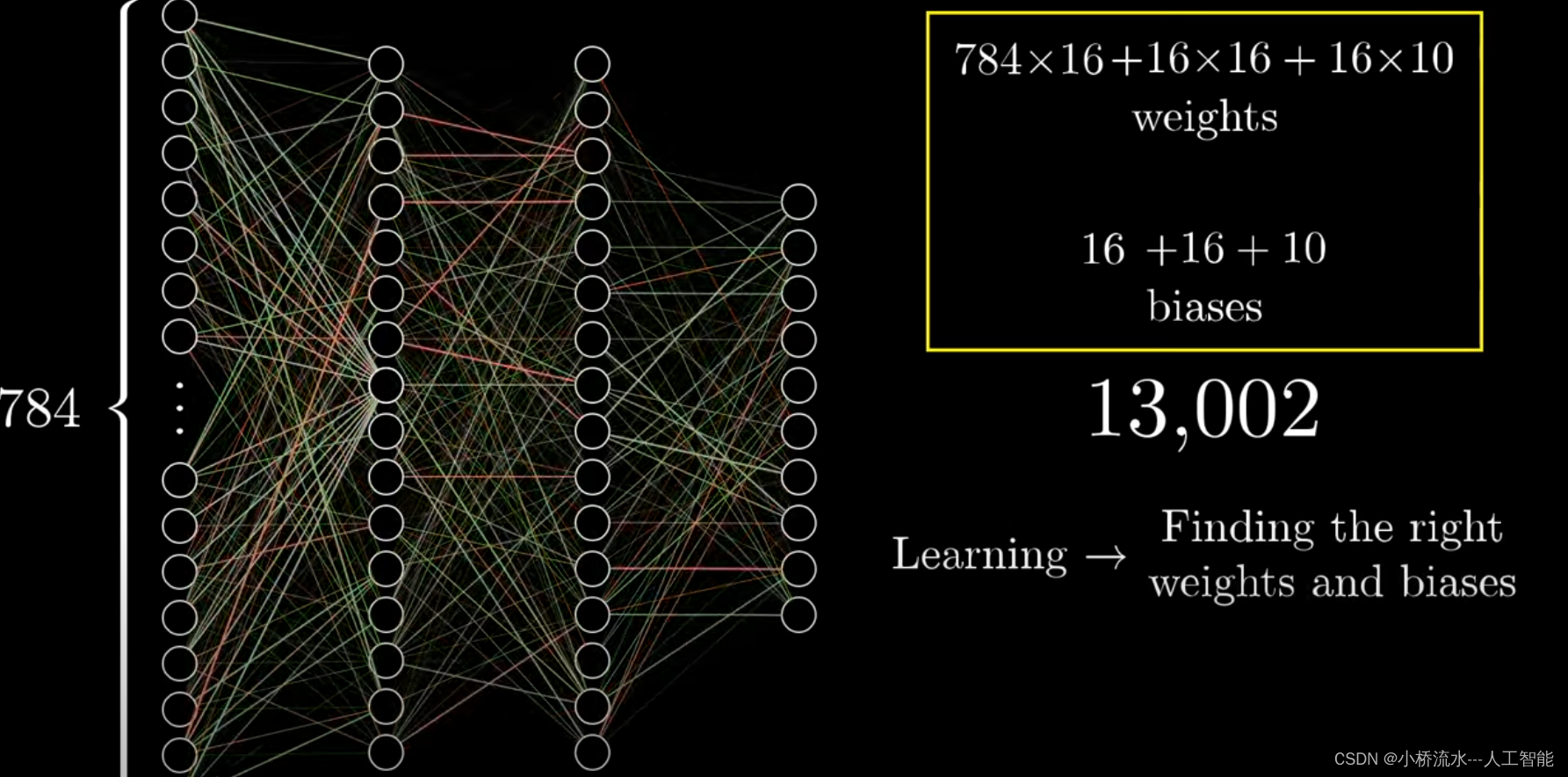
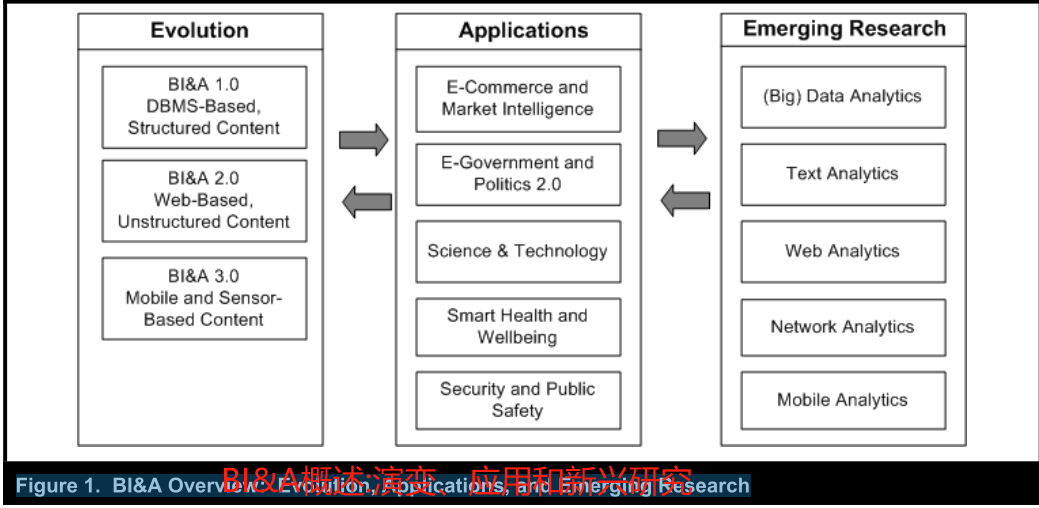
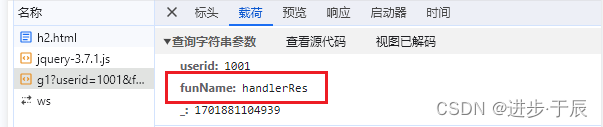



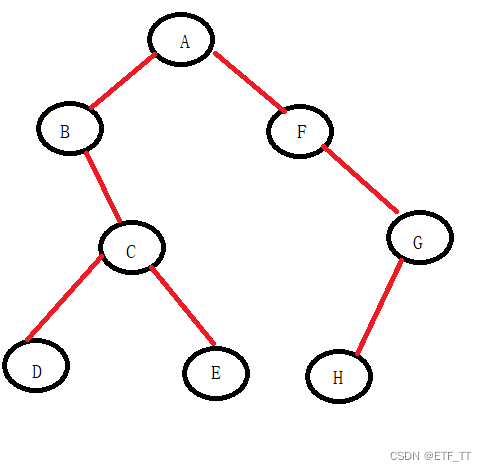


![[架构之路-259]:目标系统 - 设计方法 - 软件工程 - 软件设计 - 架构设计 - 面向服务的架构SOA与微服务架构(以服务为最小的构建单位)](https://img-blog.csdnimg.cn/direct/67c5b75eeb48408ea993c4d4bbcf8998.png)