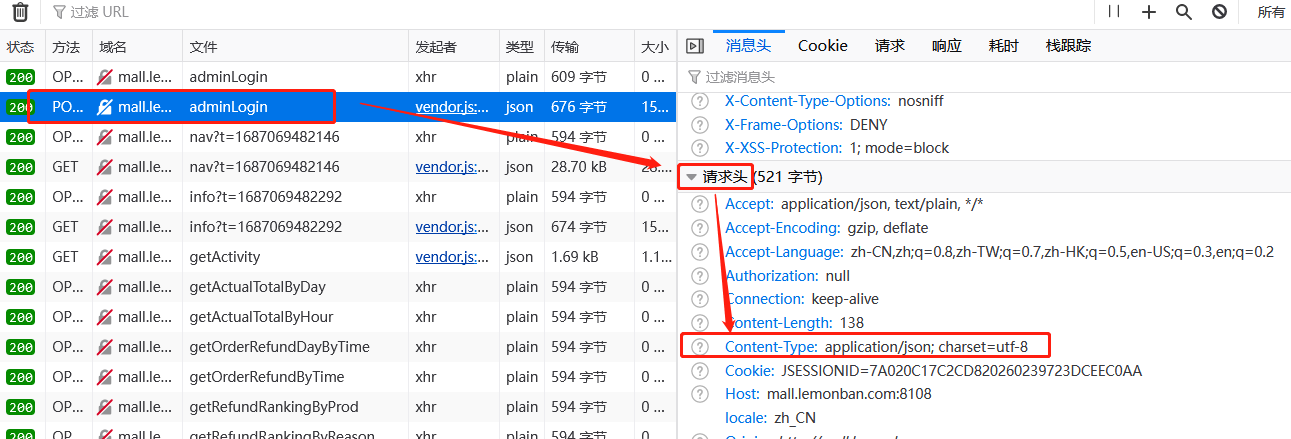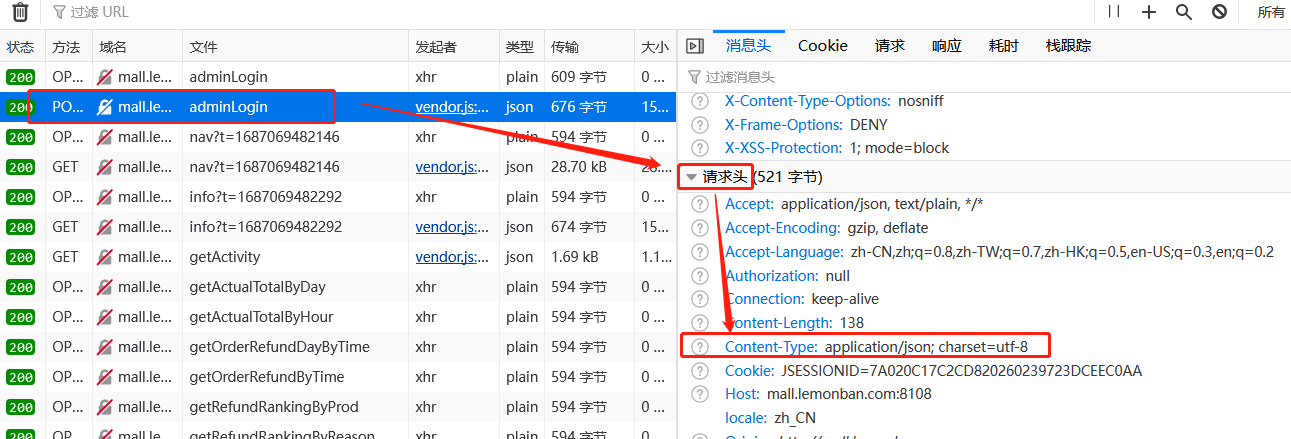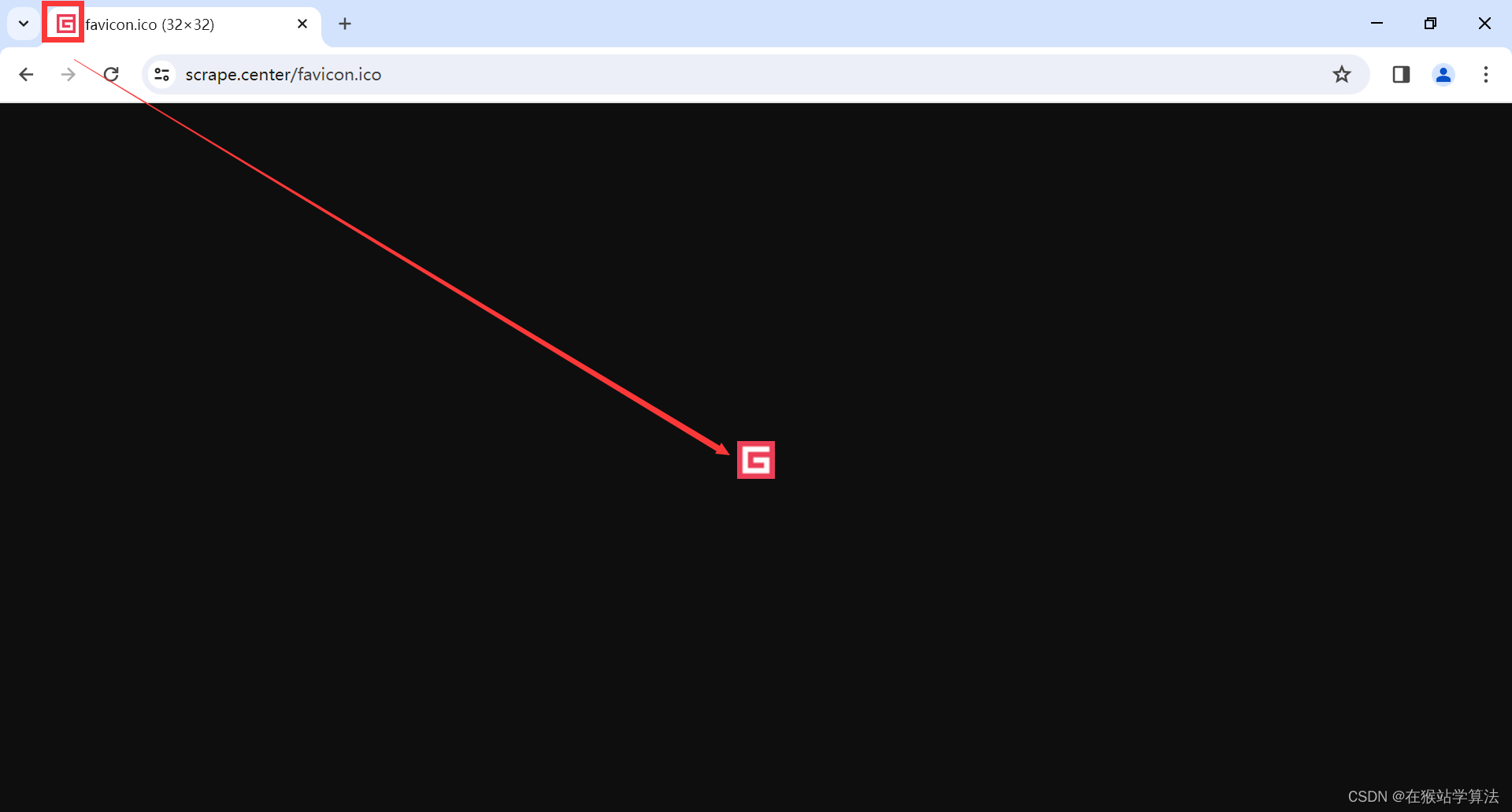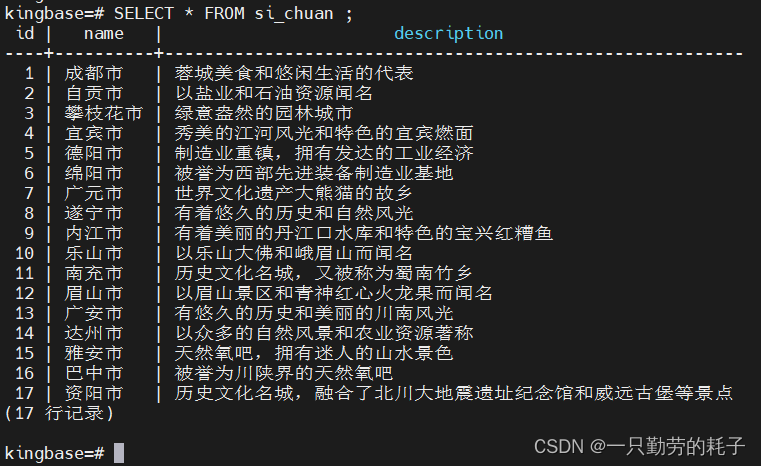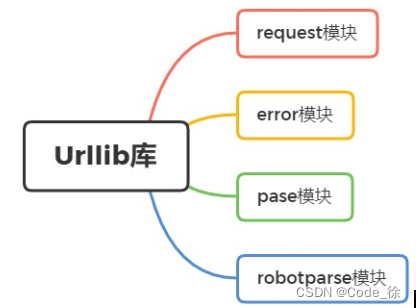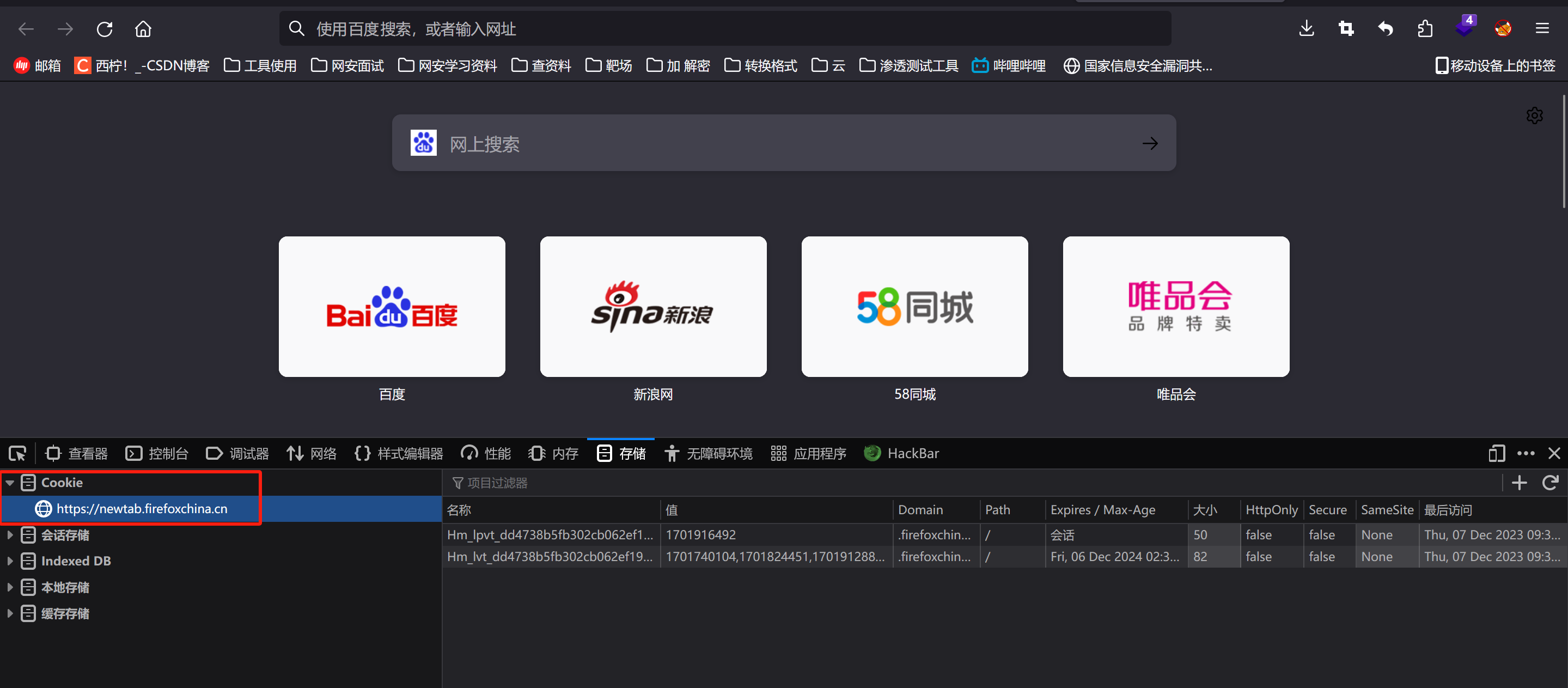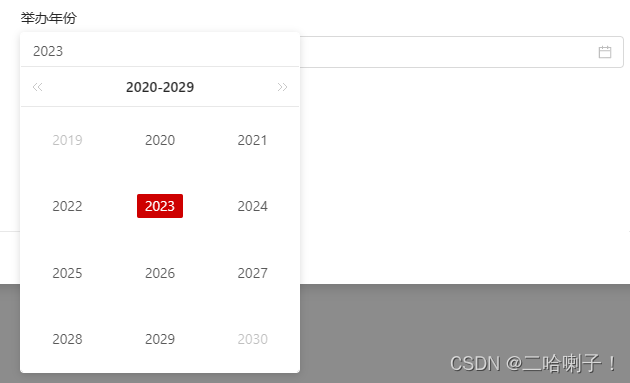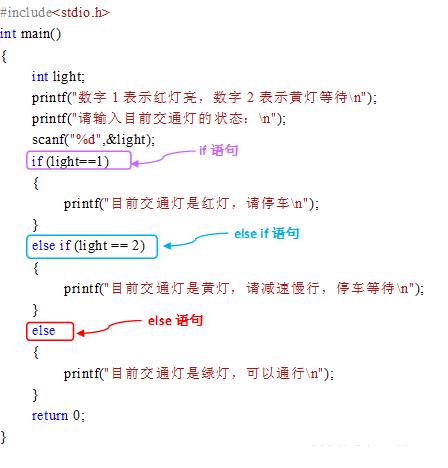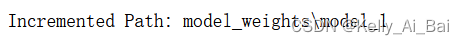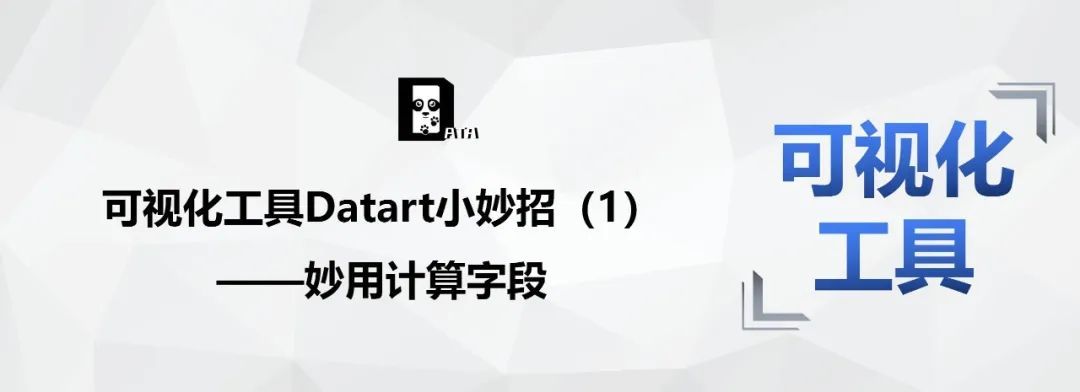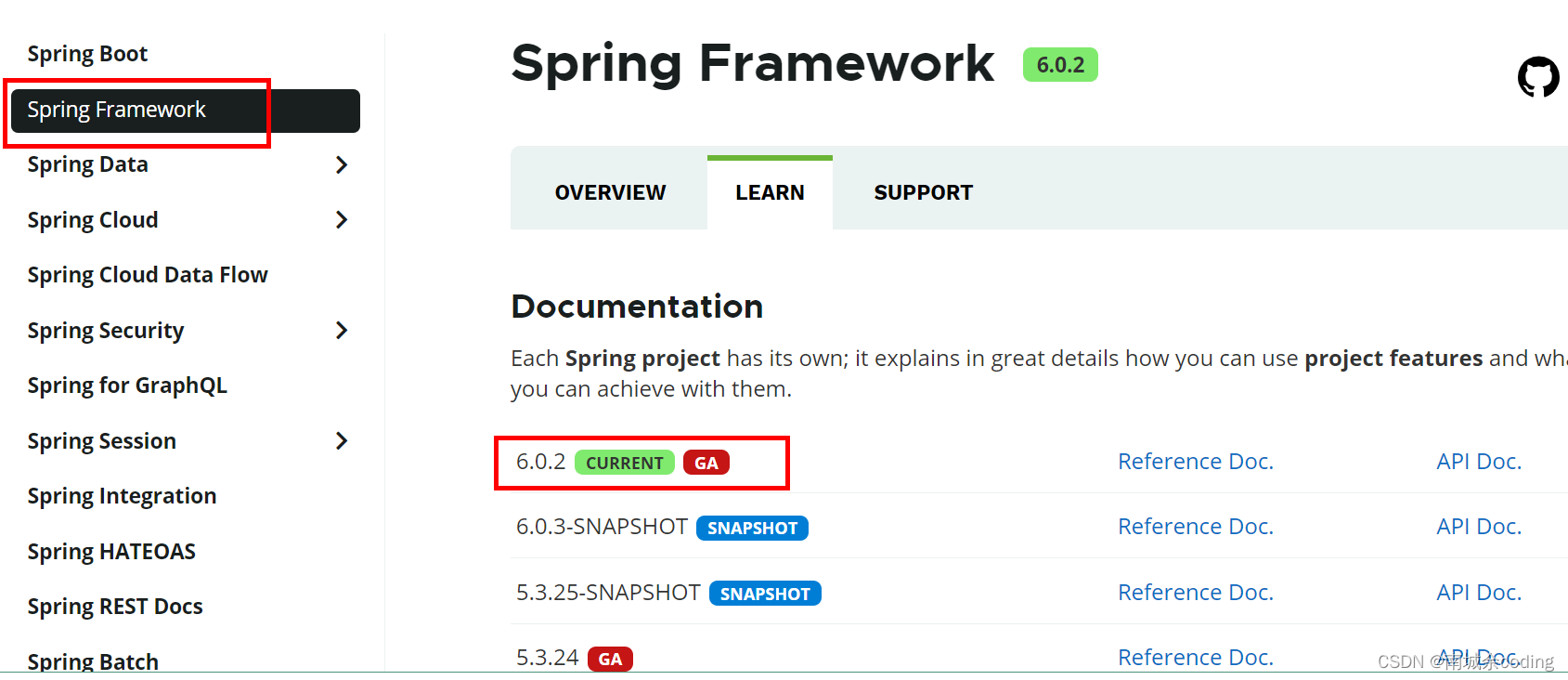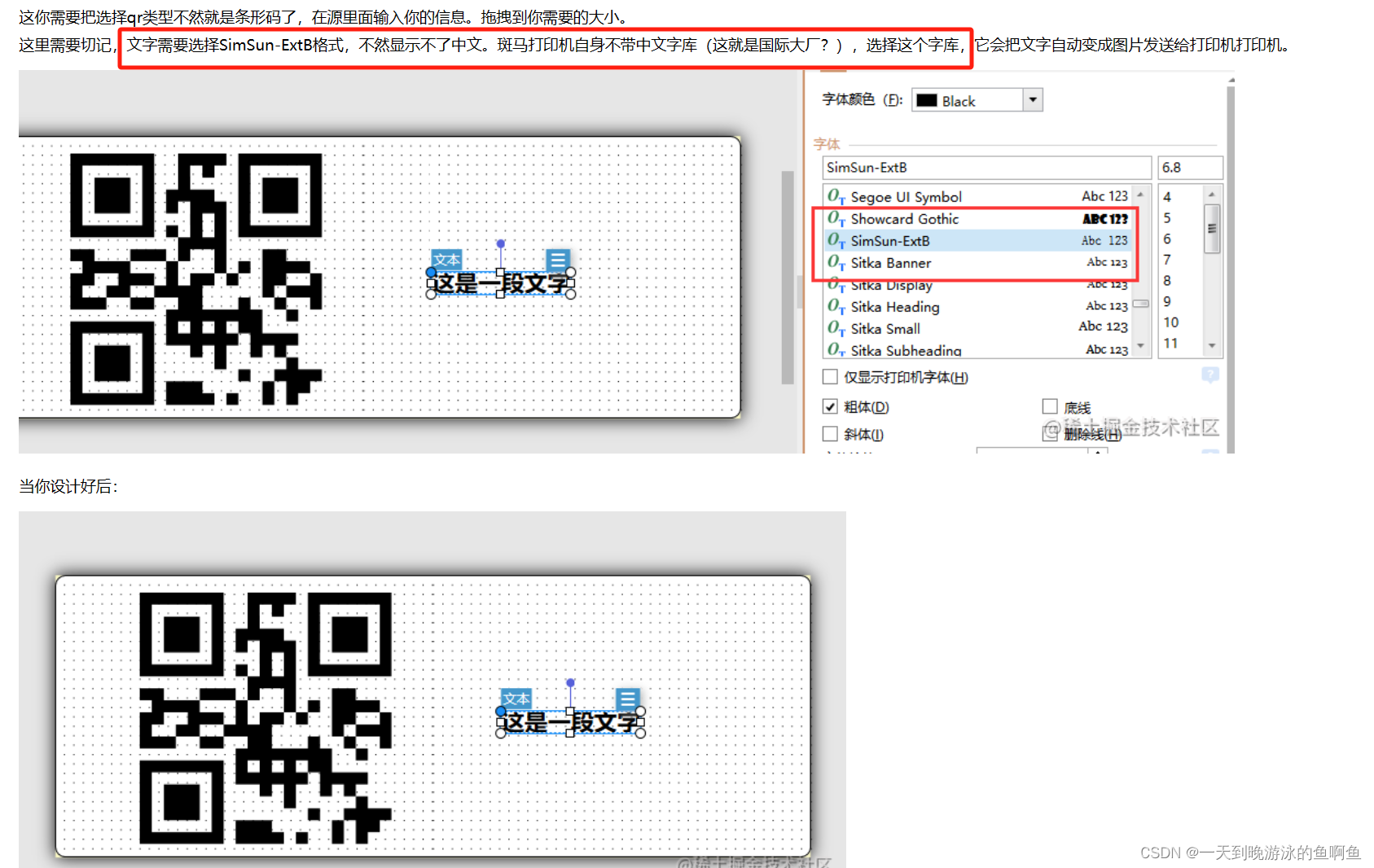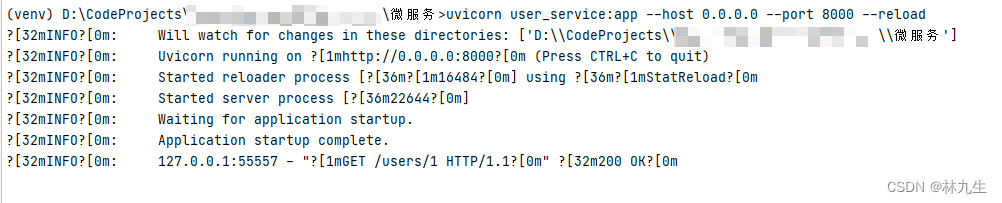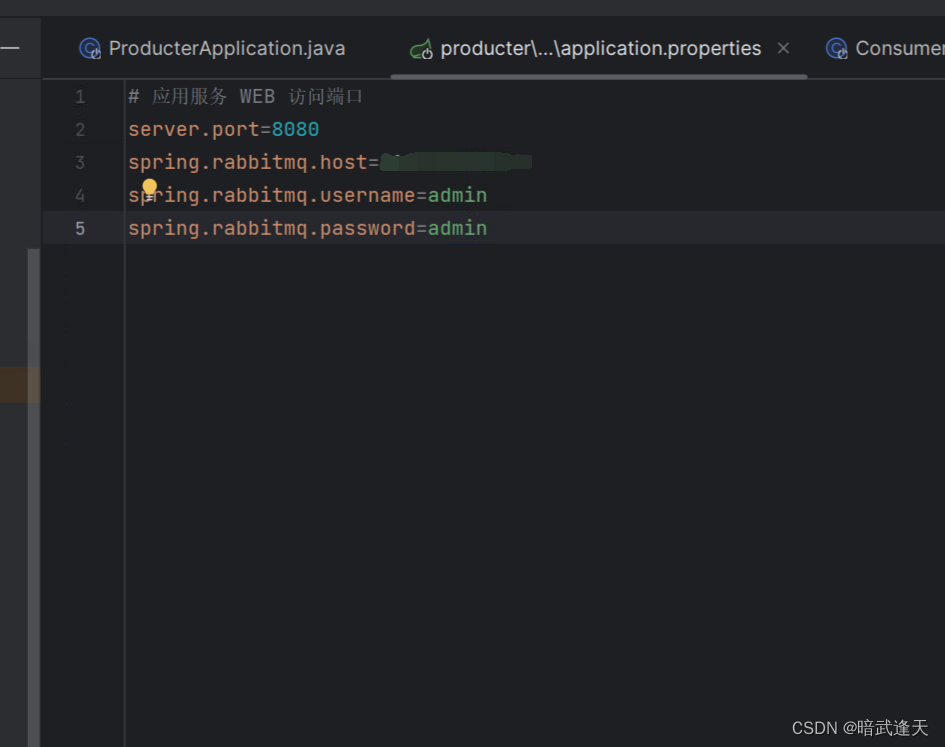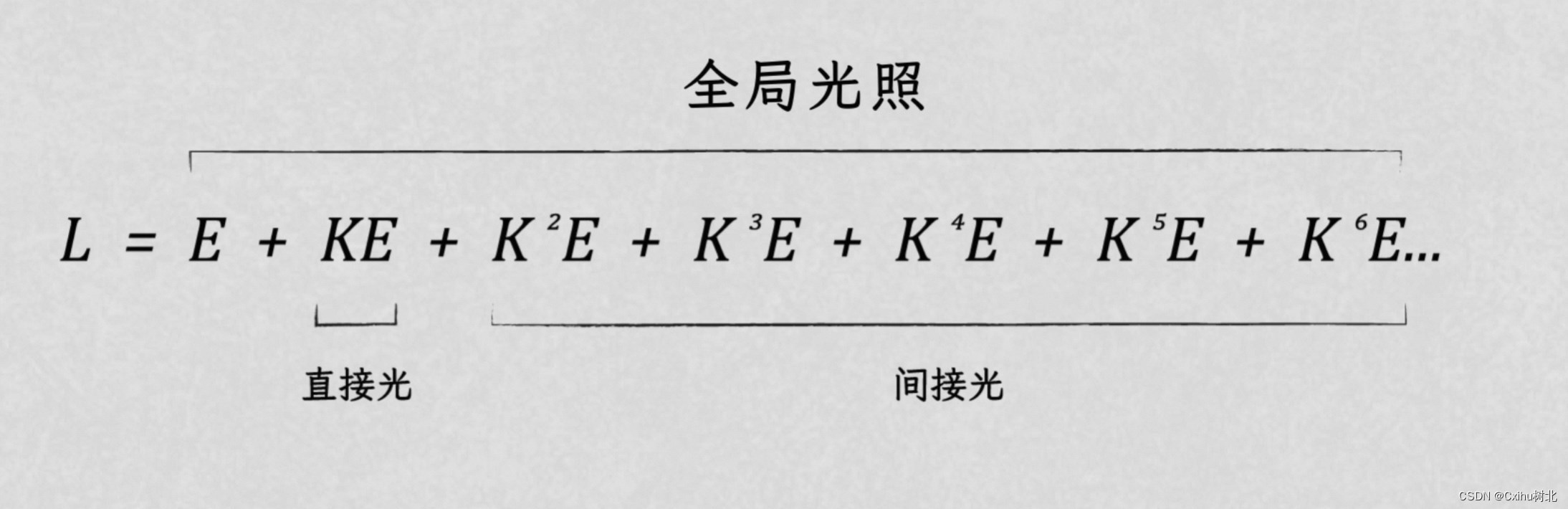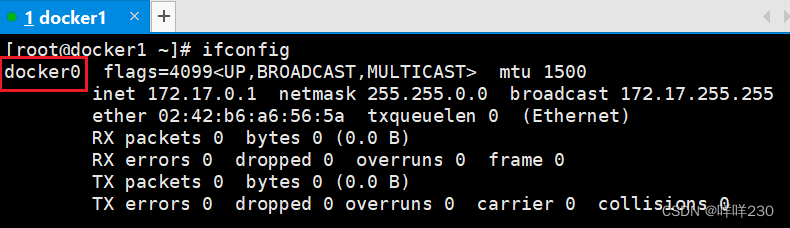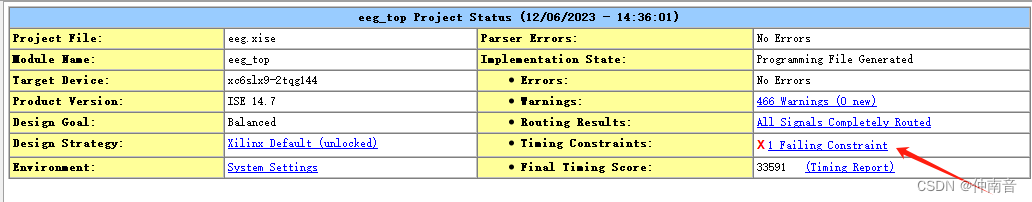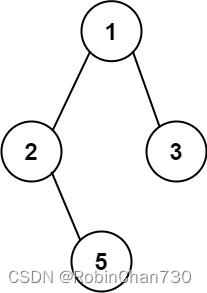Requests是一个优雅而简单的 Python HTTP 库
1.Requests库快速入门
1.1 Requests库安装
pip install requests1.2 发送请求
现在,让我们尝试获取一个网页,比如百度。
import requests
url = 'https://www.baidu.com/'
response = requests.get(url=url)
print(response)
//'<Response [200]>'Requests库不仅仅能够发送get请求,post、put、delete、head、options等请求都能发送,仅仅需将get替换成相应的请求方式。
1.3 携参发送
为了模拟正常的http请求,请求头、请求参数、请求体都是需要具体网页具体分析的。
接下来模拟百度的get请求。
import requests
url = 'https://www.baidu.com/'
headers = {
'User-Agent':'Mozilla/5.0 (Windows NT 10.0; Win64; x64) AppleWebKit/537.36 (KHTML, like Gecko) Chrome/116.0.0.0 Safari/537.36'
}
response = requests.get(url=url,headers = headers)
print(response.text)response.text可以输出响应数据,可能是html页面也可能是字符串又或者是json数据。
只有正确的模拟了请求头中的UA参数,get访问百度才会正确的返回完整的html页面。
除去headers以外,requests请求还有许多可选参数params、data、json、cookies、files等。
2.requests库高级用法
2.1 会话对象
Session 对象允许在请求之间保留某些参数,它还会在 Session 实例发出的所有请求中保留 cookie,并将使用urllib3连接池。
Session 对象具有主 Requests API 的所有方法。
s = requests.Session()
s.get('https://httpbin.org/cookies/set/sessioncookie/123456789')
r = s.get('https://httpbin.org/cookies')
print(r.text)
//'{"cookies": {"sessioncookie": "123456789"}}'Session对象可以在发送请求之前设置默认数据。例如:
s = requests.Session()
s.auth = ('user', 'pass')
s.headers.update({'x-test': 'true'})
# 'x-test'和'x-test2'都将携带发送,以下称为方法级参数,以上称为会话级参数
s.get('https://httpbin.org/headers', headers={'x-test2': 'true'})但请注意,即使使用会话,方法级参数也不会在请求之间保留。方法级参数可以覆盖会话级参数,只要设置了会话级参数,发送方法级参数时,会话级参数也会一并发送。方法级参数只会在请求发送方法时生效,不会携带至下一次请求中,但会话级参数会在以后的请求中继续生效。例如:
s = requests.Session()
s.cookies.update({
'user':'eriiat'
})
r = s.get('https://httpbin.org/cookies', cookies={'from-my': 'browser'})
print(r.text)
'''
{
"cookies": {
"from-my": "browser",
"user": "eriiat"
}
}'''
r = s.get('https://httpbin.org/cookies')
print(r.text)
'''
{
"cookies": {
"user": "eriiat"
}
}'''