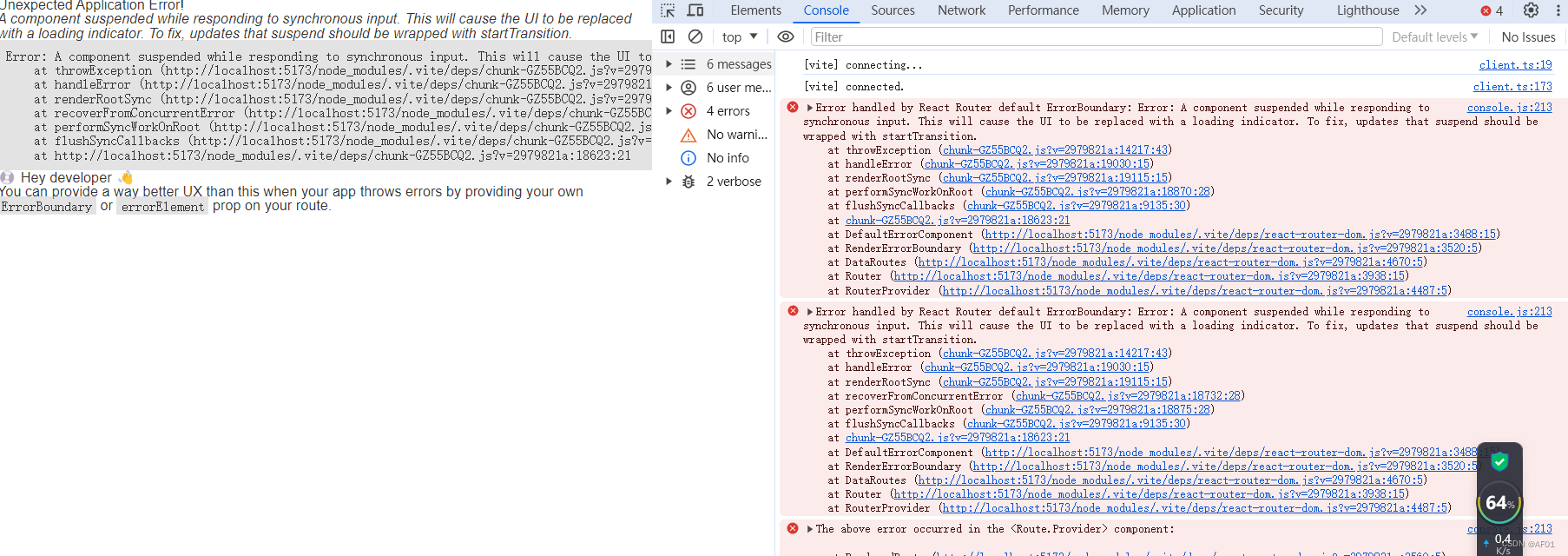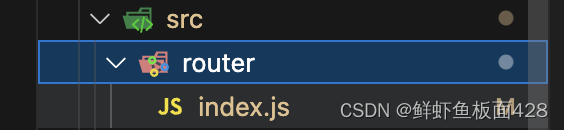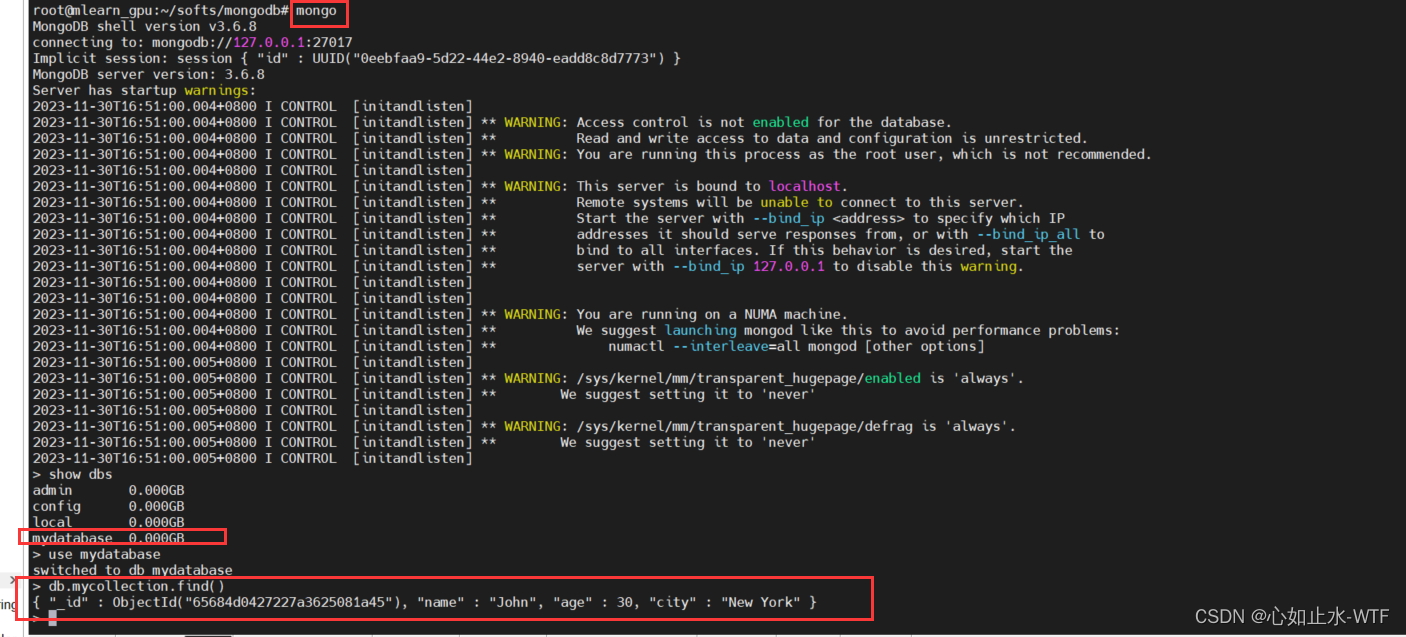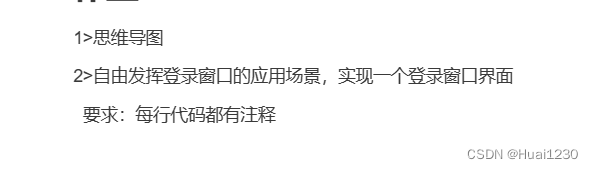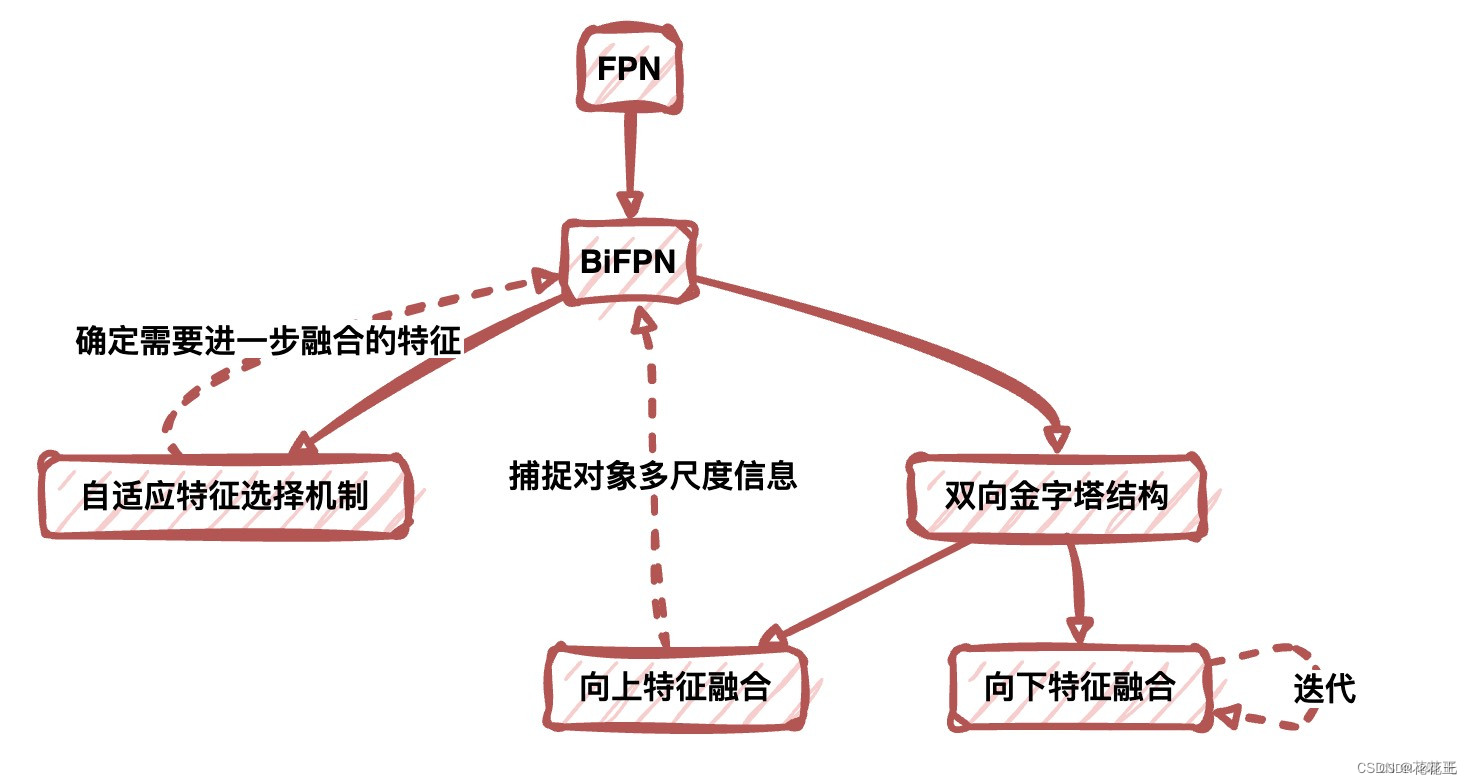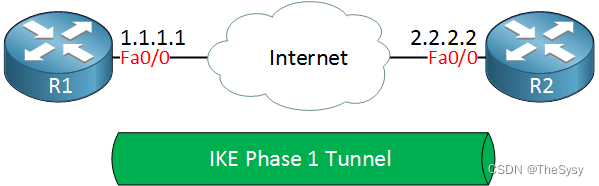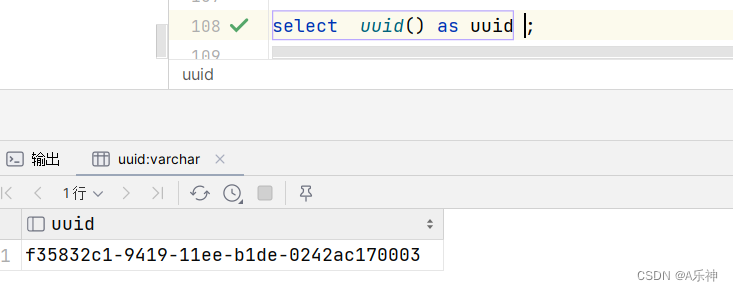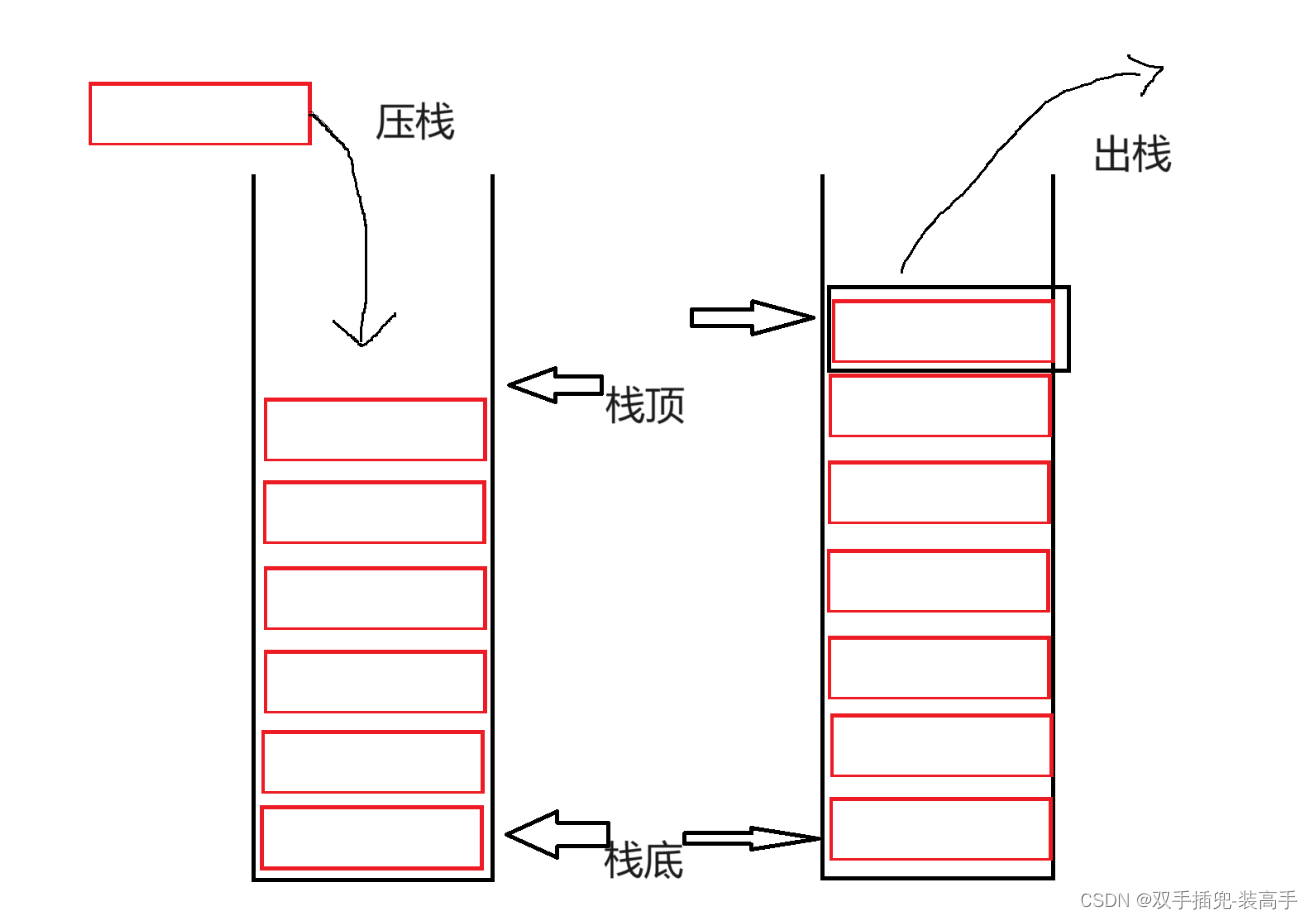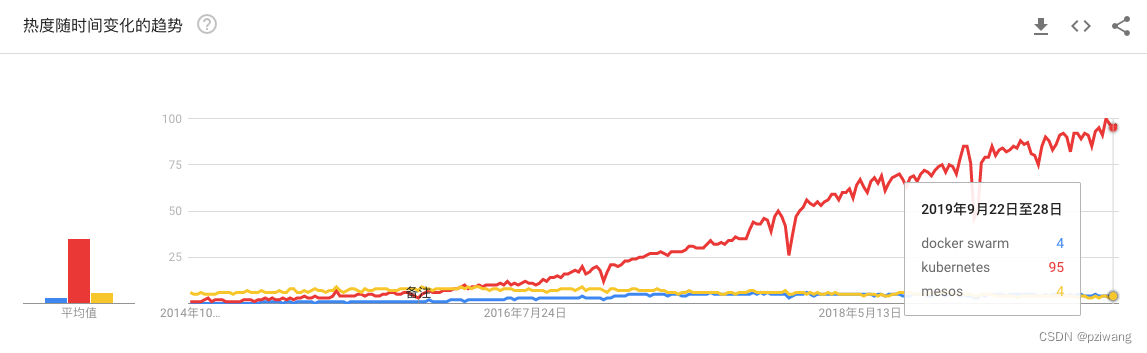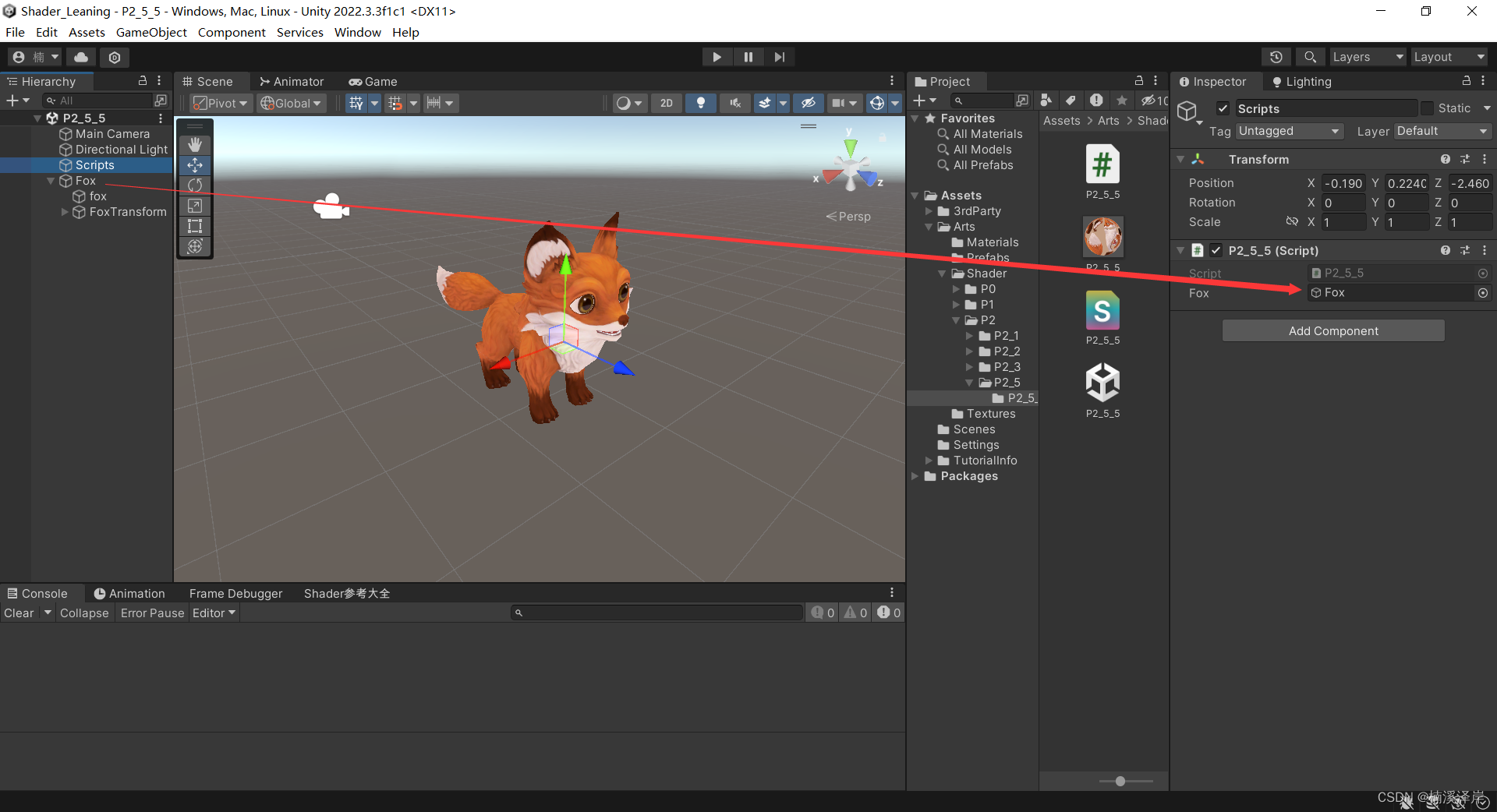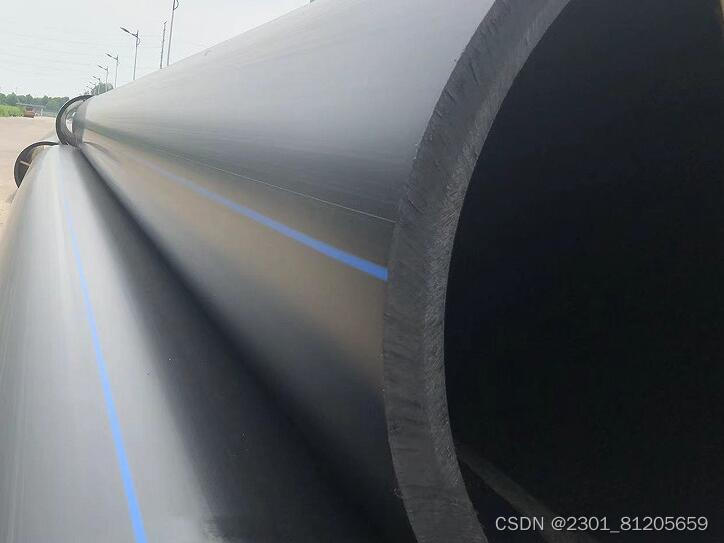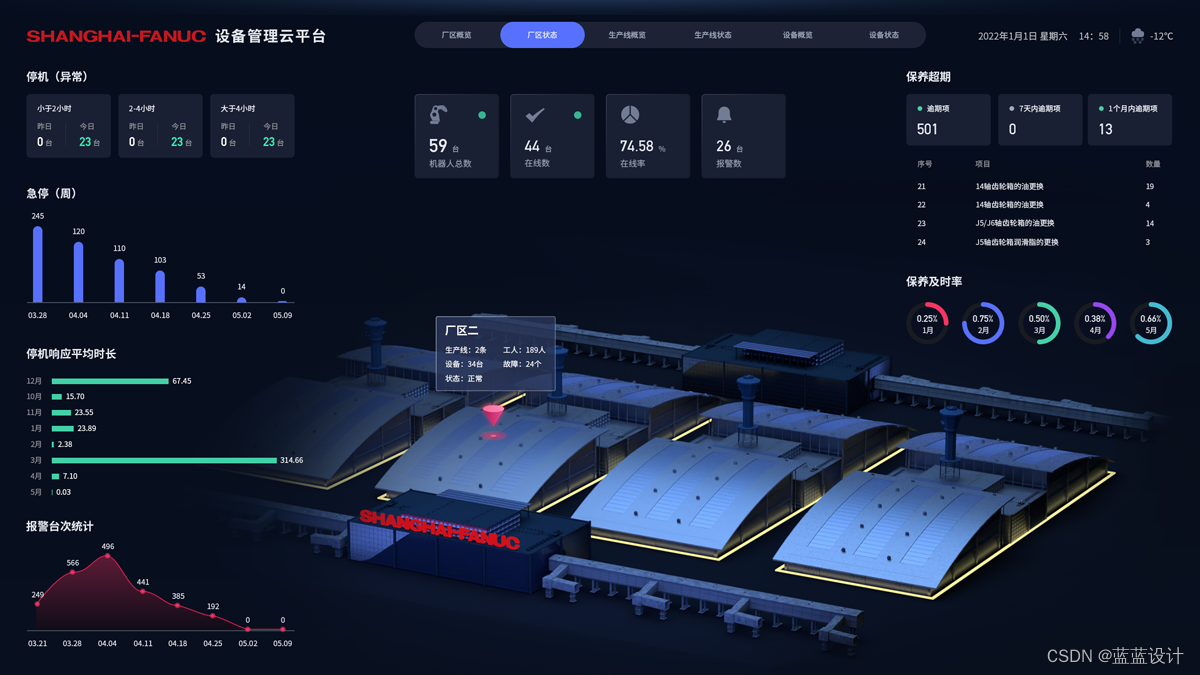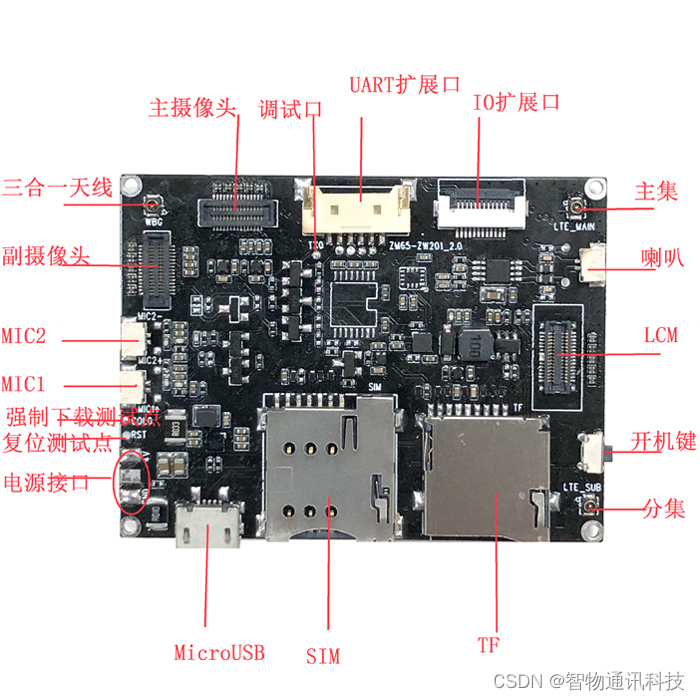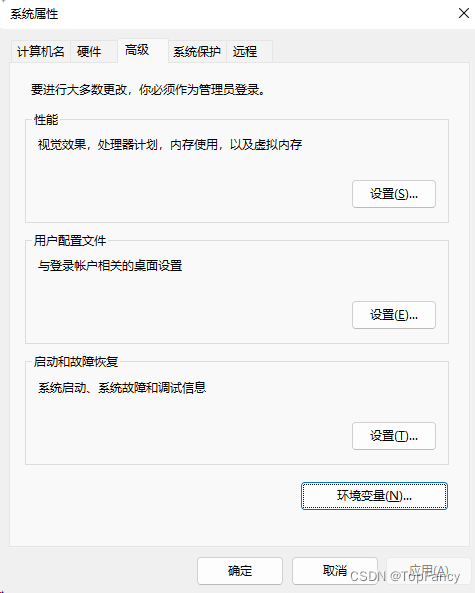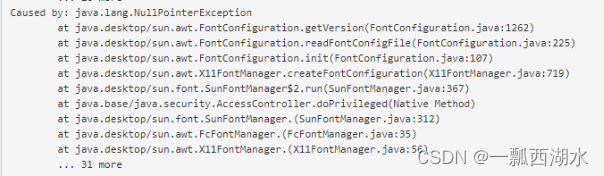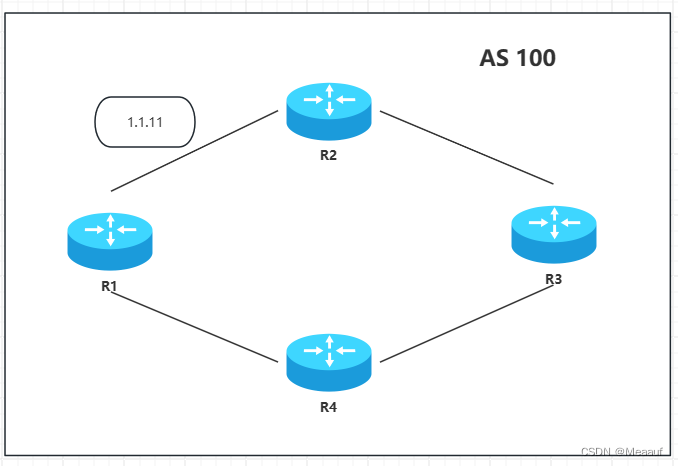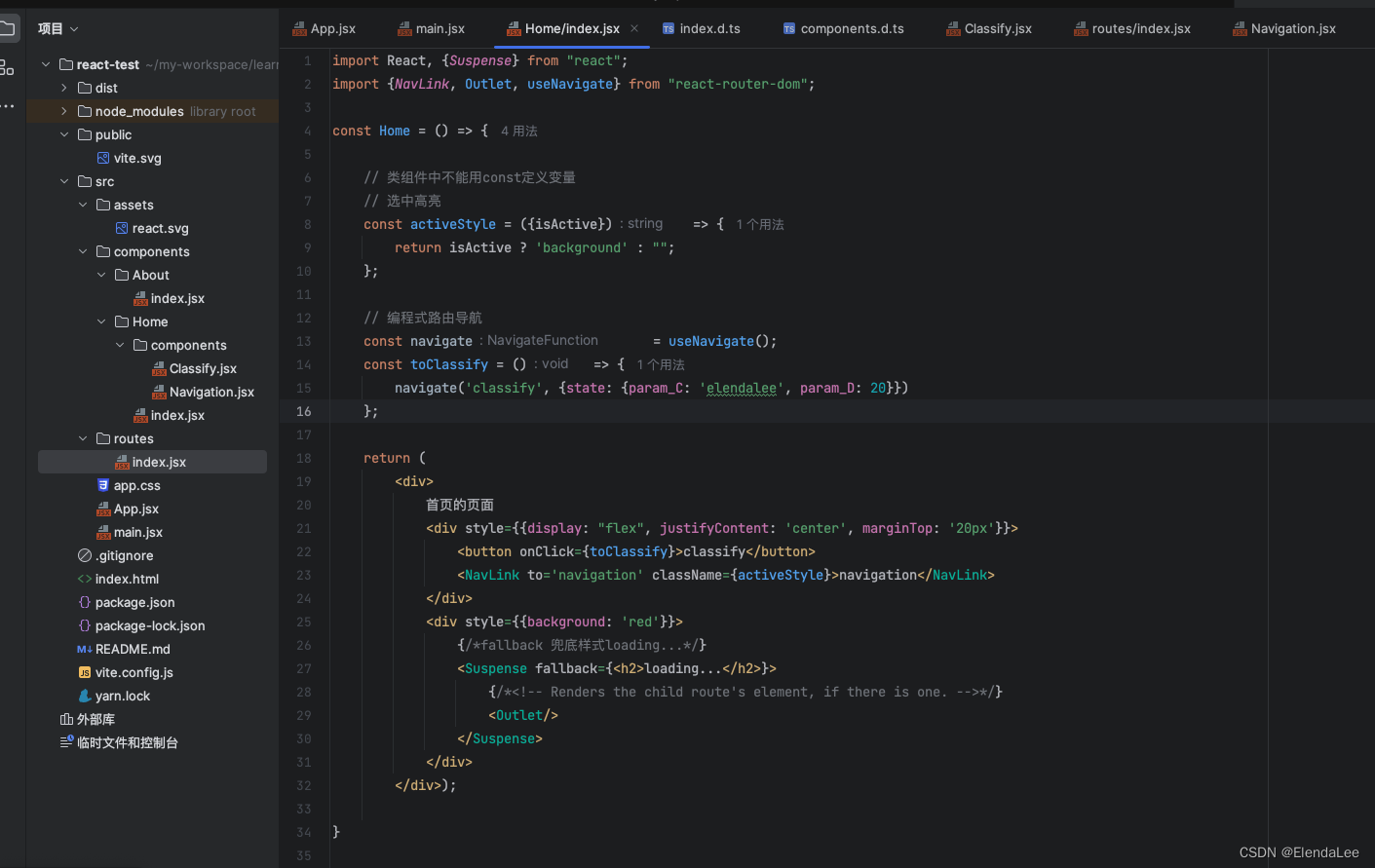
26.1 在路由中配置懒加载 lazy
routes/index.jsx
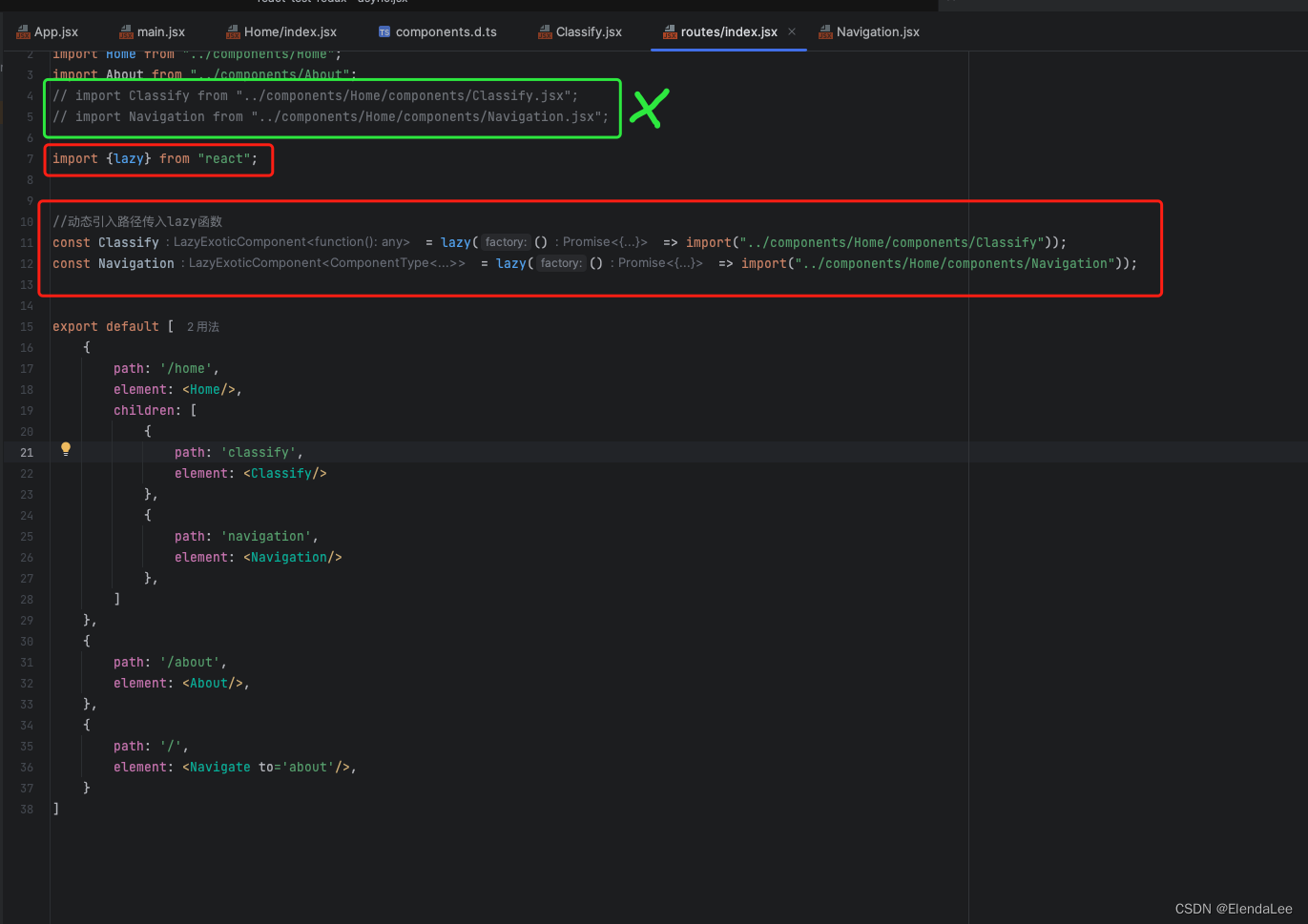
代码
import {Navigate} from "react-router-dom";
import Home from "../components/Home";
import About from "../components/About";
// import Classify from "../components/Home/components/Classify.jsx";
// import Navigation from "../components/Home/components/Navigation.jsx";
import {lazy} from "react";
//动态引入路径传入lazy函数
const Classify = lazy(() => import("../components/Home/components/Classify"));
const Navigation = lazy(() => import("../components/Home/components/Navigation"));
export default [
{
path: '/home',
element: <Home/>,
children: [
{
path: 'classify',
element: <Classify/>
},
{
path: 'navigation',
element: <Navigation/>
},
]
},
{
path: '/about',
element: <About/>,
},
{
path: '/',
element: <Navigate to='about'/>,
}
]26.2 Home/index.jsx 在父组件中使用 Suspense
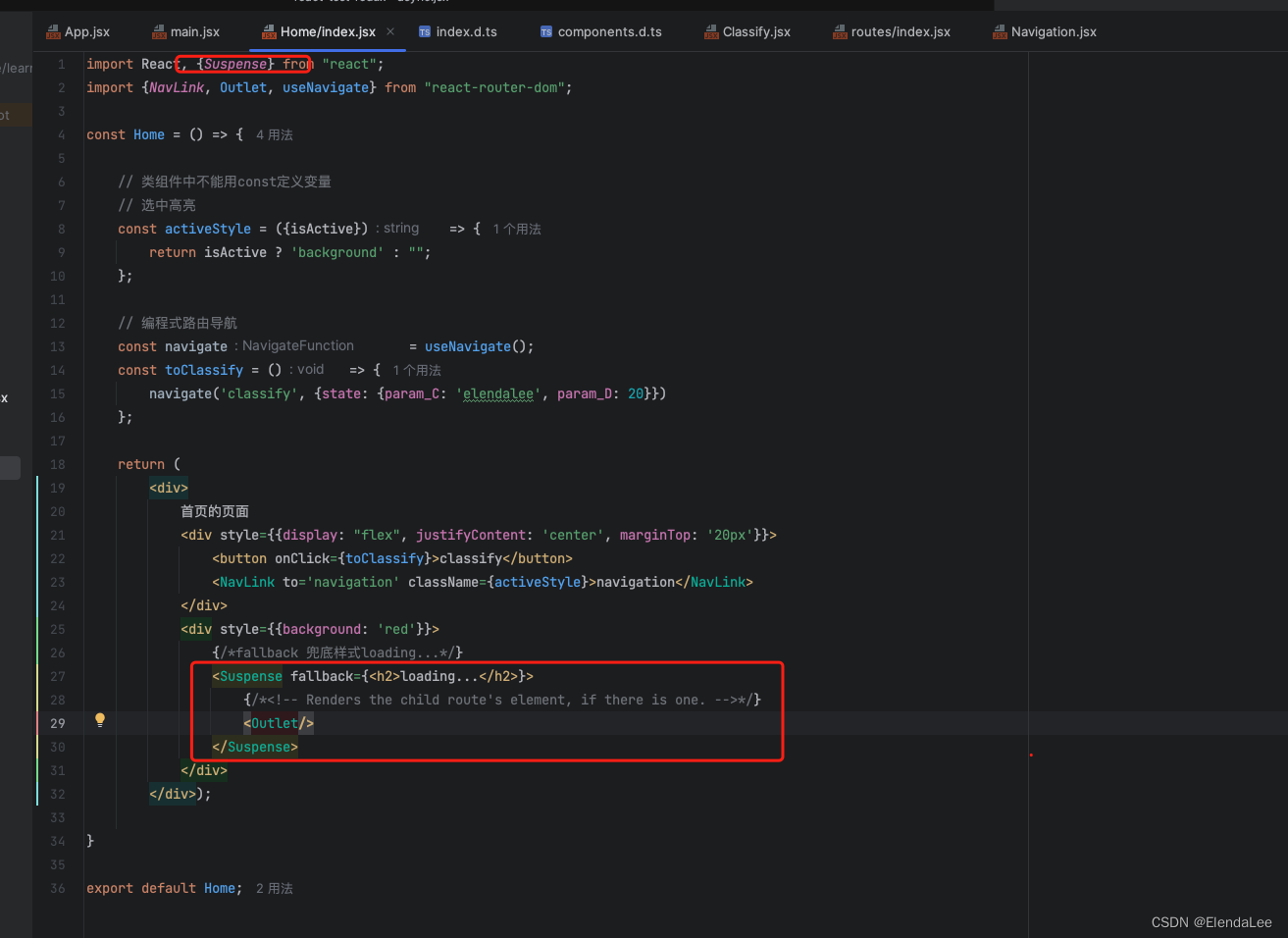
代码
import React, {Suspense} from "react";
import {NavLink, Outlet, useNavigate} from "react-router-dom";
const Home = () => {
// 类组件中不能用const定义变量
// 选中高亮
const activeStyle = ({isActive}) => {
return isActive ? 'background' : "";
};
// 编程式路由导航
const navigate = useNavigate();
const toClassify = () => {
navigate('classify', {state: {param_C: 'elendalee', param_D: 20}})
};
return (
<div>
首页的页面
<div style={
{display: "flex", justifyContent: 'center', marginTop: '20px'}}>
<button onClick={toClassify}>classify</button>
<NavLink to='navigation' className={activeStyle}>navigation</NavLink>
</div>
<div style={
{background: 'red'}}>
{/*fallback 兜底样式loading...*/}
<Suspense fallback={<h2>loading...</h2>}>
{/*<!-- Renders the child route's element, if there is one. -->*/}
<Outlet/>
</Suspense>
</div>
</div>);
}
export default Home;