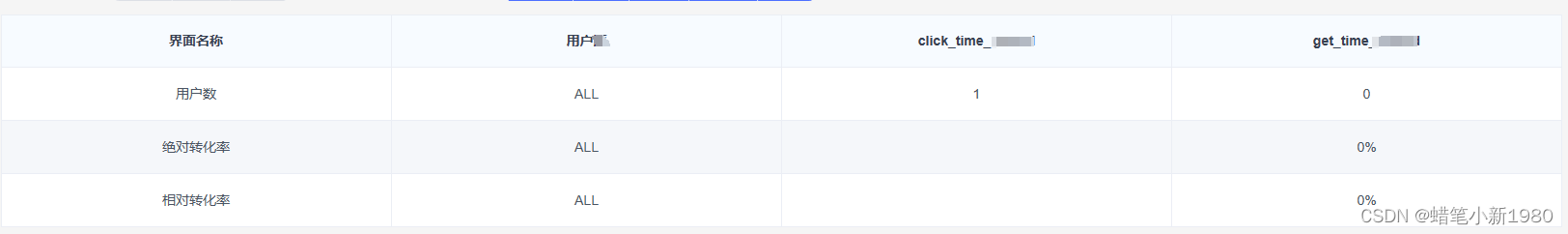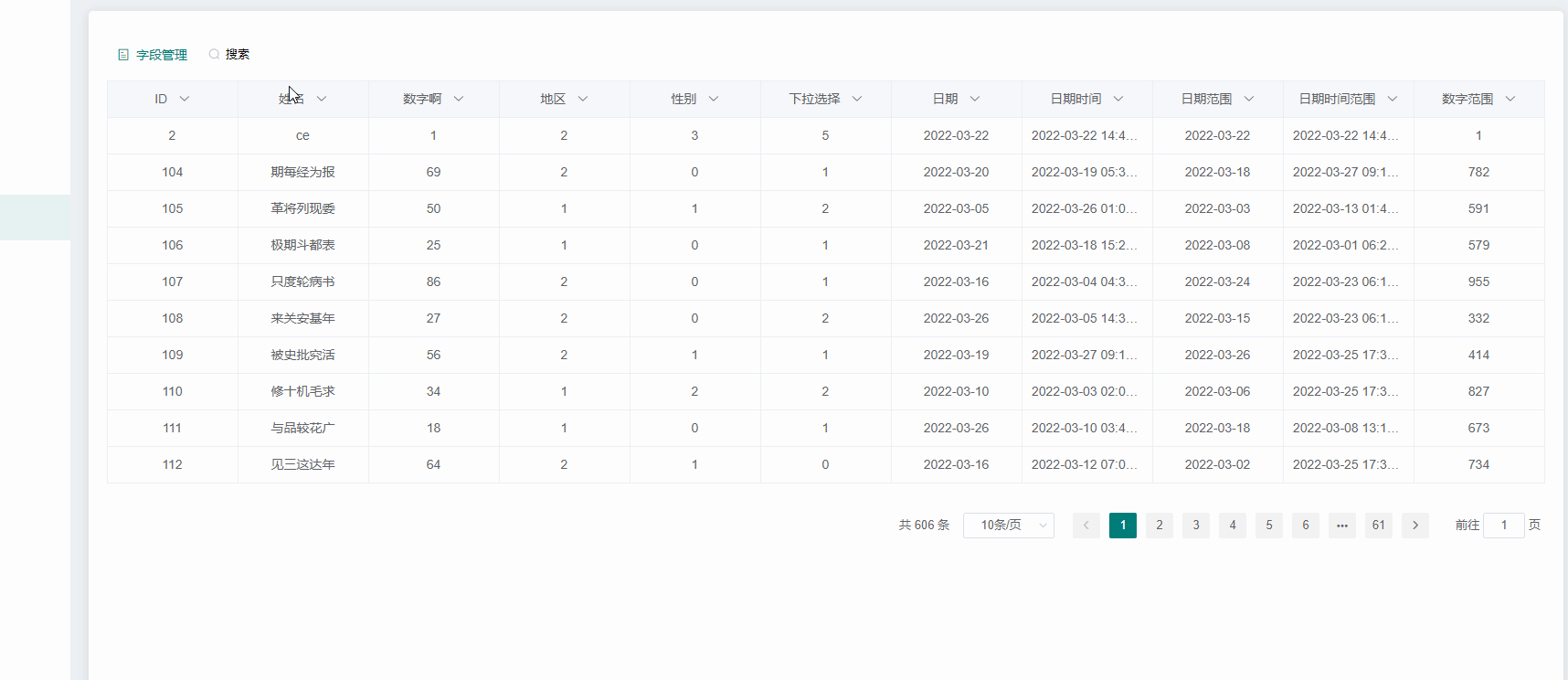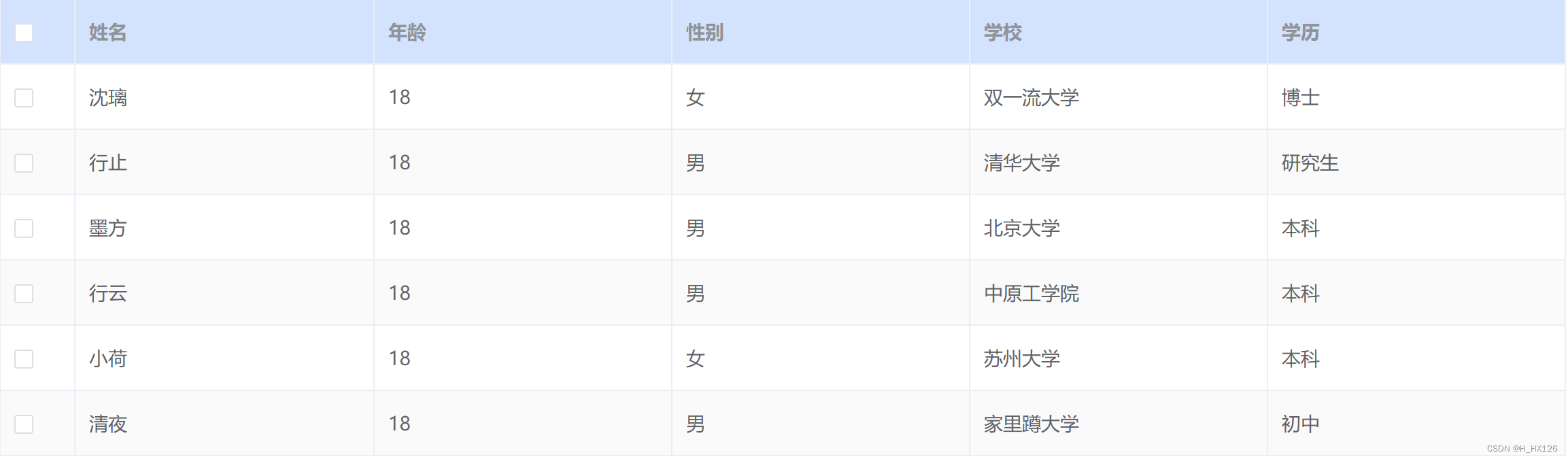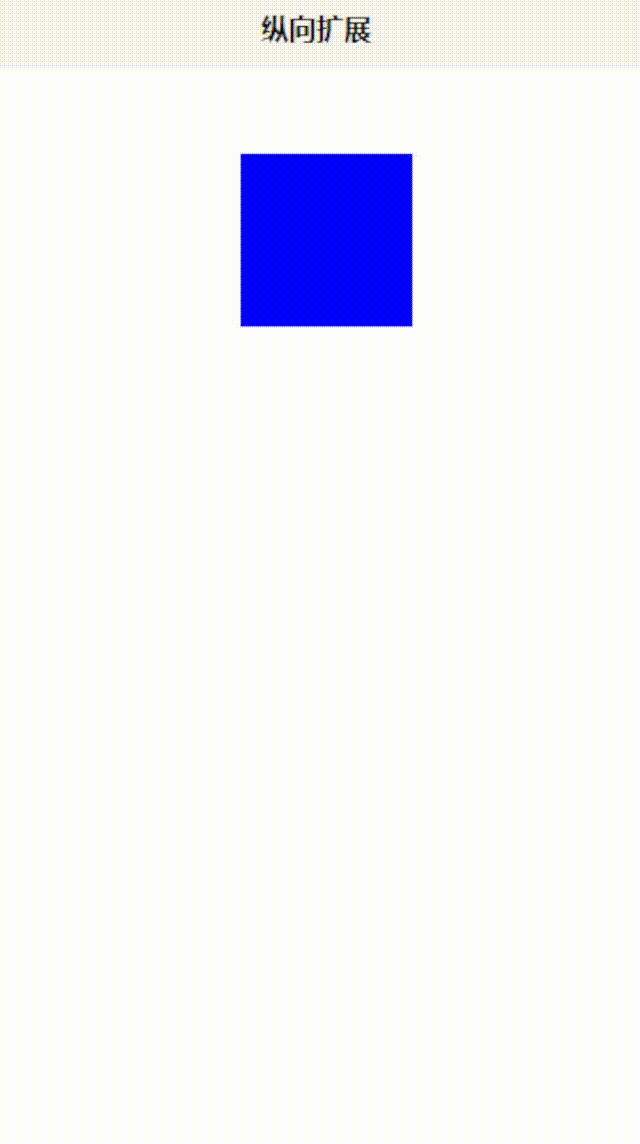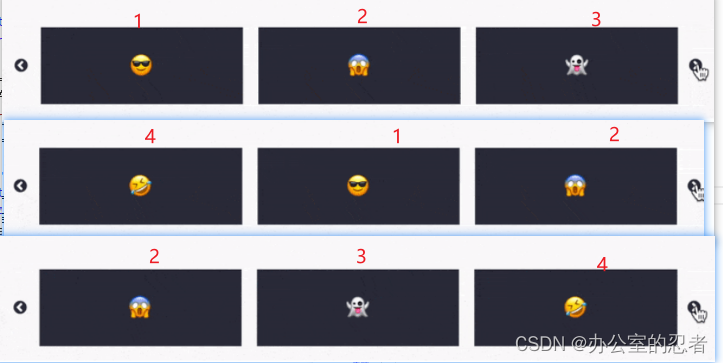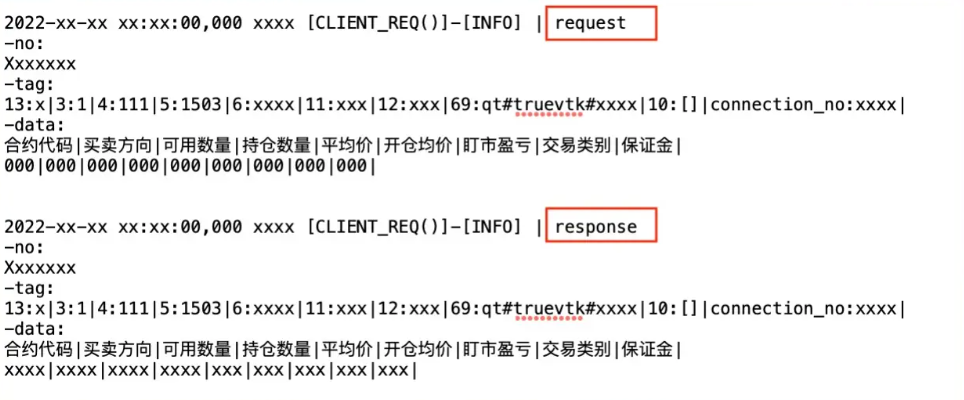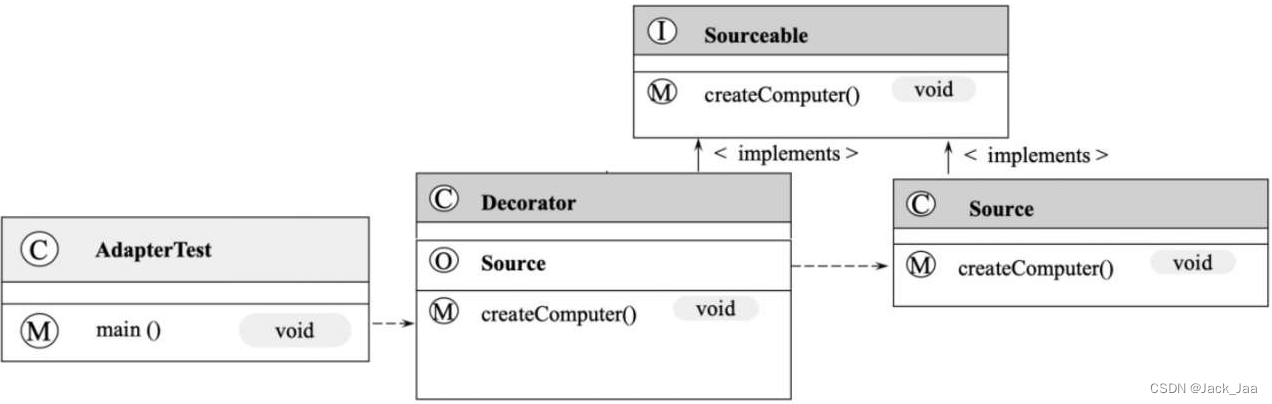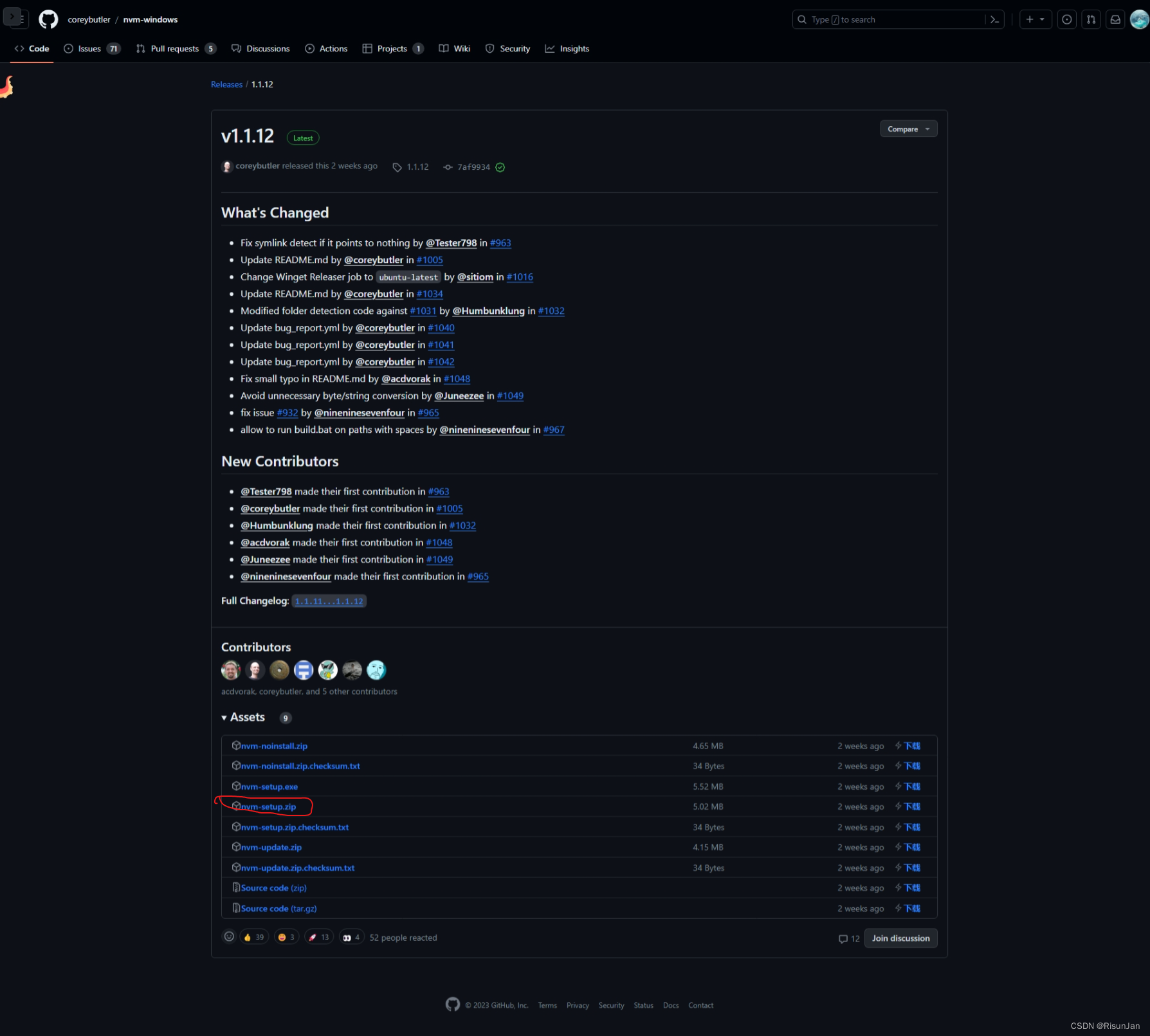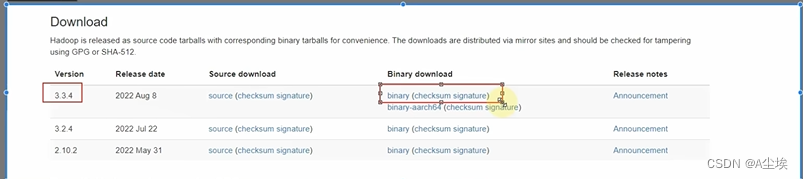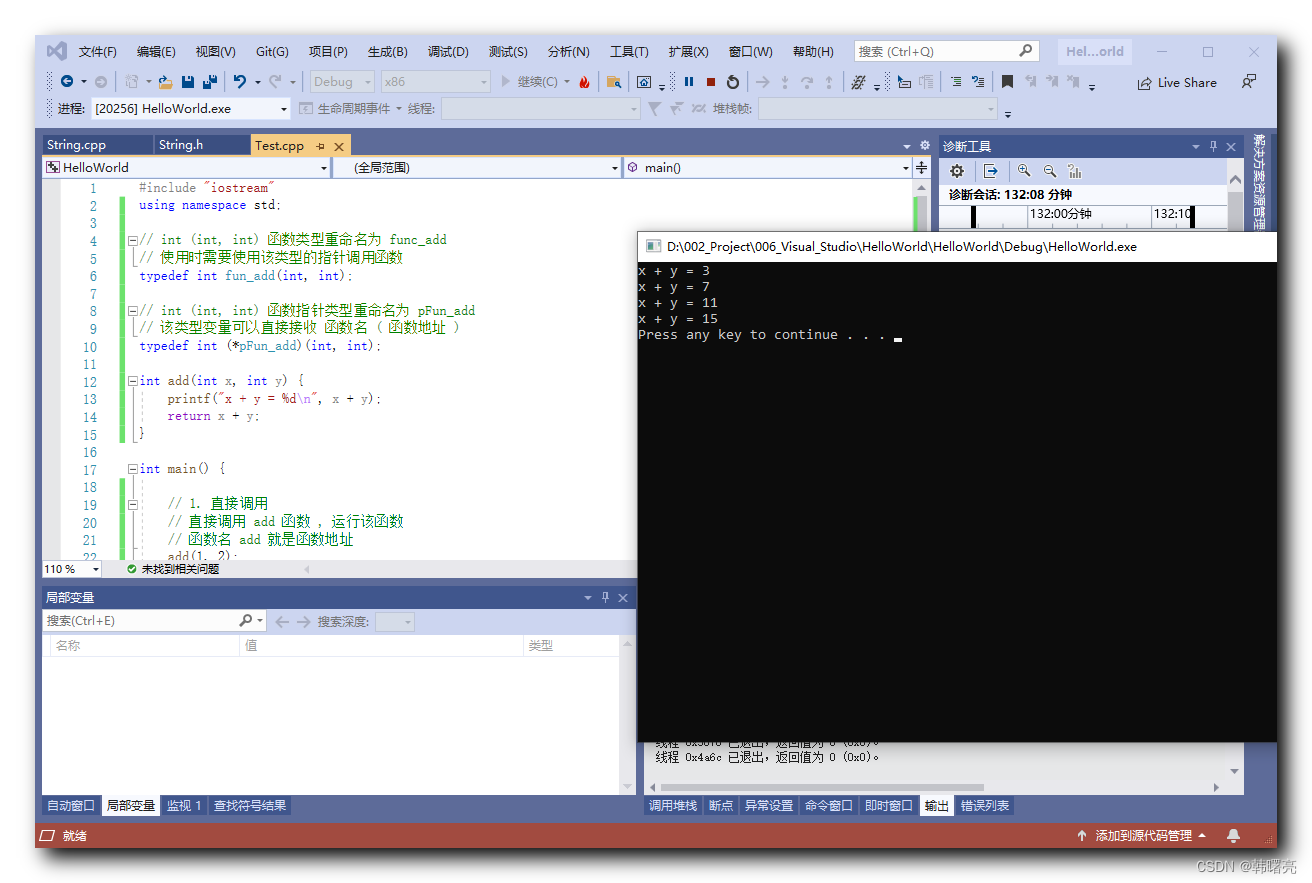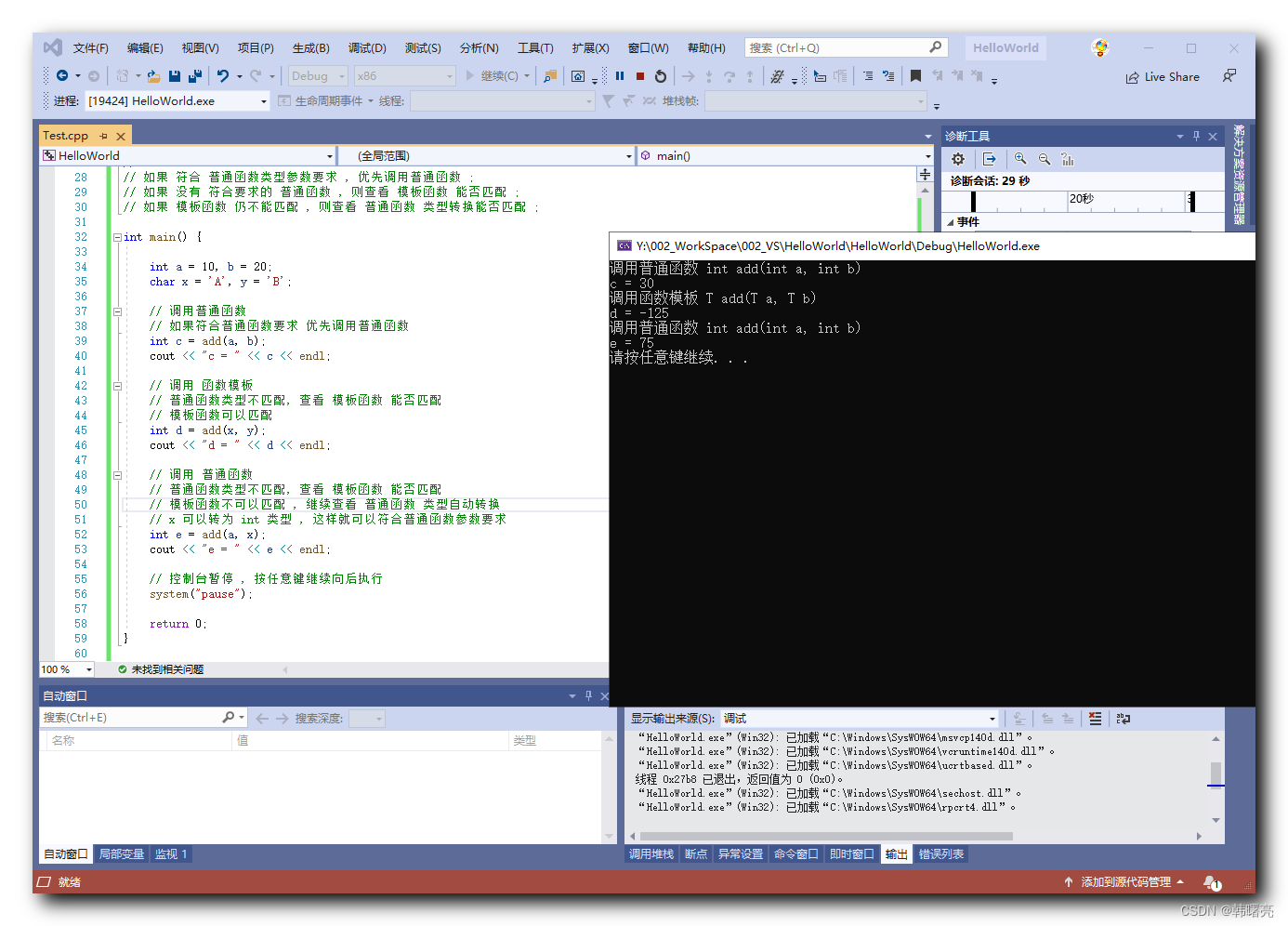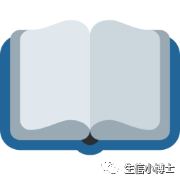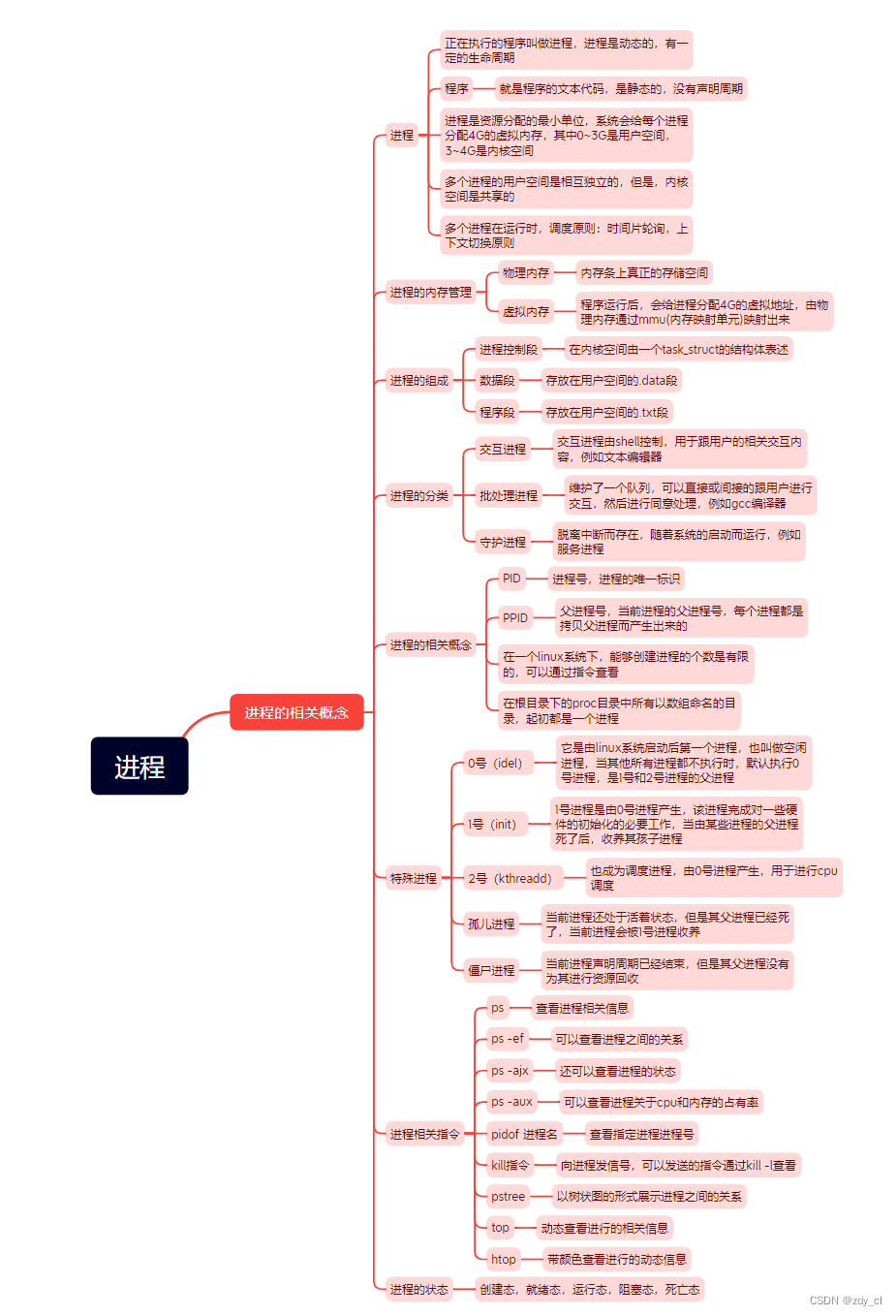下面是一个简单的纵向动态表格示例:
<template>
<div>
<table>
<thead>
<tr>
<th>名称</th>
<th v-for="(item, index) in headers" :key="index">{
{item}}</th>
</tr>
</thead>
<tbody>
<tr v-for="(row, rowIndex) in tableData" :key="rowIndex">
<td>{
{row.name}}</td>
<td v-for="(item, index) in headers" :key="index">
<input type="text" v-model="row.data[index]">
</td>
</tr>
</tbody>
</table>
<button @click="addRow">添加行</button>
</div>
</template>
<script>
export default {
data() {
return {
headers: ['列1', '列2', '列3'], // 表头
tableData: [ // 表格内容(可以从后台获取)
{ name: '行1', data: [1, 2, 3] },
{ name: '行2', data: [4, 5, 6] },
{ name: '行3', data: [7, 8, 9] }
]
}
},
methods: {
addRow() { // 添加一行
this.tableData.push({ name: '新行', data: ['', '', ''] })
}
}
}
</script>
在这个示例中,我们使用了一个包含表头和表格内容的数据模型。表格内容是一个数组,其中每个元素都是一个对象,它有一个名称和一个数据数组,数据数组中包含每一列的值。我们使用v-for指令来动态地将表头和表格内容呈现为表格。
我们还为表格添加了一个“添加行”按钮,当它被点击时,我们将向tableData数组中添加一个新行。注意,我们为新行设置了空的数据数组,这样新增行中的每一列都将是空的文本框。