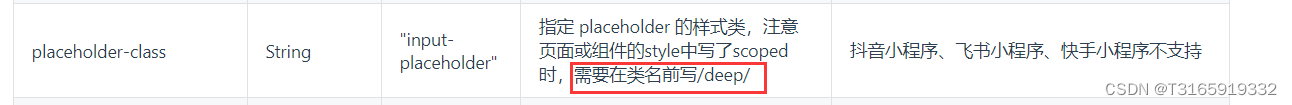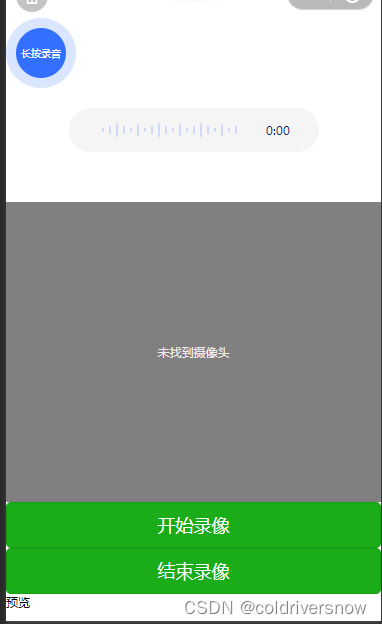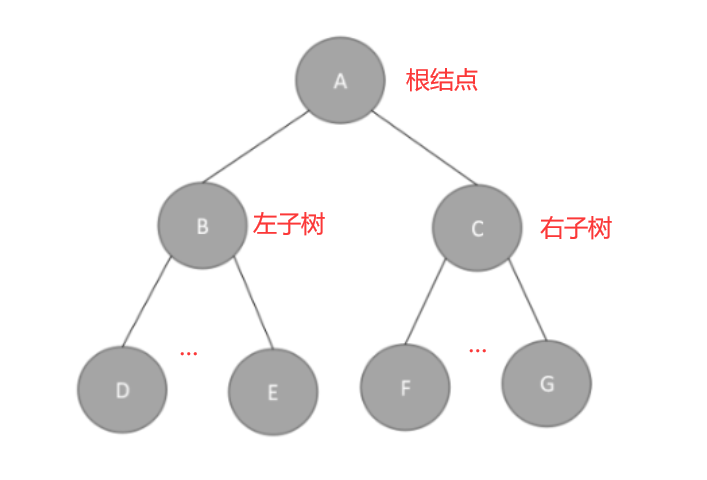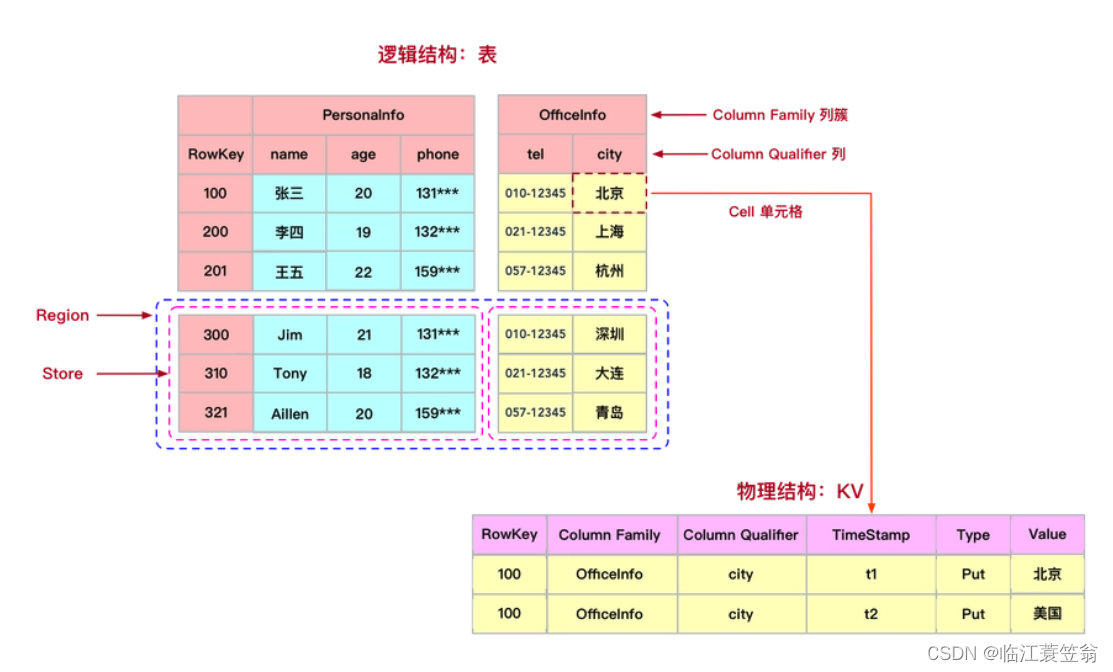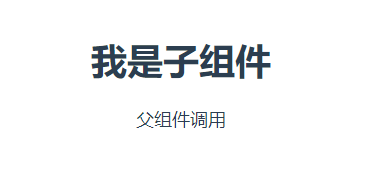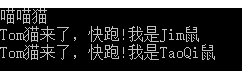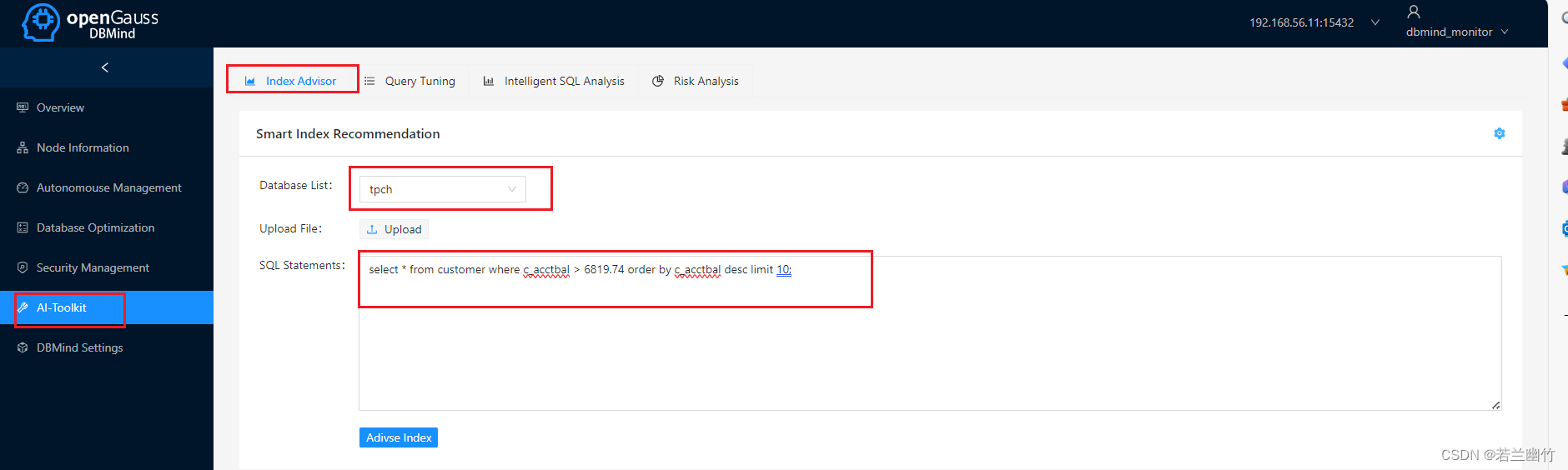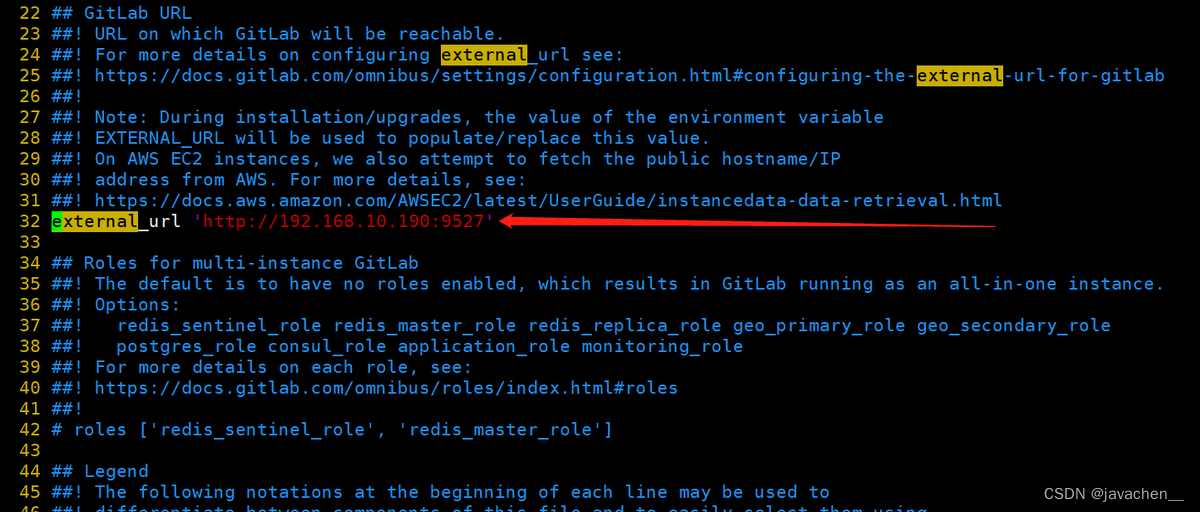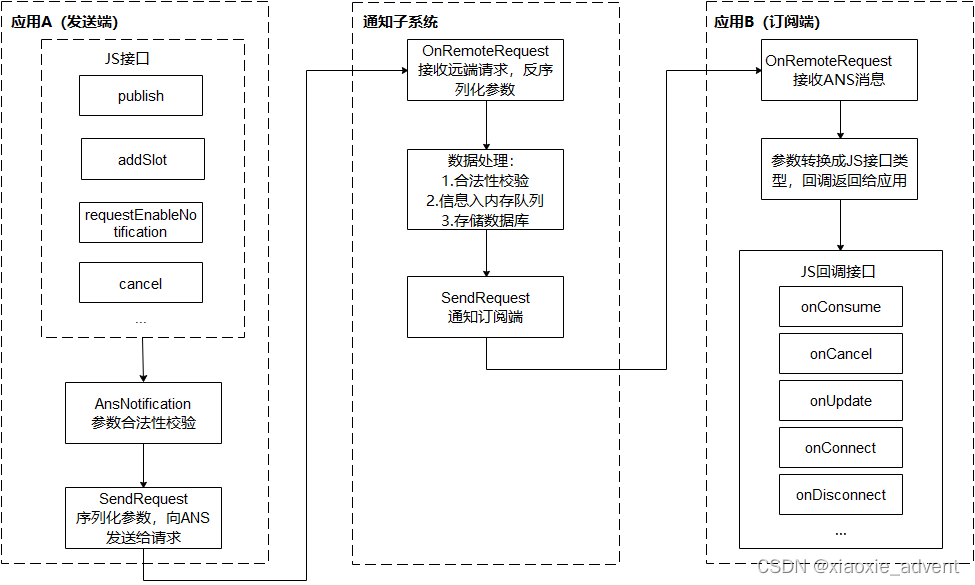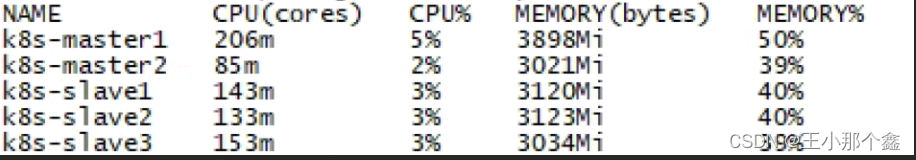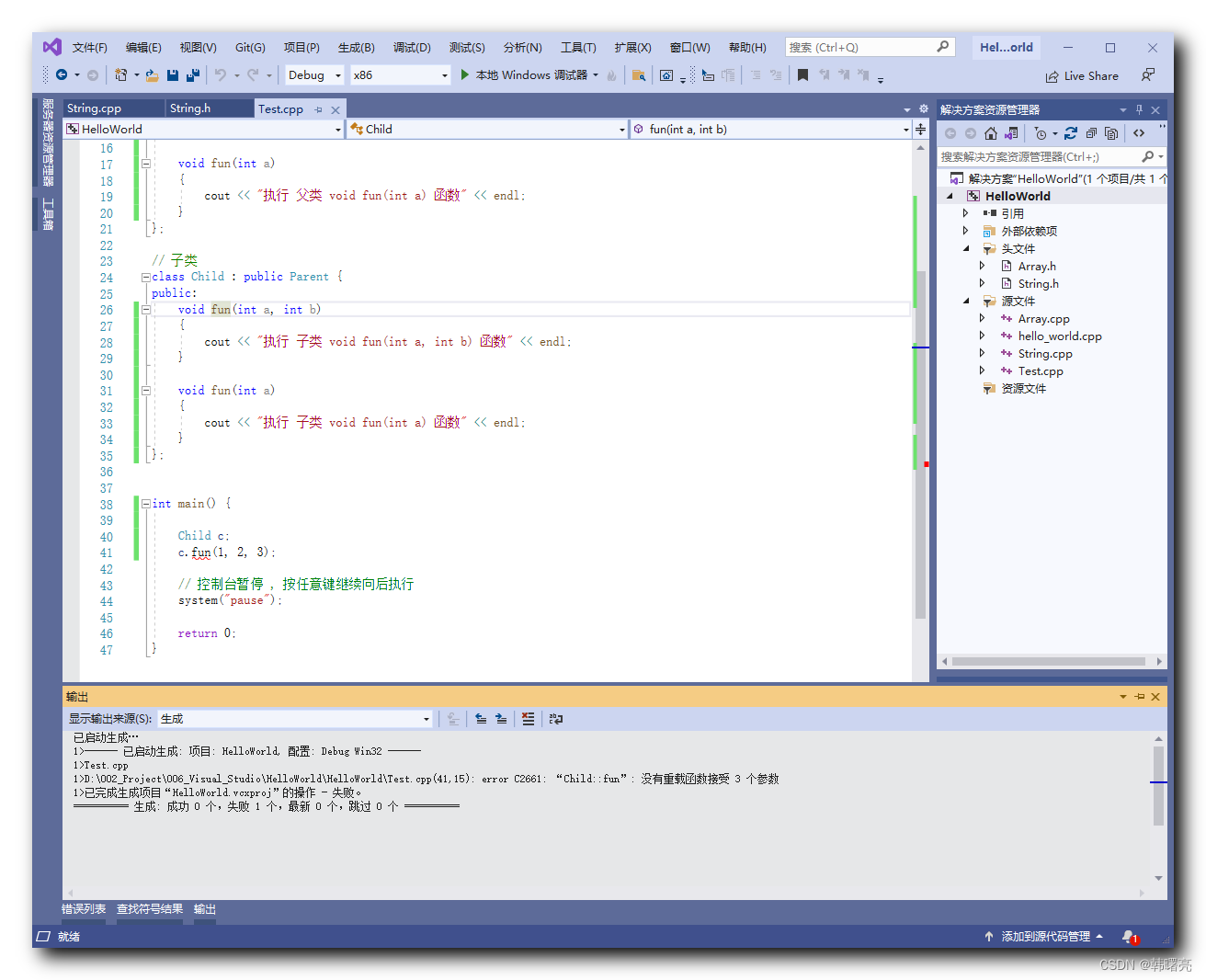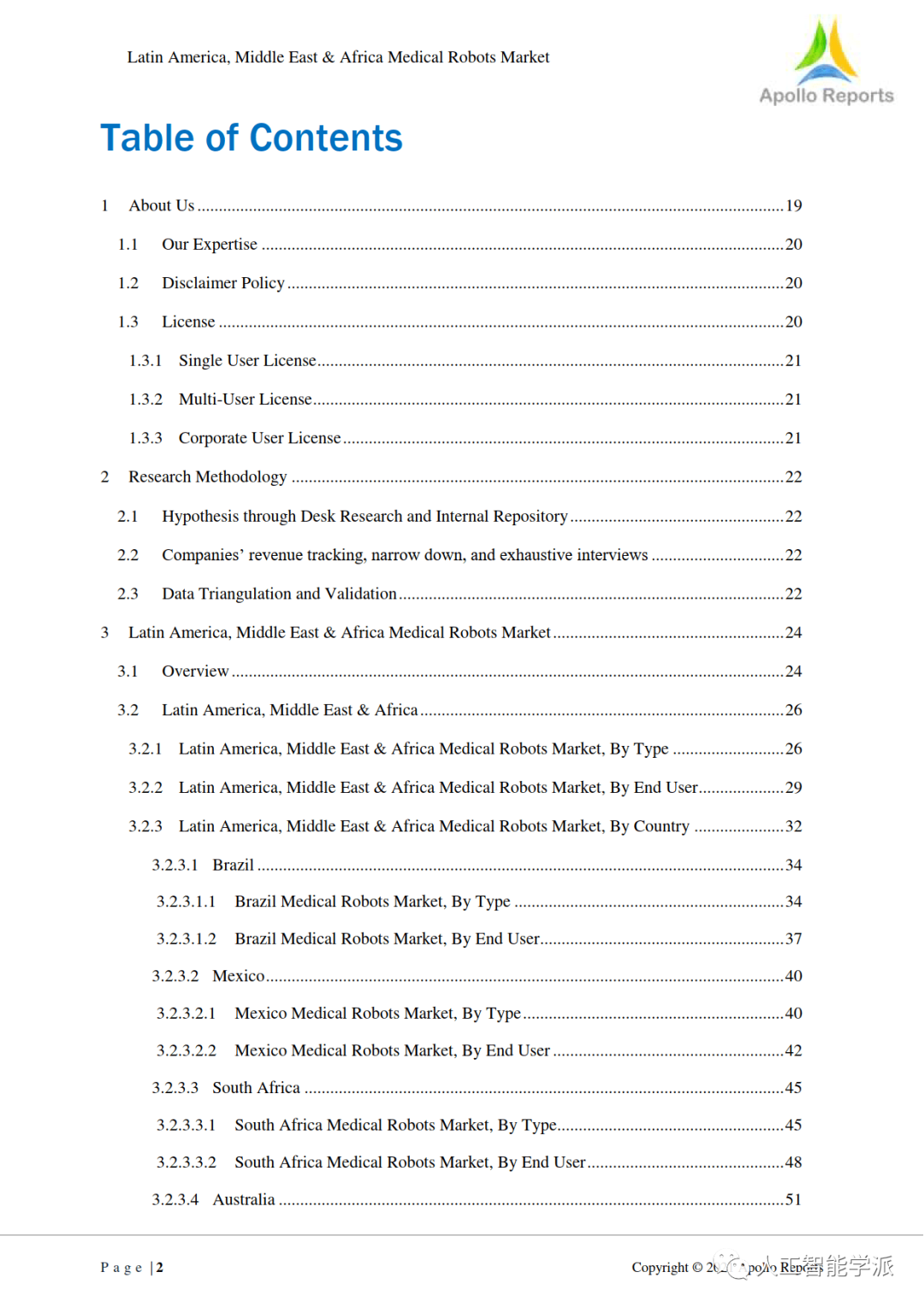<radio-group bindchange="radioChange">
<label class="flRlist" wx:for="{
{productList}}" wx:key="index">
<view class="flName">{
{item.name}}</view>
<view class="flZT">
<radio color="#74bfe7" style="transform:scale(0.8);" value="{
{item.value}}" checked="true" class="flxzys"/>
</view>
</label>
</radio-group>radio .wx-radio-input{width:35rpx;height:35rpx;border-radius:50%;border:2rpx solid #000;background:0 0}
radio .wx-radio-input.wx-radio-input-checked{width:35rpx;height:35rpx;border:2rpx solid #000;background-color:#fff!important}
radio .wx-radio-input.wx-radio-input-checked::before{width:35rpx;height:35rpx;border-radius:50%;width:20rpx;height:20rpx;line-height:20rpx;text-align:center;font-size:0rpx;color:transparent;background:#000;transform:translate(-50%,-50%) scale(1)} data: {
productList: [
{value: 'USA', name: '美国'},
{value: 'CHN', name: '中国', checked: 'true'},
{value: 'BRA', name: '巴西'},
{value: 'JPN', name: '日本'},
{value: 'ENG', name: '英国'},
{value: 'FRA', name: '法国'},
]
},二:

<view class="flZT">
<radio color="#74bfe7" style="transform:scale(0.8);" value="{
{item.value}}" checked="true" class="flxzys"/>
</view>注解:
bindchange:有变化执行事件
wx:for-items:表示对{ {items}}进行循环
<radio>中的color属性:主要设置选中之后图标颜色
<radio>中的style属性:这里主要用来展示图标的大,scale缩放
<radio>中的value属性:主要用于事件bindchange执行之后能获取到值
<radio>中的checked属性:设置默认值
//单选
radioChange:function(e){
//获取单选数据
console.log(e.detail.value)//输出的是{
{item.name}}的值