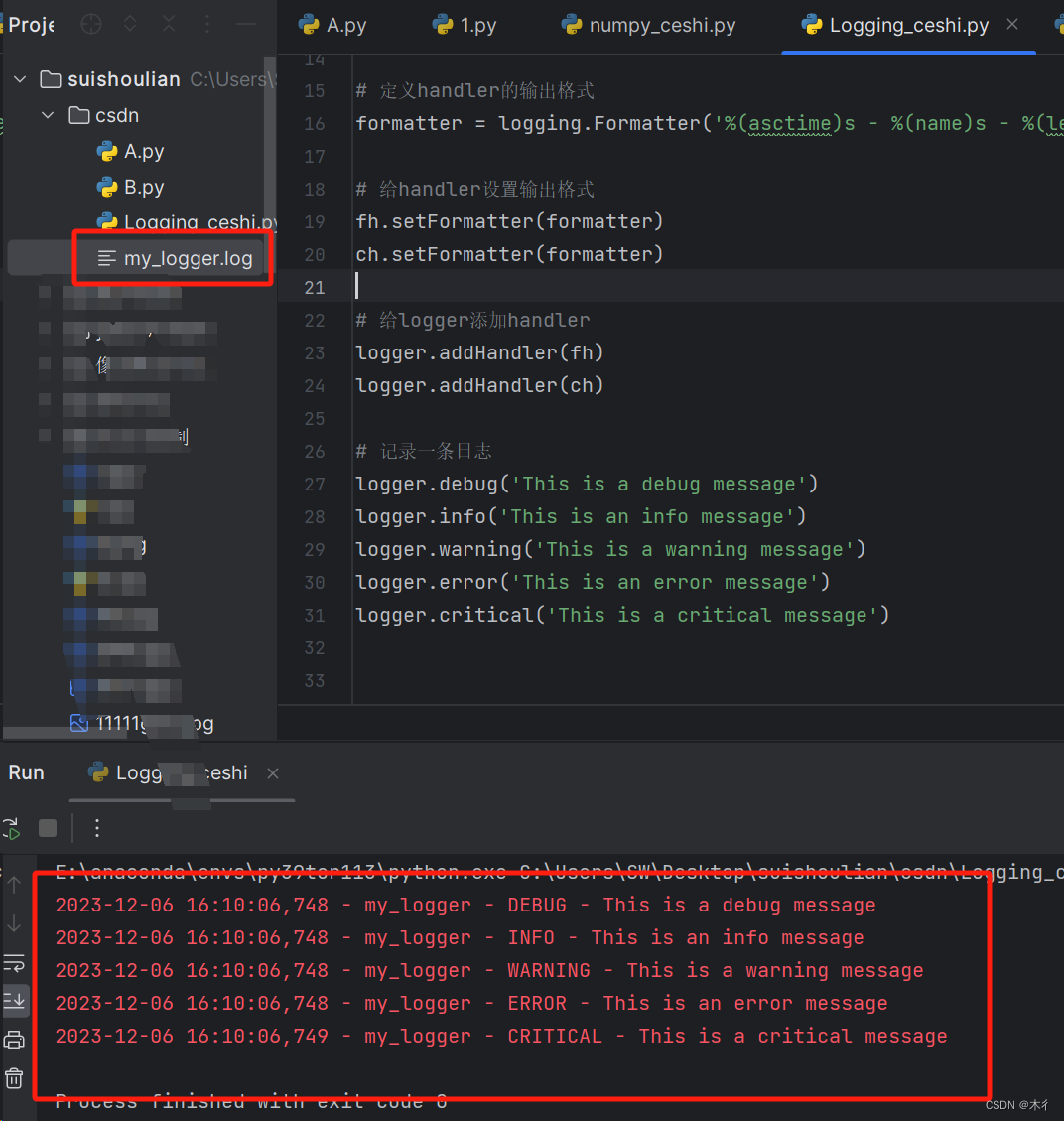文件读写的意义
为什么需要文件读写?答:文件读写的目的是为了永久保存用户数据,否则程序一退出,数据就会消失。
C++方式
IO的含义
IO(input/output):指的是向设备输入数据和输出数据。
而IO设备有:文件、控制台、特定的数据类型stringstream。
C++中的IO流正是向这些IO设备写入数据(输出流、写文件),再从IO设备中读出数据(输入流、读文件)。是的,你没看错,这里是程序向设备输出,设备对程序输入,一定要搞清楚对象。
C++利用文件流进行文件读写
其中涉及的类库有:ifstream(对文件进行读操作)、ofstream(对文件进行写操作)、fstream(对文件进行读、写操作)。
这些类库的头文件是:<fstream> 另外如遇报错,请使用命名空间 std。
就像是 string 类,即使你包含了头文件 <string> ,可定义一个变量还是要加上 std:: , 除非你使用了命名空间 std 。
文本文件读写
文件打开的方式
fstream
| 模式标志 | 描述 |
| ios::in | 读方式打开文件 |
| ios::out | 写方式打开文件 |
| ios::trunc | 如果此文件已经存在,就会在打开文件之前,把文件长度截断为0 |
| ios::app | 尾部追加方式(在尾部后进行写入) |
| ios::ate | 文件打开后,光标定位到文件尾 |
| ios::binary | 二进制方式 |
如果选择多种模式可以用位操作符 | 连接 ,例如:
fstream ffile;
ffile.open("test.txt",ios::in | ios::trunc) //以截断和读的方式打开文本文件因为 fstream 类既能读又能写,我就讲 ifstream 和 ofstream 类。
#include <iostream>
#include <fstream>
using namespace std;
//文本文件读写
int main(void)
{
//文件写
ofstream out; //定义一个文件输出流对象
string name;
int age;
out.open("test.txt"); //默认方式打开文件
while (1)
{
cout << "请输入姓名:[ctrl+z退出]";
cin >> name;
if (cin.eof()) //如果是文件结束符,退出循环
{
break;
}
out << name << " "; //姓名和空格写入文件
cout << "请输入年龄:";
cin >> age;
out << age << endl; //年龄和回车写入文件
}
out.close();//关闭打开的文件流
//文件读
ifstream in;
in.open("test.txt");
while (1)
{
in >> name;
if (in.eof()) //读到文件结束符了
{
break;
}
cout << name << " ";
in >> age;
if (in.eof())
{
break;
}
cout << age << endl;
}
in.close();
return 0;
}二进制文件读写
#include <iostream>
#include <fstream>
using namespace std;
//二进制方式读写文件
int main(void)
{
//写二进制文件
ofstream out;
string name;
int age;
out.open("date.dat", ios::out | ios::binary);
while (1)
{
cout << "请输入姓名:【ctrl+z退出】";
cin >> name;
if (cin.eof()) //遇到文件结束符,也就是文件为空了
{
break;
}
out << name << '\t';
cout << "请输入年龄:";
cin >> age;
if (cin.eof())
{
break;
}
//out << age << endl; //还是以文本形式写文件
out.write((char*) & age, sizeof(age)); //注意需要强制转换
}
out.close();
//读二进制文件
ifstream in;
in.open("date.dat", ios::in | ios::binary); // 其中 ios::binary 代表以二进制方式
while (1)
{
in >> name;
if (in.eof())
{
break;
}
cout << name << '\t';
/*读取年龄前的字符 '\t' ,否则读取的不正常,因为读取二进制文件时不会跳过空格回车制表符*/
char tmp;
in.read((char*)&tmp, sizeof(tmp));
//in >> age ; //错误读取不了二进制文件,会一直死循环
in.read((char*)&age, sizeof(age));
cout << age << endl;
}
in.close();
return 0;
}按指定格式读写文本文件
//指定格式读写文件
#include <iostream>
#include <string>
#include <fstream>
#include <sstream> // stringstream类的头文件
using namespace std;
int main(void)
{
//写
string name;
int age;
ofstream outfile;
outfile.open("test.txt");
while (1)
{
cout << "请输入姓名:[ctrl+z结束]";
cin >> name;
if (cin.eof())
{
break;
}
cout << "请输入年龄:";
cin >> age;
stringstream s;
s << "姓名:" << name << "\t年龄:" << age << endl;
//把指定格式的数据写入文件
outfile << s.str(); //转成string 对象
}
outfile.close();
//读
ifstream infile;
string line;
char name2[32];
infile.open("test.txt");
while (1)
{
getline(infile, line); //从文件中读取一行,保存在line中
if (infile.eof())
{
break;
}
sscanf_s(line.c_str(), "姓名:%s 年龄:%d", name2, sizeof(name2), &age); //C语言的方式
cout << "姓名:" << name2 << " 年龄:" << age << endl;
}
infile.close();
return 0;
}
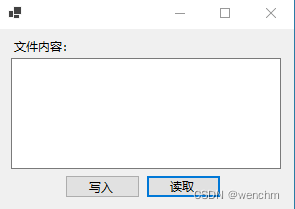

















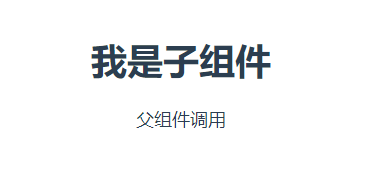
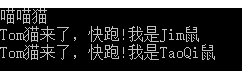
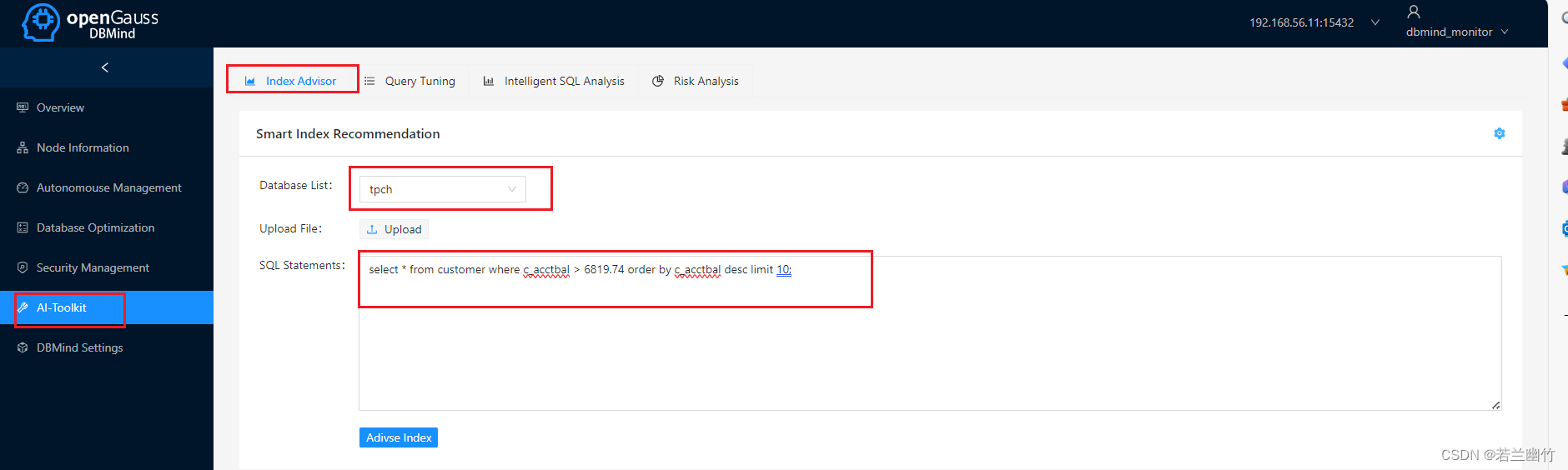
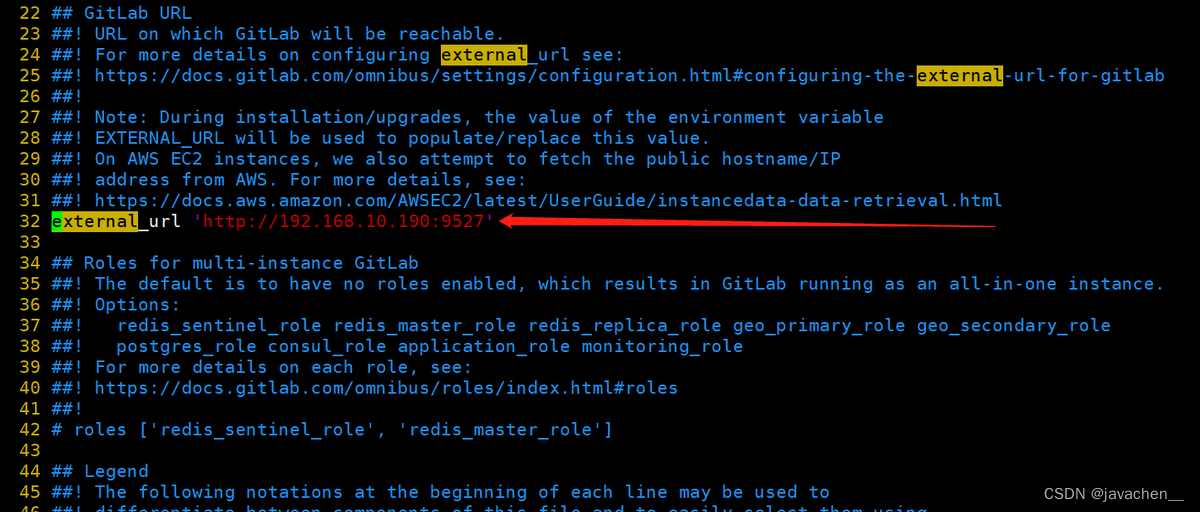
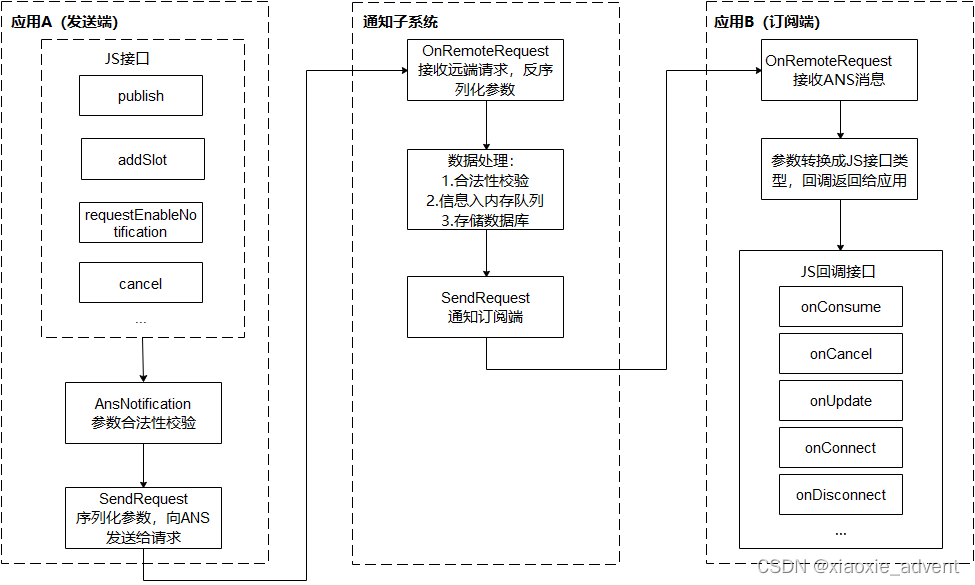

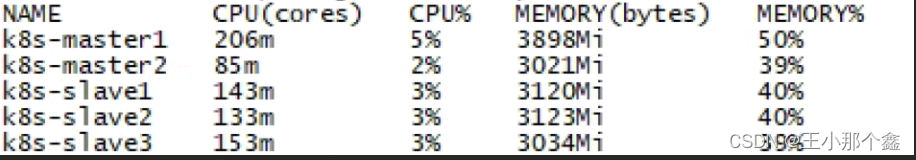
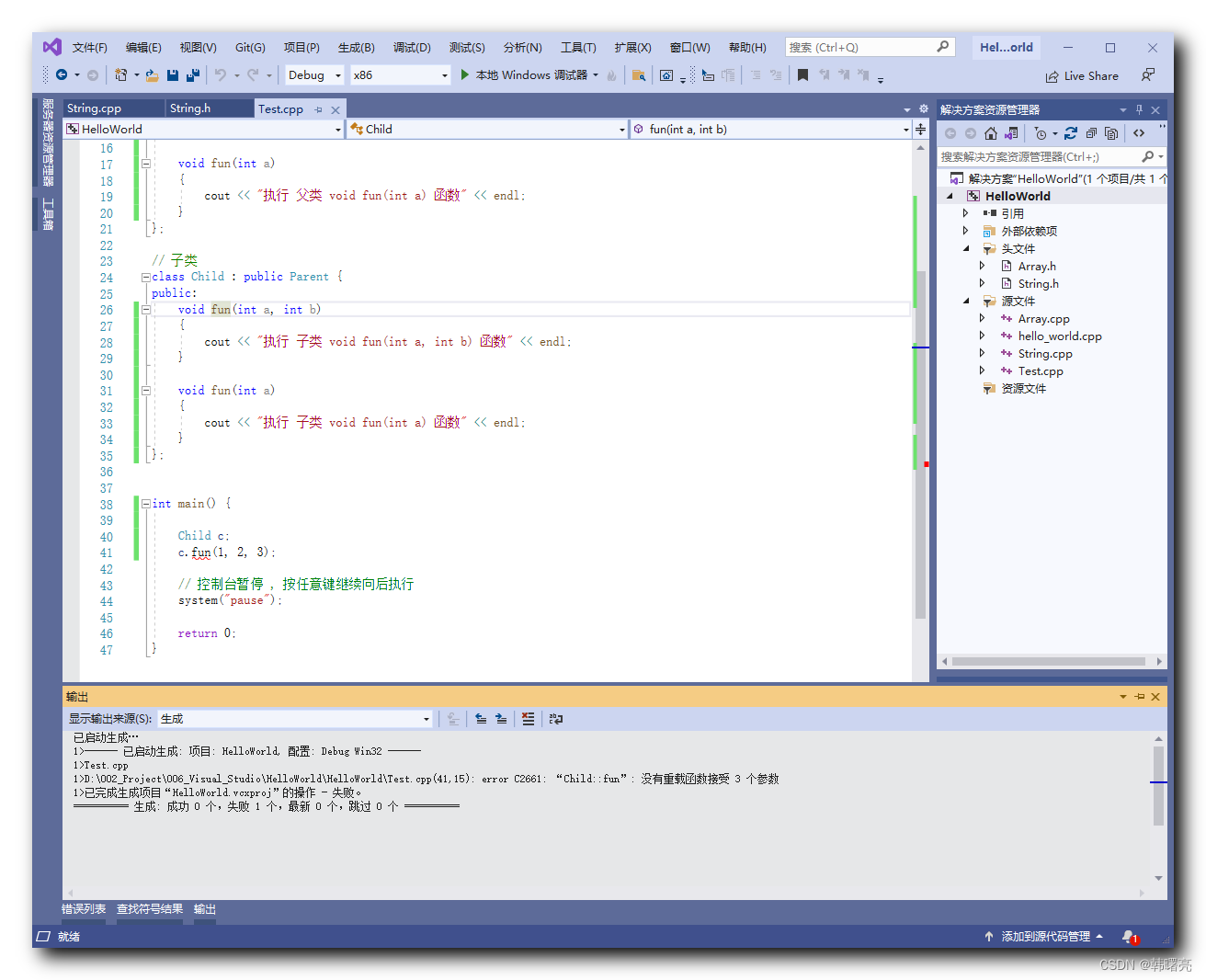
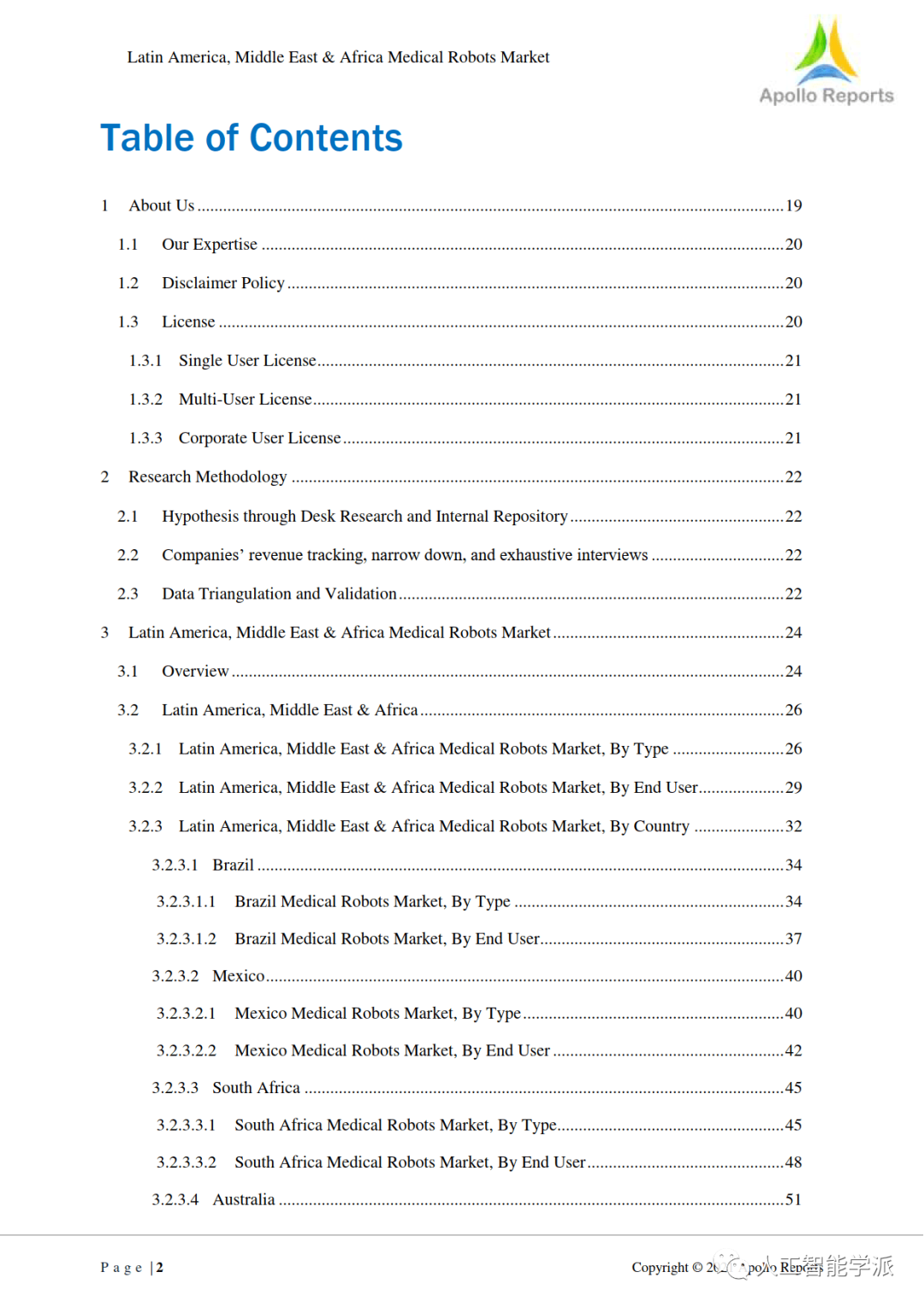

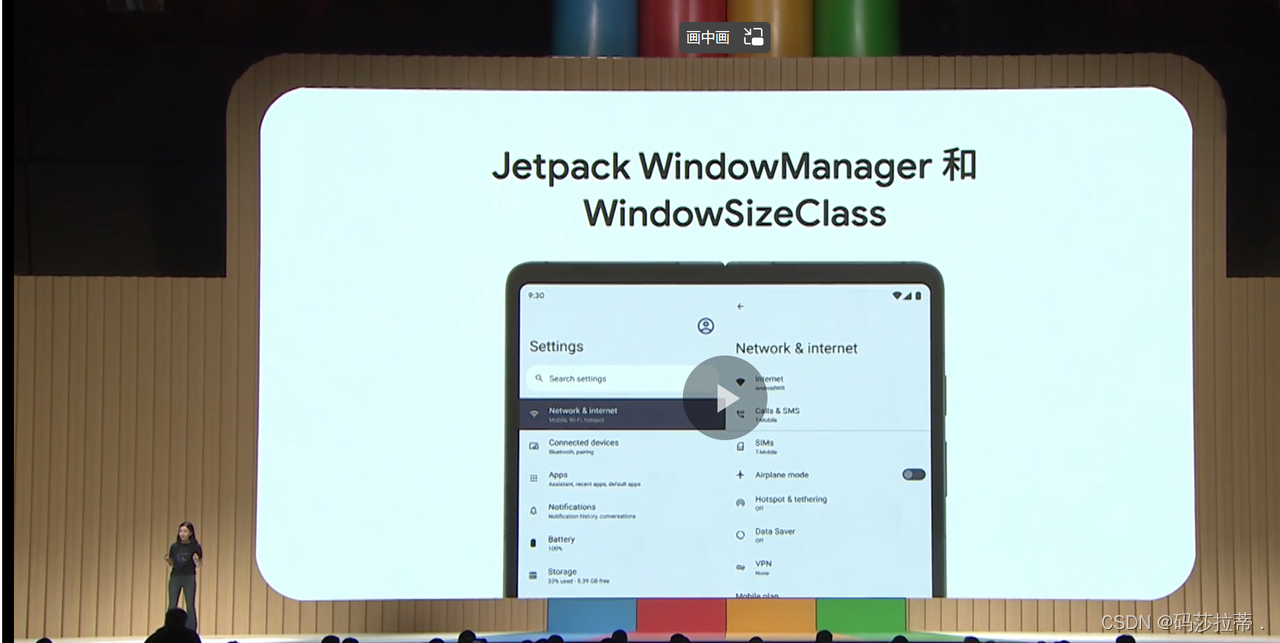
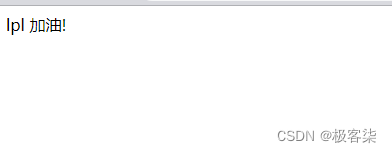

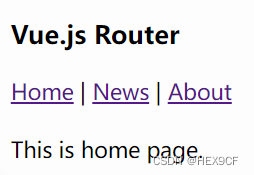
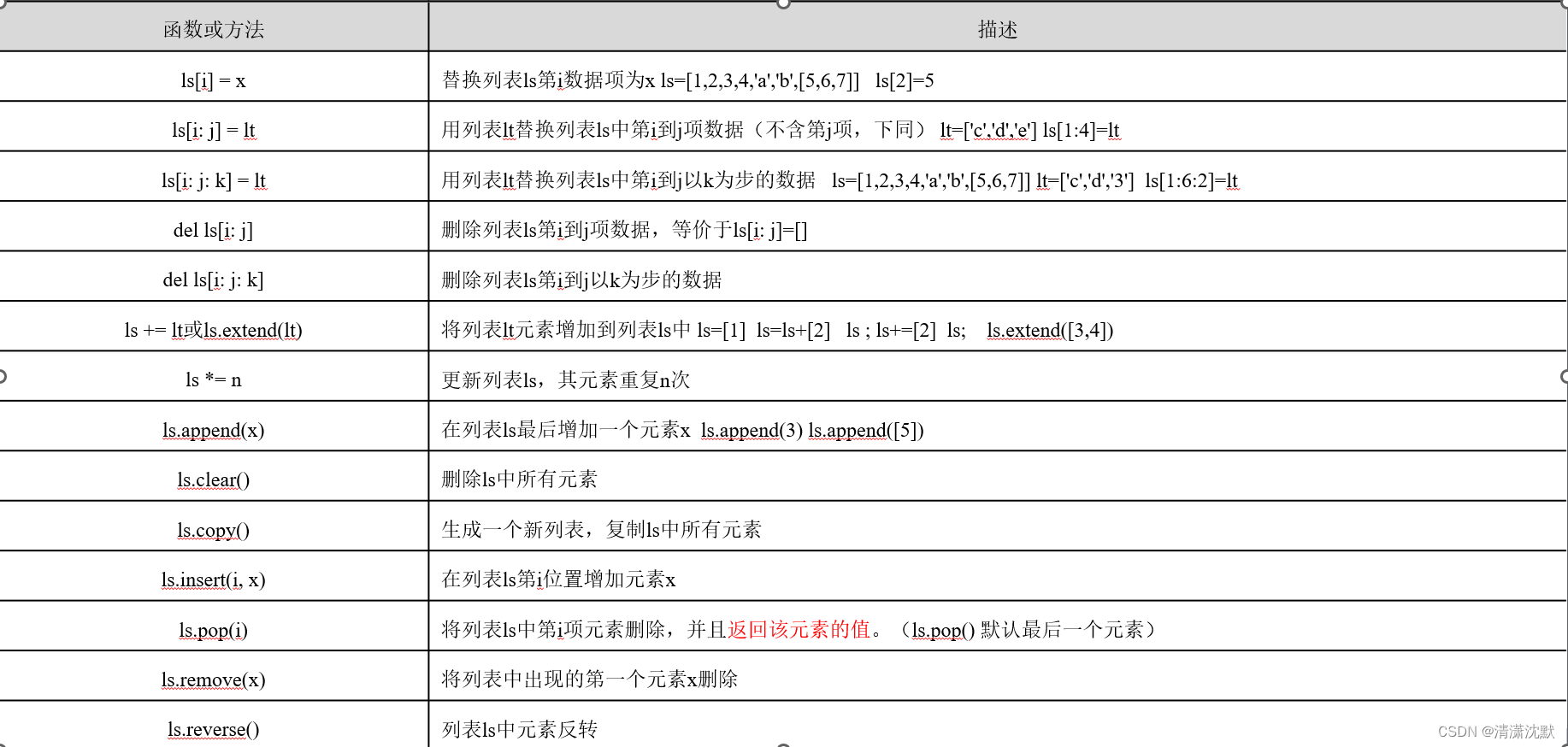

![题目分析,高度理解一维二维数组的申请和[]是什么运算符](https://img-blog.csdnimg.cn/direct/482b919647b2440baf56481c610a4691.png)