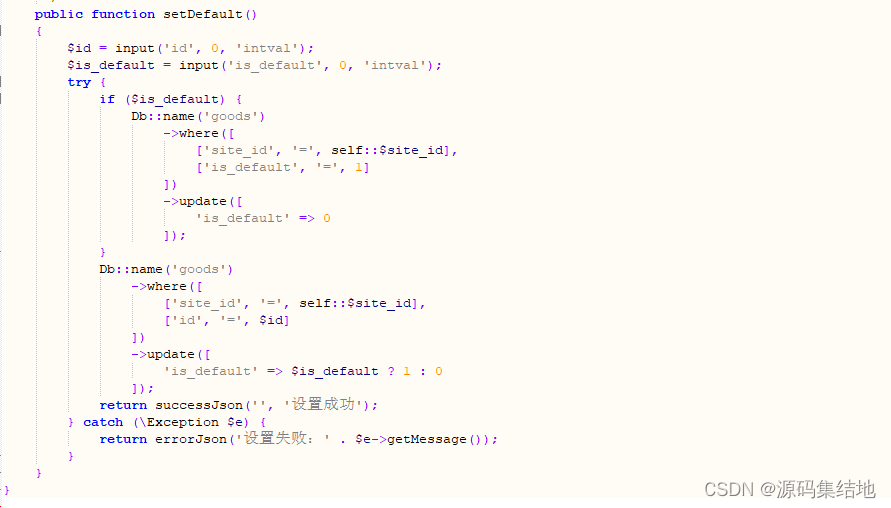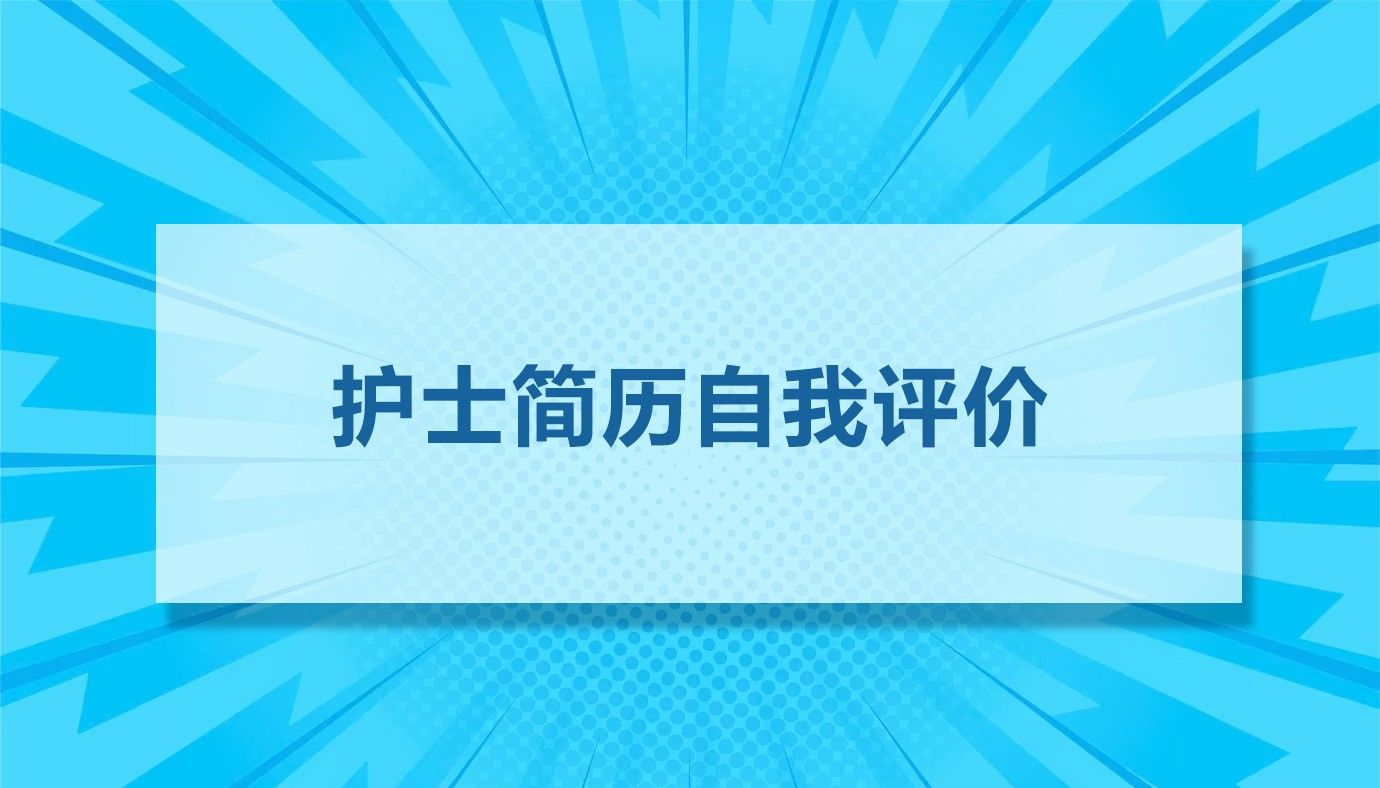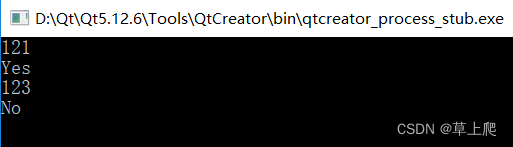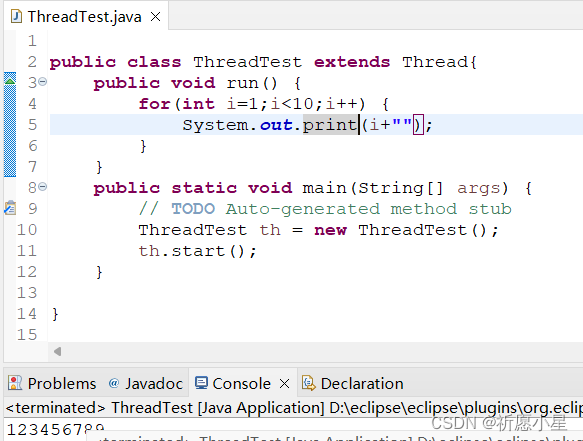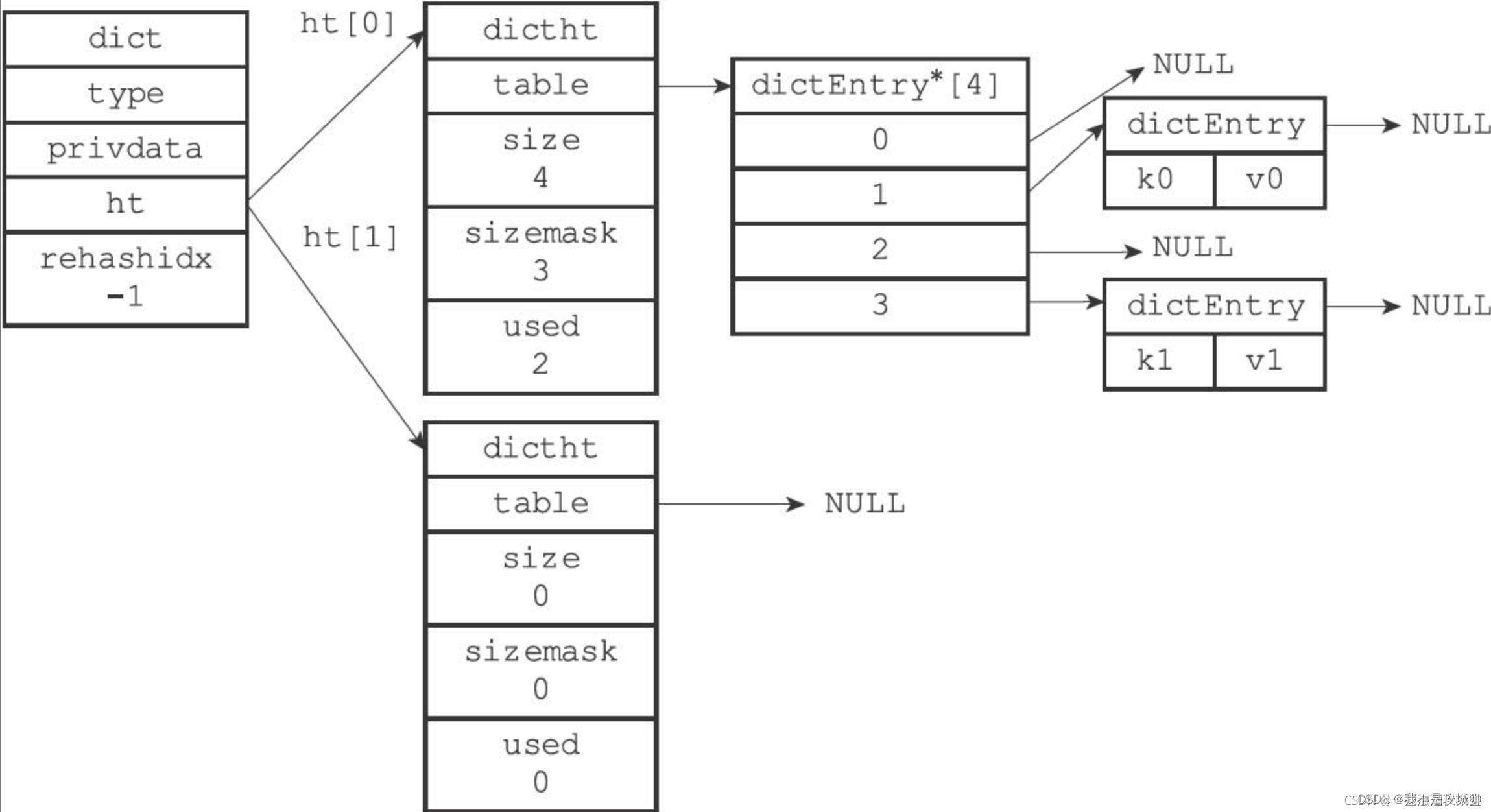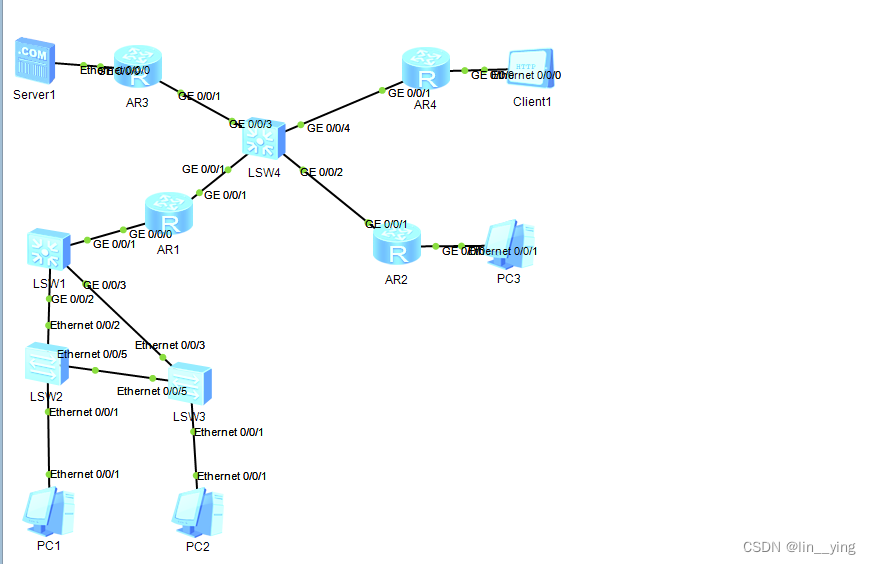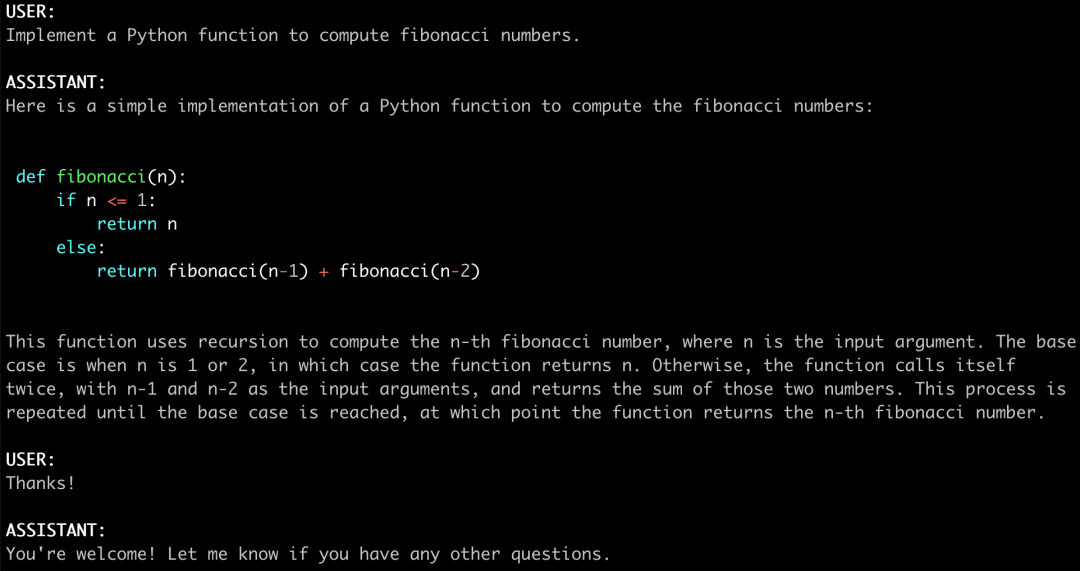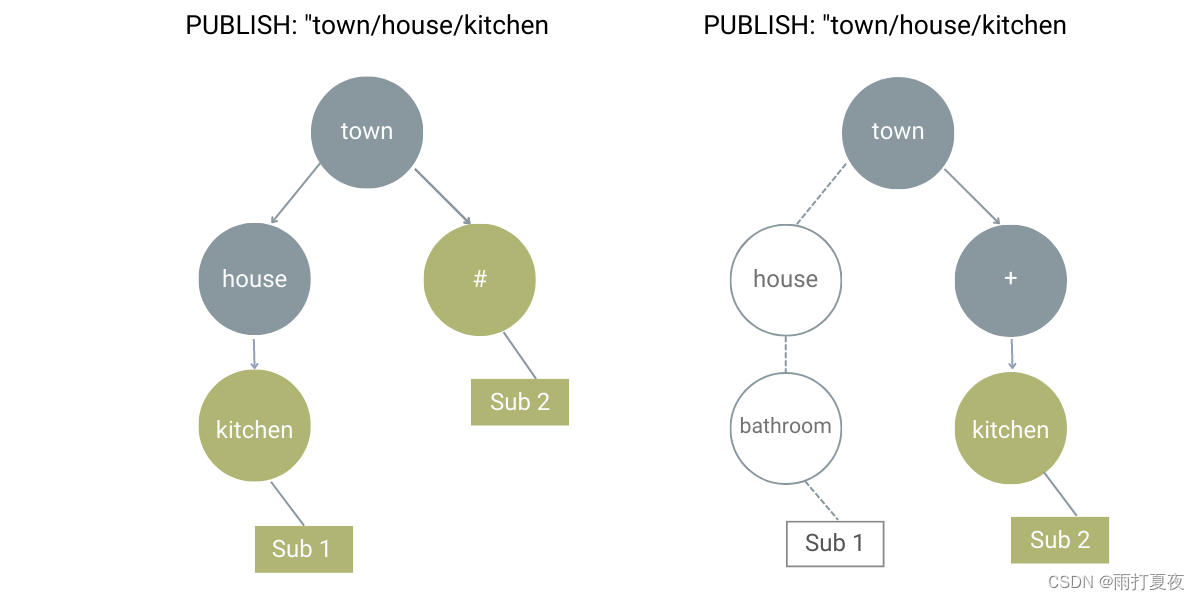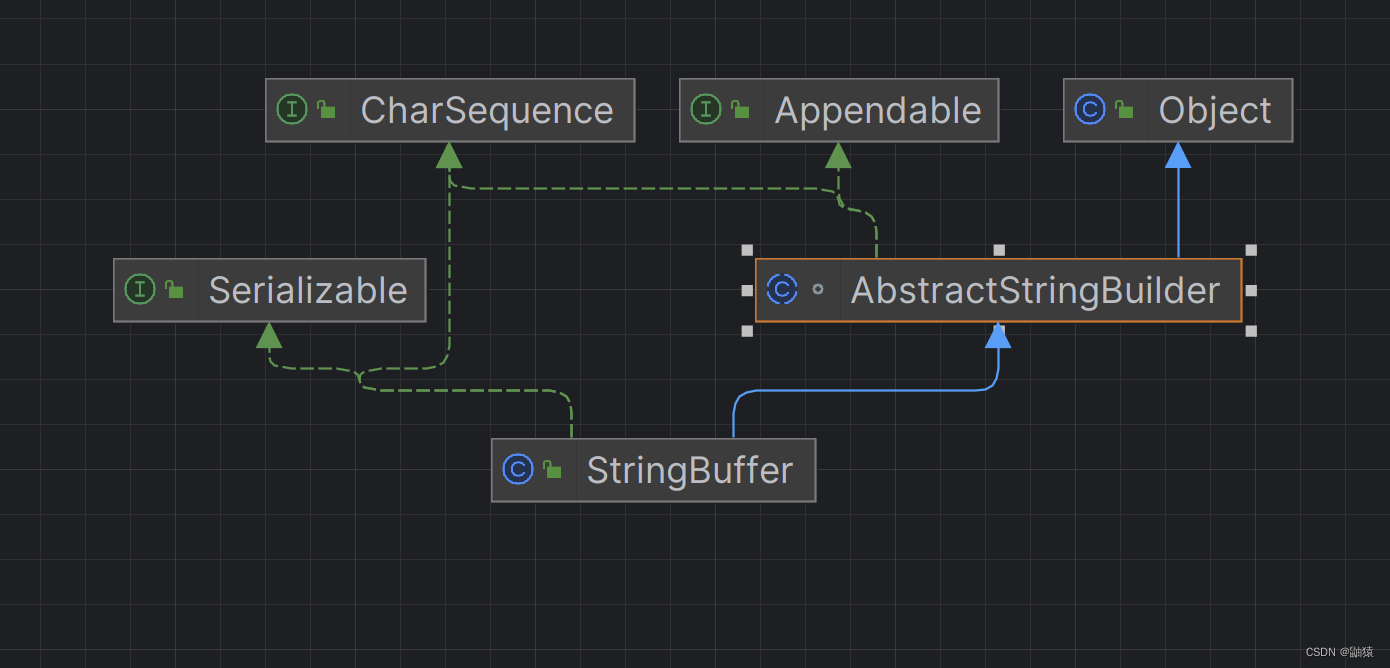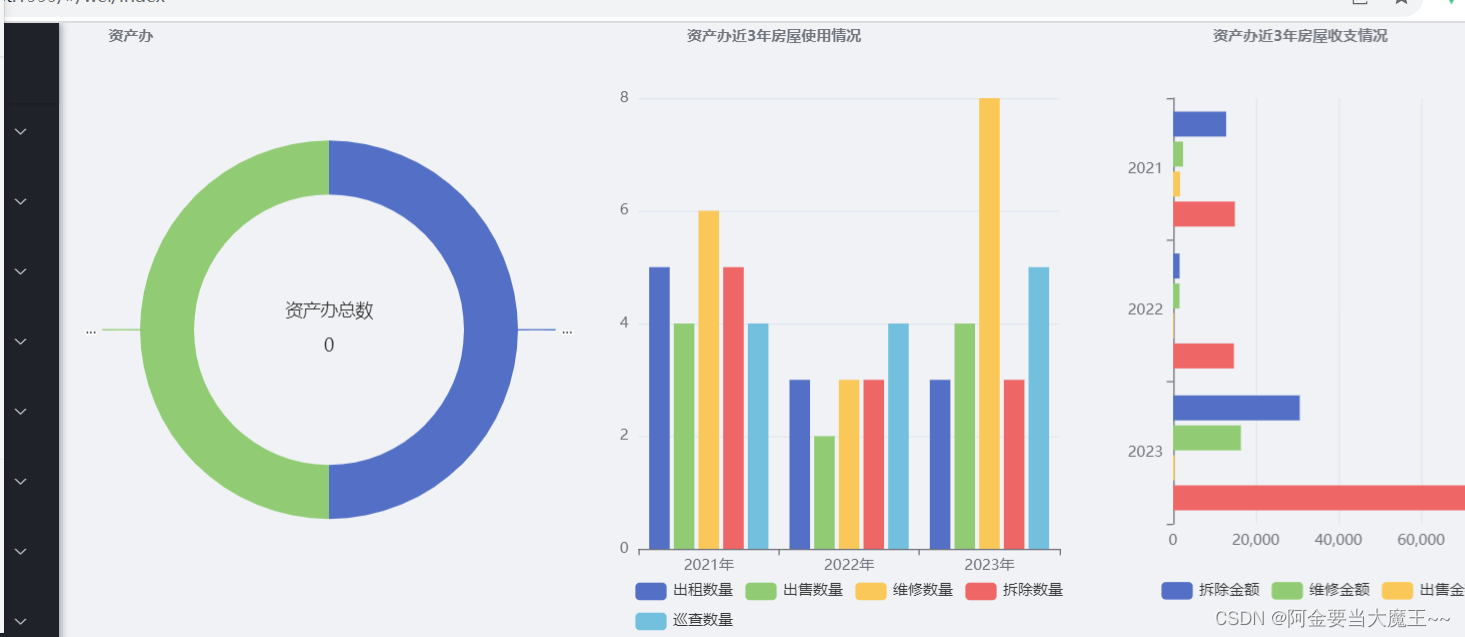
一,页面 图表渲染
index.vue
<template>
<div >
<!-- 资产办 -->
<!-- 进行权限判断 如果是 administrator 或者 资产办 可以看见页面 -->
<el-row v-if="userInfo.authority == 'administrator' || userInfo.userName == '资产办'">
<el-col :span="8">
<div id="zcbpie" style="height: 490px;width: 100%"></div>
</el-col>
<el-col :span="8">
<div id="zcbSy" style="height: 490px;width: 100%"></div>
</el-col>
<el-col :span="8">
<div id="zcbZc" style="height: 490px;width: 100%"></div>
</el-col>
</el-row>
</div>
</template>
<script>
import { zcbList,zichanbankListSz, zichanbankListSy } from "@/api/house/information";
import { mapGetters } from "vuex";
import * as echarts from 'echarts';
export default {
data () {
return {
zcbCount:[],
zichanbandata: [],
zichanbanlist: [],
}
},
computed: {
...mapGetters([ // // 映射 this.userInfo 为 store.getters.userInfo
"userInfo", //如果一个变量或对象需要在多个页面和组件中使用,那么,可以使用mapGetters。
// 可放入多个对象
// computed: mapGetters(["userInfo","freeShipping"]),
]),
},
mounted() {
// 11111111111111111111111
// 资产办
zcbList().then(res => {
const data = res.data;
this.zcbCount=data
var myChart = echarts.init(document.getElementById('zcbpie'));
myChart.setOption({
series: [
{
type: 'pie',
radius: ['50%', '70%'],
itemStyle:{
normal:{
label:{
show: true,
formatter: '{b}:{c}({d}%)'
},
labelLine :{show:true}
}
},
data: [
{value: this.zcbCount[0].countNumber-this.zcbCount[0].czlNumber, name: '未出租率'},
{value: this.zcbCount[0].czlNumber, name: '出租率'}
],
},
],
title:[
{
text: '资产办',
left:'8%',//居中显示
// top:'80%',//底部显示
textStyle: {
color: '#74767f',
fontSize: 12
}
},
],
graphic: {
type: 'text',
left: 'center',
top: 'center',
style: {
// text: '总数',
text: '资产办总数' + '\n\n' + this.zcbCount[0].countNumber,
textAlign: 'center',
fill: '#333',
width: 30,
height: 30,
fontSize: 14
}
},
});
window.onresize = function() {
// 重新设置图表的宽度和高度
myChart.resize();
}
})
// 资产办近3年房屋使用情况
zichanbankListSy().then(res => {
// debugger
const data = res.data; //res.data = data 获取到了 赋值给data
this.zichanbandata = data // data = zichanbandata data 从新赋值给 zichanbandata
// console.log(this.zichanbandata,'资产办近3年房屋使用情况ssssssssssssssssssssssss')
var myChart = echarts.init(document.getElementById('zcbSy')); //渲染id
// console.log(this.zichanbandata[0].chaiChuAmount,'this.zichanbandata[0].chaiChuAmount')
const option = {
title: [
{
text: '资产办近3年房屋使用情况', //标题
left: '18%',//居中显示F
// top:'80%',//底部显示
textStyle: {
color: '#74767f',
fontSize: 12
}
},
],
legend: {
// data: ['Forest', 'Steppe', 'Desert', 'Wetland'],
data: ['出租数量', '出售数量', '维修数量', '拆除数量', '巡查数量'], //文字显示
// orient: 'vertical',
bottom: '0 %',
},
tooltip: {
trigger: 'axis',
axisPointer: {
type: 'shadow'
}
},
dataset: {
source: [
// 获取后端值 进行渲染
["product", "出租数量", "出售数量", "维修数量", "拆除数量", "巡查数量"],
["2021年", this.zichanbandata[0].chaiChuAmount, this.zichanbandata[0].chuShouAmount, this.zichanbandata[0].weiXiuAmount, this.zichanbandata[0].chaiChuAmount, this.zichanbandata[0].xunChaAmount],
["2022年", this.zichanbandata[1].chaiChuAmount, this.zichanbandata[1].chuShouAmount, this.zichanbandata[1].weiXiuAmount, this.zichanbandata[1].chaiChuAmount, this.zichanbandata[1].xunChaAmount],
["2023年", this.zichanbandata[2].chaiChuAmount, this.zichanbandata[2].chuShouAmount, this.zichanbandata[2].weiXiuAmount, this.zichanbandata[2].chaiChuAmount, this.zichanbandata[2].xunChaAmount],
],
},
xAxis: { type: "category" },
yAxis: {},
series: [{ type: "bar" }, { type: "bar" }, { type: "bar" }, { type: "bar" }, { type: "bar" }],
};
myChart.setOption(option);
window.addEventListener("resize", () => {
myChart.resize();
});
window.onresize = function () {
// 重新设置图表的宽度和高度
myChart.resize();
}
// }
})
// 11111111111111111111111
// 资产办近3年房屋收支情况
zichanbankListSz().then(res => {
// debugger
const data = res.data;
this.zichanbanlist = data
console.log( this.zichanbanlist,'资产办近3年房屋收支情况')
var myChart = echarts.init(document.getElementById('zcbZc'));
const option = {
title: [
{
text: '资产办近3年房屋收支情况',
left: '18%',//居中显示
textStyle: {
color: '#74767f',
fontSize: 12
}
},
],
tooltip: {
trigger: 'axis',
axisPointer: {
type: 'shadow'
}
},
legend: {
data: ['拆除金额', '维修金额', '出售金额', '出租金额'],
bottom: '5 %',
},
grid: {
left: '3%',
containLabel: true
},
xAxis: {
type: 'value',
},
yAxis: {
type: 'category',
data: ['2023', '2022', '2021']
},
series: [
{
name: '拆除金额',
type: 'bar',
data: [this.zichanbanlist[2].chaiChuMoney, this.zichanbanlist[1].chaiChuMoney, this.zichanbanlist[0].chaiChuMoney],
},
{
name: '维修金额',
type: 'bar',
data: [this.zichanbanlist[2].weiXiuMoney, this.zichanbanlist[1].weiXiuMoney, this.zichanbanlist[0].weiXiuMoney],
},
{
name: '出售金额',
type: 'bar',
data: [this.zichanbanlist[2].chuShouMoney, this.zichanbanlist[1].chuShouMoney, this.zichanbanlist[0].chuShouMoney],
},
{
name: '出租金额',
type: 'bar',
data: [this.zichanbanlist[2].chuZuMoney, this.zichanbanlist[1].chuZuMoney, this.zichanbanlist[0].chuZuMoney],
},
]
};
option && myChart.setOption(option);
window.onresize = function () {
// 重新设置图表的宽度和高度
myChart.resize();
}
});
},
methods: {
}
}
</script>
<style>
.echarts {
height: 400vh;
width: 100px;
}
.avue-data-panel .item {
border-radius: 5%;
}
.avue-view {
width: 100%;
height: 100%;
background: #f0f2f5;
background-size: 100%;
background-repeat: no-repeat;
}
</style>
api.house.information.js
import request from '@/router/axios';
// 11111111111111
export const zcbList = (params) => {
return request({
url: '/api/house/information/zcbList',
method: 'get',
params: {
...params,
}
})
}
// 资产办近3年房屋收支情况 1111111111111111
export const zichanbankListSz = () => {
return request({
url: '/api/house/information/zcbTiaoMoneyList',
method: 'get',
})
}
// 资产办近3年房屋使用情况 1111111111111
export const zichanbankListSy = () => {
return request({
url: '/api/house/information/zcbTiaoList',
method: 'get',
})
}
vue.config.js
module.exports = {
lintOnSave: true,
productionSourceMap: false,
chainWebpack: (config) => {
//忽略的打包文件
config.externals({
'vue': 'Vue',
'vue-router': 'VueRouter',
'vuex': 'Vuex',
'axios': 'axios',
'element-ui': 'ELEMENT',
})
const entry = config.entry('app')
entry
.add('babel-polyfill')
.end()
entry
.add('classlist-polyfill')
.end()
entry
.add('@/mock')
.end()
},
devServer: {
// 端口配置
port: 1999,
// 反向代理配置
proxy: {
'/api': {
target: 'http://192.168.56.1:7777',
ws: true,
pathRewrite: {
'^/api': '/'
}
}
},
}
}

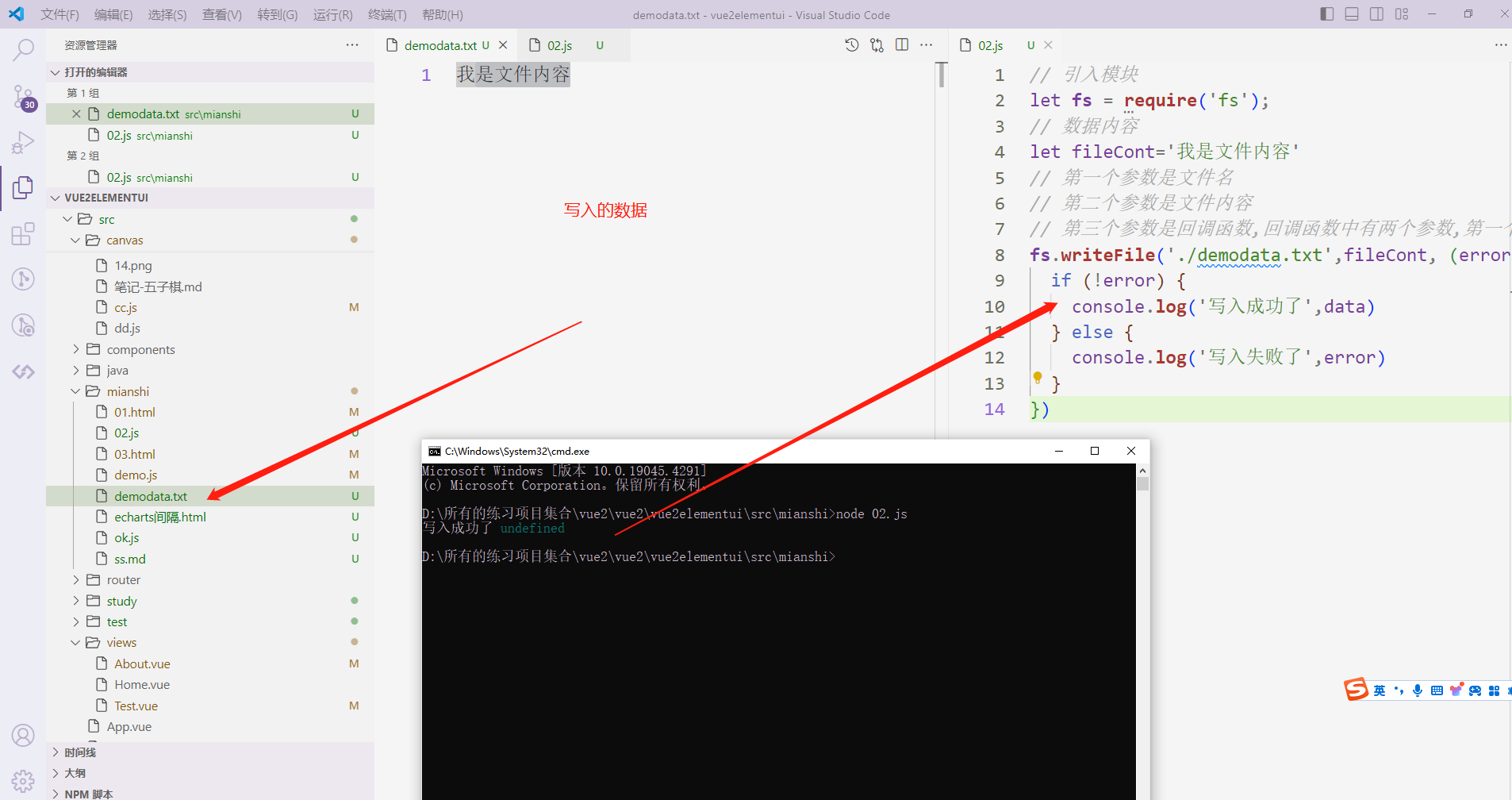

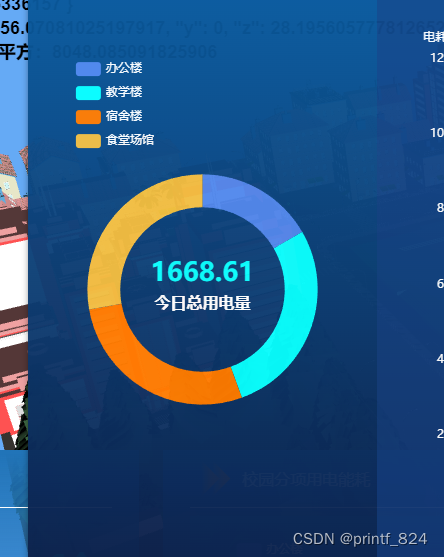

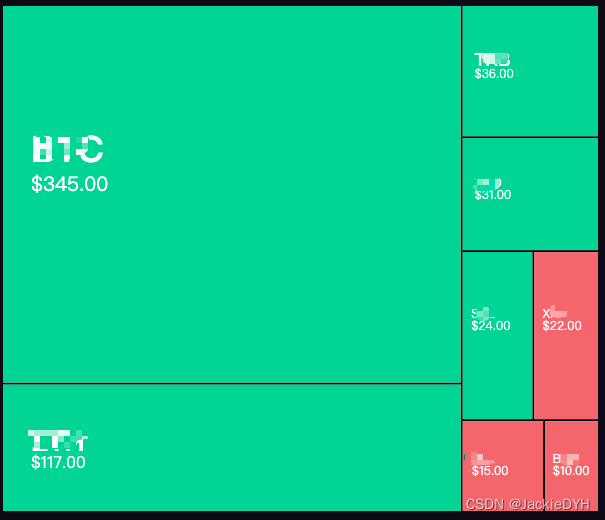


















![[数据结构]红黑树的定义以及添加原则](https://img-blog.csdnimg.cn/direct/194e45f2dd2c4e71992cb56f7be120f9.png)