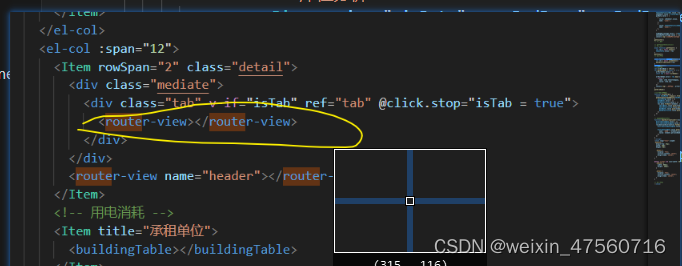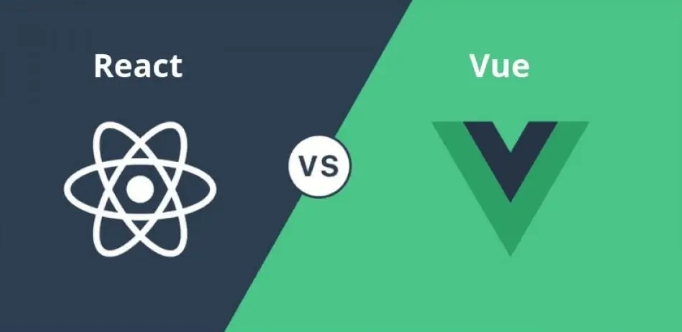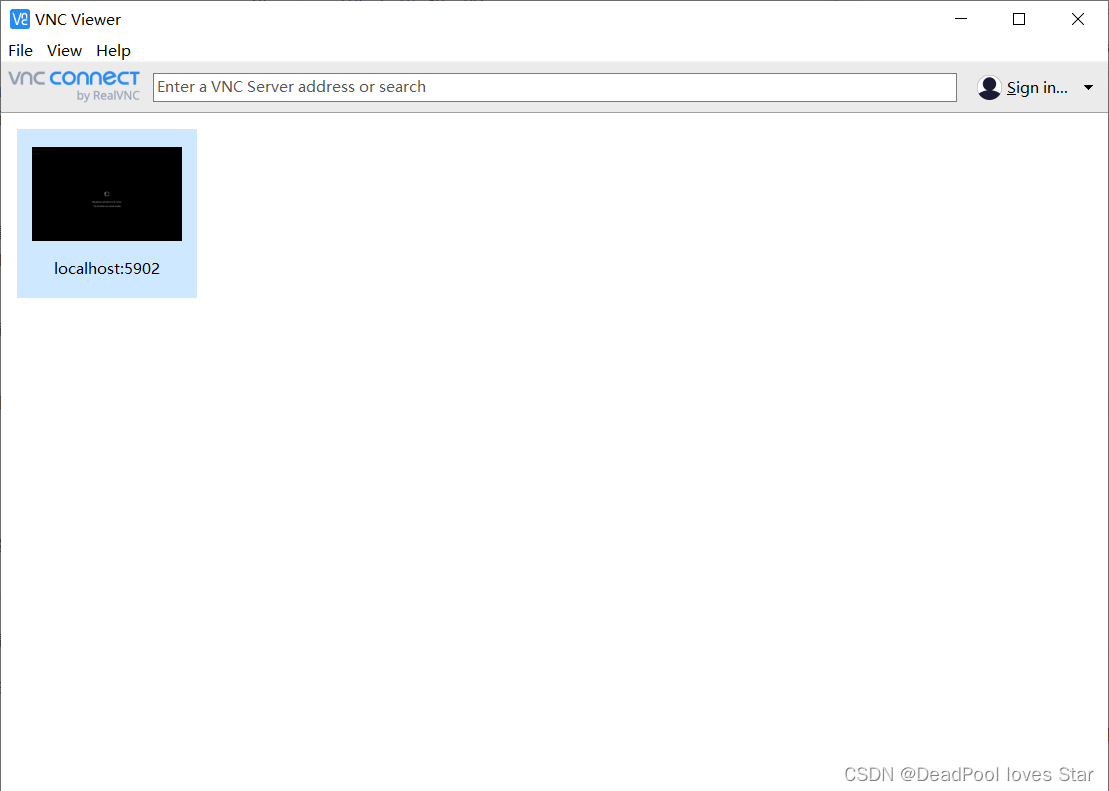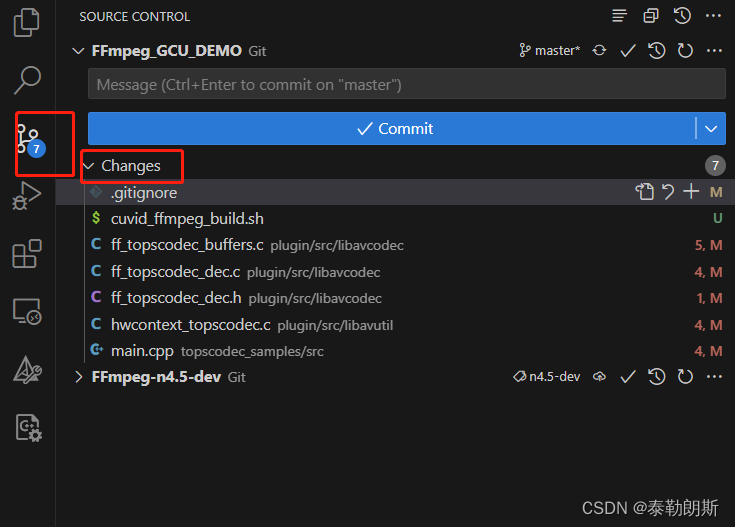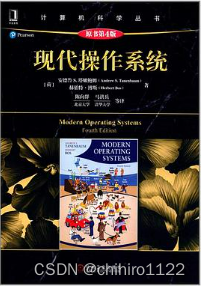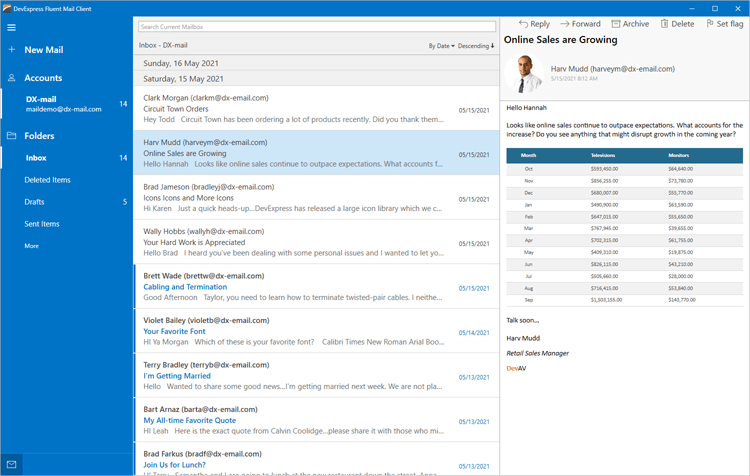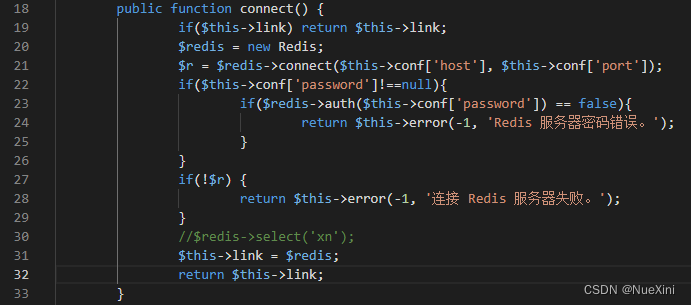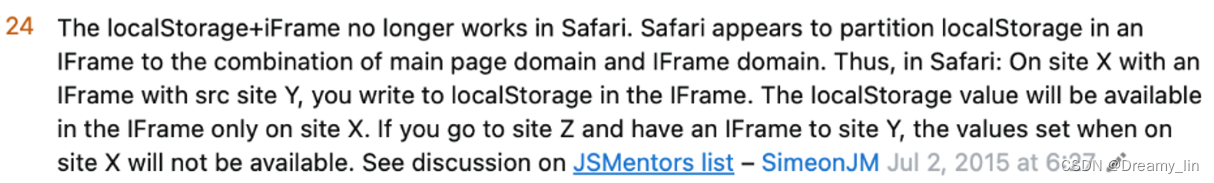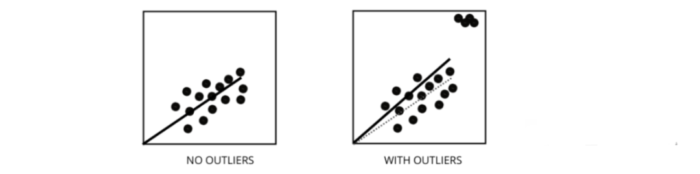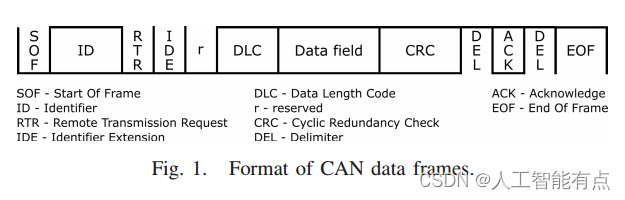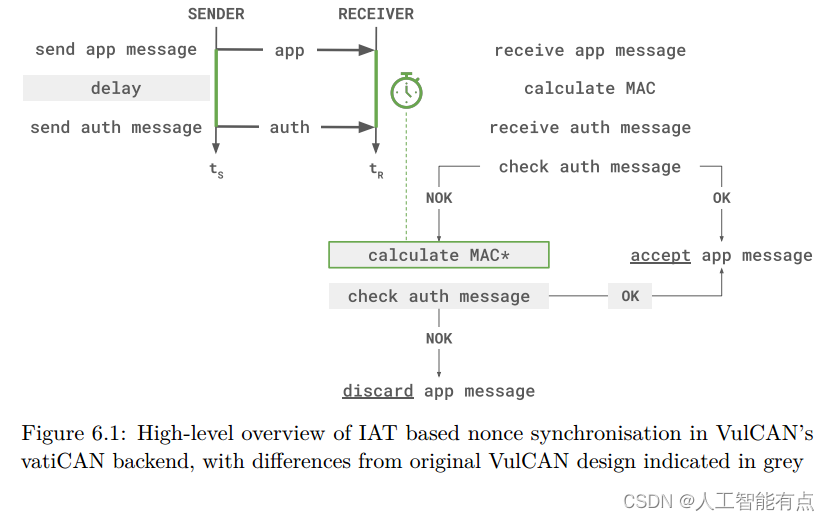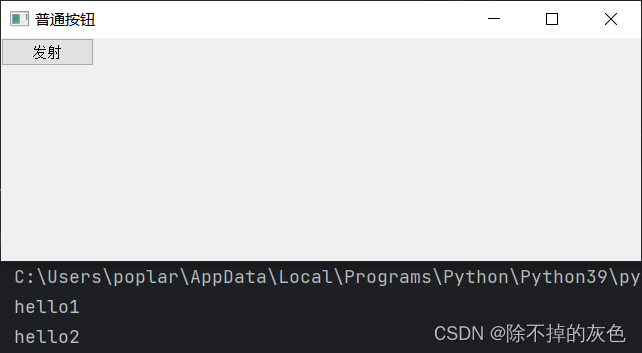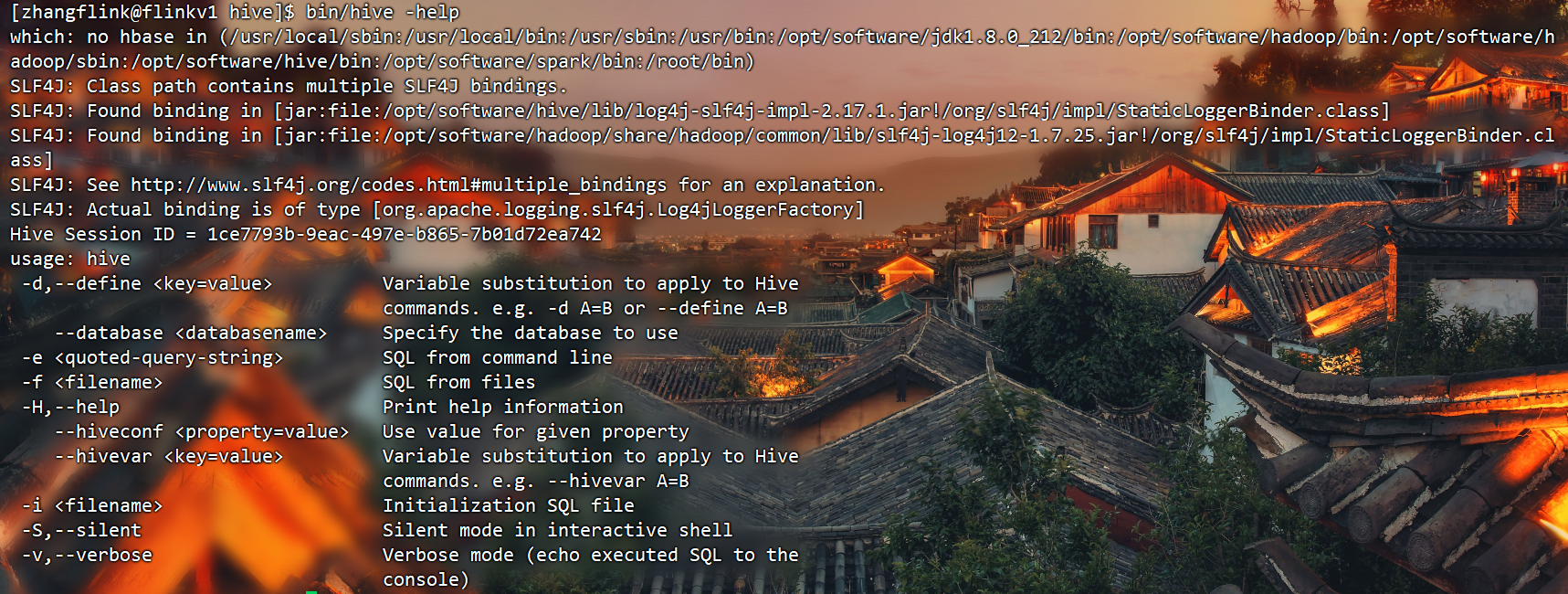使用表达式
**react使用js表达式**
const name = '李四'
<h1>你好,我叫{
name}</h1>
**vue 使用表达式**
const name = '李四'
<div>你好,我叫{
{
name}}</div>
列表渲染
列表渲染
const songs = [
{
id: 1, name: '痴心绝对' },
{
id: 2, name: '像我这样的人' },
{
id: 3, name: '南山南' }
]
function App() {
return (
<div className="App">
<ul>
{
songs.map(item => <li>{
item.name}</li>)
}
</ul>
</div>
)
}
export default App
< div v-for="todo in todos" :key="todo.name">
<li>{
{
todo.name }}</li>
</div>
事件处理
事件处理
// react函数组件
function HelloFn () {
// 定义事件回调函数
const clickHandler = (e) => {
console.log('事件被触发了', e)
}
return (
// 绑定事件
<button onClick={
clickHandler}>click me!</button>
)
}
import React from "react"
// 如何获取额外的参数?
// onClick={ onDel } -> onClick={ () => onDel(id) }
// 注意: 一定不要在模板中写出函数调用的代码 onClick = { onDel(id) } bad!!!!!!
const TestComponent = () => {
const list = [
{
id: 1001,
name: 'react'
},
{
id: 1002,
name: 'vue'
}
]
const onDel = (e, id) => {
console.log(e, id)
}
return (
<ul>
{
list.map(item =>(
<li key={
item.id}>
{
item.name}
<button onClick={
(e) => onDel(e, item.id)}>x</button>
</li>
))}
</ul>
)
}
function App () {
return (
<div>
<TestComponent />
</div>
)
}
export default App
vue
function say(message) {
alert(message)
}
<button @click="say('hello')">Say hello</button>
<button @click="say('bye')">Say bye</button>
组件通信
import React from 'react'
// 子组件
function Son(props) {
function handleClick() {
// 调用父组件传递过来的回调函数 并注入参数
props.changeMsg('this is newMessage')
}
return (
<div>
{
props.msg}
<button onClick={
handleClick}>change</button>
</div>
)
}
class App extends React.Component {
state = {
message: 'this is message'
}
// 提供回调函数
changeMessage = (newMsg) => {
console.log('子组件传过来的数据:',newMsg)
this.setState({
message: newMsg
})
}
render() {
return (
<div>
<div>父组件</div>
<Son
msg={
this.state.message}
// 传递给子组件
changeMsg={
this.changeMessage}
/>
</div>
)
}
}
export default App
vue
<BlogPost :id="post.id" :title="post.title" @dialogClose="dialogSenceClose" />
const dialogSenceClose = () => {
dialogSenceDelDef.dialogVisible = false
}
子组件
const props = defineProps({
dialogObject: {
type: Object,
default: () => {
},
},
});
const emits = defineEmits(['dialogClose', 'dialogSuccess']);
const dialogShow = computed({
get() {
return props.dialogObject.dialogVisible;
},
set(val) {
return val;
},
});
const obj = {
dialogTitle: props.dialogObject.title || '标题',
dialogWidth: props.dialogObject.width || '30%',
};
const close = () => {
emits('dialogClose', false, 'close');
};
const success = () => {
emits('dialogSuccess', false, 'success');
};
</script>
<template>
<div class="dialog">
<el-dialog v-model="dialogShow" :title="obj.dialogTitle"
:width="obj.dialogWidth" :before-close="close" draggable>
<slot />
</el-dialog>
</div>
</template>
react:App为父组件用来提供列表数据 ,ListItem为子组件用来渲染列表数据
import React from 'react'
// 子组件
function ListItem(props) {
const {
name, price, info, id, delHandler } = props
return (
<div>
<h3>{
name}</h3>
<p>{
price}</p>
<p>{
info}</p>
<button onClick={
() => delHandler(id)}>删除</button>
</div>
)
}
// 父组件
class App extends React.Component {
state = {
list: [
{
id: 1, name: '超级好吃的棒棒糖', price: 18.8, info: '开业大酬宾,全场8折' },
{
id: 2, name: '超级好吃的大鸡腿', price: 34.2, info: '开业大酬宾,全场8折' },
{
id: 3, name: '超级无敌的冰激凌', price: 14.2, info: '开业大酬宾,全场8折' }
]
}
delHandler = (id) => {
this.setState({
list: this.state.list.filter(item => item.id !== id)
})
}
render() {
return (
<>
{
this.state.list.map(item =>
<ListItem
key={
item.id}
{
...item}
delHandler={
this.delHandler}
/>
)
}
</>
)
}
}
export default App
函数组件跨组件传递
import {
createContext, useContext } from 'react'
// 创建Context对象
const Context = createContext()
function Foo() {
return <div>Foo <Bar/></div>
}
function Bar() {
// 底层组件通过useContext函数获取数据
const name = useContext(Context)
return <div>Bar {
name}</div>
}
function App() {
return (
// 顶层组件通过Provider 提供数据
<Context.Provider value={
'this is name'}>
<div><Foo/></div>
</Context.Provider>
)
}
export default App