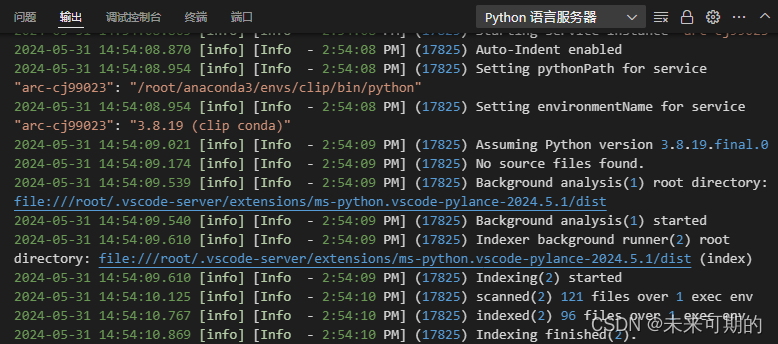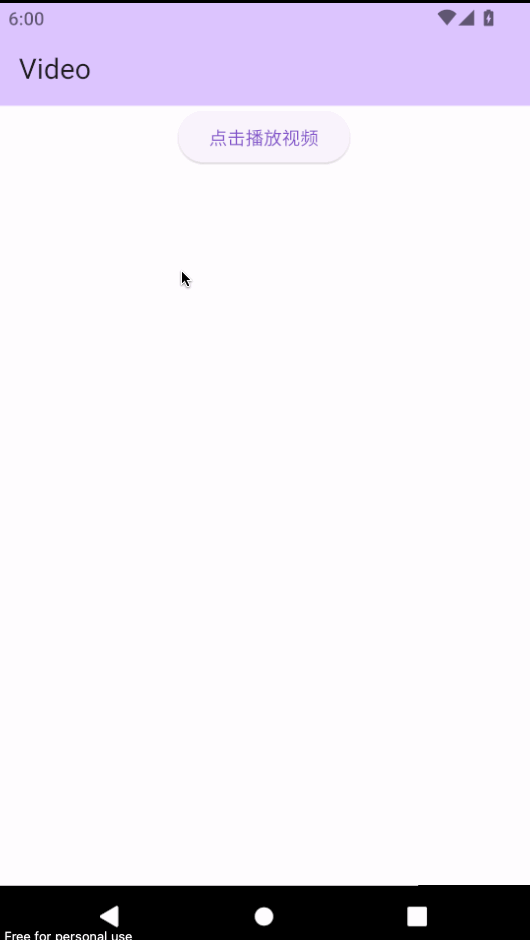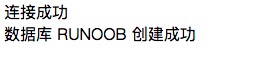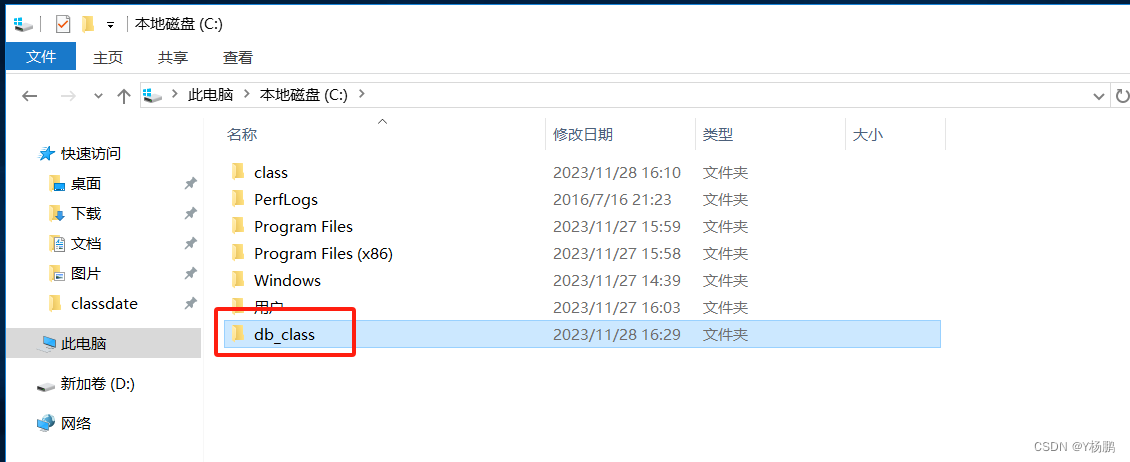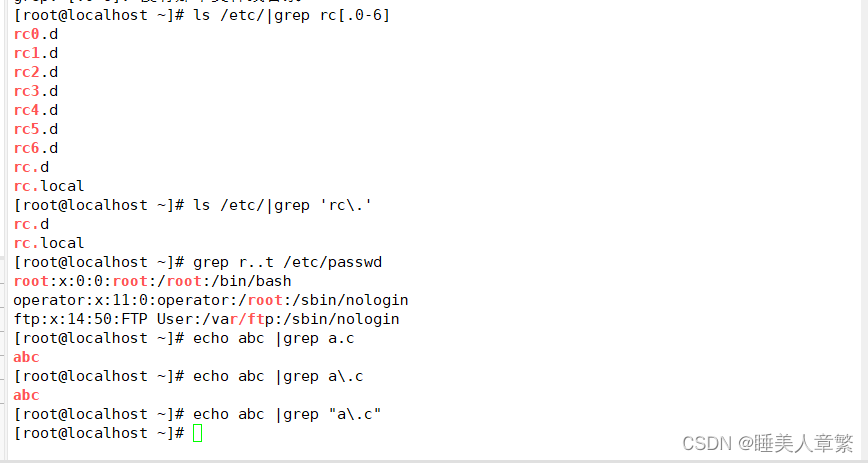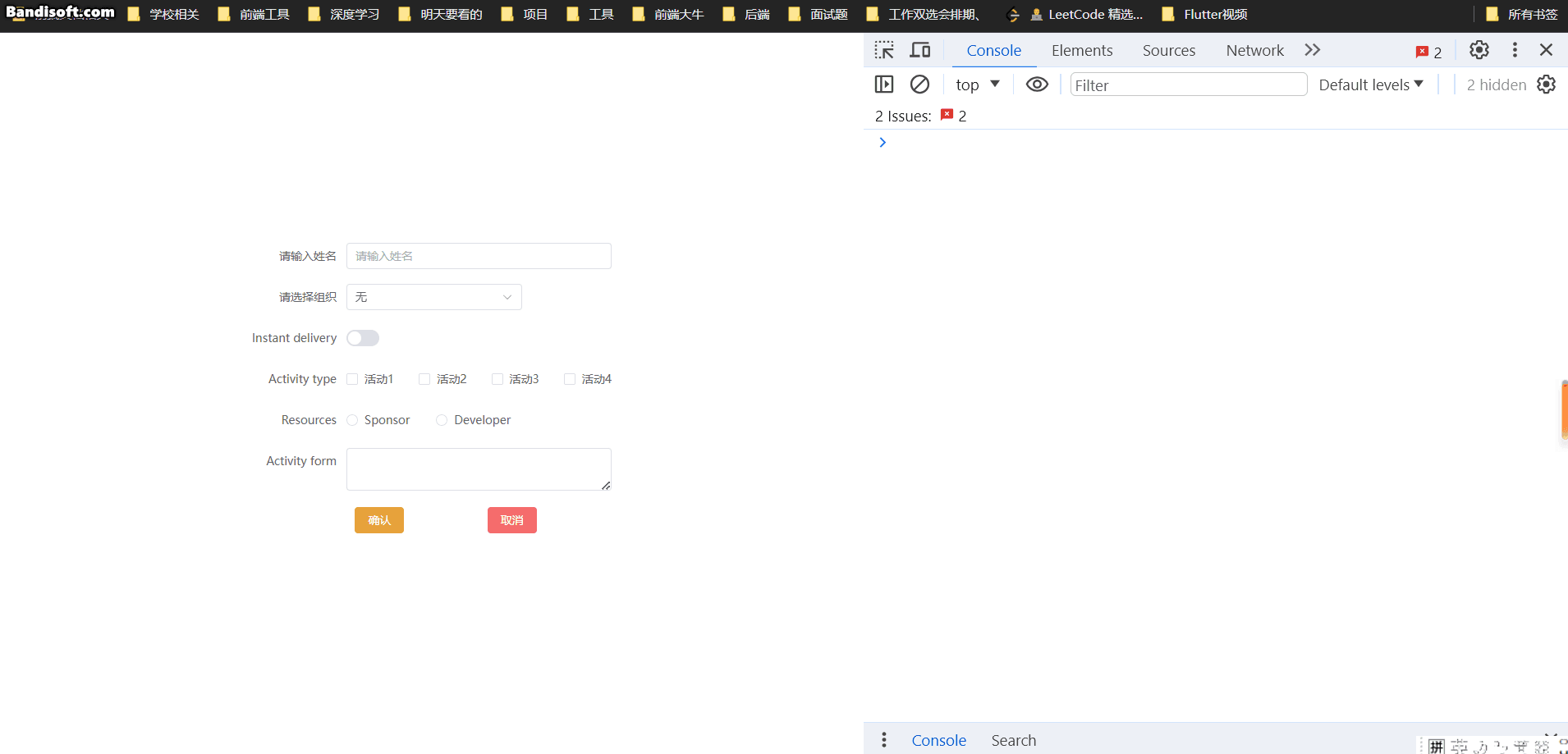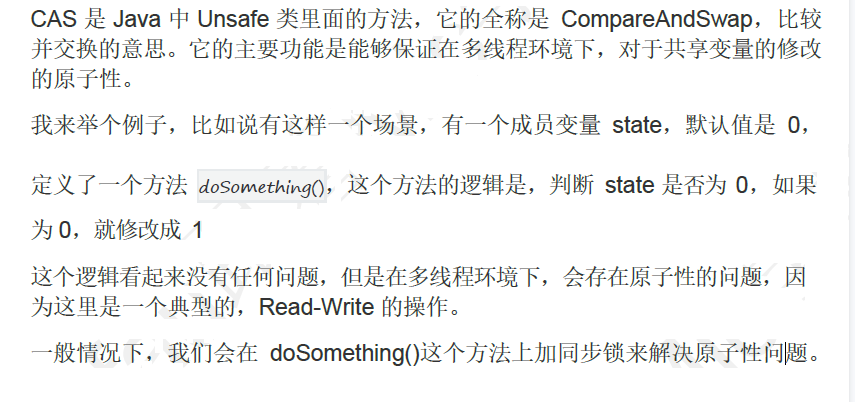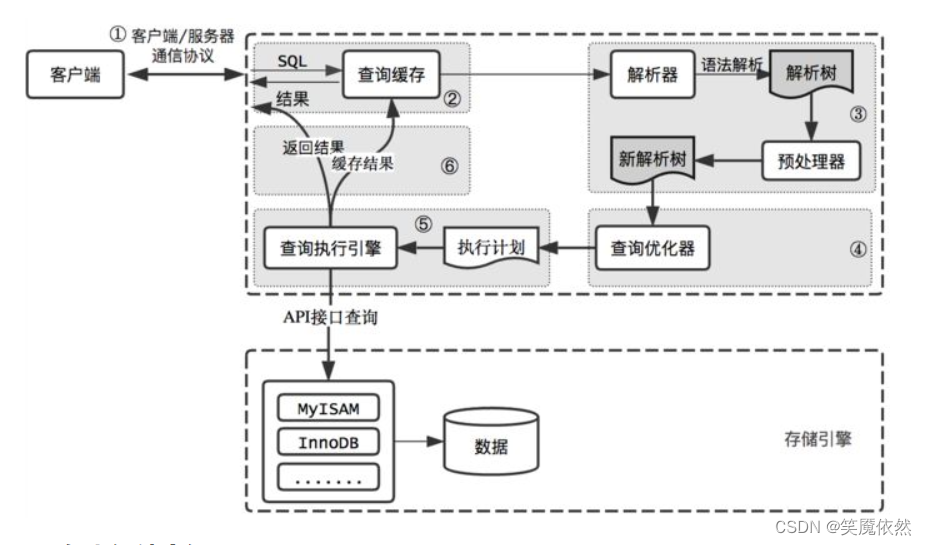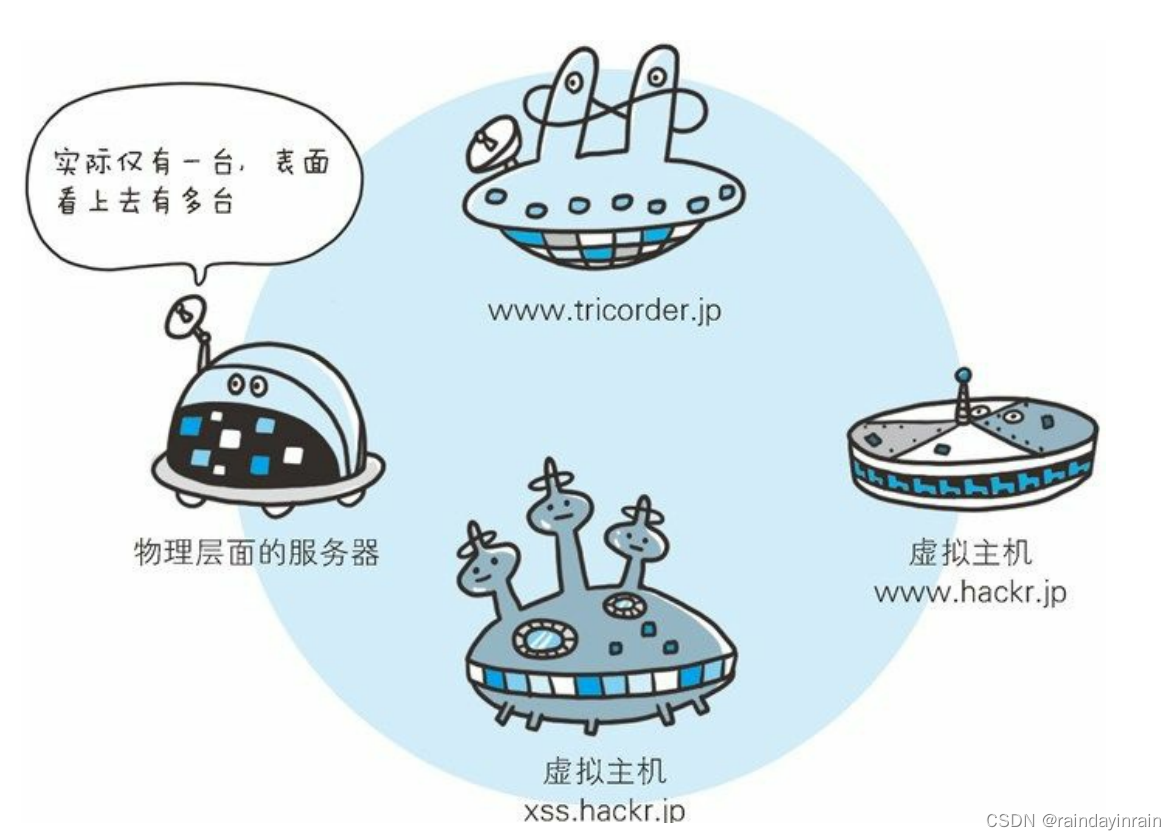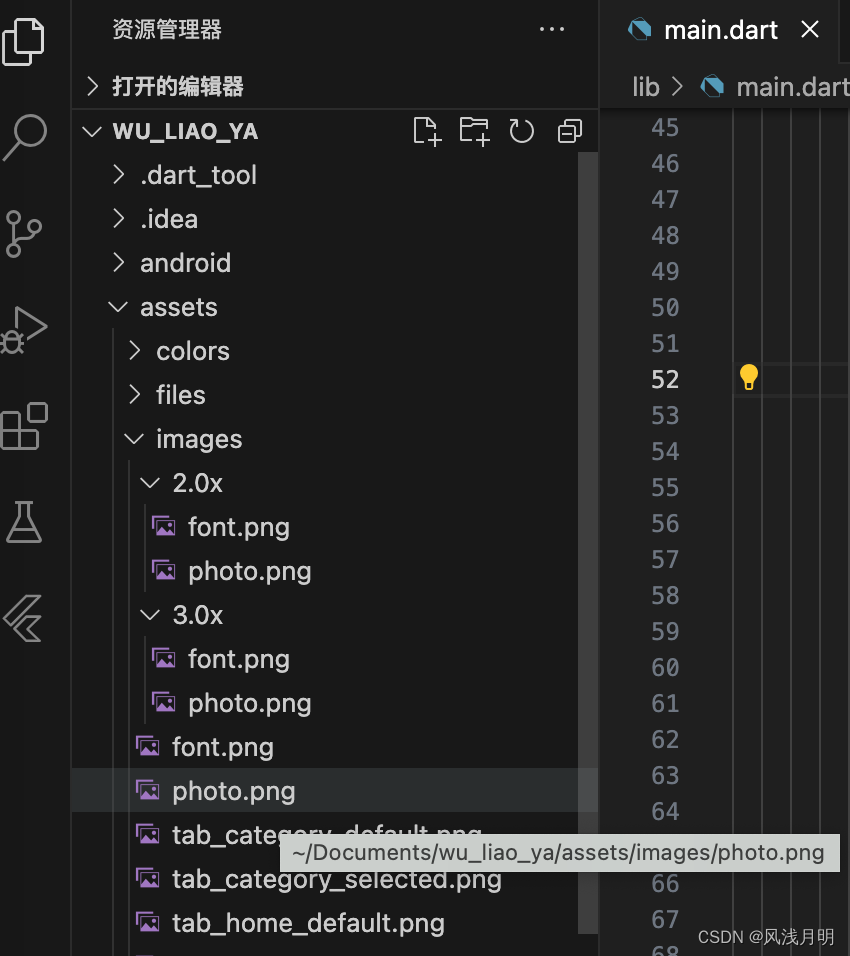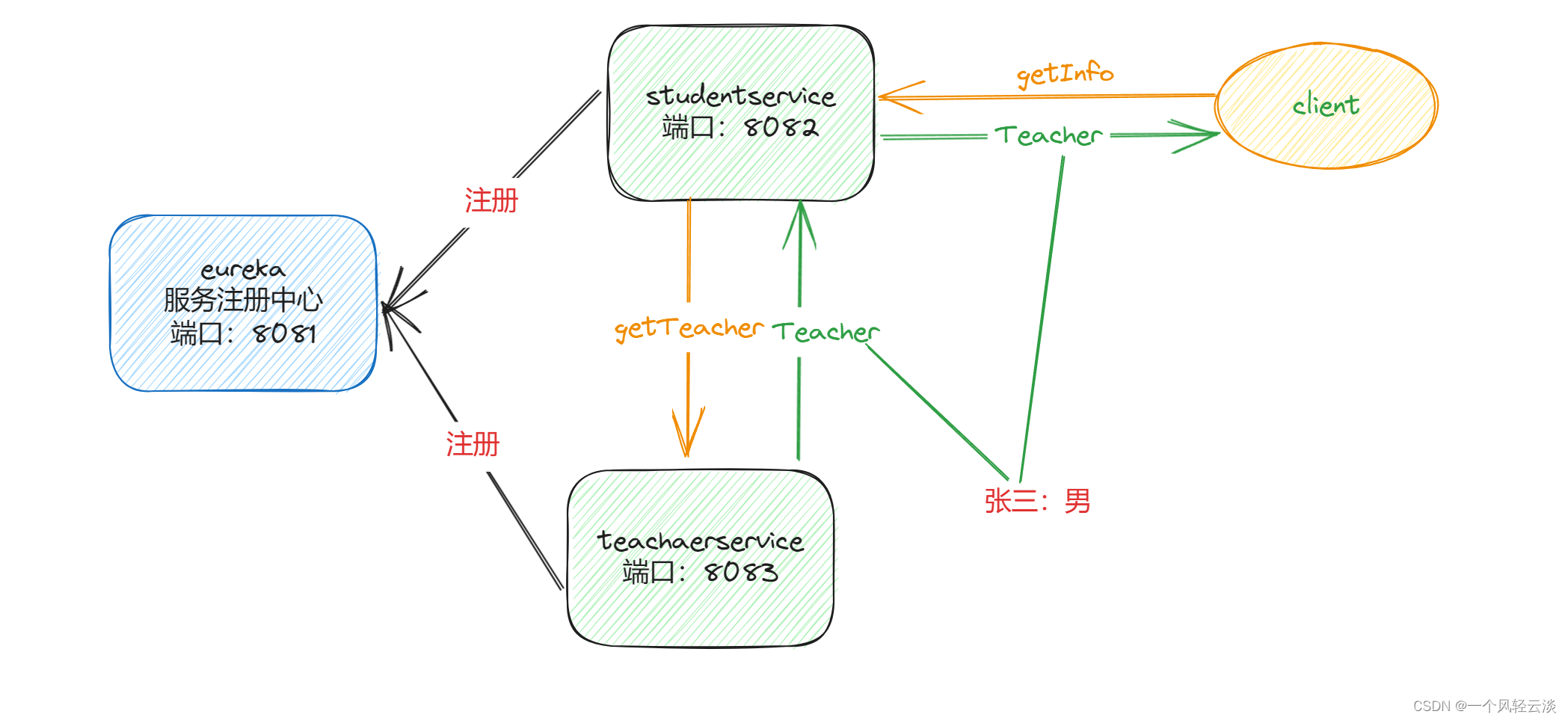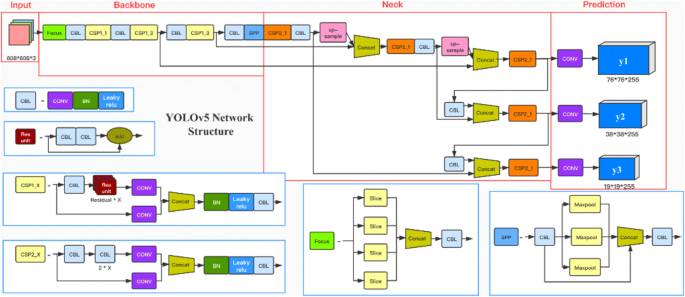html:
<template>
<div class="staff-content staff-marquee">
<div class="box">
<div class="staff-title">{
{$t('staffPage.banner[0]')}}</div>
<div class="staff-scorll" ref="wrapper">
<div class="marquee-list" ref="marquee" @mouseover="mouseover" @mouseout="mouseout">
<!-- 滚动内容 -->
<div class="img-box" v-for="(item, index) in imgList" :key="index">
<img class="img" :src="item" />
</div>
<!-- 复制一份滚动内容,用于实现无缝对接-->
<div class="img-box" v-for="(item, index) in imgList" :key="index + 100">
<img class="img" :src="item" />
</div>
</div>
</div>
</div>
</div>
</template>
<script>
import { getAssetsFile } from '@/utils/utils';
export default {
data() {
return {
getAssetsFile,
imgList: [getAssetsFile('about/moudule1-0.png'), getAssetsFile('about/moudule1-1.png'), getAssetsFile('about/moudule1-2.png'),getAssetsFile('about/moudule1-3.png'), getAssetsFile('about/moudule1-4.png'), getAssetsFile('about/moudule1-5.png')],
timer: null,
box: "",
};
},
mounted() {
document.onscroll = () => {
this.staffScroll(document.querySelectorAll('.staff-content'));
};
},
methods: {
init() {
if (this.timer !== null) return;
this.imgBox = this.$refs.wrapper;
this.timer = setInterval(() => {
this.move();
}, 20);
},
// 跑马灯工作
move() {
let curLeft = this.imgBox.scrollLeft;
//父盒子总宽度除以2 (24是盒子之间的右边距)
let scrollWidth = this.$refs.marquee.scrollWidth / 2 + 24;
this.imgBox.scrollLeft = curLeft + 1;
if (curLeft > scrollWidth) {
this.imgBox.scrollLeft = 0;
}
},
//鼠标悬停
mouseover() {
clearInterval(this.timer);
this.timer = null;
},
//鼠标离开,继续滚动
mouseout() {
this.init();
},
staffScroll(sections) {
const scrollTop = window.pageYOffset || document.documentElement.scrollTop || document.body.scrollTop; // 滚动条偏移量
sections.forEach((item, index) => {
if (item.offsetTop - 100 <= scrollTop) {
if (index === 0) {
this.init();
} else {
this.mouseover();
}
}
});
},
},
beforeDestroy() {
clearInterval(this.timer);
this.timer = null;
document.onscroll = null;
},
};
</script>css:
.staff-scorll {
width: 100%;
overflow: hidden;
position: relative;
margin-top: 30px;
.marquee-list {
display: flex;
.img-box {
margin-right: 24px;
.img {
width: auto;
height: auto;
}
}
}
}