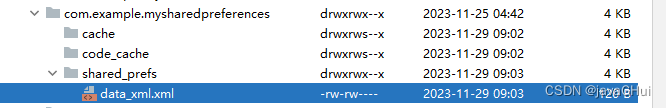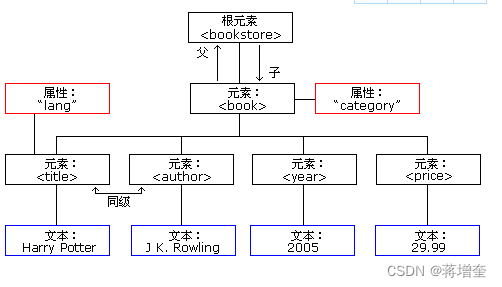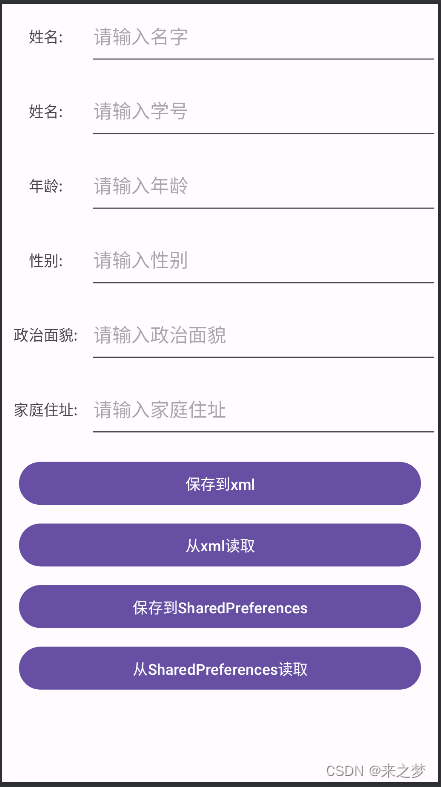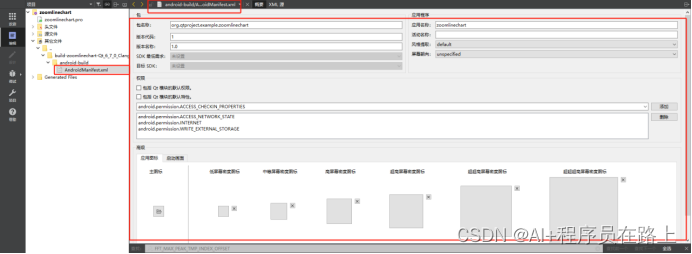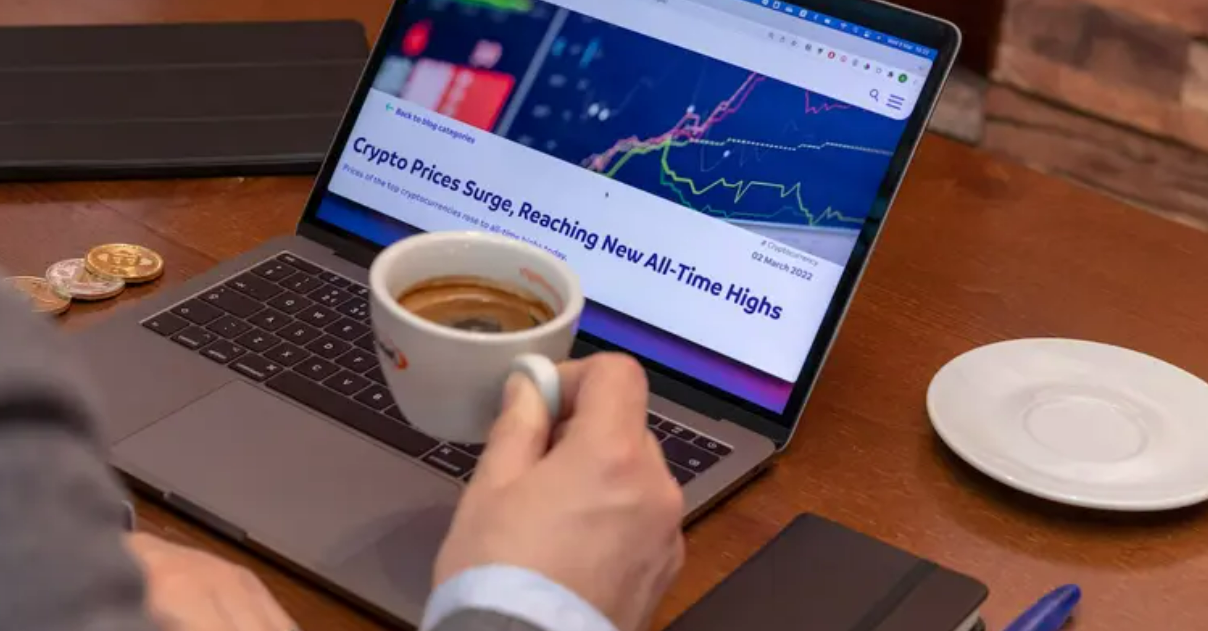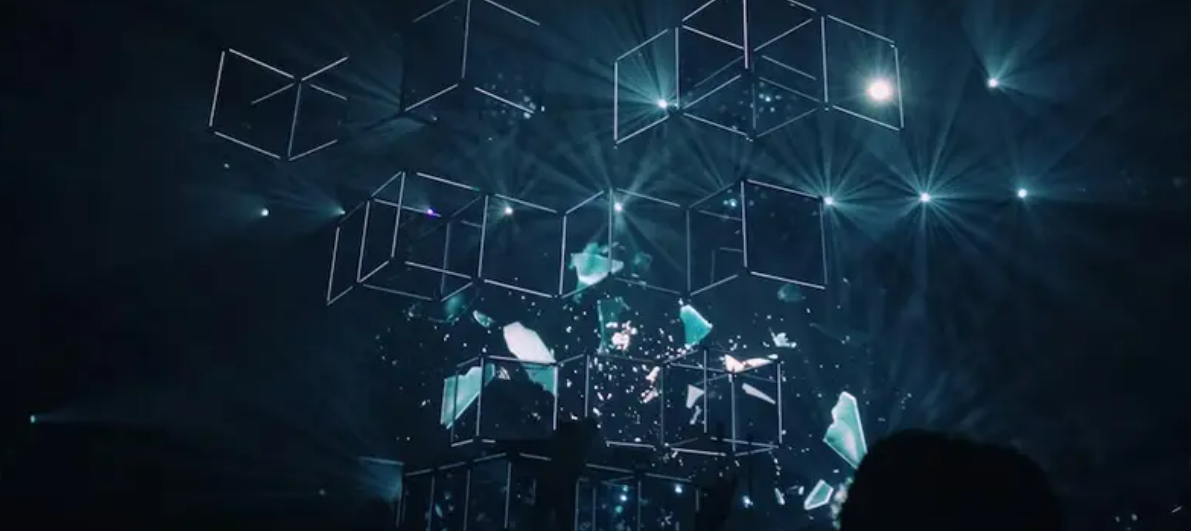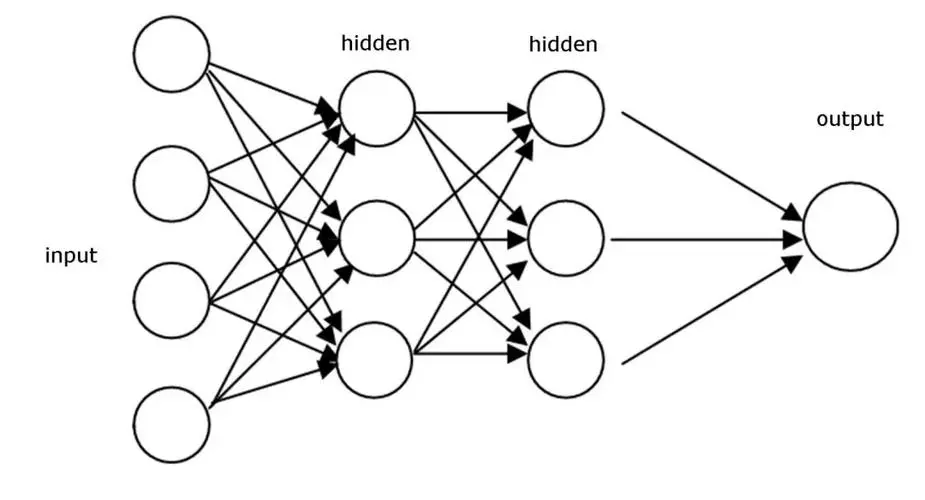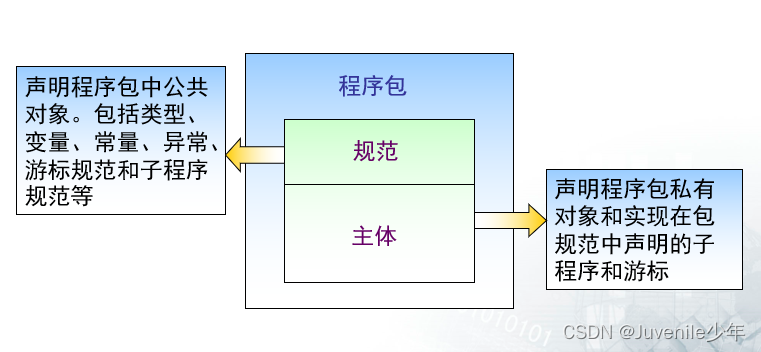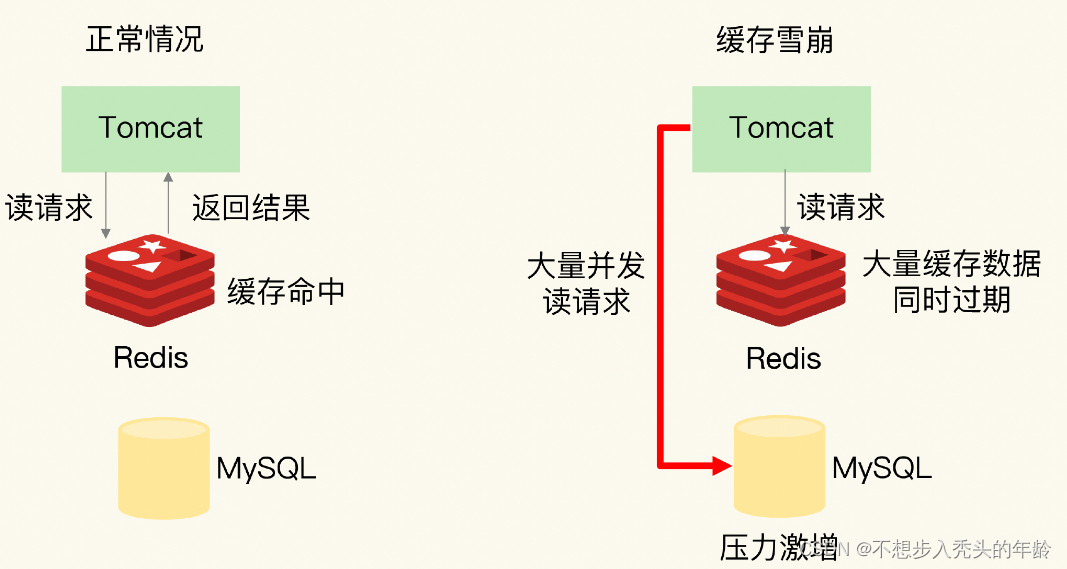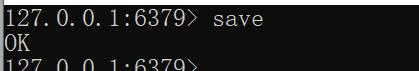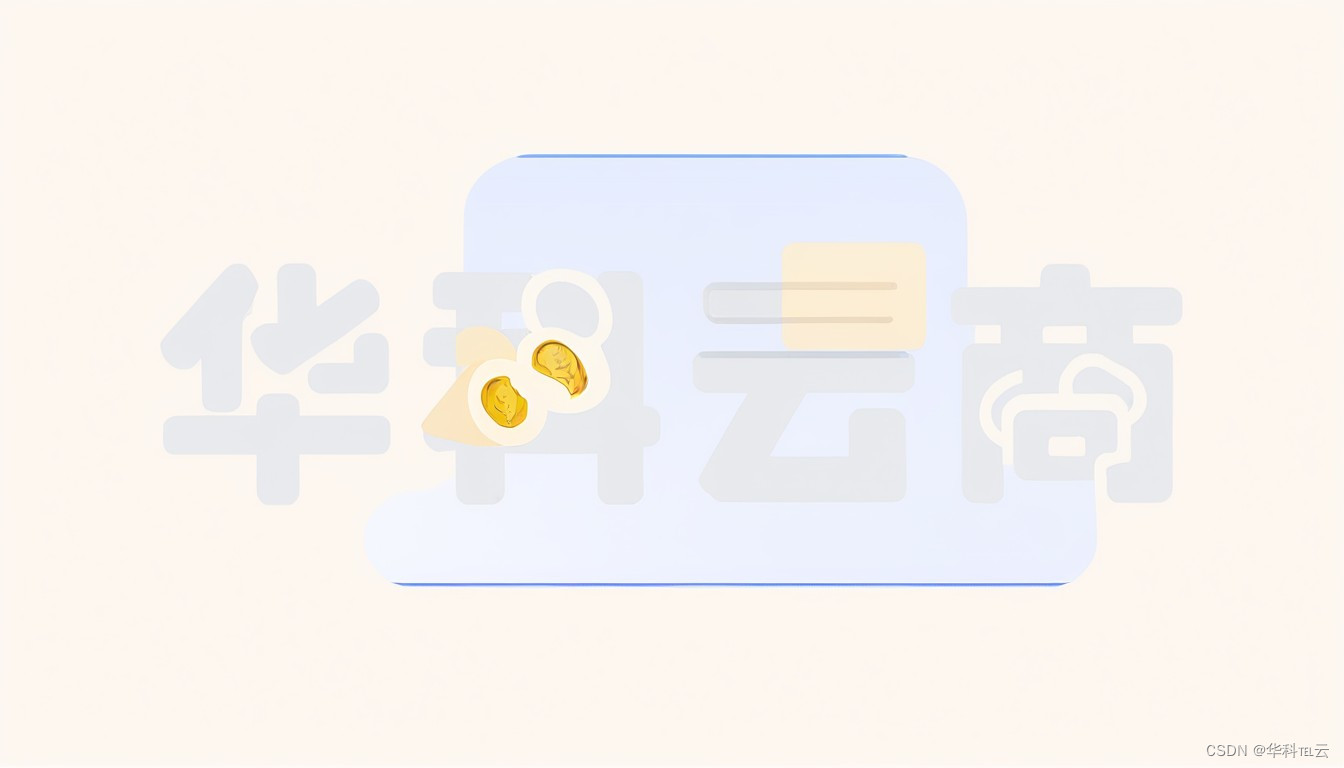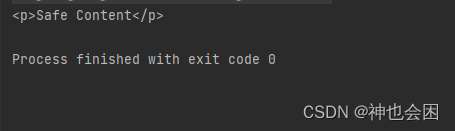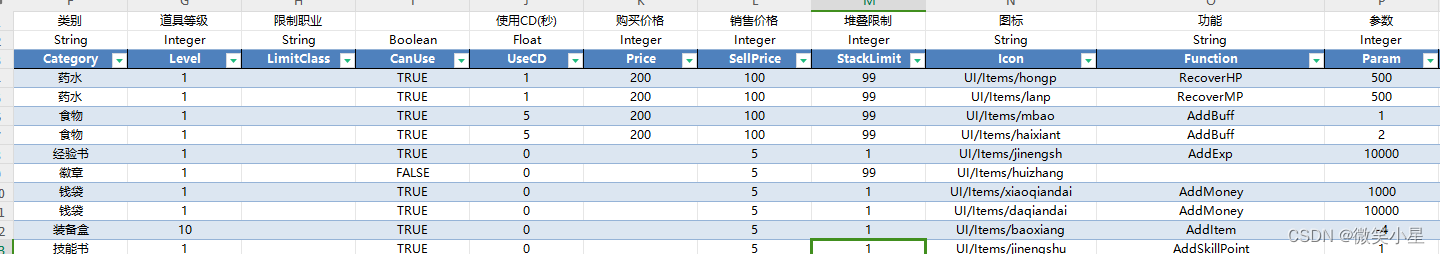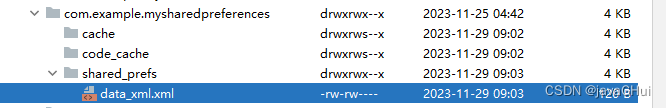
MainActivity.java
package com.example.mysharedpreferences;
import androidx.appcompat.app.AppCompatActivity;
import android.content.Context;
import android.content.SharedPreferences;
import android.os.Bundle;
import android.view.View;
import android.widget.Button;
import android.widget.EditText;
import android.widget.TextView;
import android.widget.Toast;
public class MainActivity extends AppCompatActivity {
private Button btnCommit,btnGetdata;
private EditText editText;
private TextView textView;
@Override
protected void onCreate(Bundle savedInstanceState) {
super.onCreate(savedInstanceState);
setContentView(R.layout.activity_main);
btnCommit = findViewById(R.id.btn_submit);
btnGetdata = findViewById(R.id.btn_get_data);
editText = findViewById(R.id.et_content);
textView = findViewById(R.id.tv_see);
btnCommit.setOnClickListener(new View.OnClickListener() {
@Override
public void onClick(View v) {
/** 开始保存数据
* xml文件名
* 文件访问模式
* MODE_PRIVATE 私有模式,只能本应用程序操作,会替换内容
*
* MODE_WORLD_READABLE 当前文件可以被其它应用读取
*
* MODE_WORLD_WRITEABLE 当前文件可以被其它应用写入
* */
SharedPreferences sp=getSharedPreferences("data_xml", MODE_PRIVATE);
/** 1.获取一个编辑对象 */
SharedPreferences.Editor editor =sp.edit();
/** 2.写数据保存 */
String data = editText.getText().toString();
editor.putString("textContent",data);
/** 3.提交编辑 */
editor.commit();
Toast.makeText(getApplication(),"保存成功", Toast.LENGTH_SHORT).show();
}
});
//读取xml文件
btnGetdata.setOnClickListener(new View.OnClickListener() {
@Override
public void onClick(View v) {
/** 判断之前是否保存了数据 */
/** 获取SharedPreferences如果之前已经存在就直接获取 反之 创建一个新的文件对象 */
SharedPreferences sp = getSharedPreferences("data_xml",MODE_PRIVATE);
/**
* sp.getString("textSizeData","默认值")
* 去文件对象中的值
* 如果值不存在 返回默认值 “默认值”
* */
textView.setText(sp.getString("textContent","默认值"));
}
});
}
}
activity_main.xml
<?xml version="1.0" encoding="utf-8"?>
<LinearLayout xmlns:android="http://schemas.android.com/apk/res/android"
xmlns:app="http://schemas.android.com/apk/res-auto"
xmlns:tools="http://schemas.android.com/tools"
android:layout_width="match_parent"
android:layout_height="match_parent"
android:orientation="vertical"
tools:context=".MainActivity">
<TextView
android:textSize="24sp"
android:layout_width="wrap_content"
android:layout_height="wrap_content"
android:hint="sharedpreferences保存xml数据"
/>
<EditText
android:textSize="24sp"
android:id="@+id/et_content"
android:layout_width="match_parent"
android:layout_height="wrap_content"
/>
<Button
android:textSize="24sp"
android:id="@+id/btn_submit"
android:layout_width="match_parent"
android:layout_height="wrap_content"
android:text="点击保存"
/>
<Button
android:textSize="24sp"
android:id="@+id/btn_get_data"
android:layout_width="match_parent"
android:layout_height="wrap_content"
android:text="点击读取"
/>
<TextView
android:id="@+id/tv_see"
android:layout_width="wrap_content"
android:layout_height="wrap_content"
android:hint="数据"
/>
</LinearLayout>