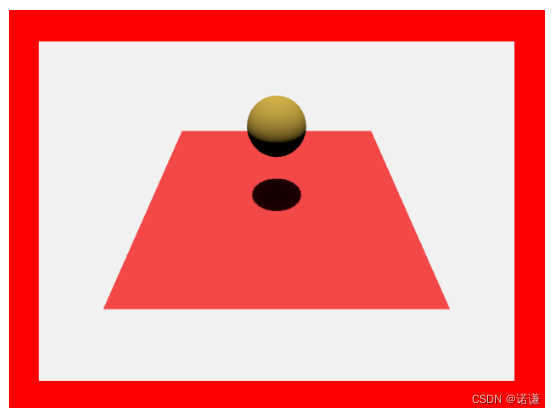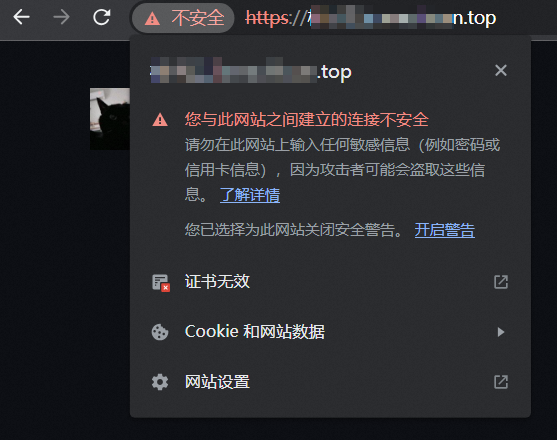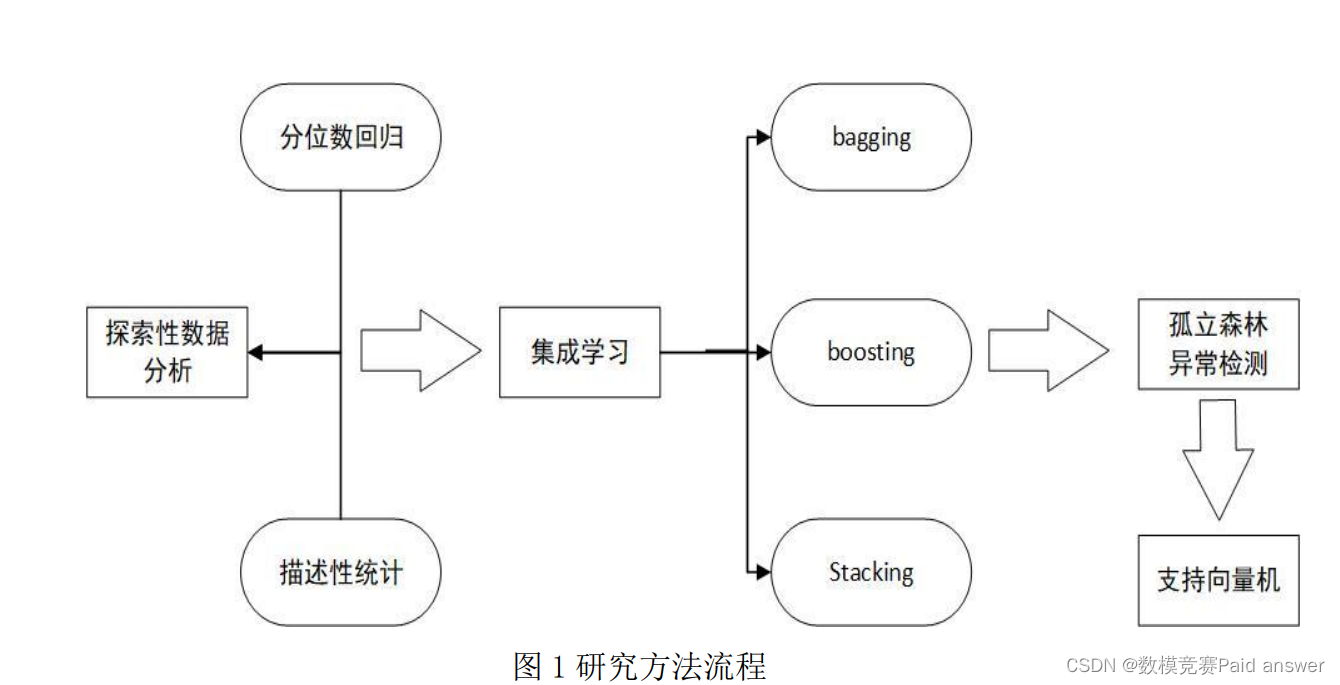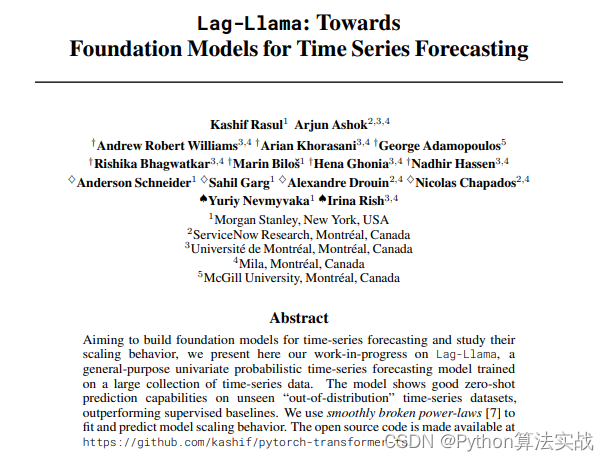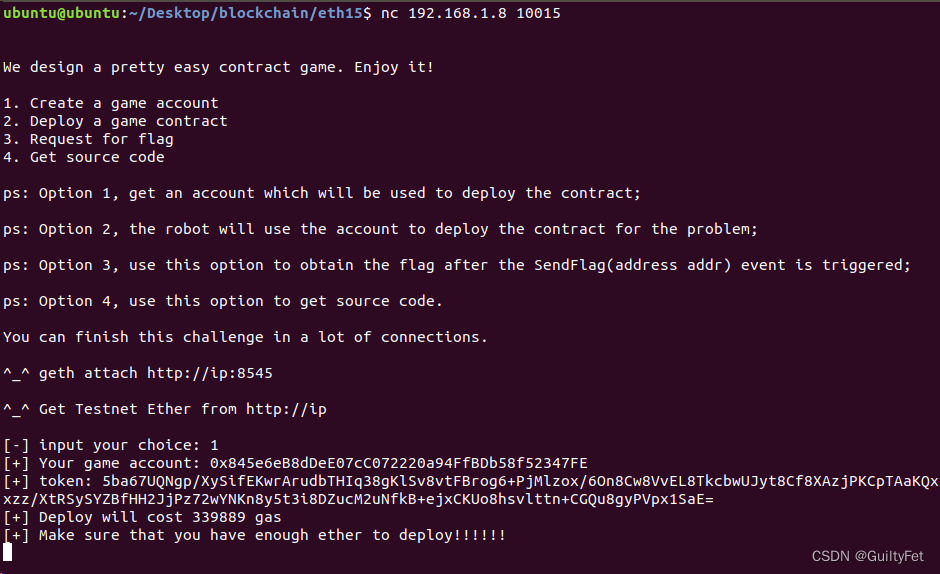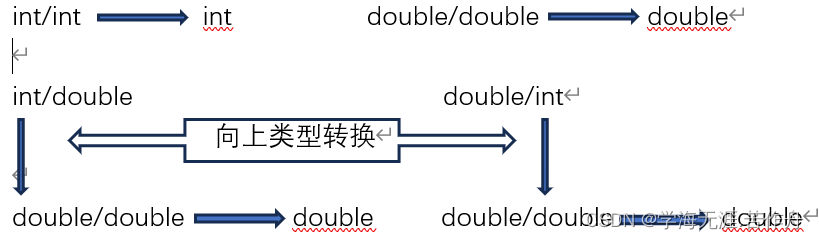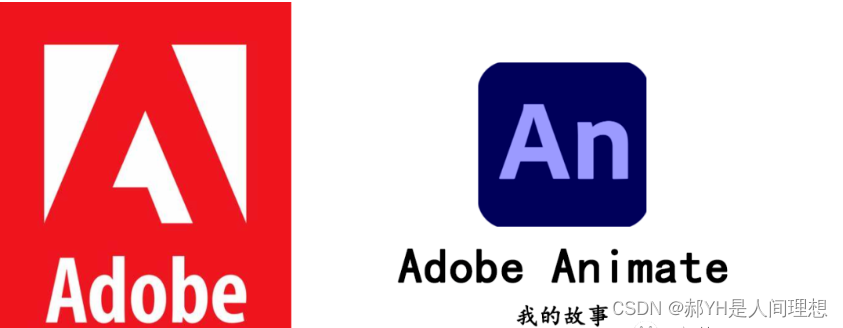第一步 操作系统安装图形界面 X11 Forwarding
dnf install xorg-x11-xauth xorg-x11-fonts-* xorg-x11-font-utils xorg-x11-fonts-Type1 xclock
第二步 修改参数,启用X11 Forwarding
vim /etc/ssh/sshd_config
修改参数X11Forwarding yes和X11UseLocalhost no
#AllowAgentForwarding yes
#AllowTcpForwarding yes
#GatewayPorts no
X11Forwarding yes
#X11DisplayOffset 10
X11UseLocalhost no
第三步 重启sshd服务
systemctl restart sshd.service
第四步. 用户执行 xhost +
xhost +
我执行的时候卡住了,感觉不执行这个也可以。
第五步 重启一个远程终端
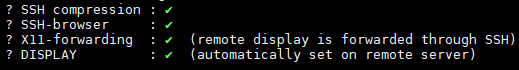
x11 forwoading 变成√
第六步 xclock验证
xclock
本地出现这个就是可视化成功了
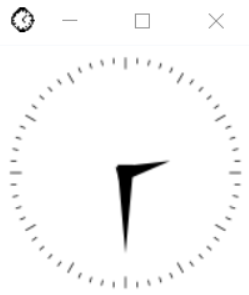


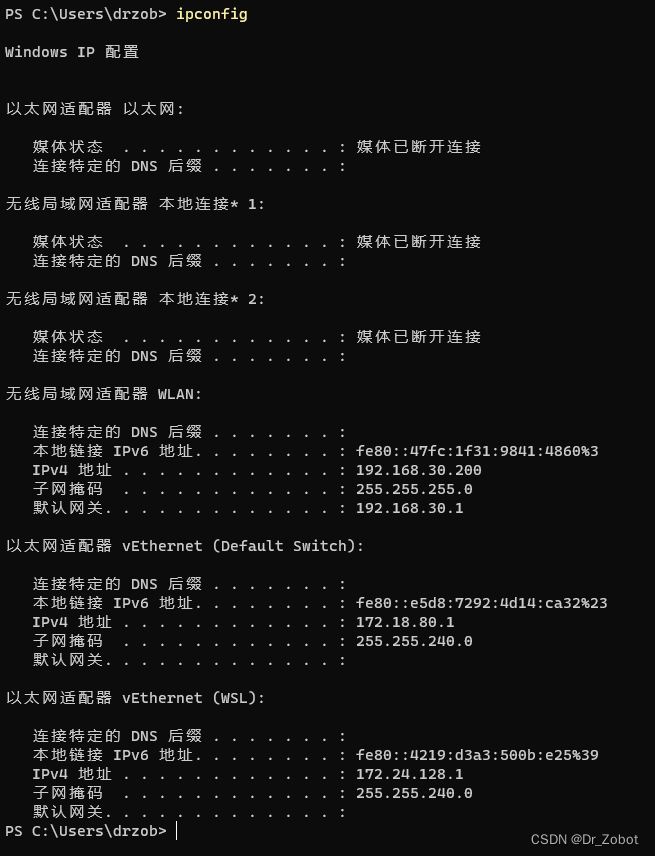
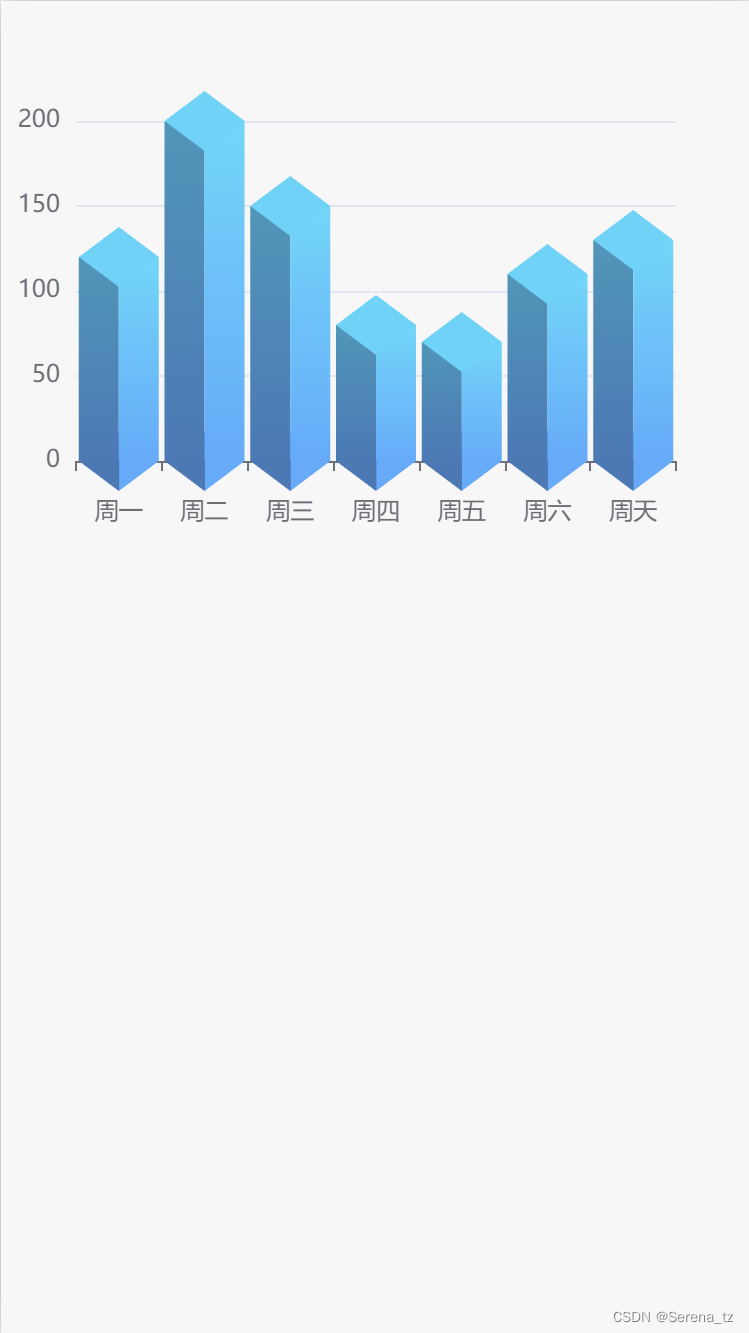
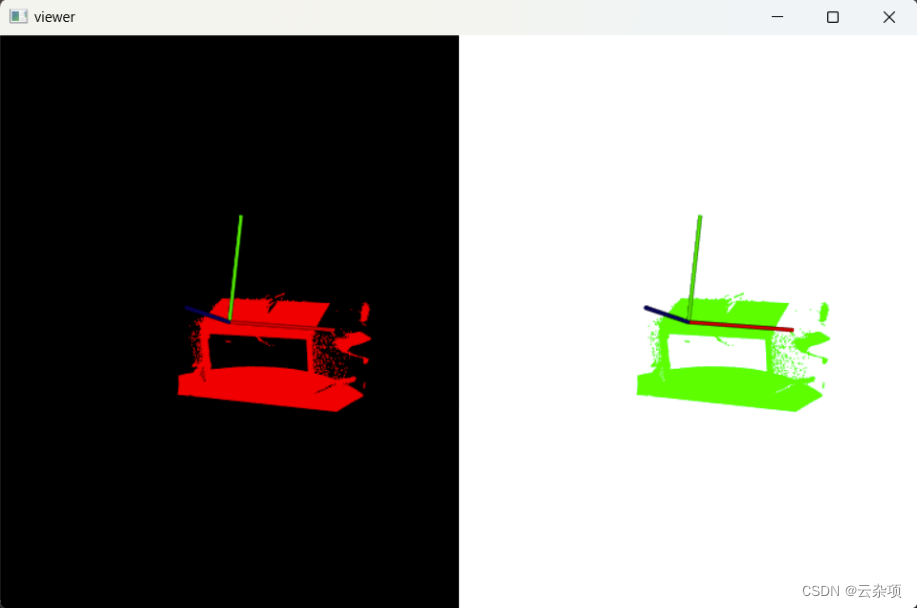


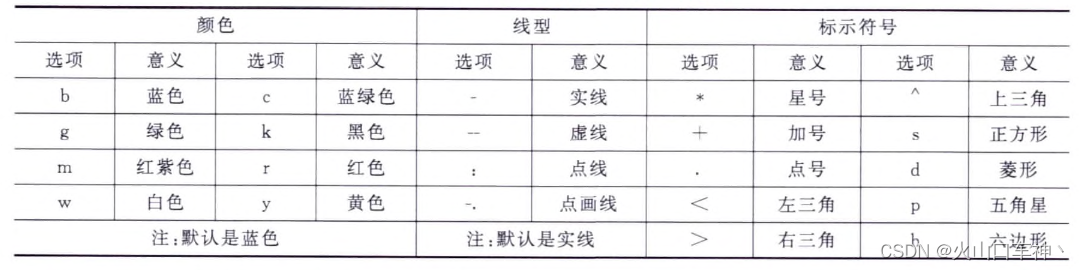



















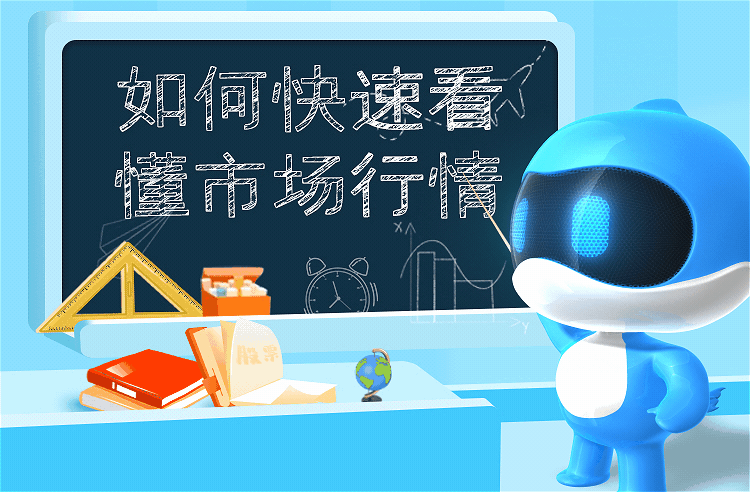

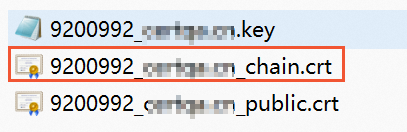




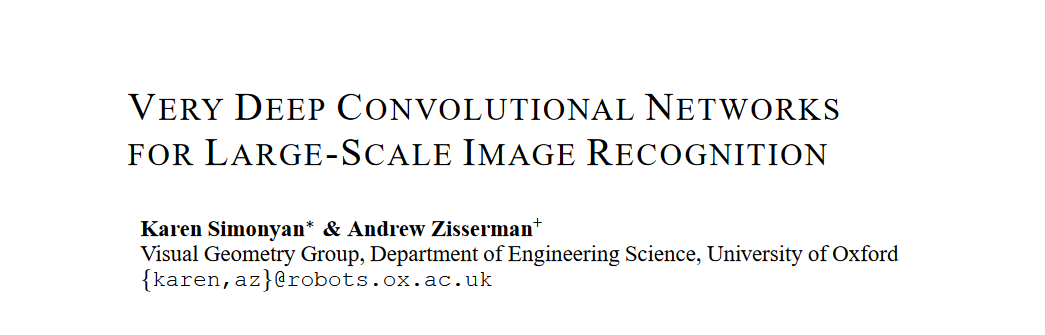
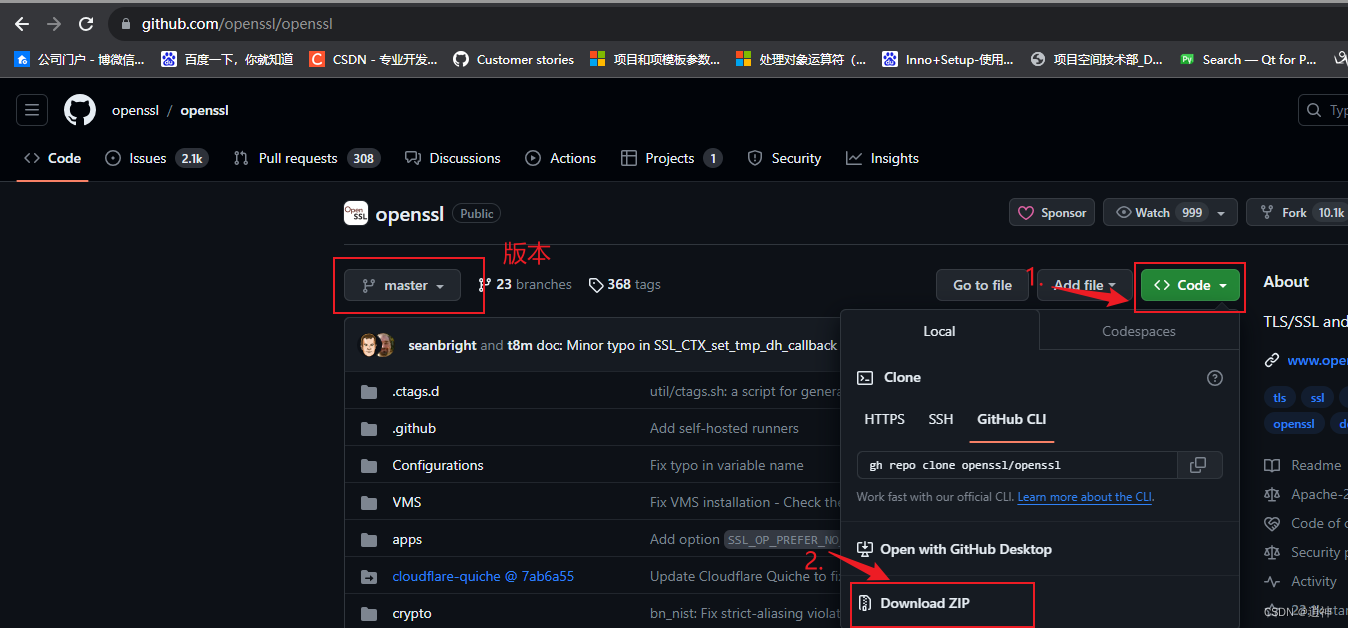
![DPtech SSL VPN Service任意文件读取漏洞复现 [附POC]](https://img-blog.csdnimg.cn/direct/101e53b5cc2444ce95bfca8bab264581.png)