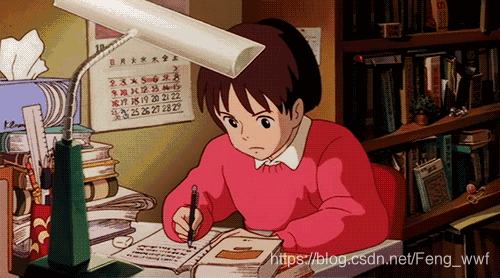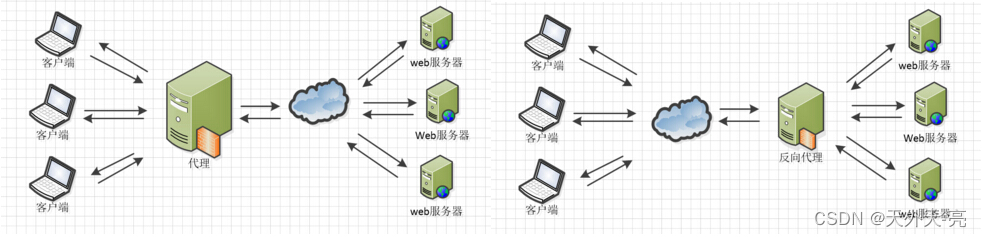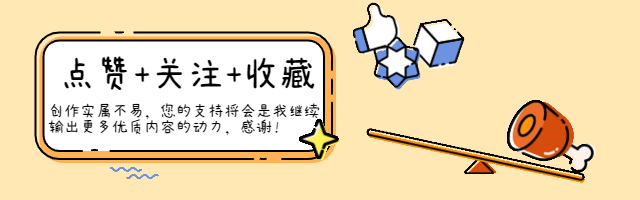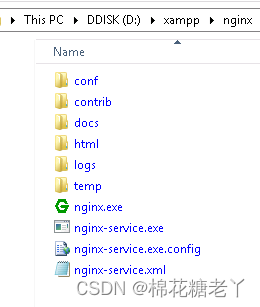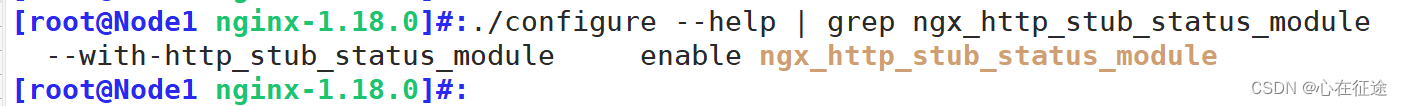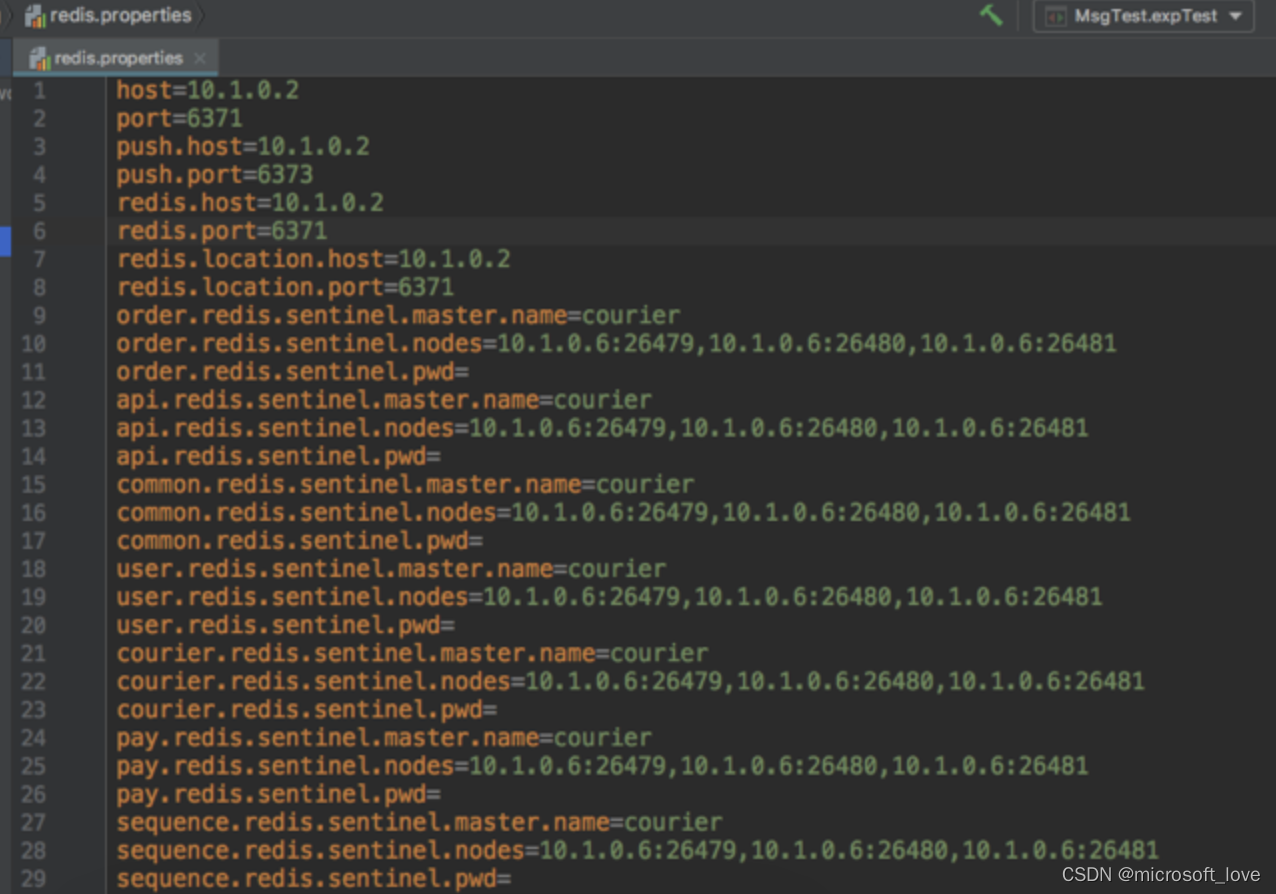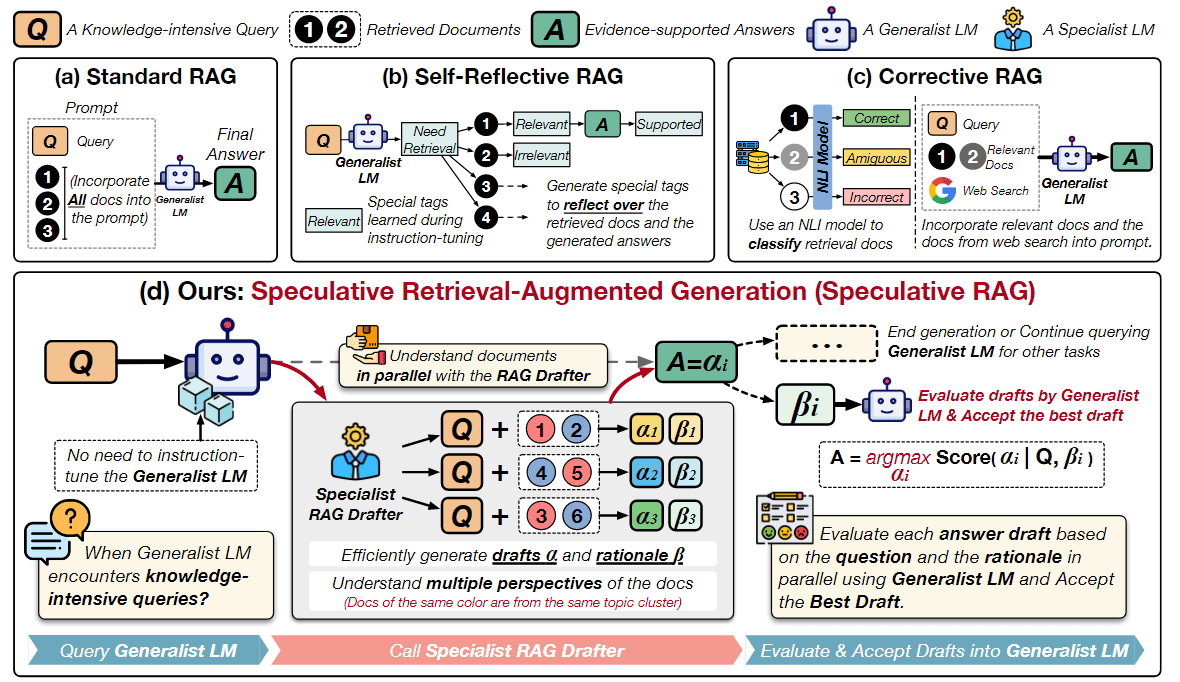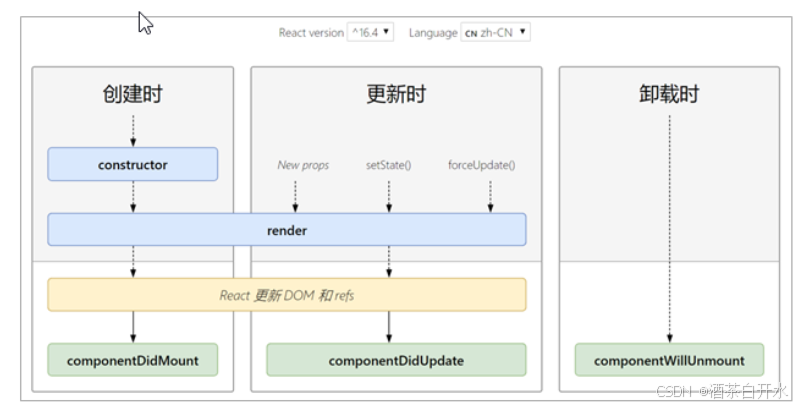Nginx简介
Nginx是一个开源的高性能Web服务器和反向代理服务器,以其稳定性、丰富的功能和低资源消耗而闻名。它支持 HTTP、HTTPS、SMTP、POP3 和 IMAP 协议,并特别优化了处理静态文件的能力。Nginx 还广泛应用于负载均衡、缓存和 SSL/TLS 终端代理。
常用命令
nginx -t #检查配置文件是否有语法错误
nginx -s reload #热加载,重新加载配置文件
nginx -s stop #快速关闭
nginx -s quit #等待工作进程处理完成后关闭
搭建Nginx服务器
详见:https://editor.csdn.net/md?articleId=139045940
默认配置
Nginx 安装目录下 nginx.conf
# For more information on configuration, see:
# * Official English Documentation: http://nginx.org/en/docs/
# * Official Russian Documentation: http://nginx.org/ru/docs/
user nginx;
worker_processes auto;
error_log /var/log/nginx/error.log;
pid /run/nginx.pid;
# Load dynamic modules. See /usr/share/doc/nginx/README.dynamic.
include /usr/share/nginx/modules/*.conf;
events {
worker_connections 1024;
}
http {
log_format main '$remote_addr - $remote_user [$time_local] "$request" '
'$status $body_bytes_sent "$http_referer" '
'"$http_user_agent" "$http_x_forwarded_for"';
access_log /var/log/nginx/access.log main;
sendfile on;
tcp_nopush on;
tcp_nodelay on;
keepalive_timeout 65;
types_hash_max_size 4096;
include /etc/nginx/mime.types;
default_type application/octet-stream;
# Load modular configuration files from the /etc/nginx/conf.d directory.
# See http://nginx.org/en/docs/ngx_core_module.html#include
# for more information.
include /etc/nginx/conf.d/*.conf;
server {
listen 80;
listen [::]:80;
server_name _;
root /usr/share/nginx/html;
# Load configuration files for the default server block.
include /etc/nginx/default.d/*.conf;
error_page 404 /404.html;
location = /404.html {
}
error_page 500 502 503 504 /50x.html;
location = /50x.html {
}
}
# Settings for a TLS enabled server.
#
# server {
# listen 443 ssl http2;
# listen [::]:443 ssl http2;
# server_name _;
# root /usr/share/nginx/html;
#
# ssl_certificate "/etc/pki/nginx/server.crt";
# ssl_certificate_key "/etc/pki/nginx/private/server.key";
# ssl_session_cache shared:SSL:1m;
# ssl_session_timeout 10m;
# ssl_ciphers HIGH:!aNULL:!MD5;
# ssl_prefer_server_ciphers on;
#
# # Load configuration files for the default server block.
# include /etc/nginx/default.d/*.conf;
#
# error_page 404 /404.html;
# location = /40x.html {
# }
#
# error_page 500 502 503 504 /50x.html;
# location = /50x.html {
# }
# }
搭建web站点
在Nginx /etc/nginx/conf.d 创建配置文件 xx.conf ,例如:mng_web.conf
# 虚拟主机
server {
listen 1888;
server_name test.com; # 浏览器访问域名
# 路由
location / {
root /var/www/html/mng_web/dist; # 访问根目录
index index.html; # 入口文件
try_files $uri $uri/ /index.html;
}