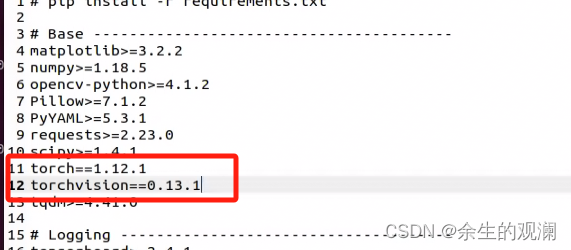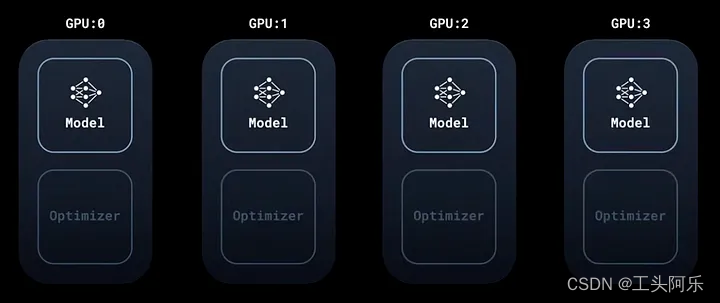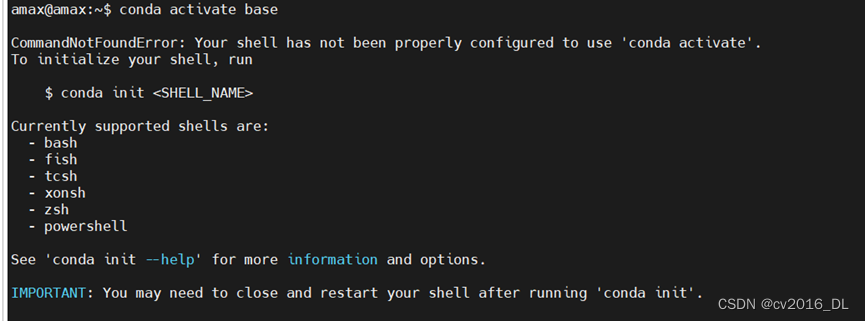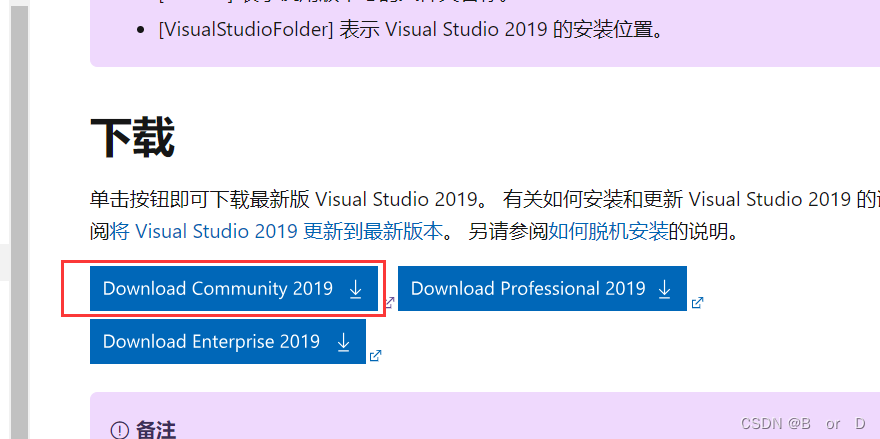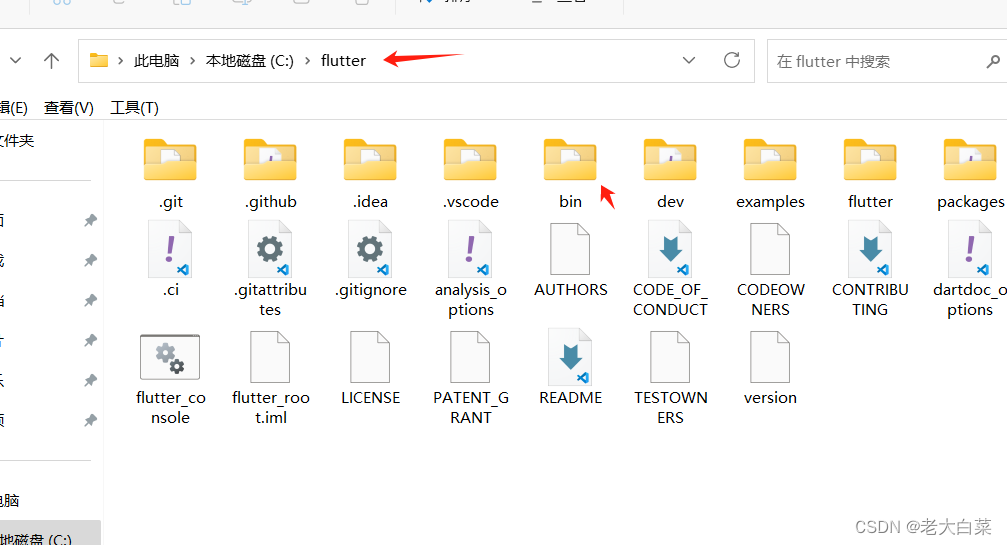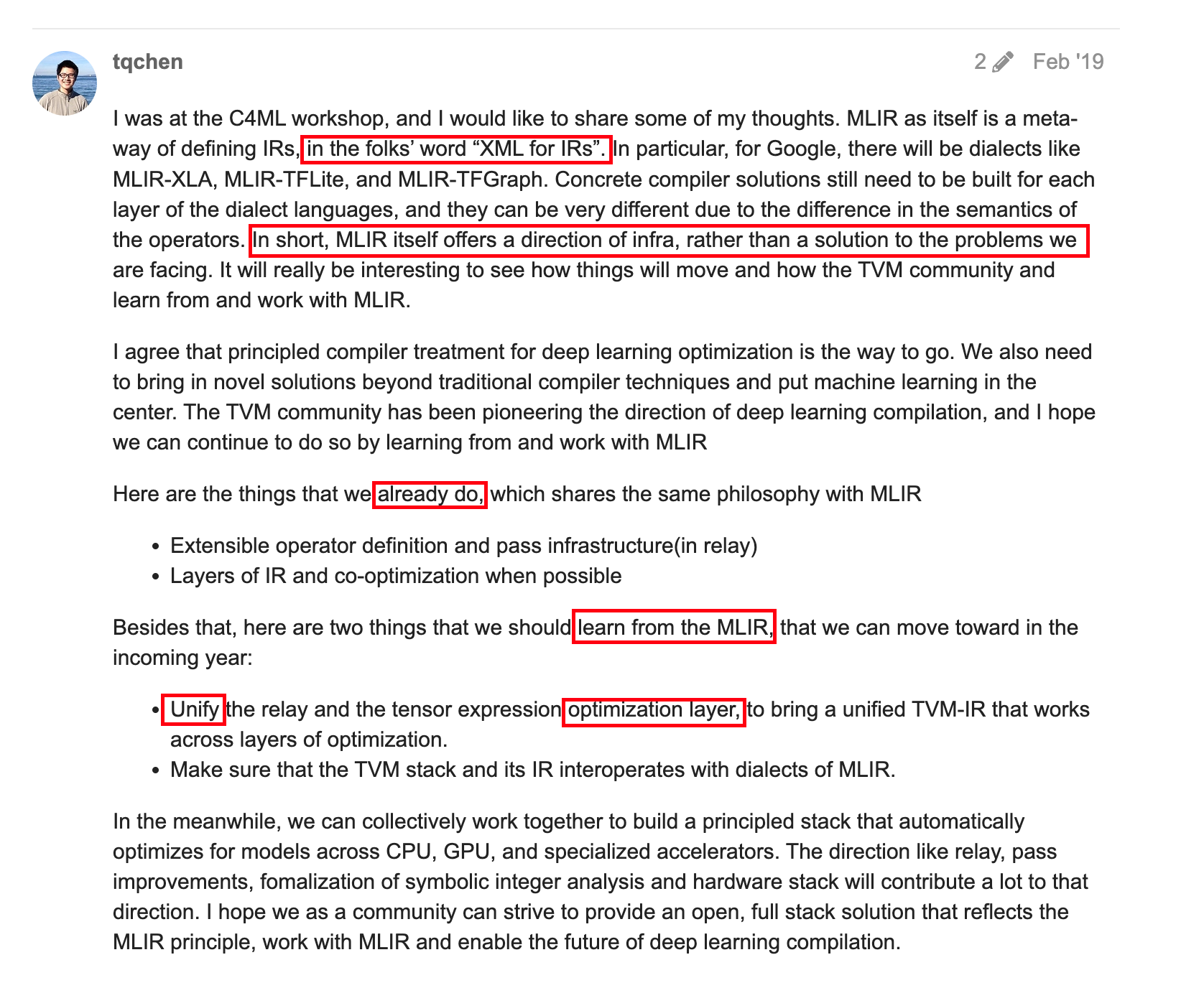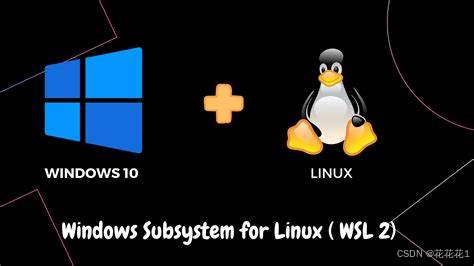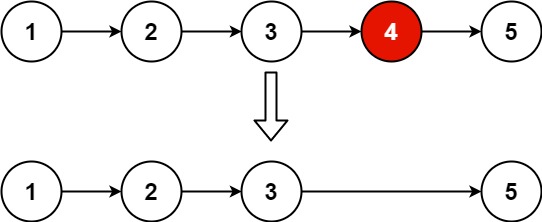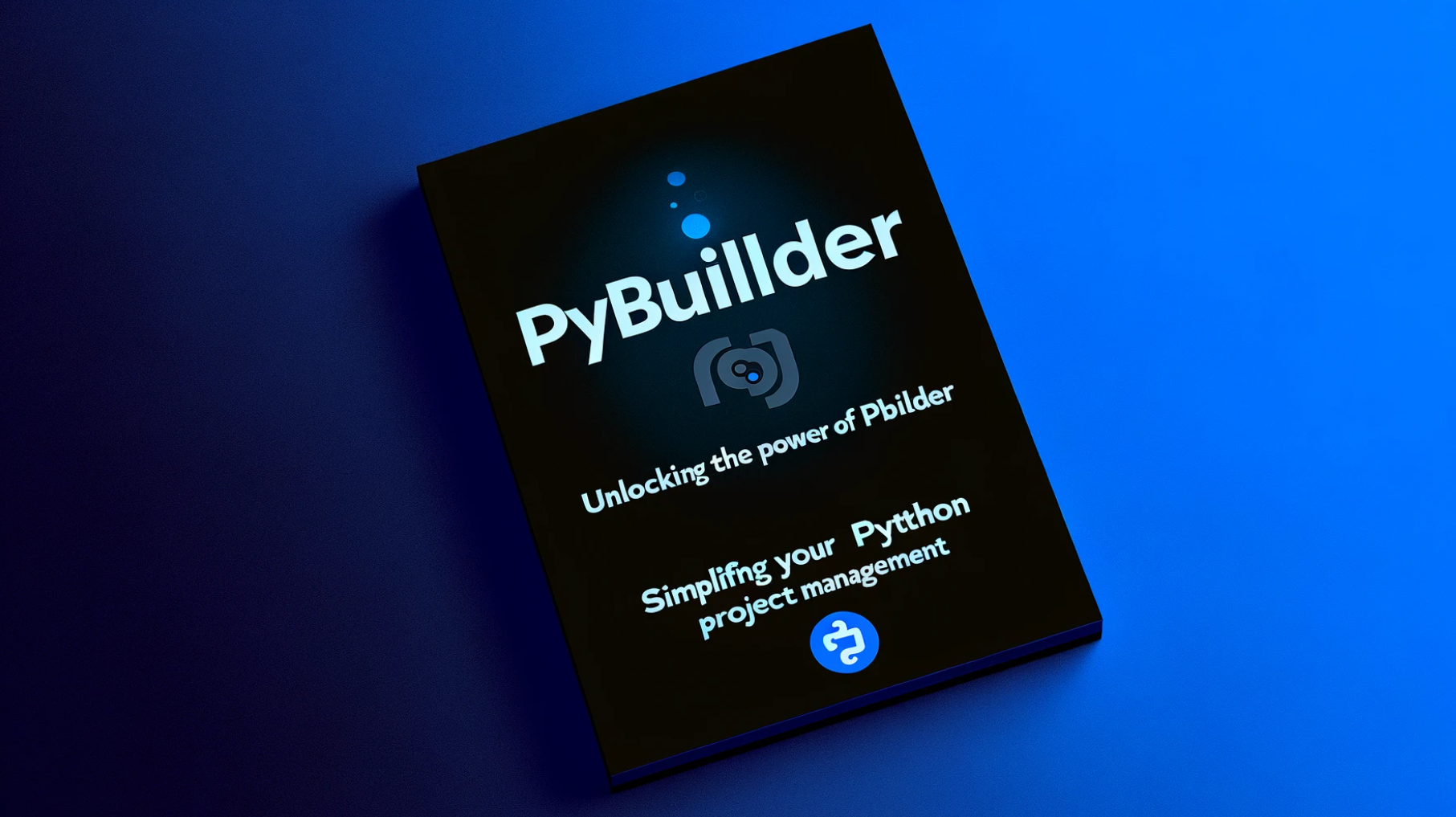目录
一、安装Anaconda
windows版本:Anaconda3-2019.10-Windows-x86_64.exe
勾选添加进系统环境变量,其他使用默认选项进行安装。

二、安装nnom编译环境
1. 创建并激活虚拟环境
打开Anaconda Prompt (Anaconda3),创建一个虚拟环境(注意指定python版本):

激活虚拟环境:

2. 统一安装所有安装包
新建文件requirements.txt,内容如下:
tensorflow-cpu==2.3.0 -i https://pypi.tuna.tsinghua.edu.cn/simple keras==2.3.1 -i https://pypi.tuna.tsinghua.edu.cn/simple scipy==1.4.1 -i https://pypi.tuna.tsinghua.edu.cn/simple numpy==1.17.0 -i https://pypi.tuna.tsinghua.edu.cn/simple matplotlib==3.1.2 -i https://pypi.tuna.tsinghua.edu.cn/simple tqdm==4.60.0 -i https://pypi.tuna.tsinghua.edu.cn/simple Pillow==8.2.0 -i https://pypi.tuna.tsinghua.edu.cn/simple h5py==2.10.0 -i https://pypi.tuna.tsinghua.edu.cn/simple scikit-learn -i https://pypi.tuna.tsinghua.edu.cn/simple |
在虚拟环境下执行(注意requirements.txt所在的路径):

安装结束:

三、编译NNOM
开始训练:

结束: