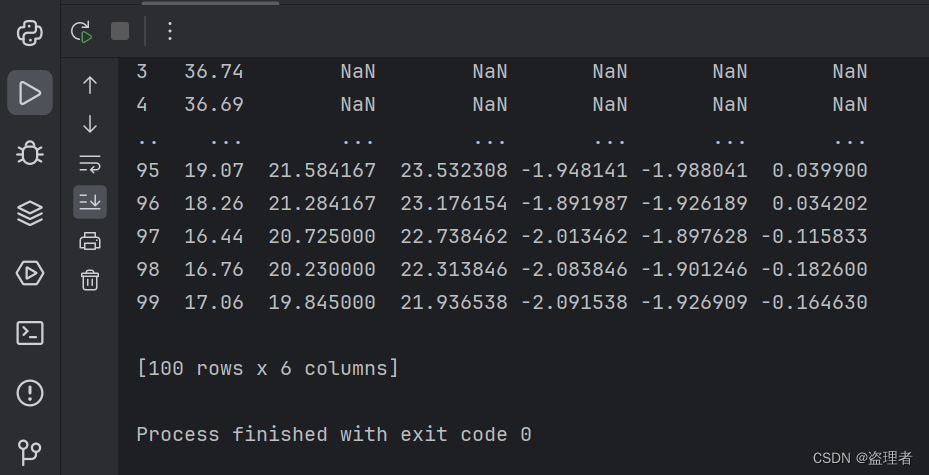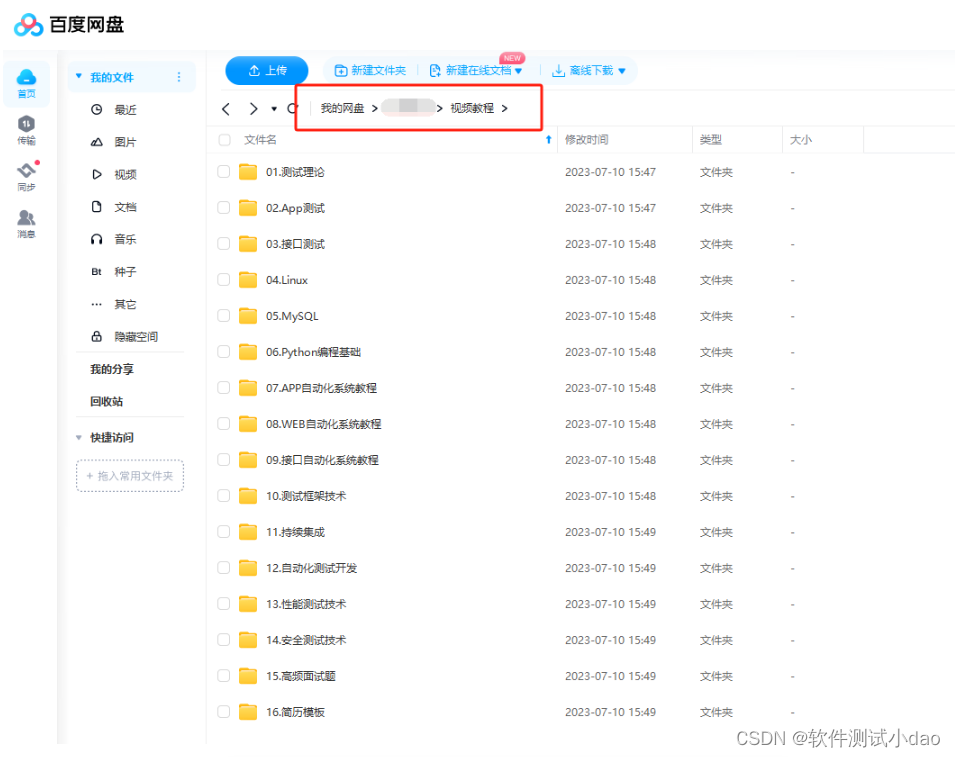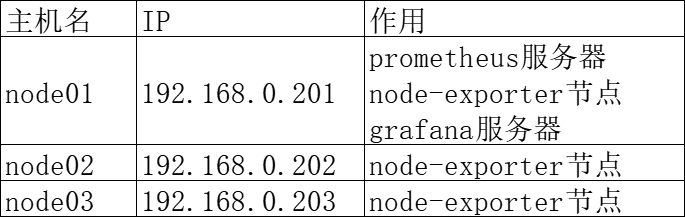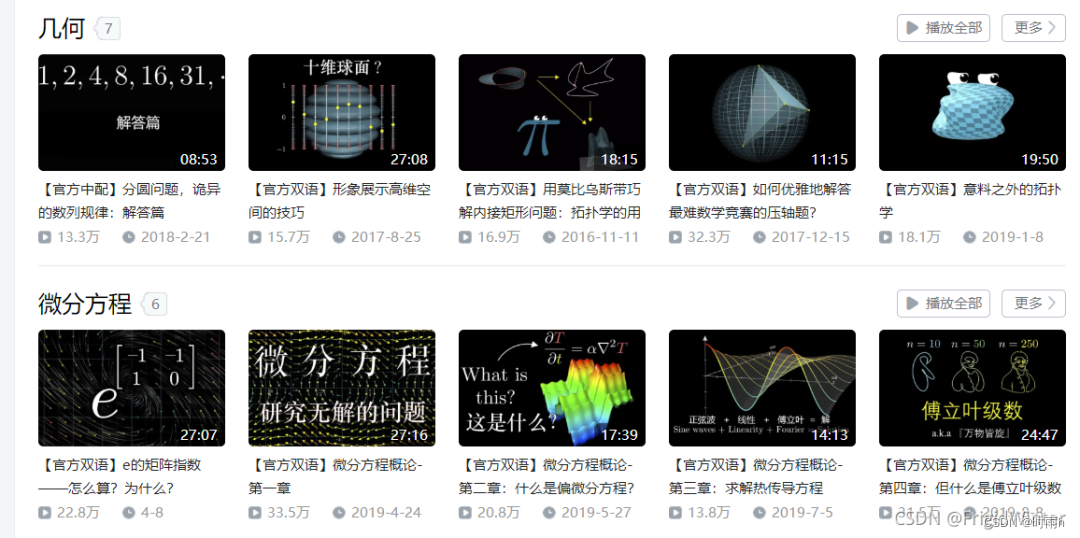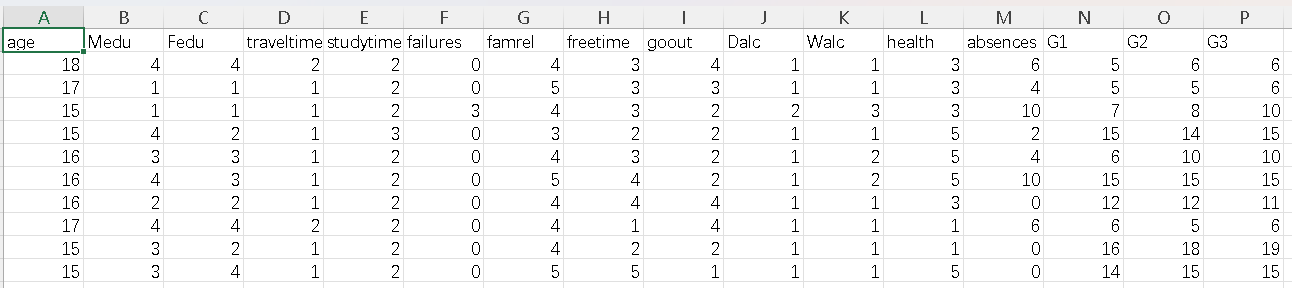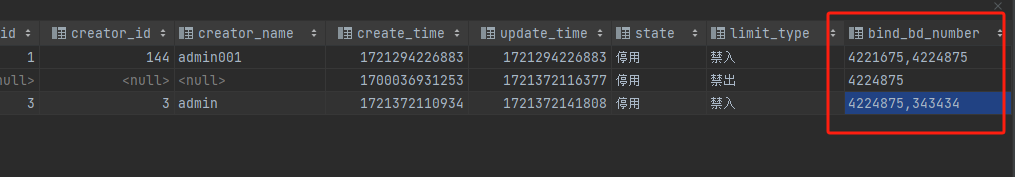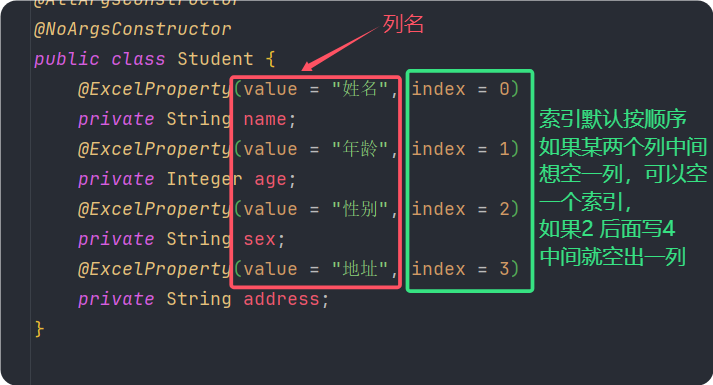转载:https://www.jianshu.com/p/0deff60c5c96
目录
psutil 是一个跨平台的 Python 库,旨在提供对系统资源和进程的高级别接口。它不仅支持 Windows、Linux 和 macOS 等主流操作系统,还提供了一致的 API,使得在不同平台上编写的代码具有较高的可移植性。psutil 不仅易于使用,而且功能丰富,可以满足各种系统监控和进程管理的需求。
主要功能
1. 获取系统信息
psutil 提供了丰富的函数来获取有关系统的各种信息,包括 CPU、内存、磁盘、网络等方面的数据。
以下是一些常用的系统信息获取函数:
psutil.cpu_percent():获取 CPU 使用率。psutil.virtual_memory():获取内存使用情况。psutil.disk_usage('/'):获取指定磁盘分区的使用情况。psutil.net_io_counters():获取网络 I/O 统计信息。
2. 进程管理
psutil 使得管理系统中运行的进程变得非常简单。通过 psutil 提供的函数,可以轻松地获取进程列表、查找特定进程、终止进程等。
以下是一些常用的进程管理函数:
psutil.pids():获取当前所有进程的 PID 列表。psutil.Process(pid):通过 PID 获取进程对象。process.cpu_percent():获取指定进程的 CPU 使用率。process.memory_info():获取指定进程的内存使用情况。process.terminate():终止指定进程。
实际应用场景
1. 监控系统资源
import psutil
# 获取 CPU 使用率
cpu_usage = psutil.cpu_percent()
print("CPU Usage:", cpu_usage)
# 获取内存使用情况
mem_info = psutil.virtual_memory()
print("Memory Usage:", mem_info)
# 获取磁盘使用情况
disk_usage = psutil.disk_usage('/')
print("Disk Usage:", disk_usage)
# 获取网络 I/O 统计信息
net_io = psutil.net_io_counters()
print("Network I/O:", net_io)2. 进程管理
import psutil
# 获取所有进程列表
all_processes = psutil.pids()
print("All Processes:", all_processes)
# 查找特定进程
for pid in all_processes:
process = psutil.Process(pid)
if 'python' in process.name():
print("Python Process Found:", process)
# 终止指定进程
# process.terminate()3. 监控 Web 服务器性能
import psutil
import time
def monitor_server_performance():
while True:
# 获取 CPU 使用率
cpu_usage = psutil.cpu_percent()
print("CPU Usage:", cpu_usage)
# 获取内存使用情况
mem_info = psutil.virtual_memory()
print("Memory Usage:", mem_info)
# 休眠 1 秒
time.sleep(1)
monitor_server_performance()4. 监控后台任务的资源消耗
import psutil
def monitor_background_tasks():
while True:
# 获取指定进程的 CPU 使用率
process = psutil.Process(pid)
cpu_percent = process.cpu_percent()
print("Background Task CPU Usage:", cpu_percent)
# 获取指定进程的内存使用情况
mem_info = process.memory_info()
print("Background Task Memory Usage:", mem_info)
# 休眠 10 秒
time.sleep(10)
monitor_background_tasks()高级功能
除了常规的系统监控和进程管理功能之外,psutil 还提供了一些高级功能,可以进一步增强其实用性和灵活性。
1. 监控进程的子进程
通过 psutil,可以轻松地监控一个进程的所有子进程,并获取它们的详细信息。这对于某些需要管理多个相关进程的应用程序来说尤为重要。
import psutil
# 获取指定进程的所有子进程
parent_process = psutil.Process(pid)
children = parent_process.children(recursive=True)
print("Children Processes:", children)
2. 监控进程的文件IO
psutil 还支持监控进程的文件 IO 操作,包括读写操作的次数和字节数等信息。这对于诊断进程的性能问题或查找异常操作非常有用。
import psutil
# 获取指定进程的文件 IO 统计信息
process = psutil.Process(pid)
io_counters = process.io_counters()
print("IO Counters:", io_counters)
3. 监控进程的网络连接
psutil 可以查看指定进程当前建立的所有网络连接,包括连接的远程地址和端口等信息。这对于网络相关的应用程序监控和安全审计非常有帮助。
import psutil
# 获取指定进程的网络连接列表
process = psutil.Process(pid)
connections = process.connections()
print("Network Connections:", connections)====监控资源信息写入文件的实例代码=======
filename = 'systemInfo.txt'
#open(file, mode='r', buffering=None, encoding=None, errors=None, newline=None, closefd=True):
while True:
curTime = datetime.datetime.now().strftime('%Y-%m-%d %H:%M:%S')
#print(f'cpu usage: {psutil.cpu_percent(interval=2)})');
cpuUse = psutil.cpu_percent(interval=2)
# 获取内存信息
virtual_mem = psutil.virtual_memory()
memory_total = virtual_mem.total / (1024 ** 3) # 转换为GB
memory_available = virtual_mem.available / (1024 ** 3) # 转换为GB
memory_used = virtual_mem.used / (1024 ** 3) # 转换为GB
memory_percent = virtual_mem.percent
with open(filename, mode='a') as file:
file.write(f"{curTime}: cpuUsage:{cpuUse}\n");
file.write(f"{curTime}: Memory Total: {memory_total:.2f} GB\n")
file.write(f"{curTime}: Memory Available: {memory_available:.2f} GB\n")
file.write(f"{curTime}: Memory Used: {memory_used:.2f} GB\n")
file.write(f"{curTime}: Memory Percent Used: {memory_percent}%\n\n")
time.sleep(5);
。