pip install --upgrade wandb
wandb server start
(如果失败了)
docker pull wandb/local:latest
启动
docker run --rm -d -v wandb:/vol -p 8080:8080 --name wandb-local wandb/local:latest
打开http://localhost:8080/signup (有可能失败,就关了docker再开一次)

拿licence
https://deploy.wandb.ai/
有就复制,没有就创建

如果你的过期了license过期了,可以发邮件给contact@wandb.com

可以参考这个

然后在update lincense里复制进去
再点update

点update settings

此时就可以http://localhost:8080/home
登录
wandb login --relogin --host=http://localhost:8080

http://localhost:8080/authorize
这里找到key

跑个案例
import wandb
import random
# start a new wandb run to track this script
wandb.init(
# set the wandb project where this run will be logged
project="my-awesome-project",
# track hyperparameters and run metadata
config={
"learning_rate": 0.02,
"architecture": "CNN",
"dataset": "CIFAR-100",
"epochs": 10,
}
)
# simulate training
epochs = 10
offset = random.random() / 5
for epoch in range(2, epochs):
acc = 1 - 2 ** -epoch - random.random() / epoch - offset
loss = 2 ** -epoch + random.random() / epoch + offset
# log metrics to wandb
wandb.log({"acc": acc, "loss": loss})
# [optional] finish the wandb run, necessary in notebooks
wandb.finish()


参考:
https://docs.wandb.ai/guides/hosting/self-managed/basic-setup

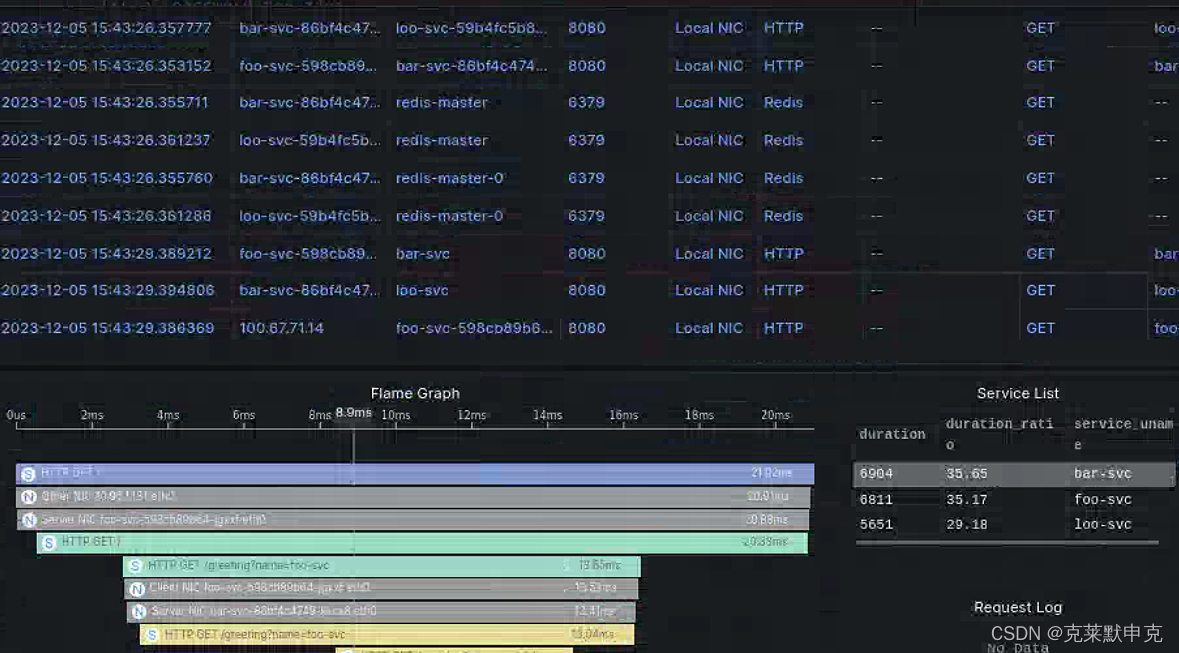
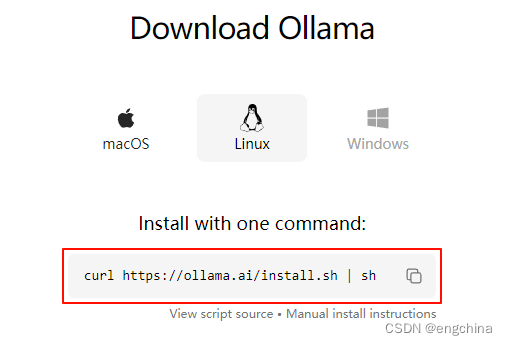

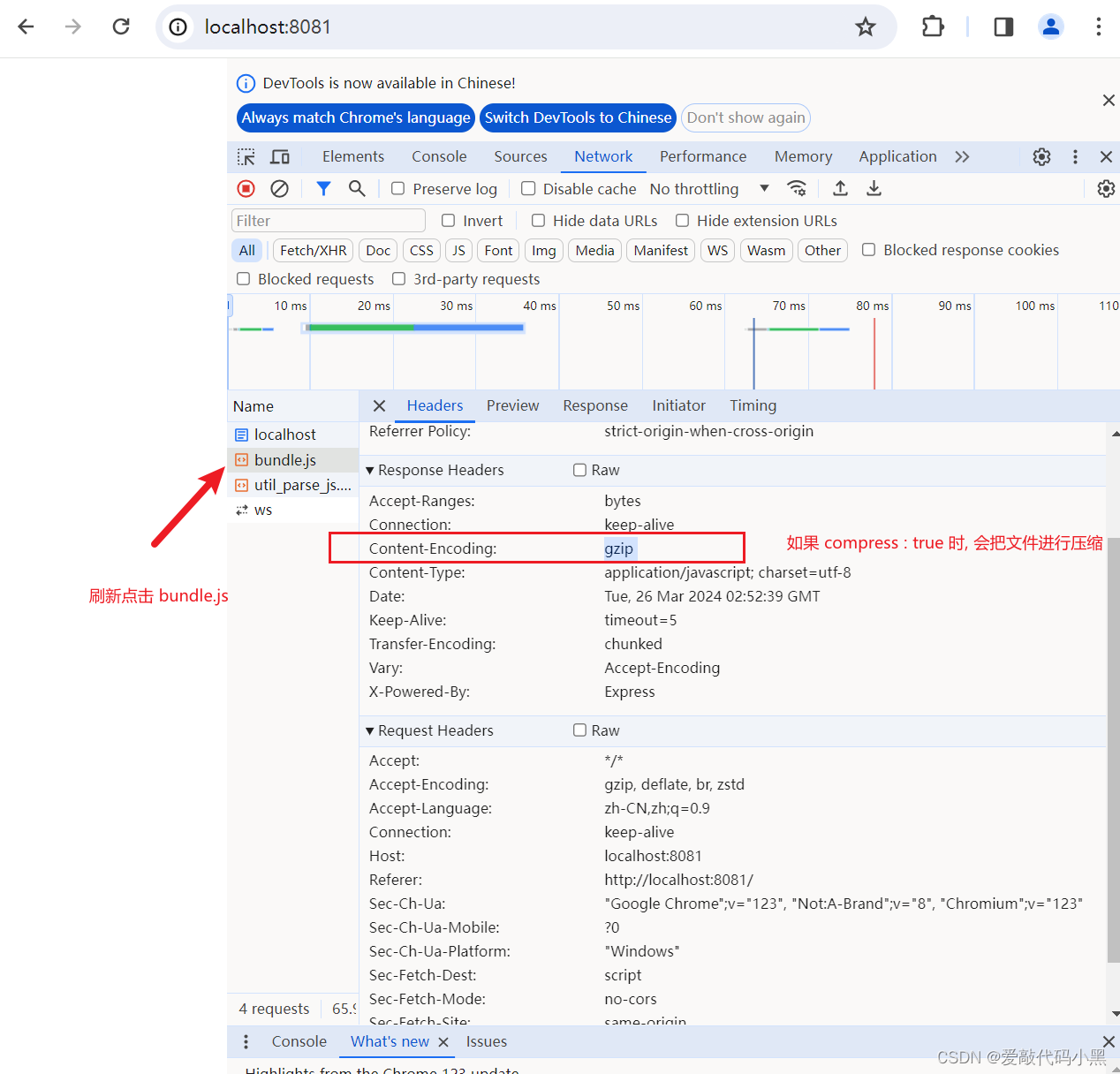

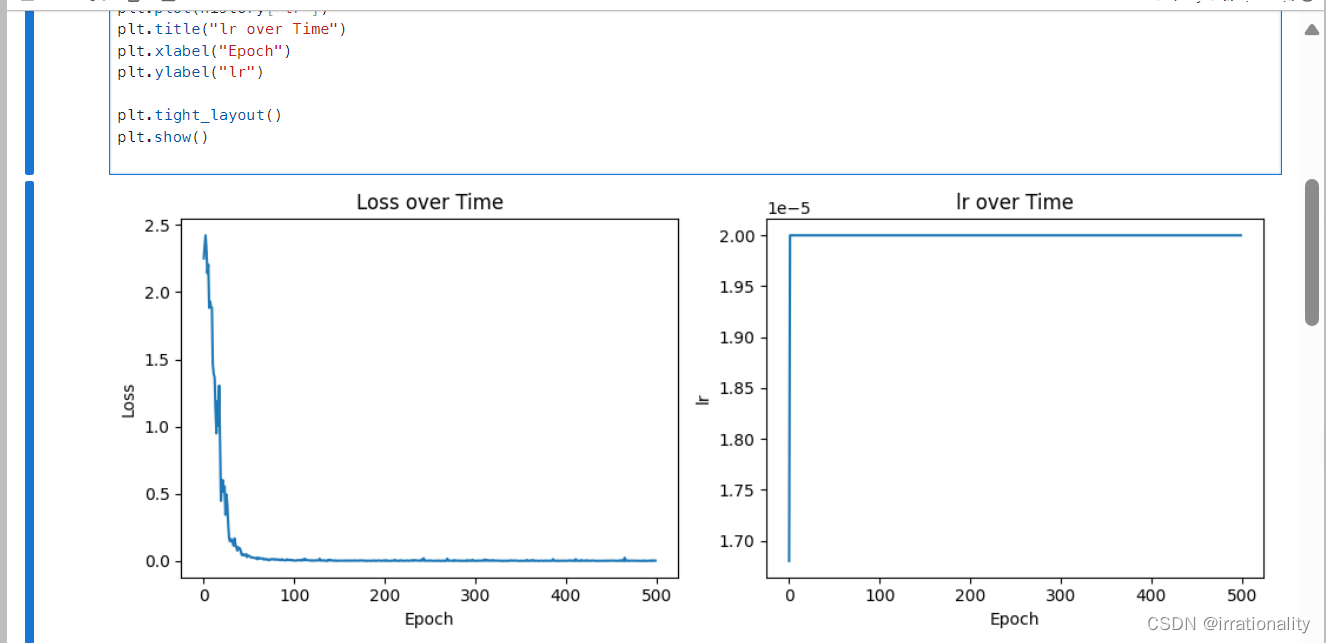






















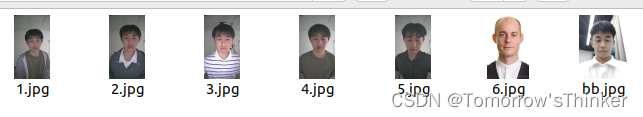


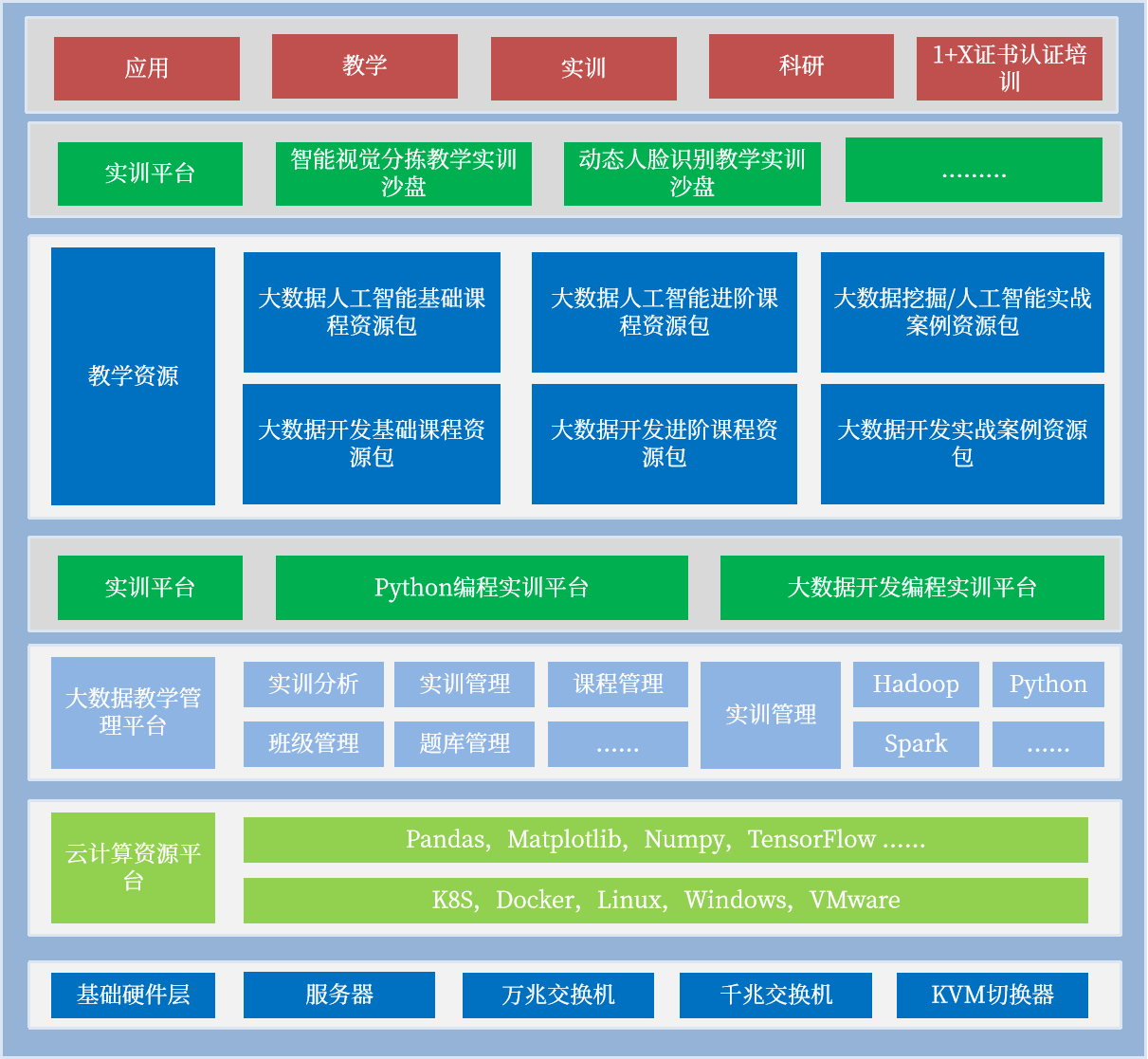






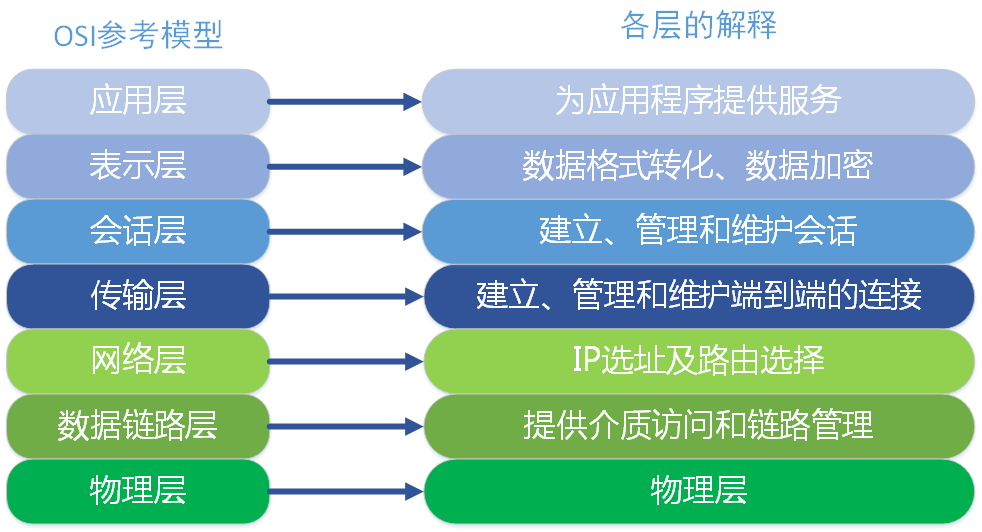

![[Redis]集群](https://i-blog.csdnimg.cn/direct/036af188117e43fda5d9a8101fec10e0.png)