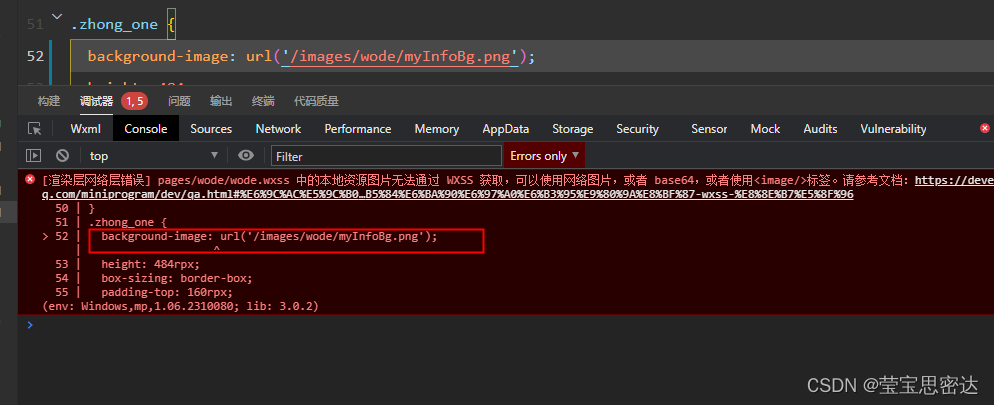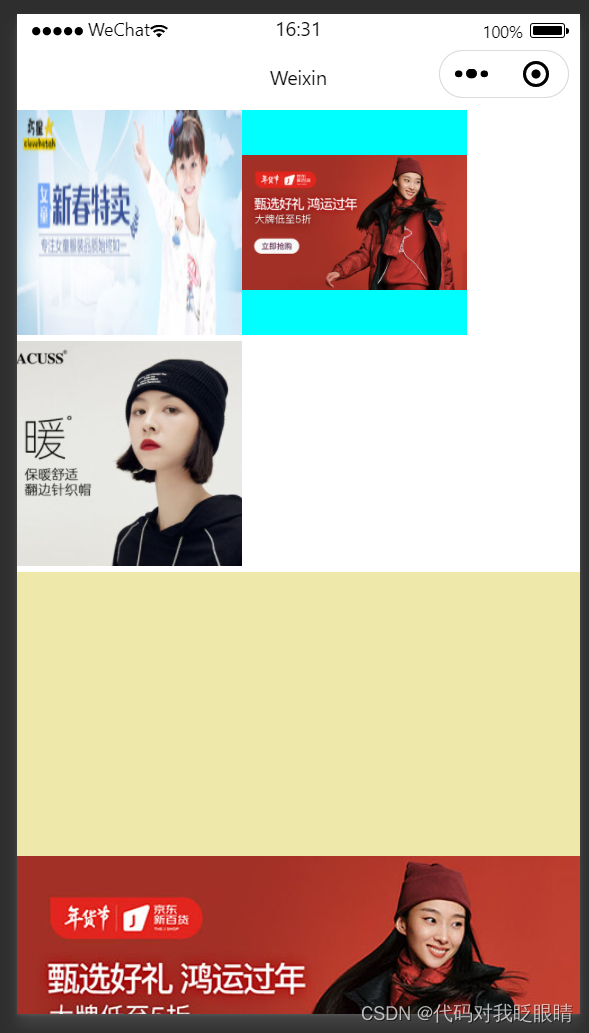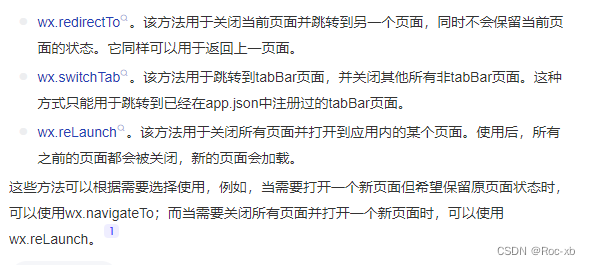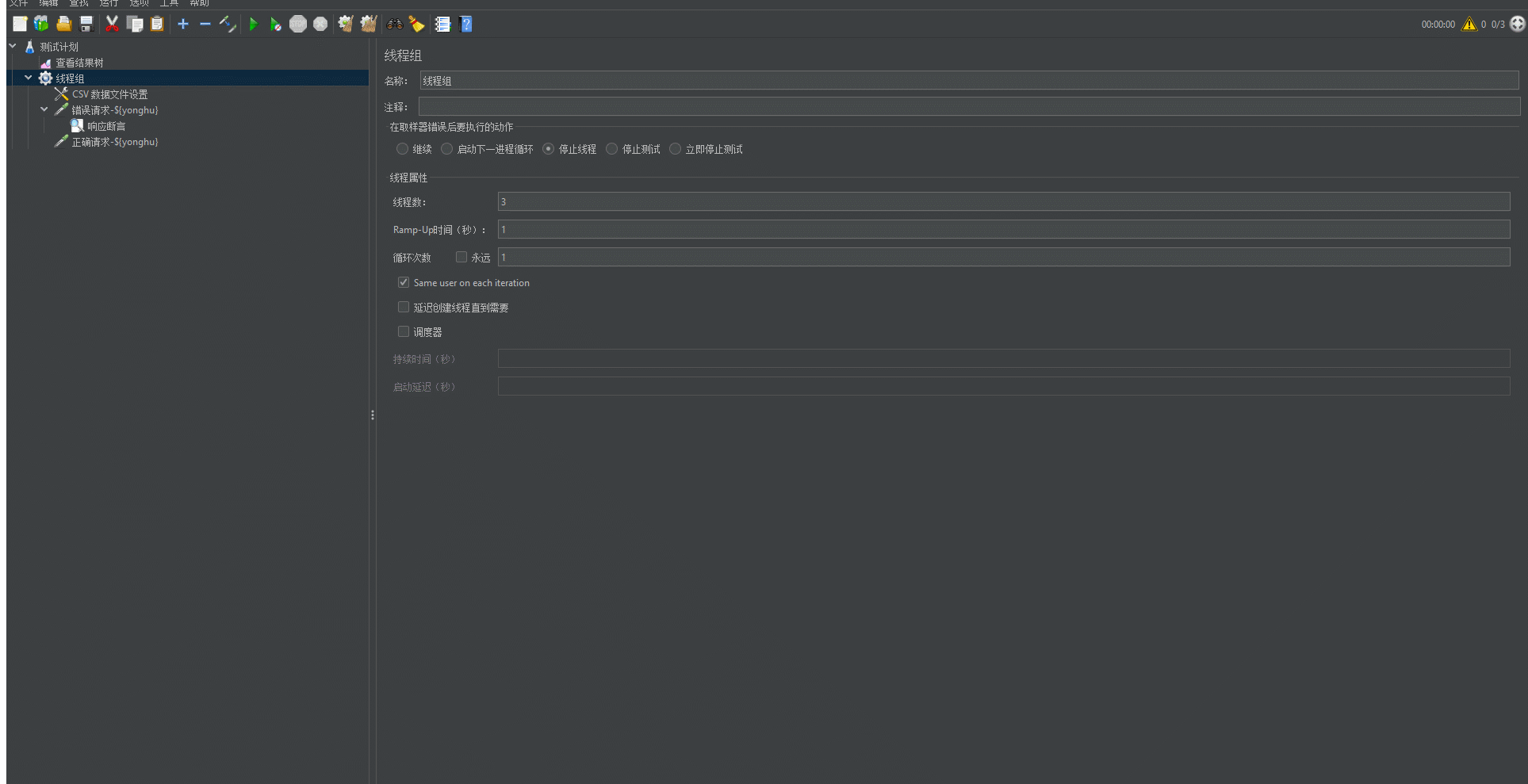微信小程序 button样式设置为图片的方法
background-image
background-size与background-repeat与border:none;是button必须的
<view style=" position: relative;">
<button class="customer-service-btn" style="background-image: url('./static/kefu.png');" open-type="im"
data-im-id="{{ imId }}" bindim="imCallback" binderror="onimError">
</button>
</view>
.customer-service-btn {
position: fixed;
bottom: 50px;
right: 10px;
width: 30px;
height: 30px;
border-radius: 80%;
background-repeat:no-repeat;
background-size:30px 30px;
border:none;
}
抖音小程序泛流量变现 ,直播间挂载