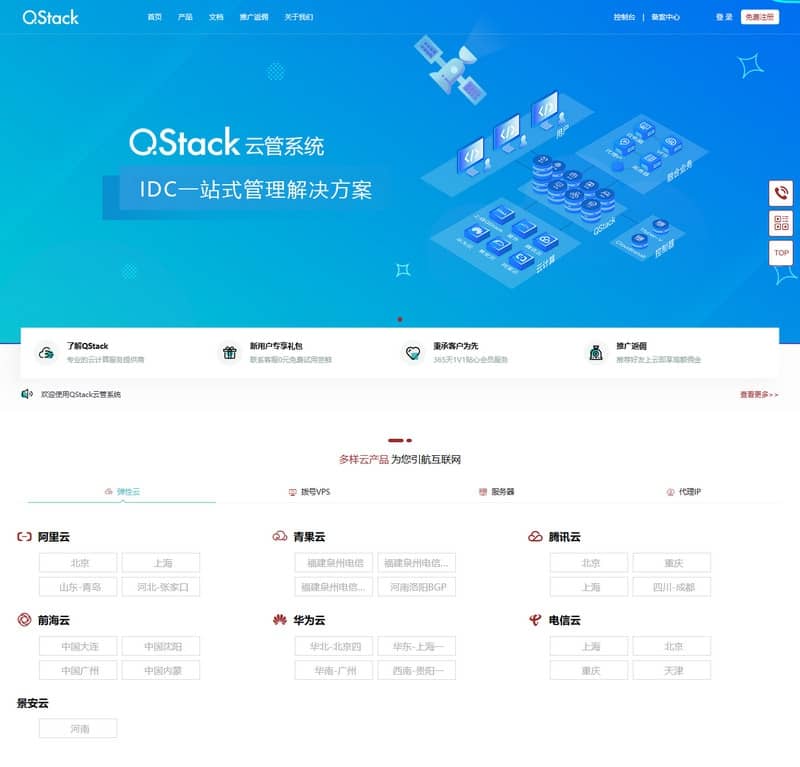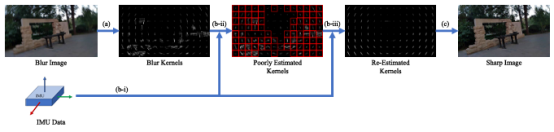接上篇内容,这篇继续案例接口使用教程!!!
一、了解接口
在开始调用接口之前,您需要充分了解接口的以下特性:
1.功能:明确接口所提供的具体服务和能够实现的业务逻辑。
2.访问权限:确定您是否有权限调用该接口,以及可能需要的授权方式。
3.输入和输出:清楚接口所需的输入参数格式和类型,以及预期的输出数据结构。
二、获取接口文档
接口文档是调用接口的重要依据,通常包含以下关键信息:
1.接口地址:这是您发送请求的目标 URL 。
例如:https://kzfacev1.market.alicloudapi.com/api-mall/api/face_id_card_yi_suo/check
2.请求方法:如 GET、POST、PUT、DELETE 等。
(1)GET 用于获取数据。
(2)POST 用于创建新数据。
(3)PUT 用于更新现有数据。
(4)DELETE 用于删除数据。
3.参数说明:
(1)路径参数:直接包含在 URL 路径中的参数。
(2)查询参数:通过 URL 中的问号 ? 后面添加的键值对。
(3)请求参数:在 POST 或 PUT 请求中,放在请求体中的数据。
(4)响应格式:包括数据的结构、字段含义、状态码含义等。
三、准备开发环境
1.选择编程语言:根据您的熟悉程度和项目需求,选择合适的编程语言,如 Python、Java、JavaScript 等。
2.安装相关依赖:根据所选语言和接口的要求,安装所需的库或框架。
四、编写代码调用接口
以下是使用 Java 调用接口的示例:
身份证实名认证接口:
https://market.aliyun.com/apimarket/detail/cmapi00066570#sku=yuncode6057000002
运营商三要素接口:
https://market.aliyun.com/apimarket/detail/cmapi00066587#sku=yuncode6058700002
人脸身份证比对接口:
https://market.aliyun.com/apimarket/detail/cmapi00066582#sku=yuncode6058200002
以上接口可以免费测试,大家可以试试看!
public static void main(String[] args) {
String host = "https://kzfacev1.market.alicloudapi.com";
String path = "/api-mall/api/face_id_card_yi_suo/check";
String method = "POST";
String appcode = "你自己的AppCode";
Map<String, String> headers = new HashMap<String, String>();
//最后在header中的格式(中间是英文空格)为Authorization:APPCODE 83359fd73fe94948385f570e3c139105
headers.put("Authorization", "APPCODE " + appcode);
//根据API的要求,定义相对应的Content-Type
headers.put("Content-Type", "application/x-www-form-urlencoded; charset=UTF-8");
Map<String, String> querys = new HashMap<String, String>();
Map<String, String> bodys = new HashMap<String, String>();
bodys.put("idcard", "idcard");
bodys.put("name", "name");
bodys.put("image", "image");
bodys.put("url", "url");
try {
/**
* 重要提示如下:
* HttpUtils请从
* https://github.com/aliyun/api-gateway-demo-sign-java/blob/master/src/main/java/com/aliyun/api/gateway/demo/util/HttpUtils.java
* 下载
*
* 相应的依赖请参照
* https://github.com/aliyun/api-gateway-demo-sign-java/blob/master/pom.xml
*/
HttpResponse response = HttpUtils.doPost(host, path, method, headers, querys, bodys);
System.out.println(response.toString());
//获取response的body
//System.out.println(EntityUtils.toString(response.getEntity()));
} catch (Exception e) {
e.printStackTrace();
}
}
以下是使用 Python 调用接口的示例:
import urllib, urllib2, sys
import ssl
host = 'https://kzfacev1.market.alicloudapi.com'
path = '/api-mall/api/face_id_card_yi_suo/check'
method = 'POST'
appcode = '你自己的AppCode'
querys = ''
bodys = {}
url = host + path
bodys['idcard'] = '''idcard'''
bodys['name'] = '''name'''
bodys['image'] = '''image'''
bodys['url'] = '''url'''
post_data = urllib.urlencode(bodys)
request = urllib2.Request(url, post_data)
request.add_header('Authorization', 'APPCODE ' + appcode)
//根据API的要求,定义相对应的Content-Type
request.add_header('Content-Type', 'application/x-www-form-urlencoded; charset=UTF-8')
ctx = ssl.create_default_context()
ctx.check_hostname = False
ctx.verify_mode = ssl.CERT_NONE
response = urllib2.urlopen(request, context=ctx)
content = response.read()
if (content):
print(content)



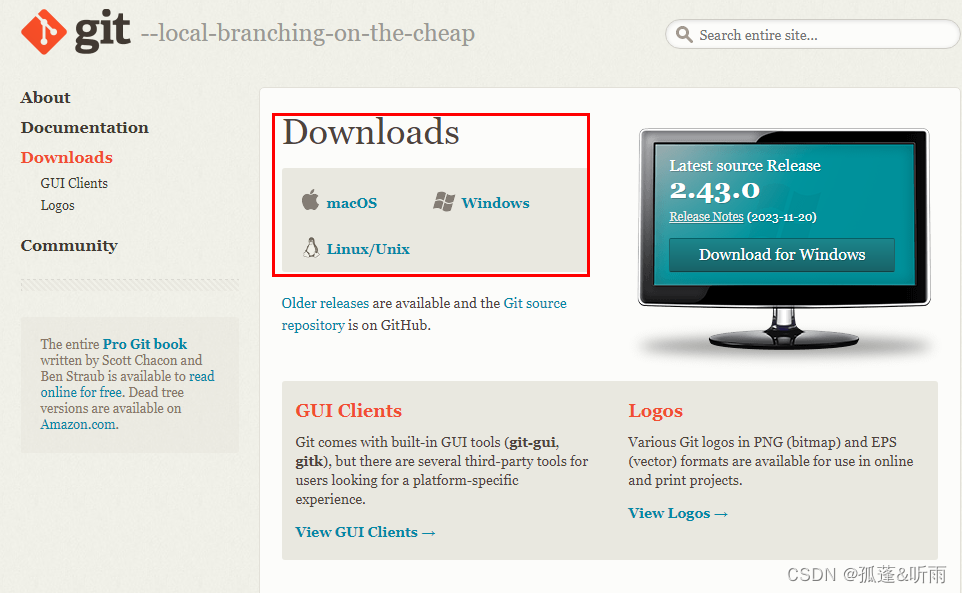
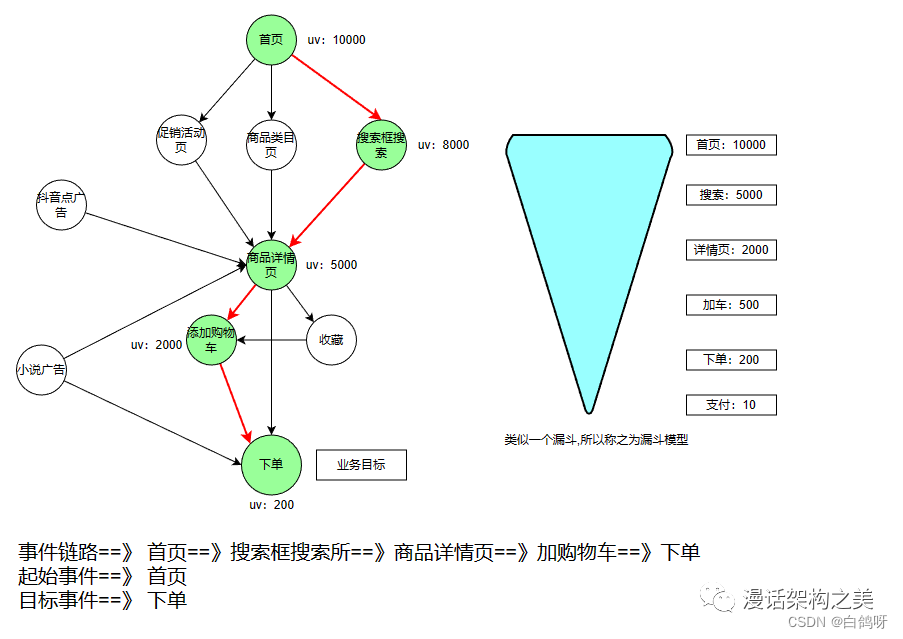
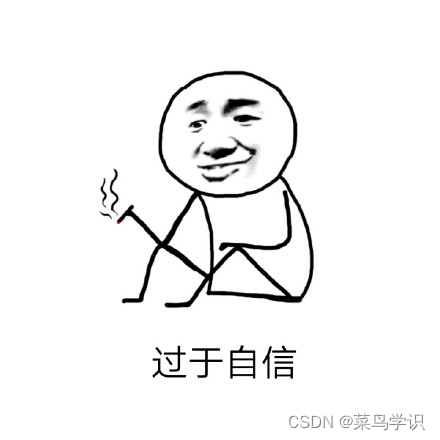




















![[CP_AUTOSAR]_通信服务_CanTp模块(一)](https://i-blog.csdnimg.cn/direct/152192bbc95e42eda59b1adad0932c51.png#pic_center)