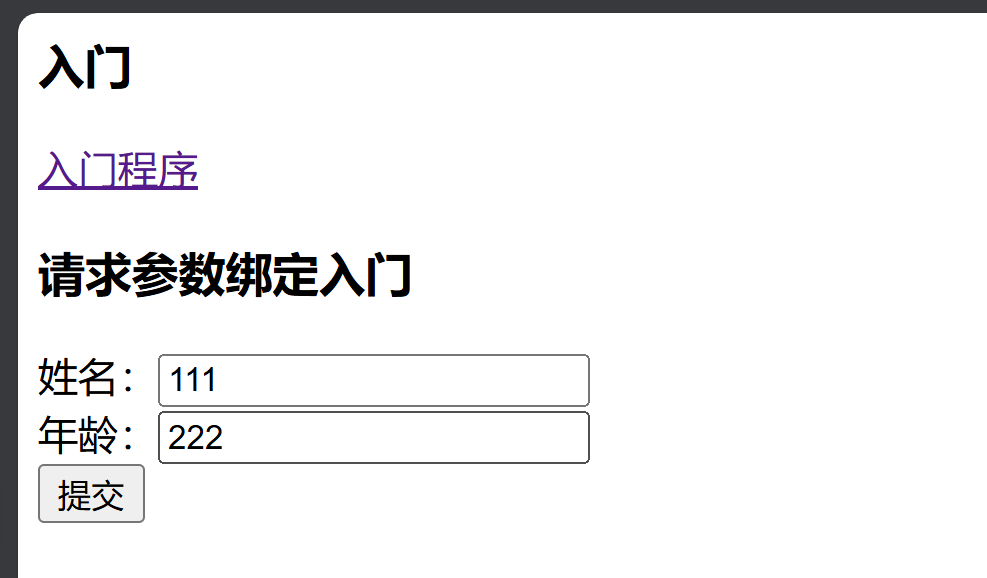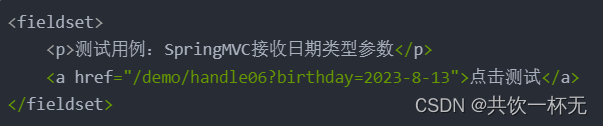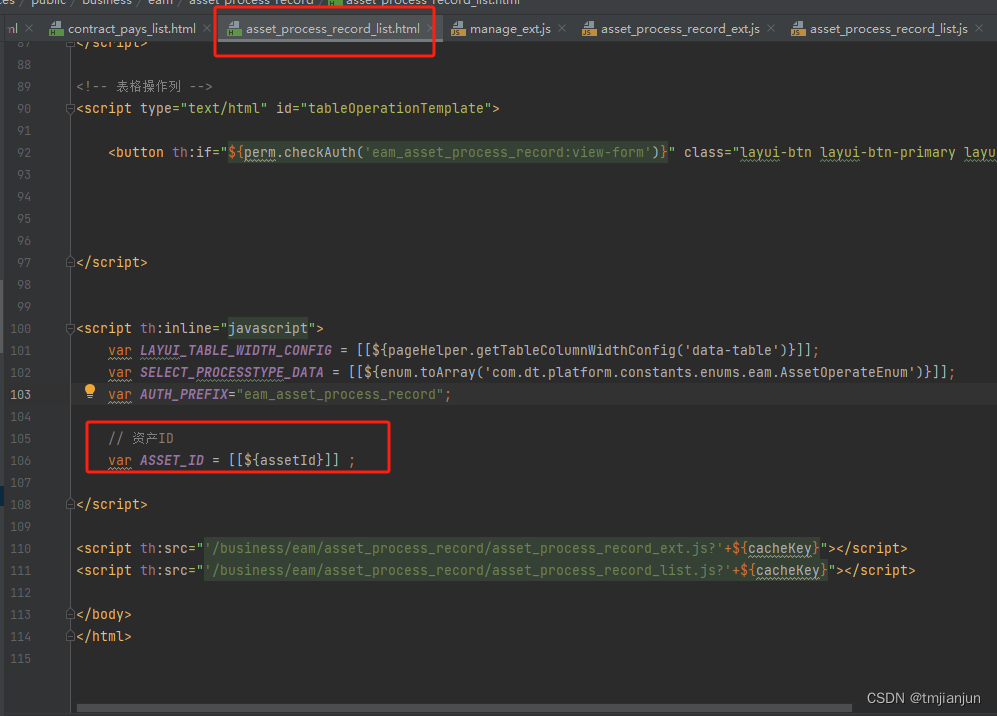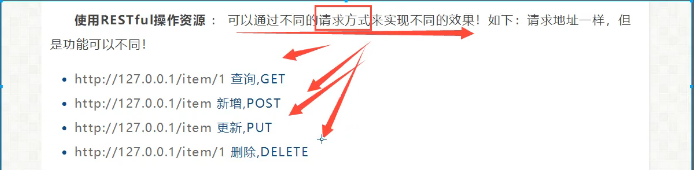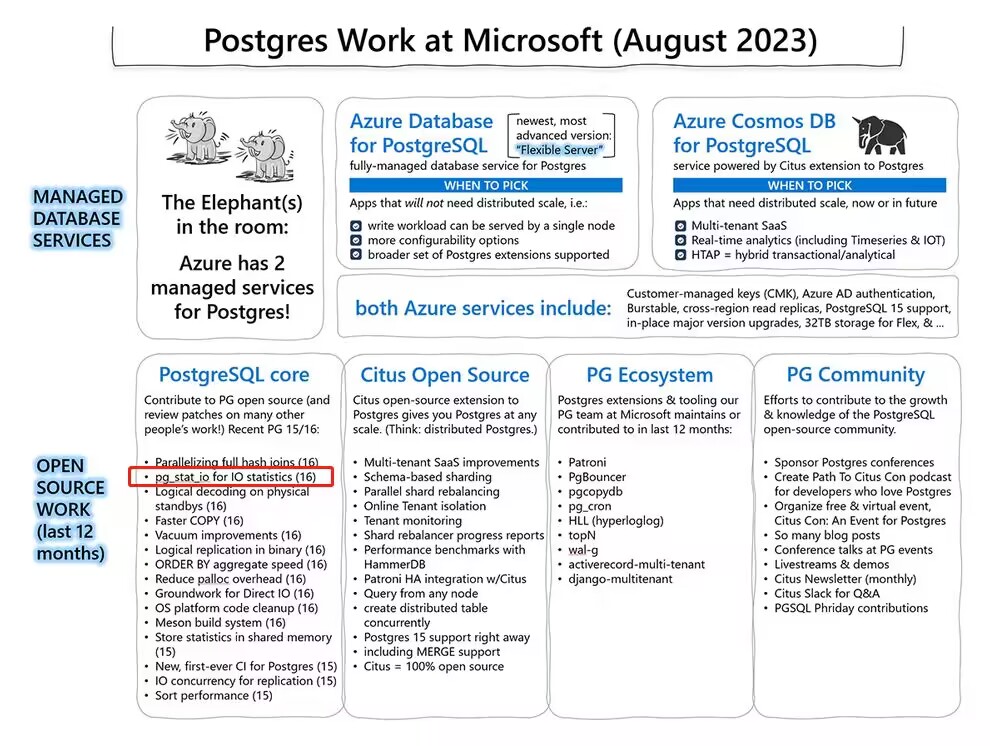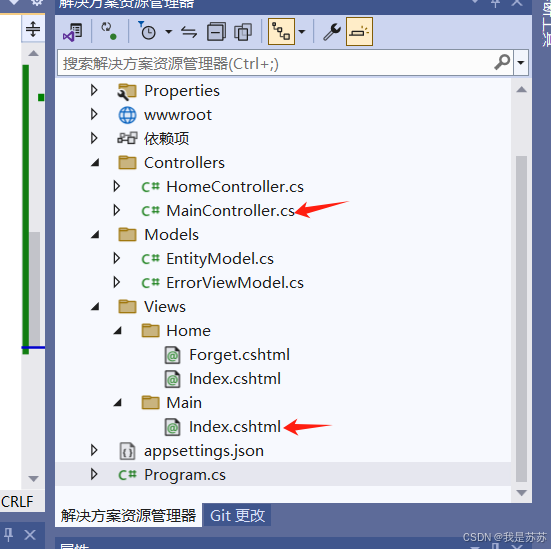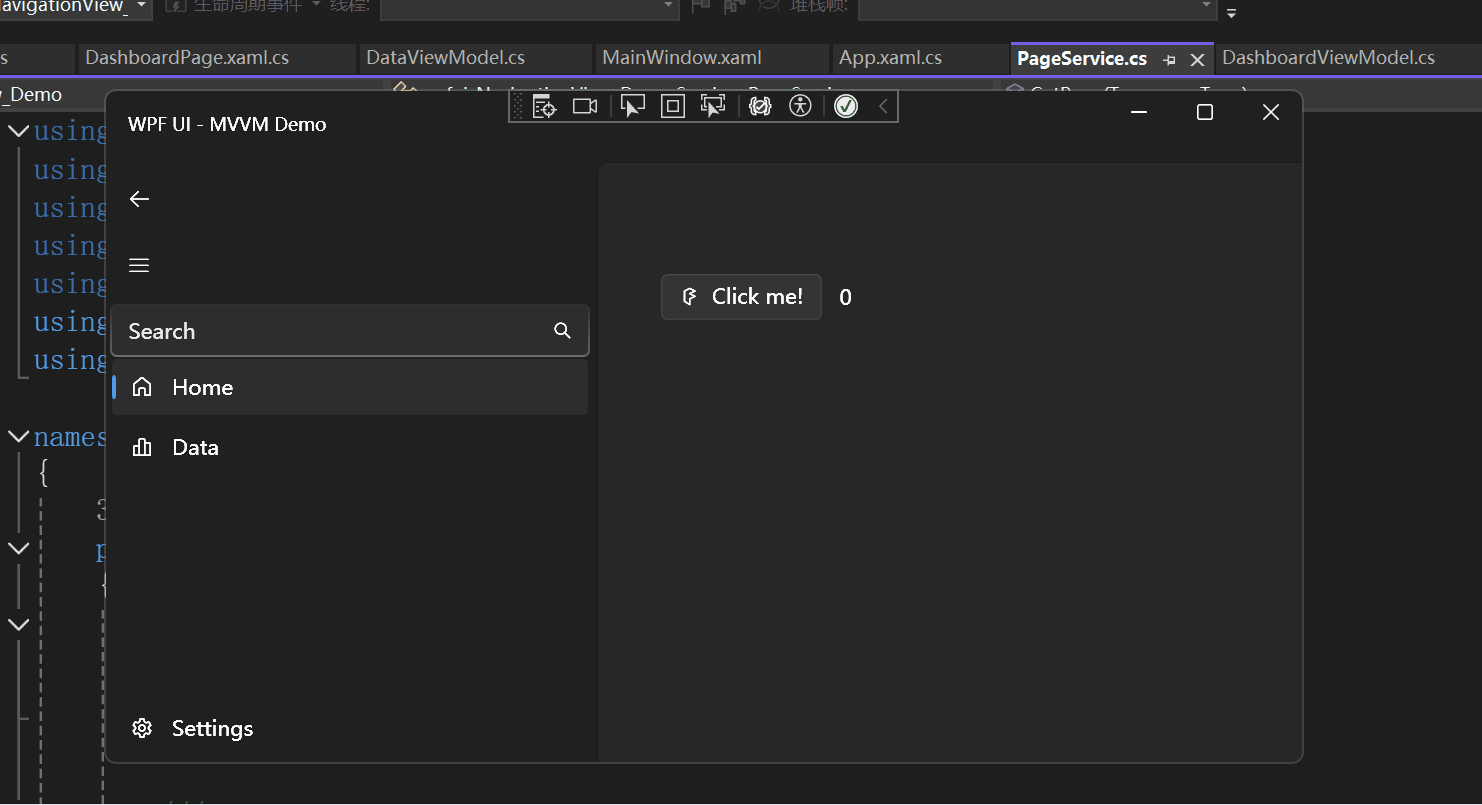目录
请求参数的绑定
请求参数的绑定要求:提交表单的name和参数的名称是相同的
请求参数支持的数据类型:
- 基本数据类型和字符串类型
- 实体类型(JavaBean)
- 集合数据类型(List、map集合等)
当绑定参数是基本数据类型和字符串类型时,要注意:
- 提交表单的name和参数的名称是相同的
- 区分大小写
当绑定参数是实体类型(JavaBean)要注意:
- 提交表单的name和JavaBean中的属性名称需要一致
- 如果一个JavaBean类中包含其他的引用类型,那么表单的name属性需要编写成:对象.属性 例如:address.name
给集合属性数据封装,要注意:
JSP页面编写方式:list[0].属性
绑定参数是日期类型,如何封装:
系统默认格式为:2024/7/18,其他格式系统无法识别
1、要想改变输入日期格式,在实体类相关属性private Date birthday; 上面加注解
@DateTimeFormat(pattern = "yyyy-dd-mm") 指定输入日期的格式
然后在springMVC.xml文件里加上
<!--让映射器、适配器和处理器生效(默认不配置也是可以的)-->
<mvc:annotation-driven conversion-service="conversionService"/>此时那个注解才能生效
2、自定义类型转换器
第一步:可以实现Converter的接口,实现自定义类型转换器
public class StringToDate implements Converter<String,Date> {
/**
* 进行类型转换的方法
* @param s 用户输入的内容
* @return
*/
// @Override
public Date convert(String s) {
// 判断
if(s == null){
throw new RuntimeException("请输入内容");
}
// 进行转换
SimpleDateFormat sdf = new SimpleDateFormat("yyyy.MM.dd");
try {
// 进行转换
return sdf.parse(s);
} catch (ParseException e) {
throw new RuntimeException(e);
}
}
}第二步:在springMVC.xml文件里配置日期类型转换器
<!--配置日期类型转换器,类型转换器的组件,把日期类型转换注入到组件对象中-->
<bean id="conversionService" class="org.springframework.context.support.ConversionServiceFactoryBean">
<property name="converters">
<set>
<bean class="com.qcby.controller.StringToDate" />
</set>
</property>
</bean>注意在web.xml里面添加过滤器 设置编码,使从前端传递过来的数据经过过滤器,以指定编码显示在后端(解决中文乱码问题)
还要注意:过滤器一定要放在拦截器的前面才能起效果
<!--过滤器,解决中文乱码问题-->
<filter>
<filter-name>characterEncodingFilter</filter-name>
<filter-class>org.springframework.web.filter.CharacterEncodingFilter</filter-class>
<!-- 指定字符集 -->
<init-param>
<param-name>encoding</param-name>
<param-value>UTF-8</param-value>
</init-param>
</filter>
<filter-mapping>
<filter-name>characterEncodingFilter</filter-name>
<url-pattern>/*</url-pattern>
</filter-mapping>代码实例:
下面我们来看代码实例:
实体类1:
public class User {
private String username;
private String password;
private Car car;
// @DateTimeFormat(pattern = "yyyy-dd-mm")
private Date birthday;
List<String> list;
public User() {
}
public User(String username, String password, Car car, Date birthday, List<String> list) {
this.username = username;
this.password = password;
this.car = car;
this.birthday = birthday;
this.list = list;
}
public String getUsername() {
return username;
}
public void setUsername(String username) {
this.username = username;
}
public String getPassword() {
return password;
}
public void setPassword(String password) {
this.password = password;
}
public Car getCar() {
return car;
}
public void setCar(Car car) {
this.car = car;
}
public List<String> getList() {
return list;
}
public void setList(List<String> list) {
this.list = list;
}
public Date getBirthday() {
return birthday;
}
public void setBirthday(Date birthday) {
this.birthday = birthday;
}
@Override
public String toString() {
return "User{" +
"username='" + username + '\'' +
", password='" + password + '\'' +
", car=" + car +
", birthday=" + birthday +
", list=" + list +
'}';
}
}实体类2:
public class Car {
private double money;
public Car() {
}
public Car(double money) {
this.money = money;
}
public double getMoney() {
return money;
}
public void setMoney(double money) {
this.money = money;
}
@Override
public String toString() {
return "Car{" +
"money=" + money +
'}';
}
}controller类:
/**
* 控制器类,处理用户的请求
*/
// 把当前类交给IOC容器进行管理
@Controller
//@RequestMapping("/hello") 一级
public class HellomvcController {
/**
* 处理超链接发送出来的请求
* @return
* 注解的属性 如果是value 可以省略不写 其它不行
*/
// 配置映射的配置 二级
// @RequestMapping(path = "/hello.do",method = {RequestMethod.GET},params = "username")
@RequestMapping("/hello.do")
public String sayHello(){
System.out.println("入门方法执行了2...");
// 跳转的JSP页面的路径,默认使用的是请求的转发
// return "/WEB-INF/pages/suc.jsp";
// 配置了视图解析器后,写法
return "suc";
}
/**
* 前端传过来的参数过多,用实体类接收
* 前提:form表单的name要和实体类的属性名称一致,才能通过实体类属性来获取参数
* @param user
* @return
*/
@RequestMapping("/usersave1")
public String userSave1(User user){
System.out.println(user.getUsername()+":"+user.getPassword());
return "suc";
}
@RequestMapping("/usersave2")
public String userSave2(User user){
System.out.println(user);
return "suc";
}
}日期自定义类型转换器
public class StringToDate implements Converter<String,Date> {
/**
* 进行类型转换的方法
* @param s 用户输入的内容
* @return
*/
// @Override
public Date convert(String s) {
// 判断
if(s == null){
throw new RuntimeException("请输入内容");
}
// 进行转换
SimpleDateFormat sdf = new SimpleDateFormat("yyyy.MM.dd");
try {
// 进行转换
return sdf.parse(s);
} catch (ParseException e) {
throw new RuntimeException(e);
}
}
}springMVC.xml
<?xml version="1.0" encoding="UTF-8"?>
<beans xmlns="http://www.springframework.org/schema/beans"
xmlns:mvc="http://www.springframework.org/schema/mvc"
xmlns:context="http://www.springframework.org/schema/context"
xmlns:xsi="http://www.w3.org/2001/XMLSchema-instance"
xsi:schemaLocation="
http://www.springframework.org/schema/beans
http://www.springframework.org/schema/beans/spring-beans.xsd
http://www.springframework.org/schema/mvc
http://www.springframework.org/schema/mvc/spring-mvc.xsd
http://www.springframework.org/schema/context
http://www.springframework.org/schema/context/spring-context.xsd">
<!--开启注解扫描-->
<context:component-scan base-package="com.qcby"/>
<!-- 配置视图解析器 -->
<bean id="viewResolver" class="org.springframework.web.servlet.view.InternalResourceViewResolver">
<property name="prefix" value="/WEB-INF/pages/"></property>
<property name="suffix" value=".jsp"></property>
</bean>
<!--这里对应@DateTimeFormat(pattern = "yyyy-dd-mm")注解-->
<!--<mvc:annotation-driven/>-->
<!--配置日期类型转换器,类型转换器的组件,把日期类型转换注入到组件对象中-->
<bean id="conversionService" class="org.springframework.context.support.ConversionServiceFactoryBean">
<property name="converters">
<set>
<bean class="com.qcby.controller.StringToDate" />
</set>
</property>
</bean>
<!--让映射器、适配器和处理器生效(默认不配置也是可以的)-->
<mvc:annotation-driven conversion-service="conversionService"/>
</beans>web.xml
<!DOCTYPE web-app PUBLIC
"-//Sun Microsystems, Inc.//DTD Web Application 2.3//EN"
"http://java.sun.com/dtd/web-app_2_3.dtd" >
<web-app>
<!--过滤器-->
<filter>
<filter-name>characterEncodingFilter</filter-name>
<filter-class>org.springframework.web.filter.CharacterEncodingFilter</filter-class>
<!-- 指定字符集 -->
<init-param>
<param-name>encoding</param-name>
<param-value>UTF-8</param-value>
</init-param>
</filter>
<filter-mapping>
<filter-name>characterEncodingFilter</filter-name>
<url-pattern>/*</url-pattern>
</filter-mapping>
<!--统一的servlet做拦截-->
<!--所有的访问请求都会被拦截-->
<servlet>
<servlet-name>dispatcherServlet</servlet-name>
<servlet-class>org.springframework.web.servlet.DispatcherServlet</servlet-class>
<init-param>
<param-name>contextConfigLocation</param-name>
<param-value>classpath:springMVC.xml</param-value>
</init-param>
<!--配置启动加载-->
<load-on-startup>1</load-on-startup>
</servlet>
<servlet-mapping>
<servlet-name>dispatcherServlet</servlet-name>
<!--/表示拦截所有请求-->
<url-pattern>/</url-pattern>
</servlet-mapping>
</web-app>index.jsp
<%@ page contentType="text/html;charset=UTF-8" language="java" %>
<html>
<head>
<title>首页</title>
</head>
<body>
<%--超链接--%>
<h3>入门</h3>
<%--locahost:8085/hello.do--%>
<h3>演示SpringMVC的前后端交互</h3>
<a href="/hello.do" >入门程序</a>
<h3>演示SpringMVC请求参数传递,请求参数为基本类型或字符串时</h3>
<form method="post" action="/usersave1">
用户名:<input type="text" name="username" id="username"/>
密码:<input type="password" name="password" id="password"/><br/>
<input type="submit" name="submit" value="提交"/>
</form>
<h3>演示SpringMVC请求参数传递,请求参数为实体类、集合和日期类型</h3>
<form method="post" action="/usersave2">
用户名:<input type="text" name="username" id="username1"/>
密码:<input type="password" name="password" id="password1"/>
金额:<input type="text" name="Car.money" id="money"/>
集合:<input type="text" name="list[0]"/>
集合:<input type="text" name="list[1]"/>
日期:<input type="text" name="birthday" id="birthday"/><br/>
<input type="submit" name="submit" value="提交"/>
</form>
</body>
</html>suc.xml
<%@ page contentType="text/html;charset=UTF-8" language="java" %>
<html>
<head>
<title>成功页面</title>
</head>
<body>
<h3>入门成功了...</h3>
</body>
</html>