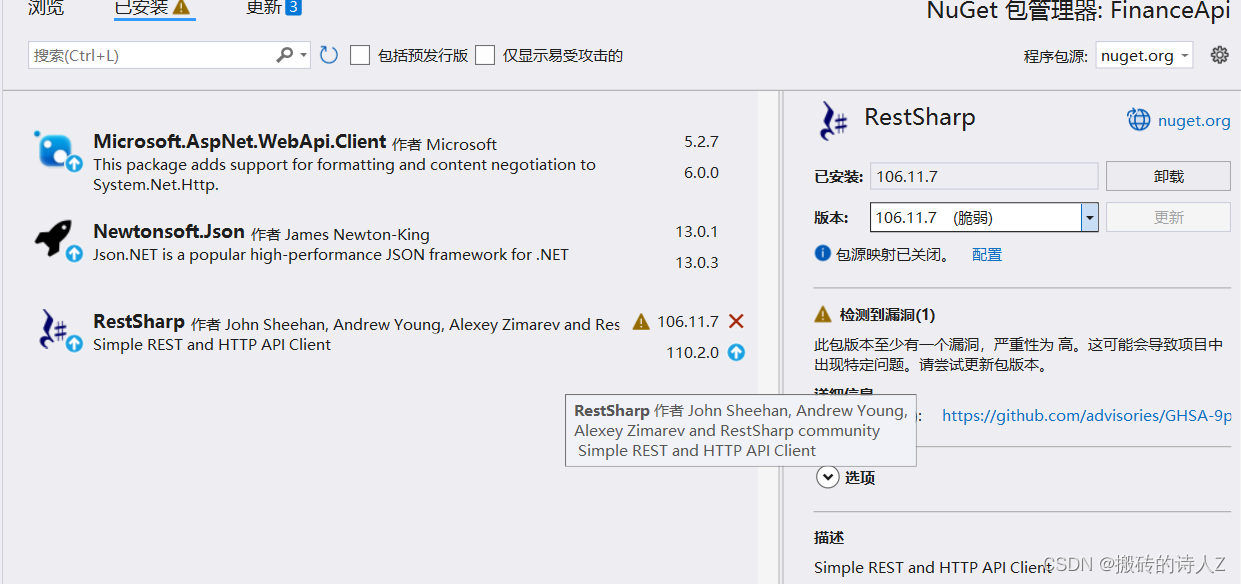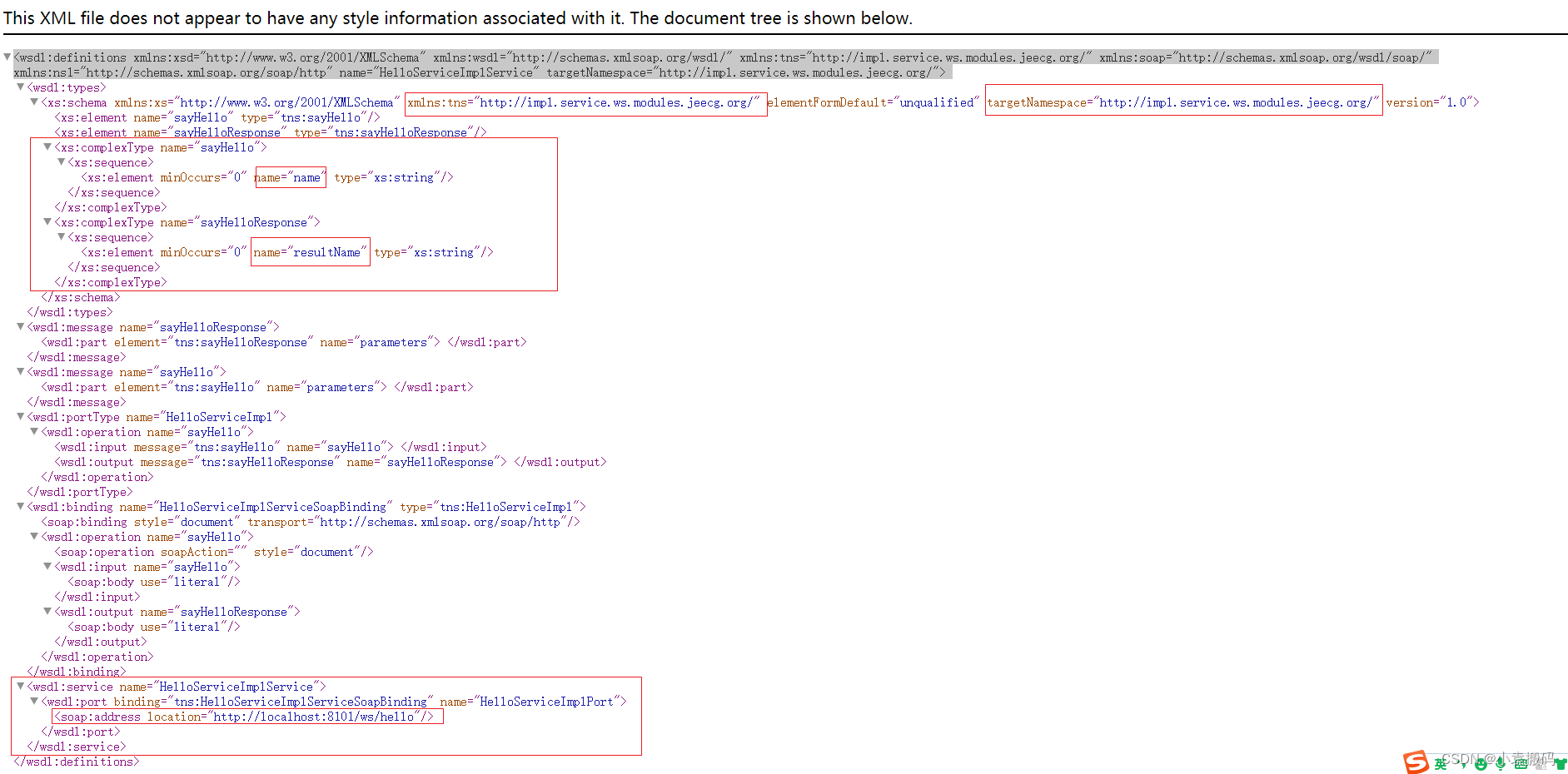在HTTP通信中,SOAP(Simple Object Access Protocol)通常是通过HTTP POST请求发送的,但它是基于XML的协议,用于在Web服务中交换结构化信息。而RestSharp是一个.NET库,主要用于构建和消费RESTful服务,它原生并不直接支持SOAP协议。不过,你仍然可以使用RestSharp来发送原始的SOAP XML作为POST请求的一部分。
以下是 SOAP 1.2 请求和响应示例。所显示的占位符需替换为实际值。
POST /WebServices/WeatherWebService.asmx HTTP/1.1
Host: www.webxml.com.cn
Content-Type: application/soap+xml; charset=utf-8
Content-Length: length
<?xml version="1.0" encoding="utf-8"?>
<soap12:Envelope xmlns:xsi="http://www.w3.org/2001/XMLSchema-instance" xmlns:xsd="http://www.w3.org/2001/XMLSchema" xmlns:soap12="http://www.w3.org/2003/05/soap-envelope">
<soap12:Body>
<getSupportProvince xmlns="http://WebXml.com.cn/" />
</soap12:Body>
</soap12:Envelope>
以下是如何使用RestSharp来发送SOAP请求的示例代码:
首先,确保你已经安装了RestSharp的NuGet包。
然后,你可以使用以下代码来发送SOAP请求:
using RestSharp;
using System;
using System.Text;
public class Program
{
public static void Main()
{
var client = new RestClient("http://www.webxml.com.cn/WebServices/WeatherWebService.asmx");
var request = new RestRequest(Method.POST);
// 设置SOAP请求的Content-Type
request.AddHeader("Content-Type", "application/soap+xml; charset=utf-8");
// 构造SOAP XML
string soapXml = @"<?xml version=""1.0"" encoding=""utf-8""?>
<soap12:Envelope xmlns:xsi=""http://www.w3.org/2001/XMLSchema-instance""
xmlns:xsd=""http://www.w3.org/2001/XMLSchema""
xmlns:soap12=""http://www.w3.org/2003/05/soap-envelope"">
<soap12:Body>
<getSupportProvince xmlns=""http://WebXml.com.cn/"" />
</soap12:Body>
</soap12:Envelope>";
// 将SOAP XML作为请求体
request.AddParameter("text/xml", soapXml, ParameterType.RequestBody);
// 发送请求并获取响应
var response = client.Execute(request);
// 输出响应内容
Console.WriteLine(response.Content);
}
}
请注意以下几点:
**URL:**确保你使用的是正确的URL。在这个例子中,URL是http://www.webxml.com.cn/WebServices/WeatherWebService.asmx。
**SOAP XML:**根据你的Web服务要求,构造正确的SOAP XML。在这个例子中,我们假设getSupportProvince是一个不需要任何参数的方法。
请求方法:由于SOAP通常通过POST发送,因此我们使用Method.POST。
**Content-Type:**设置正确的Content-Type为application/soap+xml; charset=utf-8。
**请求体:**将SOAP XML作为请求体发送。我们使用AddParameter方法,并将ParameterType设置为RequestBody。
**响应:**发送请求后,你可以通过response.Content获取响应内容。
这段代码将构造一个SOAP请求,并将其发送到指定的Web服务。然后,它将输出服务返回的响应内容。如果你需要处理响应中的XML数据,你可能需要使用XML解析器(如System.Xml.Linq.XDocument或System.Xml.XmlDocument)来解析它。