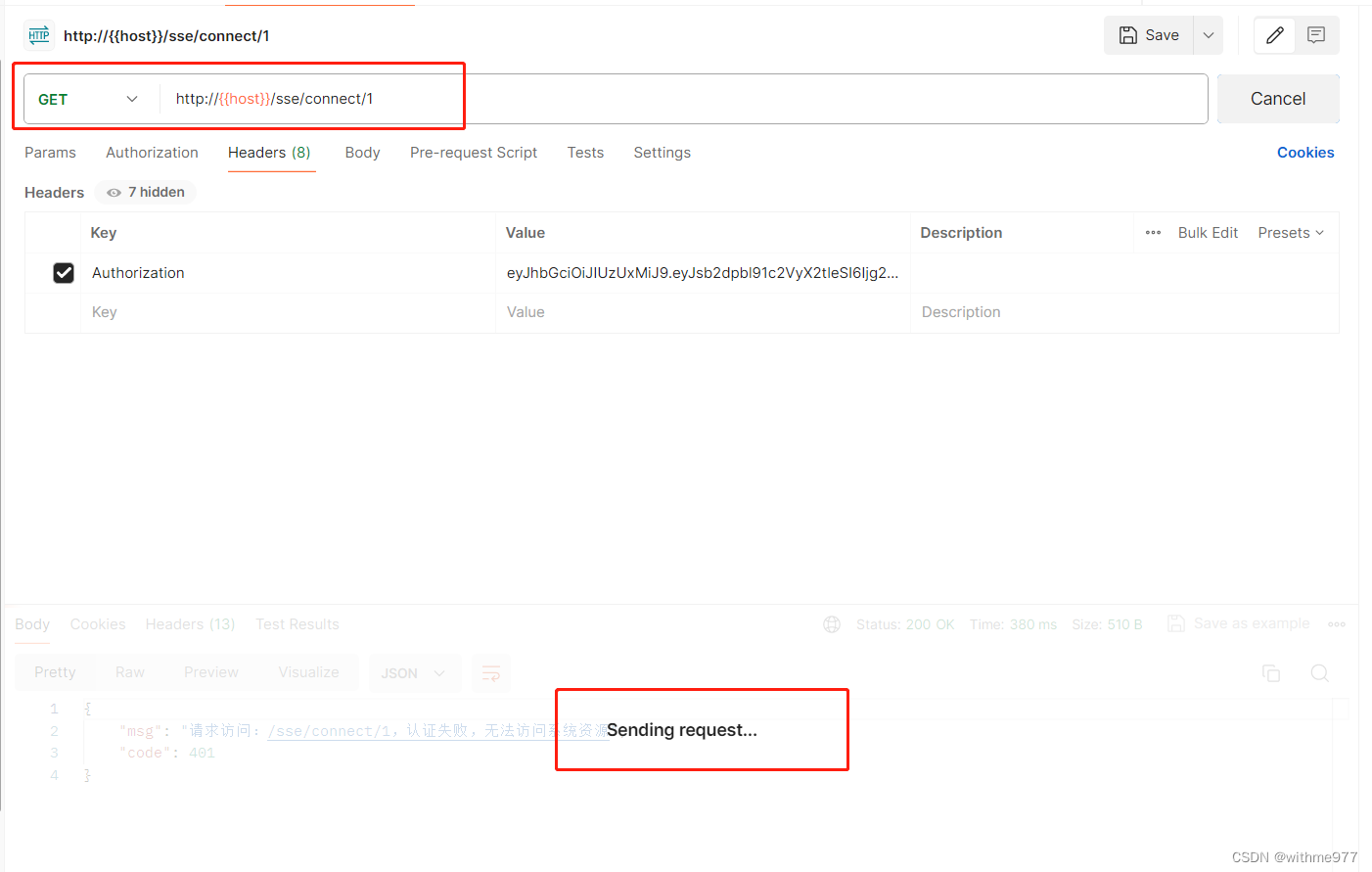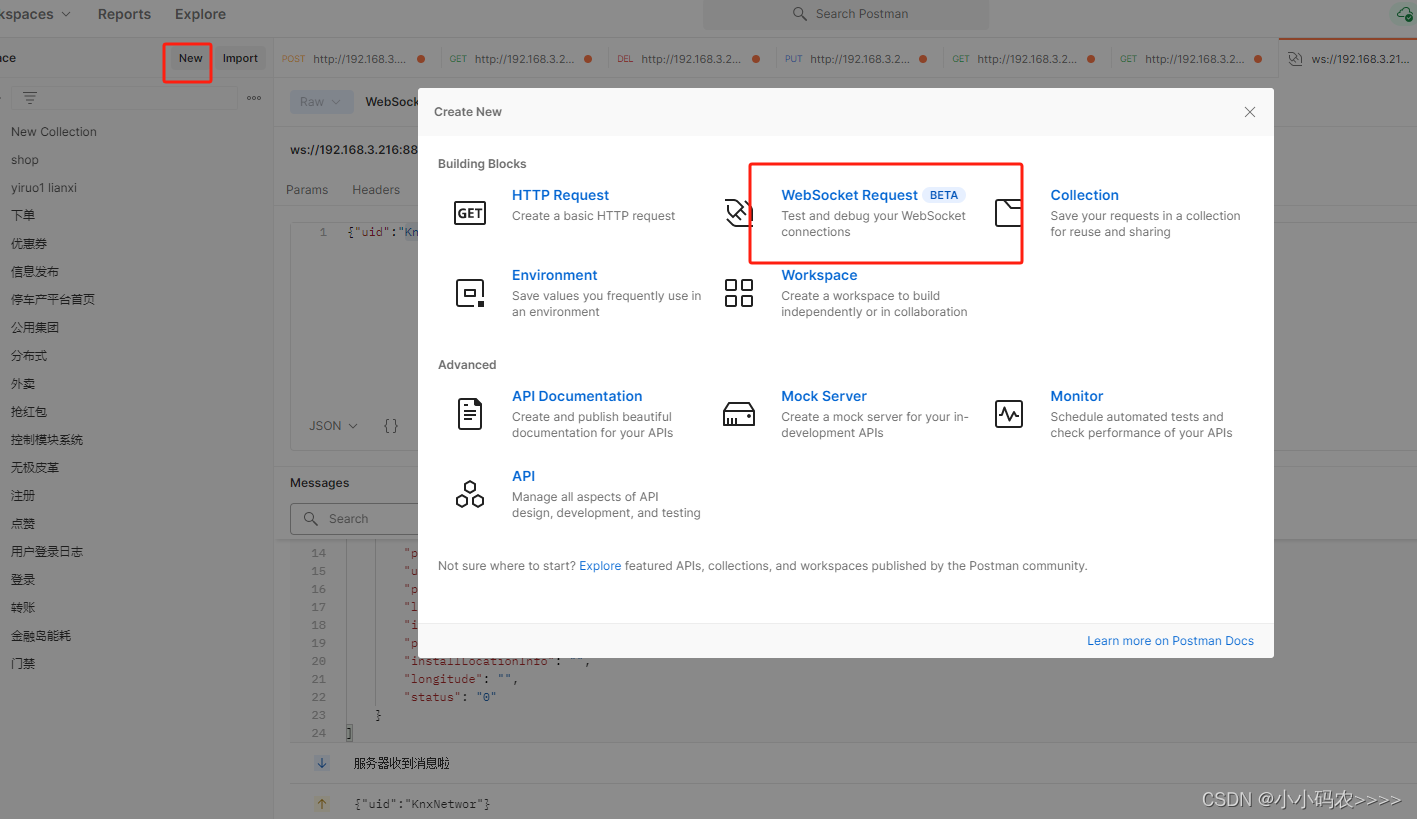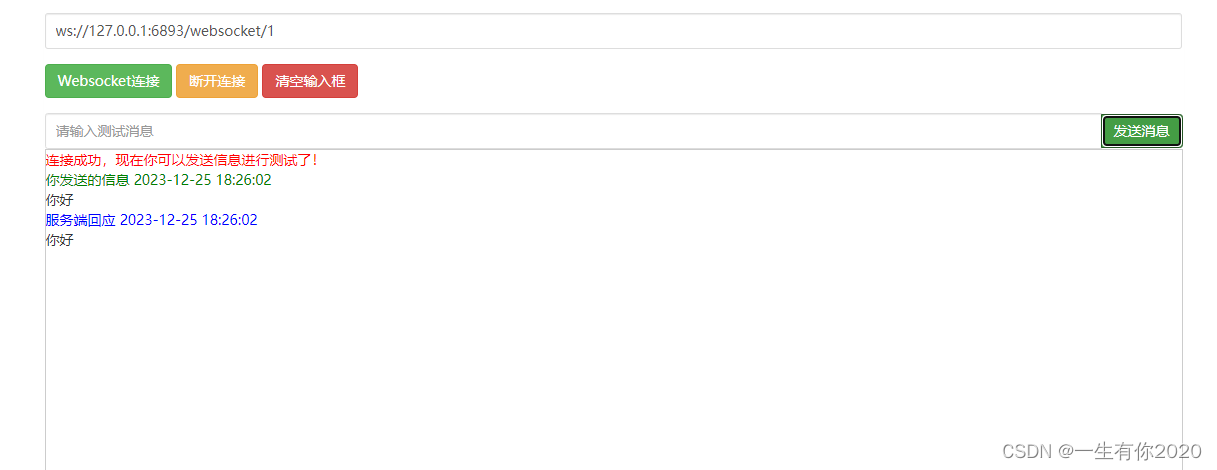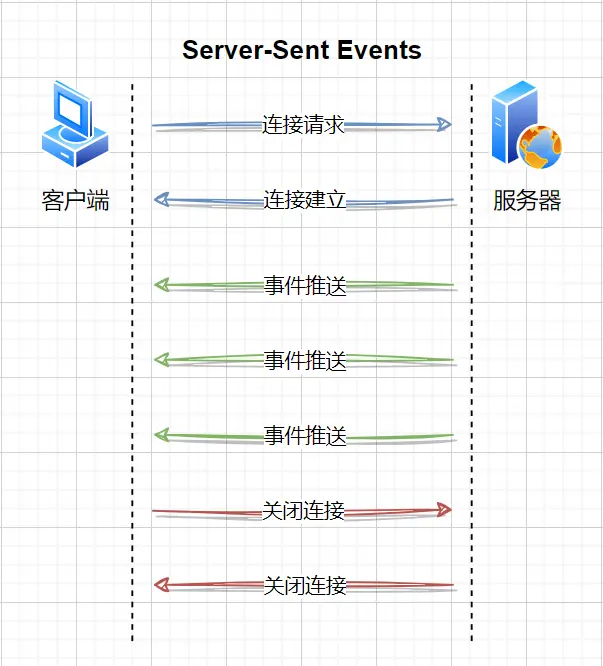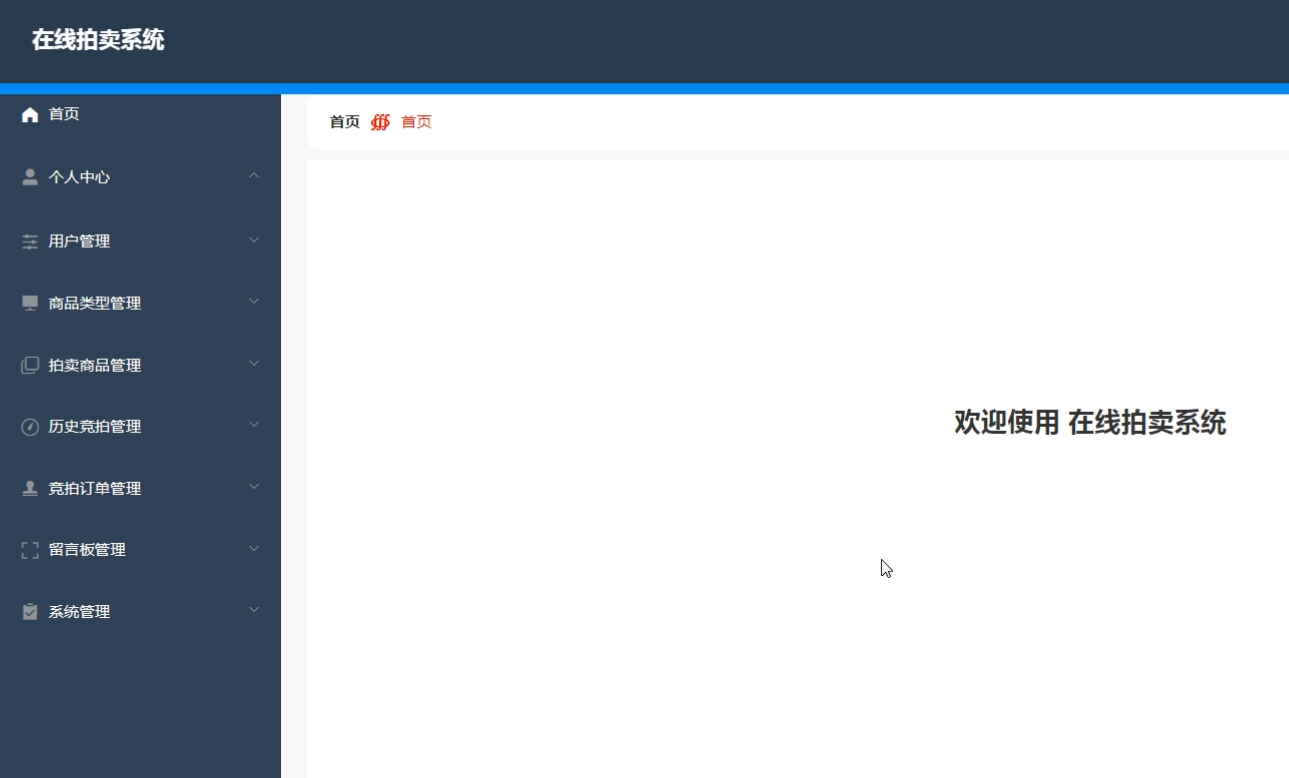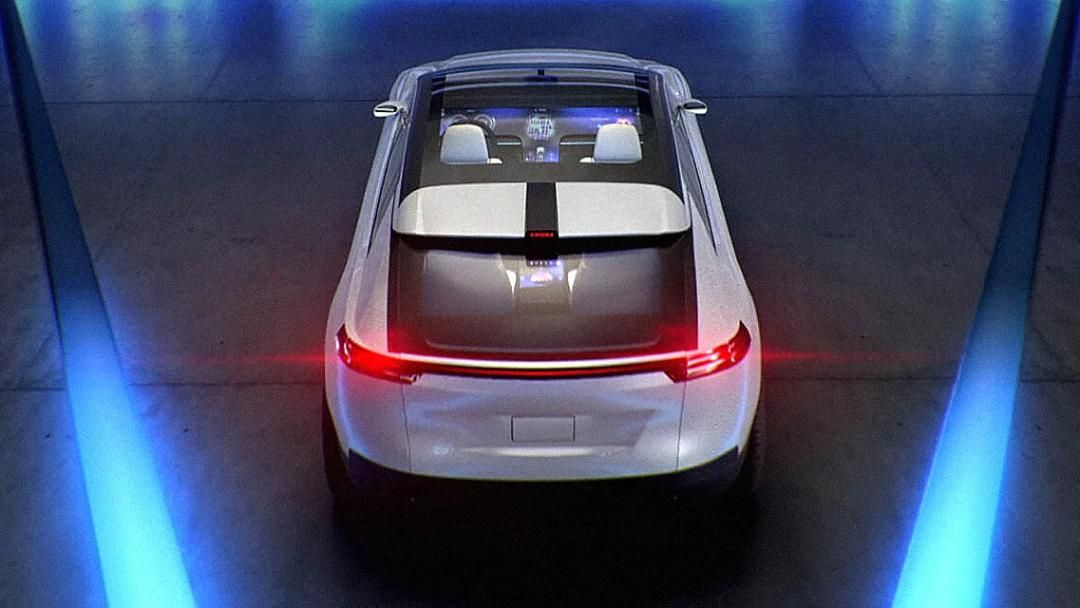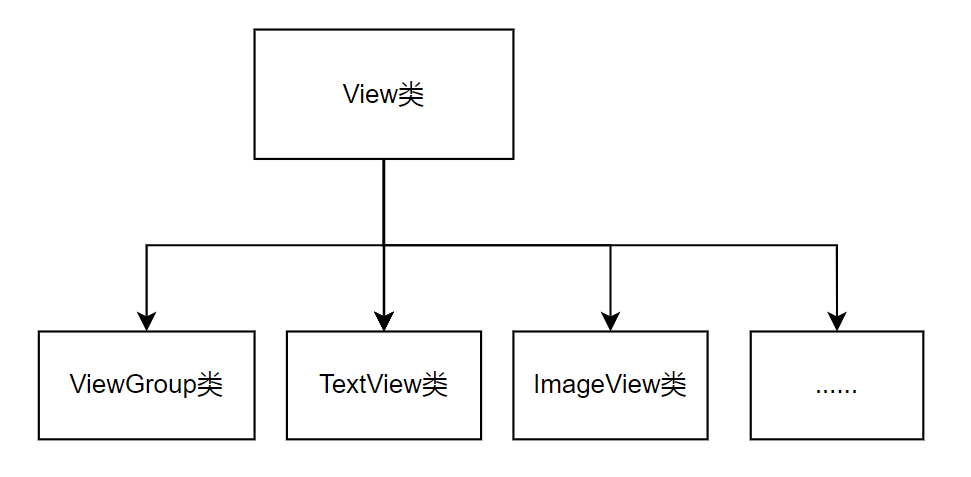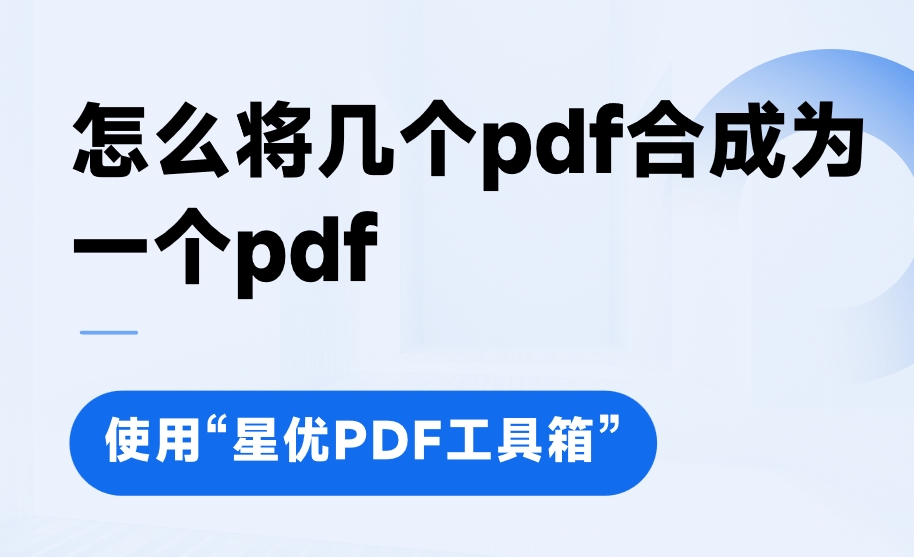一、后端
1、新建工具类SseServiceTool
package com.example.system_manage.utils;
import lombok.extern.slf4j.Slf4j;
import org.springframework.stereotype.Component;
import org.springframework.web.servlet.mvc.method.annotation.SseEmitter;
import java.util.Map;
import java.util.concurrent.ConcurrentHashMap;
/**
* SSE消息推送工具
*/
@Slf4j
@Component
public class SseServiceTool {
private final static Map<String, SseEmitter> sseEmitterMap = new ConcurrentHashMap<>();
//创建一个SSE对象
public SseEmitter createSse(String messageId) {
closeSseEmitterById(messageId);
log.info("创建对象");
log.info(sseEmitterMap.size()+"");
SseEmitter sseEmitter = new SseEmitter(5_60_000L);
// 设置前端的重试时间为1s
sseEmitter.onCompletion(()->{
log.info("完成传输");
});
sseEmitter.onError((throwable)->{
log.info("出现错误");
});
sseEmitterMap.put(messageId, sseEmitter);
return sseEmitter;
}
public SseEmitter getSseEmitterById(String id){
if(!sseEmitterMap.containsKey(id)){
throw new BusinessException("当前无连接对象");
}
return sseEmitterMap.get(id);
}
//根据id关闭连接
public void closeSseEmitterById(String messageId){
if(sseEmitterMap.containsKey(messageId)){
sseEmitterMap.get(messageId).complete();
sseEmitterMap.remove(messageId);
}
}
}
2、新建service接口
package com.example.system_manage.service;
import java.util.Map;
public interface ISseMessageService {
//发送消息
String pushMessage(Map<String,String> map);
//关闭SSE服务
String closeSseService(String messageId);
}
3、新建service实现类
package com.example.system_manage.service.impl;
import com.example.system_manage.service.ISseMessageService;
import com.example.system_manage.utils.SseServiceTool;
import jakarta.annotation.Resource;
import lombok.extern.slf4j.Slf4j;
import org.springframework.stereotype.Service;
import org.springframework.web.servlet.mvc.method.annotation.SseEmitter;
import java.util.Map;
@Service
@Slf4j
public class SseMessageServiceImpl implements ISseMessageService {
@Resource
private SseServiceTool sseServiceTool;
@Override
public String pushMessage(Map<String, String> map) {
try {
SseEmitter sseEmitter = sseServiceTool.getSseEmitterById(map.get("id"));
Map<String,String> sendMessage=Map.of("title",map.get("title"),"content",map.get("content"));
SseEmitter.SseEventBuilder data = SseEmitter.event().name(map.get("eventName")).id(map.get("id")).data(sendMessage);
sseEmitter.send(data);
}catch (Exception ex){
//移除连接
sseServiceTool.closeSseEmitterById(map.get("id"));
log.error(ex.getMessage());
return "noSSE";
}
return "OK";
}
@Override
public String closeSseService(String messageId) {
sseServiceTool.closeSseEmitterById(messageId);
return "OK";
}
}
4、新建控制器
package com.example.system_manage.controller;
import com.example.system_manage.service.ISseMessageService;
import com.example.system_manage.utils.ResultMap;
import com.example.system_manage.utils.SseServiceTool;
import jakarta.annotation.Resource;
import lombok.extern.slf4j.Slf4j;
import org.springframework.http.MediaType;
import org.springframework.stereotype.Controller;
import org.springframework.web.bind.annotation.*;
import org.springframework.web.servlet.mvc.method.annotation.SseEmitter;
import java.util.List;
import java.util.Map;
@RestController
@RequestMapping(path = "/sseMessage")
@Slf4j
public class SseMessageController {
@Resource
private ISseMessageService sseMessageService;
@Resource
private SseServiceTool sseServiceTool;
//创建SSE连接对象
@GetMapping(path = "/createSse", produces = {MediaType.TEXT_EVENT_STREAM_VALUE})
public SseEmitter createSse(@RequestParam("messageId") String messageId) {
return sseServiceTool.createSse(messageId);
}
//推送消息
@PostMapping(path = "/pushMessage")
public ResultMap pushMessage(@RequestBody Map<String,String> map) {
return ResultMap.SUCCESS.setNewData(sseMessageService.pushMessage(map));
}
//关闭SSE连接
@GetMapping("/closeSseService")
public ResultMap closeSseService(@RequestParam("messageId") String messageId){
return ResultMap.SUCCESS.setNewData(sseMessageService.closeSseService(messageId));
}
}
二、前端部分
1、安装依赖
npm install event-source-polyfill -S
2、封装requestEventSource.js用于创建SSE对象
import { EventSourcePolyfill } from 'event-source-polyfill';
import cookie from 'js-cookie';
/**
* 创建一个sse对象
* @param {*} data
* @returns
*/
export const getEventSource = (data) => {
return new EventSourcePolyfill(`${data.httpRequest}${data.url}`, {
headers: {
'xxx': cookie.get("xxxxx"),
},
});
};
用于获取请求SSE对象
export function getSseMessageObj(data) {
return getEventSource({
httpRequest: baseUrl,
url: `/sseMessage/createSse?messageId=${data}`,
});
}
3、页面组件
<!--
* @Author: zhangming zhangming@sinoma-tianjin.cn
* @Date: 2024-07-15 15:48:08
* @LastEditors: zhangming zhangming@sinoma-tianjin.cn
* @LastEditTime: 2024-07-16 15:35:23
* @FilePath: \zjcgg_system_manage\src\views\demos\OrganizationSelectTest.vue
* @Description: 这是默认设置,请设置`customMade`, 打开koroFileHeader查看配置 进行设置: https://github.com/OBKoro1/koro1FileHeader/wiki/%E9%85%8D%E7%BD%AE
-->
<template>
SSE测试
<el-button type="primary" @click="pushSseMessageTopLeft">左上角推送消息</el-button>
<el-button type="primary" @click="pushSseMessageTopRight">右上角推送消息</el-button>
</template>
<script setup>
import { ref, onMounted, onBeforeMount, onBeforeUnmount, nextTick, reactive, watch } from 'vue';
import { EventSourcePolyfill } from 'event-source-polyfill';
import { ElMessage, ElNotification } from 'element-plus';
import { generateUUID } from '@/utils/index';
import { closeSseService, pushSseMessage, getSseMessageObj } from '@/api/sseClient';
const source = ref(null); //sse连接对象
const messageKey = ref('');
window.addEventListener('beforeunload', async (event) => {
//浏览器窗口事件
// 设置returnValue属性可以显示一个提示信息,询问用户是否真的要离开页面
await closeSsse();
});
window.addEventListener('unload', async (event) => {
//浏览器窗口事件
// 设置returnValue属性可以显示一个提示信息,询问用户是否真的要离开页面
await closeSsse();
});
onBeforeMount(async () => {
//初始加载
messageKey.value = generateUUID();
source.value = getSseMessageObj(messageKey.value);
source.value.addEventListener(
'message-top-left',
(event) => {
let response = JSON.parse(event.data);
ElNotification({
title: response.title,
message: response.content,
position: 'top-left',
});
},
false
);
source.value.addEventListener(
'message-top-right',
(event) => {
let response = JSON.parse(event.data);
ElNotification({
title: response.title,
message: response.content,
position: 'top-right',
});
},
false
);
});
onBeforeUnmount(async () => {
await closeSsse();
});
const closeSsse = async () => {
//获取到选择的人
source.value.close();
await closeSseService(messageKey.value);
};
const pushSseMessageTopRight = async () => {
let postData = {
id: messageKey.value,
content: '报警通知',
title: '消息主题',
eventName: 'message-top-right',
};
await pushSseMessage(postData);
};
const pushSseMessageTopLeft = async () => {
let postData = {
id: messageKey.value,
content: '报警通知',
title: '消息主题',
eventName: 'message-top-left',
};
await pushSseMessage(postData);
};
</script>
<style lang="scss" scoped></style>
注:里面有部分接口是请求后端断开连接用的