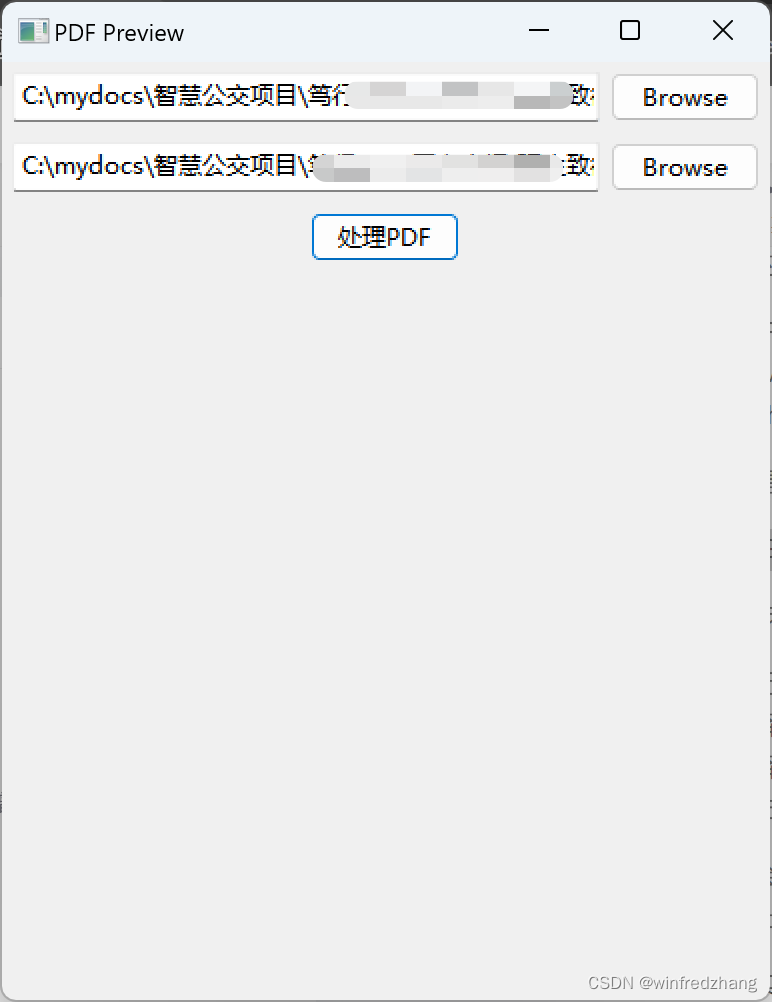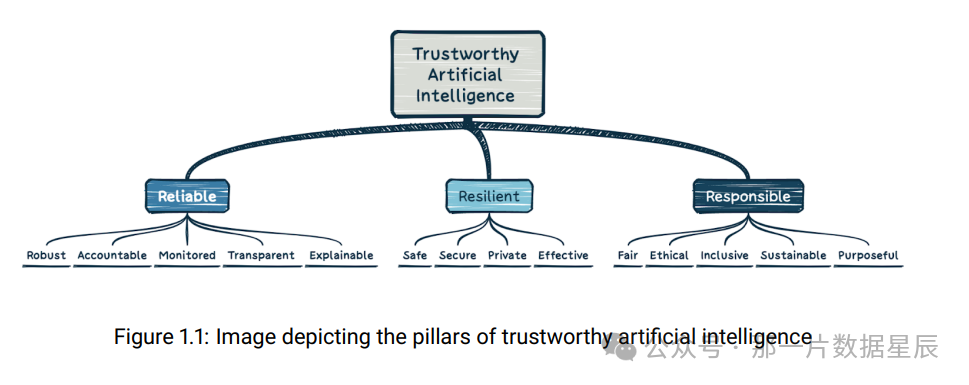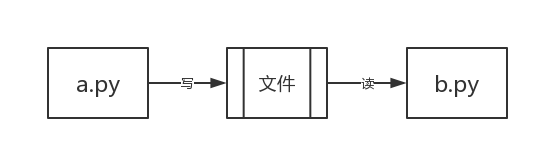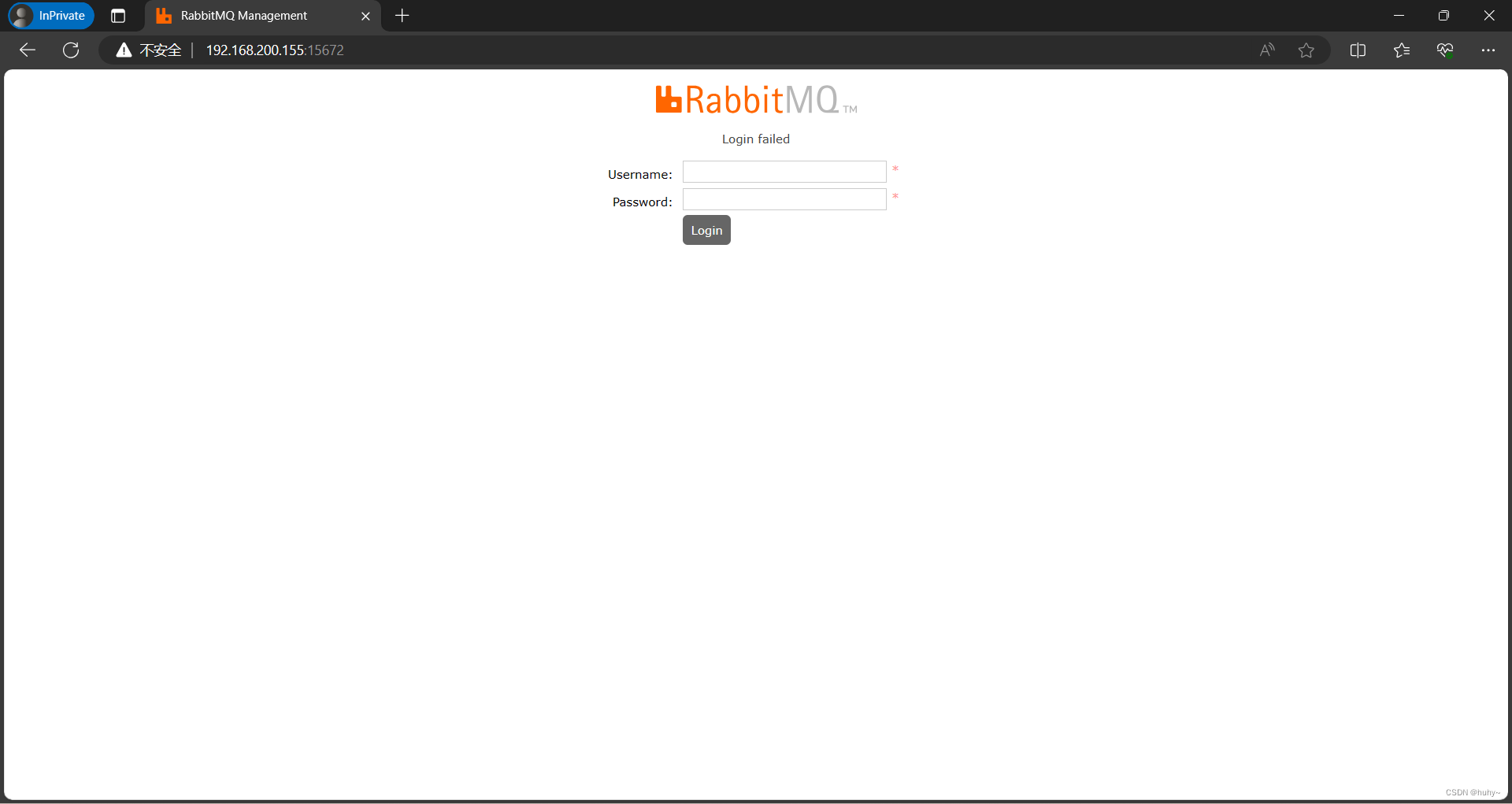目录
PDF文件作为一种广泛使用的电子文档格式,不仅包含文字信息,还可能包含各种图片、图表等视觉元素。在某些场景下,我们可能需要从PDF文件中提取这些图片,用于其他用途,比如插入到演示文稿中,或者进行进一步的编辑和处理。手动从PDF中提取图片是一项耗时的工作,尤其是当需要处理大量PDF文档时。而使用Python自动化这一过程,可以大幅节省时间和精力。这篇博客将探讨如何使用Python从PDF中提取图片以及图片的相关信息如坐标、宽度和高度等。
使用工具
本文使用的是Spire.PDF for Python库来实现从PDF中提取图片和图片信息。
你可以通过在终端运行以下命令来从PyPI安装Spire.PDF for Python:
pip install Spire.PDF
Python从PDF的特定页面中提取图片
要从PDF的特定页面中提取图片,首先需要使用PdfDocument.Pages[page_index]属性访问目标页面。之后,使用PdfImageHelper.GetImagesInfo(page) 方法获取该页面上的图片信息。最后使用PdfImageInfo.Image.Save() 方法将每个图片保存为独立的图片文件。具体步骤如下:
- 创建 PdfDocument 类的实例并使用 PdfDocument.LoadFromFile() 方法加载 PDF 文档。
- 使用PdfDocument.Pages[page_index]属性访问目标页面,这里的page_index表示页面的索引,从0开始计数。
- 创建 PdfImageHelper 实例。
- 使用 PdfImageHelper.GetImagesInfo(page) 方法获取目标页面中的图片信息。
- 循环遍历获取结果,使用 PdfImageInfo.Image.Save() 方法将每张图片保存为独立的图片文件。
from spire.pdf.common import *
from spire.pdf import *
import os
def extract_images_from_pdf_page(pdf_path, page_index, output_dir):
"""
从 PDF 文件的指定页面中提取图片,并将其保存到指定的输出目录中。
参数:
pdf_path (str): PDF 文件的路径。
page_index (int): 要提取图片的页面的索引值。
output_dir (str): 输出图片文件的目录。
"""
# 创建 PdfDocument 实例并加载 PDF 文件
doc = PdfDocument()
doc.LoadFromFile(pdf_path)
# 获取需要提取图片的目标页面
page = doc.Pages[page_index]
# 创建 PdfImageHelper 实例
image_helper = PdfImageHelper()
# 获取目标页面的图片信息
image_infos = image_helper.GetImagesInfo(page)
image_count = 1
# 提取并保存图片
for image_index in range(len(image_infos)):
# 指定输出文件名
output_file = os.path.join(output_dir, f"Image-{image_count}.png")
# 将图片保存为图片文件
image_infos[image_index].Image.Save(output_file)
image_count += 1
doc.Close()
# 使用示例
extract_images_from_pdf_page("示例.pdf", 1, "C:/Users/Administrator/Desktop/图片")
Python从PDF文档中提取图片
要从整个PDF文档中提取图片,只需要循环遍历文档中的页面,然后重复上面的步骤,从每个页面上提取图片信息,最后将图片保存为独立的图片文件即可。具体步骤如下:
- 创建 PdfDocument 实例并使用 PdfDocument.LoadFromFile() 方法加载 PDF 文档。
- 创建 PdfImageHelper 实例。
- 循环遍历文档中的页面。
- 使用 PdfImageHelper.GetImagesInfo(page) 方法获取每个页面中的图片信息。
- 遍历获取结果,使用 PdfImageInfo.Image.Save() 方法将每张图片保存为图片文件。
from spire.pdf.common import *
from spire.pdf import *
def extract_images_from_pdf(pdf_path, output_dir):
"""
从 PDF 文件中提取所有图片,并将其保存到指定的输出目录中。
参数:
pdf_path (str): 输入 PDF 文件的路径。
output_dir (str): 输出图片文件的目录。
"""
# 创建 PdfDocument 实例并加载 PDF 文件
doc = PdfDocument()
doc.LoadFromFile(pdf_path)
# 创建 PdfImageHelper 实例
image_helper = PdfImageHelper()
image_count = 1
# 循环遍历每个页面
for page_index in range(doc.Pages.Count):
page = doc.Pages[page_index]
# 获取页面的图片信息
image_infos = image_helper.GetImagesInfo(page)
# 提取并保存图片
for image_index in range(len(image_infos)):
# 指定输出文件名
output_file = os.path.join(output_dir, f"Image-{image_count}.png")
# 将图片保存为图片文件
image_infos[image_index].Image.Save(output_file)
image_count += 1
doc.Close()
# 使用示例
extract_images_from_pdf("示例.pdf", "C:/Users/Administrator/Desktop/图片")
Python从PDF中提取图片的坐标、宽度和高度等信息
要提取 PDF 文件中图片的信息,例如位置(X和Y坐标)、宽度和高度,可以使用 PdfImageInfo.Bounds.X、PdfImageInfo.Bounds.Y、PdfImageInfo.Bounds.Width 和 PdfImageInfo.Bounds.Height 属性。具体步骤如下:
- 创建 PdfDocument 实例并使用 PdfDocument.LoadFromFile() 方法加载 PDF 文档。
- 创建 PdfImageHelper 实例。
- 循环遍历文档中的页面。
- 使用 PdfImageHelper.GetImagesInfo(page) 方法获取每个页面中的图片信息。
- 遍历获取结果,使用 PdfImageInfo.Bounds.X、PdfImageInfo.Bounds.Y、PdfImageInfo.Bounds.Width 和 PdfImageInfo.Bounds.Height 属性获取图片的坐标、宽度和高度。
from spire.pdf.common import *
from spire.pdf import *
def print_pdf_image_info(pdf_path):
"""
打印 PDF 文件中图片的坐标、宽度和高度。
参数:
pdf_path (str): 输入 PDF 文件的路径。
"""
# 创建 PdfDocument 实例并加载 PDF 文件
doc = PdfDocument()
doc.LoadFromFile(pdf_path)
# 创建 PdfImageHelper 实例
image_helper = PdfImageHelper()
# 循环遍历每个页面
for page_index in range(doc.Pages.Count):
page = doc.Pages[page_index]
# 获取页面的图片信息
image_infos = image_helper.GetImagesInfo(page)
# 打印图片的坐标位置、宽度和高度
for image_index, image_info in enumerate(image_infos):
print(f"第 {page_index + 1} 页, 第 {image_index + 1} 个图片:")
print(f" 图片位置: ({image_info.Bounds.X}, {image_info.Bounds.Y})")
print(f" 图片大小: {image_info.Bounds.Width} x {image_info.Bounds.Height}")
doc.Close()
# 使用示例
print_pdf_image_info("示例.pdf")

以上就是使用Python从PDF中提取图片和图片坐标、宽度和高度等信息的全部内容。本文完。