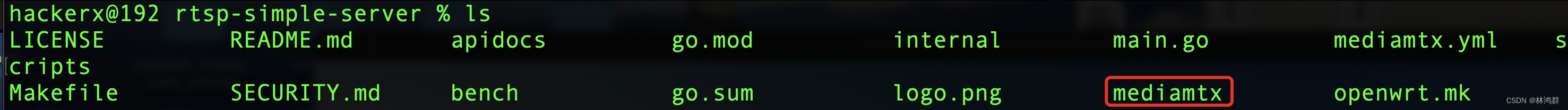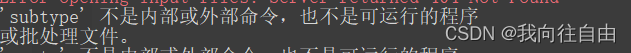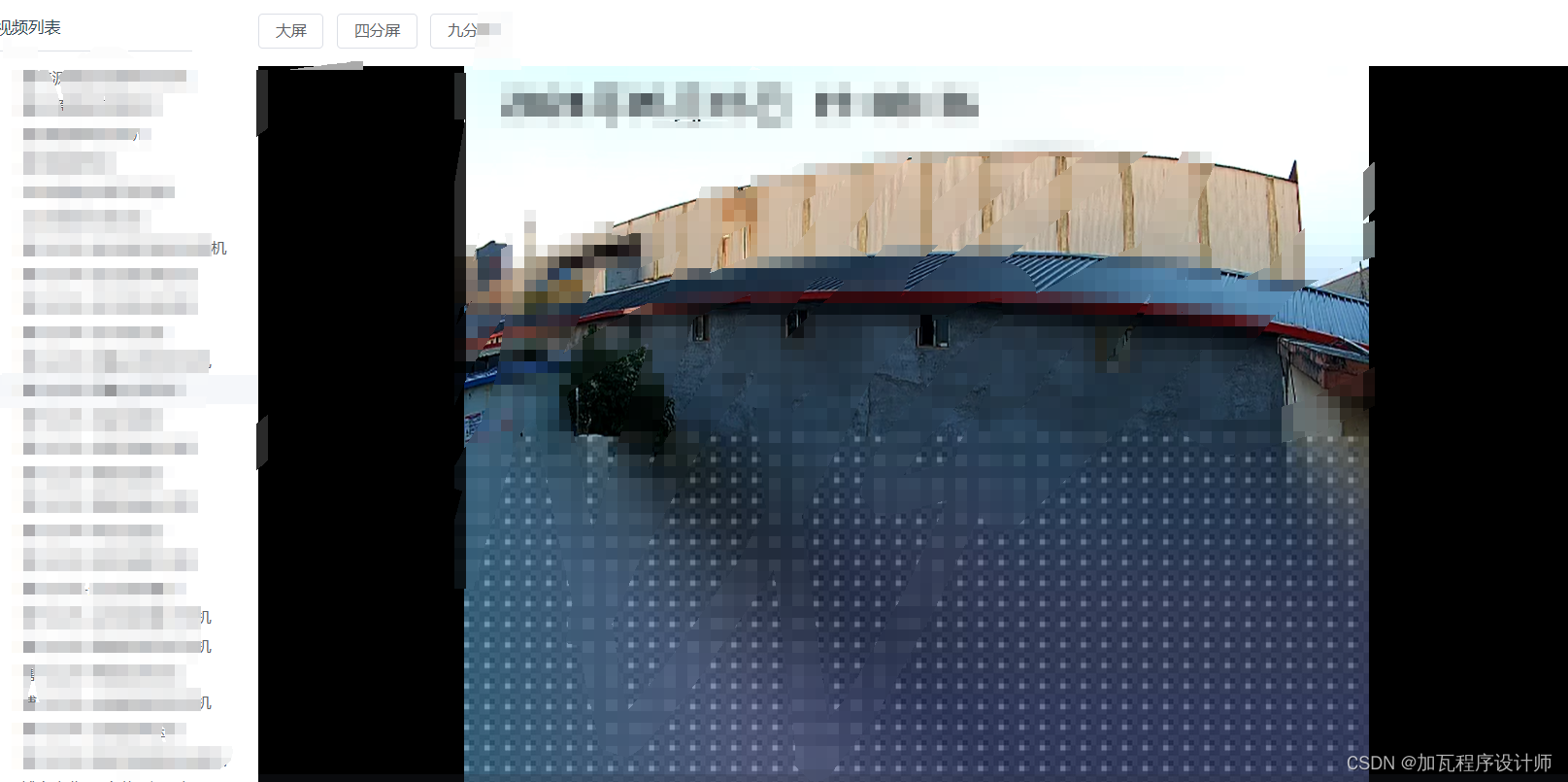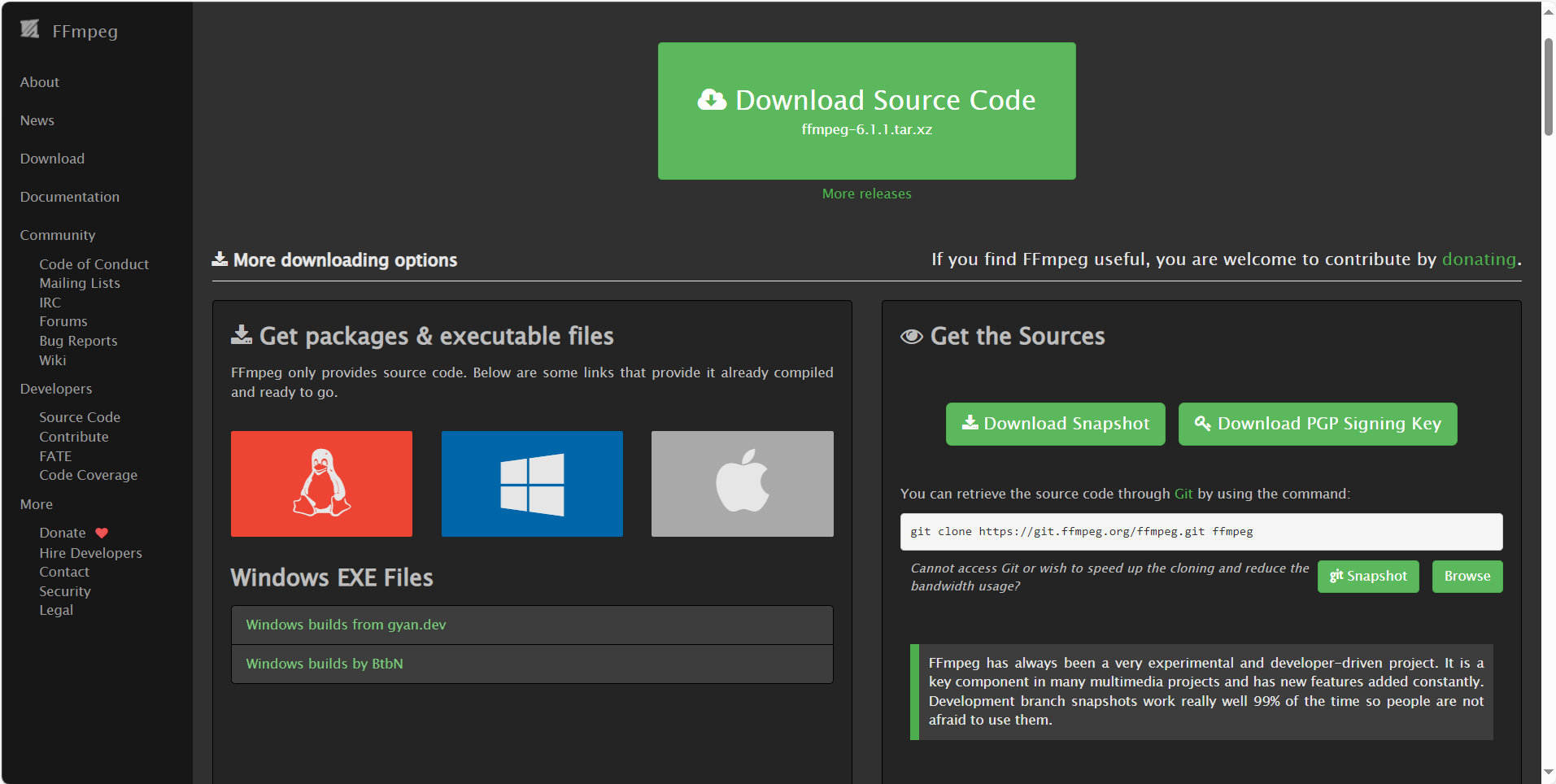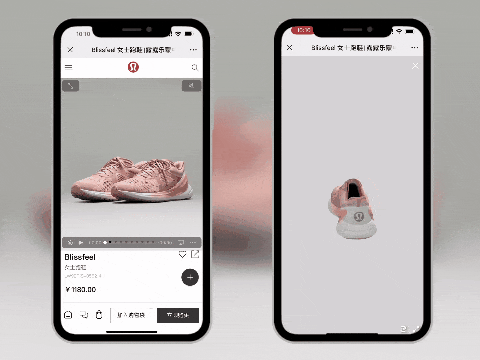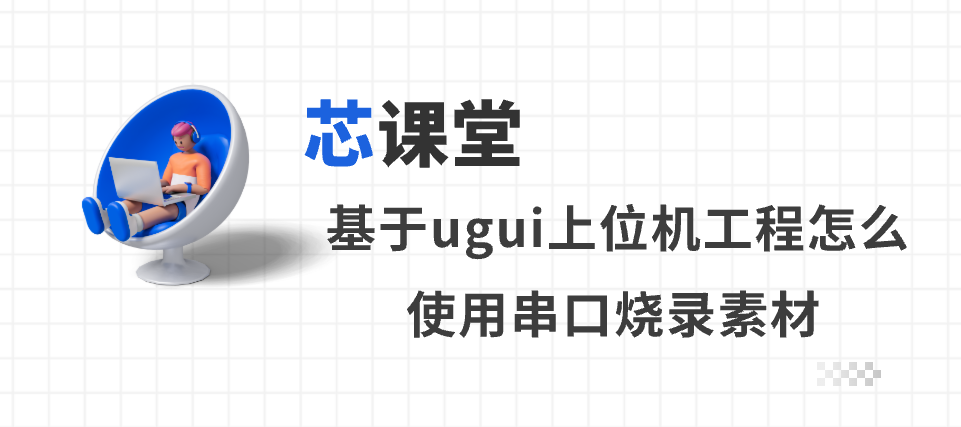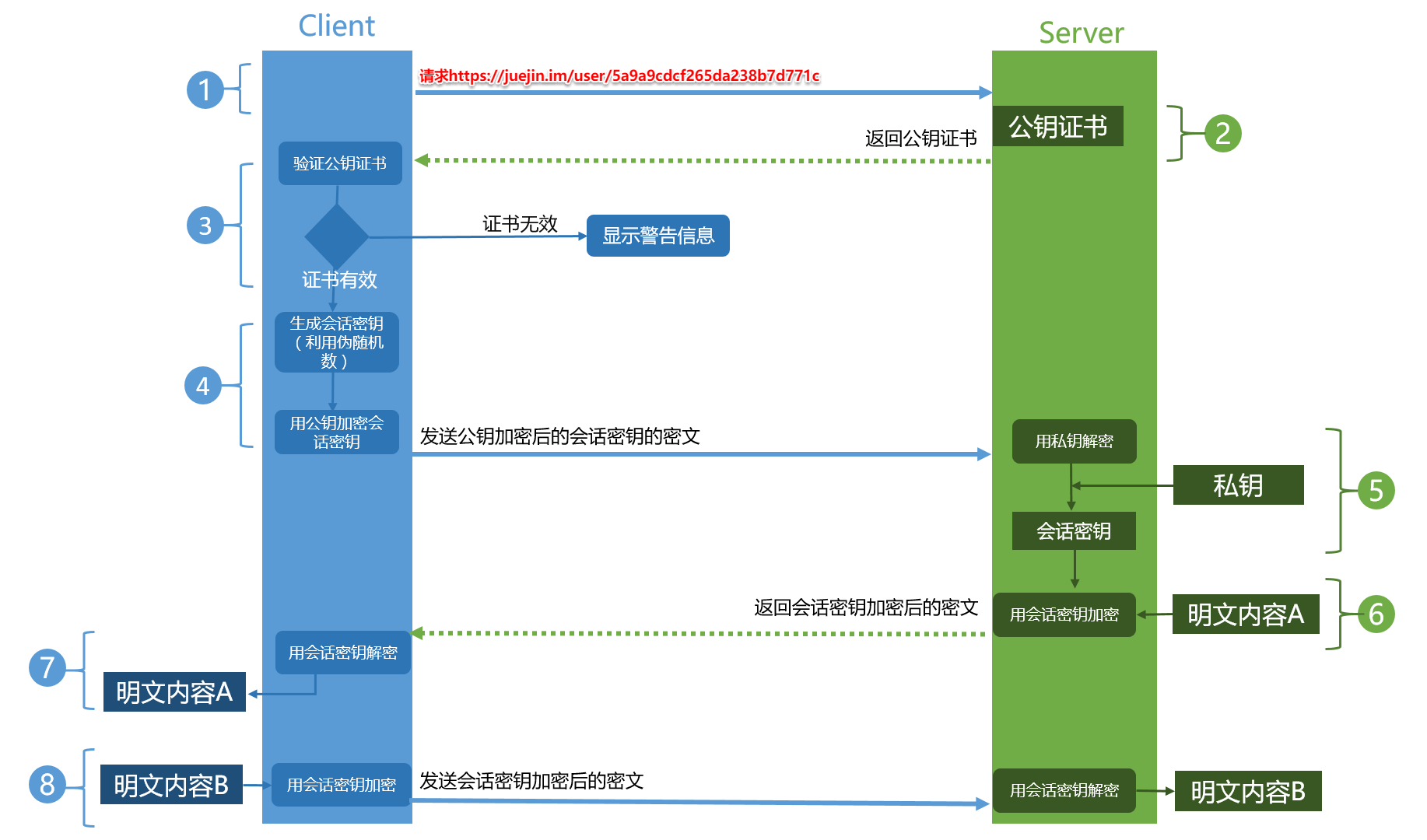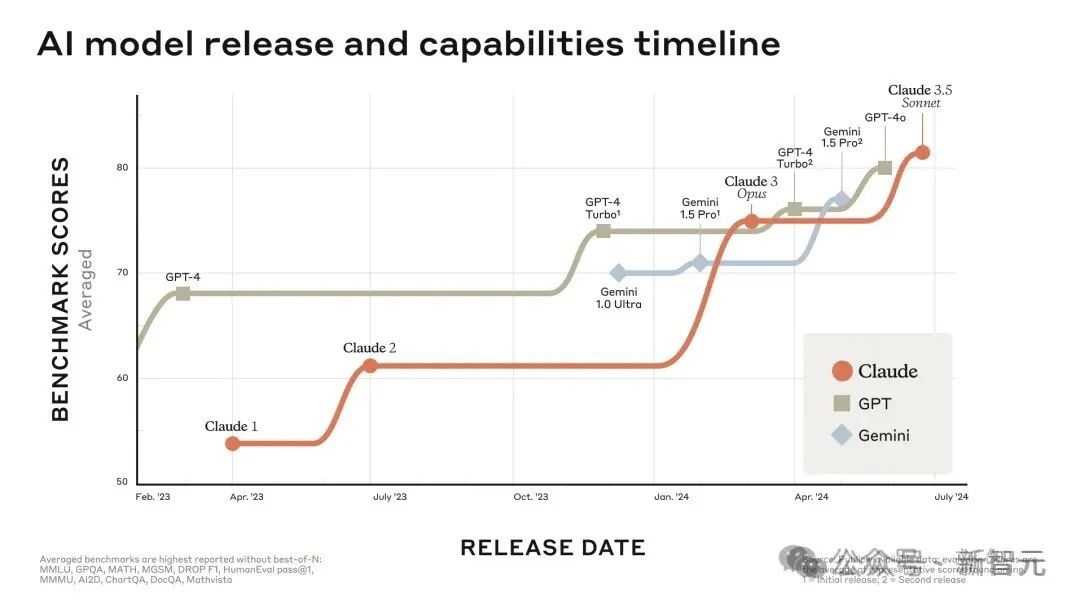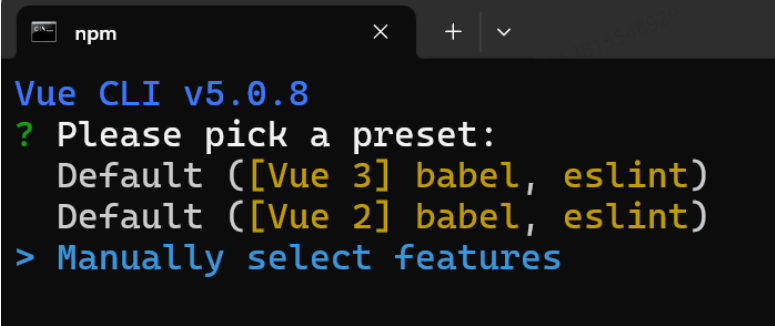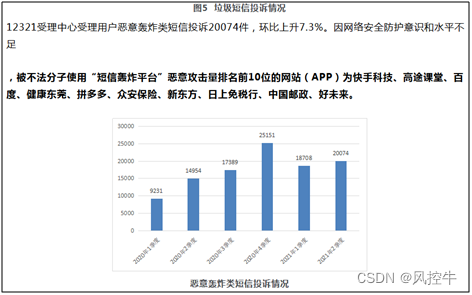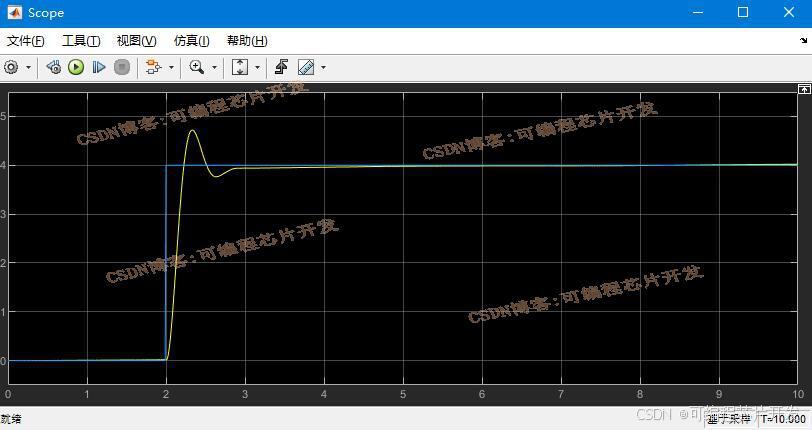一段示例代码。self._running是线程运行参数,=TRUE;
get_random_ua()是生成一个user_agent,也可以写成固定字符串,例如“Mozilla/5.0 (Windows NT 10.0; WOW64) AppleWebKit/537.36 (KHTML, like Gecko) Chrome/94.0.4606.71 Safari/537.36 SE 2.X MetaSr 1.0”;
Splittimes 是分段的时长,单位"秒";
filename 不用解释,包含全路径;
注释掉的Splitsizes 是分段的大小,单位"字节";
while self._running:
now = datetime.datetime.now().strftime("%Y%m%d_%H%M%S")
print(datetime.datetime.now().strftime("%Y-%m-%d %H:%M:%S") ,f'第{i}次录制')
print(f'录制url:{url}')
houzhui=re.findall("\.\w+",url)[-1]
print(f'文件后缀名:{houzhui}')
filenameshort=now +houzhui
filename=filepath+'/'+filenameshort #os.path.join(filepath, filenameshort) #
print(url)
print("\r"," 分段录制视频中: ",filename, " 每录满: %d 分钟 存一个视频"%Splittime)
#logger.info(f'{filename}录制')
try:
logger.info(f'{filename}开始录制')
p = subprocess.check_output([
ffmpeg_path, "-y",
"-v","verbose",
"-rw_timeout","10000000", # 10s
"-loglevel","error",
"-hide_banner",
"-user_agent",get_random_ua(),
"-protocol_whitelist","rtmp,crypto,file,http,https,tcp,tls,udp,rtp",
"-thread_queue_size","1024",
"-analyzeduration","2147483647",
"-probesize","2147483647",
"-fflags","+discardcorrupt",
"-i",url,
"-bufsize","5000k",
"-map","0",
"-sn","-dn",
"-reconnect_delay_max","30","-reconnect_streamed","-reconnect_at_eof",
"-c:v","copy",
"-c:a","copy",
"-max_muxing_queue_size","64",
"-correct_ts_overflow","1",
"-f","mpegts",
#"-fs",str(Splitsizes),
"-t",str(Splittimes),
"{path}".format(path=filename),
], stderr = subprocess.STDOUT)
except subprocess.TimeoutExpired as time_e:
print(time_e)
logger.info(time_e)
time.sleep(5)
continue
except subprocess.CalledProcessError as call_e:
print(call_e.output.decode(encoding="utf-8"))
if 'NOT' in call_e.output.decode(encoding="utf-8").upper() or 'ERROR' in call_e.output.decode(encoding="utf-8").upper():
logger.info('直播结束')
logger.info( call_e.output.decode(encoding="utf-8"))
#sched2.shutdown(wait=False)
break
time.sleep(5)
continue
except Exception as e:
print(e)
logger.info(e)
if "error" in str(e): #Unknown error
logger.info('录制非正常结束2')
#sched2.shutdown(wait=False)
time.sleep(5)
continue