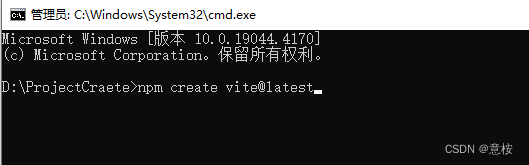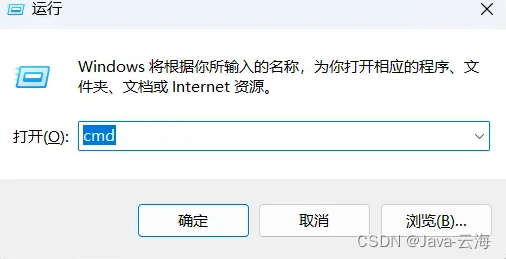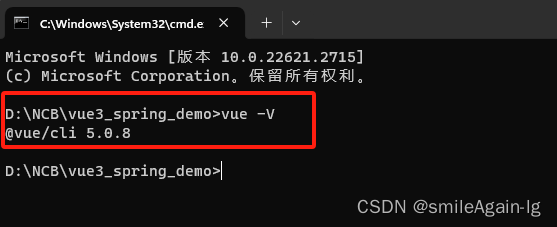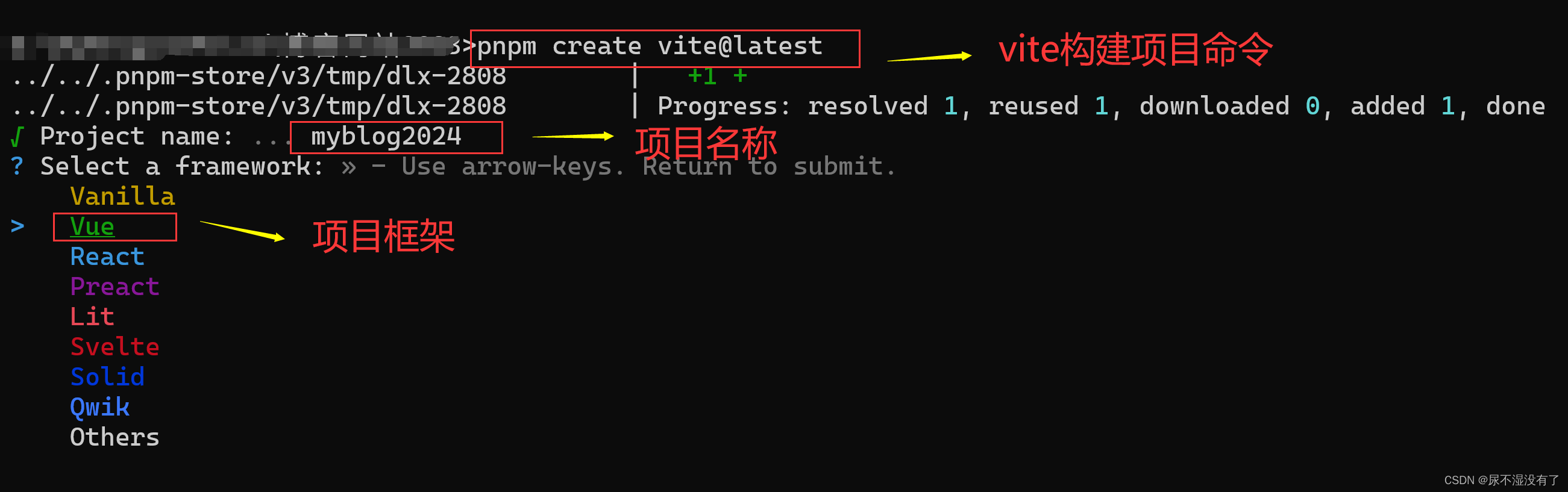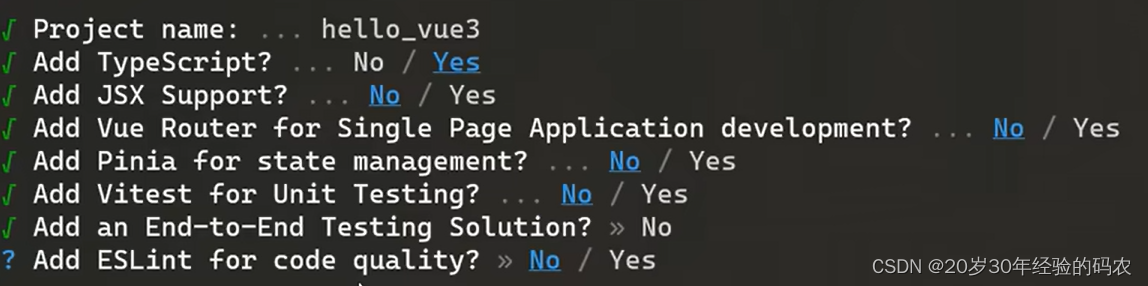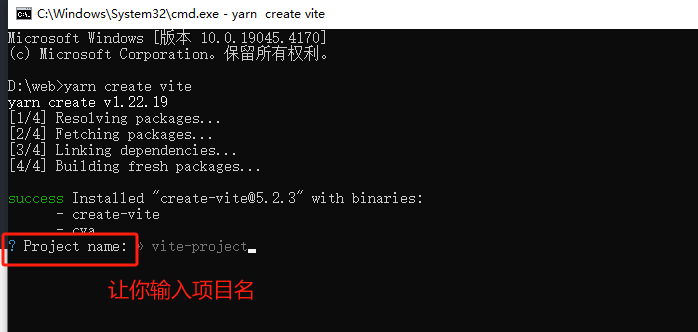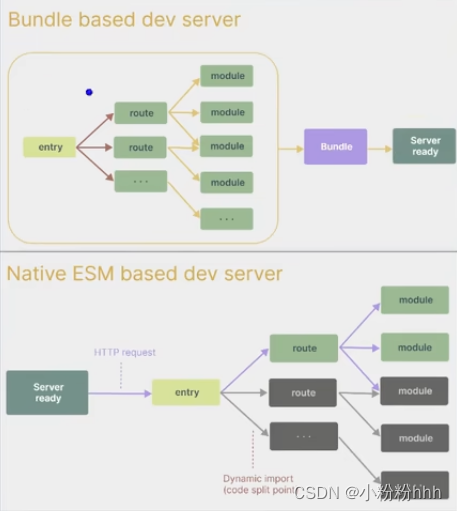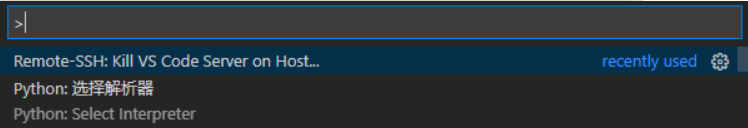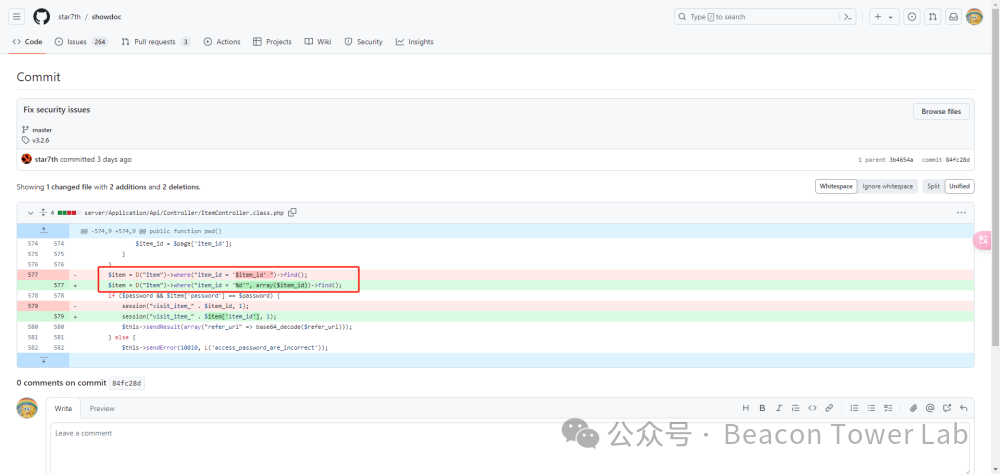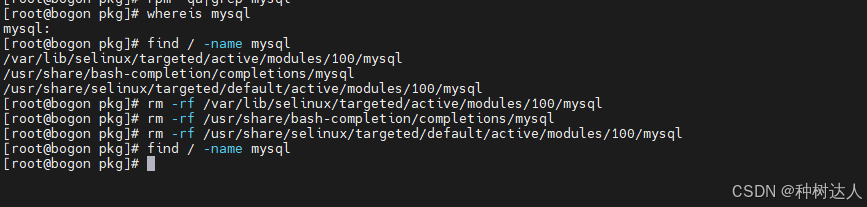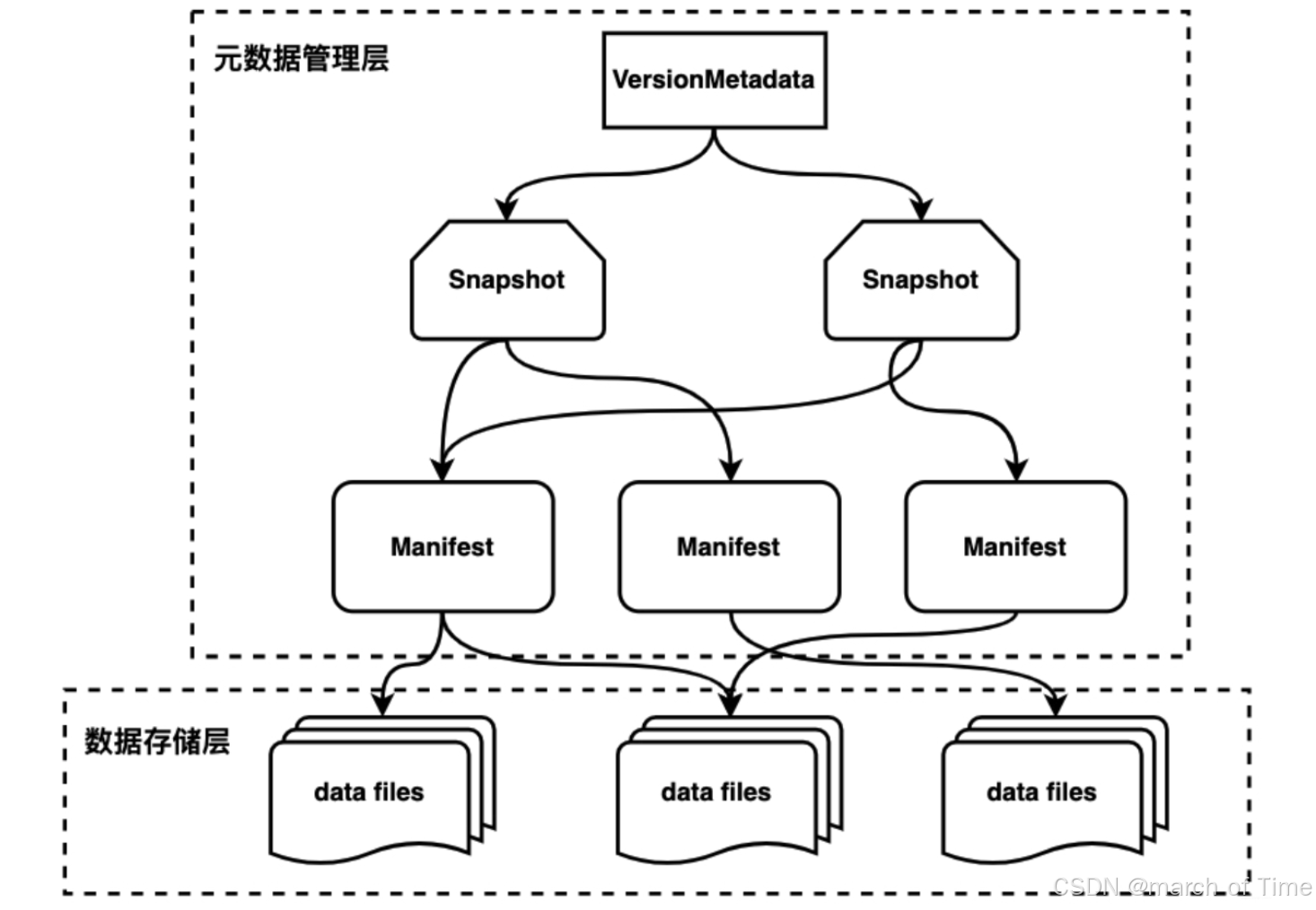第一步:安装axios
首先,确保你的项目中已经安装了 Axios。如果还没有安装,可以通过 npm 或 yarn 来安装:
npm install axios第二步:创建 Axios 实例
接下来,可以在项目的某个合适的位置(比如 src/utils/ 目录下)创建一个新的 JavaScript 文件,例如 axiosInstance.js,并在该文件中创建 Axios 实例:
// src/utils/axiosInstance.js
import axios from 'axios';
// 创建 Axios 实例
const api = axios.create({
baseURL: '你的API基础URL', // e.g., 'https://api.example.com'
timeout: 5000, // 请求超时时间
headers: {
'Content-Type': 'application/json;charset=UTF-8',
// 可以在这里添加其他默认请求头,如认证token等
},
});
// 添加请求拦截器(可选)
api.interceptors.request.use(config => {
// 在发送请求之前做些什么,例如添加Token
// config.headers.Authorization = `Bearer ${token}`;
return config;
}, error => {
// 对请求错误做些什么
return Promise.reject(error);
});
// 添加响应拦截器(可选)
api.interceptors.response.use(response => {
// 对响应数据做点什么,例如错误码处理
return response.data;
}, error => {
// 对响应错误做点什么
return Promise.reject(error);
});
export default api;第三步:在 Vue 组件中使用 Axios 实例
最后,在需要发送HTTP请求的 Vue 组件中,导入刚刚创建的 Axios 实例并使用它来发送请求:
<template>
<!-- ... -->
</template>
<script setup>
import axiosInstance from '@/utils/axiosInstance';
async function fetchData() {
try {
const response = await axiosInstance.get('/your-endpoint');
console.log(response);
} catch (error) {
console.error('There was an error!', error);
}
}
</script>
<style scoped>
<!-- ... -->
</style>